alarm DODGE DURANGO 2013 3.G User Guide
[x] Cancel search | Manufacturer: DODGE, Model Year: 2013, Model line: DURANGO, Model: DODGE DURANGO 2013 3.GPages: 140, PDF Size: 4.38 MB
Page 3 of 140
INTRODUCTION/WELCOME
WELCOME FROM CHRYSLER GROUP LLC . . . 2
CONTROLS AT A GLANCE
DRIVER COCKPIT................6
INSTRUMENT CLUSTER .............8
GETTING STARTED
KEYFOB .....................10
REMOTE START.................12
KEYLESS ENTER-N-GO™ ............13
THEFT ALARM .................16
SEATBELT ...................16
SUPPLEMENTAL RESTRAINT SYSTEM
(SRS)—AIRBAGS ................17
CHILD RESTRAINTS ..............18
FRONT SEATS ..................21
REARSEATS ..................23
POWER FOLDING THIRD ROW HEAD
RESTRAINTS ..................25
HEATED/VENTILATED SEATS .........26
HEATED STEERING WHEEL ..........27
TILT/TELESCOPING STEERING COLUMN . . . 27
OPERATING YOUR VEHICLE
ENGINE BREAK-IN RECOMMENDATIONS . . . 29
HEADLIGHT SWITCH ..............29
TURN SIGNAL/WIPER/WASHER/
HIGH BEAM LEVER ...............30
AUTOMATIC DIMMING MIRRORS ........31
SPEED CONTROL ...............32
ELECTRONIC RANGE SELECTION (ERS) . . . 36
AUTOMATIC TEMPERATURE
CONTROLS (ATC) ................37
PARKSENSE® REAR PARK ASSIST ......38
PARKVIEW® REAR BACK-UP CAMERA ....39
BLIND SPOT MONITORING ...........39
POWER SUNROOF ...............40
WIND BUFFETING ................41
ELECTRONICS
YOUR VEHICLE'S SOUND SYSTEM ......42
Uconnect® 130 .................44
Uconnect® 130 WITH SiriusXM SATELLITE
RADIO ......................46
Uconnect® 430/430N .............48
Uconnect® 730N ................58
SiriusXM SATELLITE RADIO/TRAVEL LINK . . 69
STEERING WHEEL AUDIO CONTROLS .....72
iPod®/USB/MP3 CONTROL ..........72
Uconnect® Phone ................74
Uconnect® VOICE COMMAND .........76
Bluetooth® STREAMING AUDIO ........79
VIDEO ENTERTAINMENT SYSTEM (VES™) . . . 79
ELECTRONIC VEHICLE INFORMATION
CENTER (EVIC) .................80
PROGRAMMABLE FEATURES .........81UNIVERSAL GARAGE DOOR OPENER
(HomeLink®)
..................82
POWER INVERTER ...............84
POWER OUTLET ................85
OFF-ROAD CAPABILITIES
ALL-WHEEL DRIVE OPERATION ........87
UTILITY
ROOF LUGGAGE RACK.............89
TRAILER TOWING WEIGHTS
(MAXIMUM TRAILER WEIGHT RATINGS) . . . 90
TOW/HAUL MODE ...............91
RECREATIONAL TOWING
(BEHIND MOTORHOME, ETC.) .........91
WHAT TO DO IN EMERGENCIES
ROADSIDE ASSISTANCE............93
INSTRUMENT CLUSTER WARNING LIGHTS . . 93
IF YOUR ENGINE OVERHEATS .........97
JACKING AND TIRE CHANGING ........98
BATTERY LOCATION ..............107
JUMP-STARTING ...............107
EMERGENCY TOW HOOKS ..........109
SHIFT LEVER OVERRIDE ...........110
TOWING A DISABLED VEHICLE ........111
FREEING A STUCK VEHICLE .........112
EVENT DATA RECORDER (EDR) ........113
MAINTAINING YOUR VEHICLE
OPENING THE HOOD..............114
FUEL DOOR RELEASE .............114
ENGINE COMPARTMENT ...........116
FLUIDS AND CAPACITIES ...........118
MAINTENANCE SCHEDULE .........120
MAINTENANCE RECORD ...........123
FUSES .....................124
TIRE PRESSURES ...............127
WHEEL AND WHEEL TRIM CARE ......128
EXTERIOR BULBS ..............128
CUSTOMER ASSISTANCE
CHRYSLER GROUP LLC CUSTOMER
CENTER....................129
CHRYSLER CANADA INC. CUSTOMER
CENTER ....................129
ASSISTANCE FOR THE HEARING
IMPAIRED ...................129
PUBLICATIONS ORDERING ..........129
REPORTING SAFETY DEFECTS IN THE
UNITEDSTATES ................130
MOPAR ACCESSORIES
AUTHENTIC ACCESSORIES BY MOPAR® . . . 131
INDEX....................132
FAQ (How To?)
FREQUENTLY ASKED QUESTIONS ......135
TABLE OF CONTENTS
Page 12 of 140
KEY FOB
Locking And Unlocking The
Doors/Liftgate
•
Press the LOCK button once to lock all the
doors and the liftgate. Press the UNLOCK
button once to unlock the driver’s door only
and twice within five seconds to unlock all
the doors and liftgate.
• All doors can be programmed to unlock on the first press of the UNLOCK button.
Refer to Programmable Features in the
Electronics section of this guide.
POWER LIFTGATE
• Press the liftgate button
twice within five seconds to power open/close the Power
Liftgate. If the button is pressed while the liftgate is being power closed, the liftgate will
reverse to the full open position.
• Also, the power liftgate may be closed by pressing the Liftgate switch located on the left rear trim panel, near the liftgate opening. Pressing once will close the liftgate only.
This button cannot be used to open the liftgate.
Panic Alarm
• Press the PANIC button once to turn the panic alarm on.
• Wait approximately three seconds and press the button a second time to turn the panic alarm off.
Emergency Key
• Should the battery in the vehicle or the Key Fob transmitter go dead, there is an emergency key located in the Key Fob that can be used for locking and unlocking the
doors. To remove the emergency key, slide the button at the top of the Key Fob sideways
with your thumb and then pull the key out with your other hand.
• The emergency key is used to unlock/lock the driver's door and the glove compartment.
GETTING STARTED
10
Page 18 of 140
THEFT ALARM
To Arm
• Press the Keyless Enter-N-Go™ Start/Stop button until the Electronic Vehicle Informa-tion Center (EVIC) indicates that the vehicle ignition is “OFF”. Press the power door lock
switch while the door is open, press the Key Fob LOCK button, or with one of the Key Fobs
located outside the vehicle and within 5 ft (1.5 m) of the driver's and passenger front door
handles, press the Keyless Enter-N-Go™ LOCK button located on the door handle.
NOTE:
After pressing the Keyless Enter-N-Go™ LOCK button, you must wait two seconds before
you can lock or unlock the vehicle via the door handle.
To Disarm
• Press the Key Fob UNLOCK button or with one of the Key Fobs located outside the vehicle and within 5 ft (1.5 m) of the driver's and passenger front door handles, grab the Keyless
Enter-N-Go™ door handle and enter the vehicle, then press the Keyless Enter-N-Go™
Start/Stop button (requires at least one valid Key Fob in the vehicle).
SEAT BELT
• Be sure everyone in your vehicle is in a seat and using a seat belt properly.
• Position the lap belt across your thighs, below your abdomen. To remove slack in the lapportion, pull up a bit on the shoulder belt. To loosen the lap belt if it is too tight, tilt the
latch plate and pull on the lap belt. A snug belt reduces the risk of sliding under the belt
in a collision.
• Position the shoulder belt on your chest so that it is comfortable and not resting on your neck. The retractor will withdraw any slack in the belt.
• A shoulder belt placed behind you will not protect you from injury during a collision. You are more likely to hit your head in a collision if you do not wear your shoulder belt. The lap
and shoulder belt are meant to be used together.
• A belt that is too loose will not protect you properly. In a sudden stop you could move too far forward, increasing the possibility of injury. Wear your seat belt snugly.
•
A frayed or torn belt could rip apart in a collision and leave you with no protection. Inspect
the belt system periodically, checking for cuts, frays, or loose parts. Damaged parts must be
replaced immediately. Do not disassemble or modify the system. Seat belt assemblies must
be replaced after a collision if they have been damaged (bent retractor, torn webbing, etc.).
GETTING STARTED
16
Page 134 of 140
Adaptive Cruise Control (ACC)(Cruise Control) ............33
Airbag ...................17
Air Conditioning ..............37
AllWheelDrive(AWD)...........87
Anti-Lock Brake System (ABS) ......95
Arming Theft System (Security Alarm) . .16
Automatic Dimming Mirror ........31
Automatic Headlights ..........29
Automatic Temperature Control (ATC) . .37 SYNCTemperatureButton ......38
Automatic Transmission Fluid Type ..............118
AxleFluid................ .118
Back-UpCamera.............39
Battery Charging System Light ........95
Belts, Seat .................16
Blind Spot Monitoring ..........39
BrakeFluid............... .118
Brake System Warning Light ............94
Break-In Recommendations, New Vehicle ..............29
Bulb Replacement ............128
Calibration, Compass ...........81
Cargo Compartment Luggage Carrier ...........89
Change Oil Indicator ...........96
ChangingAFlatTire...........98
Charging System Light ..........95
Check Engine Light (Malfunction Indicator Light) ............94
Child Restraint ..............18
Child Restraint Tether Anchors ......18
Compass Calibration ...........81
Cooling System Coolant Capacity ..........118
Cruise Control (Speed Control) ......32
Cruise Light ................32
Customer Assistance ..........129
Defects, Reporting ............130
DimmerControl..............30 Dimmer Switch, Headlight
........30
Disarming, Theft System .........16
ECO....................81
Electronically Shifted Transfer Case . . .87
Electronic Range Select (ERS) ......36
Electronics Your Vehicle's Sound System ....42
Electronic Speed Control (Cruise Control) ............32
Electronic Stability Control (ESC) .....95
Electronic Throttle Control Warning Light .............95
Electronic Vehicle Information Center(EVIC)............80,81
Emergency, In Case of Jacking ................98
Overheating .............97
Emergency Key ..............10
Engine Break-In Recommendations .....29
Compartment ............116
Coolant
(Antifreeze) .........118
Malfunction Indicator
(Check Engine) ............94
Oil ..................118
Oil Filter ...............118
Oil Selection .............118
Overheating .............97
Starting ................15
Stopping ...............15
Event Data Recorder ...........113
Exterior Lights ..............128
Fluid Capacities .............118
Fluids.................. .118
FogLights ................29
Folding Front Passenger Seat ......22
Folding Power Third Row Head Restraints ...............25
Folding Rear Seat ...........23,25
Four Wheel Drive .............87
Operation ...............87
Systems ...............87
Four Wheel Drive Operation ........87
Freeing A Stuck Vehicle .........112
Front Heated Seats ............26
INDEX
132