lights DODGE DURANGO 2013 3.G User Guide
[x] Cancel search | Manufacturer: DODGE, Model Year: 2013, Model line: DURANGO, Model: DODGE DURANGO 2013 3.GPages: 140, PDF Size: 4.38 MB
Page 3 of 140
INTRODUCTION/WELCOME
WELCOME FROM CHRYSLER GROUP LLC . . . 2
CONTROLS AT A GLANCE
DRIVER COCKPIT................6
INSTRUMENT CLUSTER .............8
GETTING STARTED
KEYFOB .....................10
REMOTE START.................12
KEYLESS ENTER-N-GO™ ............13
THEFT ALARM .................16
SEATBELT ...................16
SUPPLEMENTAL RESTRAINT SYSTEM
(SRS)—AIRBAGS ................17
CHILD RESTRAINTS ..............18
FRONT SEATS ..................21
REARSEATS ..................23
POWER FOLDING THIRD ROW HEAD
RESTRAINTS ..................25
HEATED/VENTILATED SEATS .........26
HEATED STEERING WHEEL ..........27
TILT/TELESCOPING STEERING COLUMN . . . 27
OPERATING YOUR VEHICLE
ENGINE BREAK-IN RECOMMENDATIONS . . . 29
HEADLIGHT SWITCH ..............29
TURN SIGNAL/WIPER/WASHER/
HIGH BEAM LEVER ...............30
AUTOMATIC DIMMING MIRRORS ........31
SPEED CONTROL ...............32
ELECTRONIC RANGE SELECTION (ERS) . . . 36
AUTOMATIC TEMPERATURE
CONTROLS (ATC) ................37
PARKSENSE® REAR PARK ASSIST ......38
PARKVIEW® REAR BACK-UP CAMERA ....39
BLIND SPOT MONITORING ...........39
POWER SUNROOF ...............40
WIND BUFFETING ................41
ELECTRONICS
YOUR VEHICLE'S SOUND SYSTEM ......42
Uconnect® 130 .................44
Uconnect® 130 WITH SiriusXM SATELLITE
RADIO ......................46
Uconnect® 430/430N .............48
Uconnect® 730N ................58
SiriusXM SATELLITE RADIO/TRAVEL LINK . . 69
STEERING WHEEL AUDIO CONTROLS .....72
iPod®/USB/MP3 CONTROL ..........72
Uconnect® Phone ................74
Uconnect® VOICE COMMAND .........76
Bluetooth® STREAMING AUDIO ........79
VIDEO ENTERTAINMENT SYSTEM (VES™) . . . 79
ELECTRONIC VEHICLE INFORMATION
CENTER (EVIC) .................80
PROGRAMMABLE FEATURES .........81UNIVERSAL GARAGE DOOR OPENER
(HomeLink®)
..................82
POWER INVERTER ...............84
POWER OUTLET ................85
OFF-ROAD CAPABILITIES
ALL-WHEEL DRIVE OPERATION ........87
UTILITY
ROOF LUGGAGE RACK.............89
TRAILER TOWING WEIGHTS
(MAXIMUM TRAILER WEIGHT RATINGS) . . . 90
TOW/HAUL MODE ...............91
RECREATIONAL TOWING
(BEHIND MOTORHOME, ETC.) .........91
WHAT TO DO IN EMERGENCIES
ROADSIDE ASSISTANCE............93
INSTRUMENT CLUSTER WARNING LIGHTS . . 93
IF YOUR ENGINE OVERHEATS .........97
JACKING AND TIRE CHANGING ........98
BATTERY LOCATION ..............107
JUMP-STARTING ...............107
EMERGENCY TOW HOOKS ..........109
SHIFT LEVER OVERRIDE ...........110
TOWING A DISABLED VEHICLE ........111
FREEING A STUCK VEHICLE .........112
EVENT DATA RECORDER (EDR) ........113
MAINTAINING YOUR VEHICLE
OPENING THE HOOD..............114
FUEL DOOR RELEASE .............114
ENGINE COMPARTMENT ...........116
FLUIDS AND CAPACITIES ...........118
MAINTENANCE SCHEDULE .........120
MAINTENANCE RECORD ...........123
FUSES .....................124
TIRE PRESSURES ...............127
WHEEL AND WHEEL TRIM CARE ......128
EXTERIOR BULBS ..............128
CUSTOMER ASSISTANCE
CHRYSLER GROUP LLC CUSTOMER
CENTER....................129
CHRYSLER CANADA INC. CUSTOMER
CENTER ....................129
ASSISTANCE FOR THE HEARING
IMPAIRED ...................129
PUBLICATIONS ORDERING ..........129
REPORTING SAFETY DEFECTS IN THE
UNITEDSTATES ................130
MOPAR ACCESSORIES
AUTHENTIC ACCESSORIES BY MOPAR® . . . 131
INDEX....................132
FAQ (How To?)
FREQUENTLY ASKED QUESTIONS ......135
TABLE OF CONTENTS
Page 10 of 140
INSTRUMENT CLUSTER
Warning Lights
- Low Fuel Warning Light
- Charging System Light**
- Oil Pressure Warning Light
- Engine Temperature Warning Light
- Transmission Temperature Warning Light
- Anti-Lock Brake (ABS) Light**
- Air Bag Warning Light**
- Electronic Throttle Control (ETC) Light
- Tire Pressure Monitoring System (TPMS) Light
- Seat Belt Reminder Light
BRAKE- Brake Warning Light**
- Malfunction Indicator Light (MIL)**
- Electronic Stability Control (ESC) Activation/Malfunction Indicator Light*
- SERV (Service) AWD Indicator Light
(See page 93 for more information.)
CONTROLS AT A GLANCE
8
Page 31 of 140
ENGINE BREAK-IN RECOMMENDATIONS
• A long break-in period is not required for the engine and drivetrain (transmission andaxle) in your vehicle.
• Drive moderately during the first 300 miles (500 km). After the initial 60 miles (100 km), speeds up to 50 or 55 mph (80 or 90 km/h) are desirable.
• While cruising, brief full-throttle acceleration within the limits of local traffic laws contributes to a good break-in. Wide-open throttle acceleration in low gear can be
detrimental and should be avoided.
• The engine oil installed in the engine at the factory is a high-quality energy conserving type lubricant. Oil changes should be consistent with anticipated climate conditions
under which vehicle operations will occur. For the recommended viscosity and quality
grades, refer to “Maintaining Your Vehicle”.
NOTE:
A new engine may consume some oil during its first few thousand miles (kilometers) of
operation. This should be considered a normal part of the break-in and not interpreted as
an indication to an engine problem or malfunction.
CAUTION!
Never use Non-Detergent Oil or Straight Mineral Oil in the engine or damage may result.
HEADLIGHT SWITCH
Automatic Headlights/Parking Lights/Headlights
• Rotate the headlight switch, located on the instrument panel to the left of the
steering wheel, to the first detent for park-
ing lights
and to the second detent
for headlights
.
• With the parking lights or low beam head- lights on, push the headlight switch once
for fog lights.
• Rotate the headlight switch to “AUTO” for AUTO headlights.
• When set to AUTO, the system automati- cally turns the headlights on or off based
on ambient light levels.
OPERATING YOUR VEHICLE
29
Page 32 of 140
SmartBeams™
• This system automatically controls the use of the headlight high beams. Refer toProgrammable Features in Electronics for further details.
Instrument Panel Dimmer
• Rotate the dimmer control to the extreme bottom position to fully dim the instrument panel lights and prevent the interior lights from illuminating when a door is opened.
• Rotate the dimmer control up to increase the brightness of the instrument panel when the parking lights or headlights are on.
• Rotate the dimmer control up to the next detent position to fully brighten the odometer and radio when the parking lights or headlights are on. Refer to your Uconnect®/Radio
User Manual on the DVD for display dimming.
• Rotate the dimmer control up to the last detent position to turn on the interior lighting.
TURN SIGNAL/WIPER/WASHER/HIGH BEAM LEVER
Turn Signal/Lane Change Assist
• Tap the lever up or down once and the turn signal (right or left) will flash three times and automatically turn off.
Front Wipers
Intermittent, Low And High Operation
• Rotate the end of the lever to the first detent position for one of four intermittent settings, the second detent for low wiper operation and the third detent for high wiper operation.
Washer Operation
• Push inward on the end of the lever and hold for as long as spray is desired.
OPERATING YOUR VEHICLE
30
Page 90 of 140
Shifting Procedures
AWD AUTO To LOW RANGE
NOTE:
When shifting into or out of LOW RANGE some gear noise may be heard. This noise is
normal and is not detrimental to the vehicle or occupants.
• Shifting can be performed with the vehicle rolling 2 to 3 mph (3 to 5 km/h) or completelystopped. Use either of the following procedures:
Preferred Procedure
• With the engine running, slow the vehicle to 2 to 3 mph (3 to 5 km/h).
• Shift the transmission into NEUTRAL.
• While still rolling, rotate the transfer case control switch to the desired position.
• After the desired position indicator light is ON (not flashing), shift the transmission back into gear.
Alternate Procedure
• Bring the vehicle to complete stop.
• With the ignition switch in the ON position and the engine either OFF or running, shift the transmission into NEUTRAL.
• Rotate the transfer case control switch to the desired position.
• After the desired position indicator light is ON (not flashing), shift the transmission back into gear.
NOTE:
• If Steps 1 or 2 of either the Preferred or Alternate Procedure are not satisfied prior to attempting the shift or if they no longer are being met while the shift attempt is in
process, the desired position indicator light will flash continuously while the original
position indicator light is ON, until all requirements have been met.
• The ignition switch must be in the ON position for a shift to take place and for the position indicator lights to be operable. If the ignition switch is not in the ON position, then the
shift will not take place and no position indicator lights will be on or flashing.
WARNING!
• Always engage the parking brake when powering down the vehicle if the “SERV AWD
Warning Light” is illuminated. Not engaging the parking brake may allow the vehicle
to roll which may cause personal injury.
•
You or others could be injured if you leave the vehicle unattended with the transfer case
in the NEUTRAL position without first fully engaging the parking brake. The transfer case
NEUTRAL position disengages both the front and rear driveshafts from the powertrain
and will allow the vehicle to move regardless of the transmission position. The parking
brake should always be applied when the driver is not in the vehicle.
OFF-ROAD CAPABILITIES
88
Page 95 of 140
ROADSIDE ASSISTANCE
•Dial toll-free 1-800-521-2779 for U.S. Residents or 1-800-363-4869 for Canadian Residents.
•Provide your name, vehicle identification number, license plate number, and your location,
including the telephone number from which you are calling.
• Briefly describe the nature of the problem and answer a few simple questions.
• You will be given the name of the service provider and an estimated time of arrival. If you feel you are in an “unsafe situation”, please let us know. With your consent, we will
contact local police or safety authorities.
INSTRUMENT CLUSTER WARNING LIGHTS
- Tire Pressure Monitoring System (TPMS) Light
• Each tire, including the spare (if provided), should be checked monthly, when cold and inflated to the inflation pressure recommended by the vehicle manufacturer on the
vehicle placard or tire inflation pressure label. (If your vehicle has tires of a different size
than the size indicated on the vehicle placard or tire inflation pressure label, you should
determine the proper tire inflation pressure for those tires.)
• As an added safety feature, your vehicle has been equipped with a Tire Pressure Moni- toring System (TPMS) which display in the Electronic Vehicle Information Center (EVIC)
when one or more of your tires is significantly under-inflated. Accordingly, when the low
tire pressure EVIC display illuminates, you should stop and check your tires as soon as
possible, and inflate them to the proper pressure. Driving on a significantly under-
inflated tire causes the tire to overheat and can lead to tire failure. Under-inflation also
reduces fuel efficiency and tire tread life, and may affect the vehicle’s handling and
stopping ability.
•
IF THE LIGHT STARTS FLASHING INDICATING A LOW TIRE PRESSURE, ADJUST THE AIR
PRESSURE IN THE LOW TIRE TO THE AIR PRESSURE SHOWN ON THE VEHICLE PLACARD
OR TIRE INFLATION PRESSURE LABEL LOCATED ON THE DRIVER'S DOOR. NOTE: AFTER
INFLATION, THE VEHICLE MAY NEED TO BE DRIVEN FOR 20 MINUTES BEFORE THE
FLASHING LIGHT WILL TURN OFF.
• Please note that the TPMS is not a substitute for proper tire maintenance, and it is the driver’s responsibility to maintain correct tire pressure, even if under-inflation has not
reached the level to trigger illumination of the TPMS low EVIC display.
•
Your vehicle has also been equipped with a TPMS malfunction indicator to indicate when the
system is not operating properly. The TPMS malfunction indicator is combined with the low
tire pressure telltale. When the system detects a malfunction, the telltale will flash for
approximately one minute and then remain continuously illuminated. This sequence will
continue each time the vehicle is restarted as long as the malfunction exists.
WHAT TO DO IN EMERGENCIES
93
Page 122 of 140
MAINTENANCE SCHEDULE
Your vehicle is equipped with an automatic oil change indicator system. The oil change
indicator system will remind you that it is time to take your vehicle in for scheduled
maintenance.
Based on engine operation conditions, the oil change indicator message will illuminate. This
means that service is required for your vehicle. Operating conditions such as frequent short-
trips, trailer tow, extremely hot or cold ambient temperatures, and E85 fuel usage will influence
when the “Oil Change Required” message is displayed. Severe Operating Conditions can cause
the change oil message to illuminate as early as 3,500 miles (5 600 km) since last reset. Have
your vehicle serviced as soon as possible, within the next 500 miles (805 km).
Your authorized dealer will reset the oil change indicator message after completing the
scheduled oil change. If a scheduled oil change is performed by someone other than your
authorized dealer, the message can be reset by referring to the steps described under
“Electronic Vehicle Information Center (EVIC)/Oil Change Required” in “Understanding Your
Instrument Panel” for further information
NOTE:
Under no circumstances should oil change intervals exceed 10,000 miles (16 000 km) or
twelve months, whichever comes first.
Once A Month Or Before A Long Trip:
• Check engine oil level
• Check windshield washer fluid level
• Check the tire inflation pressures and look for unusual wear or damage
• Check the fluid levels of the coolant reservoir, brake master cylinder, power steering andtransmission as needed
• Check function of all interior and exterior lights
Required Maintenance
Refer to the Maintenance Schedules on the following pages for required maintenance.
At Every Oil Change Interval As Indicated By Oil Change Indicator System:
• Change oil and filter.
• Rotate the tires. Rotate at the first sign of irregular wear, even if it occurs before the oil
indicator system turns on.
• Inspect battery and clean and tighten terminals as required.
• Inspect automatic transmission fluid if equipped with dipstick.
• Inspect brake pads, shoes, rotors, drums, hoses and park brake.
• Inspect engine cooling system protection and hoses.
• Inspect exhaust system.
• Inspect engine air cleaner if using in dusty or off-road conditions.
MAINTAINING YOUR VEHICLE
120
Page 128 of 140
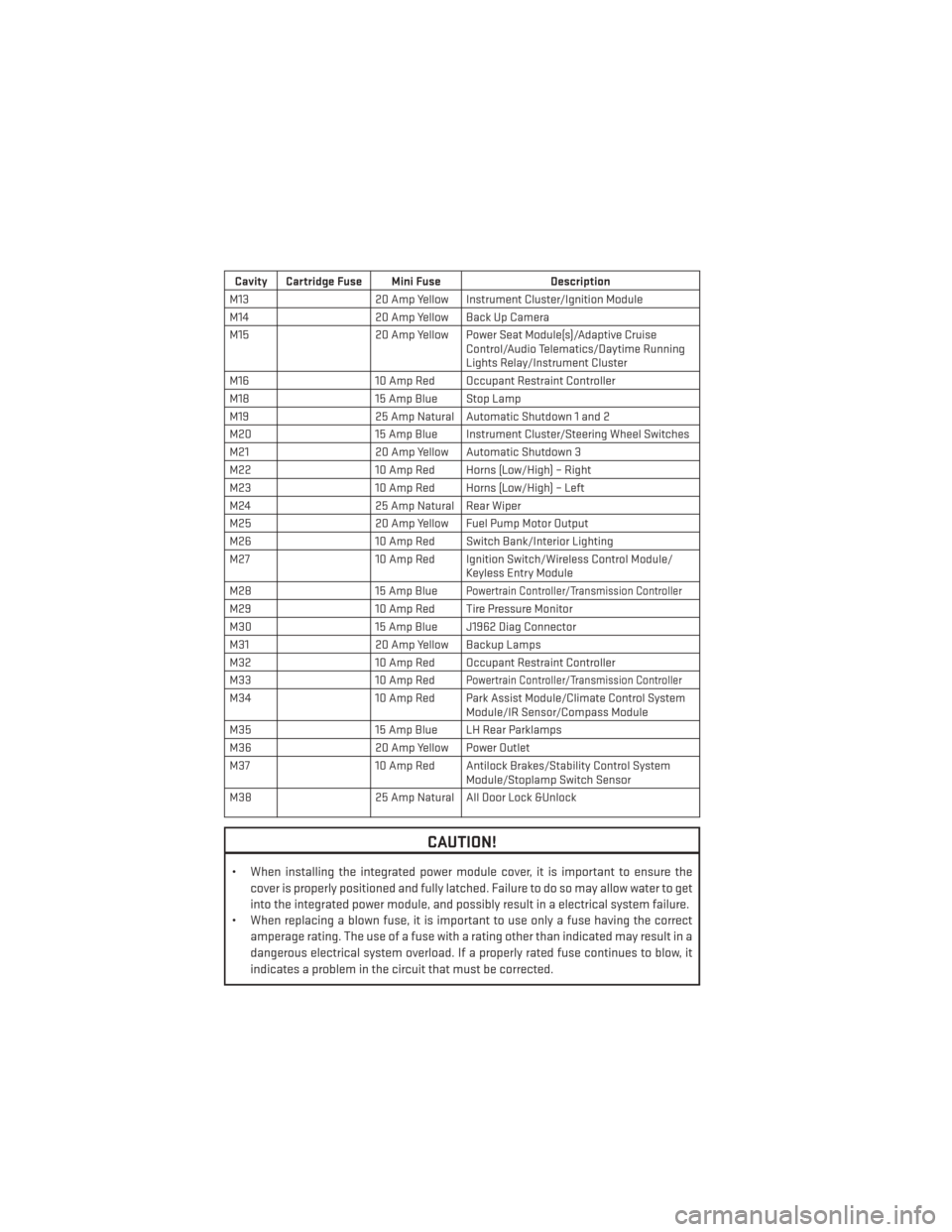
Cavity Cartridge Fuse Mini FuseDescription
M13 20 Amp Yellow Instrument Cluster/Ignition Module
M14 20 Amp Yellow Back Up Camera
M15 20 Amp Yellow Power Seat Module(s)/Adaptive Cruise
Control/Audio Telematics/Daytime Running
Lights Relay/Instrument Cluster
M16 10 Amp Red Occupant Restraint Controller
M18 15 Amp Blue Stop Lamp
M19 25 Amp Natural Automatic Shutdown 1 and 2
M20 15 Amp Blue Instrument Cluster/Steering Wheel Switches
M21 20 Amp Yellow Automatic Shutdown 3
M22 10 Amp Red Horns (Low/High) – Right
M23 10 Amp Red Horns (Low/High) – Left
M24 25 Amp Natural Rear Wiper
M25 20 Amp Yellow Fuel Pump Motor Output
M26 10 Amp Red Switch Bank/Interior Lighting
M27 10 Amp Red Ignition Switch/Wireless Control Module/
Keyless Entry Module
M28 15 Amp Blue
Powertrain Controller/Transmission Controller
M2910 Amp Red Tire Pressure Monitor
M30 15 Amp Blue J1962 Diag Connector
M31 20 Amp Yellow Backup Lamps
M32 10 Amp Red Occupant Restraint Controller
M33 10 Amp Red
Powertrain Controller/Transmission Controller
M3410 Amp Red Park Assist Module/Climate Control System
Module/IR Sensor/Compass Module
M35 15 Amp Blue LH Rear Parklamps
M36 20 Amp Yellow Power Outlet
M37 10 Amp Red Antilock Brakes/Stability Control System
Module/Stoplamp Switch Sensor
M38 25 Amp Natural All Door Lock &Unlock
CAUTION!
• When installing the integrated power module cover, it is important to ensure the
cover is properly positioned and fully latched. Failure to do so may allow water to get
into the integrated power module, and possibly result in a electrical system failure.
• When replacing a blown fuse, it is important to use only a fuse having the correct
amperage rating. The use of a fuse with a rating other than indicated may result in a
dangerous electrical system overload. If a properly rated fuse continues to blow, it
indicates a problem in the circuit that must be corrected.
MAINTAINING YOUR VEHICLE
126
Page 133 of 140
AUTHENTIC ACCESSORIES BY MOPAR®
• The following highlights just some of the many Authentic Dodge Accessories by Moparfeaturing a fit, finish, and functionality specifically for your Dodge Durango.
• In choosing Authentic Accessories you gain far more than expressive style, premium protection, or extreme entertainment, you also benefit from enhancing your vehicle with
accessories that have been thoroughly tested and factory-approved.
•
For the full line of Authentic Dodge Accessories by Mopar, visit your local Dodge dealership
or online at mopar.com.
EXTERIOR:
• Molded Running Boards • Chrome Front Air Deflector • Chrome Tubular Side Steps
• Front End Cover • Hitch Receiver• Molded Splash Guards
• Wheels • Black Tubular Side Steps • Chrome Accents
INTERIOR:
• Premium Carpet Floor Mats • Door Sill Guards • Molded Cargo Tray
• Slush Mats • Katzkin Leather Interiors • Bright Pedal Kit
• Heated Seats • Ambient Lighting
ELECTRONICS:
•
Portable Navigation Systems• Uconnect® Web (WiFi) • Park Distance Sensors
• iPod® Adapter • Uconnect® Upgrades • Electronic Vehicle Tracking
System
• Remote Start • Rear View Camera
CARRIERS:
• Hitch-mount Bike Carrier • Roof Box Cargo Carrier • Roof Mount Bike Carrier
• Roof Mount Ski and Snowboard Carrier • Roof Mount Water
Sports Carrier • Cargo Basket
• Roof Rack
iPod® is a registered trademark of Apple, Inc.
MOPAR ACCESSORIES
131
Page 134 of 140
Adaptive Cruise Control (ACC)(Cruise Control) ............33
Airbag ...................17
Air Conditioning ..............37
AllWheelDrive(AWD)...........87
Anti-Lock Brake System (ABS) ......95
Arming Theft System (Security Alarm) . .16
Automatic Dimming Mirror ........31
Automatic Headlights ..........29
Automatic Temperature Control (ATC) . .37 SYNCTemperatureButton ......38
Automatic Transmission Fluid Type ..............118
AxleFluid................ .118
Back-UpCamera.............39
Battery Charging System Light ........95
Belts, Seat .................16
Blind Spot Monitoring ..........39
BrakeFluid............... .118
Brake System Warning Light ............94
Break-In Recommendations, New Vehicle ..............29
Bulb Replacement ............128
Calibration, Compass ...........81
Cargo Compartment Luggage Carrier ...........89
Change Oil Indicator ...........96
ChangingAFlatTire...........98
Charging System Light ..........95
Check Engine Light (Malfunction Indicator Light) ............94
Child Restraint ..............18
Child Restraint Tether Anchors ......18
Compass Calibration ...........81
Cooling System Coolant Capacity ..........118
Cruise Control (Speed Control) ......32
Cruise Light ................32
Customer Assistance ..........129
Defects, Reporting ............130
DimmerControl..............30 Dimmer Switch, Headlight
........30
Disarming, Theft System .........16
ECO....................81
Electronically Shifted Transfer Case . . .87
Electronic Range Select (ERS) ......36
Electronics Your Vehicle's Sound System ....42
Electronic Speed Control (Cruise Control) ............32
Electronic Stability Control (ESC) .....95
Electronic Throttle Control Warning Light .............95
Electronic Vehicle Information Center(EVIC)............80,81
Emergency, In Case of Jacking ................98
Overheating .............97
Emergency Key ..............10
Engine Break-In Recommendations .....29
Compartment ............116
Coolant
(Antifreeze) .........118
Malfunction Indicator
(Check Engine) ............94
Oil ..................118
Oil Filter ...............118
Oil Selection .............118
Overheating .............97
Starting ................15
Stopping ...............15
Event Data Recorder ...........113
Exterior Lights ..............128
Fluid Capacities .............118
Fluids.................. .118
FogLights ................29
Folding Front Passenger Seat ......22
Folding Power Third Row Head Restraints ...............25
Folding Rear Seat ...........23,25
Four Wheel Drive .............87
Operation ...............87
Systems ...............87
Four Wheel Drive Operation ........87
Freeing A Stuck Vehicle .........112
Front Heated Seats ............26
INDEX
132