mirror DODGE DURANGO 2014 3.G Owner's Manual
[x] Cancel search | Manufacturer: DODGE, Model Year: 2014, Model line: DURANGO, Model: DODGE DURANGO 2014 3.GPages: 188, PDF Size: 3.8 MB
Page 60 of 188
Built-In Features (Uconnect® 8.4A And 8.4AN Only)
1.Assist Call – The rear view mirror contains an ASSIST push button which (once regis-
tered) automatically connects the vehicle occupants to one of these predefined desti-
nations for immediate support:
•Roadside Assistance Call — If you get
a flat tire, or need a tow, you’ll be con-
nected to someone who can help any-
time. Additional fees may apply. Addi-
tional information in this section.
•
Uconnect® Access Care—In vehicle
support for Uconnect® Access System,
Apps and Features.
• Vehicle Care — Total support for your
Chrysler Group LLC vehicle.
2. Emergency 9-1-1 Call (If Equipped) — The rear view mirror contains a 9-1-1 button that,
when pressed, will place a call to a local 9-1-1 operator to request help from local police,
fire or ambulance personnel in the event of an emergency. If this button is accidentally
pressed, you will have 10 seconds to cancel the call. To cancel, press the 9-1-1 Call button
again or press the “cancellation button” shown on the touchscreen. After 10 seconds
has passed, the 9-1-1 call will be placed and only the 9-1-1 operator can cancel it. The LED
light on the rearview mirror will turn green once a connection to a 9-1-1 operator has been
made. The green LED light will turn off once the 9-1-1 call is terminated. Have an
authorized dealer service the vehicle if the rearview mirror light is continuously red. If a
connection is made between a 9-1-1 operator and your vehicle, you understand and
agree that 9-1-1 operators may, like any other 9-1-1 call, record conversations and
sounds in and near your vehicle upon connection.
3. Roadside Assistance (If Equipped) — If your vehicle is equipped with this feature and
within wireless range, you may be able to connect to Roadside Assistance by pressing
the “Assist” button on the rearview mirror. You will be presented with Assist Care options.
Make a selection by touching the prompts displayed on the radio. If Roadside Assistance
is provided to your vehicle, you agree to be responsible for any additional roadside
assistance service costs that you may incur. In order to provide Uconnect® Services to
you, we may record and monitor your conversations with Roadside Assistance,
Uconnect® Care or Vehicle Care, whether such conversations are initiated through the
Uconnect® Services in your vehicle, or via a landline or mobile telephone, and may share
information obtained through such recording and monitoring in accordance with regu-
latory requirements. You acknowledge, agree and consent to any recording, monitoring
or sharing of information obtained through any such call recordings.
Interior Rearview Mirror
ELECTRONICS
58
Page 73 of 188
NOTE:
All phone oriented voice commands are accessible by first pressing the Phone Pick Up
button, not the Voice Command button. To end a call, simply press the Phone Hang Up
button. In some vehicle’s, the Phone Pickupbutton serves the dual purpose
of ending calls as well.
Voice Command (VR) User TIPs
• To hear available commands, press the Uconnect® Voice Command button and say “Help.” You will hear available commands for the menu displayed.
• At any time, you can say the words “Cancel” or “Help.” These commands are universal and can be used from virtually any menu. All other specific commands can be used
depending upon the active application.
• You can interrupt the system prompts at any time by pressing the Uconnect® Voice Command button while the system is speaking. After the beep, you can say a command.
• You can chain commands together for faster results. Say “Call Joe Doe mobile”, for example.
• For best performance, adjust the rearview mirror to provide at least ½in (1 cm) gap
between the overhead console (if equipped) and the mirror.
• Always wait for the beep before speaking.
• Speak normally, without pausing, just as you would speak to a person sitting a few feet/meters away from you.
• Make sure that no one other than you is speaking during a Voice Command period.
Steering Wheel Buttons
• You can control many of your radio fea- tures using your voice. Press either the VR
or Phone Pick Upbutton on
your steering wheel.
Steering Wheel Buttons
ELECTRONICS
71
Page 91 of 188
NOTE:
All phone oriented voice commands are accessible by first pressing the Phone Pick Up
button, not the Voice Command button. To end a call, simply press the Phone Hang Up
button. In some vehicles, the Phone Pickupbutton serves the dual purpose
of ending calls as well.
Voice Command (VR) User TIPs
• To hear available commands, press the Uconnect® Voice Command button and say “Help.” You will hear available commands for the menu displayed.
• At any time, you can say the words “Cancel” or “Help”. These commands are universal and can be used from virtually any menu. All other specific commands can be used
depending upon the active application.
• You can interrupt the system prompts at any time by pressing the Uconnect® Voice Command button while the system is speaking. After the beep, you can say a command.
• You can chain commands together for faster results. Say “Call Joe Doe mobile,” for example.
• For best performance, adjust the rearview mirror to provide at least ½inch (1 cm) gap
between the overhead console (if equipped) and the mirror.
• Always wait for the beep before speaking.
• Speak normally, without pausing, just as you would speak to a person sitting a few feet/meters away from you.
• Make sure that no one other than you is speaking during a Voice Command period.
Steering Wheel Buttons
• You can control many of your radio fea- tures using your voice. Press either the VR
or Phone Pick Upbutton on
your steering wheel.
Steering Wheel Buttons
ELECTRONICS
89
Page 112 of 188
NOTE:
All phone oriented voice commands are accessible by first pressing the Phone Pick Up
button, not the Voice Command button. To end a call, simply press the Phone Hang Up
button. In some vehicles, the Phone Pickupbutton serves the dual purpose of
ending calls as well.
Voice Command (VR) User TIPs
• To hear available commands, press the Uconnect® Voice Command button and say “Help”. You will hear available commands for the menu displayed.
• At any time, you can say the words “Cancel” or “Help”. These commands are universal and can be used from virtually any menu. All other specific commands can be used
depending upon the active application.
• You can interrupt the system prompts at any time by pressing the Uconnect® Voice Command button while the system is speaking. After the beep, you can say a command.
• You can chain commands together for faster results. Say “Call Joe Doe mobile”, for example.
• For best performance, adjust the rearview mirror to provide at least ½inch (1 cm) gap
between the overhead console (if equipped) and the mirror.
• Always wait for the beep before speaking.
• Speak normally, without pausing, just as you would speak to a person sitting a few feet/meters away from you.
• Make sure that no one other than you is speaking during a Voice Command period.
Steering Wheel Buttons
• You can control many of your radio fea- tures using your voice. Press either the VR
or Phone Pick Upbutton on
your steering wheel.
ELECTRONICS
110
Page 169 of 188
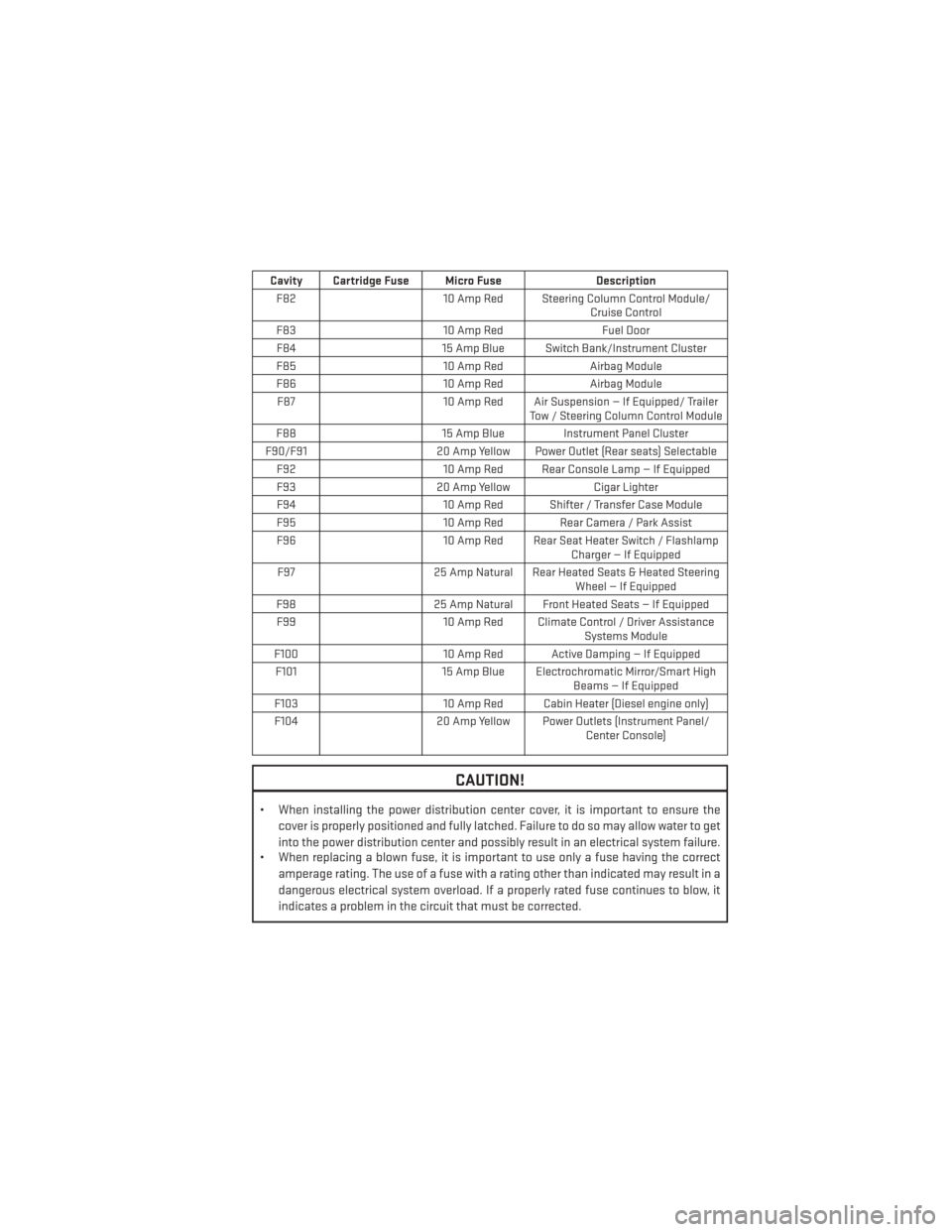
Cavity Cartridge Fuse Micro FuseDescription
F82 10 Amp Red Steering Column Control Module/
Cruise Control
F83 10 Amp RedFuel Door
F84 15 Amp Blue Switch Bank/Instrument Cluster
F85 10 Amp RedAirbag Module
F86 10 Amp RedAirbag Module
F87 10 Amp Red Air Suspension — If Equipped/ Trailer
Tow / Steering Column Control Module
F88 15 Amp Blue Instrument Panel Cluster
F90/F91 20 Amp Yellow Power Outlet (Rear seats) Selectable
F92 10 Amp Red Rear Console Lamp — If Equipped
F93 20 Amp YellowCigar Lighter
F94 10 Amp Red Shifter / Transfer Case Module
F95 10 Amp Red Rear Camera / Park Assist
F96 10 Amp Red Rear Seat Heater Switch / Flashlamp
Charger — If Equipped
F97 25 Amp Natural Rear Heated Seats & Heated Steering
Wheel — If Equipped
F98 25 Amp Natural Front Heated Seats — If Equipped
F99 10 Amp Red Climate Control / Driver Assistance
Systems Module
F100 10 Amp Red Active Damping — If Equipped
F101 15 Amp Blue Electrochromatic Mirror/Smart High
Beams — If Equipped
F103 10 Amp Red Cabin Heater (Diesel engine only)
F104 20 Amp Yellow Power Outlets (Instrument Panel/
Center Console)
CAUTION!
• When installing the power distribution center cover, it is important to ensure the
cover is properly positioned and fully latched. Failure to do so may allow water to get
into the power distribution center and possibly result in an electrical system failure.
• When replacing a blown fuse, it is important to use only a fuse having the correct
amperage rating. The use of a fuse with a rating other than indicated may result in a
dangerous electrical system overload. If a properly rated fuse continues to blow, it
indicates a problem in the circuit that must be corrected.
MAINTAINING YOUR VEHICLE
167
Page 177 of 188
Adaptive Cruise Control (ACC)(Cruise Control) ............35
AddingFuel ...............155
Airbag...................16
Air Bag AdvanceFrontAirBag ........16
AirBags................16
AirBagWarningLight ......16,135
Driver Knee Air Bag ..........16
FrontAirBag .............16
Rollover ................16
Side Impacts .............16
Air Conditioning ...........42,43
Alarm Arm The System ...........14
Disarm The System ..........15
Vehicle Security Alarm ........14
Alarm (Security Alarm) ..........14
AllWheelDrive(AWD)..........123
Anti-Lock Brake System (ABS) .....135
Arming System (Security Alarm) .....14
Assistance Towing ............131
Automatic Dimming Mirror ........33
Automatic Headlights ..........30
Automatic High Beams ..........31
Automatic Temperature Control (ATC)...42
SYNC Temperature Button ......44
Automatic Transmission Fluid Type ..............159
AxleFluid..............159,160
Back-UpCamera.............45
Battery ..................147
Charging System Light .......134
Blind Spot Monitoring ...........46
BrakeFluid.............159,160
Brake System WarningLight ............132
Break-In Recommendations, New Vehicle ..............30
BulbReplacement............169
Calibration, Compass ..........116
Caps, Filler Fuel .................153 Cargo Compartment
Luggage Carrier ...........125
Change Oil Indicator ...........136
ChangingAFlatTire...........138
Charging System Light .........134
Check Engine Light (Malfunction Indicator Light) .....133
Child Restraints CarSeat................17
Child Restraints ............17
Child Seat Installation .......18,19
Installing Child Restraints Using
he Vehicle Seat Belt ..........19
Lower Anchors And Tethers
For Children ..........17, 18, 19
Using The Top Tether Anchorage . . .19
ChildSeat.................18
Climate Control ..............42
Cluster Warning/Indicator Lights AirBagWarningLight ........135
Brake Warning Light .........132
Compass Calibration ...........116
Cooling System Coolant Capacity ..........159
Cruise Control (Speed Control) ......33
Cruise Light ................33
Customer Assistance ..........170
Customer Programmable Features . . .116
Defects, Reporting ............171
DimmerControl..............31
Dimmer Switch, Headlight ........31
Disabled Vehicle Towing .........131
Disarming, Security System .......15
Discharged Battery ...........147
Driver Cockpit ...............7
ECO....................116
Economy (Fuel) Mode ...........41
Electronically Shifted Transfer Case. . .123
Electronic Power Distribution Center (Fuses) ................165
Electronics Your Vehicle's Sound System . .48, 49
Electronic Speed Control (Cruise Control) ............33
INDEX
175
Page 178 of 188
Electronic Stability Control (ESC) . . . .134
Electronic Throttle Control WarningLight .................135
Electronic Vehicle Information Center Programmable Features .......116
Electronic Vehicle Information Center(EVIC)...........115, 116
Language (Selecting The Language). .116
Units (Set Units) ...........116
Emergency, In Case of Jacking ...............138
Overheating .............137
Towing ................131
Engine Break-In Recommendations .....30
Compartment ............157
Coolant (Antifreeze) .........159
Malfunction Indicator
(CheckEngine) ...........133
Oil ..................159
Oil Filter ...............159
Oil Selection .............159
Overheating .............137
Starting ................13
Stopping ...............13
EventDataRecorder...........153
Exterior Lights ..............169
Fluid Capacities .............159
Fluids ..................159
Fog Lights ................30
Folding Front Passenger Seat ......23
Folding Power Third Row Head Restraints ...............26
Folding Rear Seat ...........24,25
Forward Collision Warning ........37
Four Wheel Drive .............123
Operation ..............123
Systems ...............123
Four Wheel Drive Operation .......123
Freeing A Stuck Vehicle .........152
Fuel Economy Mode ............41
Filler Door Emergency Release . . .156
Specifications .........159,160
Fuses ..................165 Headlights
Automatic ..............30
Dimmer Switch ............31
HighBeam ..............32
High Beam/Low Beam Select
Switch ................32
Head Restraints Power Folding Third Row .......26
Heated Mirrors ..............43
Heated Seats ...............26
Heated Steering Wheel ..........28
High Beam/Low Beam Select (Dimmer) Switch ............32
HomeLink® (Garage Door Opener) . . . .118
Hood Release ..............154
Identifying Your Radio ..........50
Instrument Cluster .............9
Indicators ...............9
Instrument Cluster Warning Lights ....8
Interior and Instrument Lights .......7
Intermittent Wipers (Delay Wipers) ....32
Introduction ................2
Inverter Outlet (115V) ...........
120
Inverter,Power............. .120
Jacking Instructions ...........141
Jack Location ..............138
Jack Operation ...........138,141
Jump Starting ..............147
KeyFob..................10 ArmTheAlarm ............14
Disarm The Alarm ...........15
LockTheDoors ............10
Unlock The Doors ...........10
Keyless Enter-N-Go ............10
Lock/Unlock ..........11, 12, 13
Starting/Stopping ..........13
Lane Change Assist ............31
LATCH (Lower Anchors and Tether forCHildren)..............17
Liftgate ..................10
Liftgate, Power ..............10
Light Bulbs ................169
INDEX
176
Page 179 of 188
LightsHeadlights ..............30
Warning (Instrument Cluster
Description) ..............8
Locks Liftgate, Tailgate ...........10
Luggage Rack (Roof Rack) ........125
Maintenance Record ...........164
Maintenance Schedule ..........161
Malfunction Indicator Light (CheckEngine)............133
MemorySeat...............21
Mirrors AutomaticDimming .........33
Heated ................43
MOPAR® Accessories ..........172
Navigation ..............82,102
New Vehicle Break-In Period .......30
OilChangeIndicator...........136
Oil Change Indicator, Reset .......136
Oil, Engine Capacity...............159
Outlet Power ................121
Overheating, Engine ...........137
PanicAlarm................10
ParkSense® System, Rear ........45
Phone (Pairing)............85,106
Placard, Tire and Loading Information. .168
Power
Folding Third Row Head Restraints. .26
GlassSunroof ............46
Inverter ...............120
Lift Gate ...............10
Outlet (Auxiliary Electrical Outlet) . .121
Seats .................21
Steering ............159,160
Preparation for Jacking .........141
Programmable Electronic Features . . .116
Rain Sensitive Wiper System .......32
RearCamera...............45 RearCrossPath..............46
Rear Heated Seats
............27
Rear ParkSense System .........45
Rear Seat, Folding ............24
Reclining Front Seats ...........23
Recreational Towing ...........126
Shifting into Transfer Case
Neutral (N) ..............128
Shifting out of Transfer Case
Neutral (N) ..............130
Remote Keyless Entry (RKE) Arm The Alarm ............14
Disarm The Alarm ...........15
LockTheDoors ............10
Remote Keyless Entry (RKE) .....10
Unlock The Doors ...........10
Remote Starting System ........10,11
Replacement Bulbs ...........169
Reporting Safety Defects .........171
Roll Over Warning .............4
Roof Rack (Luggage Rack) ........125
Schedule, Maintenance .........161
Seat Belt
Automatic Locking Retractor (ALR). .15
Child Restraints ..........15, 17
Energy Management Feature .....15
Engage The Automatic
Locking Mode .............19
Lap/Shoulder Belts ..........15
Seat Belt Pretensioner ........15
Seat Belt Reminder ..........15
Seats .................21,22 Adjustment ..............22
Folding Front Passenger .......23
Heated ................26
Manual ................22
Memory ................21
Power .................21
Rear Folding ...........24,25
Ventilated ..............26
Security Alarm Arm The System ...........14
Disarm The System ..........15
Security Alarm ............14
Signals, Turn ...............31
INDEX
177