seat memory DODGE DURANGO 2020 Owners Manual
[x] Cancel search | Manufacturer: DODGE, Model Year: 2020, Model line: DURANGO, Model: DODGE DURANGO 2020Pages: 464, PDF Size: 22.14 MB
Page 4 of 464
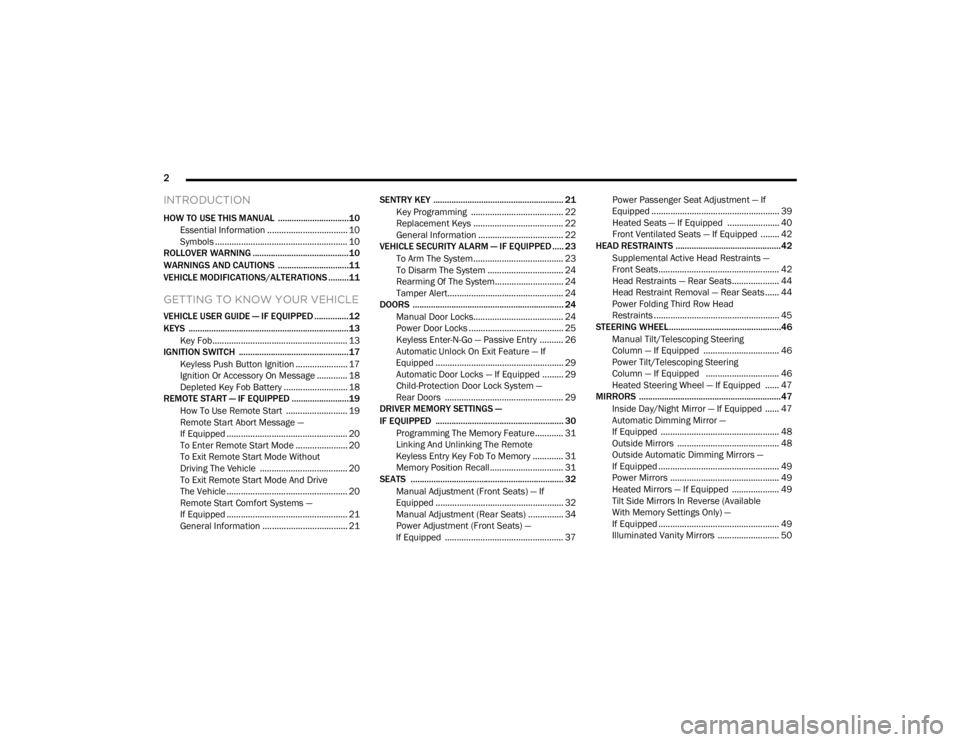
2
INTRODUCTION
HOW TO USE THIS MANUAL ...............................10
Essential Information .................................. 10
Symbols ........................................................ 10
ROLLOVER WARNING ..........................................10
WARNINGS AND CAUTIONS ...............................11
VEHICLE MODIFICATIONS/ALTERATIONS .........11
GETTING TO KNOW YOUR VEHICLE
VEHICLE USER GUIDE — IF EQUIPPED ...............12
KEYS ......................................................................13
Key Fob......................................................... 13
IGNITION SWITCH ................................................17
Keyless Push Button Ignition ...................... 17
Ignition Or Accessory On Message ............. 18
Depleted Key Fob Battery ........................... 18
REMOTE START — IF EQUIPPED .........................19
How To Use Remote Start .......................... 19
Remote Start Abort Message —
If Equipped ................................................... 20 To Enter Remote Start Mode ...................... 20
To Exit Remote Start Mode Without
Driving The Vehicle ..................................... 20 To Exit Remote Start Mode And Drive
The Vehicle ................................................... 20 Remote Start Comfort Systems —
If Equipped ................................................... 21 General Information .................................... 21 SENTRY KEY ......................................................... 21
Key Programming ....................................... 22
Replacement Keys ...................................... 22
General Information .................................... 22
VEHICLE SECURITY ALARM — IF EQUIPPED ..... 23
To Arm The System ...................................... 23
To Disarm The System ................................ 24
Rearming Of The System............................. 24
Tamper Alert................................................. 24
DOORS .................................................................. 24
Manual Door Locks...................................... 24
Power Door Locks ........................................ 25
Keyless Enter-N-Go — Passive Entry .......... 26
Automatic Unlock On Exit Feature — If
Equipped ...................................................... 29 Automatic Door Locks — If Equipped ......... 29
Child-Protection Door Lock System —
Rear Doors .................................................. 29
DRIVER MEMORY SETTINGS —
IF EQUIPPED ........................................................ 30
Programming The Memory Feature............ 31
Linking And Unlinking The Remote
Keyless Entry Key Fob To Memory ............. 31 Memory Position Recall............................... 31
SEATS ................................................................... 32
Manual Adjustment (Front Seats) — If
Equipped ...................................................... 32 Manual Adjustment (Rear Seats) ............... 34
Power Adjustment (Front Seats) —
If Equipped .................................................. 37 Power Passenger Seat Adjustment — If
Equipped ...................................................... 39 Heated Seats — If Equipped ...................... 40
Front Ventilated Seats — If Equipped ........ 42
HEAD RESTRAINTS ..............................................42
Supplemental Active Head Restraints —
Front Seats................................................... 42 Head Restraints — Rear Seats.................... 44
Head Restraint Removal — Rear Seats...... 44
Power Folding Third Row Head
Restraints ..................................................... 45
STEERING WHEEL.................................................46
Manual Tilt/Telescoping Steering
Column — If Equipped ................................ 46 Power Tilt/Telescoping Steering
Column — If Equipped ............................... 46 Heated Steering Wheel — If Equipped ...... 47
MIRRORS ..............................................................47
Inside Day/Night Mirror — If Equipped ...... 47
Automatic Dimming Mirror —
If Equipped .................................................. 48 Outside Mirrors ........................................... 48
Outside Automatic Dimming Mirrors —
If Equipped ................................................... 49 Power Mirrors .............................................. 49
Heated Mirrors — If Equipped .................... 49
Tilt Side Mirrors In Reverse (Available
With Memory Settings Only) —
If Equipped ................................................... 49 Illuminated Vanity Mirrors .......................... 50
20_WD_OM_EN_USC_t.book Page 2
Page 32 of 464
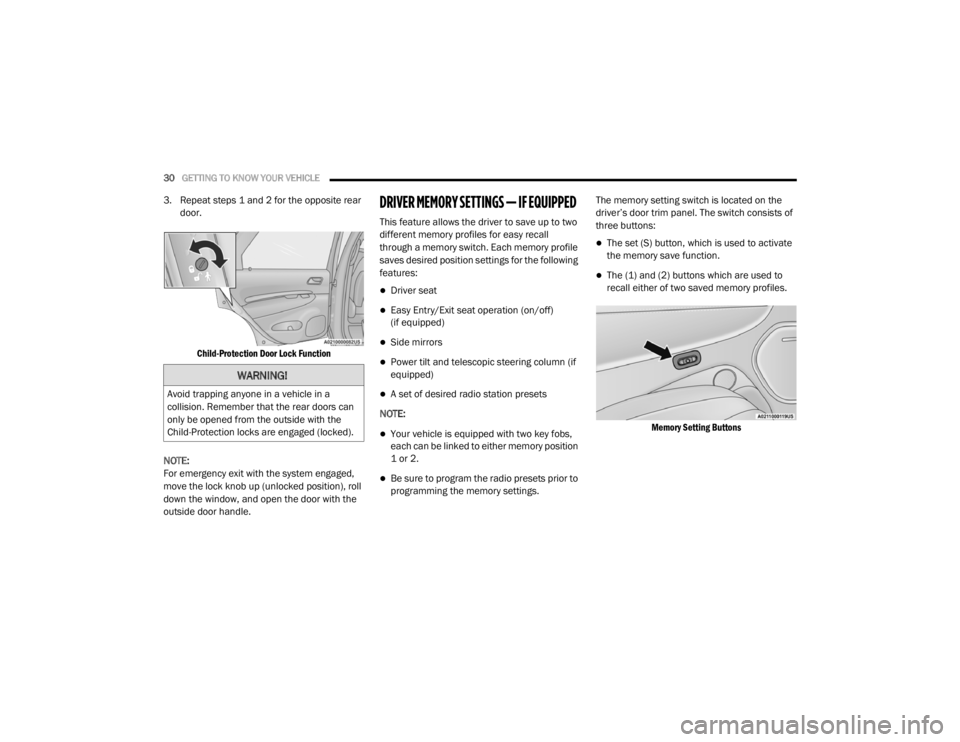
30GETTING TO KNOW YOUR VEHICLE
3. Repeat steps 1 and 2 for the opposite rear
door.
Child-Protection Door Lock Function
NOTE:
For emergency exit with the system engaged,
move the lock knob up (unlocked position), roll
down the window, and open the door with the
outside door handle.DRIVER MEMORY SETTINGS — IF EQUIPPED
This feature allows the driver to save up to two
different memory profiles for easy recall
through a memory switch. Each memory profile
saves desired position settings for the following
features:
Driver seat
Easy Entry/Exit seat operation (on/off)
(if equipped)
Side mirrors
Power tilt and telescopic steering column (if
equipped)
A set of desired radio station presets
NOTE:
Your vehicle is equipped with two key fobs,
each can be linked to either memory position
1 or 2.
Be sure to program the radio presets prior to
programming the memory settings. The memory setting switch is located on the
driver’s door trim panel. The switch consists of
three buttons:
The set (S) button, which is used to activate
the memory save function.
The (1) and (2) buttons which are used to
recall either of two saved memory profiles.
Memory Setting Buttons
WARNING!
Avoid trapping anyone in a vehicle in a
collision. Remember that the rear doors can
only be opened from the outside with the
Child-Protection locks are engaged (locked).
20_WD_OM_EN_USC_t.book Page 30
Page 33 of 464
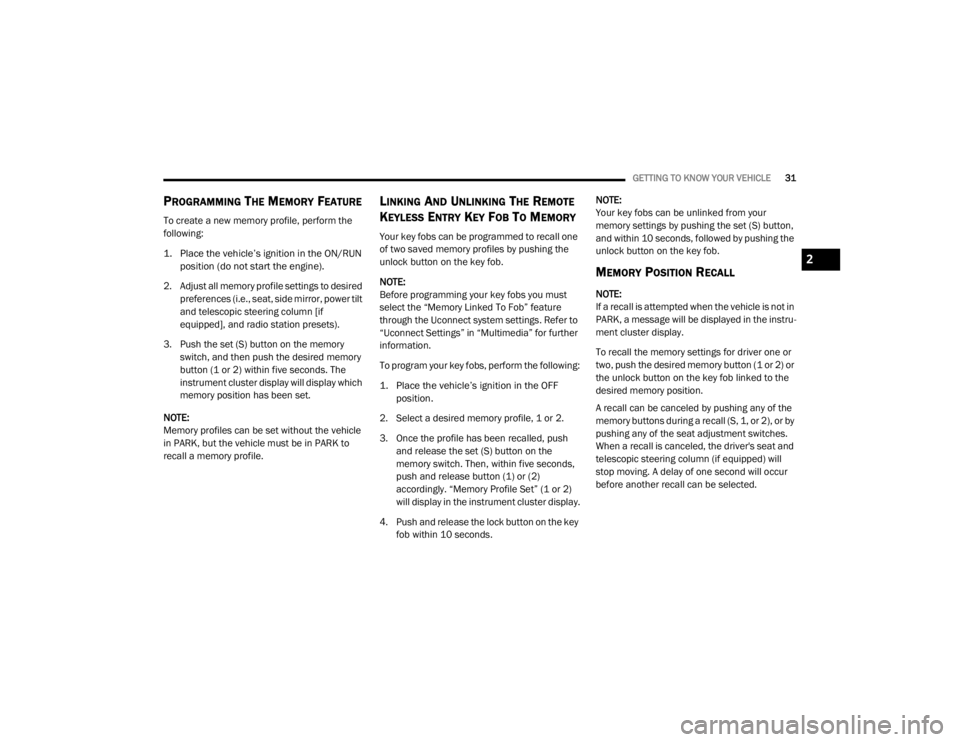
GETTING TO KNOW YOUR VEHICLE31
PROGRAMMING THE MEMORY FEATURE
To create a new memory profile, perform the
following:
1. Place the vehicle’s ignition in the ON/RUN
position (do not start the engine).
2. Adjust all memory profile settings to desired preferences (i.e., seat, side mirror, power tilt
and telescopic steering column [if
equipped], and radio station presets).
3. Push the set (S) button on the memory switch, and then push the desired memory
button (1 or 2) within five seconds. The
instrument cluster display will display which
memory position has been set.
NOTE:
Memory profiles can be set without the vehicle
in PARK, but the vehicle must be in PARK to
recall a memory profile.
LINKING AND UNLINKING THE REMOTE
K
EYLESS ENTRY KEY FOB TO MEMORY
Your key fobs can be programmed to recall one
of two saved memory profiles by pushing the
unlock button on the key fob.
NOTE:
Before programming your key fobs you must
select the “Memory Linked To Fob” feature
through the Uconnect system settings. Refer to
“Uconnect Settings” in “Multimedia” for further
information.
To program your key fobs, perform the following:
1. Place the vehicle’s ignition in the OFF
position.
2. Select a desired memory profile, 1 or 2.
3. Once the profile has been recalled, push and release the set (S) button on the
memory switch. Then, within five seconds,
push and release button (1) or (2)
accordingly. “Memory Profile Set” (1 or 2)
will display in the instrument cluster display.
4. Push and release the lock button on the key fob within 10 seconds. NOTE:
Your key fobs can be unlinked from your
memory settings by pushing the set (S) button,
and within 10 seconds, followed by pushing the
unlock button on the key fob.
MEMORY POSITION RECALL
NOTE:
If a recall is attempted when the vehicle is not in
PARK, a message will be displayed in the instru
-
ment cluster display.
To recall the memory settings for driver one or
two, push the desired memory button (1 or 2) or
the unlock button on the key fob linked to the
desired memory position.
A recall can be canceled by pushing any of the
memory buttons during a recall (S, 1, or 2), or by
pushing any of the seat adjustment switches.
When a recall is canceled, the driver's seat and
telescopic steering column (if equipped) will
stop moving. A delay of one second will occur
before another recall can be selected.
2
20_WD_OM_EN_USC_t.book Page 31
Page 42 of 464
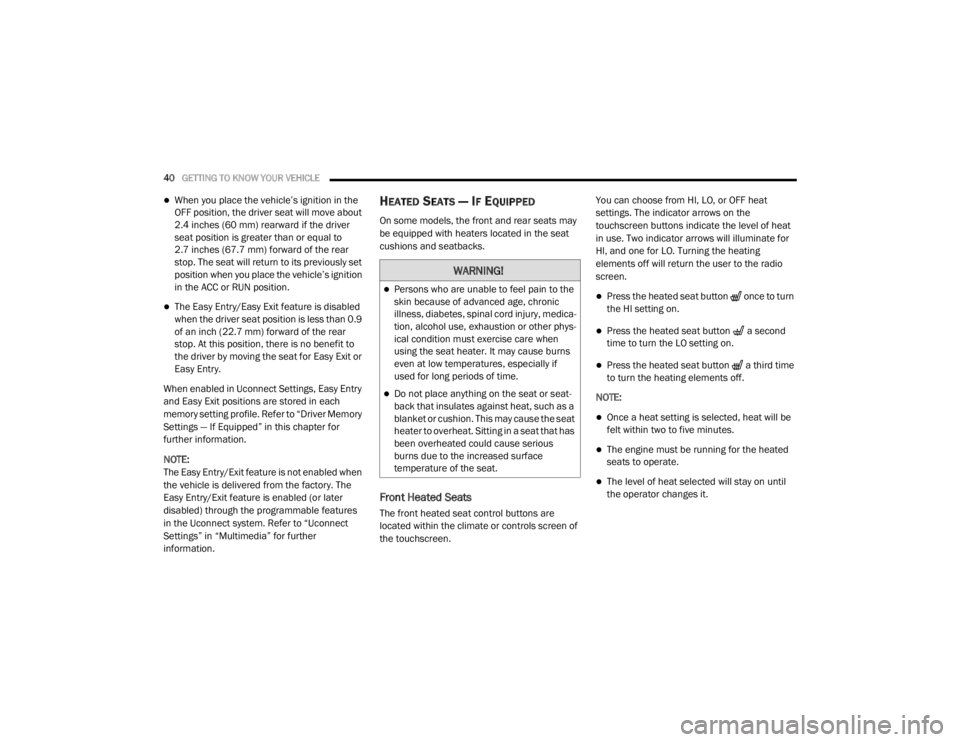
40GETTING TO KNOW YOUR VEHICLE
When you place the vehicle’s ignition in the
OFF position, the driver seat will move about
2.4 inches (60 mm) rearward if the driver
seat position is greater than or equal to
2.7 inches (67.7 mm) forward of the rear stop. The seat will return to its previously set
position when you place the vehicle’s ignition
in the ACC or RUN position.
The Easy Entry/Easy Exit feature is disabled
when the driver seat position is less than 0.9
of an inch (22.7 mm) forward of the rear
stop. At this position, there is no benefit to
the driver by moving the seat for Easy Exit or
Easy Entry.
When enabled in Uconnect Settings, Easy Entry
and Easy Exit positions are stored in each
memory setting profile. Refer to “Driver Memory
Settings — If Equipped” in this chapter for
further information.
NOTE:
The Easy Entry/Exit feature is not enabled when
the vehicle is delivered from the factory. The
Easy Entry/Exit feature is enabled (or later
disabled) through the programmable features
in the Uconnect system. Refer to “Uconnect
Settings” in “Multimedia” for further
information.
HEATED SEATS — IF EQUIPPED
On some models, the front and rear seats may
be equipped with heaters located in the seat
cushions and seatbacks.
Front Heated Seats
The front heated seat control buttons are
located within the climate or controls screen of
the touchscreen. You can choose from HI, LO, or OFF heat
settings. The indicator arrows on the
touchscreen buttons indicate the level of heat
in use. Two indicator arrows will illuminate for
HI, and one for LO. Turning the heating
elements off will return the user to the radio
screen.
Press the heated seat button once to turn
the HI setting on.
Press the heated seat button a second
time to turn the LO setting on.
Press the heated seat button a third time
to turn the heating elements off.
NOTE:
Once a heat setting is selected, heat will be
felt within two to five minutes.
The engine must be running for the heated
seats to operate.
The level of heat selected will stay on until
the operator changes it.
WARNING!
Persons who are unable to feel pain to the
skin because of advanced age, chronic
illness, diabetes, spinal cord injury, medica -
tion, alcohol use, exhaustion or other phys -
ical condition must exercise care when
using the seat heater. It may cause burns
even at low temperatures, especially if
used for long periods of time.
Do not place anything on the seat or seat -
back that insulates against heat, such as a
blanket or cushion. This may cause the seat
heater to overheat. Sitting in a seat that has
been overheated could cause serious
burns due to the increased surface
temperature of the seat.
20_WD_OM_EN_USC_t.book Page 40
Page 51 of 464
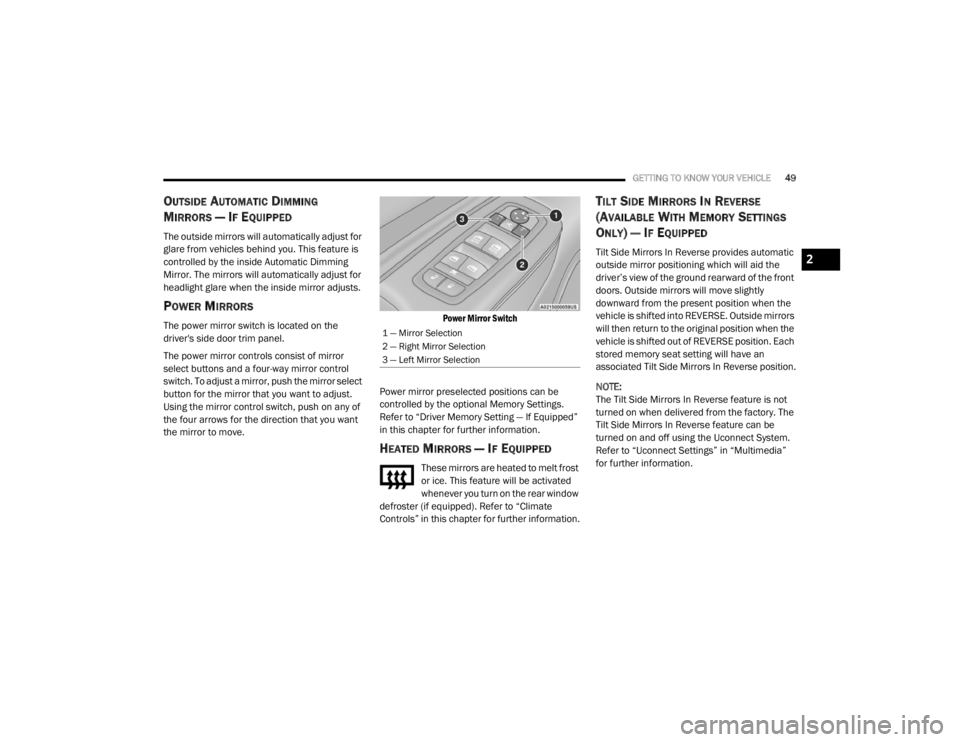
GETTING TO KNOW YOUR VEHICLE49
OUTSIDE AUTOMATIC DIMMING
M
IRRORS — IF EQUIPPED
The outside mirrors will automatically adjust for
glare from vehicles behind you. This feature is
controlled by the inside Automatic Dimming
Mirror. The mirrors will automatically adjust for
headlight glare when the inside mirror adjusts.
POWER MIRRORS
The power mirror switch is located on the
driver's side door trim panel.
The power mirror controls consist of mirror
select buttons and a four-way mirror control
switch. To adjust a mirror, push the mirror select
button for the mirror that you want to adjust.
Using the mirror control switch, push on any of
the four arrows for the direction that you want
the mirror to move.
Power Mirror Switch
Power mirror preselected positions can be
controlled by the optional Memory Settings.
Refer to “Driver Memory Setting — If Equipped”
in this chapter for further information.
HEATED MIRRORS — IF EQUIPPED
These mirrors are heated to melt frost
or ice. This feature will be activated
whenever you turn on the rear window
defroster (if equipped). Refer to “Climate
Controls” in this chapter for further information.
TILT SIDE MIRRORS IN REVERSE
(A
VAILABLE WITH MEMORY SETTINGS
O
NLY) — IF EQUIPPED
Tilt Side Mirrors In Reverse provides automatic
outside mirror positioning which will aid the
driver’s view of the ground rearward of the front
doors. Outside mirrors will move slightly
downward from the present position when the
vehicle is shifted into REVERSE. Outside mirrors
will then return to the original position when the
vehicle is shifted out of REVERSE position. Each
stored memory seat setting will have an
associated Tilt Side Mirrors In Reverse position.
NOTE:
The Tilt Side Mirrors In Reverse feature is not
turned on when delivered from the factory. The
Tilt Side Mirrors In Reverse feature can be
turned on and off using the Uconnect System.
Refer to “Uconnect Settings” in “Multimedia”
for further information.
1 — Mirror Selection
2 — Right Mirror Selection
3 — Left Mirror Selection
2
20_WD_OM_EN_USC_t.book Page 49
Page 213 of 464
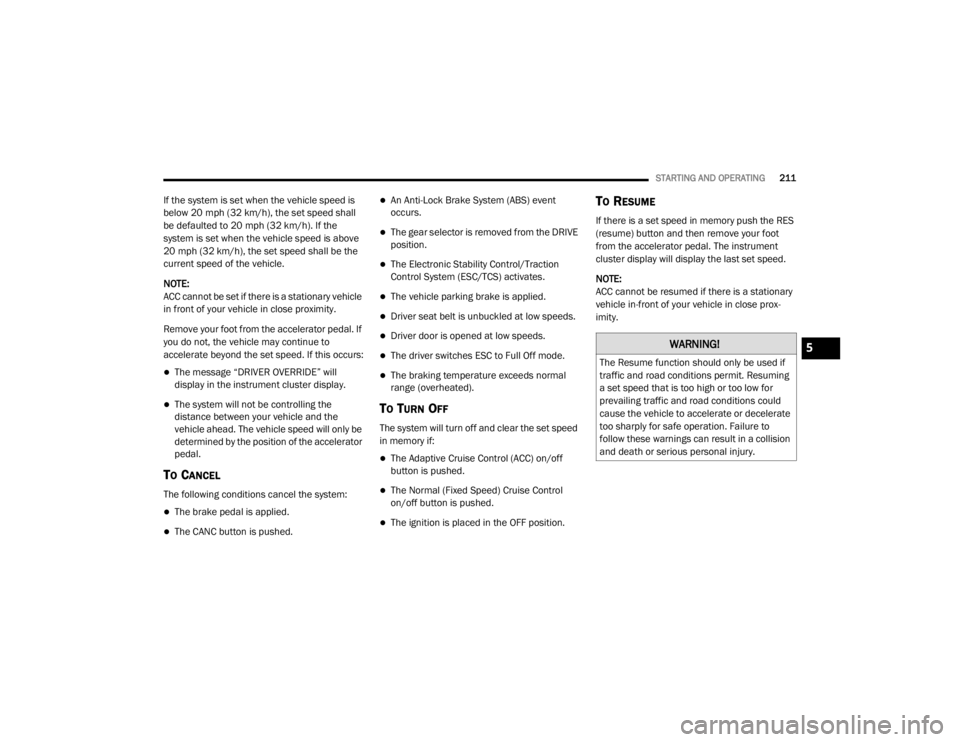
STARTING AND OPERATING211
If the system is set when the vehicle speed is
below 20 mph (32 km/h), the set speed shall
be defaulted to 20 mph (32 km/h). If the
system is set when the vehicle speed is above
20 mph (32 km/h), the set speed shall be the
current speed of the vehicle.
NOTE:
ACC cannot be set if there is a stationary vehicle
in front of your vehicle in close proximity.
Remove your foot from the accelerator pedal. If
you do not, the vehicle may continue to
accelerate beyond the set speed. If this occurs:
The message “DRIVER OVERRIDE” will
display in the instrument cluster display.
The system will not be controlling the
distance between your vehicle and the
vehicle ahead. The vehicle speed will only be
determined by the position of the accelerator
pedal.
TO CANCEL
The following conditions cancel the system:
The brake pedal is applied.
The CANC button is pushed.
An Anti-Lock Brake System (ABS) event
occurs.
The gear selector is removed from the DRIVE
position.
The Electronic Stability Control/Traction
Control System (ESC/TCS) activates.
The vehicle parking brake is applied.
Driver seat belt is unbuckled at low speeds.
Driver door is opened at low speeds.
The driver switches ESC to Full Off mode.
The braking temperature exceeds normal
range (overheated).
TO TURN OFF
The system will turn off and clear the set speed
in memory if:
The Adaptive Cruise Control (ACC) on/off
button is pushed.
The Normal (Fixed Speed) Cruise Control
on/off button is pushed.
The ignition is placed in the OFF position.
TO RESUME
If there is a set speed in memory push the RES
(resume) button and then remove your foot
from the accelerator pedal. The instrument
cluster display will display the last set speed.
NOTE:
ACC cannot be resumed if there is a stationary
vehicle in-front of your vehicle in close prox -
imity.
WARNING!
The Resume function should only be used if
traffic and road conditions permit. Resuming
a set speed that is too high or too low for
prevailing traffic and road conditions could
cause the vehicle to accelerate or decelerate
too sharply for safe operation. Failure to
follow these warnings can result in a collision
and death or serious personal injury.
5
20_WD_OM_EN_USC_t.book Page 211
Page 373 of 464
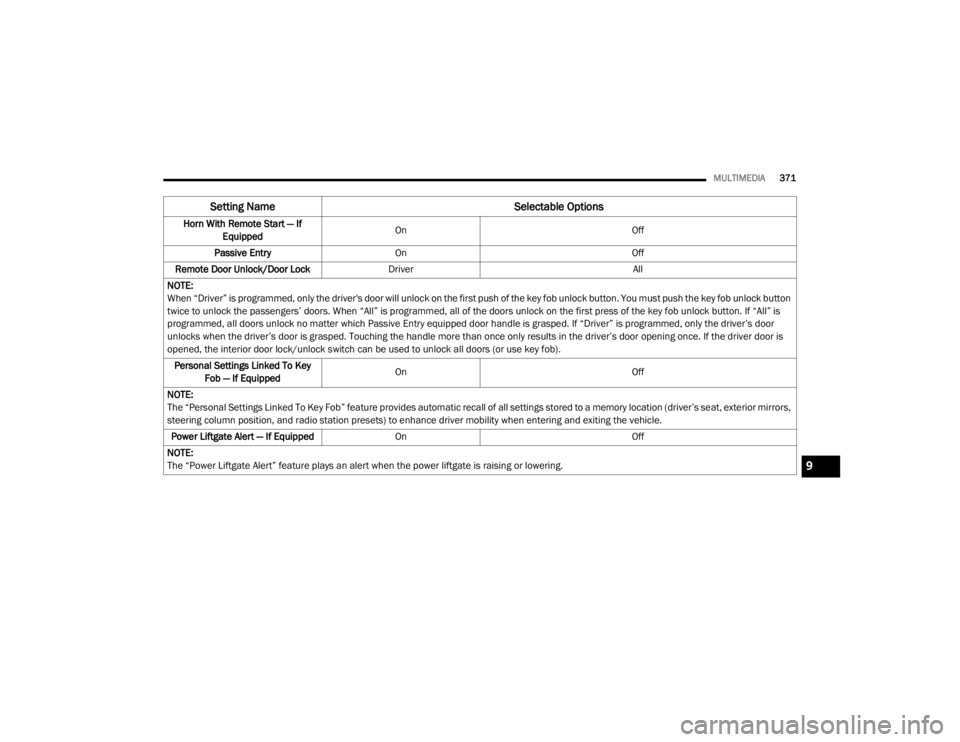
MULTIMEDIA371
Horn With Remote Start — If
Equipped On
Off
Passive Entry On Off
Remote Door Unlock/Door Lock Driver All
NOTE:
When “Driver” is programmed, only the driver's door will unlock on the first push of the key fob unlock button. You must push the key fob unlock button
twice to unlock the passengers’ doors. When “All” is programmed, all of the doors unlock on the first press of the key fob unlock button. If “All” is
programmed, all doors unlock no matter which Passive Entry equipped door handle is grasped. If “Driver” is programmed, only the driver’s door
unlocks when the driver’s door is grasped. Touching the handle more than once only results in the driver’s door opening once. If the driver door is
opened, the interior door lock/unlock switch can be used to unlock all doors (or use key fob). Personal Settings Linked To Key Fob — If Equipped On
Off
NOTE:
The “Personal Settings Linked To Key Fob” feature provides automatic recall of all settings stored to a memory location (driver’s seat, exterior mirrors,
steering column position, and radio station presets) to enhance driver mobility when entering and exiting the vehicle. Power Liftgate Alert — If Equipped On Off
NOTE:
The “Power Liftgate Alert” feature plays an alert when the power liftgate is raising or lowering.
Setting Name Selectable Options
9
20_WD_OM_EN_USC_t.book Page 371
Page 388 of 464
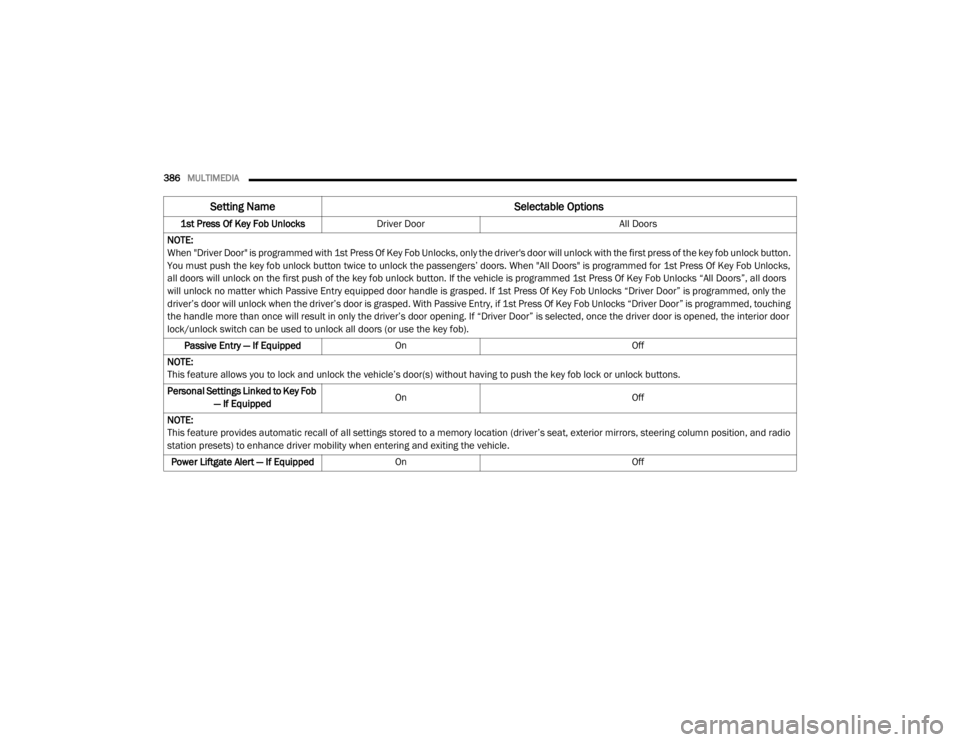
386MULTIMEDIA
1st Press Of Key Fob Unlocks Driver Door All Doors
NOTE:
When "Driver Door" is programmed with 1st Press Of Key Fob Unlocks, only the driver's door will unlock with the first press of the key fob unlock button.
You must push the key fob unlock button twice to unlock the passengers’ doors. When "All Doors" is programmed for 1st Press Of Key Fob Unlocks,
all doors will unlock on the first push of the key fob unlock button. If the vehicle is programmed 1st Press Of Key Fob Unlocks “All Doors”, all doors
will unlock no matter which Passive Entry equipped door handle is grasped. If 1st Press Of Key Fob Unlocks “Driver Door” is programmed, only the
driver’s door will unlock when the driver’s door is grasped. With Passive Entry, if 1st Press Of Key Fob Unlocks “Driver Door” is programmed, touching
the handle more than once will result in only the driver’s door opening. If “Driver Door” is selected, once the driver door is opened, the interior door
lock/unlock switch can be used to unlock all doors (or use the key fob). Passive Entry — If Equipped On Off
NOTE:
This feature allows you to lock and unlock the vehicle’s door(s) without having to push the key fob lock or unlock buttons.
Personal Settings Linked to Key Fob — If Equipped On
Off
NOTE:
This feature provides automatic recall of all settings stored to a memory location (driver’s seat, exterior mirrors, steering column position, and radio
station presets) to enhance driver mobility when entering and exiting the vehicle. Power Liftgate Alert — If Equipped On Off
Setting Name Selectable Options
20_WD_OM_EN_USC_t.book Page 386
Page 455 of 464
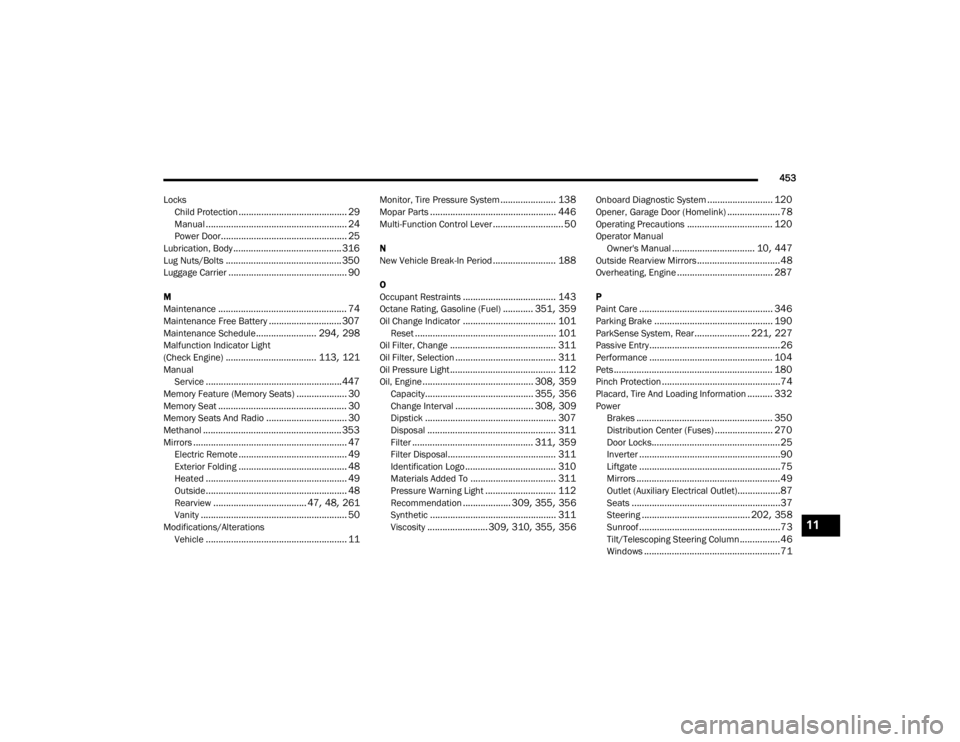
453
Locks Child Protection
........................................... 29Manual........................................................ 24Power Door.................................................. 25Lubrication, Body........................................... 316Lug Nuts/Bolts.............................................. 350Luggage Carrier............................................... 90
M
Maintenance................................................... 74Maintenance Free Battery............................. 307Maintenance Schedule........................ 294, 298Malfunction Indicator Light
(Check Engine).................................... 113, 121ManualService...................................................... 447Memory Feature (Memory Seats).................... 30Memory Seat................................................... 30Memory Seats And Radio................................ 30Methanol....................................................... 353Mirrors............................................................. 47Electric Remote........................................... 49Exterior Folding........................................... 48Heated........................................................ 49Outside........................................................ 48Rearview..................................... 47, 48, 261Vanity.......................................................... 50Modifications/AlterationsVehicle........................................................ 11
Monitor, Tire Pressure System...................... 138Mopar Parts.................................................. 446Multi-Function Control Lever............................ 50
N
New Vehicle Break-In Period......................... 188
O
Occupant Restraints..................................... 143Octane Rating, Gasoline (Fuel)............ 351, 359Oil Change Indicator..................................... 101Reset........................................................ 101Oil Filter, Change.......................................... 311Oil Filter, Selection........................................ 311Oil Pressure Light.......................................... 112Oil, Engine............................................ 308, 359Capacity........................................... 355, 356Change Interval............................... 308, 309Dipstick.................................................... 307Disposal................................................... 311Filter................................................ 311, 359Filter Disposal........................................... 311Identification Logo.................................... 310Materials Added To.................................. 311Pressure Warning Light............................ 112Recommendation................... 309, 355, 356Synthetic.................................................. 311Viscosity........................ 309, 310, 355, 356
Onboard Diagnostic System.......................... 120Opener, Garage Door (Homelink).....................78Operating Precautions.................................. 120Operator ManualOwner's Manual................................. 10, 447Outside Rearview Mirrors.................................48Overheating, Engine...................................... 287
P
Paint Care..................................................... 346Parking Brake............................................... 190ParkSense System, Rear...................... 221, 227Passive Entry....................................................26Performance................................................. 104Pets............................................................... 180Pinch Protection...............................................74Placard, Tire And Loading Information.......... 332PowerBrakes...................................................... 350Distribution Center (Fuses)....................... 270Door Locks...................................................25Inverter........................................................90Liftgate........................................................75Mirrors.........................................................49Outlet (Auxiliary Electrical Outlet).................87Seats...........................................................37Steering........................................... 202, 358Sunroof........................................................73Tilt/Telescoping Steering Column................46Windows......................................................71
11
20_WD_OM_EN_USC_t.book Page 453
Page 457 of 464
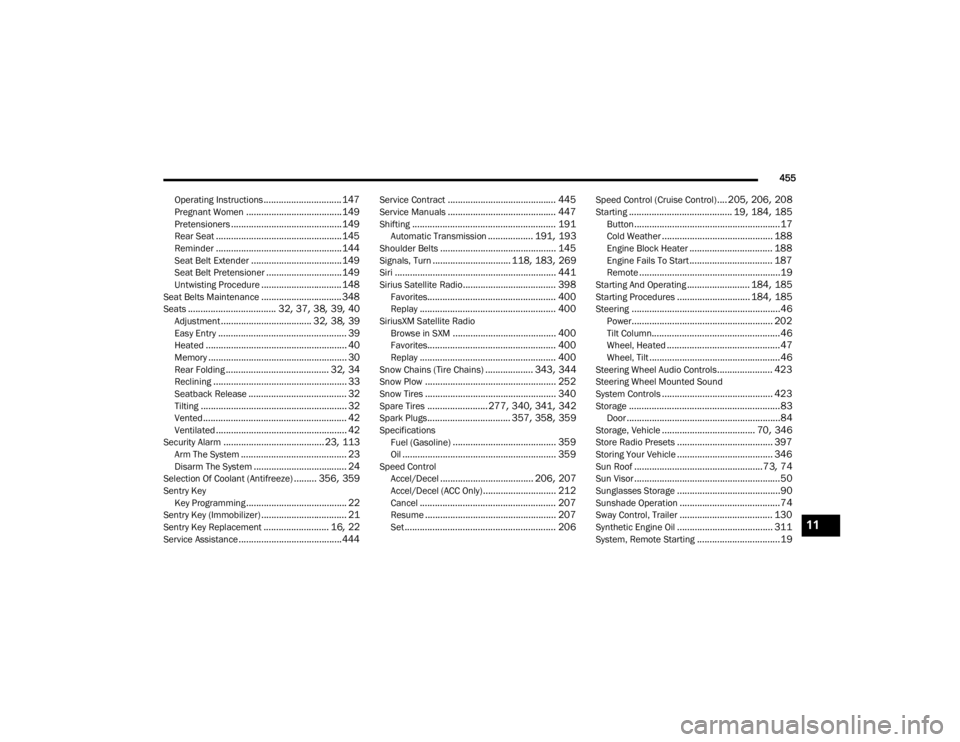
455
Operating Instructions
............................... 147Pregnant Women...................................... 149Pretensioners............................................ 149Rear Seat.................................................. 145Reminder.................................................. 144Seat Belt Extender.................................... 149Seat Belt Pretensioner.............................. 149Untwisting Procedure................................ 148Seat Belts Maintenance................................ 348Seats................................... 32, 37, 38, 39, 40Adjustment.................................... 32, 38, 39Easy Entry................................................... 39Heated........................................................ 40Memory....................................................... 30Rear Folding......................................... 32, 34Reclining..................................................... 33Seatback Release....................................... 32Tilting.......................................................... 32Vented......................................................... 42Ventilated.................................................... 42Security Alarm........................................ 23, 113Arm The System.......................................... 23Disarm The System..................................... 24Selection Of Coolant (Antifreeze)......... 356, 359Sentry Key Key Programming........................................ 22Sentry Key (Immobilizer).................................. 21Sentry Key Replacement.......................... 16, 22Service Assistance......................................... 444
Service Contract........................................... 445Service Manuals........................................... 447Shifting......................................................... 191Automatic Transmission.................. 191, 193Shoulder Belts.............................................. 145Signals, Turn............................... 118, 183, 269Siri................................................................ 441Sirius Satellite Radio..................................... 398Favorites................................................... 400Replay...................................................... 400SiriusXM Satellite RadioBrowse in SXM......................................... 400Favorites................................................... 400Replay...................................................... 400Snow Chains (Tire Chains)................... 343, 344Snow Plow.................................................... 252Snow Tires.................................................... 340Spare Tires........................ 277, 340, 341, 342Spark Plugs................................. 357, 358, 359SpecificationsFuel (Gasoline)......................................... 359Oil............................................................. 359Speed ControlAccel/Decel..................................... 206, 207Accel/Decel (ACC Only)............................. 212Cancel...................................................... 207Resume.................................................... 207Set............................................................ 206
Speed Control (Cruise Control).... 205, 206, 208Starting......................................... 19, 184, 185Button..........................................................17Cold Weather............................................ 188Engine Block Heater................................. 188Engine Fails To Start................................. 187Remote........................................................19Starting And Operating......................... 184, 185Starting Procedures............................. 184, 185Steering...........................................................46Power........................................................ 202Tilt Column...................................................46Wheel, Heated.............................................47Wheel, Tilt....................................................46Steering Wheel Audio Controls...................... 423Steering Wheel Mounted Sound
System Controls............................................ 423Storage............................................................83Door.............................................................84Storage, Vehicle..................................... 70, 346Store Radio Presets...................................... 397Storing Your Vehicle...................................... 346Sun Roof...................................................73, 74Sun Visor..........................................................50Sunglasses Storage.........................................90Sunshade Operation........................................74Sway Control, Trailer..................................... 130Synthetic Engine Oil...................................... 311System, Remote Starting.................................19
11
20_WD_OM_EN_USC_t.book Page 455