tow DODGE DURANGO SRT 2019 User Guide
[x] Cancel search | Manufacturer: DODGE, Model Year: 2019, Model line: DURANGO SRT, Model: DODGE DURANGO SRT 2019Pages: 572, PDF Size: 6.59 MB
Page 131 of 572
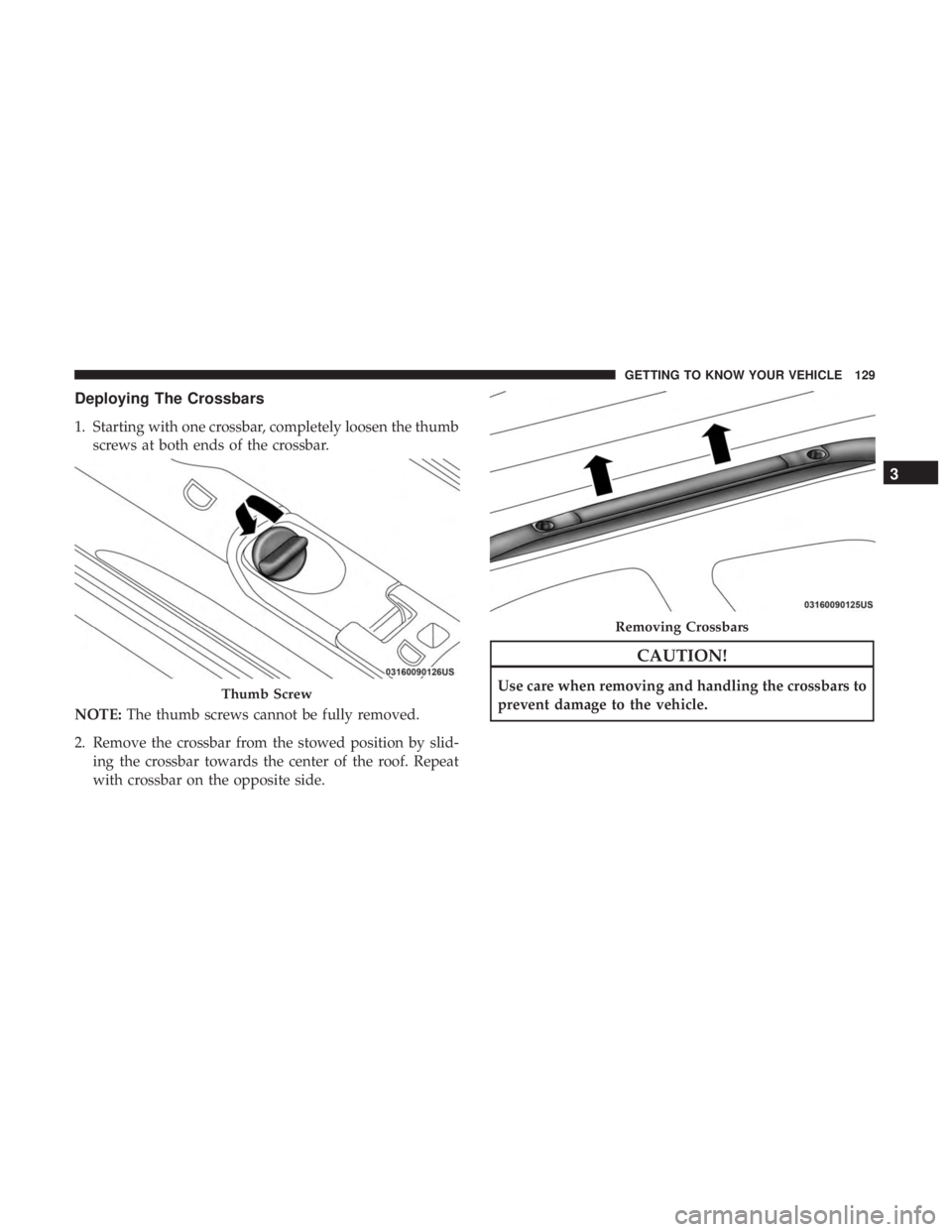
Deploying The Crossbars
1. Starting with one crossbar, completely loosen the thumbscrews at both ends of the crossbar.
NOTE: The thumb screws cannot be fully removed.
2. Remove the crossbar from the stowed position by slid- ing the crossbar towards the center of the roof. Repeat
with crossbar on the opposite side.
CAUTION!
Use care when removing and handling the crossbars to
prevent damage to the vehicle.Thumb Screw
Removing Crossbars
3
GETTING TO KNOW YOUR VEHICLE 129
Page 132 of 572
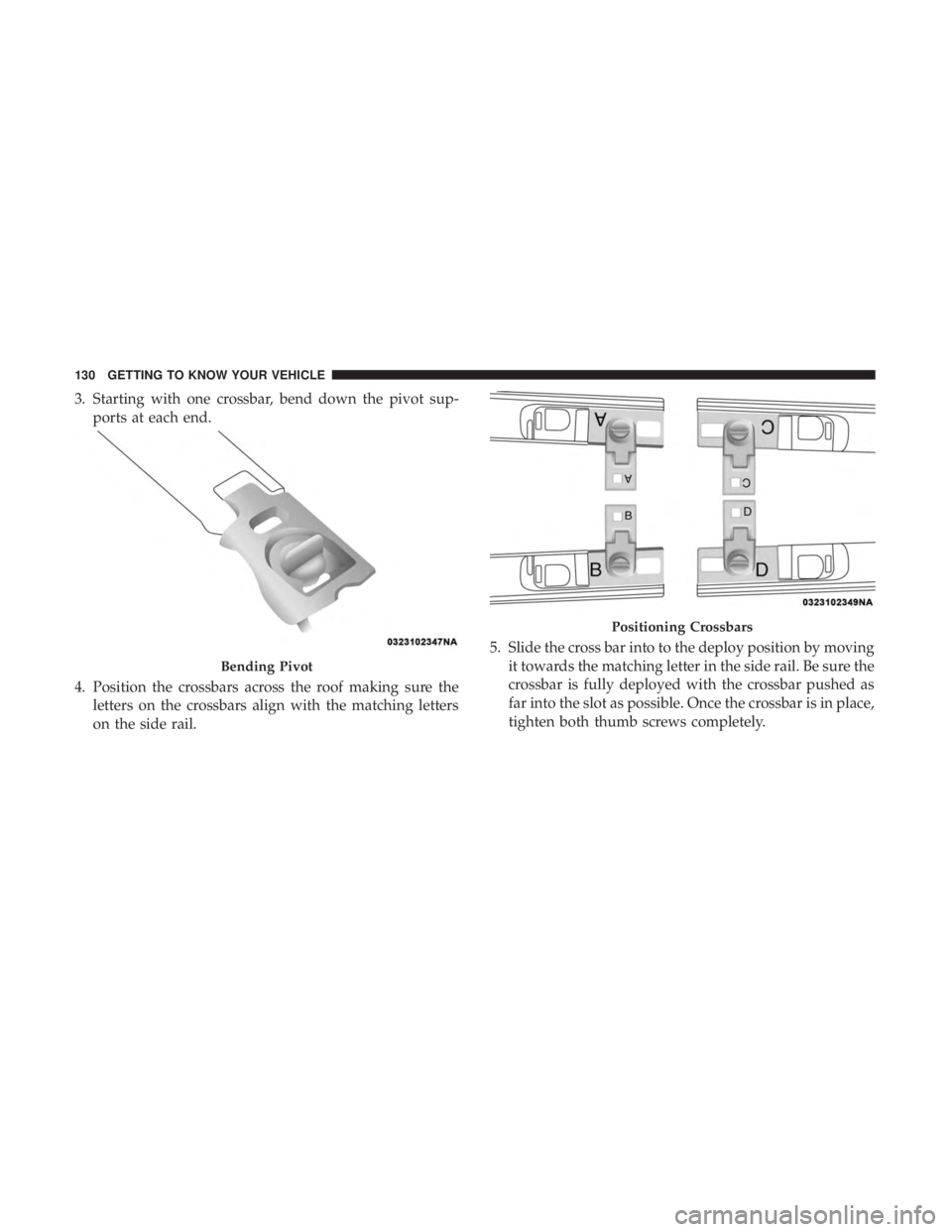
3. Starting with one crossbar, bend down the pivot sup-ports at each end.
4. Position the crossbars across the roof making sure the letters on the crossbars align with the matching letters
on the side rail. 5. Slide the cross bar into to the deploy position by moving
it towards the matching letter in the side rail. Be sure the
crossbar is fully deployed with the crossbar pushed as
far into the slot as possible. Once the crossbar is in place,
tighten both thumb screws completely.
Bending Pivot
Positioning Crossbars
130 GETTING TO KNOW YOUR VEHICLE
Page 133 of 572
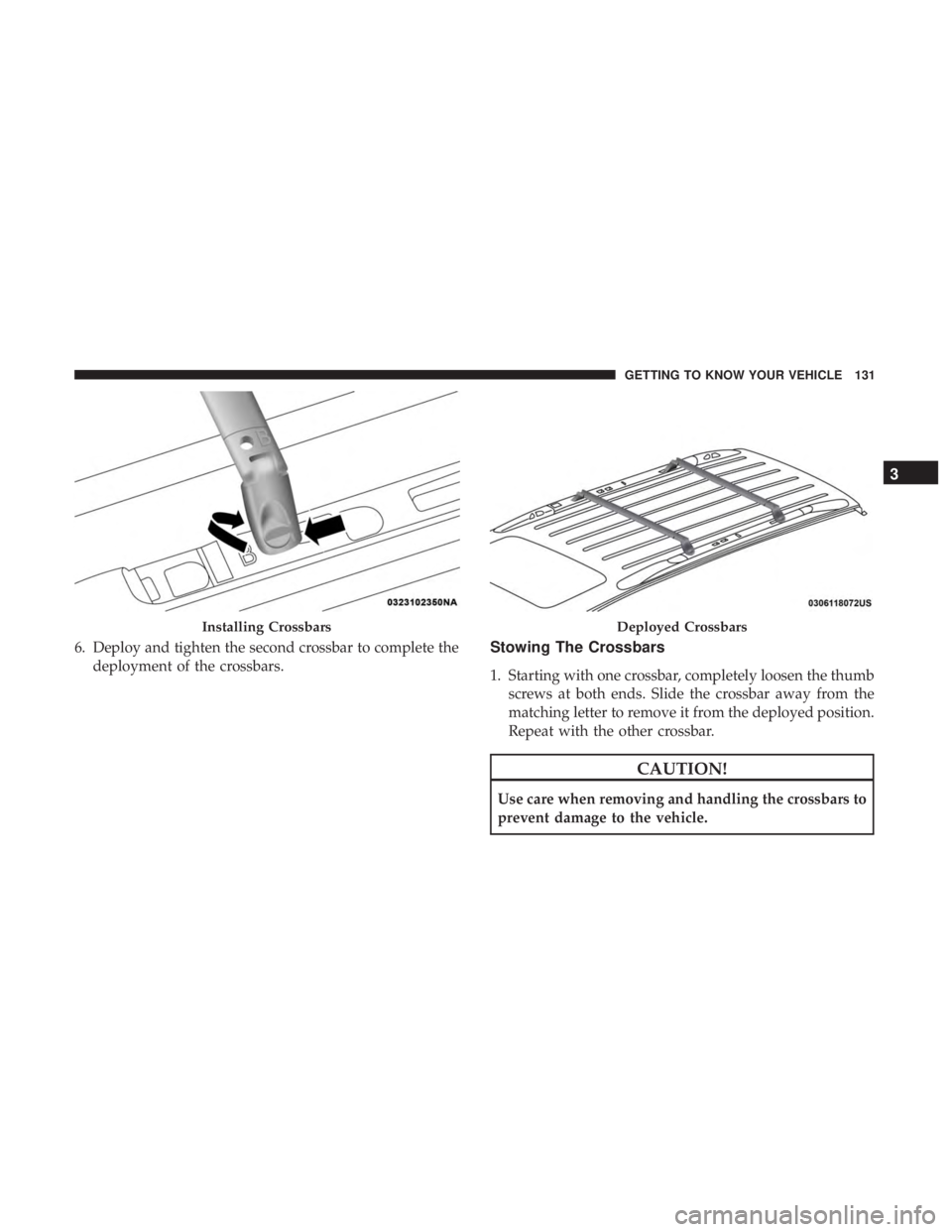
6. Deploy and tighten the second crossbar to complete thedeployment of the crossbars.Stowing The Crossbars
1. Starting with one crossbar, completely loosen the thumbscrews at both ends. Slide the crossbar away from the
matching letter to remove it from the deployed position.
Repeat with the other crossbar.
CAUTION!
Use care when removing and handling the crossbars to
prevent damage to the vehicle.
Installing CrossbarsDeployed Crossbars
3
GETTING TO KNOW YOUR VEHICLE 131
Page 134 of 572
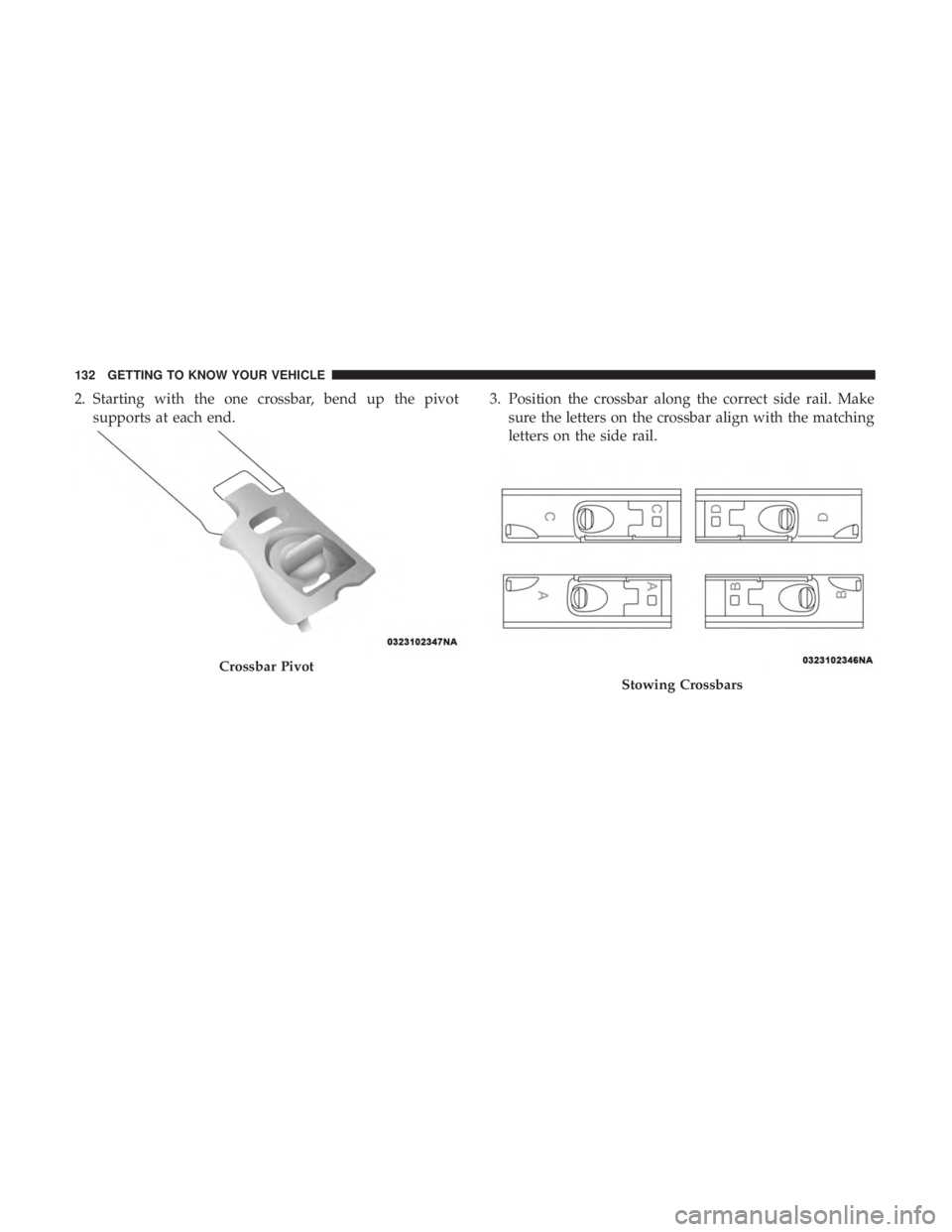
2. Starting with the one crossbar, bend up the pivotsupports at each end. 3. Position the crossbar along the correct side rail. Make
sure the letters on the crossbar align with the matching
letters on the side rail.
Crossbar Pivot
Stowing Crossbars
132 GETTING TO KNOW YOUR VEHICLE
Page 136 of 572
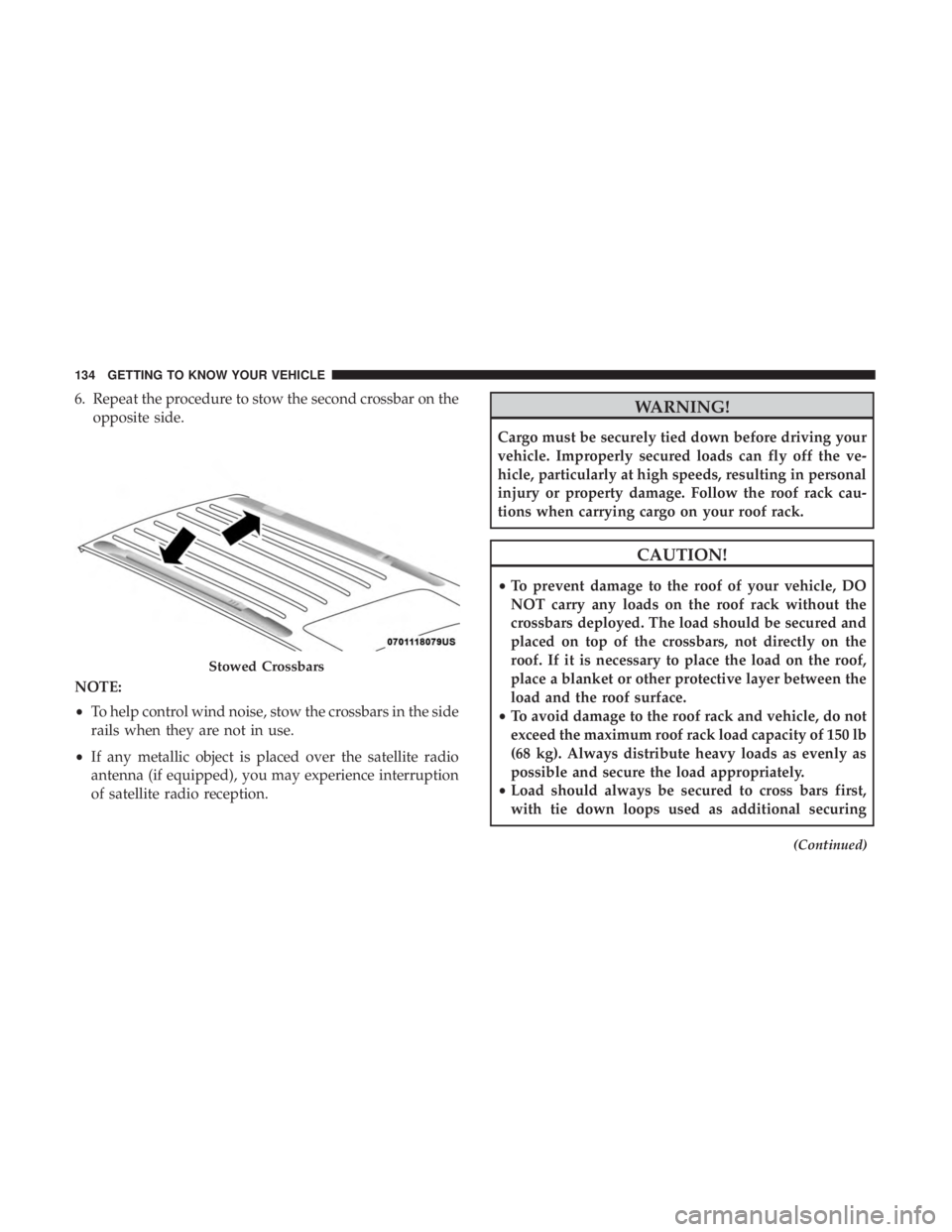
6. Repeat the procedure to stow the second crossbar on theopposite side.
NOTE:
• To help control wind noise, stow the crossbars in the side
rails when they are not in use.
• If any metallic object is placed over the satellite radio
antenna (if equipped), you may experience interruption
of satellite radio reception.WARNING!
Cargo must be securely tied down before driving your
vehicle. Improperly secured loads can fly off the ve-
hicle, particularly at high speeds, resulting in personal
injury or property damage. Follow the roof rack cau-
tions when carrying cargo on your roof rack.
CAUTION!
• To prevent damage to the roof of your vehicle, DO
NOT carry any loads on the roof rack without the
crossbars deployed. The load should be secured and
placed on top of the crossbars, not directly on the
roof. If it is necessary to place the load on the roof,
place a blanket or other protective layer between the
load and the roof surface.
• To avoid damage to the roof rack and vehicle, do not
exceed the maximum roof rack load capacity of 150 lb
(68 kg). Always distribute heavy loads as evenly as
possible and secure the load appropriately.
• Load should always be secured to cross bars first,
with tie down loops used as additional securing
(Continued)
Stowed Crossbars
134 GETTING TO KNOW YOUR VEHICLE
Page 141 of 572
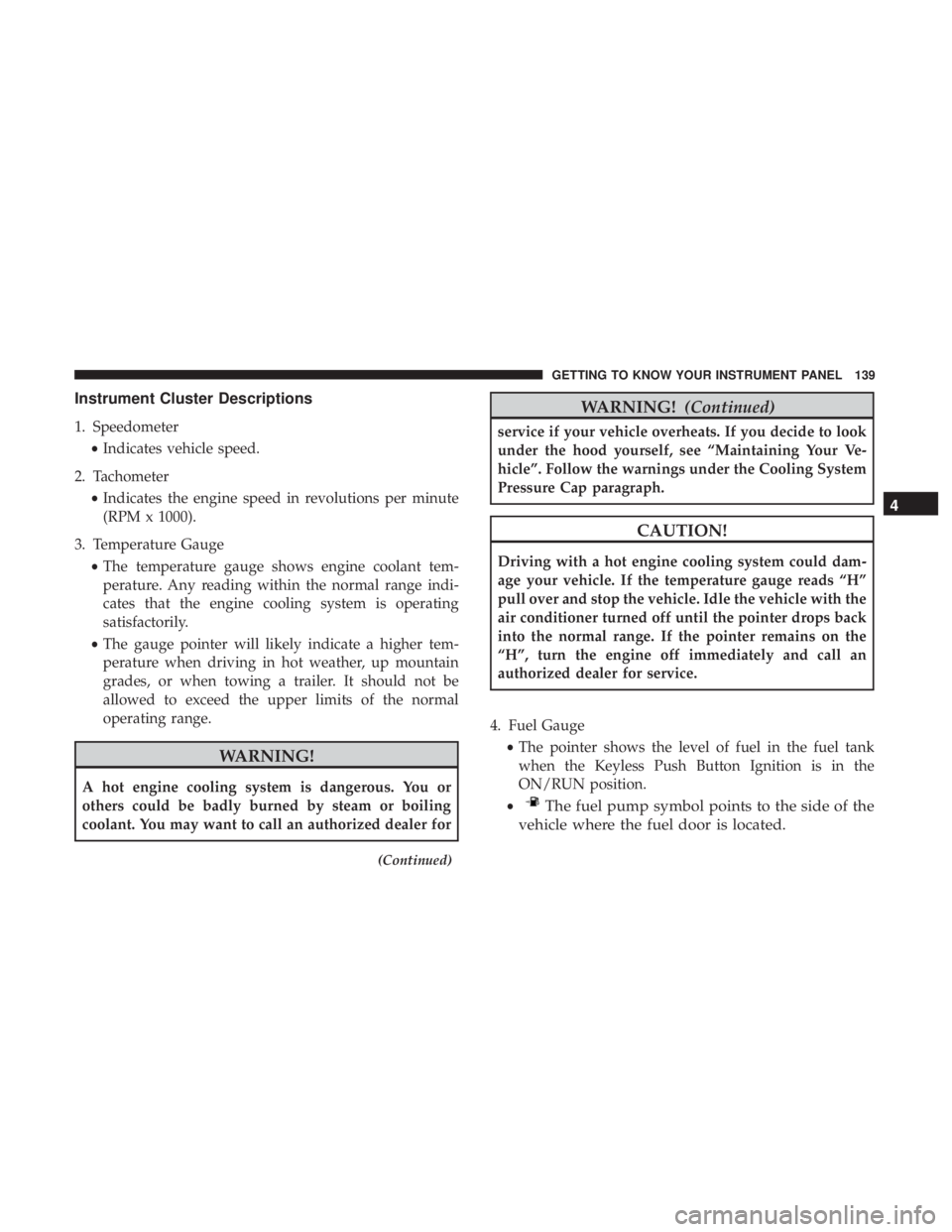
Instrument Cluster Descriptions
1. Speedometer•Indicates vehicle speed.
2. Tachometer •Indicates the engine speed in revolutions per minute
(RPM x 1000).
3. Temperature Gauge •The temperature gauge shows engine coolant tem-
perature. Any reading within the normal range indi-
cates that the engine cooling system is operating
satisfactorily.
• The gauge pointer will likely indicate a higher tem-
perature when driving in hot weather, up mountain
grades, or when towing a trailer. It should not be
allowed to exceed the upper limits of the normal
operating range.
WARNING!
A hot engine cooling system is dangerous. You or
others could be badly burned by steam or boiling
coolant. You may want to call an authorized dealer for
(Continued)
WARNING! (Continued)
service if your vehicle overheats. If you decide to look
under the hood yourself, see “Maintaining Your Ve-
hicle”. Follow the warnings under the Cooling System
Pressure Cap paragraph.
CAUTION!
Driving with a hot engine cooling system could dam-
age your vehicle. If the temperature gauge reads “H”
pull over and stop the vehicle. Idle the vehicle with the
air conditioner turned off until the pointer drops back
into the normal range. If the pointer remains on the
“H”, turn the engine off immediately and call an
authorized dealer for service.
4. Fuel Gauge •The pointer shows the level of fuel in the fuel tank
when the Keyless Push Button Ignition is in the
ON/RUN position.
•
The fuel pump symbol points to the side of the
vehicle where the fuel door is located. 4
GETTING TO KNOW YOUR INSTRUMENT PANEL 139
Page 142 of 572
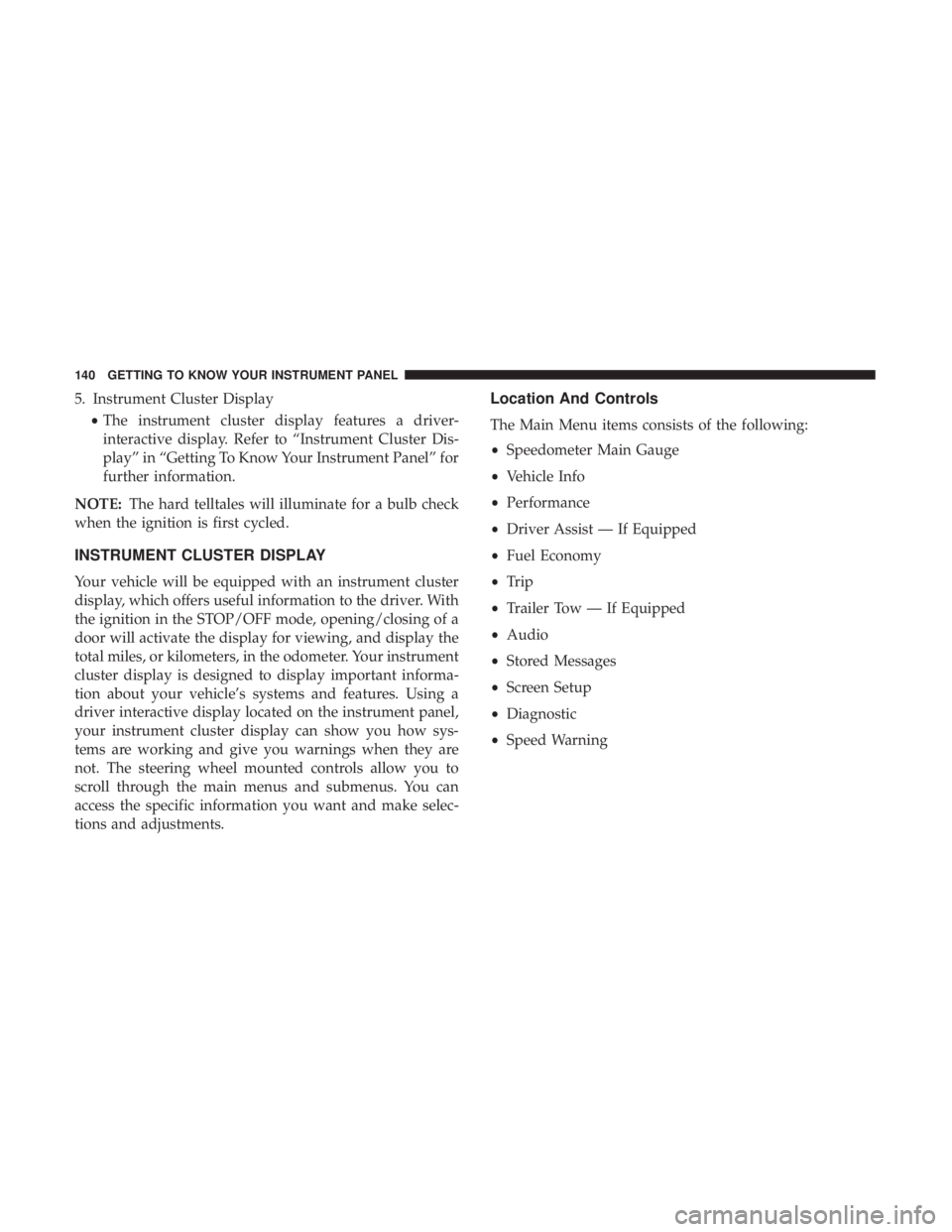
5. Instrument Cluster Display•The instrument cluster display features a driver-
interactive display. Refer to “Instrument Cluster Dis-
play” in “Getting To Know Your Instrument Panel” for
further information.
NOTE: The hard telltales will illuminate for a bulb check
when the ignition is first cycled.
INSTRUMENT CLUSTER DISPLAY
Your vehicle will be equipped with an instrument cluster
display, which offers useful information to the driver. With
the ignition in the STOP/OFF mode, opening/closing of a
door will activate the display for viewing, and display the
total miles, or kilometers, in the odometer. Your instrument
cluster display is designed to display important informa-
tion about your vehicle’s systems and features. Using a
driver interactive display located on the instrument panel,
your instrument cluster display can show you how sys-
tems are working and give you warnings when they are
not. The steering wheel mounted controls allow you to
scroll through the main menus and submenus. You can
access the specific information you want and make selec-
tions and adjustments.
Location And Controls
The Main Menu items consists of the following:
• Speedometer Main Gauge
• Vehicle Info
• Performance
• Driver Assist — If Equipped
• Fuel Economy
• Trip
• Trailer Tow — If Equipped
• Audio
• Stored Messages
• Screen Setup
• Diagnostic
• Speed Warning
140 GETTING TO KNOW YOUR INSTRUMENT PANEL
Page 151 of 572
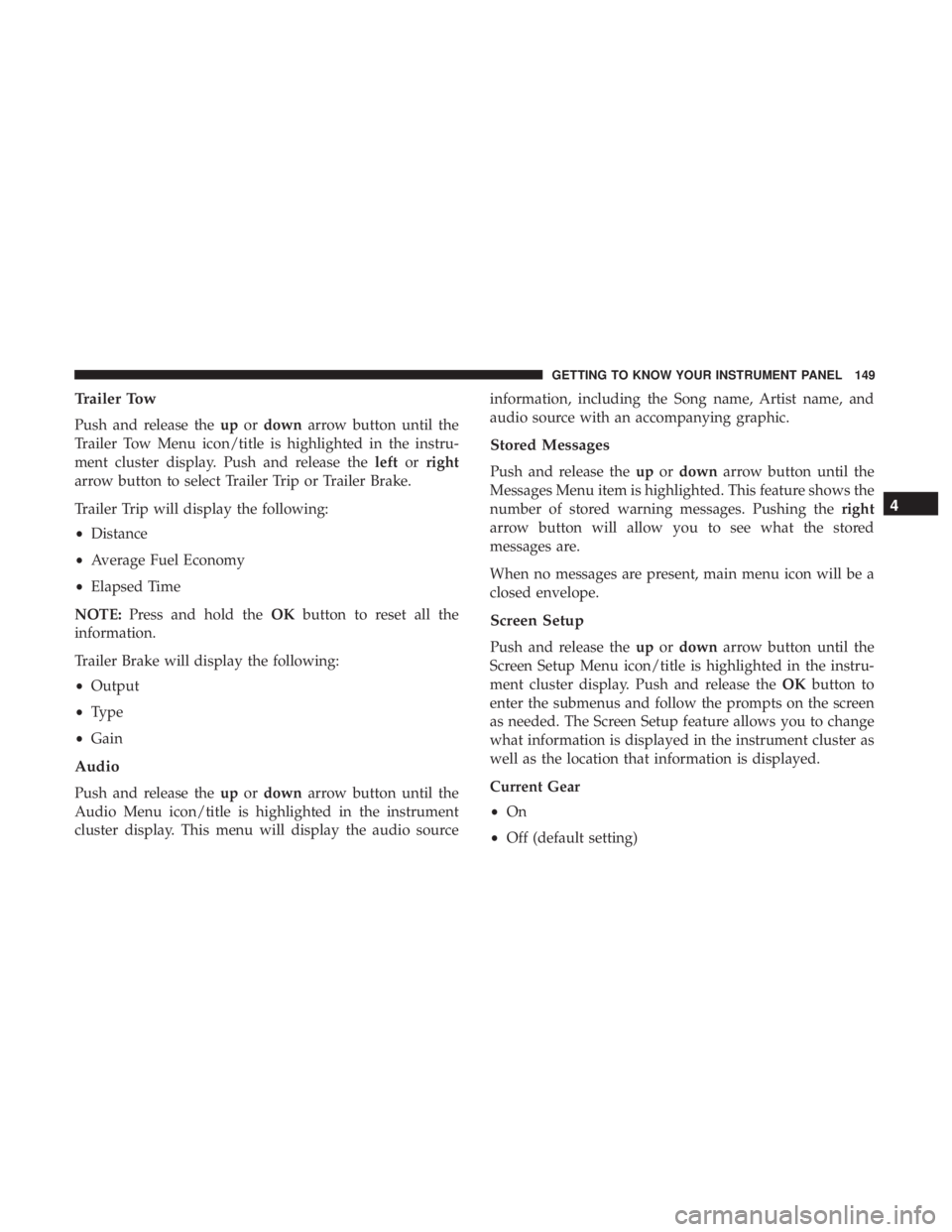
Trailer Tow
Push and release theupordown arrow button until the
Trailer Tow Menu icon/title is highlighted in the instru-
ment cluster display. Push and release the leftorright
arrow button to select Trailer Trip or Trailer Brake.
Trailer Trip will display the following:
• Distance
• Average Fuel Economy
• Elapsed Time
NOTE: Press and hold the OKbutton to reset all the
information.
Trailer Brake will display the following:
• Output
• Type
• Gain
Audio
Push and release the upordown arrow button until the
Audio Menu icon/title is highlighted in the instrument
cluster display. This menu will display the audio source information, including the Song name, Artist name, and
audio source with an accompanying graphic.
Stored Messages
Push and release the
upordown arrow button until the
Messages Menu item is highlighted. This feature shows the
number of stored warning messages. Pushing the right
arrow button will allow you to see what the stored
messages are.
When no messages are present, main menu icon will be a
closed envelope.
Screen Setup
Push and release the upordown arrow button until the
Screen Setup Menu icon/title is highlighted in the instru-
ment cluster display. Push and release the OKbutton to
enter the submenus and follow the prompts on the screen
as needed. The Screen Setup feature allows you to change
what information is displayed in the instrument cluster as
well as the location that information is displayed.
Current Gear
• On
• Off (default setting)
4
GETTING TO KNOW YOUR INSTRUMENT PANEL 149
Page 152 of 572
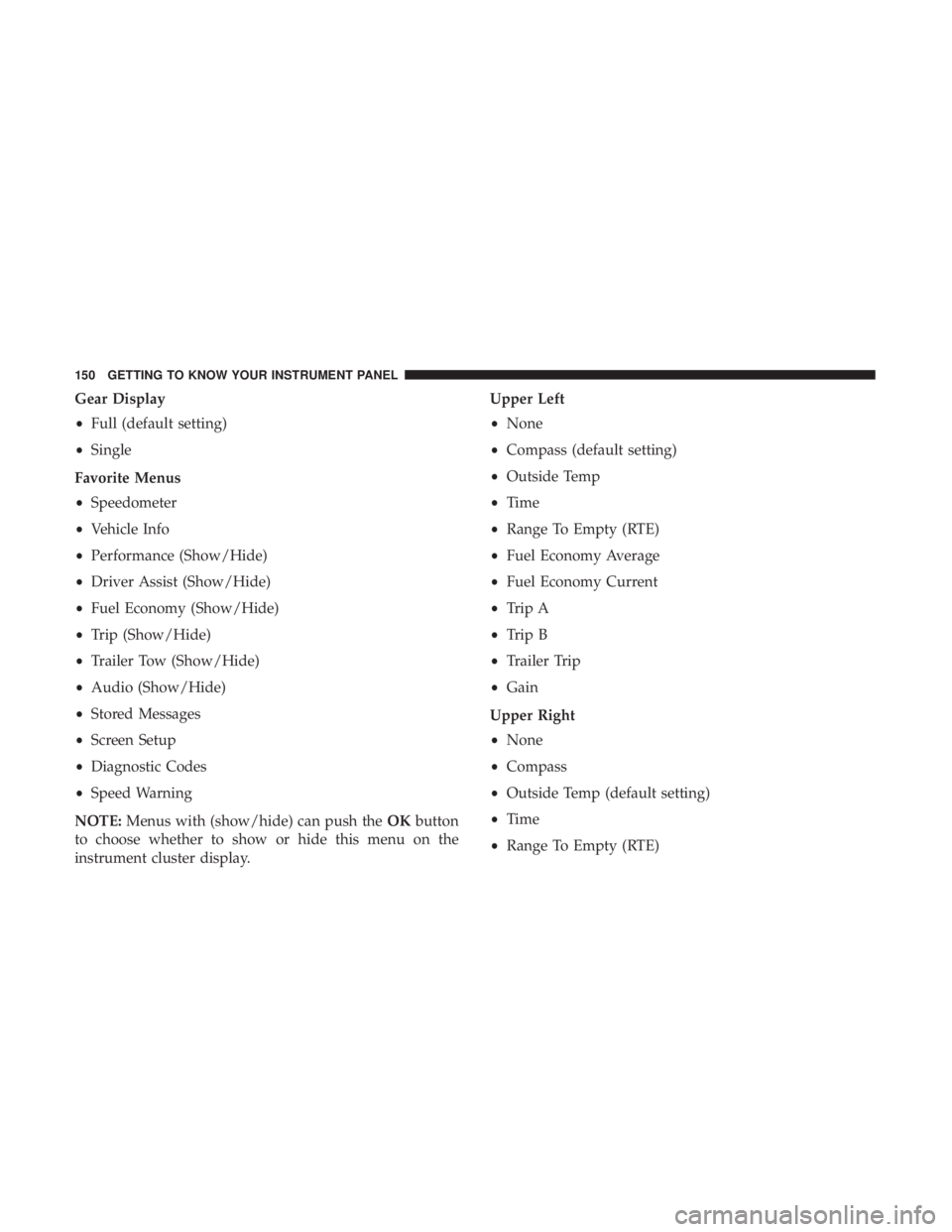
Gear Display
•Full (default setting)
• Single
Favorite Menus
• Speedometer
• Vehicle Info
• Performance (Show/Hide)
• Driver Assist (Show/Hide)
• Fuel Economy (Show/Hide)
• Trip (Show/Hide)
• Trailer Tow (Show/Hide)
• Audio (Show/Hide)
• Stored Messages
• Screen Setup
• Diagnostic Codes
• Speed Warning
NOTE: Menus with (show/hide) can push the OKbutton
to choose whether to show or hide this menu on the
instrument cluster display. Upper Left
•
None
• Compass (default setting)
• Outside Temp
• Time
• Range To Empty (RTE)
• Fuel Economy Average
• Fuel Economy Current
• Trip A
• Trip B
• Trailer Trip
• Gain
Upper Right
• None
• Compass
• Outside Temp (default setting)
• Time
• Range To Empty (RTE)
150 GETTING TO KNOW YOUR INSTRUMENT PANEL
Page 154 of 572
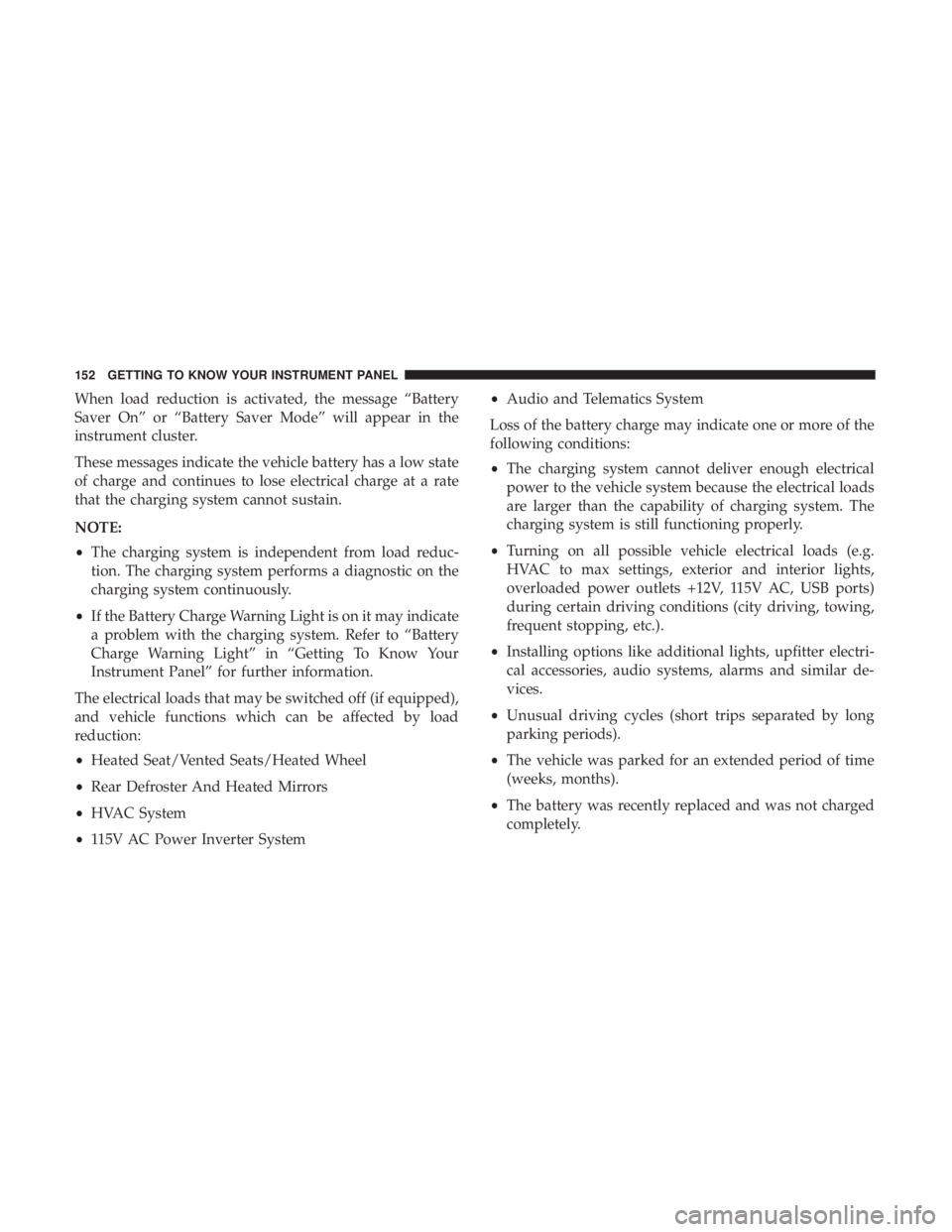
When load reduction is activated, the message “Battery
Saver On” or “Battery Saver Mode” will appear in the
instrument cluster.
These messages indicate the vehicle battery has a low state
of charge and continues to lose electrical charge at a rate
that the charging system cannot sustain.
NOTE:
•The charging system is independent from load reduc-
tion. The charging system performs a diagnostic on the
charging system continuously.
• If the Battery Charge Warning Light is on it may indicate
a problem with the charging system. Refer to “Battery
Charge Warning Light” in “Getting To Know Your
Instrument Panel” for further information.
The electrical loads that may be switched off (if equipped),
and vehicle functions which can be affected by load
reduction:
• Heated Seat/Vented Seats/Heated Wheel
• Rear Defroster And Heated Mirrors
• HVAC System
• 115V AC Power Inverter System •
Audio and Telematics System
Loss of the battery charge may indicate one or more of the
following conditions:
• The charging system cannot deliver enough electrical
power to the vehicle system because the electrical loads
are larger than the capability of charging system. The
charging system is still functioning properly.
• Turning on all possible vehicle electrical loads (e.g.
HVAC to max settings, exterior and interior lights,
overloaded power outlets +12V, 115V AC, USB ports)
during certain driving conditions (city driving, towing,
frequent stopping, etc.).
• Installing options like additional lights, upfitter electri-
cal accessories, audio systems, alarms and similar de-
vices.
• Unusual driving cycles (short trips separated by long
parking periods).
• The vehicle was parked for an extended period of time
(weeks, months).
• The battery was recently replaced and was not charged
completely.
152 GETTING TO KNOW YOUR INSTRUMENT PANEL