CD player DODGE GRAND CARAVAN 2014 5.G Owner's Manual
[x] Cancel search | Manufacturer: DODGE, Model Year: 2014, Model line: GRAND CARAVAN, Model: DODGE GRAND CARAVAN 2014 5.GPages: 156, PDF Size: 3.83 MB
Page 85 of 156
Operation Of The Touchscreen Radio/DVD Player/Blu-Ray® Player
• To view a DVD press the OPEN/CLOSE or LOAD hard-key on the touchscreen radio andinsert the disc or insert the disc into the optional DVD player. Playback will begin
automatically after the DVD is recognized by the disc drive. If playback does not begin
automatically when the disc is inserted into the DVD player press the PLAY button. If
playback does not begin automatically after the disc is inserted into the touchscreen
radio follow these steps:• Press the MENU hard-key, then touch the Rear VES™ soft-key. If a chapter list appears
on the right side of the screen, touch the HIDE LIST soft-key to display the Rear VES™
control screen.
• Touch the 1 soft-key to select an audio channel, then touch the DISC soft-key in the MEDIA column.
Operation Of The Remote Control
• The remote control operates similarly to any DVD remote you may have used before and allows the rear seat passengers to change stations, tracks, discs and audio/video
modes.
• The remote control is designed to control either channel by using the selector switch located on the right side of the remote.
• Connect the video game or other external media devices to the AUX jacks following the color coding for the VES™ jacks.
• Pressing the power button will turn the VES™ system ON/OFF.
• Pressing the mode button causes the MODE SELECTION menu to appear on the VES™ screen. Use the remote control arrow buttons to scroll through the available modes, and
then press ENTER to select the desired mode.
Auxiliary Audio/Video Input Jacks
• The AUX jacks are located on the drivers side rear trim panel behind the sliding door.
• Connect the video game or other external media devices to the AUX jacks following thecolor coding for the VES™ jacks.
• Using either the touchscreen radio or remote control, select AUX from the REAR VES™ CONTROL or the MODE SELECTION screen.
• Refer to the Uconnect® Multimedia – Video Entertainment System (VES™) section in the vehicle Owner's Manual on the DVD for further details.
ELECTRONICS
83
Page 145 of 156
Adjustable Pedals.............27
Airbag...................11
Airbag Light ...............98
Alarm Arm The System ...........10
Disarm The System ..........10
Vehicle Security Alarm ........10
Alarm (Security Alarm) ..........10
Anti-Lock Warning Light .........98
Assistance Towing ............95
Audio Jack ............47, 50, 55
Audio Settings ............46,49
Audio Systems (Radio) ..........46
Automatic Headlights ...........31
Automatic Temperature Control (ATC) . .37
Automatic Transmission Fluid Type ..............127
Auxiliary Audio/Video Input Jacks ....83
AxleFluid ................127
Back-UpCamera.............39
Blind Spot Monitoring ..........39
BrakeFluid................127
Break-In Recommendations, New Vehicle ..............28
BulbReplacement............137
Calibration, Compass...........84
Cargo Compartment Luggage Carrier ...........92
CD (Compact Disc) Player .......47, 50
Change Oil Indicator ...........99
Changing A Flat Tire ...........107
Charging System Light ..........98
Child Restraints CarSeat................12
Child Restraints ............12
Child Seat Installation .........14
Installing Child Restraints Using The
Vehicle Seat Belt ...........14
Lower Anchors And Tethers For
Children................12
Clock Setting ...........46,48,51
Cluster Warning/Indicator Lights Anti-Lock Brake (ABS) Light .....98
Charging System Light ........98
Electronic Throttle Control (ETC)
Indicator Light ............98 Malfunction Indicator Light (MIL) . . .97
Oil Pressure Warning Light
......98
Tire Pressure Monitoring System
(TPMS) Light .............95
Compass Calibration ...........84
Cooling System Coolant Capacity ..........127
Cruise Control (Speed Control) ......32
Cruise Light ................32
Customer Assistance ..........138
Defects, Reporting ............139
DimmerControl..............31
Dimmer Switch, Headlight ........31
Disabled Vehicle Towing .........95
Disarming, Security System .......10
Driver Cockpit ...............4
Economy (Fuel) Mode ...........34
Electronics Your Vehicle's Sound System . .44, 45
Electronic Speed Control (Cruise Control) ............
32
Electronic Stability Control (ESC) .....95
Electronic Stability Control (ESC) OFF Indicator ................97
Electronic Throttle Control Warning Light .............98
Electronic Vehicle Information Center (EVIC) ...........84,85
Emergency, In Case of Brake Warning Light .........97
Freeing Vehicle When Stuck . . . .122
Jacking .............107,112
Overheating .............99
Towing ................95
Engine Break-In Recommendations .....28
Compartment ............126
Oil Selection .............127
Overheating .............99
EventDataRecorder.......... .123
Exterior Lights ..............137
Flash-To-Pass ..............30
Fluid Capacities .............127
Fluids ...................127
FogLights.................31
INDEX
143