instrument panel DODGE GRAND CARAVAN 2017 5.G Owners Manual
[x] Cancel search | Manufacturer: DODGE, Model Year: 2017, Model line: GRAND CARAVAN, Model: DODGE GRAND CARAVAN 2017 5.GPages: 530, PDF Size: 5.01 MB
Page 3 of 530
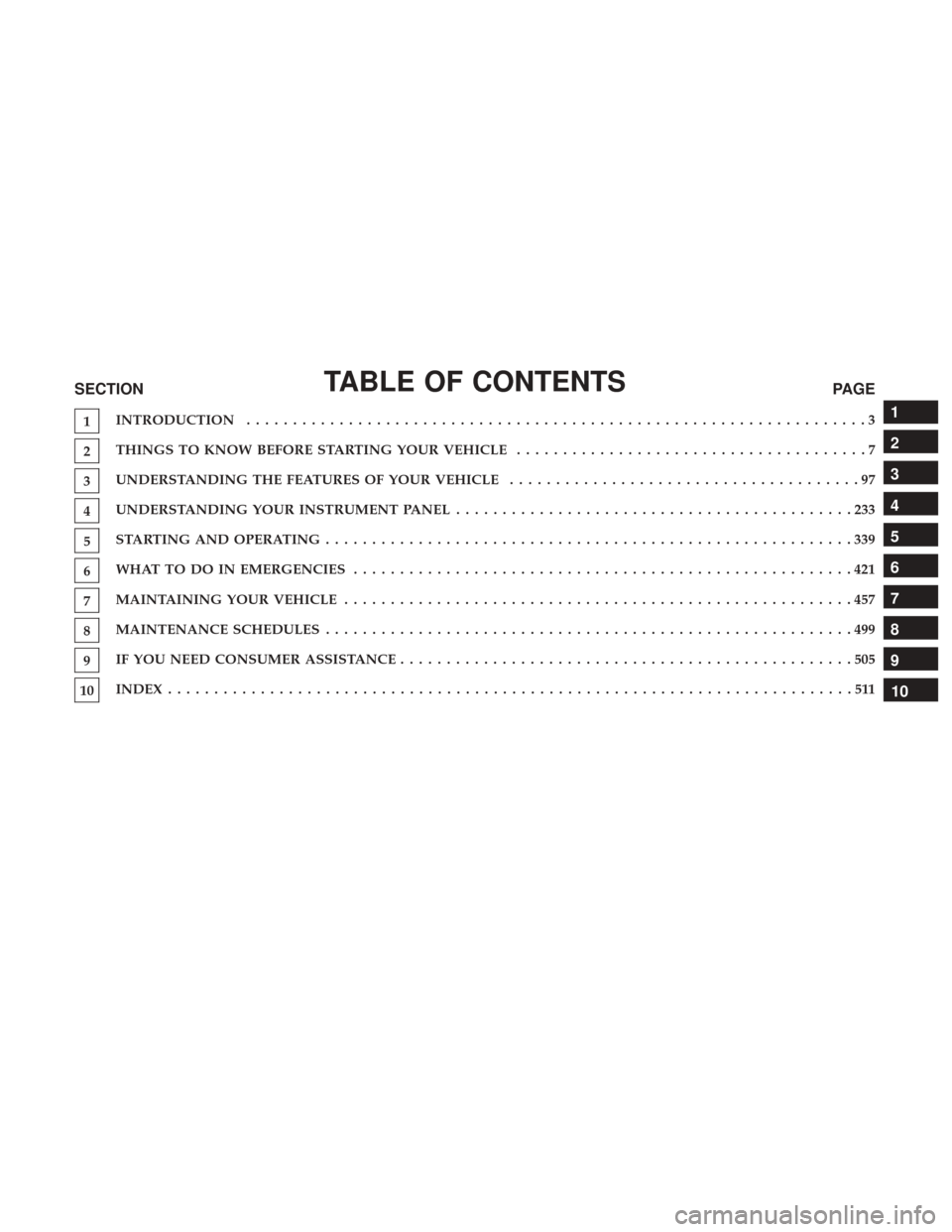
TABLE OF CONTENTSSECTIONPAGE
1INTRODUCTION
...................................................................3
2THINGS TO KNOW BEFORE STARTING YOUR VEHICLE
......................................7
3UNDERSTANDING THE FEATURES OF YOUR VEHICLE
......................................97
4UNDERSTANDING YOUR INSTRUMENT PANEL
...........................................233
5STARTINGANDOPERATING.........................................................339
6WHATTODOINEMERGENCIES ......................................................421
7MAINTAININGYOURVEHICLE .......................................................457
8MAINTENANCE SCHEDULES
.........................................................499
9IF YOU NEED CONSUMER ASSISTANCE
.................................................505
10INDEX.......................................................................\
...511
1
2
3
4
5
6
7
8
9
10
Page 8 of 530
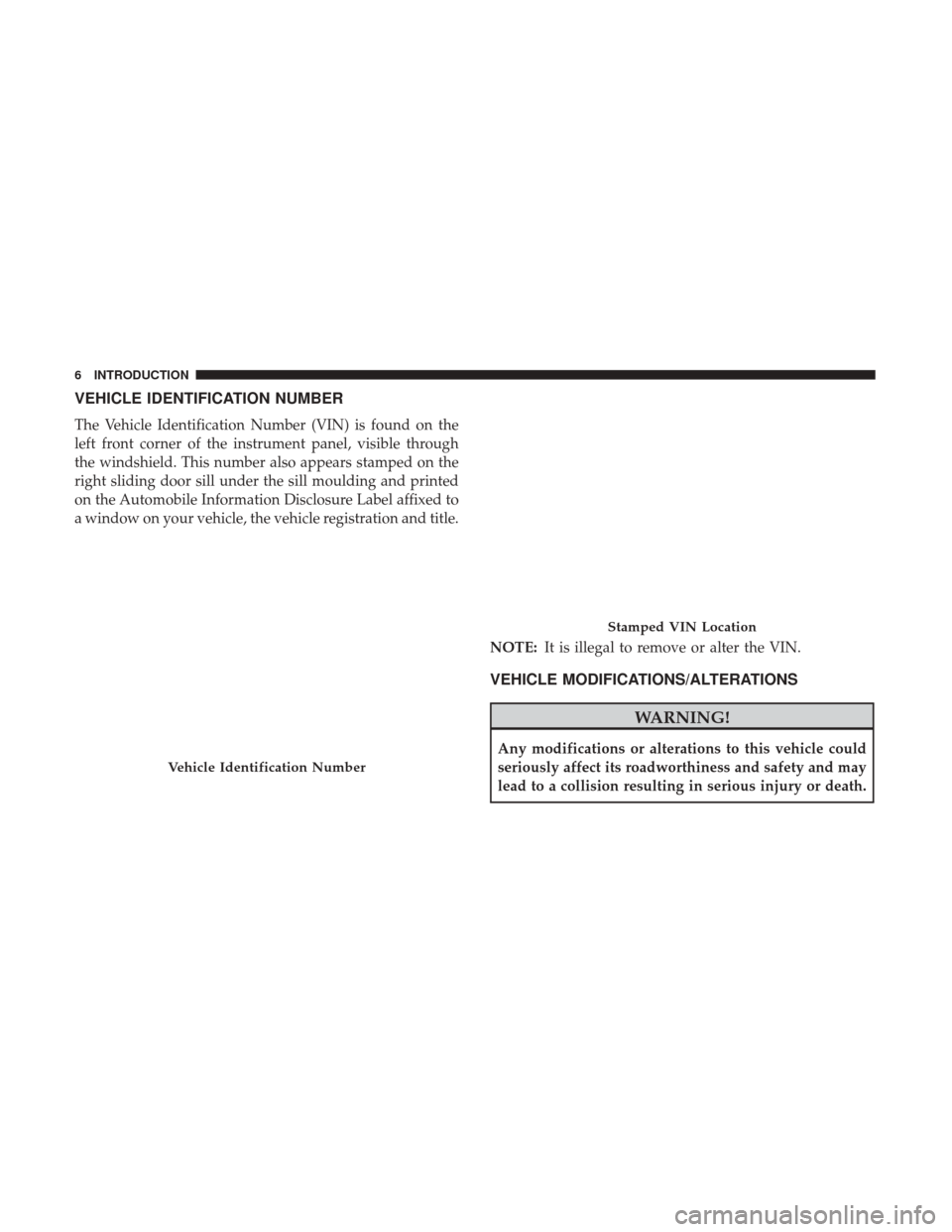
VEHICLE IDENTIFICATION NUMBER
The Vehicle Identification Number (VIN) is found on the
left front corner of the instrument panel, visible through
the windshield. This number also appears stamped on the
right sliding door sill under the sill moulding and printed
on the Automobile Information Disclosure Label affixed to
a window on your vehicle, the vehicle registration and title.NOTE:It is illegal to remove or alter the VIN.
VEHICLE MODIFICATIONS/ALTERATIONS
WARNING!
Any modifications or alterations to this vehicle could
seriously affect its roadworthiness and safety and may
lead to a collision resulting in serious injury or death.
Vehicle Identification Number
Stamped VIN Location
6 INTRODUCTION
Page 11 of 530
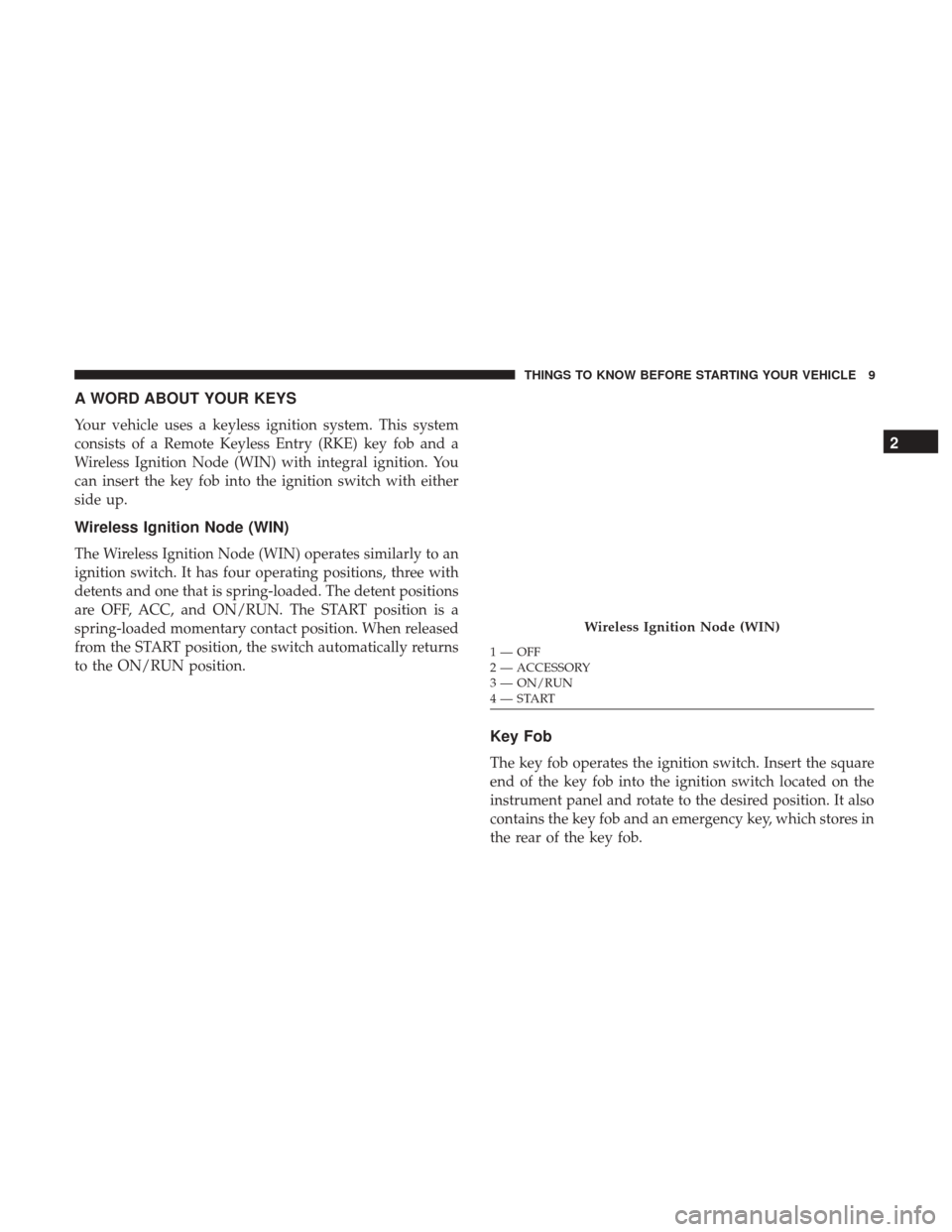
A WORD ABOUT YOUR KEYS
Your vehicle uses a keyless ignition system. This system
consists of a Remote Keyless Entry (RKE) key fob and a
Wireless Ignition Node (WIN) with integral ignition. You
can insert the key fob into the ignition switch with either
side up.
Wireless Ignition Node (WIN)
The Wireless Ignition Node (WIN) operates similarly to an
ignition switch. It has four operating positions, three with
detents and one that is spring-loaded. The detent positions
are OFF, ACC, and ON/RUN. The START position is a
spring-loaded momentary contact position. When released
from the START position, the switch automatically returns
to the ON/RUN position.
Key Fob
The key fob operates the ignition switch. Insert the square
end of the key fob into the ignition switch located on the
instrument panel and rotate to the desired position. It also
contains the key fob and an emergency key, which stores in
the rear of the key fob.
Wireless Ignition Node (WIN)
1—OFF
2 — ACCESSORY
3 — ON/RUN
4 — START
2
THINGS TO KNOW BEFORE STARTING YOUR VEHICLE 9
Page 17 of 530
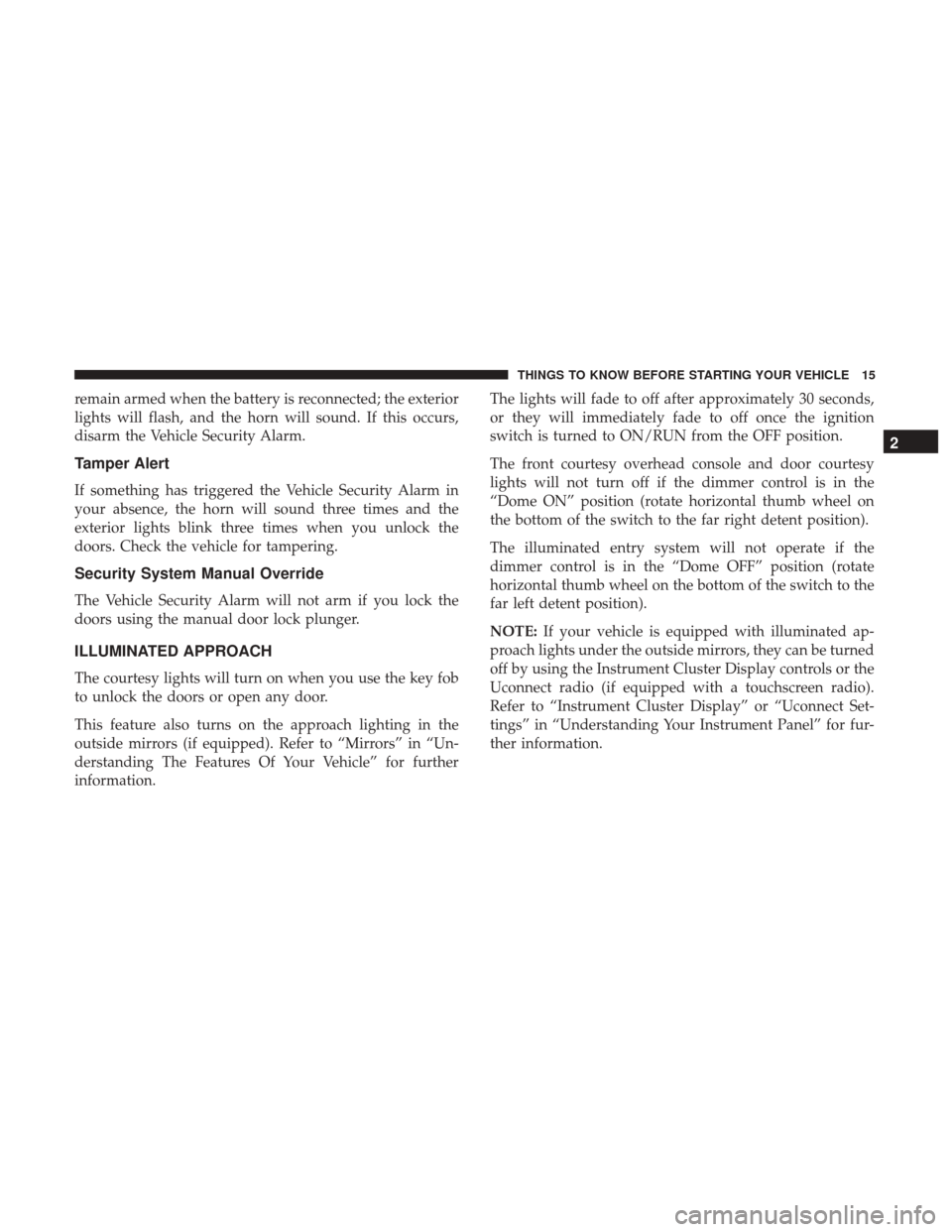
remain armed when the battery is reconnected; the exterior
lights will flash, and the horn will sound. If this occurs,
disarm the Vehicle Security Alarm.
Tamper Alert
If something has triggered the Vehicle Security Alarm in
your absence, the horn will sound three times and the
exterior lights blink three times when you unlock the
doors. Check the vehicle for tampering.
Security System Manual Override
The Vehicle Security Alarm will not arm if you lock the
doors using the manual door lock plunger.
ILLUMINATED APPROACH
The courtesy lights will turn on when you use the key fob
to unlock the doors or open any door.
This feature also turns on the approach lighting in the
outside mirrors (if equipped). Refer to “Mirrors” in “Un-
derstanding The Features Of Your Vehicle” for further
information.The lights will fade to off after approximately 30 seconds,
or they will immediately fade to off once the ignition
switch is turned to ON/RUN from the OFF position.
The front courtesy overhead console and door courtesy
lights will not turn off if the dimmer control is in the
“Dome ON” position (rotate horizontal thumb wheel on
the bottom of the switch to the far right detent position).
The illuminated entry system will not operate if the
dimmer control is in the “Dome OFF” position (rotate
horizontal thumb wheel on the bottom of the switch to the
far left detent position).
NOTE:
If your vehicle is equipped with illuminated ap-
proach lights under the outside mirrors, they can be turned
off by using the Instrument Cluster Display controls or the
Uconnect radio (if equipped with a touchscreen radio).
Refer to “Instrument Cluster Display” or “Uconnect Set-
tings” in “Understanding Your Instrument Panel” for fur-
ther information.
2
THINGS TO KNOW BEFORE STARTING YOUR VEHICLE 15
Page 19 of 530
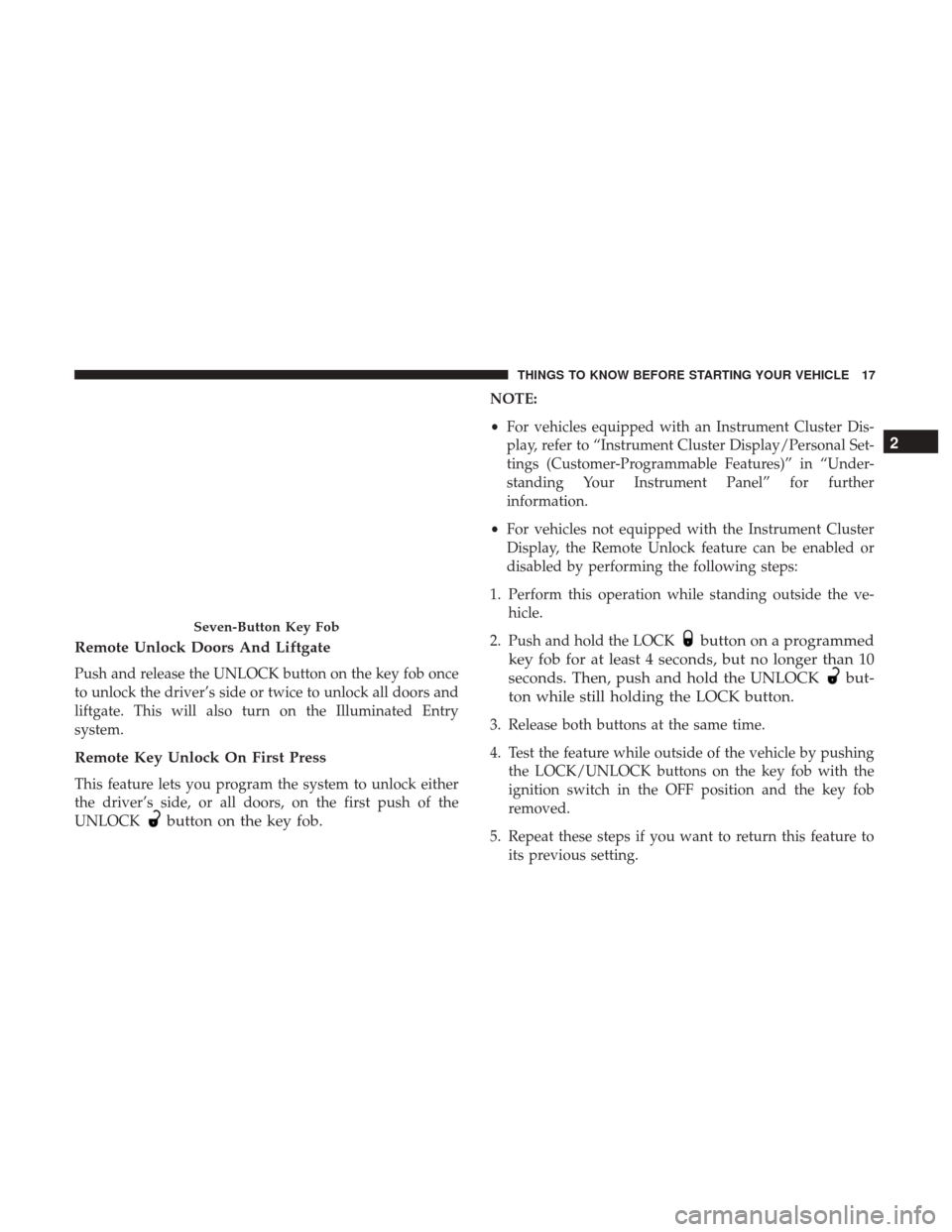
Remote Unlock Doors And Liftgate
Push and release the UNLOCK button on the key fob once
to unlock the driver’s side or twice to unlock all doors and
liftgate. This will also turn on the Illuminated Entry
system.
Remote Key Unlock On First Press
This feature lets you program the system to unlock either
the driver’s side, or all doors, on the first push of the
UNLOCK
button on the key fob.
NOTE:
•For vehicles equipped with an Instrument Cluster Dis-
play, refer to “Instrument Cluster Display/Personal Set-
tings (Customer-Programmable Features)” in “Under-
standing Your Instrument Panel” for further
information.
• For vehicles not equipped with the Instrument Cluster
Display, the Remote Unlock feature can be enabled or
disabled by performing the following steps:
1. Perform this operation while standing outside the ve- hicle.
2. Push and hold the LOCK
button on a programmed
key fob for at least 4 seconds, but no longer than 10
seconds. Then, push and hold the UNLOCK
but-
ton while still holding the LOCK button.
3. Release both buttons at the same time.
4. Test the feature while outside of the vehicle by pushing the LOCK/UNLOCK buttons on the key fob with the
ignition switch in the OFF position and the key fob
removed.
5. Repeat these steps if you want to return this feature to its previous setting.
Seven-Button Key Fob
2
THINGS TO KNOW BEFORE STARTING YOUR VEHICLE 17
Page 20 of 530
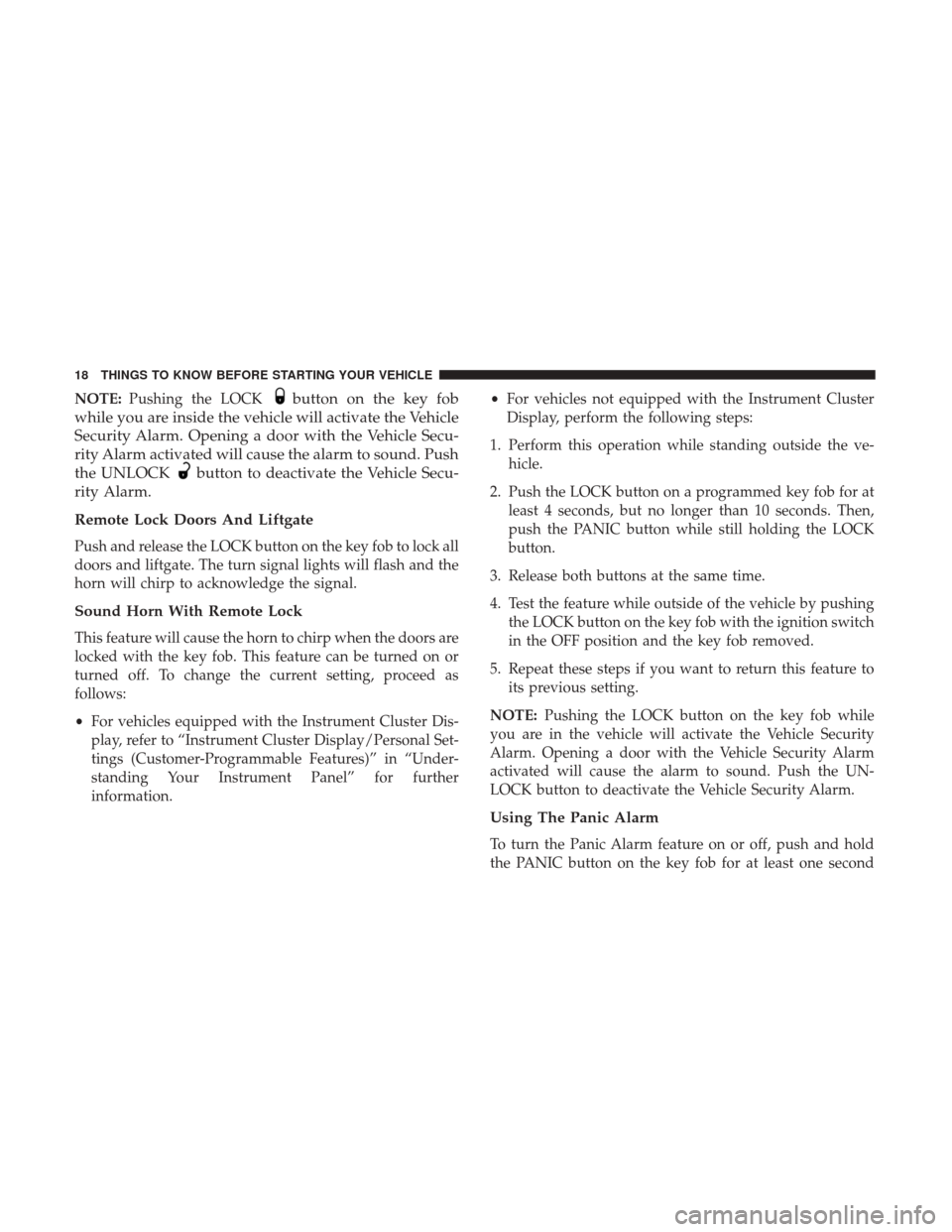
NOTE:Pushing the LOCKbutton on the key fob
while you are inside the vehicle will activate the Vehicle
Security Alarm. Opening a door with the Vehicle Secu-
rity Alarm activated will cause the alarm to sound. Push
the UNLOCK
button to deactivate the Vehicle Secu-
rity Alarm.
Remote Lock Doors And Liftgate
Push and release the LOCK button on the key fob to lock all
doors and liftgate. The turn signal lights will flash and the
horn will chirp to acknowledge the signal.
Sound Horn With Remote Lock
This feature will cause the horn to chirp when the doors are
locked with the key fob. This feature can be turned on or
turned off. To change the current setting, proceed as
follows:
• For vehicles equipped with the Instrument Cluster Dis-
play, refer to “Instrument Cluster Display/Personal Set-
tings (Customer-Programmable Features)” in “Under-
standing Your Instrument Panel” for further
information. •
For vehicles not equipped with the Instrument Cluster
Display, perform the following steps:
1. Perform this operation while standing outside the ve- hicle.
2. Push the LOCK button on a programmed key fob for at least 4 seconds, but no longer than 10 seconds. Then,
push the PANIC button while still holding the LOCK
button.
3. Release both buttons at the same time.
4. Test the feature while outside of the vehicle by pushing the LOCK button on the key fob with the ignition switch
in the OFF position and the key fob removed.
5. Repeat these steps if you want to return this feature to its previous setting.
NOTE: Pushing the LOCK button on the key fob while
you are in the vehicle will activate the Vehicle Security
Alarm. Opening a door with the Vehicle Security Alarm
activated will cause the alarm to sound. Push the UN-
LOCK button to deactivate the Vehicle Security Alarm.
Using The Panic Alarm
To turn the Panic Alarm feature on or off, push and hold
the PANIC button on the key fob for at least one second
18 THINGS TO KNOW BEFORE STARTING YOUR VEHICLE
Page 22 of 530
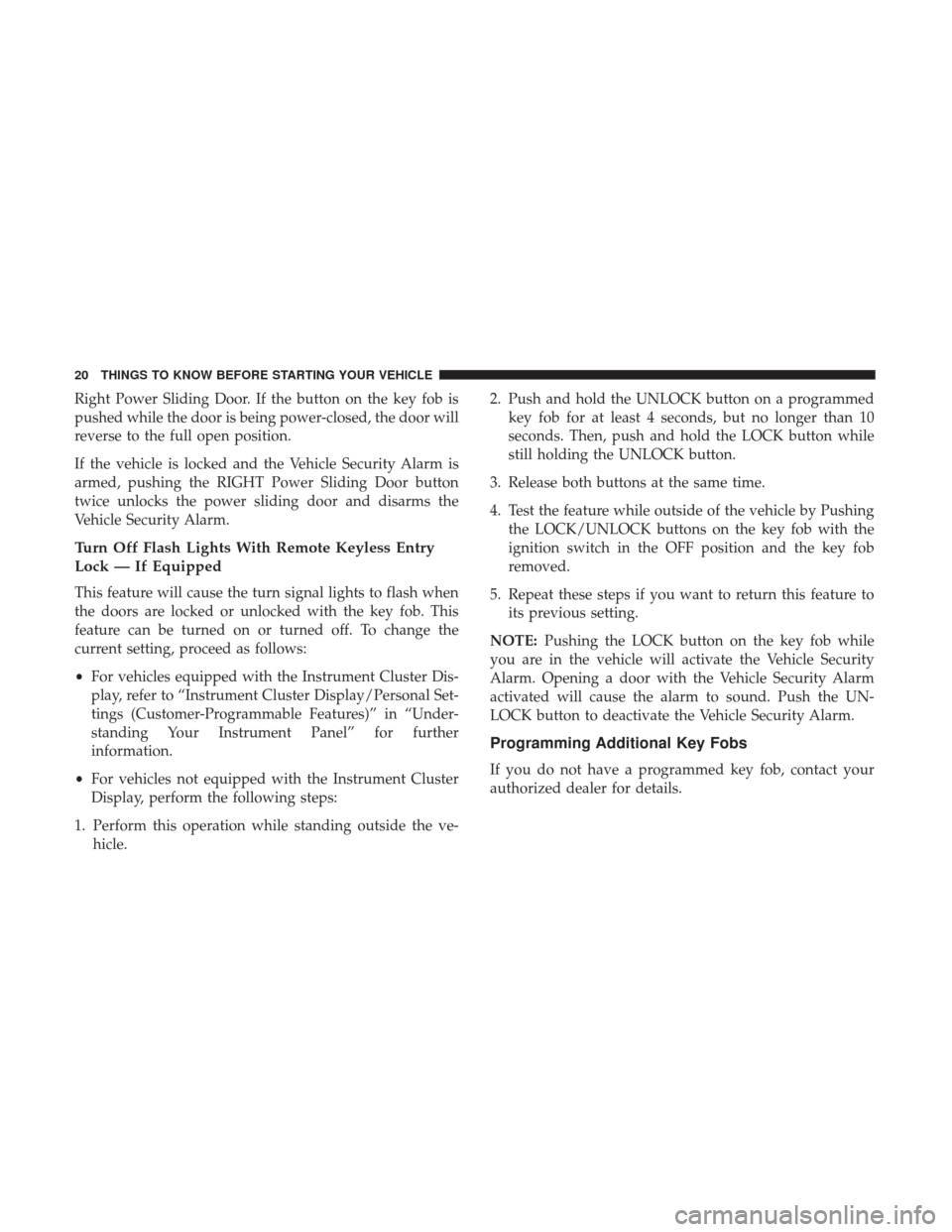
Right Power Sliding Door. If the button on the key fob is
pushed while the door is being power-closed, the door will
reverse to the full open position.
If the vehicle is locked and the Vehicle Security Alarm is
armed, pushing the RIGHT Power Sliding Door button
twice unlocks the power sliding door and disarms the
Vehicle Security Alarm.
Turn Off Flash Lights With Remote Keyless Entry
Lock — If Equipped
This feature will cause the turn signal lights to flash when
the doors are locked or unlocked with the key fob. This
feature can be turned on or turned off. To change the
current setting, proceed as follows:
•For vehicles equipped with the Instrument Cluster Dis-
play, refer to “Instrument Cluster Display/Personal Set-
tings (Customer-Programmable Features)” in “Under-
standing Your Instrument Panel” for further
information.
• For vehicles not equipped with the Instrument Cluster
Display, perform the following steps:
1. Perform this operation while standing outside the ve- hicle. 2. Push and hold the UNLOCK button on a programmed
key fob for at least 4 seconds, but no longer than 10
seconds. Then, push and hold the LOCK button while
still holding the UNLOCK button.
3. Release both buttons at the same time.
4. Test the feature while outside of the vehicle by Pushing the LOCK/UNLOCK buttons on the key fob with the
ignition switch in the OFF position and the key fob
removed.
5. Repeat these steps if you want to return this feature to its previous setting.
NOTE: Pushing the LOCK button on the key fob while
you are in the vehicle will activate the Vehicle Security
Alarm. Opening a door with the Vehicle Security Alarm
activated will cause the alarm to sound. Push the UN-
LOCK button to deactivate the Vehicle Security Alarm.
Programming Additional Key Fobs
If you do not have a programmed key fob, contact your
authorized dealer for details.
20 THINGS TO KNOW BEFORE STARTING YOUR VEHICLE
Page 31 of 530
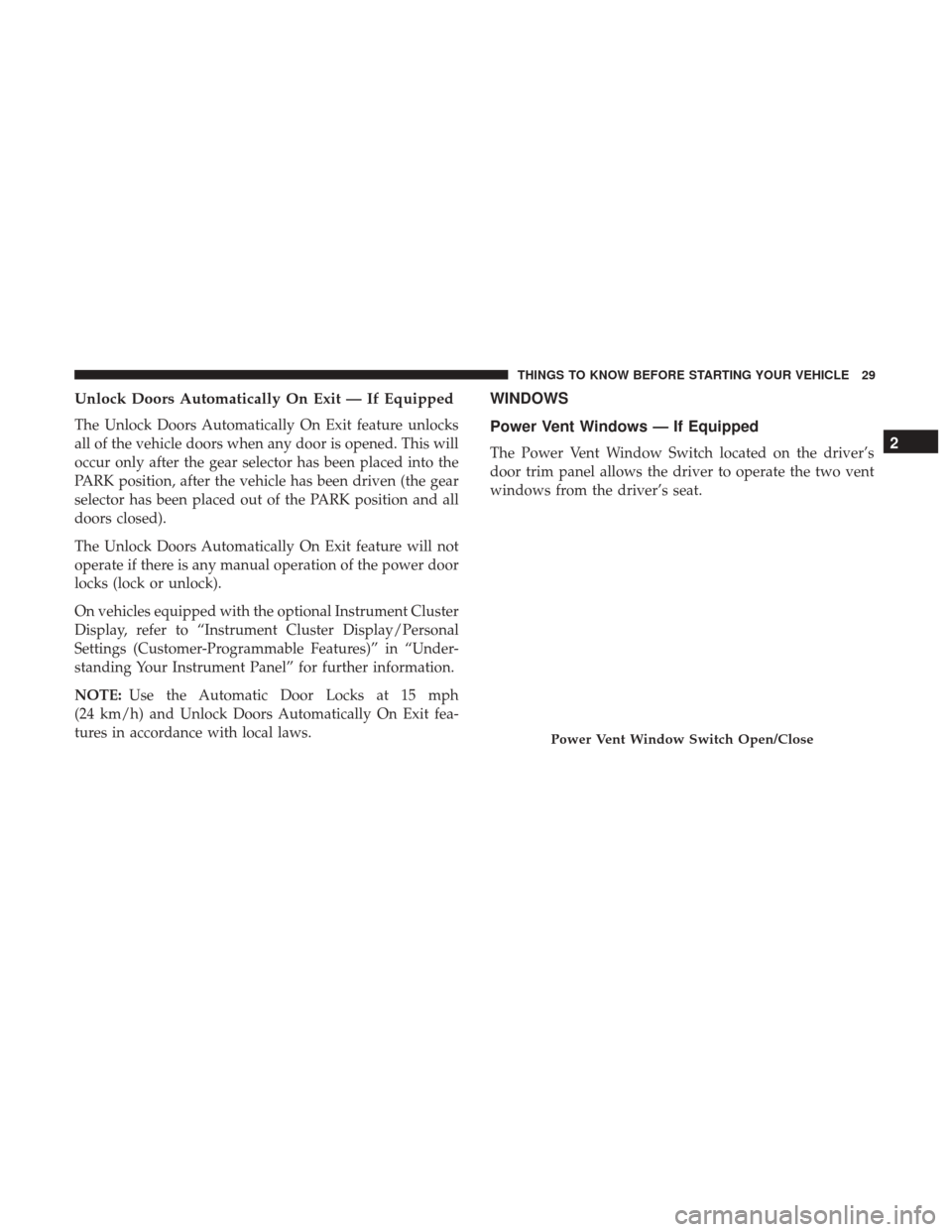
Unlock Doors Automatically On Exit — If Equipped
The Unlock Doors Automatically On Exit feature unlocks
all of the vehicle doors when any door is opened. This will
occur only after the gear selector has been placed into the
PARK position, after the vehicle has been driven (the gear
selector has been placed out of the PARK position and all
doors closed).
The Unlock Doors Automatically On Exit feature will not
operate if there is any manual operation of the power door
locks (lock or unlock).
On vehicles equipped with the optional Instrument Cluster
Display, refer to “Instrument Cluster Display/Personal
Settings (Customer-Programmable Features)” in “Under-
standing Your Instrument Panel” for further information.
NOTE:Use the Automatic Door Locks at 15 mph
(24 km/h) and Unlock Doors Automatically On Exit fea-
tures in accordance with local laws.
WINDOWS
Power Vent Windows — If Equipped
The Power Vent Window Switch located on the driver’s
door trim panel allows the driver to operate the two vent
windows from the driver’s seat.
Power Vent Window Switch Open/Close
2
THINGS TO KNOW BEFORE STARTING YOUR VEHICLE 29
Page 61 of 530
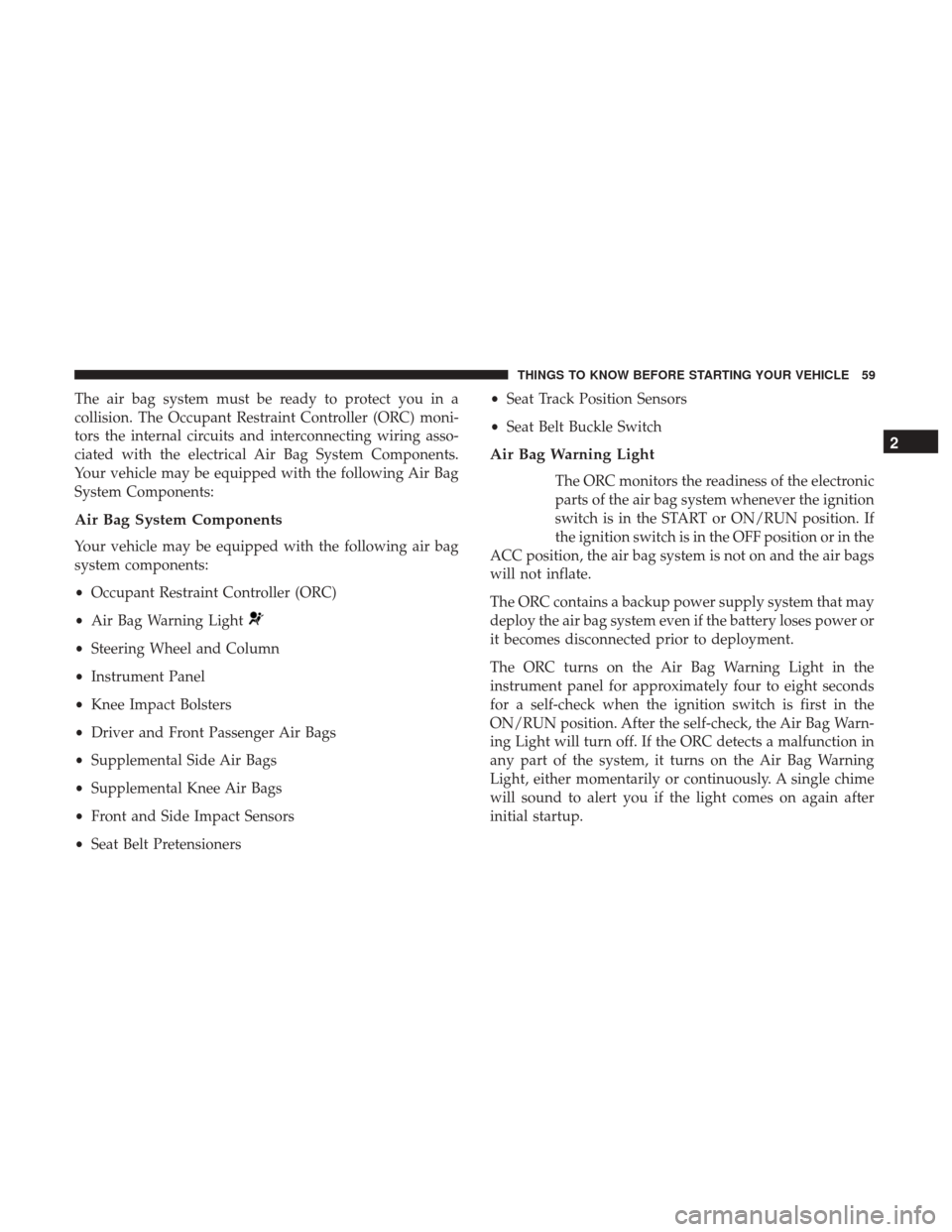
The air bag system must be ready to protect you in a
collision. The Occupant Restraint Controller (ORC) moni-
tors the internal circuits and interconnecting wiring asso-
ciated with the electrical Air Bag System Components.
Your vehicle may be equipped with the following Air Bag
System Components:
Air Bag System Components
Your vehicle may be equipped with the following air bag
system components:
•Occupant Restraint Controller (ORC)
• Air Bag Warning Light
•Steering Wheel and Column
• Instrument Panel
• Knee Impact Bolsters
• Driver and Front Passenger Air Bags
• Supplemental Side Air Bags
• Supplemental Knee Air Bags
• Front and Side Impact Sensors
• Seat Belt Pretensioners •
Seat Track Position Sensors
• Seat Belt Buckle Switch
Air Bag Warning Light
The ORC monitors the readiness of the electronic
parts of the air bag system whenever the ignition
switch is in the START or ON/RUN position. If
the ignition switch is in the OFF position or in the
ACC position, the air bag system is not on and the air bags
will not inflate.
The ORC contains a backup power supply system that may
deploy the air bag system even if the battery loses power or
it becomes disconnected prior to deployment.
The ORC turns on the Air Bag Warning Light in the
instrument panel for approximately four to eight seconds
for a self-check when the ignition switch is first in the
ON/RUN position. After the self-check, the Air Bag Warn-
ing Light will turn off. If the ORC detects a malfunction in
any part of the system, it turns on the Air Bag Warning
Light, either momentarily or continuously. A single chime
will sound to alert you if the light comes on again after
initial startup.
2
THINGS TO KNOW BEFORE STARTING YOUR VEHICLE 59
Page 62 of 530
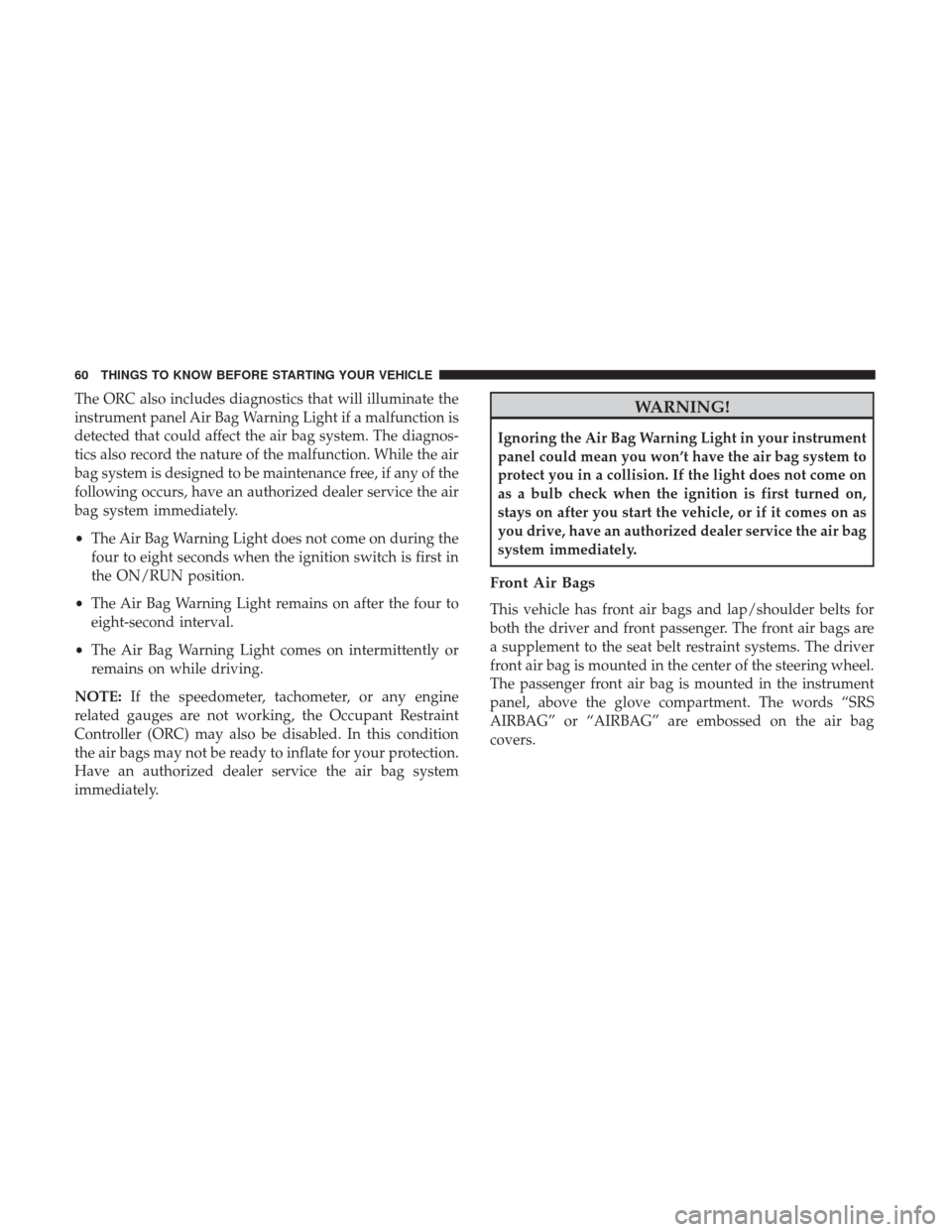
The ORC also includes diagnostics that will illuminate the
instrument panel Air Bag Warning Light if a malfunction is
detected that could affect the air bag system. The diagnos-
tics also record the nature of the malfunction. While the air
bag system is designed to be maintenance free, if any of the
following occurs, have an authorized dealer service the air
bag system immediately.
•The Air Bag Warning Light does not come on during the
four to eight seconds when the ignition switch is first in
the ON/RUN position.
• The Air Bag Warning Light remains on after the four to
eight-second interval.
• The Air Bag Warning Light comes on intermittently or
remains on while driving.
NOTE: If the speedometer, tachometer, or any engine
related gauges are not working, the Occupant Restraint
Controller (ORC) may also be disabled. In this condition
the air bags may not be ready to inflate for your protection.
Have an authorized dealer service the air bag system
immediately.WARNING!
Ignoring the Air Bag Warning Light in your instrument
panel could mean you won’t have the air bag system to
protect you in a collision. If the light does not come on
as a bulb check when the ignition is first turned on,
stays on after you start the vehicle, or if it comes on as
you drive, have an authorized dealer service the air bag
system immediately.
Front Air Bags
This vehicle has front air bags and lap/shoulder belts for
both the driver and front passenger. The front air bags are
a supplement to the seat belt restraint systems. The driver
front air bag is mounted in the center of the steering wheel.
The passenger front air bag is mounted in the instrument
panel, above the glove compartment. The words “SRS
AIRBAG” or “AIRBAG” are embossed on the air bag
covers.
60 THINGS TO KNOW BEFORE STARTING YOUR VEHICLE