bluetooth DODGE JOURNEY 2013 1.G User Guide
[x] Cancel search | Manufacturer: DODGE, Model Year: 2013, Model line: JOURNEY, Model: DODGE JOURNEY 2013 1.GPages: 116, PDF Size: 3.43 MB
Page 3 of 116
INTRODUCTION/WELCOME
WELCOME FROM CHRYSLER GROUP LLC . . . 2
CONTROLS AT A GLANCE
DRIVER COCKPIT................4
INSTRUMENT CLUSTER .............6
GETTING STARTED
KEYFOB .....................8
REMOTE START.................9
KEYLESS ENTER-N-GO™ ............9
THEFT ALARM .................12
SEATBELT ...................13
SUPPLEMENTAL RESTRAINT SYSTEM
(SRS)—AIRBAGS ................14
CHILD RESTRAINTS ..............15
FRONT SEATS .................18
REARSEATS ..................20
HEATEDSEATS ................22
HEATED STEERING WHEEL ..........23
TILT/TELESCOPING STEERING COLUMN . . . 24
OPERATING YOUR VEHICLE
ENGINE BREAK-IN RECOMMENDATIONS . . . 25
TURN SIGNAL/WIPER/WASHER/HIGH
BEAM LEVER ..................26
HEADLIGHT SWITCH ..............27
SPEED CONTROL ................28
CLIMATE CONTROL ..............30
PARKVIEW® REAR BACK-UP CAMERA ....32
POWER SUNROOF ...............32
WIND BUFFETING ...............33
ELECTRONICS
YOUR VEHICLE'S SOUND SYSTEM ......34
IDENTIFYING YOUR RADIO ...........36
Uconnect® 4.3 & 4.3S AT A GLANCE .....37
Uconnect® 8.4 & 8.4N AT A GLANCE .....38
RADIO ......................40
SiriusXM SATELLITE RADIO ..........41
iPod®/CD/AUX CONTROLS ..........44
GARMIN® NAVIGATION (8.4N ONLY) ......46
SiriusXM TRAVEL LINK (8.4N ONLY) .....49
PLAYING iPod®/USB/MP3 DEVICES .....50
Uconnect® Phone
(Bluetooth® HANDS FREE CALLING) ......51
Uconnect® VOICE COMMAND .........57
VIDEO ENTERTAINMENT SYSTEM (VES™)...59
ELECTRONIC VEHICLE INFORMATION
CENTER (EVIC) .................60 PROGRAMMABLE FEATURES
.........60
UNIVERSAL GARAGE DOOR OPENER
(HomeLink®) ..................62
POWER INVERTER ...............65
POWER OUTLETS ...............66
UTILITY
TRAILER TOWING WEIGHTS
(MAXIMUM TRAILER WEIGHT RATINGS) . . . 67
RECREATIONAL TOWING
(BEHIND MOTORHOME, ETC.) .........67
WHAT TO DO IN EMERGENCIES
ROADSIDE ASSISTANCE............68INSTRUMENT CLUSTER WARNING LIGHTS . . . 68IF YOUR ENGINE OVERHEATS .........72
JACKING AND TIRE CHANGING ........73
JUMP-STARTING ................81
SHIFT LEVER OVERRIDE ...........83
TOWING A DISABLED VEHICLE ........84
FREEING A STUCK VEHICLE .........85
EVENT DATA RECORDER (EDR) ........86
MAINTAINING YOUR VEHICLE
OPENING THE HOOD..............87
ENGINE COMPARTMENT ...........88
FLUIDS AND CAPACITIES ...........90
MAINTENANCE SCHEDULE ..........92
MAINTENANCE RECORD ...........96
FUSES ......................97
TIRE PRESSURES ...............100
WHEEL AND WHEEL TRIM CARE .......101
EXTERIOR BULBS ...............101
CONSUMER ASSISTANCE
CHRYSLER GROUP LLC
CUSTOMER CENTER .............102
CHRYSLER CANADA INC.
CUSTOMER CENTER .............102
ASSISTANCE FOR THE HEARING
IMPAIRED ...................102
PUBLICATIONS ORDERING ..........102
REPORTING SAFETY DEFECTS IN THE
UNITEDSTATES ................103
MOPAR ACCESSORIES
AUTHENTIC ACCESSORIES BY MOPAR®...104
INDEX....................105
FAQ (How To?)
FREQUENTLY ASKED QUESTIONS ......108
TABLE OF CONTENTS
Page 46 of 116
iPod®/CD/AUX CONTROLS
Models 4.3 & 4.3S
• The iPod®/CD/AUX controls are accessed by pressing the Player hard-key to enter thePlayer main screen, then touch the source soft-key and choose between Disc, AUX, iPod®
or Bluetooth.
NOTE:
Uconnect® will usually automatically switch
to the appropriate mode when something is
first connected or inserted into the system.
ELECTRONICS
44
Page 47 of 116
Models 8.4 & 8.4N
• The iPod®/USB, CD, Audio Jack, SD Card or Bluetooth® source is accessed by touchingthe Player soft-key to enter the Player main screen, then touch the source soft-key and
choose between Disc, Aux, iPod®, Bluetooth or SD Card.
NOTE:
Uconnect® will usually automatically switch
to the appropriate mode when something is
first connected or inserted into the system.
ELECTRONICS
45
Page 53 of 116
SD Card (8.4 & 8.4N Only)
• Play songs stored on an SD card inserted into the SD card slot, located on the radiofaceplate.
• Song playback can be controlled using the radio or Steering Wheel Audio Controls to play, skip to the next or previous track, browse, and list the contents.
Bluetooth® Streaming Audio
• If equipped with Uconnect® Voice Command, your Bluetooth® - equipped iPod® devices, cell phones or other media players, may also be able to stream music to your vehicles
sound system. Your connected device must be Bluetooth® - compatible, and paired with
your Uconnect® system (see Uconnect® Phone for pairing instructions). You can access
the music from your connected Bluetooth® device by touching the Source soft-key while
in Player mode.
Uconnect® Phone (Bluetooth® HANDS FREE CALLING)
• If the Uconnect® Phone Buttonexists on your steering wheel, then you have the
Uconnect® Phone features.
• The Uconnect® Phone is a voice-activated, hands-free, in-vehicle communications system with Voice Command Capability (see Voice Command section).
• The Uconnect® Phone allows you to dial a phone number with your mobile phone using simple voice commands or using screen soft-keys.
• Refer to the Understand The Features Of Your Vehicle section of your vehicle's Owner's Manual on the DVD for further details.
NOTE:
The Uconnect® Phone requires a mobile phone equipped with the Bluetooth® Hands-Free
Profile, Version 1.0 or higher. For Uconnect® customer support: U.S. residents - visit
www.UconnectPhone.com or call 1–877–855–8400. Canadian Residents - call 1-800-465–
2001 (English) or 1-800-387-9983 (French).
ELECTRONICS
51
Page 54 of 116
Pairing a Phone
• To use the Uconnect® Phone feature, you must first pair your Bluetooth® phone with theUconnect® system.
Start pairing procedure on the radio
• Models 8.4, 8.4N: Touch the Phone soft-key and then the Settings soft-key. Next, touch Add Device.
• Models 4.3, 4.3S: Press the More hard-key, then touch the Phone soft-key. Next, touch the settings soft-key and then Add Device.
• Uconnect® Phone will display an “In progress” screen while the system is connecting.
Models 4.3 & 4.3S
Models 8.4 & 8.4N
ELECTRONICS
52
Page 55 of 116
Start pairing procedure on mobile phone
•
Search for available devices on your Bluetooth® enabled mobile phone. This is usually within
Settings or Options under “Bluetooth”. See your mobile phone’s manual for details.
• When your phone finds the system, select “Uconnect” as the paired device.
Complete the pairing procedure
• When prompted on the phone, enter the 4-digit PIN number shown on the
Uconnect® Screen.
• If your phone asks you to accept a con- nection request from Uconnect, select
“Yes”. If available, check the box telling it
not to ask again – that way your phone will
automatically connect each time you
start the vehicle.
NOTE:
Refer to www.UconnectPhone.com website
for additional information on phone pairing
and for a list of compatible phones.
Select the mobile phone's priority level
• When the pairing process has success- fully completed, the system will prompt
you to choose whether or not this is your
favorite phone. Selecting Yes will make
this phone the highest priority. This phone
will take precedence over other paired
phones within range. Only one phone can
connected at a time.
• You are now ready to make hands-free calls. Press the Uconnect® Phone button on your steering wheel to begin.
Models 4.3 & 4.3S
Models 8.4 & 8.4N
ELECTRONICS
53
Page 58 of 116
Voice Command Tips
•
Using complete names (i.e; Call John Doe vs. Call John) will result in greater system accuracy.
• You can “chain” commands together for faster results. Say “Call John Doe, mobile”, forexample.
• If you are listening to available voice command options, you do not have to listen to the entire list. When you hear the command that you need, press the
button on the
steering wheel, wait for the beep and say your command.
Changing The Volume
• Start a dialogue by pressing the Phone button
, then say a command for example -
"Help".
• Use the radio ON/OFF VOLUME rotary knob to adjust the volume to a comfortable level while the Uconnect® system is speaking. Please note the volume setting for Uconnect®
is different than the audio system.
NOTE:
To access help, press the Uconnect® Phone
button on the steering wheel and say
"help." Touch the display or push either
orbutton and say "cancel" to cancel
the help session.
Voice Text Reply
• Uconnect® Phone can read or send new text messages on your mobile phone.
• Your mobile phone must support Voice Text Reply over Bluetooth® in order to use this feature. If the Uconnect® Phone determines your phone is not compatible with Voice Text
Reply messaging over Bluetooth® the “Messaging” button will be greyed out and the
feature will not be available for use.
NOTE:
• For mobile phone compatibility and pairing instructions, please visit www.UconnectPhone.com
• Uconnect® Phone Voice Text Reply is only available when the vehicle is not moving.
WARNING!
• Any voice commanded system should be used only in safe driving conditions follow- ing applicable laws regarding phone use. Your attention should be focused on safely
operating the vehicle. Failure to do so may result in a collision causing you and others
to be severely injured or killed.
• In an emergency, to use Uconnect® Phone, your mobile phone must be:
• turned on,
• paired to Uconnect® Phone,
• and have network coverage.
ELECTRONICS
56
Page 63 of 116
Uconnect® 4.3 Customer Programmable Features
• The Uconnect® 4.3 system allows you to access Customer Programmable feature set-tings such as Display, Clock, Safety/Assistance, Lights, Doors & Locks, Heated Seats,
Engine Off Operation, Compass Settings, Audio, Phone/ Bluetooth and SIRIUS Setup
through hard-keys and soft-keys.
• Press the Settings hard-key to on the right side of the unit to access the Settings screen, use the Page Up/Down soft-keys to scroll through the following settings. The following
feature settings are available:
• Display • Engine Off Options
• Clock • Compass Settings
• Safety / Assistance • Audio
• Lights • Phone / Bluetooth
• Doors & Locks • SIRIUS Setup
• Heated Seats
Uconnect® 8.4 Customer Programmable Features
• The Uconnect® 8.4 system allows you to access Customer Programmable feature set- tings such as Display, Clock, Safety/Assistance, Lights, Doors & Locks, Heated Seats,
Engine Off Operation, Compass Settings, Audio, Phone/ Bluetooth and SIRIUS Setup
through soft-keys.
• Touch the More soft-key on the bottom of the screen, then touch the Settings soft-key to access the Settings screen. When making a selection, scroll up or down until the
preferred setting is highlighted, then press and release the preferred setting until a
check-mark appears next to the setting, showing that setting has been selected. The
following feature settings are available:
• Display • Engine Off Options
• Clock • Compass Settings
• Safety / Assistance • Audio
• Lights • Phone / Bluetooth
• Doors & Locks • SIRIUS Setup
• Heated Seats
ELECTRONICS
61
Page 108 of 116
Instrument ClusterIndicators ...............7
Instrument Cluster Warning Lights ....6
Interior Fuses ...............97
Intermittent Wipers (Delay Wipers) ....26
Introduction ................2
Inverter Outlet (115V) ...........65
Inverter,Power..............65
iPod®/USB/MP3 Control .........50
BluetoothStreamingAudio .....51
Jacking Instructions ...........76
Jack Location ...............73
Jack Operation ............73,76
Jump Starting ...............81
KeyFob...................8
Keyless Enter-N-Go ............9
Lock/Unlock ............9,11
Lane Change Assist ...........26
LATCH (Lower Anchors and Tether for CHildren) ............15,16
Lights Warning (Instrument Cluster
Description) ..............6
Locks Liftgate, Tailgate ...........8
Maintenance Record ...........96
Malfunction Indicator Light (CheckEngine).............70
Mirrors Heated ................31
MOPAR® Accessories ..........104
New Vehicle Break-In Period .......25
Oil Change Indicator ............71
Oil Change Indicator, Reset ........71
Oil, Engine Capacity ...............90
Outlet Power.................66
Overheating, Engine ...........72 Placard, Tire and Loading
Information ..............100
Power Distribution Center (Fuses) .....98
Inverter ................65
Outlet (Auxiliary Electrical Outlet)...66
Seats .................18
Steering ...............90
Preparation for Jacking ..........74
Programmable Electronic Features . . .60
Rain Sensitive Wiper System .......26
RearCamera...............32
Rear Park Sense System .........32
Rear Seat, Folding ............20
Recreational Towing ...........67
Replacement Bulbs ...........101
Reporting Safety Defects ........103
Rocking Vehicle When Stuck .......85
Seat Belts .................13
Seats .................18,19
Adjustment ..............19
Folding Front Passenger .......19
Heated ................22
Power .................18
Rear Folding .............20
Shift Lever Override ............83
Signals, Turn ...............26
SIRIUSTravelLink ............49
SpareTire.................73
SparkPlugs................90
Speed Control Accel/Decel .............28
Distance Setting (ACC Only) .....28
Steering Tilt Column ..............24
Wheel, Heated ............23
Stuck, Freeing ..............85
Supplemental Restraint System - Airbag .................14
Temperature Control, Automatic (ATC)..30
Theft System Arming ...........12
Theft System Disarming .........12
INDEX
106
Page 110 of 116
FREQUENTLY ASKED QUESTIONS
GETTING STARTED
• How do I install my LATCH Equipped Child Seat? pg. 16
• How do I move my rear seats? pg. 20
ELECTRONICS
• How do I know which radio I have?• Uconnect® 4.3 & 4.3S pg. 37
• Uconnect® 8.4 & 8.4N pg. 38
• How do I select the AUX music source? pg. 50
• How do I set the clock on my radio?
• Uconnect® 4.3 & 4.3S pg. 37
• Uconnect® 8.4 & 8.4N pg. 38
• How do I use the Navigation feature? pg. 46
• How do I pair my cell phone via Bluetooth® with the Uconnect® Hands-Free Voice Activation System? pg. 51
• How do I hear the audio from my iPod® through the USB port using the radio?
• Uconnect® 4.3 & 4.3S pg. 50
• Uconnect® 8.4, 8.4N pg. 50
• How do I configure my Universal Garage Door Opener (HomeLink)? pg. 62
UTILITY
• How do I know how much I can tow with my Dodge Journey? pg. 67
WHAT TO DO IN EMERGENCIES
• What do I do if my TPMS warning light is blinking? pg. 68
• How do I change a flat tire? pg. 73
• How do I Jump-Start my vehicle? pg. 81
MAINTAINING YOUR VEHICLE
• Where is my Fuse Block located
• Interior Fuses pg. 97
• Underhood Fuses pg. 98
• What type of oil do I use? pg. 90
• How often should I change my engine’s oil? pg. 92
• What should my tire pressure be set at? pg. 100
FAQ (How To?)
108