DODGE JOURNEY 2017 1.G Owners Manual
Manufacturer: DODGE, Model Year: 2017, Model line: JOURNEY, Model: DODGE JOURNEY 2017 1.GPages: 510
Page 141 of 510
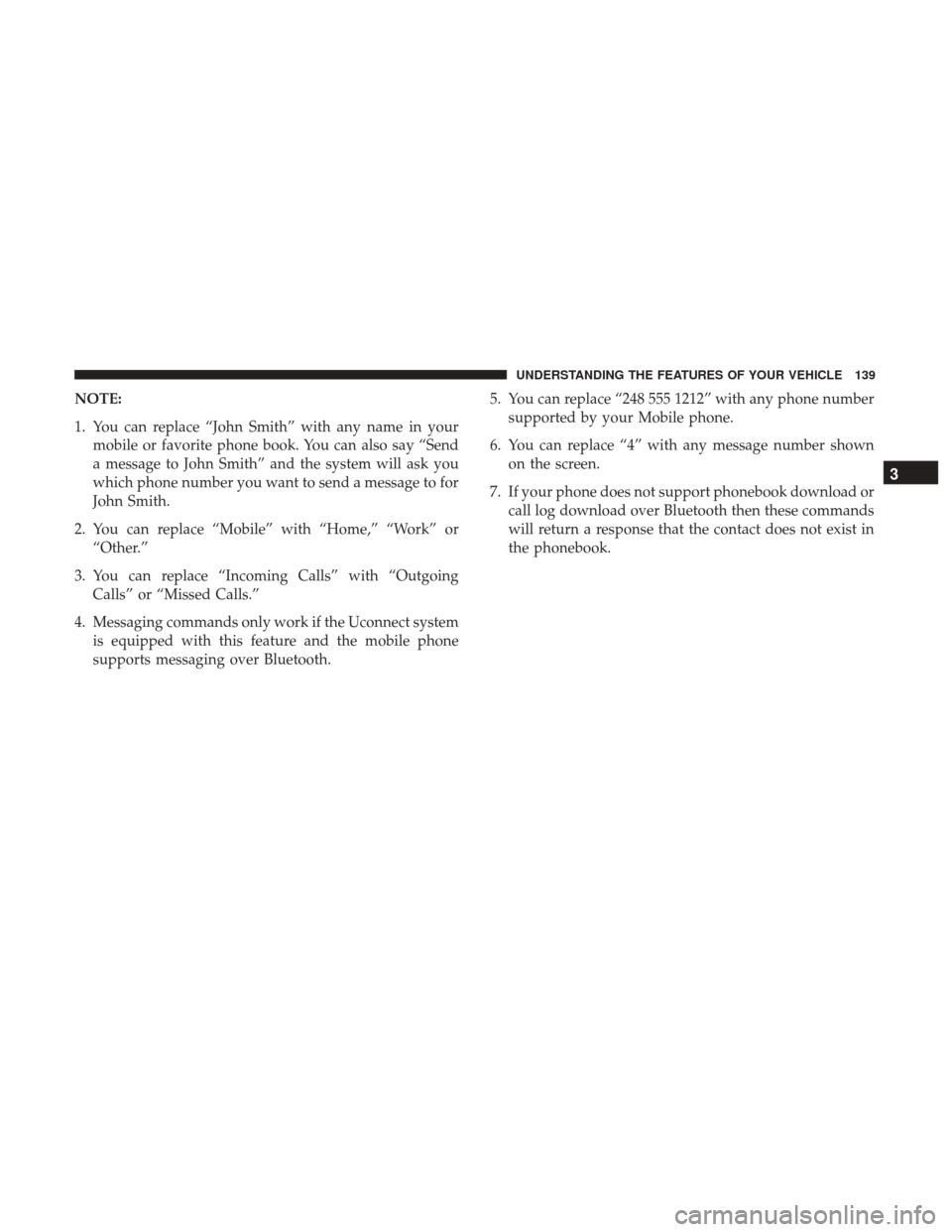
NOTE:
1. You can replace “John Smith” with any name in yourmobile or favorite phone book. You can also say “Send
a message to John Smith” and the system will ask you
which phone number you want to send a message to for
John Smith.
2. You can replace “Mobile” with “Home,” “Work” or “Other.”
3. You can replace “Incoming Calls” with “Outgoing Calls” or “Missed Calls.”
4. Messaging commands only work if the Uconnect system is equipped with this feature and the mobile phone
supports messaging over Bluetooth. 5. You can replace “248 555 1212” with any phone number
supported by your Mobile phone.
6. You can replace “4” with any message number shown on the screen.
7. If your phone does not support phonebook download or call log download over Bluetooth then these commands
will return a response that the contact does not exist in
the phonebook.
3
UNDERSTANDING THE FEATURES OF YOUR VEHICLE 139
Page 142 of 510
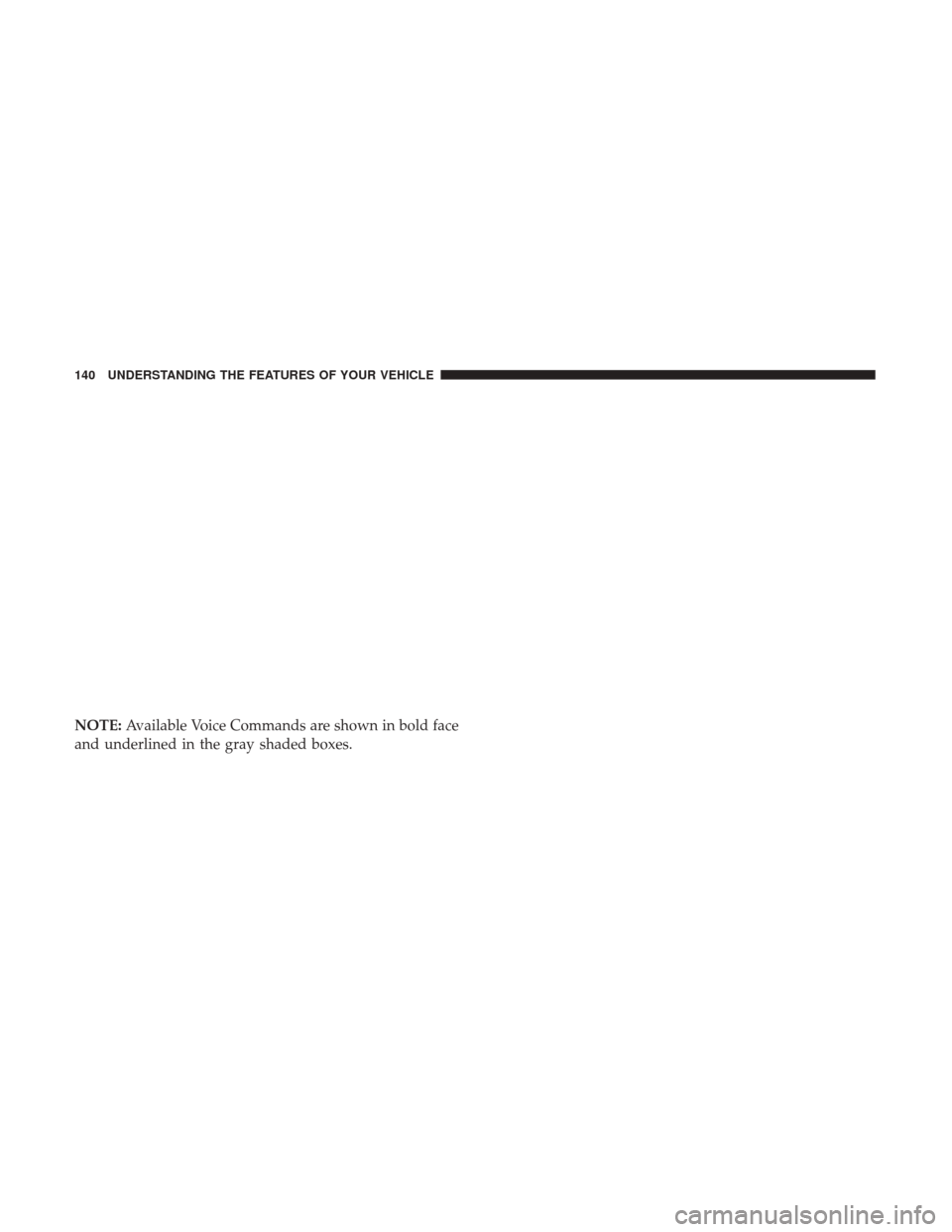
NOTE:Available Voice Commands are shown in bold face
and underlined in the gray shaded boxes.
140 UNDERSTANDING THE FEATURES OF YOUR VEHICLE
Page 143 of 510
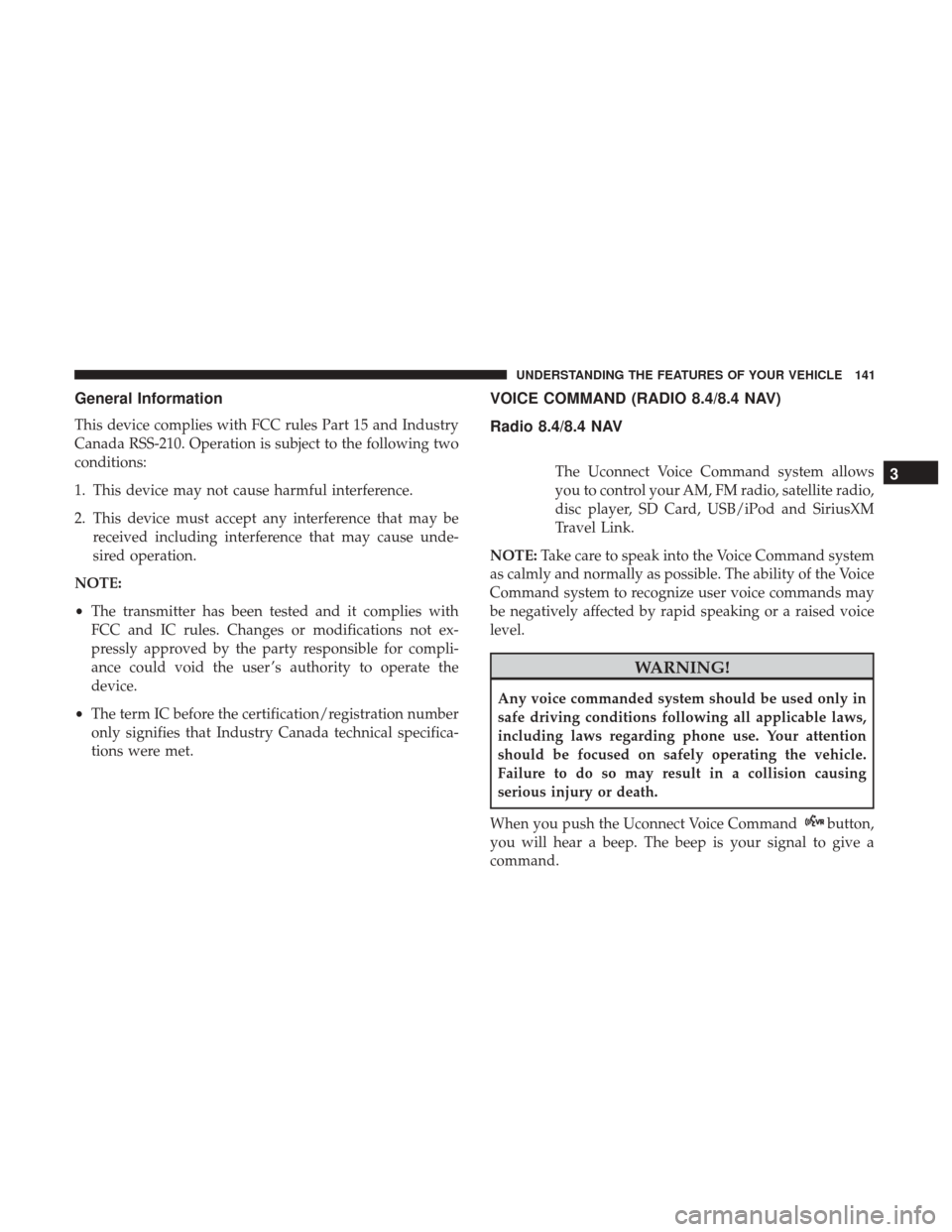
General Information
This device complies with FCC rules Part 15 and Industry
Canada RSS-210. Operation is subject to the following two
conditions:
1. This device may not cause harmful interference.
2. This device must accept any interference that may bereceived including interference that may cause unde-
sired operation.
NOTE:
• The transmitter has been tested and it complies with
FCC and IC rules. Changes or modifications not ex-
pressly approved by the party responsible for compli-
ance could void the user ’s authority to operate the
device.
• The term IC before the certification/registration number
only signifies that Industry Canada technical specifica-
tions were met.
VOICE COMMAND (RADIO 8.4/8.4 NAV)
Radio 8.4/8.4 NAV
The Uconnect Voice Command system allows
you to control your AM, FM radio, satellite radio,
disc player, SD Card, USB/iPod and SiriusXM
Travel Link.
NOTE: Take care to speak into the Voice Command system
as calmly and normally as possible. The ability of the Voice
Command system to recognize user voice commands may
be negatively affected by rapid speaking or a raised voice
level.
WARNING!
Any voice commanded system should be used only in
safe driving conditions following all applicable laws,
including laws regarding phone use. Your attention
should be focused on safely operating the vehicle.
Failure to do so may result in a collision causing
serious injury or death.
When you push the Uconnect Voice Command
button,
you will hear a beep. The beep is your signal to give a
command.
3
UNDERSTANDING THE FEATURES OF YOUR VEHICLE 141
Page 144 of 510
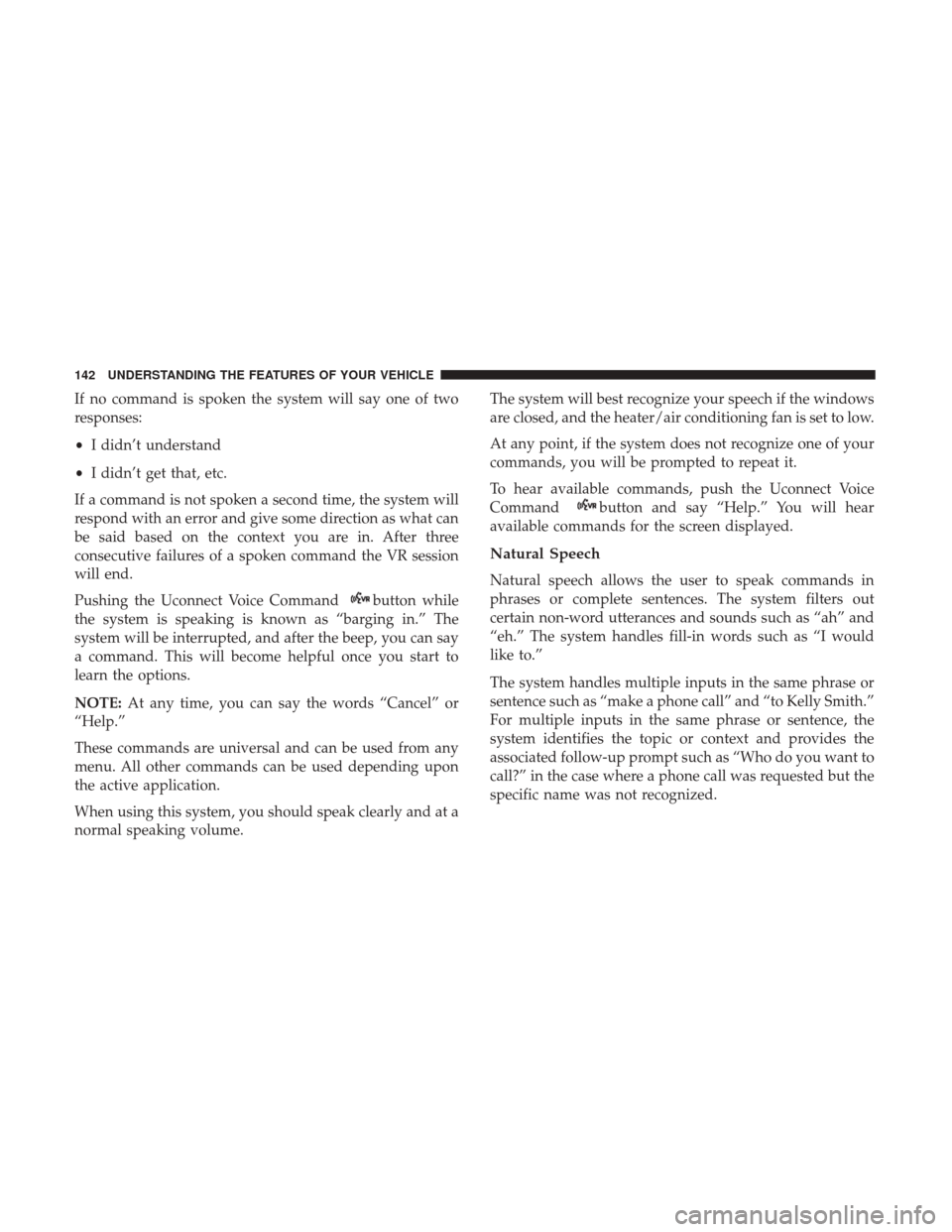
If no command is spoken the system will say one of two
responses:
•I didn’t understand
• I didn’t get that, etc.
If a command is not spoken a second time, the system will
respond with an error and give some direction as what can
be said based on the context you are in. After three
consecutive failures of a spoken command the VR session
will end.
Pushing the Uconnect Voice Command
button while
the system is speaking is known as “barging in.” The
system will be interrupted, and after the beep, you can say
a command. This will become helpful once you start to
learn the options.
NOTE: At any time, you can say the words “Cancel” or
“Help.”
These commands are universal and can be used from any
menu. All other commands can be used depending upon
the active application.
When using this system, you should speak clearly and at a
normal speaking volume. The system will best recognize your speech if the windows
are closed, and the heater/air conditioning fan is set to low.
At any point, if the system does not recognize one of your
commands, you will be prompted to repeat it.
To hear available commands, push the Uconnect Voice
Command
button and say “Help.” You will hear
available commands for the screen displayed.
Natural Speech
Natural speech allows the user to speak commands in
phrases or complete sentences. The system filters out
certain non-word utterances and sounds such as “ah” and
“eh.” The system handles fill-in words such as “I would
like to.”
The system handles multiple inputs in the same phrase or
sentence such as “make a phone call” and “to Kelly Smith.”
For multiple inputs in the same phrase or sentence, the
system identifies the topic or context and provides the
associated follow-up prompt such as “Who do you want to
call?” in the case where a phone call was requested but the
specific name was not recognized.
142 UNDERSTANDING THE FEATURES OF YOUR VEHICLE
Page 145 of 510
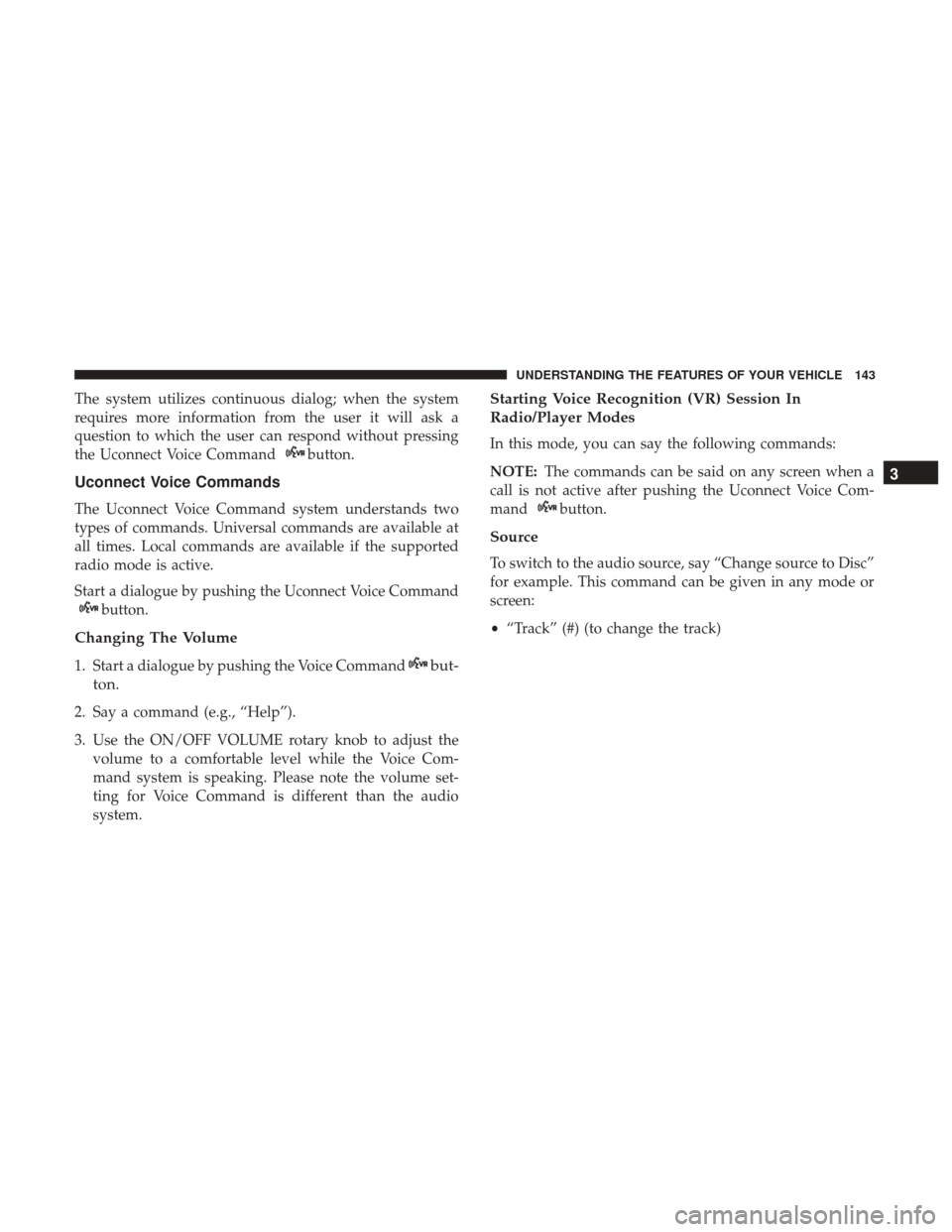
The system utilizes continuous dialog; when the system
requires more information from the user it will ask a
question to which the user can respond without pressing
the Uconnect Voice Command
button.
Uconnect Voice Commands
The Uconnect Voice Command system understands two
types of commands. Universal commands are available at
all times. Local commands are available if the supported
radio mode is active.
Start a dialogue by pushing the Uconnect Voice Command
button.
Changing The Volume
1. Start a dialogue by pushing the Voice Commandbut-
ton.
2. Say a command (e.g., “Help”).
3. Use the ON/OFF VOLUME rotary knob to adjust the volume to a comfortable level while the Voice Com-
mand system is speaking. Please note the volume set-
ting for Voice Command is different than the audio
system.
Starting Voice Recognition (VR) Session In
Radio/Player Modes
In this mode, you can say the following commands:
NOTE: The commands can be said on any screen when a
call is not active after pushing the Uconnect Voice Com-
mand
button.
Source
To switch to the audio source, say “Change source to Disc”
for example. This command can be given in any mode or
screen:
• “Track” (#) (to change the track)
3
UNDERSTANDING THE FEATURES OF YOUR VEHICLE 143
Page 146 of 510
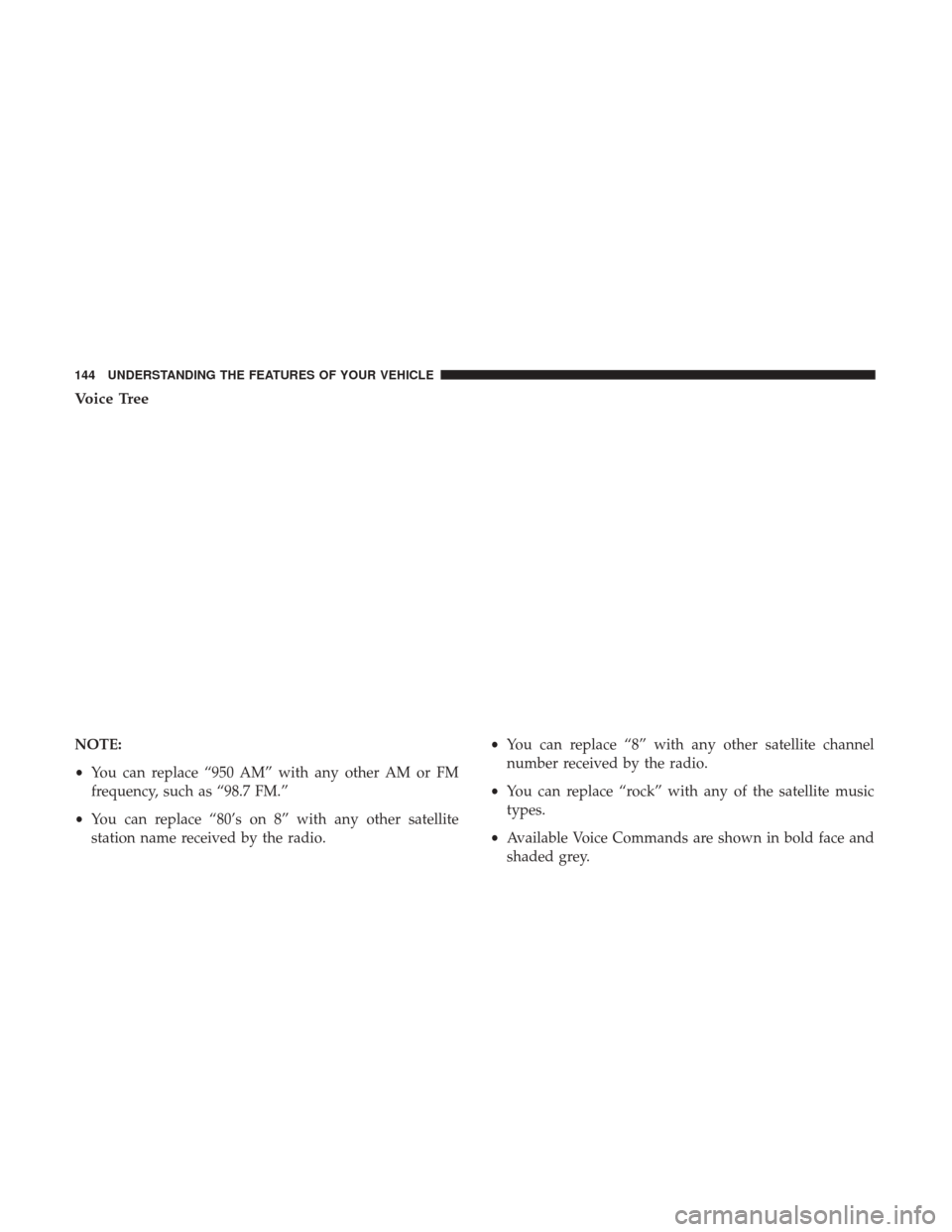
Voice Tree
NOTE:
•You can replace “950 AM” with any other AM or FM
frequency, such as “98.7 FM.”
• You can replace “80’s on 8” with any other satellite
station name received by the radio. •
You can replace “8” with any other satellite channel
number received by the radio.
• You can replace “rock” with any of the satellite music
types.
• Available Voice Commands are shown in bold face and
shaded grey.
144 UNDERSTANDING THE FEATURES OF YOUR VEHICLE
Page 147 of 510
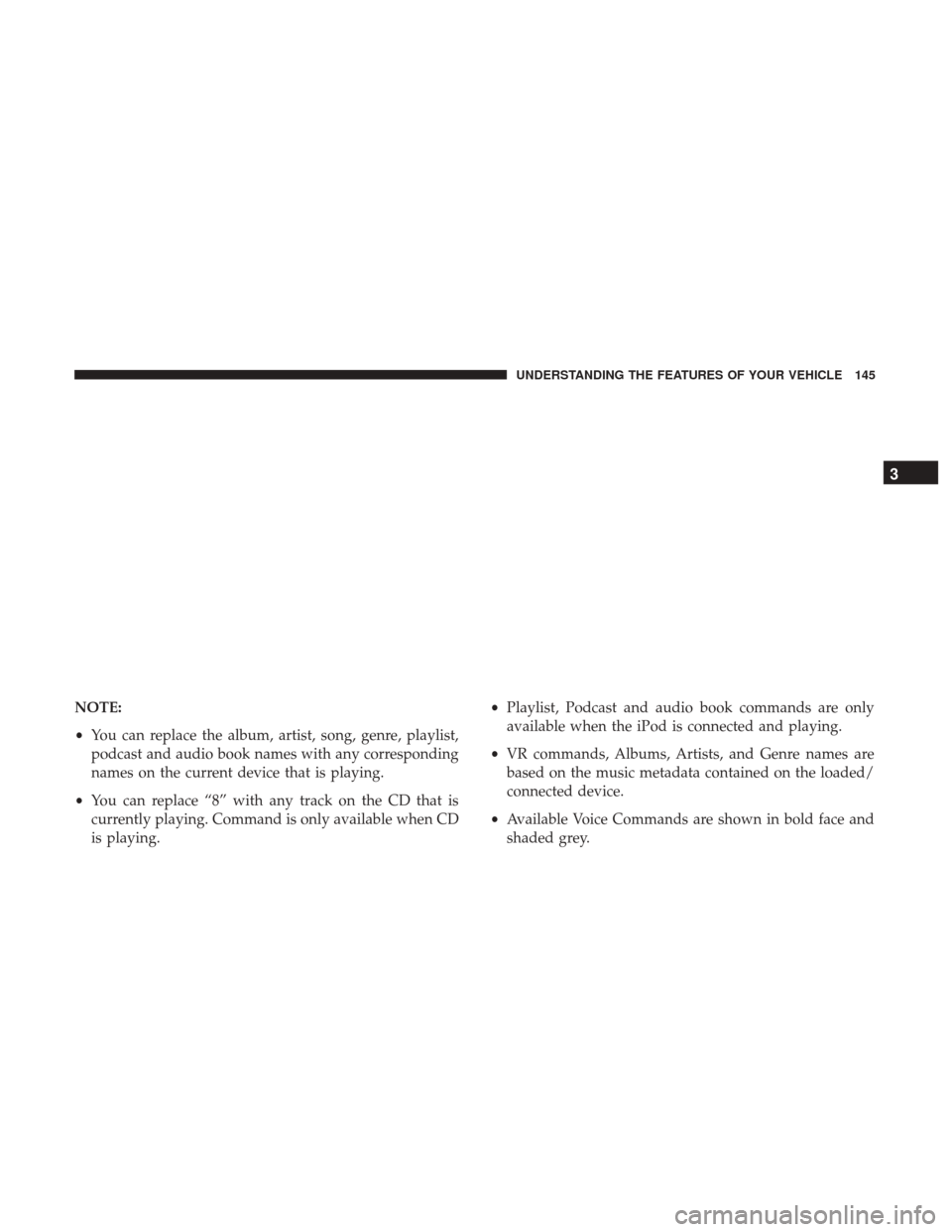
NOTE:
•You can replace the album, artist, song, genre, playlist,
podcast and audio book names with any corresponding
names on the current device that is playing.
• You can replace “8” with any track on the CD that is
currently playing. Command is only available when CD
is playing. •
Playlist, Podcast and audio book commands are only
available when the iPod is connected and playing.
• VR commands, Albums, Artists, and Genre names are
based on the music metadata contained on the loaded/
connected device.
• Available Voice Commands are shown in bold face and
shaded grey.
3
UNDERSTANDING THE FEATURES OF YOUR VEHICLE 145
Page 148 of 510
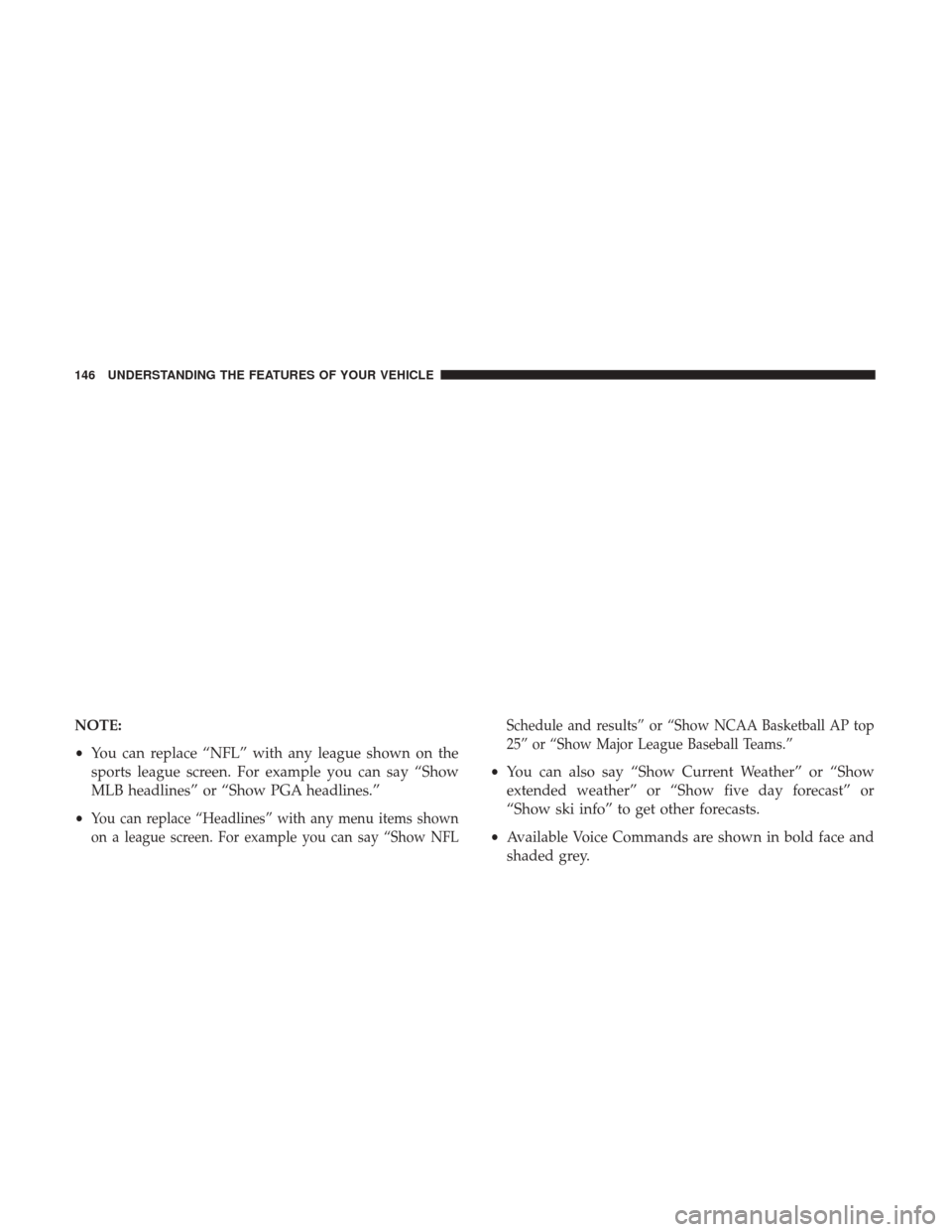
NOTE:
•You can replace “NFL” with any league shown on the
sports league screen. For example you can say “Show
MLB headlines” or “Show PGA headlines.”
•
You can replace “Headlines” with any menu items shown
on a league screen. For example you can say “Show NFL Schedule and results” or “Show NCAA Basketball AP top
25” or “Show Major League Baseball Teams.”
•
You can also say “Show Current Weather” or “Show
extended weather” or “Show five day forecast” or
“Show ski info” to get other forecasts.
• Available Voice Commands are shown in bold face and
shaded grey.
146 UNDERSTANDING THE FEATURES OF YOUR VEHICLE
Page 149 of 510
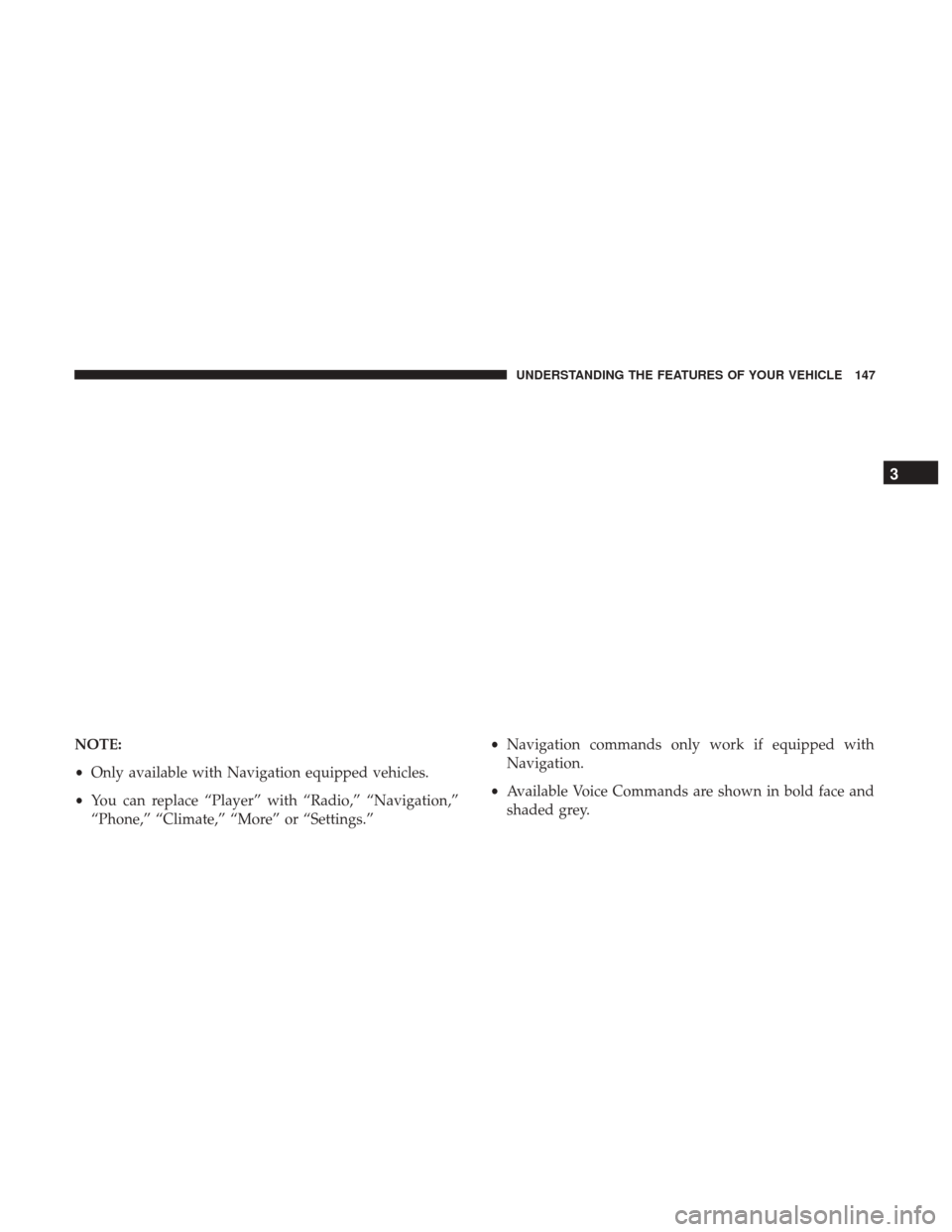
NOTE:
•Only available with Navigation equipped vehicles.
• You can replace “Player” with “Radio,” “Navigation,”
“Phone,” “Climate,” “More” or “Settings.” •
Navigation commands only work if equipped with
Navigation.
• Available Voice Commands are shown in bold face and
shaded grey.
3
UNDERSTANDING THE FEATURES OF YOUR VEHICLE 147
Page 150 of 510
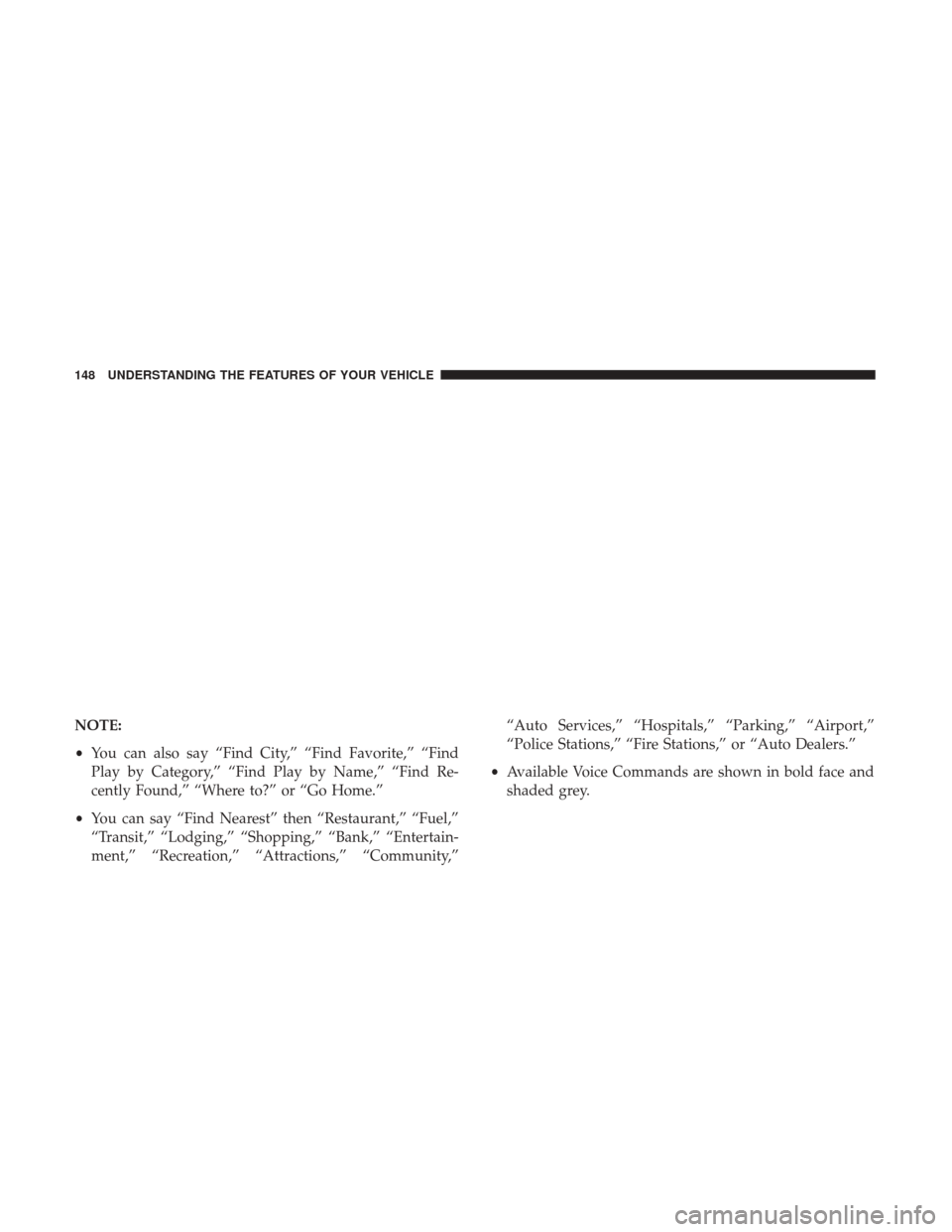
NOTE:
•You can also say “Find City,” “Find Favorite,” “Find
Play by Category,” “Find Play by Name,” “Find Re-
cently Found,” “Where to?” or “Go Home.”
• You can say “Find Nearest” then “Restaurant,” “Fuel,”
“Transit,” “Lodging,” “Shopping,” “Bank,” “Entertain-
ment,” “Recreation,” “Attractions,” “Community,” “Auto Services,” “Hospitals,” “Parking,” “Airport,”
“Police Stations,” “Fire Stations,” or “Auto Dealers.”
• Available Voice Commands are shown in bold face and
shaded grey.
148 UNDERSTANDING THE FEATURES OF YOUR VEHICLE