buttons DODGE JOURNEY 2019 Service Manual
Page 441 of 524

Page 463 of 524

Page 473 of 524
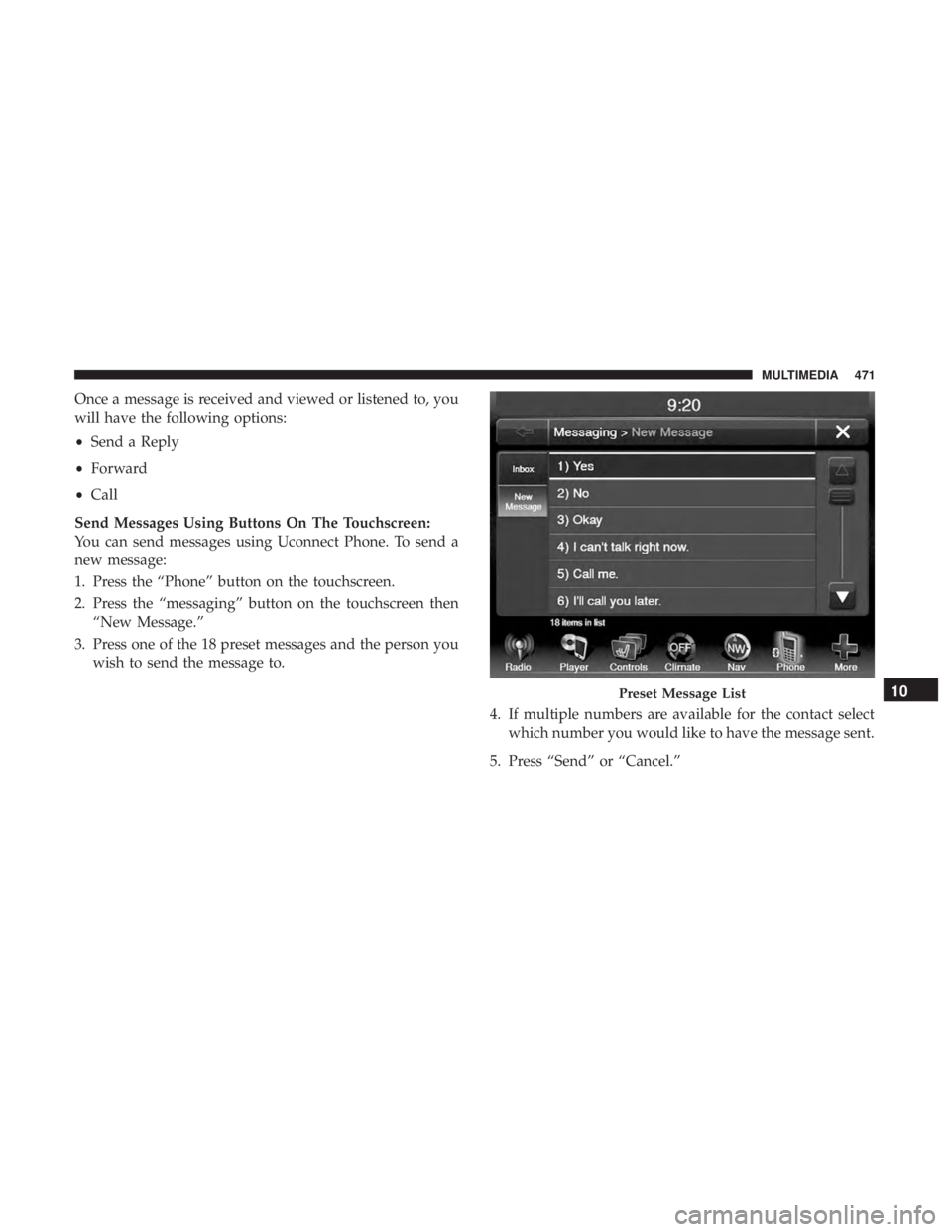
View, print and download for free: buttons - DODGE JOURNEY 2019 Service Manual, 524 Pages, PDF Size: 5.29 MB. Search in DODGE JOURNEY 2019 Service Manual online. CarManualsOnline.info is the largest online database of car user manuals. DODGE JOURNEY 2019 Service Manual PDF Download. KEYS Key Fob Your vehicle uses a keyless ignition system. The ignition system consists of a key fob with Remote Keyless Entry (RKE) and a START/STOP push button
All product names, logos, and brands are property of their respective owners.