language DODGE JOURNEY 2020 User Guide
[x] Cancel search | Manufacturer: DODGE, Model Year: 2020, Model line: JOURNEY, Model: DODGE JOURNEY 2020Pages: 396, PDF Size: 25.53 MB
Page 354 of 396
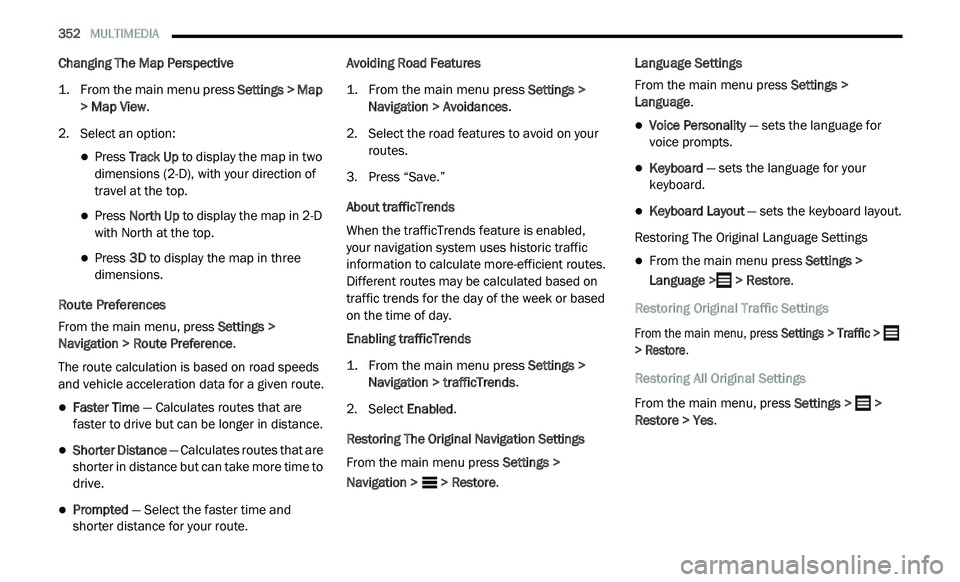
352 MULTIMEDIA
Changing The Map Perspective
1. From the main menu press
S
ettings > Map
> Map View
.
2. S elect an option:
Press Track Up to display the map in two
dimensions (2-D), with your direction of
travel at the top.
Press North Up to display the map in 2-D
with North at the top.
Press 3D to display the map in three
dimensions.
Route Preferences
From the main menu, press Se
ttings >
Navigation > Route Preference .
The route calculation is based on road speeds
a n
d vehicle acceleration data for a given route.
Faster Time — Calculates routes that are
faster to drive but can be longer in distance.
Shorter Distance — Calculates routes that are
shorter in distance but can take more time to
drive.
Prompted — Select the faster time and
shorter distance for your route. Avoiding Road Features
1. Fr
om the main menu press
S
ettings >
Navigation > Avoidances
.
2. S elect the road features to avoid on your
r
outes.
3. P ress “Save.”
A
bout trafficTrends
When the trafficTrends feature is enabled,
your navigation system uses historic traffic
i n
formation to calculate more-efficient routes.
Different routes may be calculated based on
traffic trends for the day of the week or based
on the time of day.
Enabling trafficTrends
1. Fr om the main menu press
S
ettings >
Navigation > trafficTrends
.
2. S elect E
nabled.
Restoring The Original Navigation Settings
From the main menu press Se
ttings >
Navigation > > Restore. Language Settings
From the main menu press
S
e
ttings >
Language .
Voice Personality — sets the language for
voice prompts.
Keyboard — sets the language for your
keyboard.
Keyboard Layout — sets the keyboard layout.
Restoring The Original Language Settings
From the main menu press Settings >
Language > > Restore.
Restoring Original Traffic Settings
From the main menu, press Se
ttings > Traffic >
> Restore .
Restoring All Original Settings
From the main menu, press Se
ttings > >
Restore > Yes .
Page 363 of 396
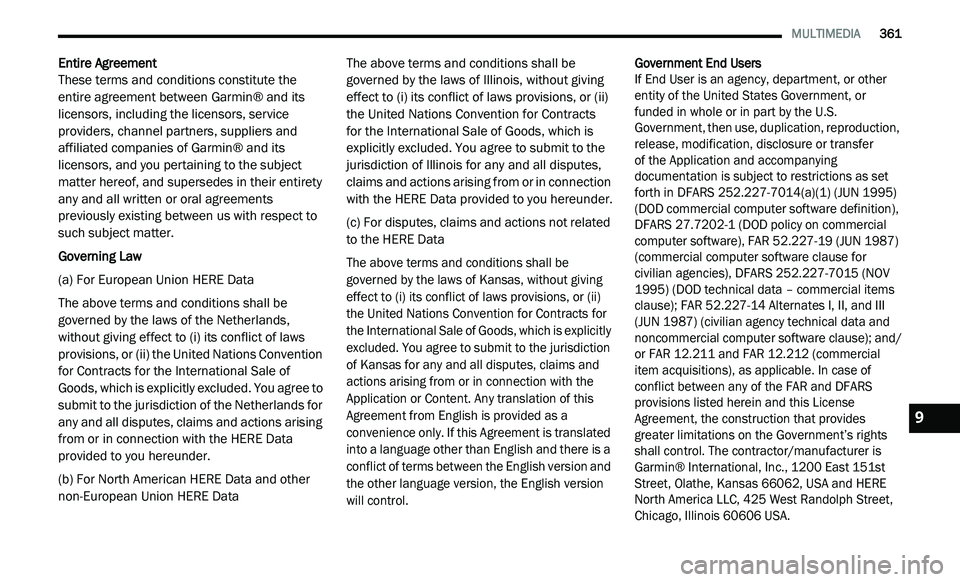
MULTIMEDIA 361
Entire Agreement
These terms and conditions constitute the
e n
tire agreement between Garmin® and its
licensors, including the licensors, service
providers, channel partners, suppliers and
affiliated companies of Garmin® and its
licensors, and you pertaining to the subject
matter hereof, and supersedes in their entirety
any and all written or oral agreements
previously existing between us with respect to
such subject matter.
Governing Law
(a) For European Union HERE Data
The above terms and conditions shall be
g o
verned by the laws of the Netherlands,
without giving effect to (i) its conflict of laws
provisions, or (ii) the United Nations Convention
for Contracts for the International Sale of
Goods, which is explicitly excluded. You agree to
submit to the jurisdiction of the Netherlands for
any and all disputes, claims and actions arising
from or in connection with the HERE Data
provided to you hereunder.
(b) For North American HERE Data and other
n o
n-European Union HERE Data The above terms and conditions shall be
go
verned by the laws of Illinois, without giving
effect to (i) its conflict of laws provisions, or (ii)
the United Nations Convention for Contracts
for the International Sale of Goods, which is
e x
plicitly excluded. You agree to submit to the
jurisdiction of Illinois for any and all disputes,
claims and actions arising from or in connection
with the HERE Data provided to you hereunder.
(c) For disputes, claims and actions not related
to
the HERE Data
The above terms and conditions shall be
g o
verned by the laws of Kansas, without giving
effect to (i) its conflict of laws provisions, or (ii)
the United Nations Convention for Contracts for
the International Sale of Goods, which is explicitly
excluded. You agree to submit to the jurisdiction
of Kansas for any and all disputes, claims and
actions arising from or in connection with the
Application or Content. Any translation of this
Agreement from English is provided as a
convenience only. If this Agreement is translated
into a language other than English and there is a
conflict of terms between the English version and
the other language version, the English version
will control. Government End Users
If End User is an agency, department, or other
e n
tity of the United States Government, or
funded in whole or in part by the U.S.
Government, then use, duplication, reproduction,
release, modification, disclosure or transfer
of the Application and accompanying
d o
cumentation is subject to restrictions as set
forth in DFARS 252.227-7014(a)(1) (JUN 1995)
(DOD commercial computer software definition),
DFARS 27.7202-1 (DOD policy on commercial
computer software), FAR 52.227-19 (JUN 1987)
(commercial computer software clause for
civilian agencies), DFARS 252.227-7015 (NOV
1995) (DOD technical data – commercial items
clause); FAR 52.227-14 Alternates I, II, and III
(JUN 1987) (civilian agency technical data and
noncommercial computer software clause); and/
or FAR 12.211 and FAR 12.212 (commercial
item acquisitions), as applicable. In case of
conflict between any of the FAR and DFARS
provisions listed herein and this License
Agreement, the construction that provides
greater limitations on the Government’s rights
shall control. The contractor/manufacturer is
Garmin® International, Inc., 1200 East 151st
Street, Olathe, Kansas 66062, USA and HERE
North America LLC, 425 West Randolph Street,
Chicago, Illinois 60606 USA.
9
Page 385 of 396

CUSTOMER ASSISTANCE 383
IN CANADA
If you believe that your vehicle has a safety
defect, you should contact the Customer
Service Department immediately. Canadian
customers who wish to report a safety
defect to the Canadian government should
contact Transport Canada, Motor Vehicle
Defect Investigations and Recalls at
1-800-333-0510 or go to
wwwapps.tc.gc.ca/
Saf-Sec-Sur/7/PCDB-BDPP
.
PUBLICATION ORDER FORMS
To order the following manuals, you may use
either the website or the phone numbers listed
below. Service Manuals
These comprehensive Service Manuals provide
a
complete working knowledge of the vehicle,
system, and/or components and is written in
straightforward language with illustrations,
diagrams, and charts.
Diagnostic Procedure Manuals
Diagnostic Procedure Manuals are filled with
d i
agrams, charts and detailed illustrations.
These manuals make it easy to find and fix
problems on computer-controlled vehicle
systems and features. They show exactly how to
find and correct problems, using step-by-step
troubleshooting and drivability procedures,
proven diagnostic tests and a complete list of all
tools and equipment. Owner's Manuals
These Owner's Manuals have been prepared
w
i
th the assistance of service and engineering
specialists to acquaint you with specific FCA US
LLC vehicles.
To access your Owner's Information online, visit
www.mopar.com/om
To order a hard copy of your Owner’s
I n
formation, visit:
www.techauthority.com (US)
Or
Call Tech Authority toll free at:
1-800-890-4038 (US)
1-800-387-1143 (Canada)
10