instrument panel DODGE MAGNUM SRT 2007 1.G Owners Manual
[x] Cancel search | Manufacturer: DODGE, Model Year: 2007, Model line: MAGNUM SRT, Model: DODGE MAGNUM SRT 2007 1.GPages: 380, PDF Size: 6.63 MB
Page 2 of 380
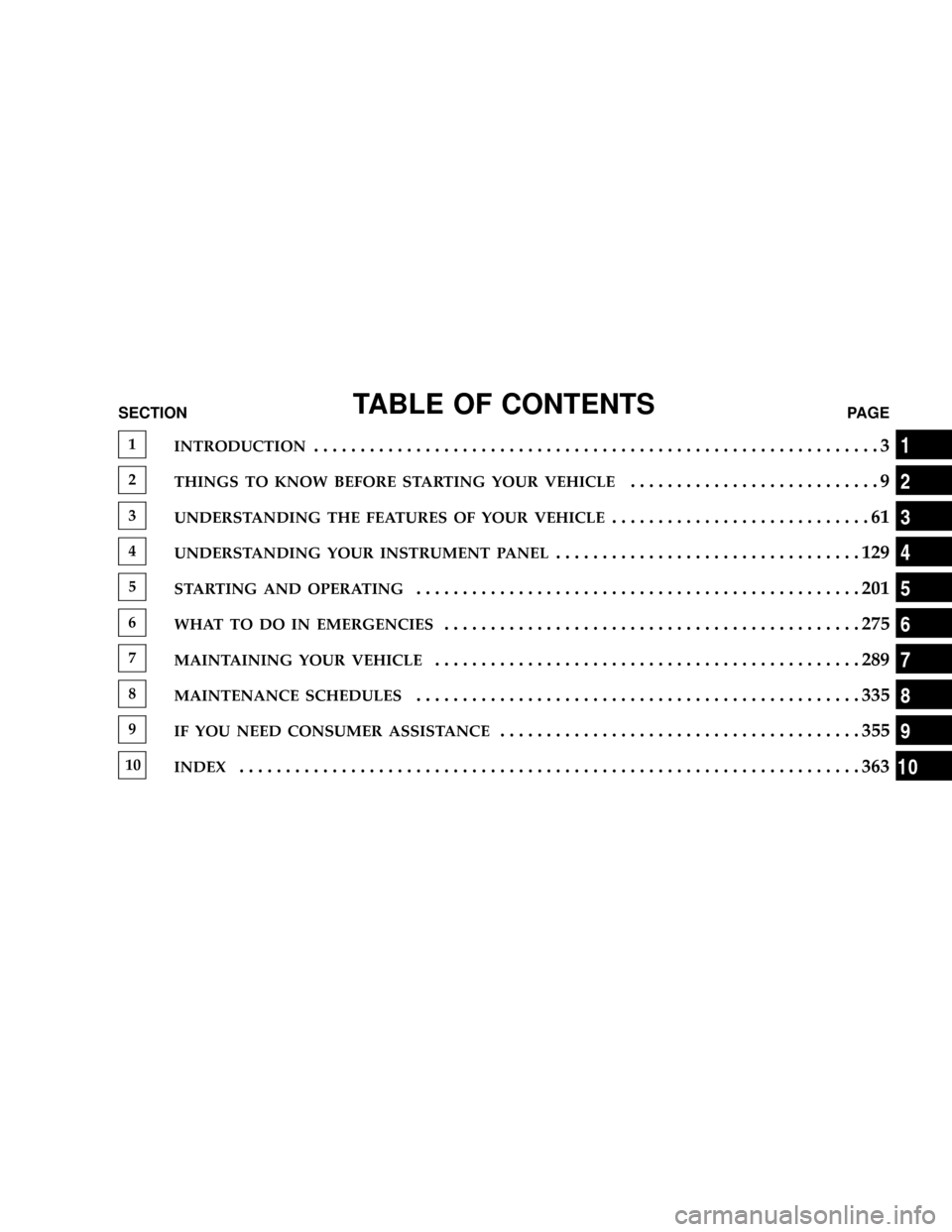
TABLE OF CONTENTSSECTIONPAGE
1
INTRODUCTION.............................................................3
2
THINGS TO KNOW BEFORE STARTING YOUR VEHICLE...........................9
3
UNDERSTANDING THE FEATURES OF YOUR VEHICLE............................61
4
UNDERSTANDING YOUR INSTRUMENT PANEL.................................129
5
STARTING AND OPERATING................................................201
6
WHAT TO DO IN EMERGENCIES.............................................275
7
MAINTAINING YOUR VEHICLE..............................................289
8
MAINTENANCE SCHEDULES................................................335
9
IF YOU NEED CONSUMER ASSISTANCE.......................................355
10
INDEX...................................................................363
1
2
3
4
5
6
7
8
9
10
Page 7 of 380

WARNINGS AND CAUTIONS
This manual containsWARNINGSagainst operating
procedures, which could result in an accident or bodily
injury. It also containsCAUTIONSagainst procedures,
which could result in damage to your vehicle. If you do
not read this entire manual, you may miss important
information. Observe all Warnings and Cautions.
VEHICLE IDENTIFICATION NUMBER
The vehicle identification number (VIN) is on the left
front corner of the instrument panel. The VIN is visible
from outside of the vehicle through the windshield. This
number also appears on the Automobile Information
Disclosure Label affixed to a window on your vehicle, the
vehicle registration, and the title.
NOTE:It is illegal to remove the VIN.
VIN LOCATION
6 INTRODUCTION
Page 40 of 380

WARNING!
Using a seat belt extender when not needed can
increase the risk of injury in a collision. Only use
when the seat belt is not long enough when it is
worn low and snug, and in the recommended seating
positions. Remove and store the extender when not
needed.
Driver and Front Passenger Supplemental
Restraint System (SRS) - Airbag
This vehicle has front airbags for both the driver and
front passenger as a supplement to the seat belt restraint
systems. The driver's airbag is mounted in the center of
the steering wheel. The passenger's front airbag is
mounted in the instrument panel, above the glove com-
partment. The words SRS AIRBAG are embossed on the
airbag covers.
NOTE:The front airbags are certified to the Federal
regulations that allow less forceful deployment.
The front airbags have a multistage inflator design. This
may allow the airbag to have different rates of inflation
that are based on collision severity.
Front Airbag Components
THINGS TO KNOW BEFORE STARTING YOUR VEHICLE 39
2
Page 42 of 380

NOTE:Do not use a clothing bar mounted to the coat
hooks in this vehicle. A clothing bar will impede the
proper performance of the curtain airbags.
Along with the seat belts, front airbags work with the
instrument panel knee bolsters to provide improved
protection for the driver and front passenger. Side curtain
airbags also work with seat belts to improve occupant
protection.
The seat belts are designed to protect you in many types
of collisions. The front airbags deploy in moderate to
severe frontal collisions.
If your vehicle is so equipped, the side curtain airbag on
the crash side of the vehicle is triggered in moderate to
severe side collisions. However, even in collisions where
the airbags deploy, you need the seat belts to keep you in
the correct position for the airbags to protect you prop-
erly.
Here are some simple steps you can take to minimize
the risk of harm from a deploying airbag.
1. Children 12 years old and under should ride buckled
up in the rear seat.2. Infants in rear-facing child restraints shouldNEVER
ride in the front seat of a vehicle with a passenger front
airbag. An airbag deployment could cause severe injury
or death to infants in that position.
3. Children that are not big enough to wear the vehicle
seat belt properly (refer to information on Child Restraint
in this section) should be secured in the rear seat in child
restraints or belt-positioning booster seats.
4. Older children who do not use child restraints or
belt-positioning booster seats should ride properly buck-
led up in the rear seat. Never allow children to slide the
shoulder belt behind them or under their arm.
5. If a child from 1 to 12 years old must ride in the front
passenger seat because the vehicle is crowded, move the
seat as far back as possible, and use the proper child
restraint (refer to information on Child Restraint in this
section).
6. You should read the instructions provided with your
child restraint to make sure that you are using it properly.
7. All occupants should use their seat belts properly.
THINGS TO KNOW BEFORE STARTING YOUR VEHICLE 41
2
Page 43 of 380

8. The driver and front passenger seats should be moved
back as far as practical to allow the airbags time to inflate.
9. If your vehicle has side curtain airbags do not lean
against the door, airbags will inflate forcefully into the
space between you and the door.
10. If the airbag system in this vehicle needs to be
modified to accommodate a disabled person, contact the
Customer Center. Phone numbers are provided in the9If
You Need Customer Assistance9section in this manual.WARNING!
²Relying on the airbags alone could lead to more
severe injuries in a collision. The airbags work
with your seat belt to restrain you properly. In
some collisions, the airbags won't deploy at all.
Always wear your seat belts even though you
have airbags.
²Being too close to the steering wheel or instru-
ment panel during airbag deployment could cause
serious injury. Airbags need room to inflate. Sit
back, comfortably extending your arms to reach
the steering wheel or instrument panel.
²If the vehicle has side curtain airbags, they also
need room to inflate. Do not lean against the door
or window. Sit upright in the center of the seat.
Air Bag System Components
The airbag system consists of the following:
²Airbag Control Module (ACM)
²Side Remote Acceleration Sensors (if equipped)
42 THINGS TO KNOW BEFORE STARTING YOUR VEHICLE
Page 44 of 380

²Airbag Warning Light
²Driver Airbag
²Front Passenger Airbag
²Supplemental Side Curtain Airbags above Side Win-
dows (if equipped)
²Steering Wheel and Column
²Instrument Panel
²Interconnecting Wiring
²Seatbelt Reminder Light
²Knee Impact Bolsters
²Front Acceleration Sensors
²Driver and Front Passenger Seat Belt Pretensioners
How The Airbag System Works
²
TheAirbag Control Module (ACM)determines if a
frontal collision is severe enough to require the airbags
to inflate. The front airbag inflators are designed toprovide different rates of airbag inflation from direc-
tion provided by the ACM. The ACM will not detect
roll over.
²The ACM also monitors the readiness of the electronic
parts of the system whenever the ignition switch is in
the START or ON positions. These include all of the
items listed above except the knee bolster, the instru-
ment panel, and the steering wheel and column. If the
key is in the LOCK position, in the ACC position, or
not in the ignition, the airbags are not on and will not
inflate.
²The ACM also turns on the Airbag Warning
Light in the instrument panel for 6 to 8
seconds as a self-check when the ignition is
first turned on. After the self-check, the
Airbag Warning Light will turn off. If the ACM detects
a malfunction in any part of the system, it turns on the
Airbag Warning Light either momentarily or continu-
ously. A single chime will sound if the light comes on
again after initial start up.
THINGS TO KNOW BEFORE STARTING YOUR VEHICLE 43
2
Page 45 of 380

WARNING!
Ignoring the AIRBAG Warning Light in your instru-
ment panel could mean you won't have the airbags
to protect you in a collision. If the light does not
come on, stays on after you start the vehicle, or if it
comes on as you drive, have the airbag system
checked right away.
²TheDriver and Front Passenger Airbag/Inflator
Unitsare located in the center of the steering wheel
and the passenger side of the instrument panel. When
the ACM detects a collision requiring the airbags, it
signals the inflator units. A large quantity of nontoxic
gas is generated to inflate the front airbags. Different
airbag inflation rates may be possible based on colli-
sion severity. The steering wheel hub trim cover, and
the upper passenger side of the instrument panel
separate and fold out of the way, as the bags inflate to
their full size. The bags fully inflate in about 50 - 70
milliseconds. This is about half of the time that it takes
to blink your eyes. The bags then quickly deflate while
helping to restrain the driver and front passenger. Thedriver's front airbag gas is vented through vent holes
in the sides of the airbag. The passenger's front airbag
gas is vented through vent holes in the sides of the
airbag. In this way, the airbags do not interfere with
your control of the vehicle.
²TheSide Impact SRS Side Curtain Airbagare de-
signed to activate only in certain side collisions. When
the ACM (with side impact option) detects a collision
requiring the side curtain airbag to inflate, it signals
the inflators on the crash side of the vehicle. A quantity
of nontoxic gas is generated to inflate the side curtain
airbag. The inflating side curtain airbag pushes the
outside edge of the headliner out of the way and
covers the window. The airbag inflates in about 30
milliseconds (about one quarter of the time that it
takes to blink your eyes) with enough force to injure
you if you are not belted and seated properly, or if
items are positioned in the area where the side curtain
airbag inflates. This especially applies to children. The
side curtain airbag is only about 3-1/2 inches (9 cm)
thick when it is inflated.
44 THINGS TO KNOW BEFORE STARTING YOUR VEHICLE
Page 47 of 380

WARNING!
Deployed airbags can't protect you in another colli-
sion. Have the airbags replaced by an authorized
dealer as soon as possible.
Enhanced Accident Response Feature
If the airbags deploy after an impact and the electrical
system remains functional, vehicles equipped with
power door locks will unlock automatically. In addition,
approximately 5 seconds after the vehicle has stopped
moving, the interior lights will illuminate to aid visibility.
NOTE:The interior lights can only be deactivated if the
key is removed from the ignition switch or the vehicle is
driven.
Maintaining Your Airbag System
WARNING!
²Modifications to any part of the airbag system
could cause it to fail when you need it. You could
be injured because the airbags are not there to
protect you. Do not modify the components or
wiring, including adding any kind of badges or
stickers to the steering wheel hub trim cover or
the upper passenger side of the instrument panel.
Do not modify the front bumper, vehicle body
structure, or frame.
²You need proper knee impact protection in a
collision. Do not mount or locate any aftermarket
equipment on or behind the knee impact bolster.
²It is dangerous to try to repair any part of the
airbag system yourself. Be sure to tell anyone who
works on your vehicle that it has airbags.
46 THINGS TO KNOW BEFORE STARTING YOUR VEHICLE
Page 60 of 380

Front seat belt assemblies must be replaced after a
collision. Rear seat belt assemblies must be replaced after
a collision if they have been damaged (bent retractor, torn
webbing, etc. If there is any question regarding belt or
retractor condition, replace the belt.
Airbag Warning Light
The light should come on and remain on for 6 to 8
seconds as a bulb check when the ignition switch is first
turned ON. If the light is not lit during starting, see you
authorized dealer. If the light stays on, flickers, or comes
on while driving, have the system checked by an autho-
rized dealer.
Defroster
Check operation by selecting the defrost mode and place
the blower control on high speed. You should be able to
feel the air directed against the windshield.
Periodic Safety Checks You Should Make Outside
The Vehicle
Tires
Examine tires for excessive tread wear and uneven wear
patterns. Check for stones, nails, glass, or other objects
lodged in the tread. Inspect tread and sidewall for cuts
and cracks. Check the wheel nuts for tightness. Check the
tires (including spare) for proper pressure.
Lights
Have someone observe the operation of exterior lights
while you work the controls. Check turn signal and high
beam indicator lights on the instrument panel.
Door Latches
Check for positive closing, latching, and locking.
Fluid Leaks
Check area under vehicle after overnight parking for fuel,
engine coolant, oil, or other fluid leaks. Also, if gasoline
fumes are detected or if fuel, power steering fluid, or
brake fluid leaks are suspected, the cause should be
located and corrected immediately.
THINGS TO KNOW BEFORE STARTING YOUR VEHICLE 59
2
Page 79 of 380

Working with Automated Systems
This method is designed to be used in instances where
one generally has to press numbers on the cellular phone
keypad while navigating through an automated tele-
phone system.
You can use your UConnectŸ system to access a voice-
mail system or an automated service, such as, paging
service or automated customer service. Some services
require immediate response selection, in some instances,
that may be too quick for use of UConnectŸ system.
When calling a number with your UConnectŸ system
that normally requires you to enter in a touch-tone
sequence on your cellular phone keypad, you can push
the 'Voice Recognition' button and say the sequence you
wish to enter followed by the word9Send.9For example,
if required to enter your pin number followed with a
pound3746#,youcanpressthe'Voice Recognition'
button and say93746#Send.9Saying a number, or
sequence of numbers, followed by9Send9is also to be
used to navigate through an automated customer service
center menu structure and to leave a number on a pager.
Barge In - Overriding Prompts
The 'Voice Recognition' button can be used when you
wish to skip part of a prompt and issue your voice
recognition command immediately. For example, if a
prompt is playing9Would you like to pair a phone, clear
a{,9you could press the 'Voice Recognition' button and
say9Pair a Phone9to select that option without having to
listen to the rest of the voice prompt.
Turning Confirmation Prompts On/Off
Turning confirmation prompts off will stop the system
from confirming your choices (e.g., the UConnectŸ
system will not repeat a phone number before you dial
it).
²Press the 'Phone' button to begin.
²After the9Ready9prompt and the following beep, say
9Setup Confirmations.9The UConnectŸ system will
play the current confirmation prompt status and you
will be given the choice to change it.
Phone and Network Status Indicators
If available on the radio and/or on a premium display
such as the instrument panel cluster, and supported by
78 UNDERSTANDING THE FEATURES OF YOUR VEHICLE