homelink DODGE MAGNUM SRT 2007 1.G Owners Manual
[x] Cancel search | Manufacturer: DODGE, Model Year: 2007, Model line: MAGNUM SRT, Model: DODGE MAGNUM SRT 2007 1.GPages: 380, PDF Size: 6.63 MB
Page 64 of 380
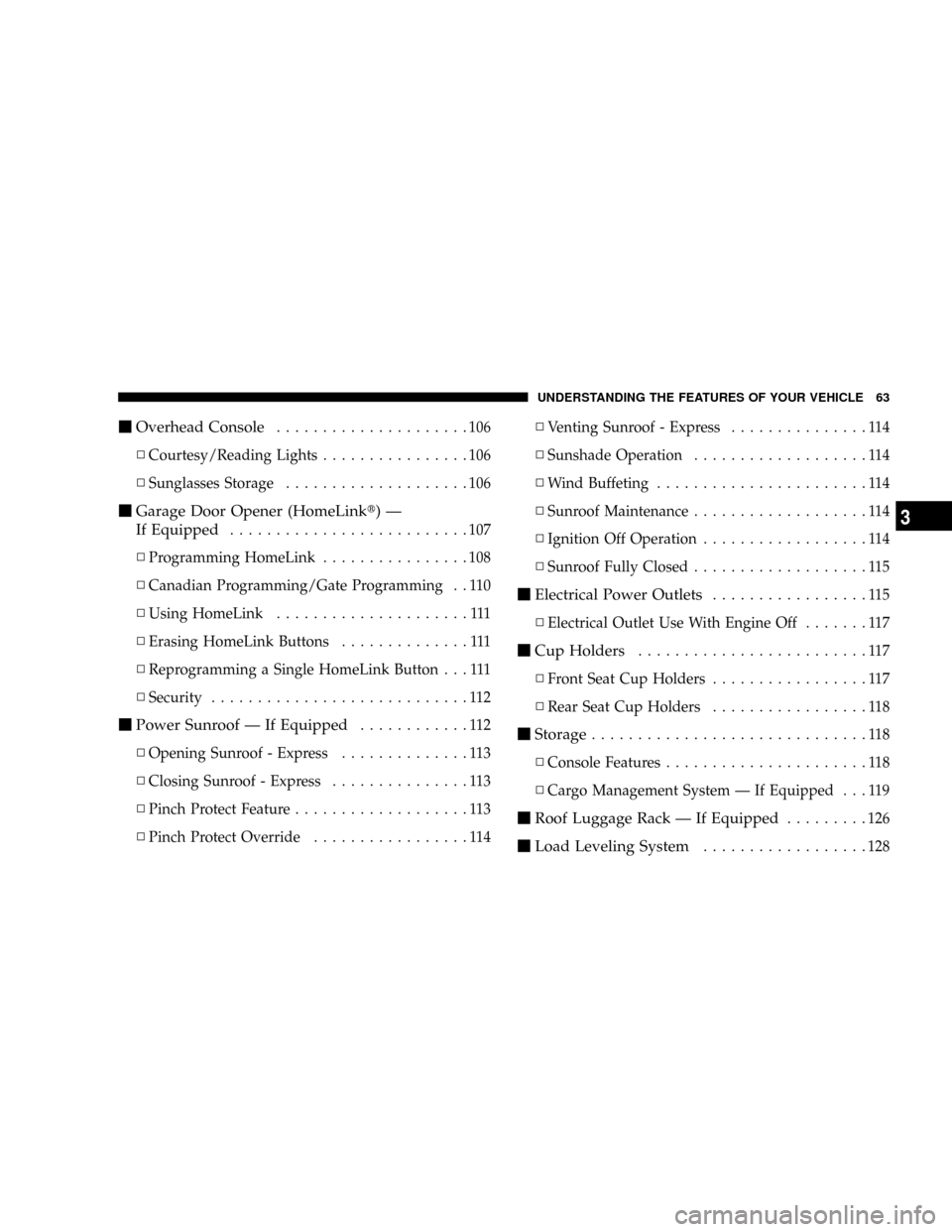
mOverhead Console.....................106
NCourtesy/Reading Lights................106
NSunglasses Storage....................106
mGarage Door Opener (HomeLinkt)Ð
If Equipped
..........................107
NProgramming HomeLink................108
NCanadian Programming/Gate Programming . . 110
NUsing HomeLink.....................111
NErasing HomeLink Buttons..............111
NReprogramming a Single HomeLink Button . . . 111
NSecurity............................112
mPower Sunroof Ð If Equipped............112
NOpening Sunroof - Express..............113
NClosing Sunroof - Express...............113
NPinch Protect Feature...................113
NPinch Protect Override.................114NVenting Sunroof - Express...............114
NSunshade Operation...................114
NWind Buffeting.......................114
NSunroof Maintenance...................114
NIgnition Off Operation..................114
NSunroof Fully Closed...................115
mElectrical Power Outlets.................115
NElectrical Outlet Use With Engine Off.......117
mCup Holders.........................117
NFront Seat Cup Holders.................117
NRear Seat Cup Holders.................118
mStorage..............................118
NConsole Features......................118
NCargo Management System Ð If Equipped . . . 119
mRoof Luggage Rack Ð If Equipped.........126
mLoad Leveling System..................128
UNDERSTANDING THE FEATURES OF YOUR VEHICLE 63
3
Page 107 of 380
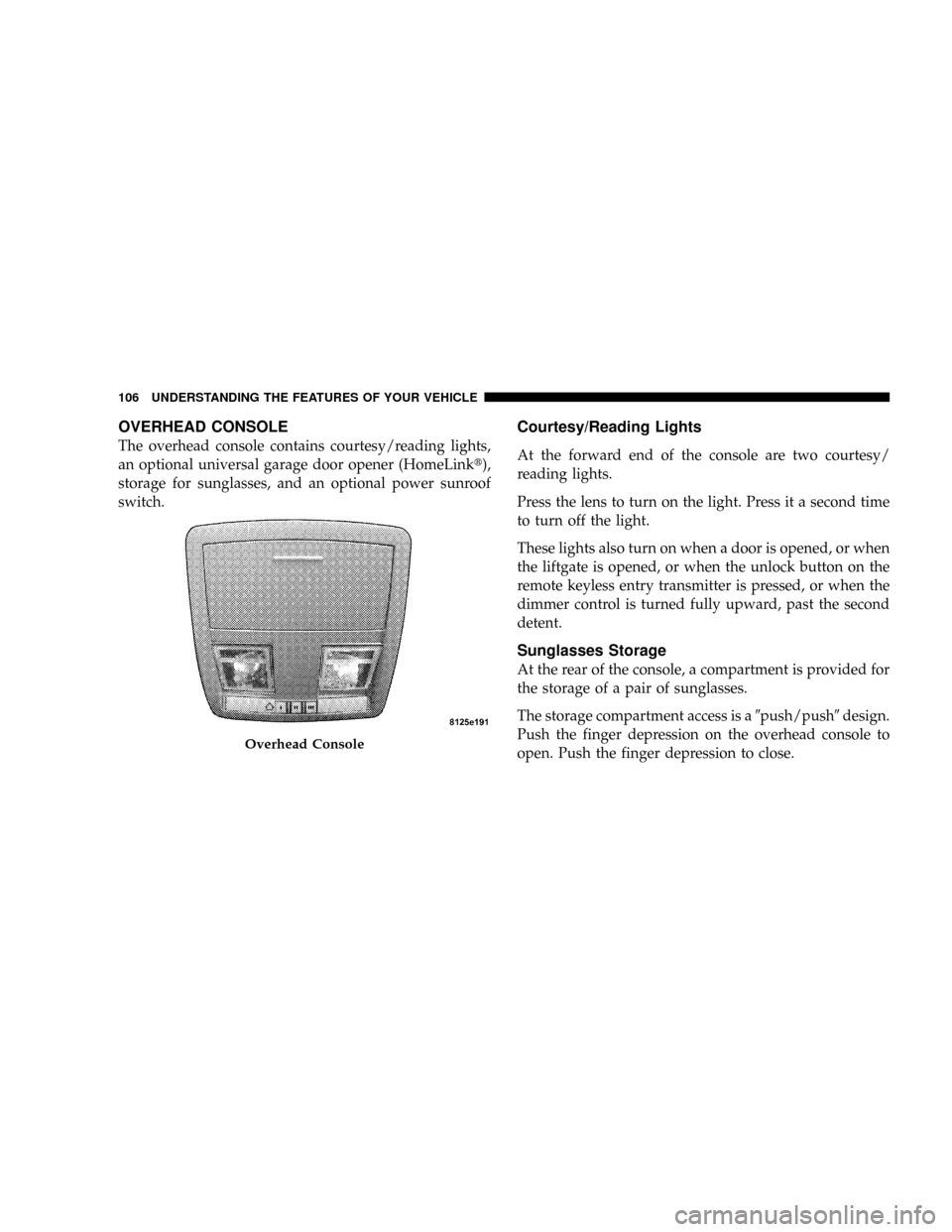
OVERHEAD CONSOLE
The overhead console contains courtesy/reading lights,
an optional universal garage door opener (HomeLinkt),
storage for sunglasses, and an optional power sunroof
switch.
Courtesy/Reading Lights
At the forward end of the console are two courtesy/
reading lights.
Press the lens to turn on the light. Press it a second time
to turn off the light.
These lights also turn on when a door is opened, or when
the liftgate is opened, or when the unlock button on the
remote keyless entry transmitter is pressed, or when the
dimmer control is turned fully upward, past the second
detent.
Sunglasses Storage
At the rear of the console, a compartment is provided for
the storage of a pair of sunglasses.
The storage compartment access is a9push/push9design.
Push the finger depression on the overhead console to
open. Push the finger depression to close.
Overhead Console
106 UNDERSTANDING THE FEATURES OF YOUR VEHICLE
Page 108 of 380

GARAGE DOOR OPENER (HomeLinkT)ÐIF
EQUIPPED
The HomeLinktUniversal Transceiver replaces up to
three remote controls (hand held transmitters) that oper-
ate devices such as garage door openers, motorized
gates, or home lighting. It triggers these devices at the
push of a button. The Universal Transceiver operates off
your vehicle's battery and charging system; no batteries
are needed.
NOTE:The HomeLinktUniversal Transceiver is dis-
abled when the Vehicle Security Alarm is active.
For additional information on HomeLinkt, call 1±800±
355±3515, or on the internet at www.homelink.com.
WARNING!
²A moving garage door can cause injury to people
and pets in the path of the door. People or pets
could be seriously or fatally injured. Only use this
transceiver with a garage door opener that has a
ªstop and reverseº feature as required by federal
safety standards. This includes most garage door
opener models manufactured after 1982. Do not
use a garage door opener without these safety
features it could cause injury or death. Call toll-
free 1±800±355±3515 or, on the Internet at
www.homelink.com for safety information or as-
sistance.
²Vehicle exhaust contains carbon monoxide, a dan-
gerous gas. Do not run the vehicle's exhaust while
training the transceiver. Exhaust gas can cause
serious injury or death.
²Your motorized door or gate will open and close
while you are training the Universal Transceiver.
Do not train the transceiver if people or pets are in
the path of the door or gate. A moving door or gate
can cause serious injury or death to people and
pets or damage to objects.
UNDERSTANDING THE FEATURES OF YOUR VEHICLE 107
3
Page 109 of 380
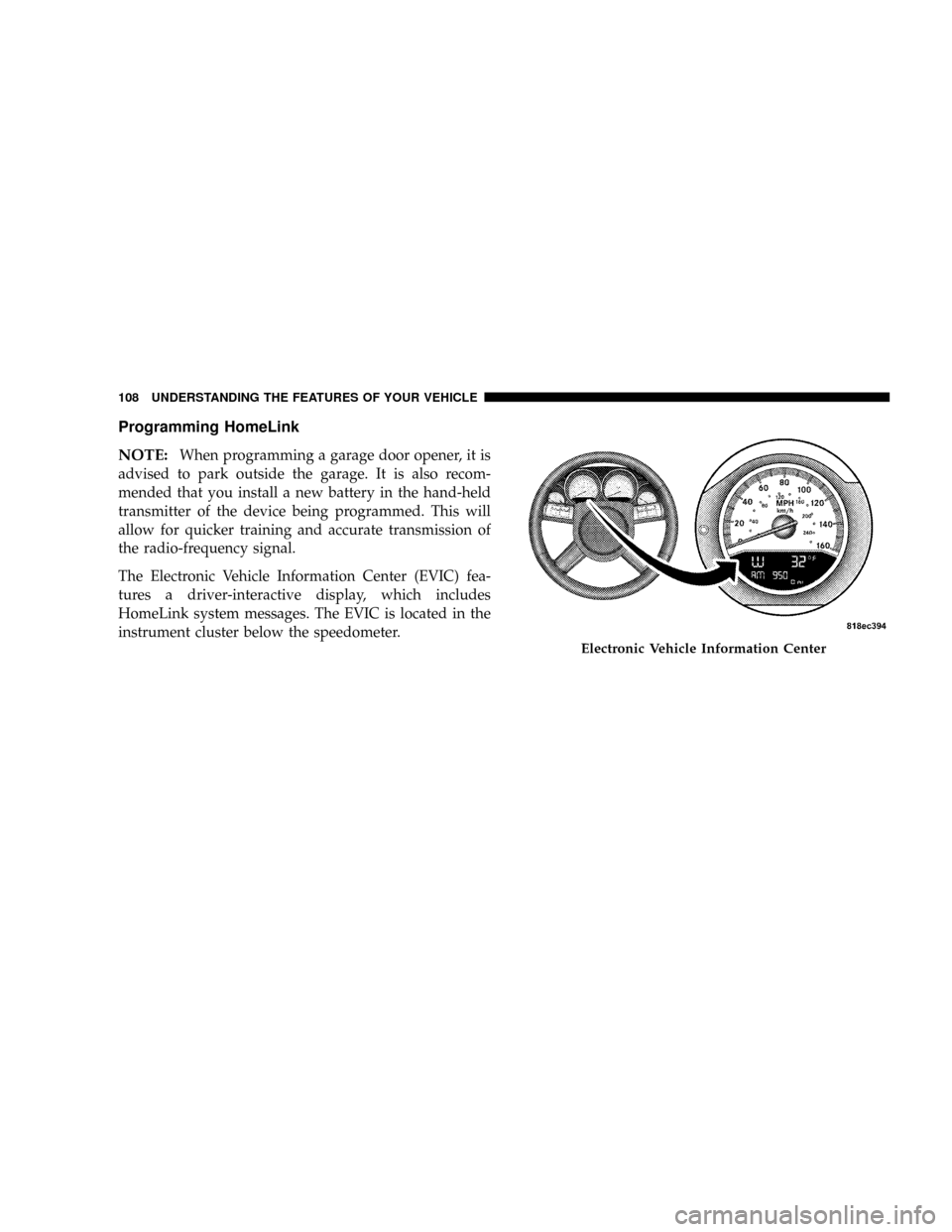
Programming HomeLink
NOTE:
When programming a garage door opener, it is
advised to park outside the garage. It is also recom-
mended that you install a new battery in the hand-held
transmitter of the device being programmed. This will
allow for quicker training and accurate transmission of
the radio-frequency signal.
The Electronic Vehicle Information Center (EVIC) fea-
tures a driver-interactive display, which includes
HomeLink system messages. The EVIC is located in the
instrument cluster below the speedometer.
Electronic Vehicle Information Center
108 UNDERSTANDING THE FEATURES OF YOUR VEHICLE
Page 110 of 380

1. Press and hold the two outer HomeLink buttons.
Release the buttons only when the EVIC displays ªChan-
nels Clearedº (after 20 seconds); however,do nothold
the buttons for longer than 30 seconds.Do notrepeat this
step if programming a second or third hand-held trans-
mitter to the remaining HomeLink buttons.
2. Position the end of your hand-held transmitter 1-3
inches (3-8 cm) away from the HomeLink buttons.3. Simultaneously press and hold the HomeLink button
(that you want to train) and the hand-held transmitter
button.Do not release the buttons until Step 4 is
complete.
NOTE:Some gate operators and garage door openers
may require you to replace this Programming Step 3 with
procedures noted under9Gate Operator/Canadian Pro-
gramming.9
4. The EVIC will display ªChannel X Trainingº (where X
is Channel 1, 2, or 3). Release both buttons after the EVIC
displays ªChannel X Trained.º
NOTE:If the EVIC displays ªDid Not Train,º repeat
Steps 2±4.
5. Press and hold the just trained HomeLink button and
observe the EVIC display. If the EVIC displays ªChannel
X Transmitº (where X is Channel 1, 2, or 3), then
programming is complete, and your device should acti-
vate when the HomeLink button is pressed and released.
NOTE:To program the remaining two HomeLink but-
tons, begin with9Programming9Step 2. Do not repeat
Step 1.
HomeLink Buttons
UNDERSTANDING THE FEATURES OF YOUR VEHICLE 109
3
Page 111 of 380

NOTE:If your garage door opener fails to respond to
the programmed HomeLinktUniversal Transceiver, and
your garage door opener is manufactured after 1995, it
may have a multiple security code system (rolling code
system). Please proceed to Steps 6±8 to complete the
programming of a rolling code equipped device (most
common garage door openers require this step.
6. At the garage door opener receiver (motor-head unit)
in the garage, locate the9learn9or9smart9button. This
can usually be found where the hanging antenna wire is
attached to the motor-head unit.
7. Firmly press and release the9learn9or9smart9button.
(The name and color of the button may vary by manu-
facturer).
NOTE:You will have 30 seconds in which to initiate
Step 8.
8. Return to the vehicle and firmlypress, hold for two
seconds and releasethe programmed HomeLink button.
Repeat the(press/hold/release(sequence a second time,
and, depending on the brand of the garage door opener(or other rolling code equipped device), repeat this
sequence a third time to complete the programming.
HomeLink should now activate your rolling code
equipped device.
NOTE:To program the remaining two HomeLink but-
tons, begin with9Programming9Step 2. Do not repeat
Step 1. For questions or comments, please contact
HomeLink atwww.homelink.com or 1-800-355-3515.
Canadian Programming/Gate Programming
Canadian radio-frequency laws require transmitter sig-
nals to9time-out9(or quit) after several seconds of
transmission, which may not be long enough for
HomeLink to pick up the signal during programming.
Similar to this Canadian law, some U.S. gate operators are
designed to9time-out9in the same manner.
If you live in Canada or you are having difficulties
programming a gate operator by using the9Program-
ming9procedures (regardless of where you live),replace
(Programming HomeLink(Step 3with the following:
110 UNDERSTANDING THE FEATURES OF YOUR VEHICLE
Page 112 of 380

NOTE:If programming a garage door opener or gate
operator, it is advised to unplug the device during the
9cycling9process to prevent possible overheating.
3. Continue to press and hold the HomeLink button
while youpress and releaseyour hand-held transmitter
every two secondsuntil the frequency signal is accepted
successfully by HomeLink. The EVIC will display ªChan-
nel X Trainedº (where X is Channel 1, 2, or 3). Proceed
with9Programming9Step 4 to complete the procedure.
Using HomeLink
To operate, simply press and release the programmed
HomeLink button. Activation will now occur for the
trained device (i.e. garage door opener, gate operator,
security system, entry door lock, home/office lighting,
etc.). For convenience, the hand-held transmitter of the
device may also be used at any time. In the event that
there are still programming difficulties or questions,
contact HomeLink atwww.homelink.com or 1-800-355-
3515.
Erasing HomeLink Buttons
To erase programming from the three buttons (individual
buttons cannot be erased but can be9reprogrammed9-
note below), follow the step noted:
²Press and hold the two outer HomeLink buttons.
Release the buttons only when the EVIC displays
ªChannels Clearedº (after 20 seconds); however,do
nothold the buttons for longer than 30 seconds.
HomeLink is now in the train (or learning) mode and
can be programmed at any time beginning with9Pro-
gramming9Step 2.
Reprogramming a Single HomeLink Button
To program a device a previously trained HomeLink
button, follow these steps:
1. Press and hold the desired HomeLink button.Do
NOTrelease the button.
2. The EVIC will display ªChannel X Transmitº (where X
is Channel 1, 2, or 3) for 20 seconds and then change to
ªChannel X Training.º Without releasing the HomeLink
button, proceed with9Programming9Step 2.
UNDERSTANDING THE FEATURES OF YOUR VEHICLE 111
3
Page 113 of 380
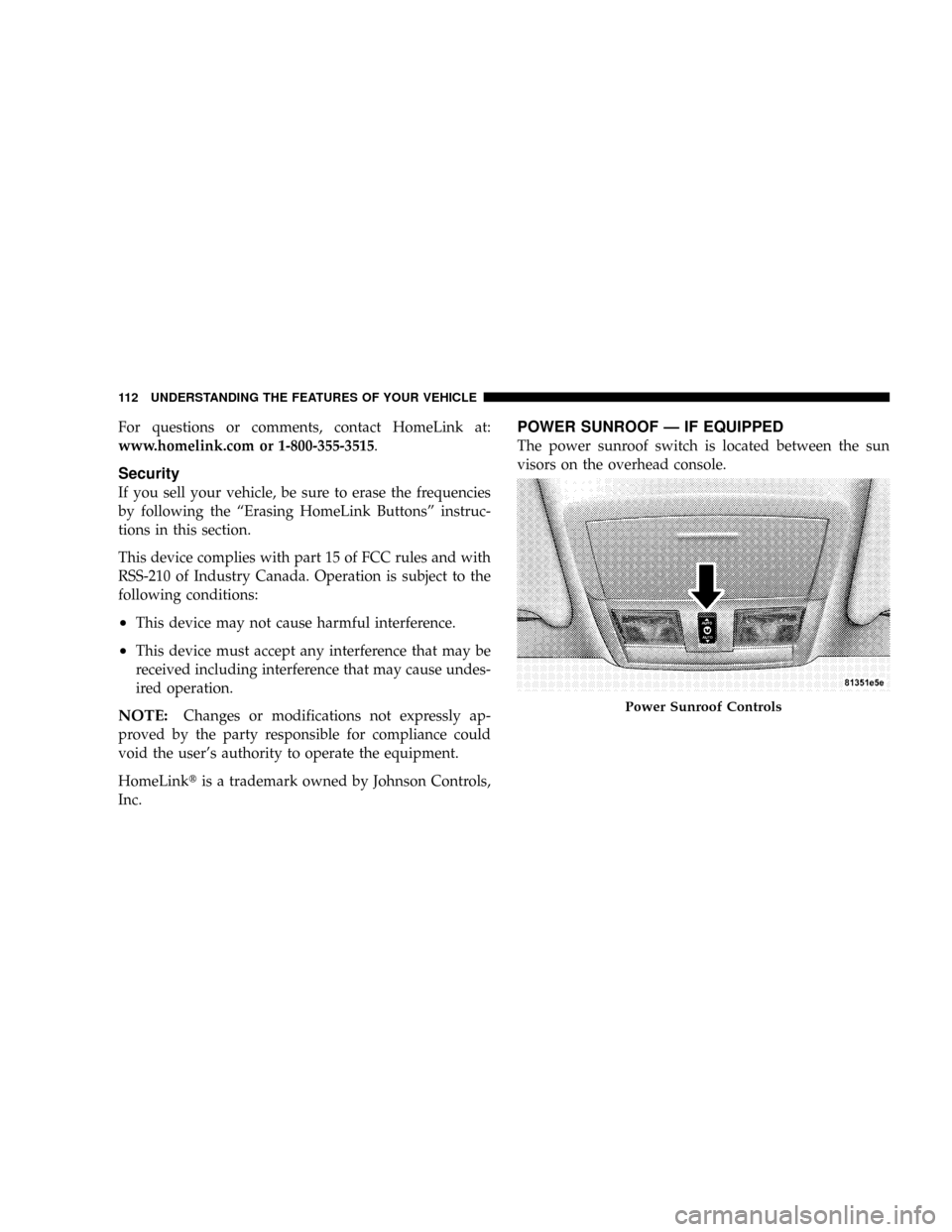
For questions or comments, contact HomeLink at:
www.homelink.com or 1-800-355-3515.
Security
If you sell your vehicle, be sure to erase the frequencies
by following the ªErasing HomeLink Buttonsº instruc-
tions in this section.
This device complies with part 15 of FCC rules and with
RSS-210 of Industry Canada. Operation is subject to the
following conditions:
²This device may not cause harmful interference.
²This device must accept any interference that may be
received including interference that may cause undes-
ired operation.
NOTE:Changes or modifications not expressly ap-
proved by the party responsible for compliance could
void the user's authority to operate the equipment.
HomeLinktis a trademark owned by Johnson Controls,
Inc.
POWER SUNROOF Ð IF EQUIPPED
The power sunroof switch is located between the sun
visors on the overhead console.
Power Sunroof Controls
112 UNDERSTANDING THE FEATURES OF YOUR VEHICLE
Page 370 of 380
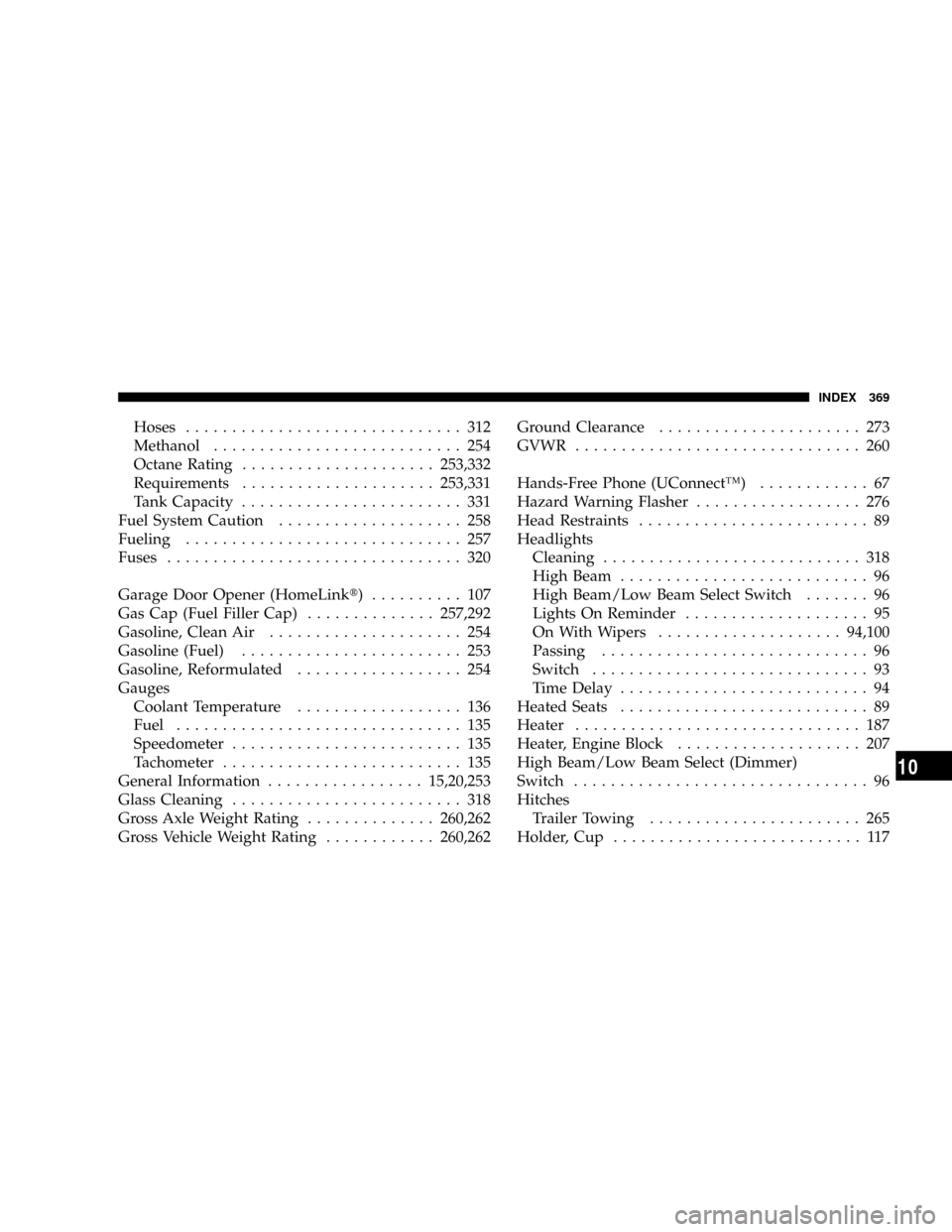
Hoses.............................. 312
Methanol........................... 254
Octane Rating.....................253,332
Requirements.....................253,331
Tank Capacity........................ 331
Fuel System Caution.................... 258
Fueling.............................. 257
Fuses................................ 320
Garage Door Opener (HomeLinkt) .......... 107
Gas Cap (Fuel Filler Cap)..............257,292
Gasoline, Clean Air..................... 254
Gasoline (Fuel)........................ 253
Gasoline, Reformulated.................. 254
Gauges
Coolant Temperature.................. 136
Fuel............................... 135
Speedometer......................... 135
Tachometer.......................... 135
General Information.................15,20,253
Glass Cleaning......................... 318
Gross Axle Weight Rating..............260,262
Gross Vehicle Weight Rating............260,262Ground Clearance...................... 273
GVWR............................... 260
Hands-Free Phone (UConnectŸ)............ 67
Hazard Warning Flasher.................. 276
Head Restraints......................... 89
Headlights
Cleaning............................ 318
High Beam........................... 96
High Beam/Low Beam Select Switch....... 96
Lights On Reminder.................... 95
On With Wipers....................94,100
Passing............................. 96
Switch.............................. 93
Time Delay........................... 94
Heated Seats........................... 89
Heater............................... 187
Heater, Engine Block.................... 207
High Beam/Low Beam Select (Dimmer)
Switch................................ 96
Hitches
Trailer Towing....................... 265
Holder, Cup........................... 117
INDEX 369
10
Page 371 of 380
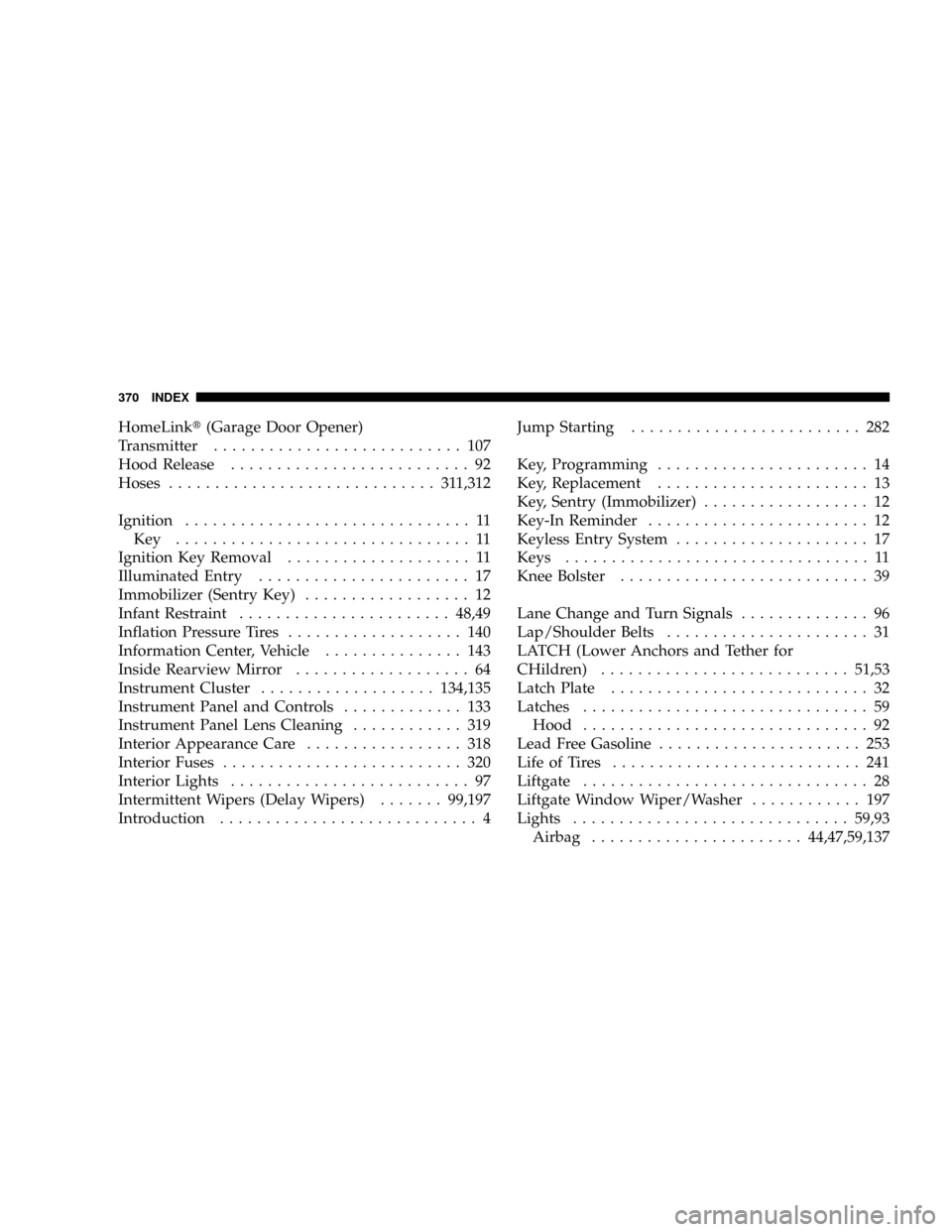
HomeLinkt(Garage Door Opener)
Transmitter........................... 107
Hood Release.......................... 92
Hoses............................. 311,312
Ignition............................... 11
Key ................................ 11
Ignition Key Removal.................... 11
Illuminated Entry....................... 17
Immobilizer (Sentry Key).................. 12
Infant Restraint.......................48,49
Inflation Pressure Tires................... 140
Information Center, Vehicle............... 143
Inside Rearview Mirror................... 64
Instrument Cluster...................134,135
Instrument Panel and Controls............. 133
Instrument Panel Lens Cleaning............ 319
Interior Appearance Care................. 318
Interior Fuses.......................... 320
Interior Lights.......................... 97
Intermittent Wipers (Delay Wipers).......99,197
Introduction............................ 4Jump Starting......................... 282
Key, Programming....................... 14
Key, Replacement....................... 13
Key, Sentry (Immobilizer).................. 12
Key-In Reminder........................ 12
Keyless Entry System..................... 17
Keys................................. 11
Knee Bolster........................... 39
Lane Change and Turn Signals.............. 96
Lap/Shoulder Belts...................... 31
LATCH (Lower Anchors and Tether for
CHildren)...........................51,53
Latch Plate............................ 32
Latches............................... 59
Hood............................... 92
Lead Free Gasoline...................... 253
Life of Tires........................... 241
Liftgate............................... 28
Liftgate Window Wiper/Washer............ 197
Lights..............................59,93
Airbag.......................44,47,59,137
370 INDEX