DODGE NEON 2004 2.G Manual PDF
Manufacturer: DODGE, Model Year: 2004, Model line: NEON, Model: DODGE NEON 2004 2.GPages: 241, PDF Size: 3.75 MB
Page 71 of 241
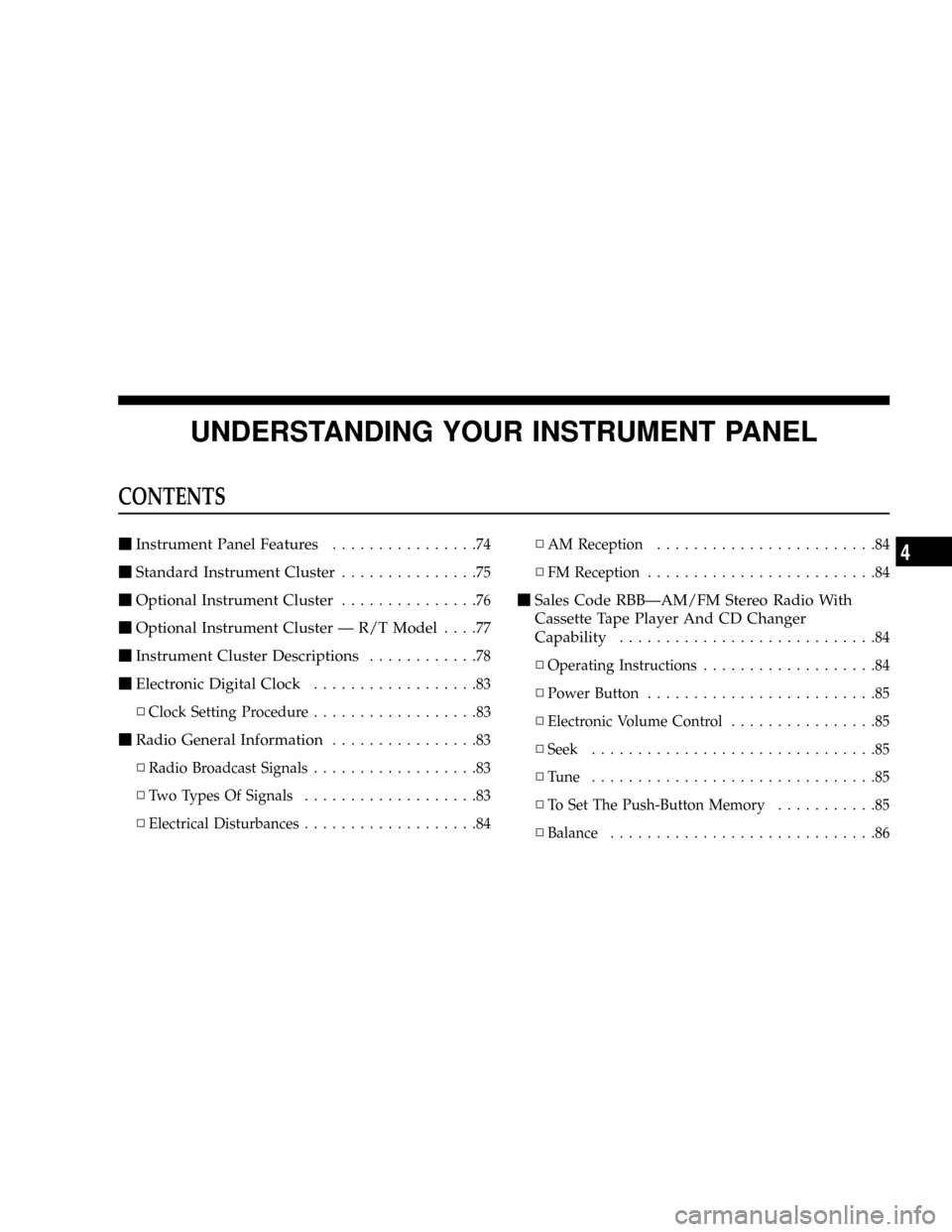
UNDERSTANDING YOUR INSTRUMENT PANEL
CONTENTS
mInstrument Panel Features................74
mStandard Instrument Cluster...............75
mOptional Instrument Cluster...............76
mOptional Instrument Cluster Ð R/T Model....77
mInstrument Cluster Descriptions............78
mElectronic Digital Clock..................83
NClock Setting Procedure..................83
mRadio General Information................83
NRadio Broadcast Signals..................83
NTwo Types Of Signals...................83
NElectrical Disturbances...................84NAM Reception........................84
NFM Reception.........................84
mSales Code RBBÐAM/FM Stereo Radio With
Cassette Tape Player And CD Changer
Capability
............................84
NOperating Instructions...................84
NPower Button.........................85
NElectronic Volume Control................85
NSeek...............................85
NTune ...............................85
NTo Set The Push-Button Memory...........85
NBalance.............................86
4
Page 72 of 241
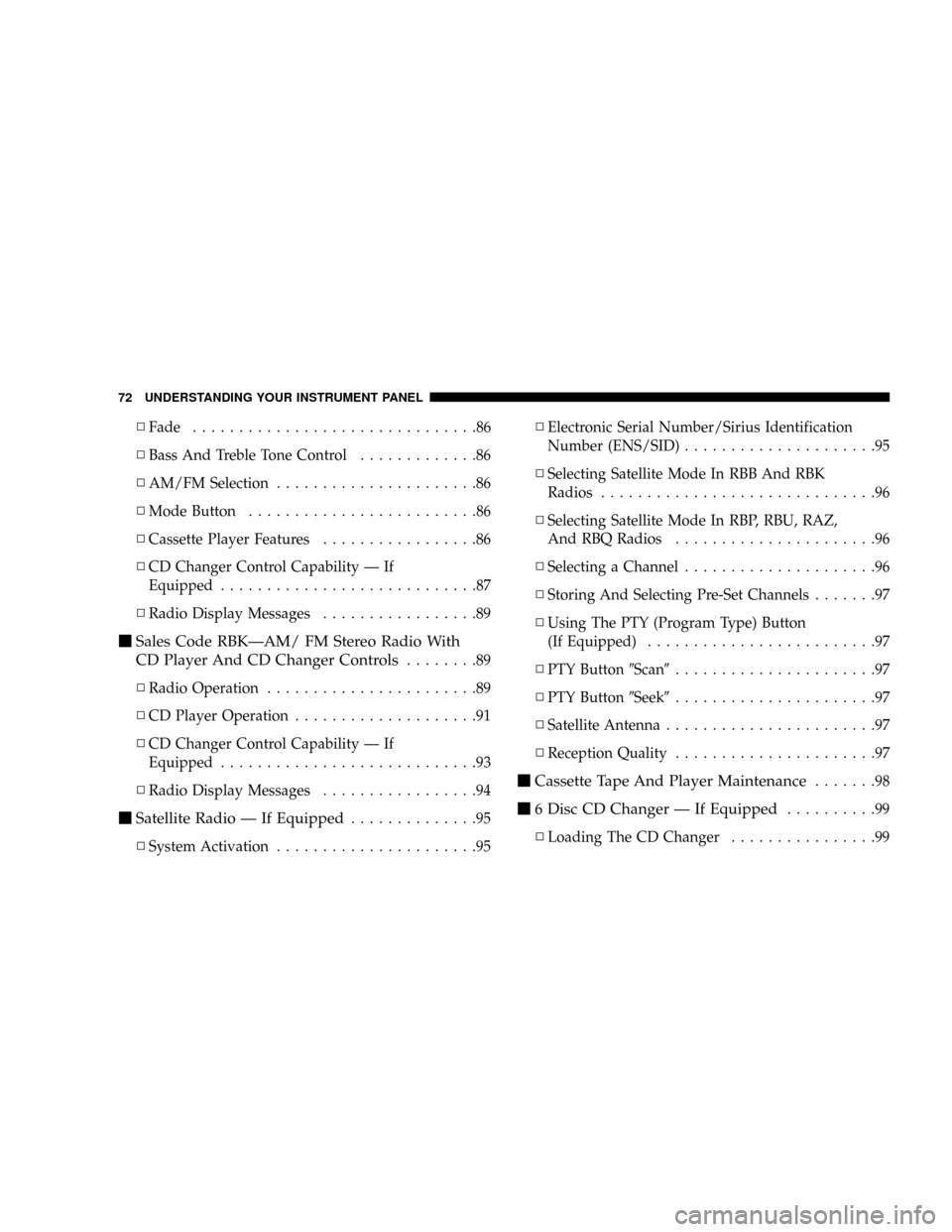
NFade...............................86
NBass And Treble Tone Control.............86
NAM/FM Selection......................86
NMode Button.........................86
NCassette Player Features.................86
NCD Changer Control Capability Ð If
Equipped............................87
NRadio Display Messages.................89
mSales Code RBKÐAM/ FM Stereo Radio With
CD Player And CD Changer Controls
........89
NRadio Operation.......................89
NCD Player Operation....................91
NCD Changer Control Capability Ð If
Equipped............................93
NRadio Display Messages.................94
mSatellite Radio Ð If Equipped..............95
NSystem Activation......................95NElectronic Serial Number/Sirius Identification
Number (ENS/SID).....................95
NSelecting Satellite Mode In RBB And RBK
Radios..............................96
NSelecting Satellite Mode In RBP, RBU, RAZ,
And RBQ Radios......................96
NSelecting a Channel.....................96
NStoring And Selecting Pre-Set Channels.......97
NUsing The PTY (Program Type) Button
(If Equipped).........................97
NPTY Button9Scan9......................97
NPTY Button9Seek9......................97
NSatellite Antenna.......................97
NReception Quality......................97
mCassette Tape And Player Maintenance.......98
m6 Disc CD Changer Ð If Equipped..........99
NLoading The CD Changer................99
72 UNDERSTANDING YOUR INSTRUMENT PANEL
Page 73 of 241
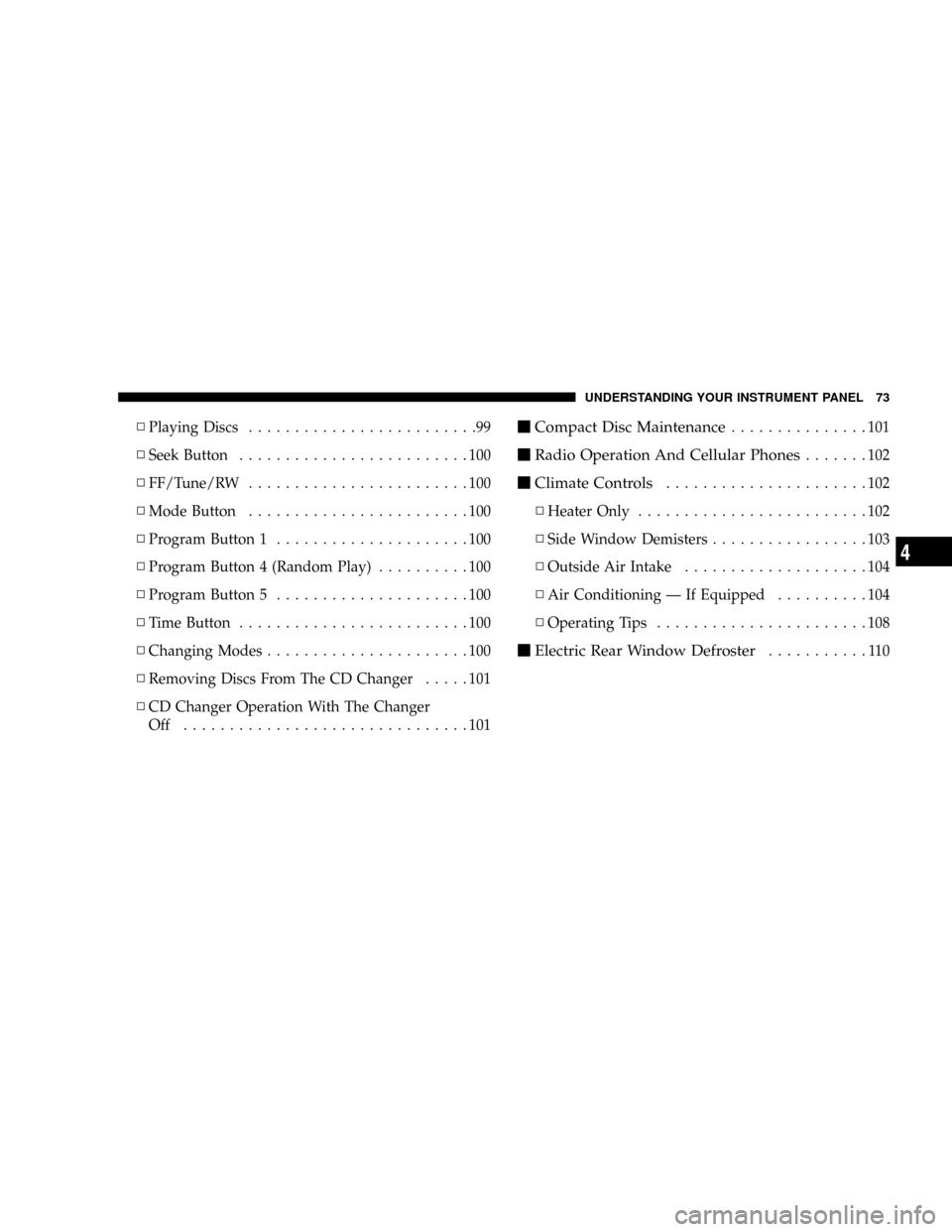
NPlaying Discs.........................99
NSeek Button.........................100
NFF/Tune/RW........................100
NMode Button........................100
NProgram Button 1.....................100
NProgram Button 4 (Random Play)..........100
NProgram Button 5.....................100
NTime Button.........................100
NChanging Modes......................100
NRemoving Discs From The CD Changer.....101
NCD Changer Operation With The Changer
Off ...............................101mCompact Disc Maintenance...............101
mRadio Operation And Cellular Phones.......102
mClimate Controls......................102
NHeater Only.........................102
NSide Window Demisters.................103
NOutside Air Intake....................104
NAir Conditioning Ð If Equipped..........104
NOperating Tips.......................108
mElectric Rear Window Defroster...........110
UNDERSTANDING YOUR INSTRUMENT PANEL 73
4
Page 74 of 241
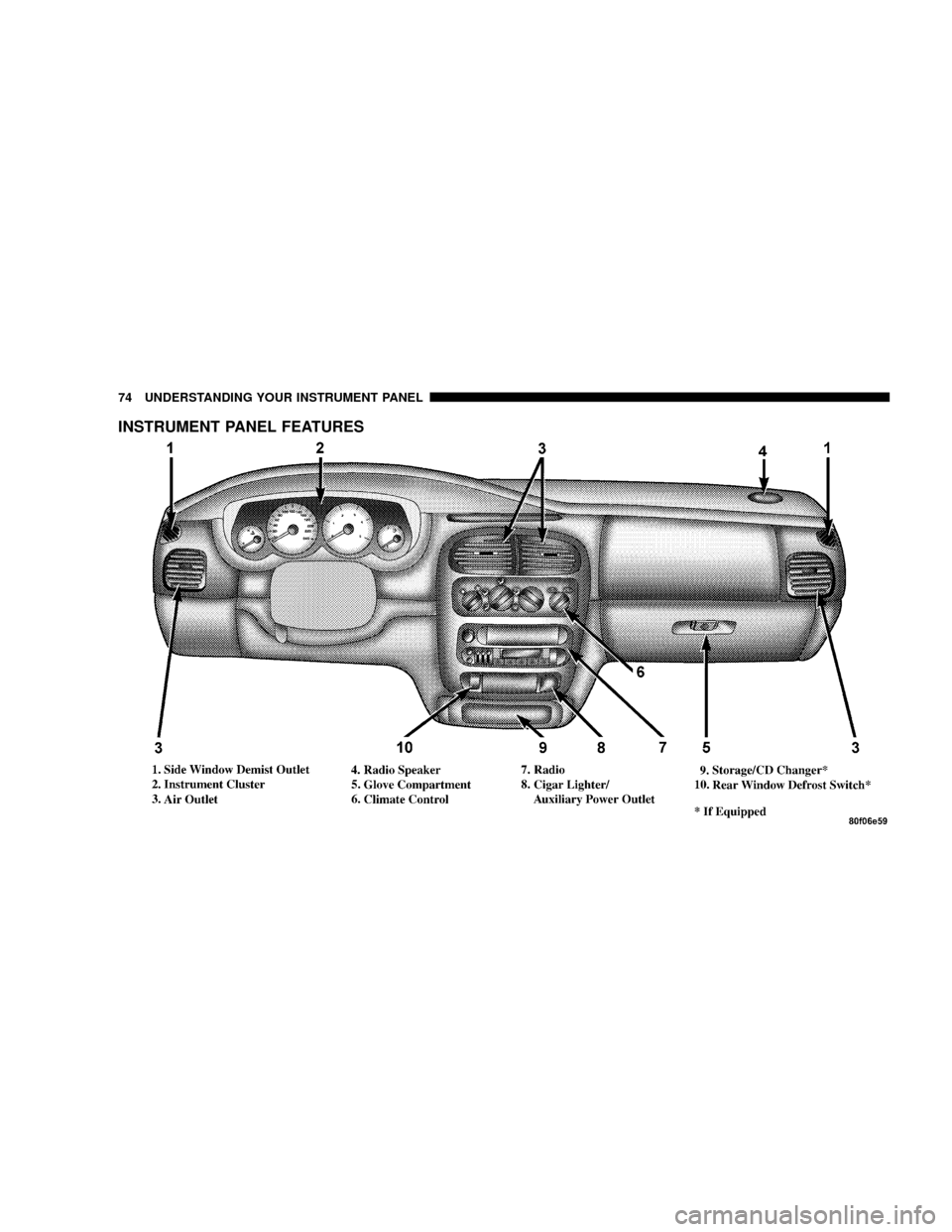
INSTRUMENT PANEL FEATURES
74 UNDERSTANDING YOUR INSTRUMENT PANEL
Page 75 of 241
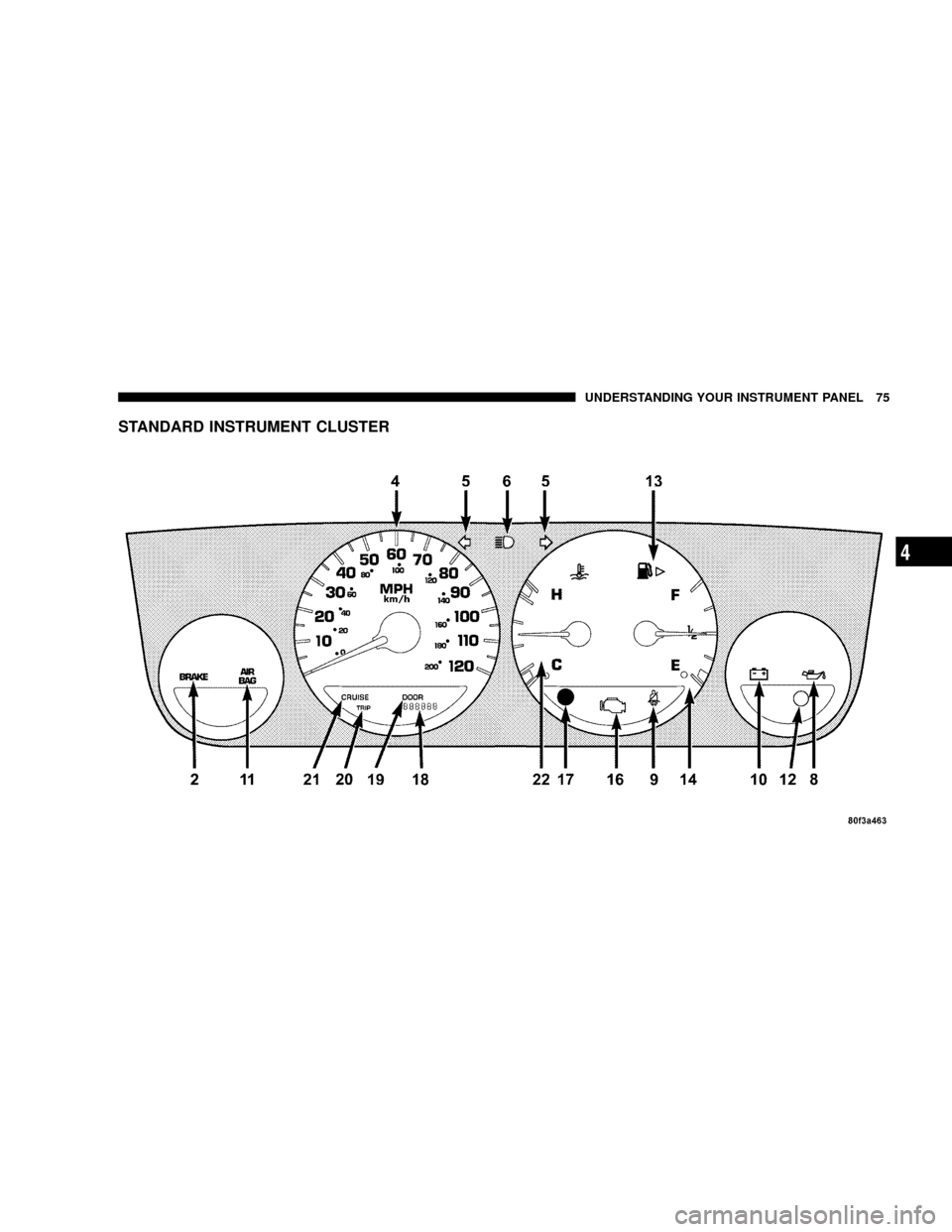
STANDARD INSTRUMENT CLUSTER
UNDERSTANDING YOUR INSTRUMENT PANEL 75
4
Page 76 of 241
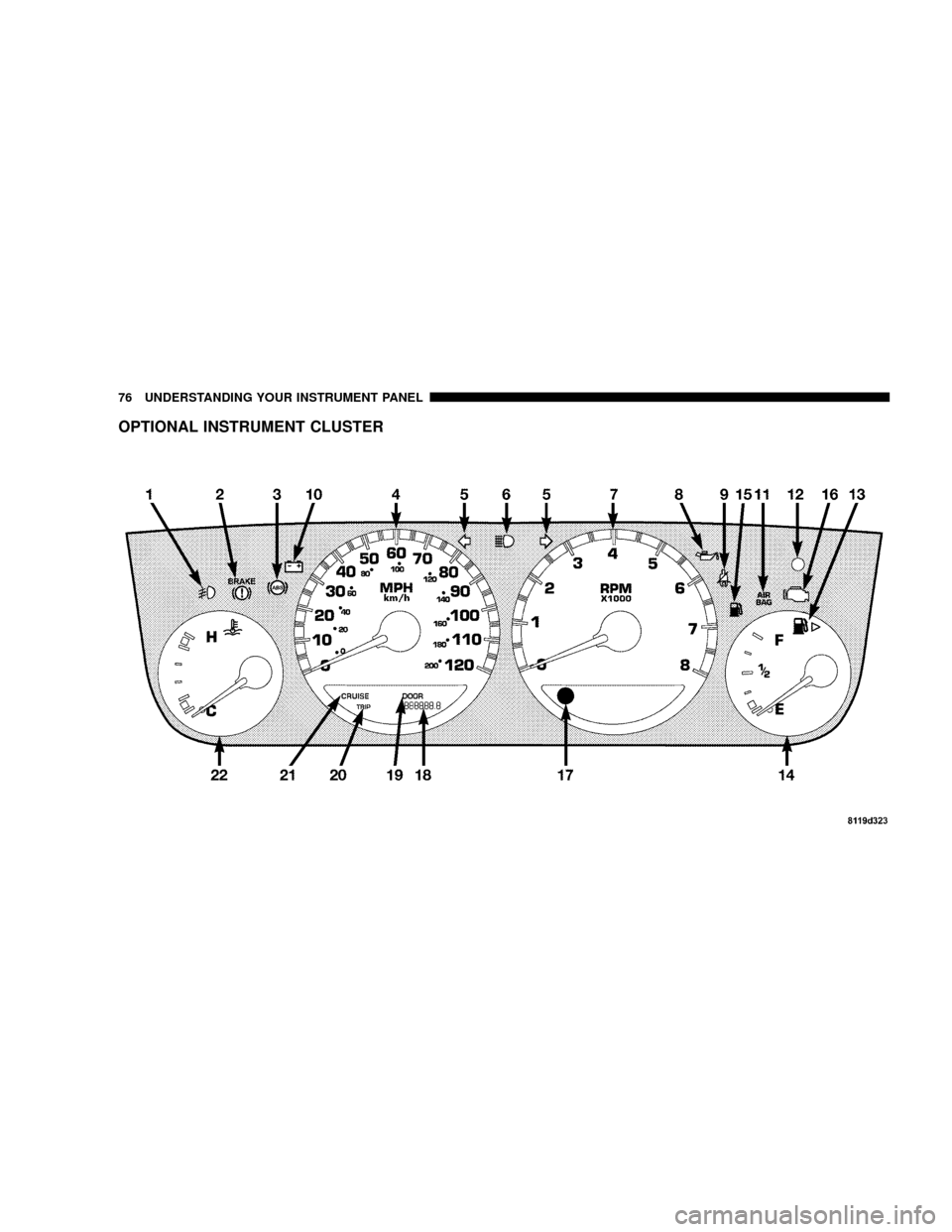
OPTIONAL INSTRUMENT CLUSTER
76 UNDERSTANDING YOUR INSTRUMENT PANEL
Page 77 of 241
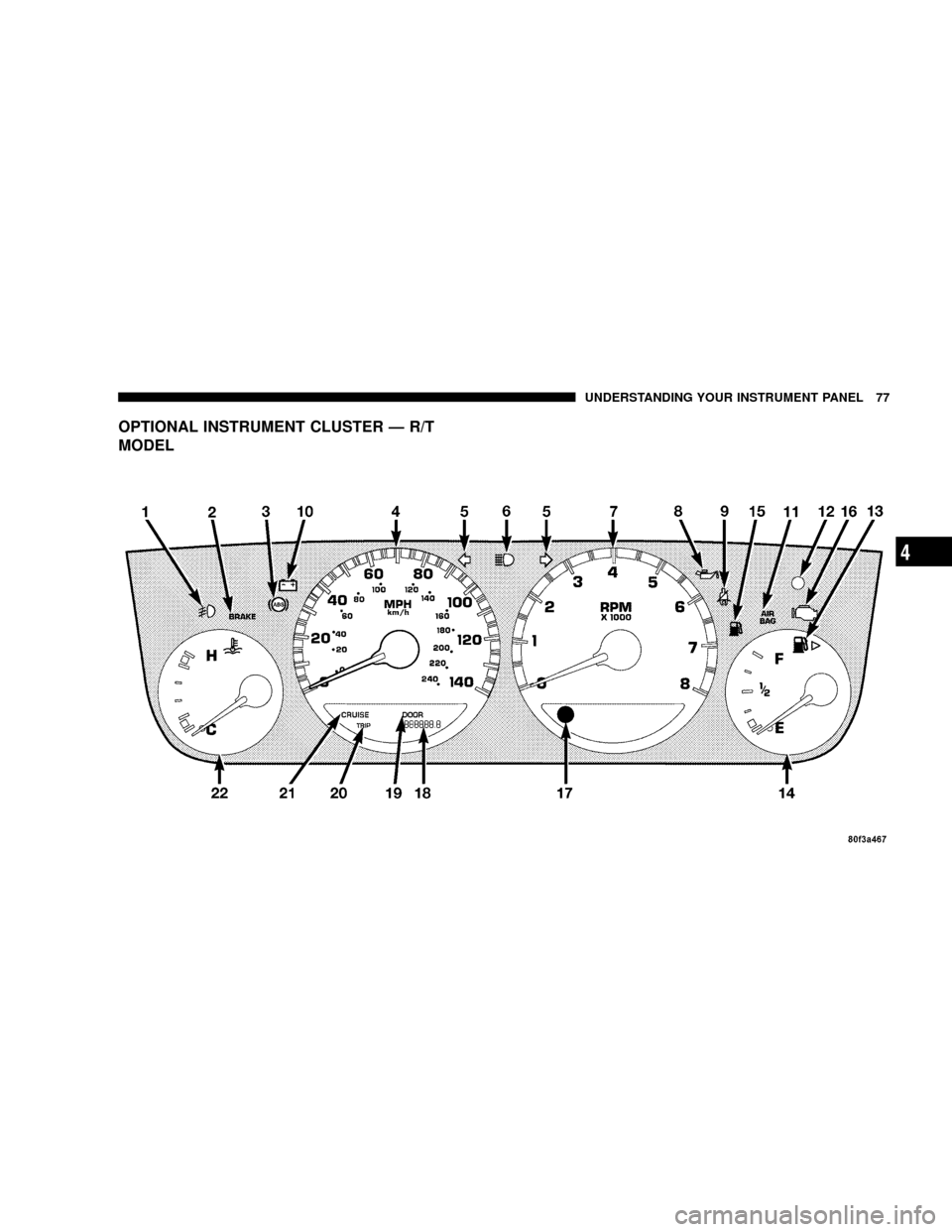
OPTIONAL INSTRUMENT CLUSTER Ð R/T
MODEL
UNDERSTANDING YOUR INSTRUMENT PANEL 77
4
Page 78 of 241
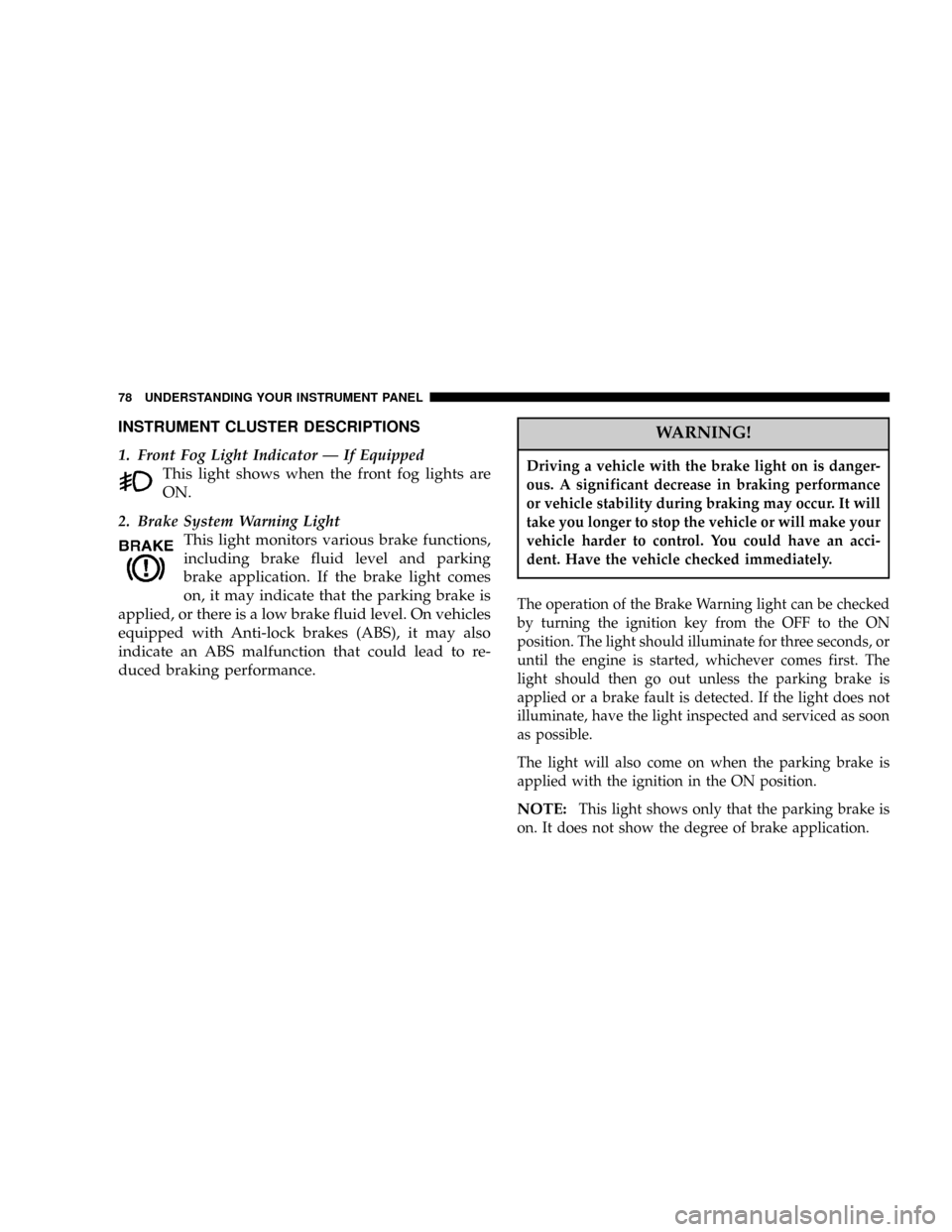
INSTRUMENT CLUSTER DESCRIPTIONS
1. Front Fog Light Indicator Ð If Equipped
This light shows when the front fog lights are
ON.
2. Brake System Warning Light
This light monitors various brake functions,
including brake fluid level and parking
brake application. If the brake light comes
on, it may indicate that the parking brake is
applied, or there is a low brake fluid level. On vehicles
equipped with Anti-lock brakes (ABS), it may also
indicate an ABS malfunction that could lead to re-
duced braking performance.WARNING!
Driving a vehicle with the brake light on is danger-
ous. A significant decrease in braking performance
or vehicle stability during braking may occur. It will
take you longer to stop the vehicle or will make your
vehicle harder to control. You could have an acci-
dent. Have the vehicle checked immediately.
The operation of the Brake Warning light can be checked
by turning the ignition key from the OFF to the ON
position. The light should illuminate for three seconds, or
until the engine is started, whichever comes first. The
light should then go out unless the parking brake is
applied or a brake fault is detected. If the light does not
illuminate, have the light inspected and serviced as soon
as possible.
The light will also come on when the parking brake is
applied with the ignition in the ON position.
NOTE:This light shows only that the parking brake is
on. It does not show the degree of brake application.
78 UNDERSTANDING YOUR INSTRUMENT PANEL
Page 79 of 241
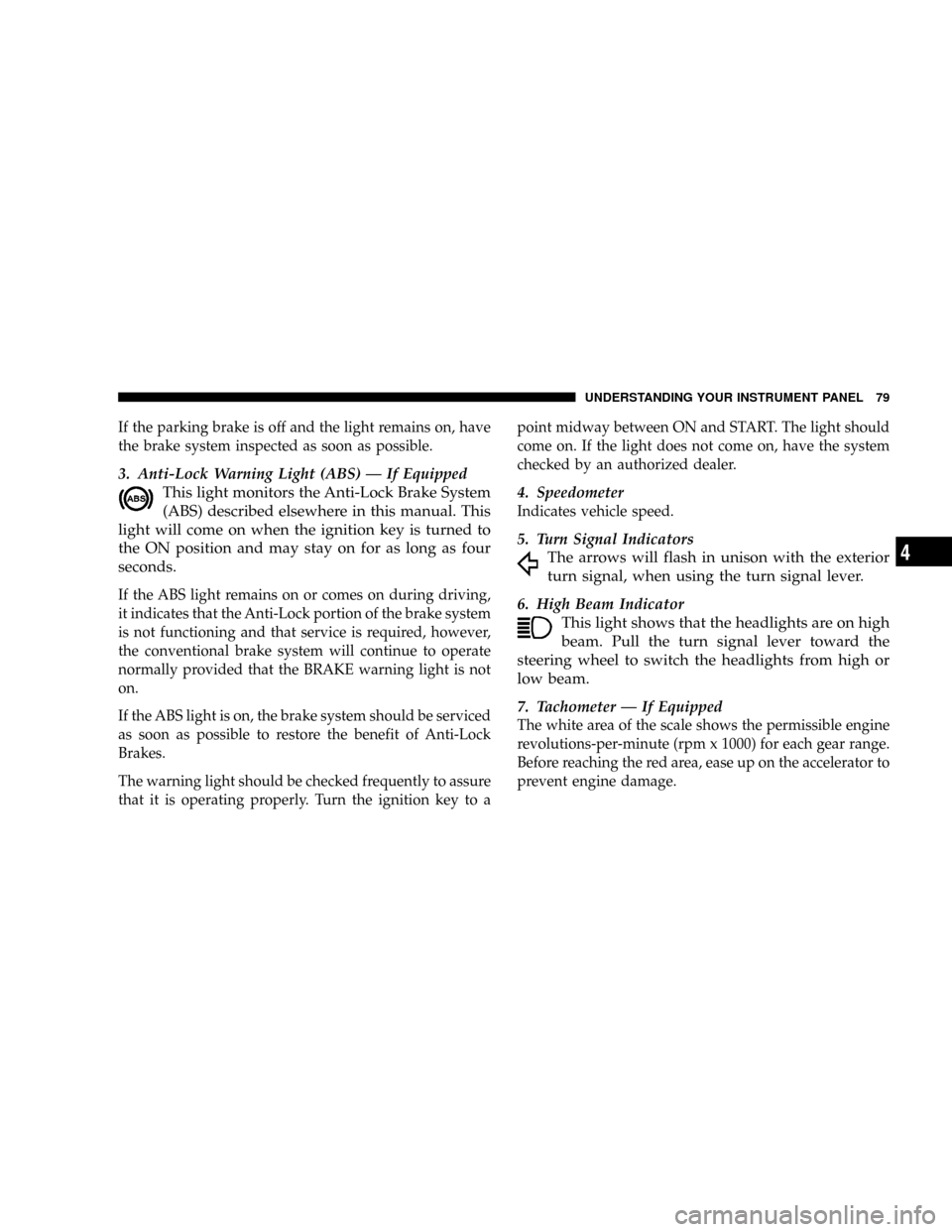
If the parking brake is off and the light remains on, have
the brake system inspected as soon as possible.
3. Anti-Lock Warning Light (ABS) Ð If Equipped
This light monitors the Anti-Lock Brake System
(ABS) described elsewhere in this manual. This
light will come on when the ignition key is turned to
the ON position and may stay on for as long as four
seconds.
If the ABS light remains on or comes on during driving,
it indicates that the Anti-Lock portion of the brake system
is not functioning and that service is required, however,
the conventional brake system will continue to operate
normally provided that the BRAKE warning light is not
on.
If the ABS light is on, the brake system should be serviced
as soon as possible to restore the benefit of Anti-Lock
Brakes.
The warning light should be checked frequently to assure
that it is operating properly. Turn the ignition key to apoint midway between ON and START. The light should
come on. If the light does not come on, have the system
checked by an authorized dealer.
4. Speedometer
Indicates vehicle speed.
5. Turn Signal Indicators
The arrows will flash in unison with the exterior
turn signal, when using the turn signal lever.
6. High Beam Indicator
This light shows that the headlights are on high
beam. Pull the turn signal lever toward the
steering wheel to switch the headlights from high or
low beam.
7. Tachometer Ð If Equipped
The white area of the scale shows the permissible engine
revolutions-per-minute (rpm x 1000) for each gear range.
Before reaching the red area, ease up on the accelerator to
prevent engine damage.
UNDERSTANDING YOUR INSTRUMENT PANEL 79
4
Page 80 of 241
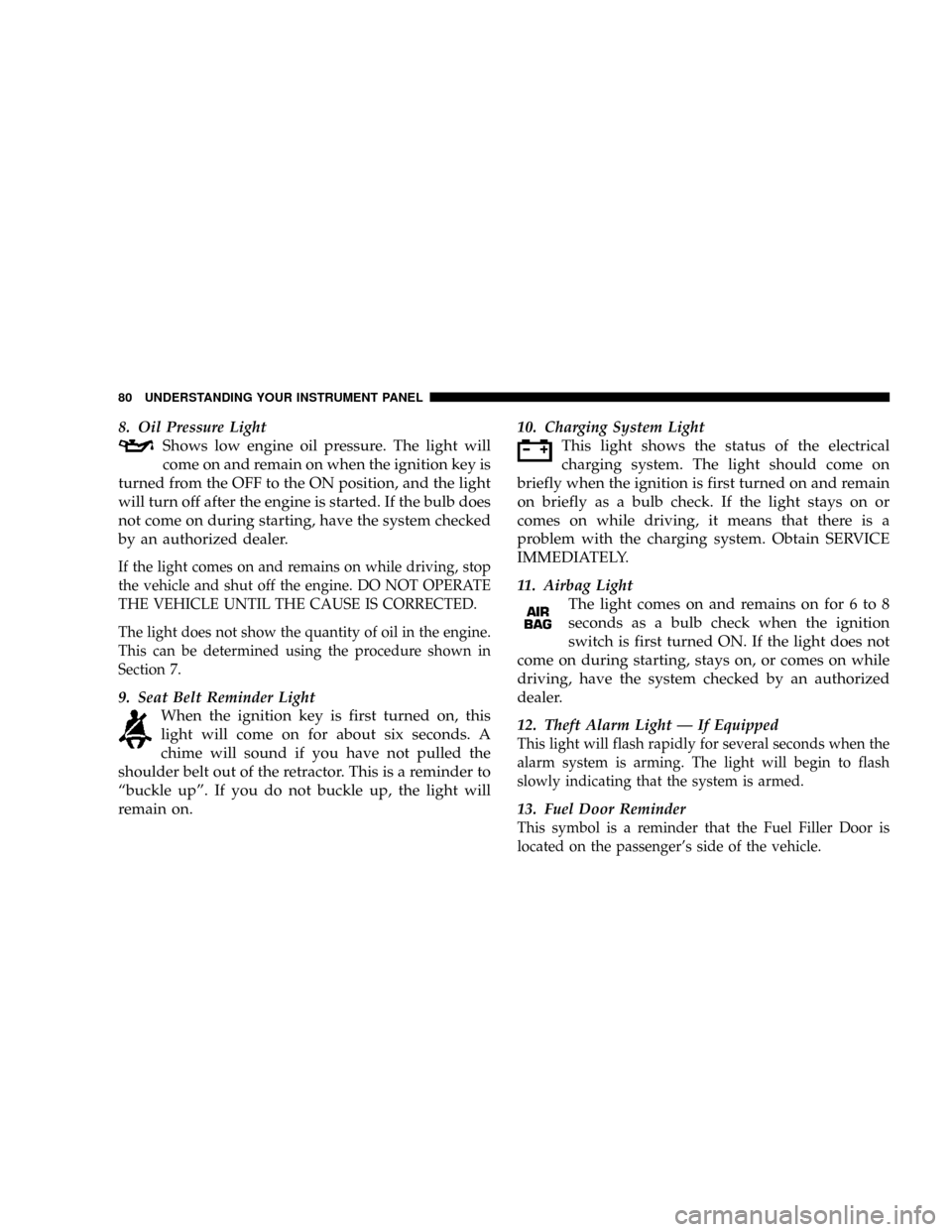
8. Oil Pressure Light
Shows low engine oil pressure. The light will
come on and remain on when the ignition key is
turned from the OFF to the ON position, and the light
will turn off after the engine is started. If the bulb does
not come on during starting, have the system checked
by an authorized dealer.
If the light comes on and remains on while driving, stop
the vehicle and shut off the engine. DO NOT OPERATE
THE VEHICLE UNTIL THE CAUSE IS CORRECTED.
The light does not show the quantity of oil in the engine.
This can be determined using the procedure shown in
Section 7.
9. Seat Belt Reminder Light
When the ignition key is first turned on, this
light will come on for about six seconds. A
chime will sound if you have not pulled the
shoulder belt out of the retractor. This is a reminder to
ªbuckle upº. If you do not buckle up, the light will
remain on.10. Charging System Light
This light shows the status of the electrical
charging system. The light should come on
briefly when the ignition is first turned on and remain
on briefly as a bulb check. If the light stays on or
comes on while driving, it means that there is a
problem with the charging system. Obtain SERVICE
IMMEDIATELY.
11. Airbag Light
The light comes on and remains on for 6 to 8
seconds as a bulb check when the ignition
switch is first turned ON. If the light does not
come on during starting, stays on, or comes on while
driving, have the system checked by an authorized
dealer.
12. Theft Alarm Light Ð If Equipped
This light will flash rapidly for several seconds when the
alarm system is arming. The light will begin to flash
slowly indicating that the system is armed.
13. Fuel Door Reminder
This symbol is a reminder that the Fuel Filler Door is
located on the passenger's side of the vehicle.
80 UNDERSTANDING YOUR INSTRUMENT PANEL