airbag off DODGE NITRO 2011 1.G User Guide
[x] Cancel search | Manufacturer: DODGE, Model Year: 2011, Model line: NITRO, Model: DODGE NITRO 2011 1.GPages: 84, PDF Size: 3.74 MB
Page 3 of 84
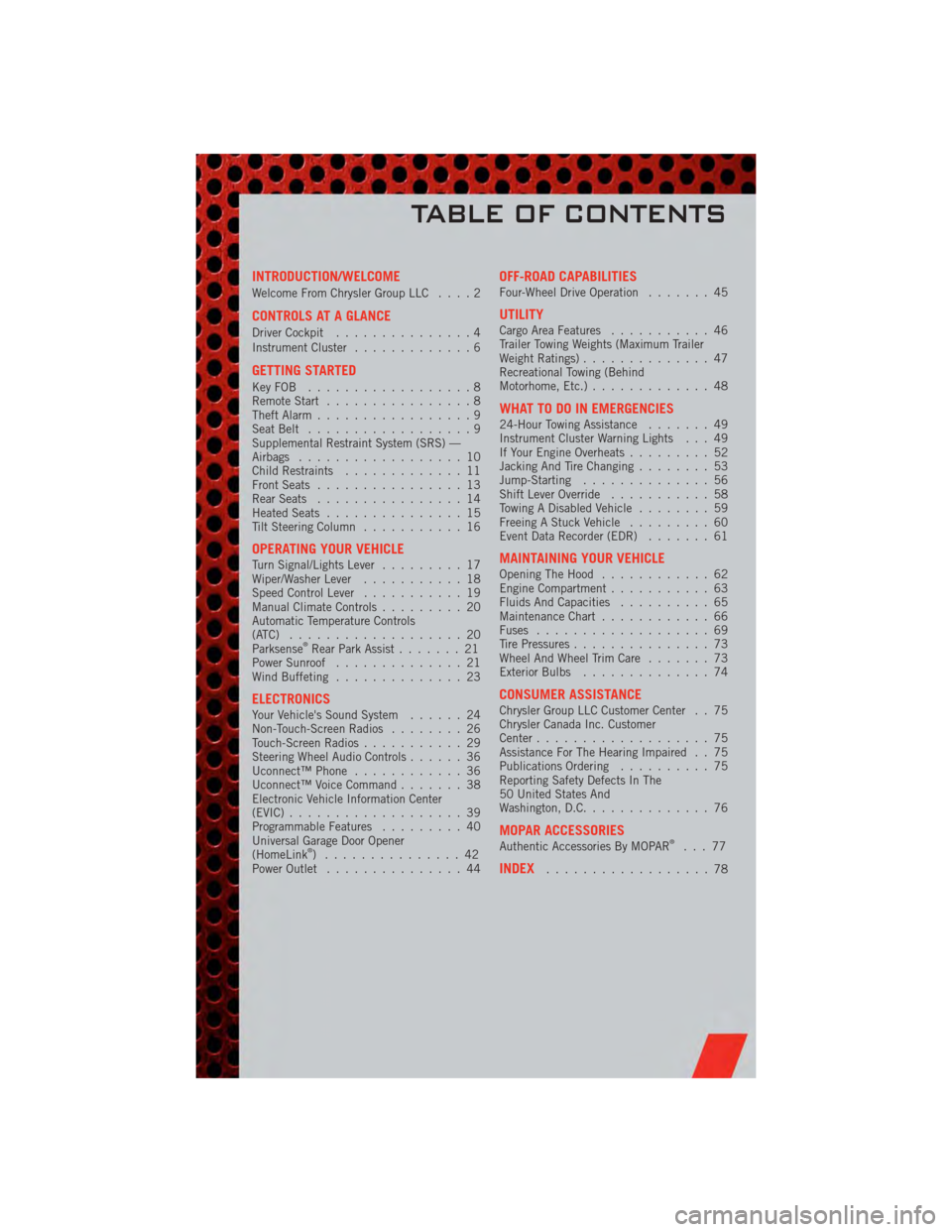
INTRODUCTION/WELCOME
Welcome From Chrysler Group LLC....2
CONTROLS AT A GLANCE
Driver Cockpit...............4
Instrument Cluster .............6
GETTING STARTED
KeyFOB ..................8
Remote Start................8
Theft Alarm .................9
Seat Belt ..................9
Supplemental Restraint System (SRS) —
Airbags ..................10
Child Restraints .............11
Front Seats ................13
Rear Seats ................14
Heated Seats ...............15
Tilt Steering Column ...........16
OPERATING YOUR VEHICLETurn Signal/Lights Lever .........17
Wiper/Washer Lever ...........18
Speed Control Lever ...........19
Manual Climate Controls .........20
Automatic Temperature Controls
(ATC) ...................20
Parksense
®Rear Park Assist .......21
Power Sunroof ..............21
Wind Buffeting ..............23
ELECTRONICSYour Vehicle's Sound System ......24
Non-Touch-Screen Radios ........26
Touch-Screen Radios ...........29
Steering Wheel Audio Controls ......36
Uconnect™ Phone ............36
Uconnect™ Voice Command .......38
Electronic Vehicle Information Center
(EVIC) ...................39
Programmable Features .........40
Universal Garage Door Opener
(HomeLink
®) ...............42
Power Outlet ...............44
OFF-ROAD CAPABILITIESFour-Wheel Drive Operation .......45
UTILITYCargo Area Features...........46
Trailer Towing Weights (Maximum Trailer
Weight Ratings) ..............47
Recreational Towing (Behind
Motorhome, Etc.) .............48
WHAT TO DO IN EMERGENCIES24-Hour Towing Assistance .......49
Instrument Cluster Warning Lights . . . 49
If Your Engine Overheats .........52
Jacking And Tire Changing ........53
Jump-Starting ..............56
Shift Lever Override ...........58
Towing A Disabled Vehicle ........59
Freeing A Stuck Vehicle .........60
Event Data Recorder (EDR) .......61
MAINTAINING YOUR VEHICLEOpening The Hood............62
Engine Compartment ...........63
Fluids And Capacities ..........65
Maintenance Chart ............66
Fuses ...................69
Tire Pressures ...............73
Wheel And Wheel Trim Care .......73
Exterior Bulbs ..............74
CONSUMER ASSISTANCEChrysler Group LLC Customer Center . . 75
Chrysler Canada Inc. Customer
Center...................75
Assistance For The Hearing Impaired . . 75
Publications Ordering ..........75
Reporting Safety Defects In The
50 United States And
Washington, D.C. .............76
MOPAR ACCESSORIESAuthentic Accessories By MOPAR®...77
INDEX..................78
TABLE OF CONTENTS
Page 54 of 84
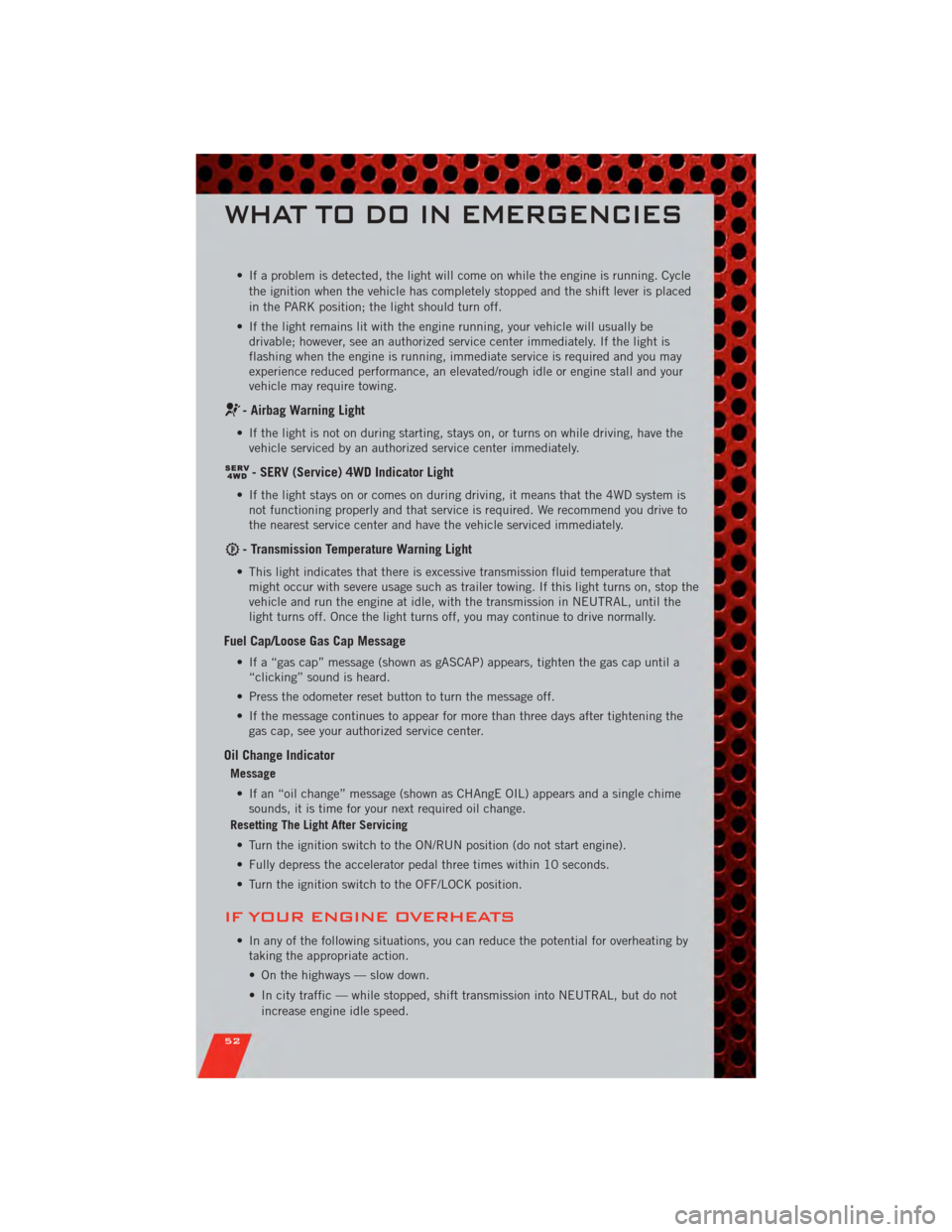
• If a problem is detected, the light will come on while the engine is running. Cyclethe ignition when the vehicle has completely stopped and the shift lever is placed
in the PARK position; the light should turn off.
• If the light remains lit with the engine running, your vehicle will usually be drivable; however, see an authorized service center immediately. If the light is
flashing when the engine is running, immediate service is required and you may
experience reduced performance, an elevated/rough idle or engine stall and your
vehicle may require towing.
- Airbag Warning Light
• If the light is not on during starting, stays on, or turns on while driving, have thevehicle serviced by an authorized service center immediately.
- SERV (Service) 4WD Indicator Light
• If the light stays on or comes on during driving, it means that the 4WD system isnot functioning properly and that service is required. We recommend you drive to
the nearest service center and have the vehicle serviced immediately.
- Transmission Temperature Warning Light
• This light indicates that there is excessive transmission fluid temperature thatmight occur with severe usage such as trailer towing. If this light turns on, stop the
vehicle and run the engine at idle, with the transmission in NEUTRAL, until the
light turns off. Once the light turns off, you may continue to drive normally.
Fuel Cap/Loose Gas Cap Message
• If a “gas cap” message (shown as gASCAP) appears, tighten the gas cap until a“clicking” sound is heard.
• Press the odometer reset button to turn the message off.
• If the message continues to appear for more than three days after tightening the gas cap, see your authorized service center.
Oil Change Indicator
Message
• If an “oil change” message (shown as CHAngE OIL) appears and a single chime sounds, it is time for your next required oil change.
Resetting The Light After Servicing
• Turn the ignition switch to the ON/RUN position (do not start engine).
• Fully depress the accelerator pedal three times within 10 seconds.
• Turn the ignition switch to the OFF/LOCK position.
IF YOUR ENGINE OVERHEATS
• In any of the following situations, you can reduce the potential for overheating by taking the appropriate action.
• On the highways — slow down.
• In city traffic — while stopped, shift transmission into NEUTRAL, but do not
increase engine idle speed.
WHAT TO DO IN EMERGENCIES
52