cluster DODGE RAM 1500 1998 2.G User Guide
[x] Cancel search | Manufacturer: DODGE, Model Year: 1998, Model line: RAM 1500, Model: DODGE RAM 1500 1998 2.GPages: 2627
Page 404 of 2627
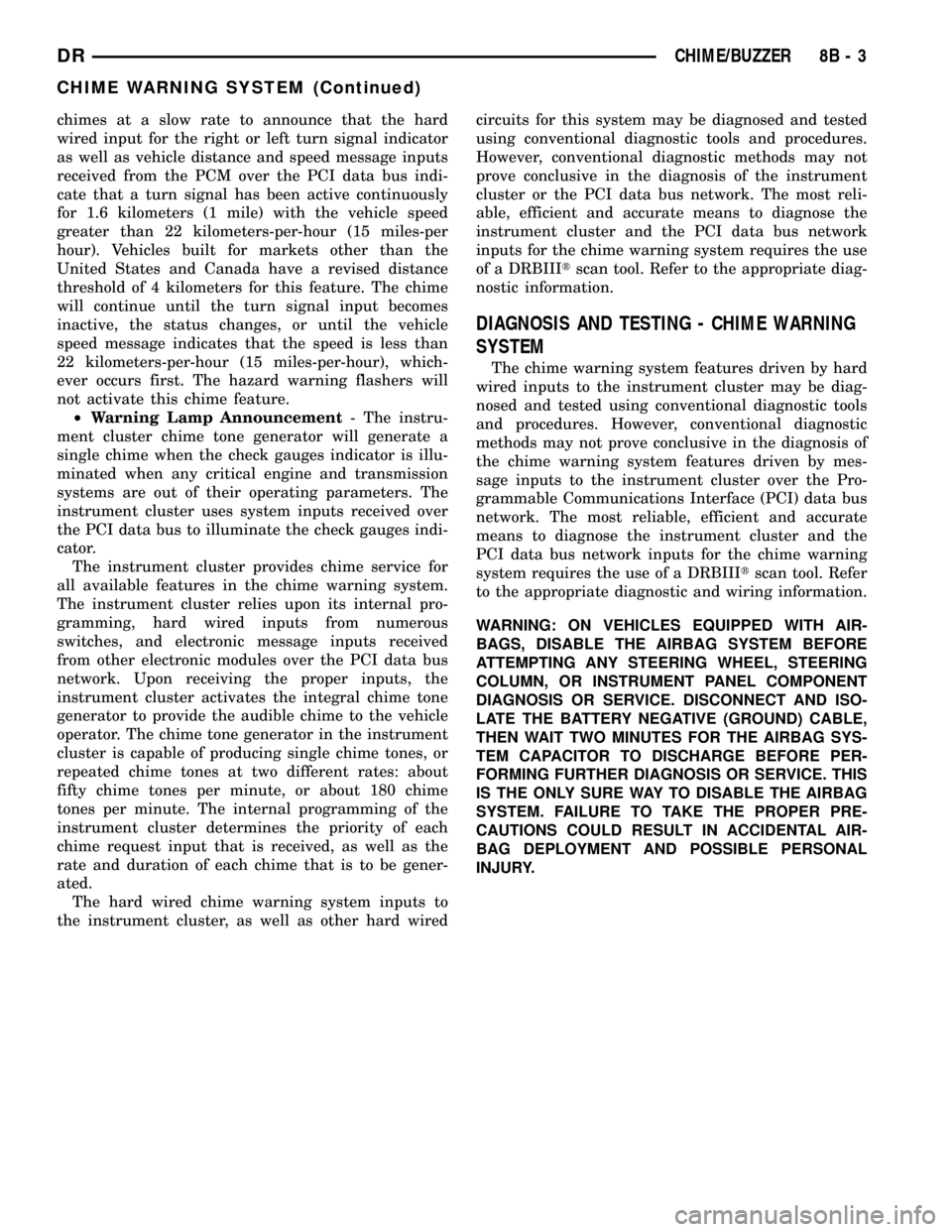
chimes at a slow rate to announce that the hard
wired input for the right or left turn signal indicator
as well as vehicle distance and speed message inputs
received from the PCM over the PCI data bus indi-
cate that a turn signal has been active continuously
for 1.6 kilometers (1 mile) with the vehicle speed
greater than 22 kilometers-per-hour (15 miles-per
hour). Vehicles built for markets other than the
United States and Canada have a revised distance
threshold of 4 kilometers for this feature. The chime
will continue until the turn signal input becomes
inactive, the status changes, or until the vehicle
speed message indicates that the speed is less than
22 kilometers-per-hour (15 miles-per-hour), which-
ever occurs first. The hazard warning flashers will
not activate this chime feature.
²Warning Lamp Announcement- The instru-
ment cluster chime tone generator will generate a
single chime when the check gauges indicator is illu-
minated when any critical engine and transmission
systems are out of their operating parameters. The
instrument cluster uses system inputs received over
the PCI data bus to illuminate the check gauges indi-
cator.
The instrument cluster provides chime service for
all available features in the chime warning system.
The instrument cluster relies upon its internal pro-
gramming, hard wired inputs from numerous
switches, and electronic message inputs received
from other electronic modules over the PCI data bus
network. Upon receiving the proper inputs, the
instrument cluster activates the integral chime tone
generator to provide the audible chime to the vehicle
operator. The chime tone generator in the instrument
cluster is capable of producing single chime tones, or
repeated chime tones at two different rates: about
fifty chime tones per minute, or about 180 chime
tones per minute. The internal programming of the
instrument cluster determines the priority of each
chime request input that is received, as well as the
rate and duration of each chime that is to be gener-
ated.
The hard wired chime warning system inputs to
the instrument cluster, as well as other hard wiredcircuits for this system may be diagnosed and tested
using conventional diagnostic tools and procedures.
However, conventional diagnostic methods may not
prove conclusive in the diagnosis of the instrument
cluster or the PCI data bus network. The most reli-
able, efficient and accurate means to diagnose the
instrument cluster and the PCI data bus network
inputs for the chime warning system requires the use
of a DRBIIItscan tool. Refer to the appropriate diag-
nostic information.
DIAGNOSIS AND TESTING - CHIME WARNING
SYSTEM
The chime warning system features driven by hard
wired inputs to the instrument cluster may be diag-
nosed and tested using conventional diagnostic tools
and procedures. However, conventional diagnostic
methods may not prove conclusive in the diagnosis of
the chime warning system features driven by mes-
sage inputs to the instrument cluster over the Pro-
grammable Communications Interface (PCI) data bus
network. The most reliable, efficient and accurate
means to diagnose the instrument cluster and the
PCI data bus network inputs for the chime warning
system requires the use of a DRBIIItscan tool. Refer
to the appropriate diagnostic and wiring information.
WARNING: ON VEHICLES EQUIPPED WITH AIR-
BAGS, DISABLE THE AIRBAG SYSTEM BEFORE
ATTEMPTING ANY STEERING WHEEL, STEERING
COLUMN, OR INSTRUMENT PANEL COMPONENT
DIAGNOSIS OR SERVICE. DISCONNECT AND ISO-
LATE THE BATTERY NEGATIVE (GROUND) CABLE,
THEN WAIT TWO MINUTES FOR THE AIRBAG SYS-
TEM CAPACITOR TO DISCHARGE BEFORE PER-
FORMING FURTHER DIAGNOSIS OR SERVICE. THIS
IS THE ONLY SURE WAY TO DISABLE THE AIRBAG
SYSTEM. FAILURE TO TAKE THE PROPER PRE-
CAUTIONS COULD RESULT IN ACCIDENTAL AIR-
BAG DEPLOYMENT AND POSSIBLE PERSONAL
INJURY.
DRCHIME/BUZZER 8B - 3
CHIME WARNING SYSTEM (Continued)
Page 405 of 2627
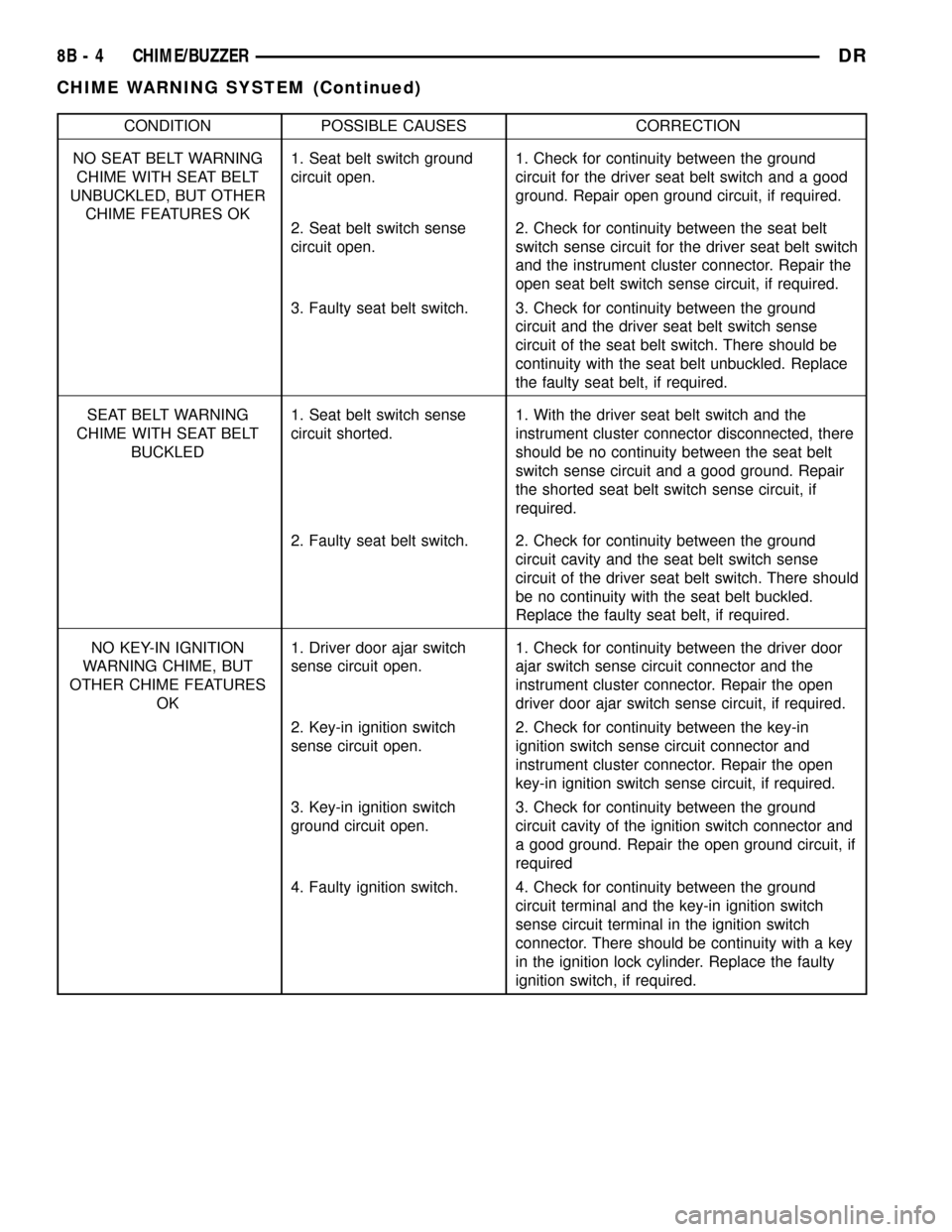
CONDITION POSSIBLE CAUSES CORRECTION
NO SEAT BELT WARNING
CHIME WITH SEAT BELT
UNBUCKLED, BUT OTHER
CHIME FEATURES OK1. Seat belt switch ground
circuit open.1. Check for continuity between the ground
circuit for the driver seat belt switch and a good
ground. Repair open ground circuit, if required.
2. Seat belt switch sense
circuit open.2. Check for continuity between the seat belt
switch sense circuit for the driver seat belt switch
and the instrument cluster connector. Repair the
open seat belt switch sense circuit, if required.
3. Faulty seat belt switch. 3. Check for continuity between the ground
circuit and the driver seat belt switch sense
circuit of the seat belt switch. There should be
continuity with the seat belt unbuckled. Replace
the faulty seat belt, if required.
SEAT BELT WARNING
CHIME WITH SEAT BELT
BUCKLED1. Seat belt switch sense
circuit shorted.1. With the driver seat belt switch and the
instrument cluster connector disconnected, there
should be no continuity between the seat belt
switch sense circuit and a good ground. Repair
the shorted seat belt switch sense circuit, if
required.
2. Faulty seat belt switch. 2. Check for continuity between the ground
circuit cavity and the seat belt switch sense
circuit of the driver seat belt switch. There should
be no continuity with the seat belt buckled.
Replace the faulty seat belt, if required.
NO KEY-IN IGNITION
WARNING CHIME, BUT
OTHER CHIME FEATURES
OK1. Driver door ajar switch
sense circuit open.1. Check for continuity between the driver door
ajar switch sense circuit connector and the
instrument cluster connector. Repair the open
driver door ajar switch sense circuit, if required.
2. Key-in ignition switch
sense circuit open.2. Check for continuity between the key-in
ignition switch sense circuit connector and
instrument cluster connector. Repair the open
key-in ignition switch sense circuit, if required.
3. Key-in ignition switch
ground circuit open.3. Check for continuity between the ground
circuit cavity of the ignition switch connector and
a good ground. Repair the open ground circuit, if
required
4. Faulty ignition switch. 4. Check for continuity between the ground
circuit terminal and the key-in ignition switch
sense circuit terminal in the ignition switch
connector. There should be continuity with a key
in the ignition lock cylinder. Replace the faulty
ignition switch, if required.
8B - 4 CHIME/BUZZERDR
CHIME WARNING SYSTEM (Continued)
Page 406 of 2627
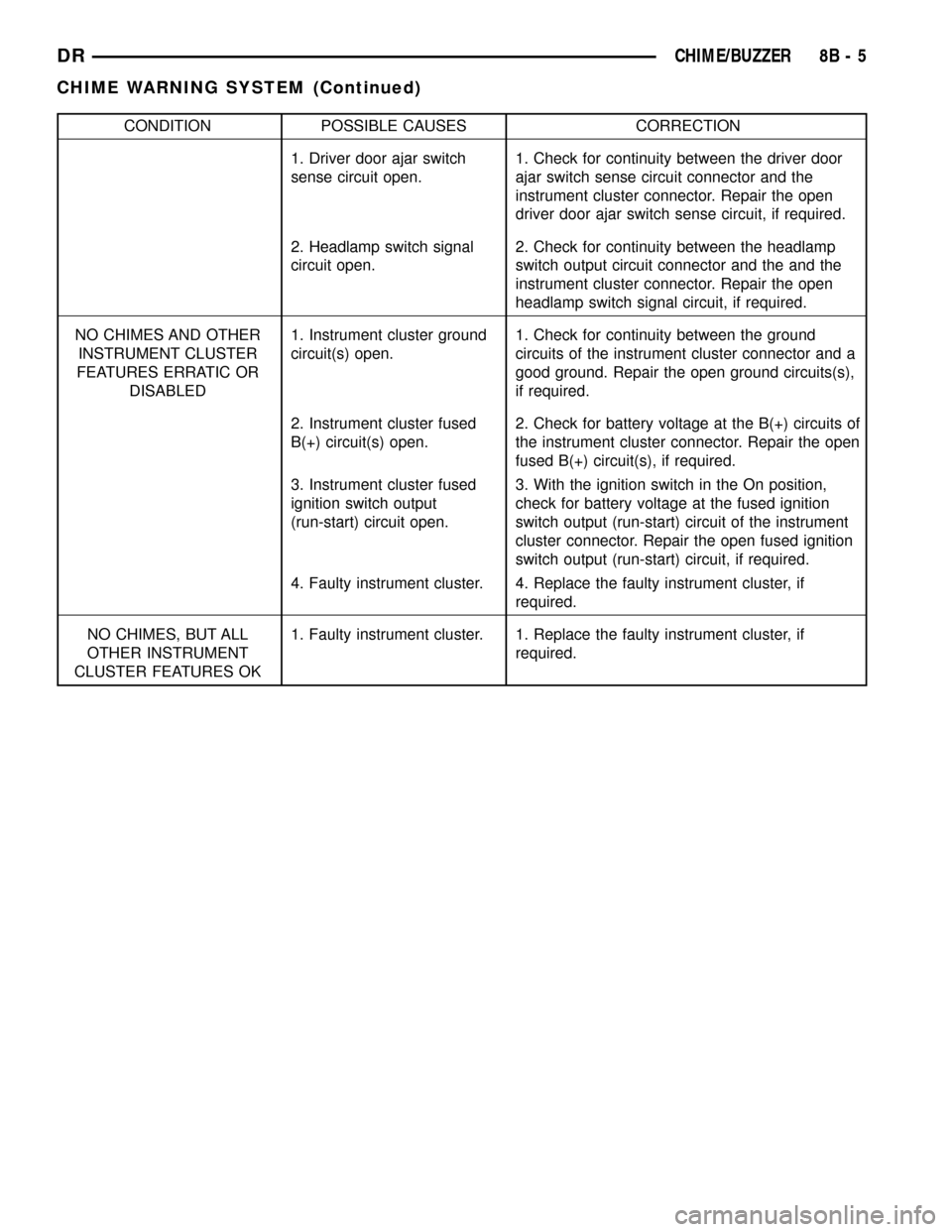
CONDITION POSSIBLE CAUSES CORRECTION
1. Driver door ajar switch
sense circuit open.1. Check for continuity between the driver door
ajar switch sense circuit connector and the
instrument cluster connector. Repair the open
driver door ajar switch sense circuit, if required.
2. Headlamp switch signal
circuit open.2. Check for continuity between the headlamp
switch output circuit connector and the and the
instrument cluster connector. Repair the open
headlamp switch signal circuit, if required.
NO CHIMES AND OTHER
INSTRUMENT CLUSTER
FEATURES ERRATIC OR
DISABLED1. Instrument cluster ground
circuit(s) open.1. Check for continuity between the ground
circuits of the instrument cluster connector and a
good ground. Repair the open ground circuits(s),
if required.
2. Instrument cluster fused
B(+) circuit(s) open.2. Check for battery voltage at the B(+) circuits of
the instrument cluster connector. Repair the open
fused B(+) circuit(s), if required.
3. Instrument cluster fused
ignition switch output
(run-start) circuit open.3. With the ignition switch in the On position,
check for battery voltage at the fused ignition
switch output (run-start) circuit of the instrument
cluster connector. Repair the open fused ignition
switch output (run-start) circuit, if required.
4. Faulty instrument cluster. 4. Replace the faulty instrument cluster, if
required.
NO CHIMES, BUT ALL
OTHER INSTRUMENT
CLUSTER FEATURES OK1. Faulty instrument cluster. 1. Replace the faulty instrument cluster, if
required.
DRCHIME/BUZZER 8B - 5
CHIME WARNING SYSTEM (Continued)
Page 420 of 2627
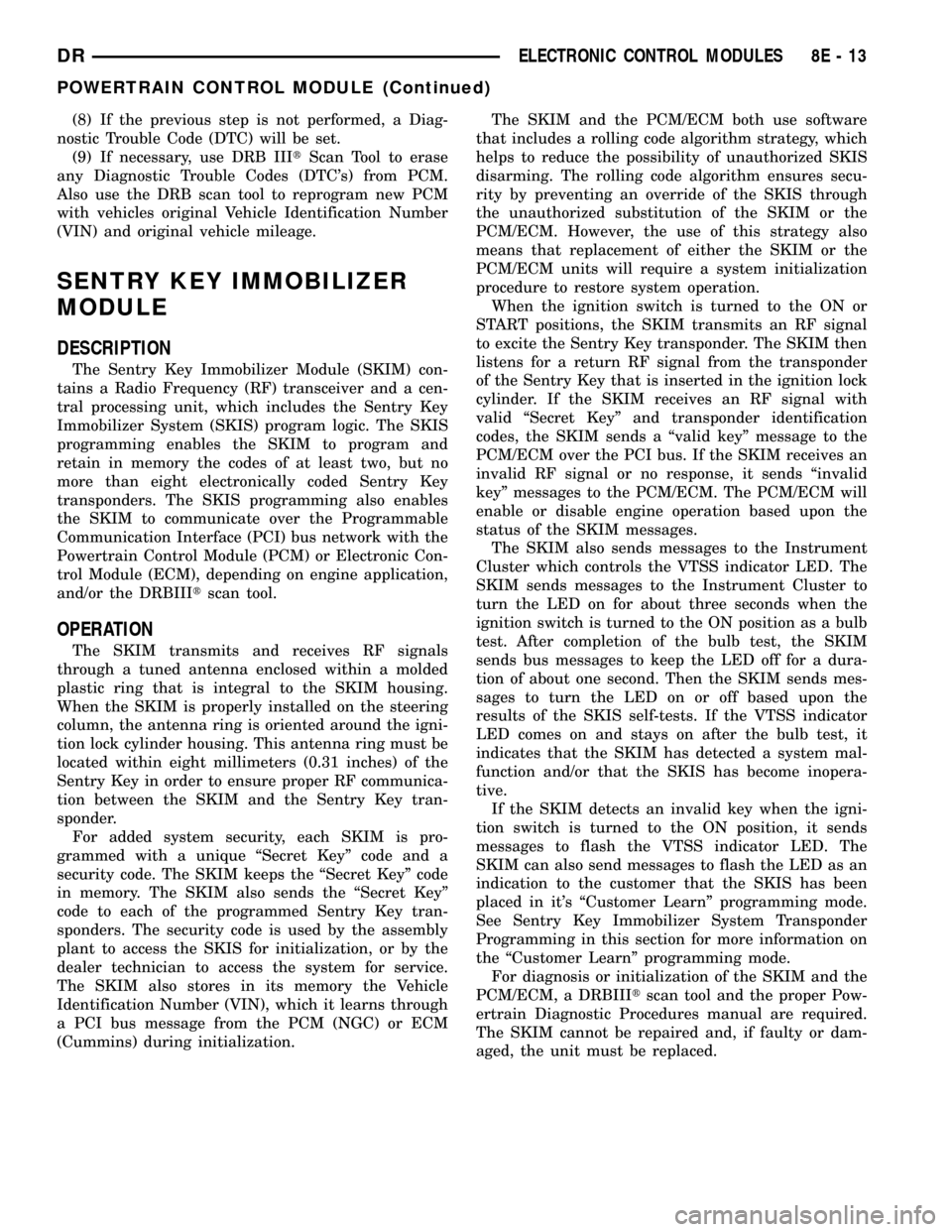
(8) If the previous step is not performed, a Diag-
nostic Trouble Code (DTC) will be set.
(9) If necessary, use DRB IIItScan Tool to erase
any Diagnostic Trouble Codes (DTC's) from PCM.
Also use the DRB scan tool to reprogram new PCM
with vehicles original Vehicle Identification Number
(VIN) and original vehicle mileage.
SENTRY KEY IMMOBILIZER
MODULE
DESCRIPTION
The Sentry Key Immobilizer Module (SKIM) con-
tains a Radio Frequency (RF) transceiver and a cen-
tral processing unit, which includes the Sentry Key
Immobilizer System (SKIS) program logic. The SKIS
programming enables the SKIM to program and
retain in memory the codes of at least two, but no
more than eight electronically coded Sentry Key
transponders. The SKIS programming also enables
the SKIM to communicate over the Programmable
Communication Interface (PCI) bus network with the
Powertrain Control Module (PCM) or Electronic Con-
trol Module (ECM), depending on engine application,
and/or the DRBIIItscan tool.
OPERATION
The SKIM transmits and receives RF signals
through a tuned antenna enclosed within a molded
plastic ring that is integral to the SKIM housing.
When the SKIM is properly installed on the steering
column, the antenna ring is oriented around the igni-
tion lock cylinder housing. This antenna ring must be
located within eight millimeters (0.31 inches) of the
Sentry Key in order to ensure proper RF communica-
tion between the SKIM and the Sentry Key tran-
sponder.
For added system security, each SKIM is pro-
grammed with a unique ªSecret Keyº code and a
security code. The SKIM keeps the ªSecret Keyº code
in memory. The SKIM also sends the ªSecret Keyº
code to each of the programmed Sentry Key tran-
sponders. The security code is used by the assembly
plant to access the SKIS for initialization, or by the
dealer technician to access the system for service.
The SKIM also stores in its memory the Vehicle
Identification Number (VIN), which it learns through
a PCI bus message from the PCM (NGC) or ECM
(Cummins) during initialization.The SKIM and the PCM/ECM both use software
that includes a rolling code algorithm strategy, which
helps to reduce the possibility of unauthorized SKIS
disarming. The rolling code algorithm ensures secu-
rity by preventing an override of the SKIS through
the unauthorized substitution of the SKIM or the
PCM/ECM. However, the use of this strategy also
means that replacement of either the SKIM or the
PCM/ECM units will require a system initialization
procedure to restore system operation.
When the ignition switch is turned to the ON or
START positions, the SKIM transmits an RF signal
to excite the Sentry Key transponder. The SKIM then
listens for a return RF signal from the transponder
of the Sentry Key that is inserted in the ignition lock
cylinder. If the SKIM receives an RF signal with
valid ªSecret Keyº and transponder identification
codes, the SKIM sends a ªvalid keyº message to the
PCM/ECM over the PCI bus. If the SKIM receives an
invalid RF signal or no response, it sends ªinvalid
keyº messages to the PCM/ECM. The PCM/ECM will
enable or disable engine operation based upon the
status of the SKIM messages.
The SKIM also sends messages to the Instrument
Cluster which controls the VTSS indicator LED. The
SKIM sends messages to the Instrument Cluster to
turn the LED on for about three seconds when the
ignition switch is turned to the ON position as a bulb
test. After completion of the bulb test, the SKIM
sends bus messages to keep the LED off for a dura-
tion of about one second. Then the SKIM sends mes-
sages to turn the LED on or off based upon the
results of the SKIS self-tests. If the VTSS indicator
LED comes on and stays on after the bulb test, it
indicates that the SKIM has detected a system mal-
function and/or that the SKIS has become inopera-
tive.
If the SKIM detects an invalid key when the igni-
tion switch is turned to the ON position, it sends
messages to flash the VTSS indicator LED. The
SKIM can also send messages to flash the LED as an
indication to the customer that the SKIS has been
placed in it's ªCustomer Learnº programming mode.
See Sentry Key Immobilizer System Transponder
Programming in this section for more information on
the ªCustomer Learnº programming mode.
For diagnosis or initialization of the SKIM and the
PCM/ECM, a DRBIIItscan tool and the proper Pow-
ertrain Diagnostic Procedures manual are required.
The SKIM cannot be repaired and, if faulty or dam-
aged, the unit must be replaced.
DRELECTRONIC CONTROL MODULES 8E - 13
POWERTRAIN CONTROL MODULE (Continued)
Page 421 of 2627
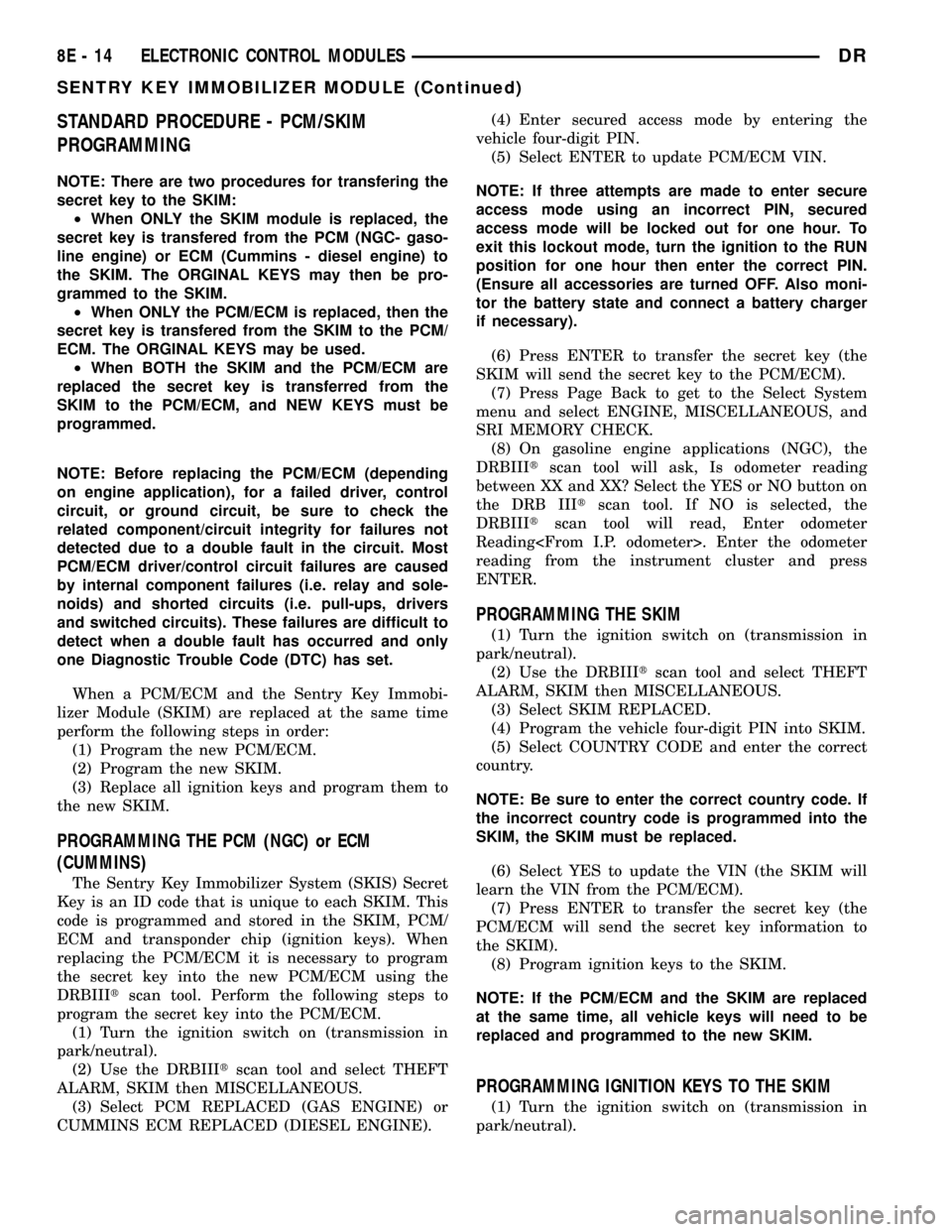
STANDARD PROCEDURE - PCM/SKIM
PROGRAMMING
NOTE: There are two procedures for transfering the
secret key to the SKIM:
²When ONLY the SKIM module is replaced, the
secret key is transfered from the PCM (NGC- gaso-
line engine) or ECM (Cummins - diesel engine) to
the SKIM. The ORGINAL KEYS may then be pro-
grammed to the SKIM.
²When ONLY the PCM/ECM is replaced, then the
secret key is transfered from the SKIM to the PCM/
ECM. The ORGINAL KEYS may be used.
²When BOTH the SKIM and the PCM/ECM are
replaced the secret key is transferred from the
SKIM to the PCM/ECM, and NEW KEYS must be
programmed.
NOTE: Before replacing the PCM/ECM (depending
on engine application), for a failed driver, control
circuit, or ground circuit, be sure to check the
related component/circuit integrity for failures not
detected due to a double fault in the circuit. Most
PCM/ECM driver/control circuit failures are caused
by internal component failures (i.e. relay and sole-
noids) and shorted circuits (i.e. pull-ups, drivers
and switched circuits). These failures are difficult to
detect when a double fault has occurred and only
one Diagnostic Trouble Code (DTC) has set.
When a PCM/ECM and the Sentry Key Immobi-
lizer Module (SKIM) are replaced at the same time
perform the following steps in order:
(1) Program the new PCM/ECM.
(2) Program the new SKIM.
(3) Replace all ignition keys and program them to
the new SKIM.
PROGRAMMING THE PCM (NGC) or ECM
(CUMMINS)
The Sentry Key Immobilizer System (SKIS) Secret
Key is an ID code that is unique to each SKIM. This
code is programmed and stored in the SKIM, PCM/
ECM and transponder chip (ignition keys). When
replacing the PCM/ECM it is necessary to program
the secret key into the new PCM/ECM using the
DRBIIItscan tool. Perform the following steps to
program the secret key into the PCM/ECM.
(1) Turn the ignition switch on (transmission in
park/neutral).
(2) Use the DRBIIItscan tool and select THEFT
ALARM, SKIM then MISCELLANEOUS.
(3) Select PCM REPLACED (GAS ENGINE) or
CUMMINS ECM REPLACED (DIESEL ENGINE).(4) Enter secured access mode by entering the
vehicle four-digit PIN.
(5) Select ENTER to update PCM/ECM VIN.
NOTE: If three attempts are made to enter secure
access mode using an incorrect PIN, secured
access mode will be locked out for one hour. To
exit this lockout mode, turn the ignition to the RUN
position for one hour then enter the correct PIN.
(Ensure all accessories are turned OFF. Also moni-
tor the battery state and connect a battery charger
if necessary).
(6) Press ENTER to transfer the secret key (the
SKIM will send the secret key to the PCM/ECM).
(7) Press Page Back to get to the Select System
menu and select ENGINE, MISCELLANEOUS, and
SRI MEMORY CHECK.
(8) On gasoline engine applications (NGC), the
DRBIIItscan tool will ask, Is odometer reading
between XX and XX? Select the YES or NO button on
the DRB IIItscan tool. If NO is selected, the
DRBIIItscan tool will read, Enter odometer
Reading
reading from the instrument cluster and press
ENTER.
PROGRAMMING THE SKIM
(1) Turn the ignition switch on (transmission in
park/neutral).
(2) Use the DRBIIItscan tool and select THEFT
ALARM, SKIM then MISCELLANEOUS.
(3) Select SKIM REPLACED.
(4) Program the vehicle four-digit PIN into SKIM.
(5) Select COUNTRY CODE and enter the correct
country.
NOTE: Be sure to enter the correct country code. If
the incorrect country code is programmed into the
SKIM, the SKIM must be replaced.
(6) Select YES to update the VIN (the SKIM will
learn the VIN from the PCM/ECM).
(7) Press ENTER to transfer the secret key (the
PCM/ECM will send the secret key information to
the SKIM).
(8) Program ignition keys to the SKIM.
NOTE: If the PCM/ECM and the SKIM are replaced
at the same time, all vehicle keys will need to be
replaced and programmed to the new SKIM.
PROGRAMMING IGNITION KEYS TO THE SKIM
(1) Turn the ignition switch on (transmission in
park/neutral).
8E - 14 ELECTRONIC CONTROL MODULESDR
SENTRY KEY IMMOBILIZER MODULE (Continued)
Page 443 of 2627
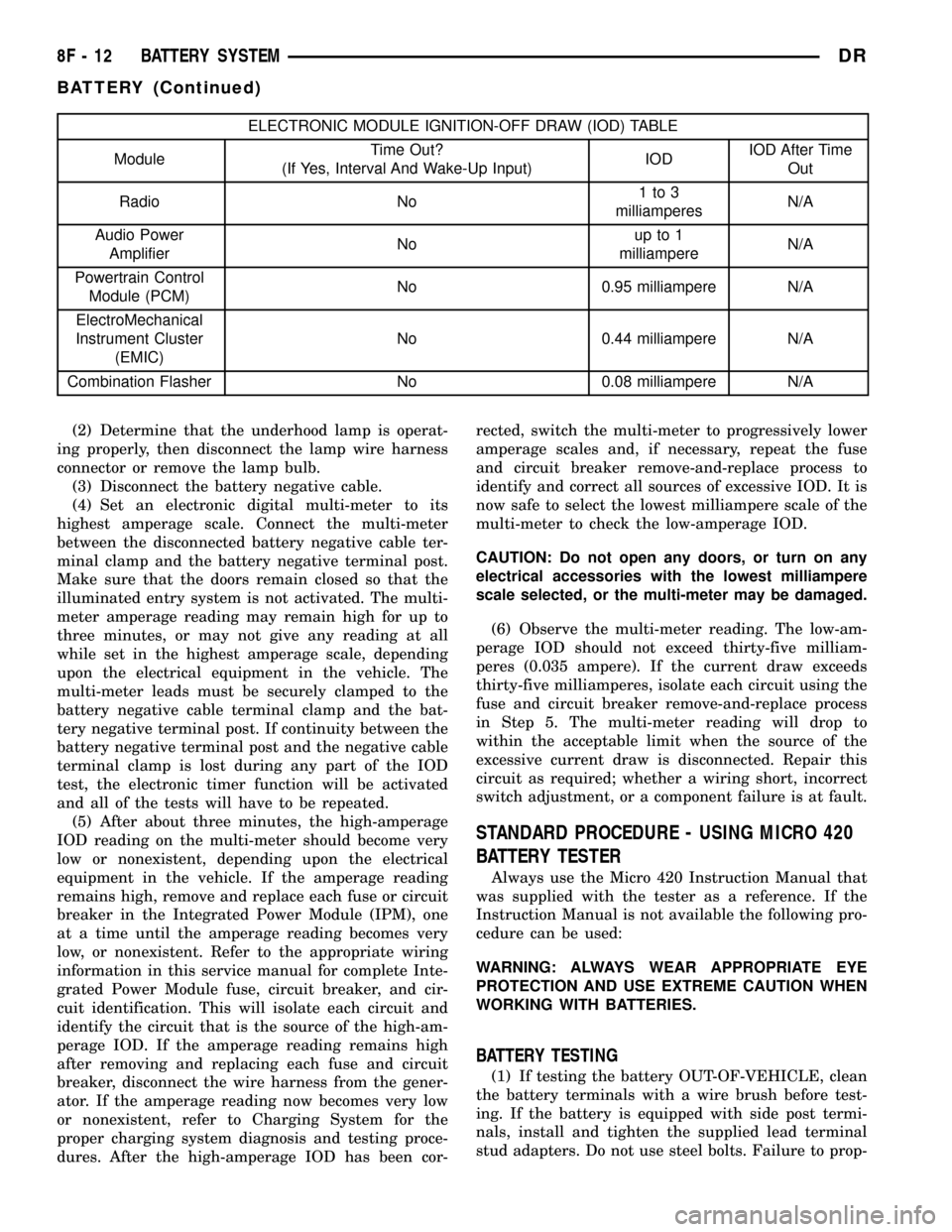
ELECTRONIC MODULE IGNITION-OFF DRAW (IOD) TABLE
ModuleTime Out?
(If Yes, Interval And Wake-Up Input)IODIOD After Time
Out
Radio No1to3
milliamperesN/A
Audio Power
AmplifierNoup to 1
milliampereN/A
Powertrain Control
Module (PCM)No 0.95 milliampere N/A
ElectroMechanical
Instrument Cluster
(EMIC)No 0.44 milliampere N/A
Combination Flasher No 0.08 milliampere N/A
(2) Determine that the underhood lamp is operat-
ing properly, then disconnect the lamp wire harness
connector or remove the lamp bulb.
(3) Disconnect the battery negative cable.
(4) Set an electronic digital multi-meter to its
highest amperage scale. Connect the multi-meter
between the disconnected battery negative cable ter-
minal clamp and the battery negative terminal post.
Make sure that the doors remain closed so that the
illuminated entry system is not activated. The multi-
meter amperage reading may remain high for up to
three minutes, or may not give any reading at all
while set in the highest amperage scale, depending
upon the electrical equipment in the vehicle. The
multi-meter leads must be securely clamped to the
battery negative cable terminal clamp and the bat-
tery negative terminal post. If continuity between the
battery negative terminal post and the negative cable
terminal clamp is lost during any part of the IOD
test, the electronic timer function will be activated
and all of the tests will have to be repeated.
(5) After about three minutes, the high-amperage
IOD reading on the multi-meter should become very
low or nonexistent, depending upon the electrical
equipment in the vehicle. If the amperage reading
remains high, remove and replace each fuse or circuit
breaker in the Integrated Power Module (IPM), one
at a time until the amperage reading becomes very
low, or nonexistent. Refer to the appropriate wiring
information in this service manual for complete Inte-
grated Power Module fuse, circuit breaker, and cir-
cuit identification. This will isolate each circuit and
identify the circuit that is the source of the high-am-
perage IOD. If the amperage reading remains high
after removing and replacing each fuse and circuit
breaker, disconnect the wire harness from the gener-
ator. If the amperage reading now becomes very low
or nonexistent, refer to Charging System for the
proper charging system diagnosis and testing proce-
dures. After the high-amperage IOD has been cor-rected, switch the multi-meter to progressively lower
amperage scales and, if necessary, repeat the fuse
and circuit breaker remove-and-replace process to
identify and correct all sources of excessive IOD. It is
now safe to select the lowest milliampere scale of the
multi-meter to check the low-amperage IOD.
CAUTION: Do not open any doors, or turn on any
electrical accessories with the lowest milliampere
scale selected, or the multi-meter may be damaged.
(6) Observe the multi-meter reading. The low-am-
perage IOD should not exceed thirty-five milliam-
peres (0.035 ampere). If the current draw exceeds
thirty-five milliamperes, isolate each circuit using the
fuse and circuit breaker remove-and-replace process
in Step 5. The multi-meter reading will drop to
within the acceptable limit when the source of the
excessive current draw is disconnected. Repair this
circuit as required; whether a wiring short, incorrect
switch adjustment, or a component failure is at fault.
STANDARD PROCEDURE - USING MICRO 420
BATTERY TESTER
Always use the Micro 420 Instruction Manual that
was supplied with the tester as a reference. If the
Instruction Manual is not available the following pro-
cedure can be used:
WARNING: ALWAYS WEAR APPROPRIATE EYE
PROTECTION AND USE EXTREME CAUTION WHEN
WORKING WITH BATTERIES.
BATTERY TESTING
(1) If testing the battery OUT-OF-VEHICLE, clean
the battery terminals with a wire brush before test-
ing. If the battery is equipped with side post termi-
nals, install and tighten the supplied lead terminal
stud adapters. Do not use steel bolts. Failure to prop-
8F - 12 BATTERY SYSTEMDR
BATTERY (Continued)
Page 478 of 2627
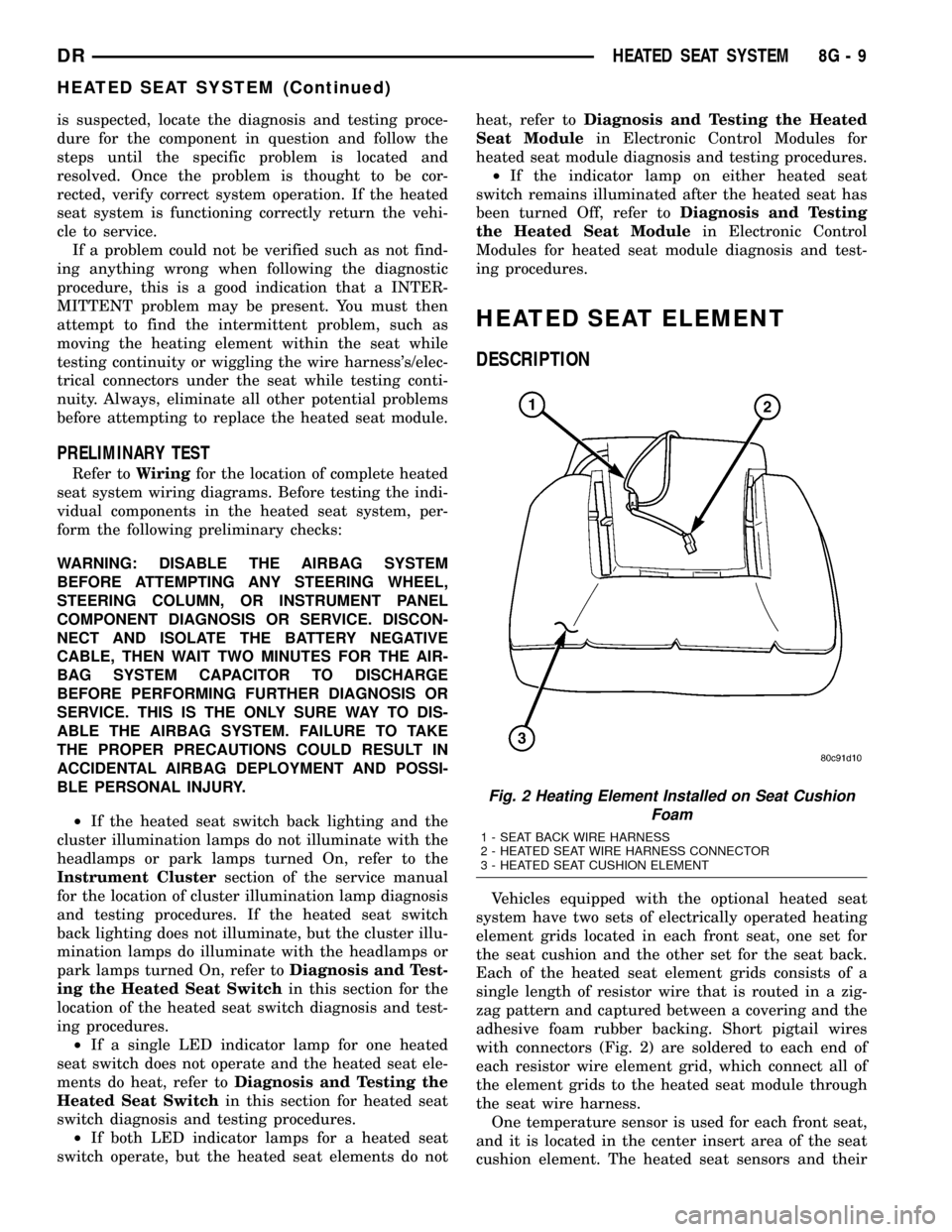
is suspected, locate the diagnosis and testing proce-
dure for the component in question and follow the
steps until the specific problem is located and
resolved. Once the problem is thought to be cor-
rected, verify correct system operation. If the heated
seat system is functioning correctly return the vehi-
cle to service.
If a problem could not be verified such as not find-
ing anything wrong when following the diagnostic
procedure, this is a good indication that a INTER-
MITTENT problem may be present. You must then
attempt to find the intermittent problem, such as
moving the heating element within the seat while
testing continuity or wiggling the wire harness's/elec-
trical connectors under the seat while testing conti-
nuity. Always, eliminate all other potential problems
before attempting to replace the heated seat module.
PRELIMINARY TEST
Refer toWiringfor the location of complete heated
seat system wiring diagrams. Before testing the indi-
vidual components in the heated seat system, per-
form the following preliminary checks:
WARNING: DISABLE THE AIRBAG SYSTEM
BEFORE ATTEMPTING ANY STEERING WHEEL,
STEERING COLUMN, OR INSTRUMENT PANEL
COMPONENT DIAGNOSIS OR SERVICE. DISCON-
NECT AND ISOLATE THE BATTERY NEGATIVE
CABLE, THEN WAIT TWO MINUTES FOR THE AIR-
BAG SYSTEM CAPACITOR TO DISCHARGE
BEFORE PERFORMING FURTHER DIAGNOSIS OR
SERVICE. THIS IS THE ONLY SURE WAY TO DIS-
ABLE THE AIRBAG SYSTEM. FAILURE TO TAKE
THE PROPER PRECAUTIONS COULD RESULT IN
ACCIDENTAL AIRBAG DEPLOYMENT AND POSSI-
BLE PERSONAL INJURY.
²If the heated seat switch back lighting and the
cluster illumination lamps do not illuminate with the
headlamps or park lamps turned On, refer to the
Instrument Clustersection of the service manual
for the location of cluster illumination lamp diagnosis
and testing procedures. If the heated seat switch
back lighting does not illuminate, but the cluster illu-
mination lamps do illuminate with the headlamps or
park lamps turned On, refer toDiagnosis and Test-
ing the Heated Seat Switchin this section for the
location of the heated seat switch diagnosis and test-
ing procedures.
²If a single LED indicator lamp for one heated
seat switch does not operate and the heated seat ele-
ments do heat, refer toDiagnosis and Testing the
Heated Seat Switchin this section for heated seat
switch diagnosis and testing procedures.
²If both LED indicator lamps for a heated seat
switch operate, but the heated seat elements do notheat, refer toDiagnosis and Testing the Heated
Seat Modulein Electronic Control Modules for
heated seat module diagnosis and testing procedures.
²If the indicator lamp on either heated seat
switch remains illuminated after the heated seat has
been turned Off, refer toDiagnosis and Testing
the Heated Seat Modulein Electronic Control
Modules for heated seat module diagnosis and test-
ing procedures.
HEATED SEAT ELEMENT
DESCRIPTION
Vehicles equipped with the optional heated seat
system have two sets of electrically operated heating
element grids located in each front seat, one set for
the seat cushion and the other set for the seat back.
Each of the heated seat element grids consists of a
single length of resistor wire that is routed in a zig-
zag pattern and captured between a covering and the
adhesive foam rubber backing. Short pigtail wires
with connectors (Fig. 2) are soldered to each end of
each resistor wire element grid, which connect all of
the element grids to the heated seat module through
the seat wire harness.
One temperature sensor is used for each front seat,
and it is located in the center insert area of the seat
cushion element. The heated seat sensors and their
Fig. 2 Heating Element Installed on Seat Cushion
Foam
1 - SEAT BACK WIRE HARNESS
2 - HEATED SEAT WIRE HARNESS CONNECTOR
3 - HEATED SEAT CUSHION ELEMENT
DRHEATED SEAT SYSTEM 8G - 9
HEATED SEAT SYSTEM (Continued)
Page 481 of 2627
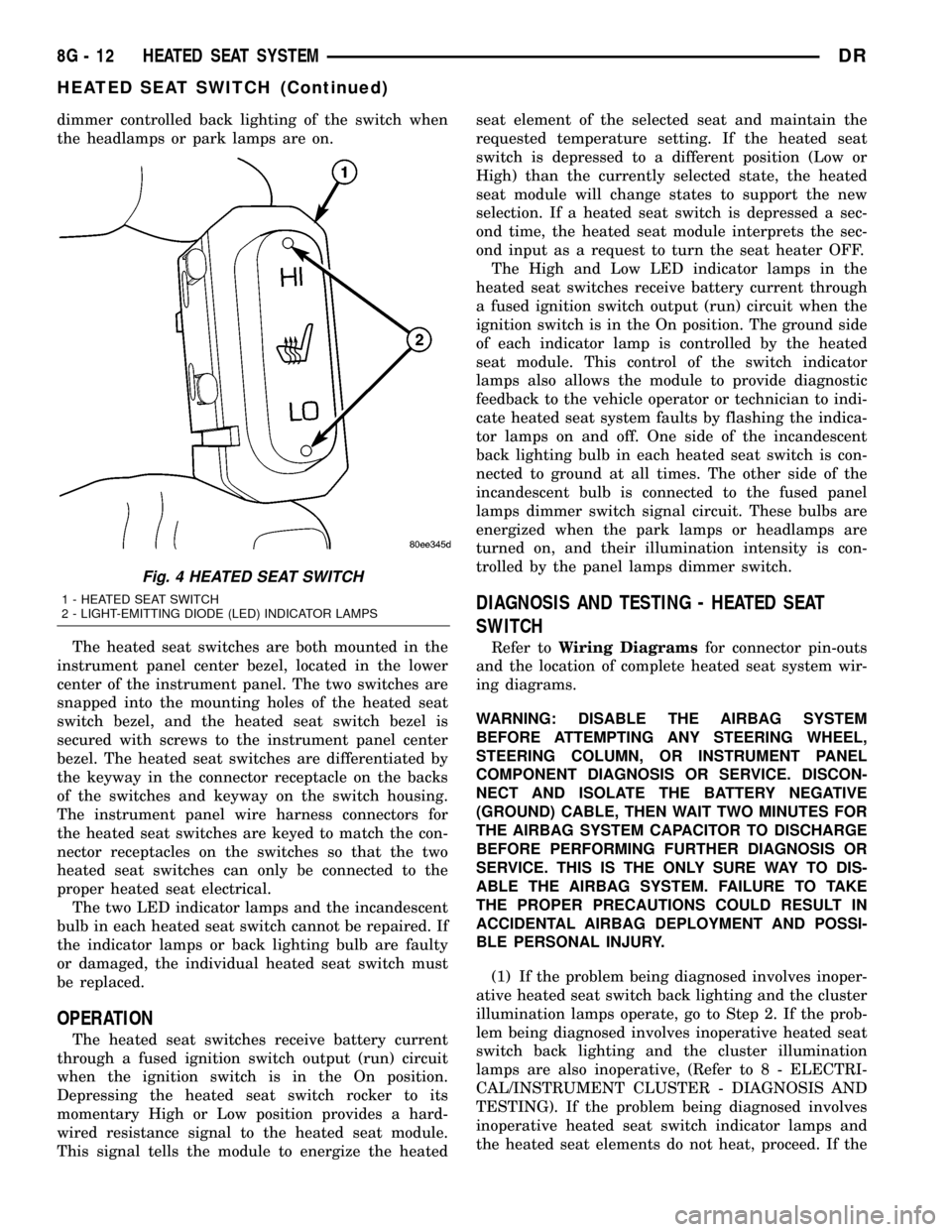
dimmer controlled back lighting of the switch when
the headlamps or park lamps are on.
The heated seat switches are both mounted in the
instrument panel center bezel, located in the lower
center of the instrument panel. The two switches are
snapped into the mounting holes of the heated seat
switch bezel, and the heated seat switch bezel is
secured with screws to the instrument panel center
bezel. The heated seat switches are differentiated by
the keyway in the connector receptacle on the backs
of the switches and keyway on the switch housing.
The instrument panel wire harness connectors for
the heated seat switches are keyed to match the con-
nector receptacles on the switches so that the two
heated seat switches can only be connected to the
proper heated seat electrical.
The two LED indicator lamps and the incandescent
bulb in each heated seat switch cannot be repaired. If
the indicator lamps or back lighting bulb are faulty
or damaged, the individual heated seat switch must
be replaced.
OPERATION
The heated seat switches receive battery current
through a fused ignition switch output (run) circuit
when the ignition switch is in the On position.
Depressing the heated seat switch rocker to its
momentary High or Low position provides a hard-
wired resistance signal to the heated seat module.
This signal tells the module to energize the heatedseat element of the selected seat and maintain the
requested temperature setting. If the heated seat
switch is depressed to a different position (Low or
High) than the currently selected state, the heated
seat module will change states to support the new
selection. If a heated seat switch is depressed a sec-
ond time, the heated seat module interprets the sec-
ond input as a request to turn the seat heater OFF.
The High and Low LED indicator lamps in the
heated seat switches receive battery current through
a fused ignition switch output (run) circuit when the
ignition switch is in the On position. The ground side
of each indicator lamp is controlled by the heated
seat module. This control of the switch indicator
lamps also allows the module to provide diagnostic
feedback to the vehicle operator or technician to indi-
cate heated seat system faults by flashing the indica-
tor lamps on and off. One side of the incandescent
back lighting bulb in each heated seat switch is con-
nected to ground at all times. The other side of the
incandescent bulb is connected to the fused panel
lamps dimmer switch signal circuit. These bulbs are
energized when the park lamps or headlamps are
turned on, and their illumination intensity is con-
trolled by the panel lamps dimmer switch.
DIAGNOSIS AND TESTING - HEATED SEAT
SWITCH
Refer toWiring Diagramsfor connector pin-outs
and the location of complete heated seat system wir-
ing diagrams.
WARNING: DISABLE THE AIRBAG SYSTEM
BEFORE ATTEMPTING ANY STEERING WHEEL,
STEERING COLUMN, OR INSTRUMENT PANEL
COMPONENT DIAGNOSIS OR SERVICE. DISCON-
NECT AND ISOLATE THE BATTERY NEGATIVE
(GROUND) CABLE, THEN WAIT TWO MINUTES FOR
THE AIRBAG SYSTEM CAPACITOR TO DISCHARGE
BEFORE PERFORMING FURTHER DIAGNOSIS OR
SERVICE. THIS IS THE ONLY SURE WAY TO DIS-
ABLE THE AIRBAG SYSTEM. FAILURE TO TAKE
THE PROPER PRECAUTIONS COULD RESULT IN
ACCIDENTAL AIRBAG DEPLOYMENT AND POSSI-
BLE PERSONAL INJURY.
(1) If the problem being diagnosed involves inoper-
ative heated seat switch back lighting and the cluster
illumination lamps operate, go to Step 2. If the prob-
lem being diagnosed involves inoperative heated seat
switch back lighting and the cluster illumination
lamps are also inoperative, (Refer to 8 - ELECTRI-
CAL/INSTRUMENT CLUSTER - DIAGNOSIS AND
TESTING). If the problem being diagnosed involves
inoperative heated seat switch indicator lamps and
the heated seat elements do not heat, proceed. If the
Fig. 4 HEATED SEAT SWITCH
1 - HEATED SEAT SWITCH
2 - LIGHT-EMITTING DIODE (LED) INDICATOR LAMPS
8G - 12 HEATED SEAT SYSTEMDR
HEATED SEAT SWITCH (Continued)
Page 510 of 2627
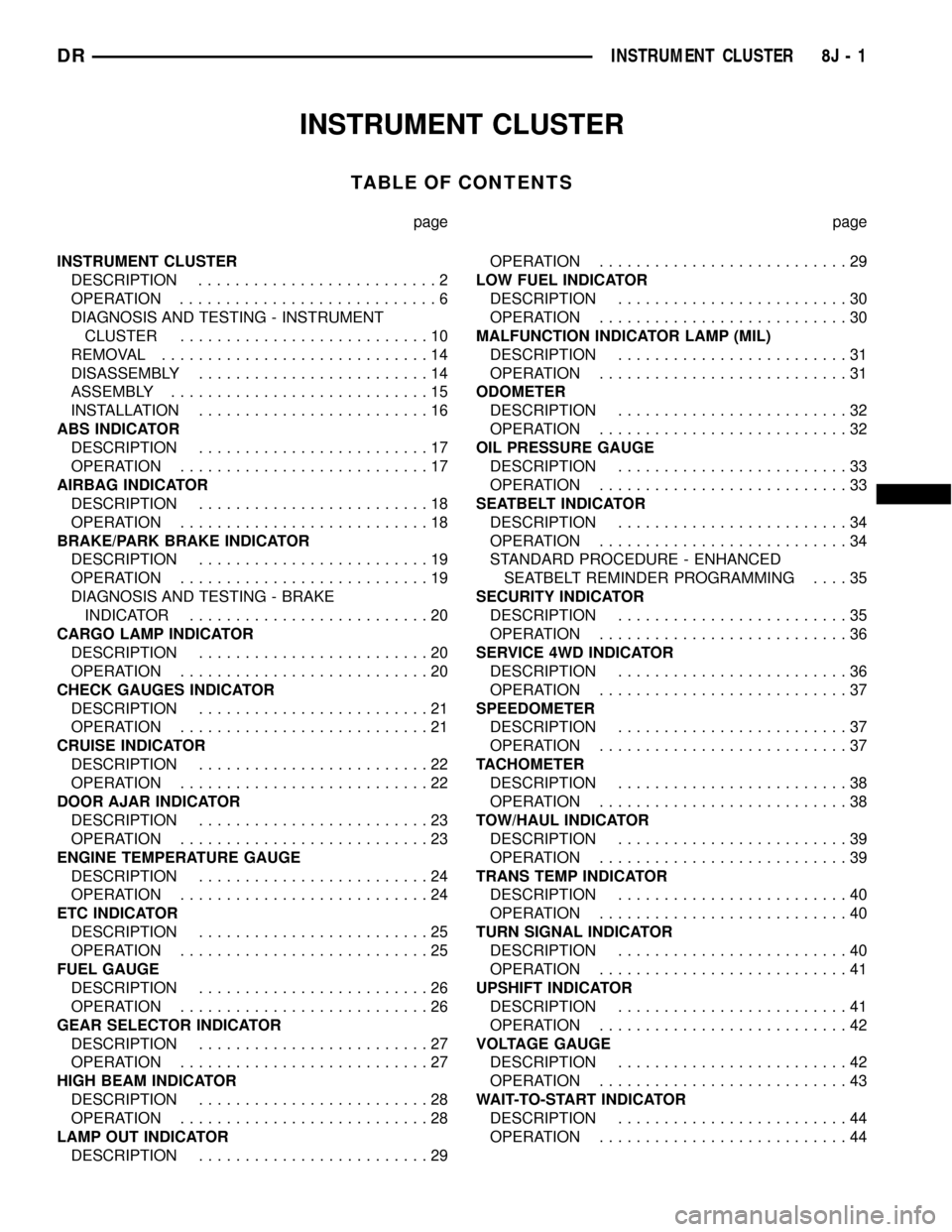
INSTRUMENT CLUSTER
TABLE OF CONTENTS
page page
INSTRUMENT CLUSTER
DESCRIPTION..........................2
OPERATION............................6
DIAGNOSIS AND TESTING - INSTRUMENT
CLUSTER...........................10
REMOVAL.............................14
DISASSEMBLY.........................14
ASSEMBLY............................15
INSTALLATION.........................16
ABS INDICATOR
DESCRIPTION.........................17
OPERATION...........................17
AIRBAG INDICATOR
DESCRIPTION.........................18
OPERATION...........................18
BRAKE/PARK BRAKE INDICATOR
DESCRIPTION.........................19
OPERATION...........................19
DIAGNOSIS AND TESTING - BRAKE
INDICATOR..........................20
CARGO LAMP INDICATOR
DESCRIPTION.........................20
OPERATION...........................20
CHECK GAUGES INDICATOR
DESCRIPTION.........................21
OPERATION...........................21
CRUISE INDICATOR
DESCRIPTION.........................22
OPERATION...........................22
DOOR AJAR INDICATOR
DESCRIPTION.........................23
OPERATION...........................23
ENGINE TEMPERATURE GAUGE
DESCRIPTION.........................24
OPERATION...........................24
ETC INDICATOR
DESCRIPTION.........................25
OPERATION...........................25
FUEL GAUGE
DESCRIPTION.........................26
OPERATION...........................26
GEAR SELECTOR INDICATOR
DESCRIPTION.........................27
OPERATION...........................27
HIGH BEAM INDICATOR
DESCRIPTION.........................28
OPERATION...........................28
LAMP OUT INDICATOR
DESCRIPTION.........................29OPERATION...........................29
LOW FUEL INDICATOR
DESCRIPTION.........................30
OPERATION...........................30
MALFUNCTION INDICATOR LAMP (MIL)
DESCRIPTION.........................31
OPERATION...........................31
ODOMETER
DESCRIPTION.........................32
OPERATION...........................32
OIL PRESSURE GAUGE
DESCRIPTION.........................33
OPERATION...........................33
SEATBELT INDICATOR
DESCRIPTION.........................34
OPERATION...........................34
STANDARD PROCEDURE - ENHANCED
SEATBELT REMINDER PROGRAMMING....35
SECURITY INDICATOR
DESCRIPTION.........................35
OPERATION...........................36
SERVICE 4WD INDICATOR
DESCRIPTION.........................36
OPERATION...........................37
SPEEDOMETER
DESCRIPTION.........................37
OPERATION...........................37
TACHOMETER
DESCRIPTION.........................38
OPERATION...........................38
TOW/HAUL INDICATOR
DESCRIPTION.........................39
OPERATION...........................39
TRANS TEMP INDICATOR
DESCRIPTION.........................40
OPERATION...........................40
TURN SIGNAL INDICATOR
DESCRIPTION.........................40
OPERATION...........................41
UPSHIFT INDICATOR
DESCRIPTION.........................41
OPERATION...........................42
VOLTAGE GAUGE
DESCRIPTION.........................42
OPERATION...........................43
WAIT-TO-START INDICATOR
DESCRIPTION.........................44
OPERATION...........................44
DRINSTRUMENT CLUSTER 8J - 1
Page 511 of 2627
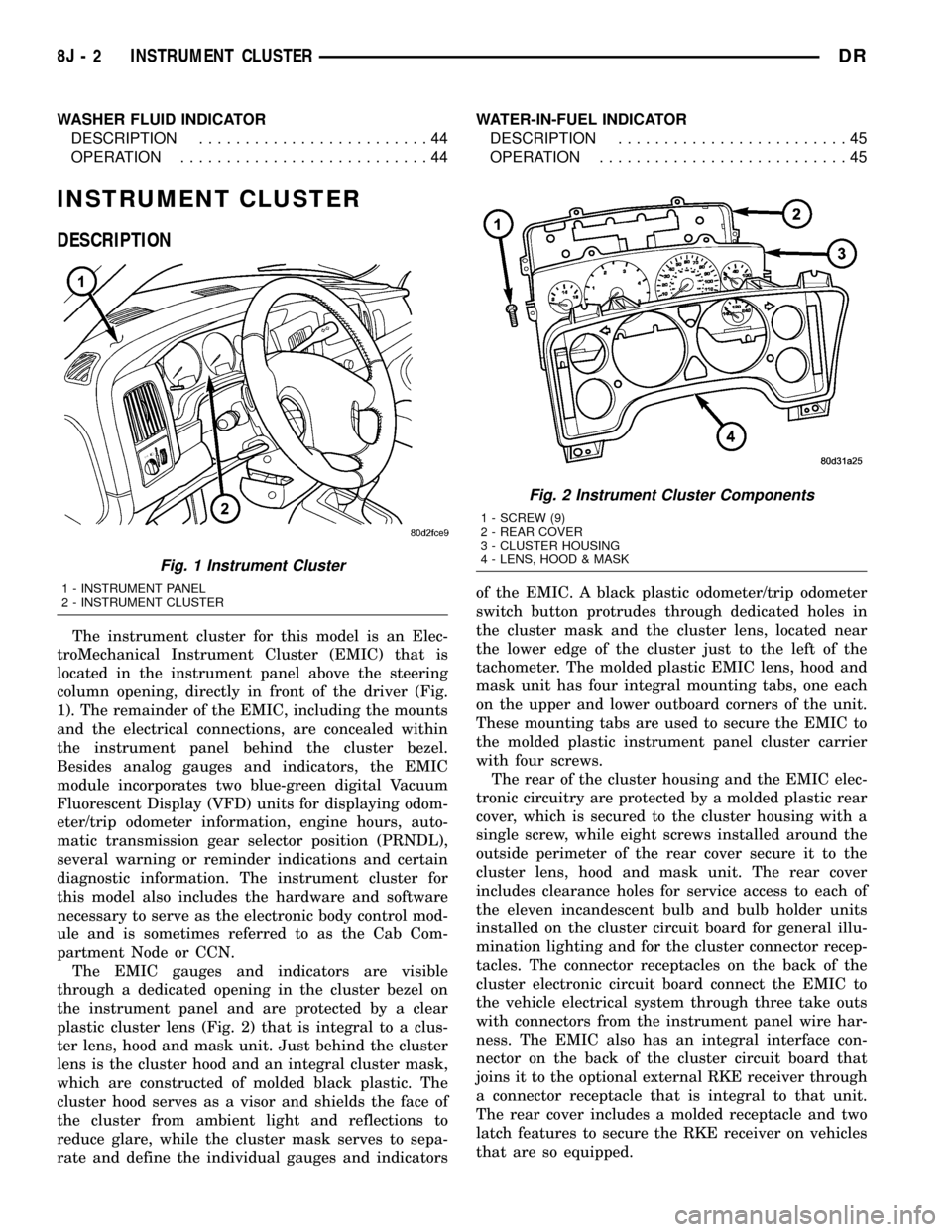
WASHER FLUID INDICATOR
DESCRIPTION.........................44
OPERATION...........................44WATER-IN-FUEL INDICATOR
DESCRIPTION.........................45
OPERATION...........................45
INSTRUMENT CLUSTER
DESCRIPTION
The instrument cluster for this model is an Elec-
troMechanical Instrument Cluster (EMIC) that is
located in the instrument panel above the steering
column opening, directly in front of the driver (Fig.
1). The remainder of the EMIC, including the mounts
and the electrical connections, are concealed within
the instrument panel behind the cluster bezel.
Besides analog gauges and indicators, the EMIC
module incorporates two blue-green digital Vacuum
Fluorescent Display (VFD) units for displaying odom-
eter/trip odometer information, engine hours, auto-
matic transmission gear selector position (PRNDL),
several warning or reminder indications and certain
diagnostic information. The instrument cluster for
this model also includes the hardware and software
necessary to serve as the electronic body control mod-
ule and is sometimes referred to as the Cab Com-
partment Node or CCN.
The EMIC gauges and indicators are visible
through a dedicated opening in the cluster bezel on
the instrument panel and are protected by a clear
plastic cluster lens (Fig. 2) that is integral to a clus-
ter lens, hood and mask unit. Just behind the cluster
lens is the cluster hood and an integral cluster mask,
which are constructed of molded black plastic. The
cluster hood serves as a visor and shields the face of
the cluster from ambient light and reflections to
reduce glare, while the cluster mask serves to sepa-
rate and define the individual gauges and indicatorsof the EMIC. A black plastic odometer/trip odometer
switch button protrudes through dedicated holes in
the cluster mask and the cluster lens, located near
the lower edge of the cluster just to the left of the
tachometer. The molded plastic EMIC lens, hood and
mask unit has four integral mounting tabs, one each
on the upper and lower outboard corners of the unit.
These mounting tabs are used to secure the EMIC to
the molded plastic instrument panel cluster carrier
with four screws.
The rear of the cluster housing and the EMIC elec-
tronic circuitry are protected by a molded plastic rear
cover, which is secured to the cluster housing with a
single screw, while eight screws installed around the
outside perimeter of the rear cover secure it to the
cluster lens, hood and mask unit. The rear cover
includes clearance holes for service access to each of
the eleven incandescent bulb and bulb holder units
installed on the cluster circuit board for general illu-
mination lighting and for the cluster connector recep-
tacles. The connector receptacles on the back of the
cluster electronic circuit board connect the EMIC to
the vehicle electrical system through three take outs
with connectors from the instrument panel wire har-
ness. The EMIC also has an integral interface con-
nector on the back of the cluster circuit board that
joins it to the optional external RKE receiver through
a connector receptacle that is integral to that unit.
The rear cover includes a molded receptacle and two
latch features to secure the RKE receiver on vehicles
that are so equipped.
Fig. 1 Instrument Cluster
1 - INSTRUMENT PANEL
2 - INSTRUMENT CLUSTER
Fig. 2 Instrument Cluster Components
1 - SCREW (9)
2 - REAR COVER
3 - CLUSTER HOUSING
4 - LENS, HOOD & MASK
8J - 2 INSTRUMENT CLUSTERDR