display DODGE RAM 1500 GAS 2004 3.G Owners Manual
[x] Cancel search | Manufacturer: DODGE, Model Year: 2004, Model line: RAM 1500 GAS, Model: DODGE RAM 1500 GAS 2004 3.GPages: 429, PDF Size: 7.52 MB
Page 81 of 429
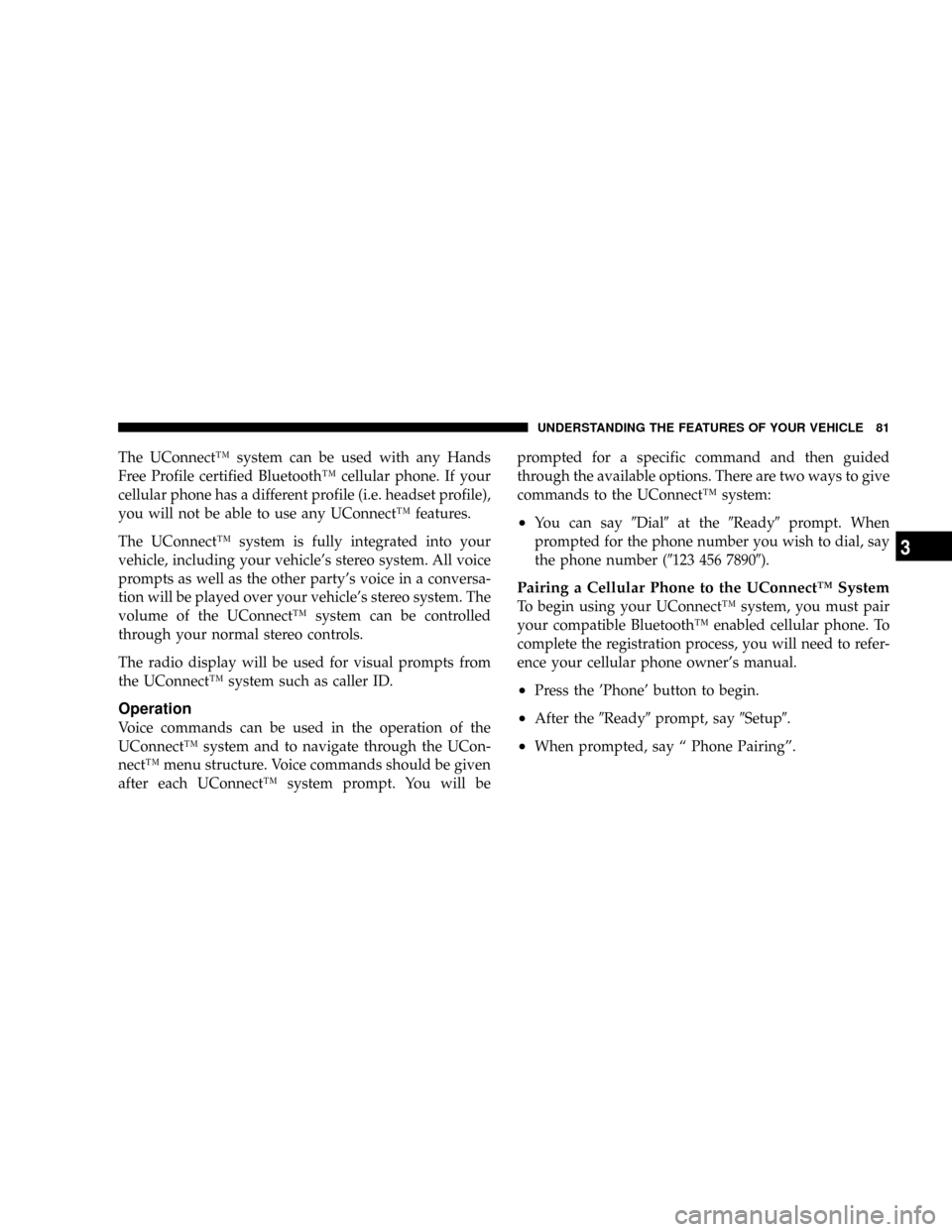
The UConnectŸ system can be used with any Hands
Free Profile certified BluetoothŸ cellular phone. If your
cellular phone has a different profile (i.e. headset profile),
you will not be able to use any UConnectŸ features.
The UConnectŸ system is fully integrated into your
vehicle, including your vehicle's stereo system. All voice
prompts as well as the other party's voice in a conversa-
tion will be played over your vehicle's stereo system. The
volume of the UConnectŸ system can be controlled
through your normal stereo controls.
The radio display will be used for visual prompts from
the UConnectŸ system such as caller ID.
Operation
Voice commands can be used in the operation of the
UConnectŸ system and to navigate through the UCon-
nectŸ menu structure. Voice commands should be given
after each UConnectŸ system prompt. You will beprompted for a specific command and then guided
through the available options. There are two ways to give
commands to the UConnectŸ system:
²You can say9Dial9at the9Ready9prompt. When
prompted for the phone number you wish to dial, say
the phone number (9123 456 78909).
Pairing a Cellular Phone to the UConnectŸ System
To begin using your UConnectŸ system, you must pair
your compatible BluetoothŸ enabled cellular phone. To
complete the registration process, you will need to refer-
ence your cellular phone owner's manual.
²Press the 'Phone' button to begin.
²After the9Ready9prompt, say9Setup9.
²When prompted, say ª Phone Pairingº.
UNDERSTANDING THE FEATURES OF YOUR VEHICLE 81
3
Page 114 of 429
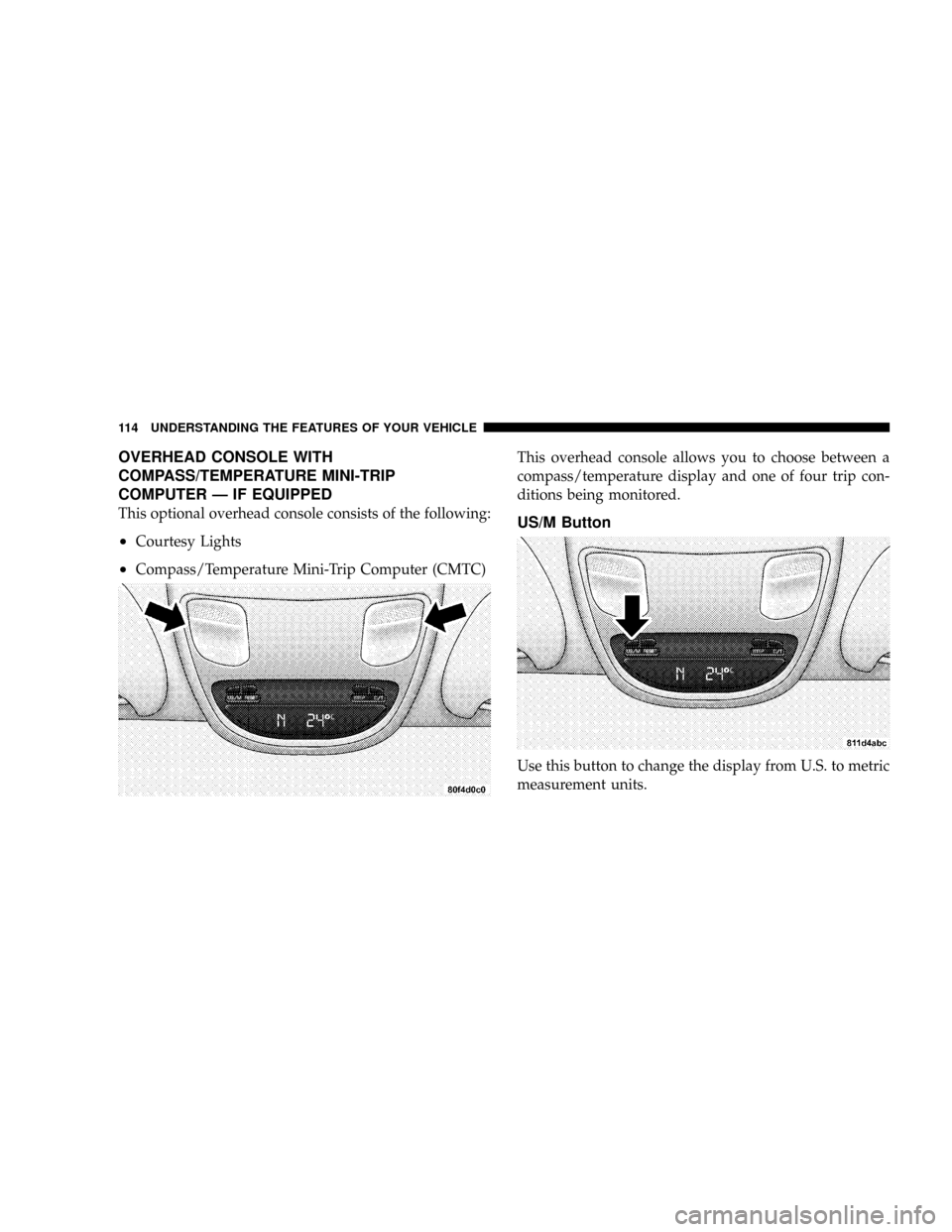
OVERHEAD CONSOLE WITH
COMPASS/TEMPERATURE MINI-TRIP
COMPUTER Ð IF EQUIPPED
This optional overhead console consists of the following:
²Courtesy Lights
²Compass/Temperature Mini-Trip Computer (CMTC)This overhead console allows you to choose between a
compass/temperature display and one of four trip con-
ditions being monitored.
US/M Button
Use this button to change the display from U.S. to metric
measurement units.
114 UNDERSTANDING THE FEATURES OF YOUR VEHICLE
Page 115 of 429
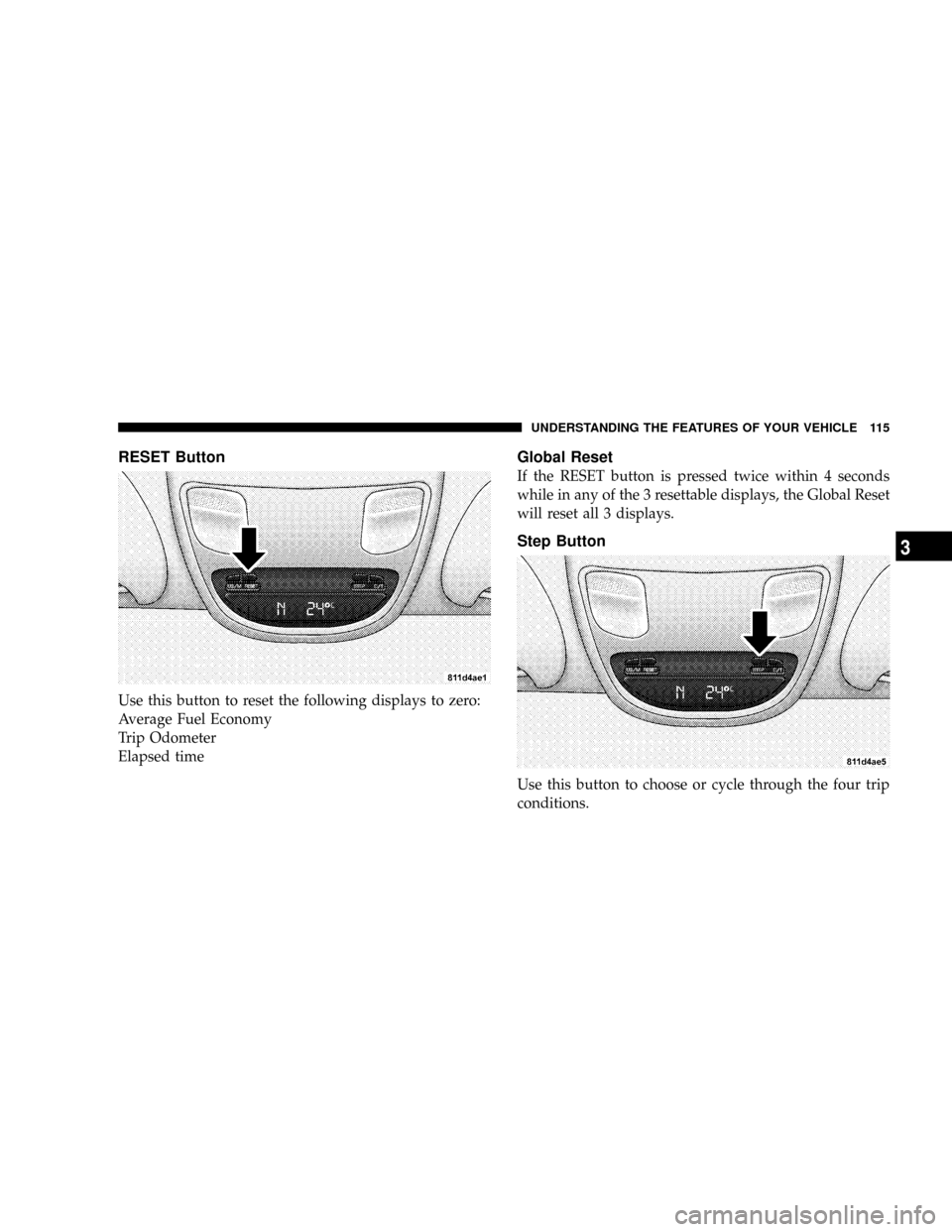
RESET Button
Use this button to reset the following displays to zero:
Average Fuel Economy
Trip Odometer
Elapsed time
Global Reset
If the RESET button is pressed twice within 4 seconds
while in any of the 3 resettable displays, the Global Reset
will reset all 3 displays.
Step Button
Use this button to choose or cycle through the four trip
conditions.
UNDERSTANDING THE FEATURES OF YOUR VEHICLE 115
3
Page 116 of 429
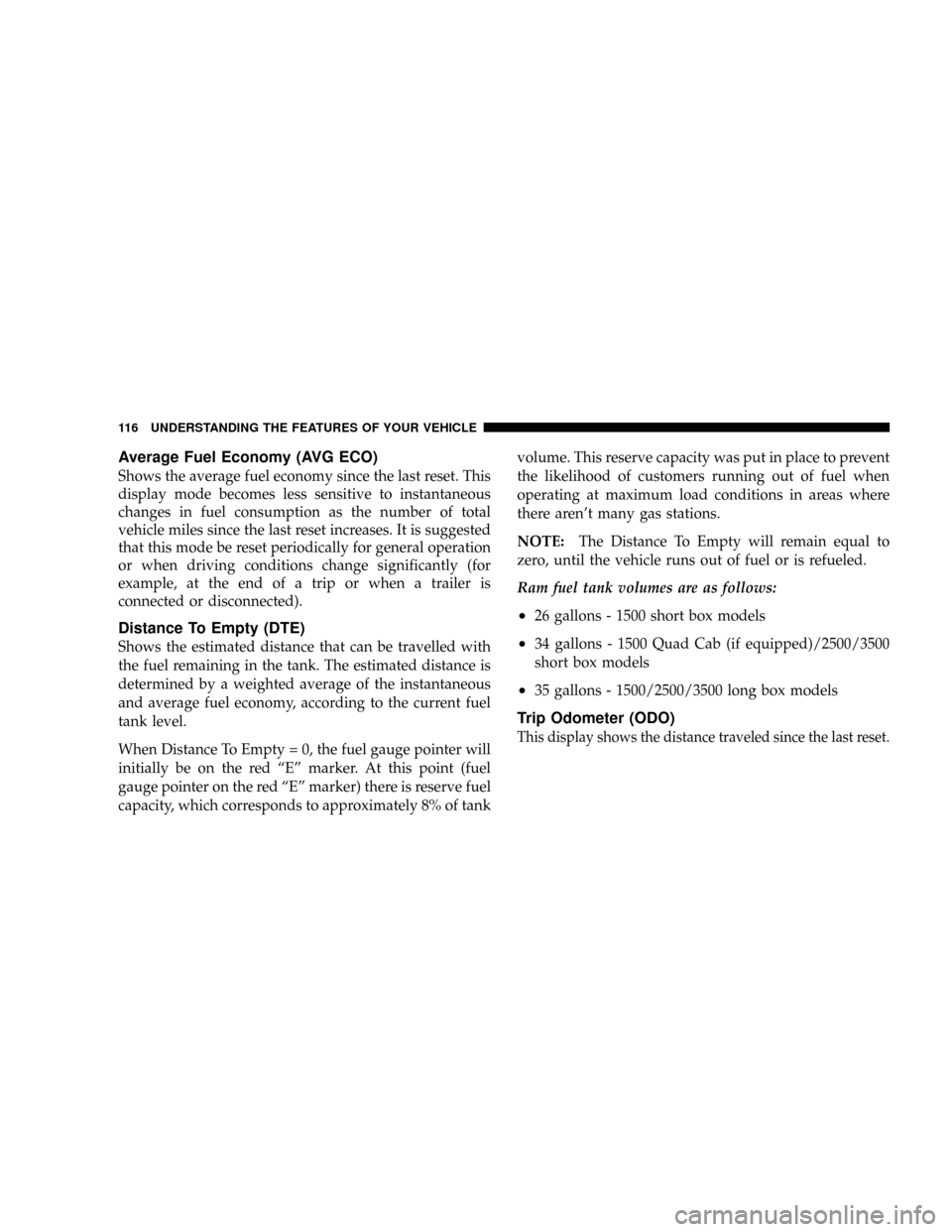
Average Fuel Economy (AVG ECO)
Shows the average fuel economy since the last reset. This
display mode becomes less sensitive to instantaneous
changes in fuel consumption as the number of total
vehicle miles since the last reset increases. It is suggested
that this mode be reset periodically for general operation
or when driving conditions change significantly (for
example, at the end of a trip or when a trailer is
connected or disconnected).
Distance To Empty (DTE)
Shows the estimated distance that can be travelled with
the fuel remaining in the tank. The estimated distance is
determined by a weighted average of the instantaneous
and average fuel economy, according to the current fuel
tank level.
When Distance To Empty = 0, the fuel gauge pointer will
initially be on the red ªEº marker. At this point (fuel
gauge pointer on the red ªEº marker) there is reserve fuel
capacity, which corresponds to approximately 8% of tankvolume. This reserve capacity was put in place to prevent
the likelihood of customers running out of fuel when
operating at maximum load conditions in areas where
there aren't many gas stations.
NOTE:The Distance To Empty will remain equal to
zero, until the vehicle runs out of fuel or is refueled.
Ram fuel tank volumes are as follows:
²26 gallons - 1500 short box models
²34 gallons - 1500 Quad Cab (if equipped)/2500/3500
short box models
²35 gallons - 1500/2500/3500 long box models
Trip Odometer (ODO)
This display shows the distance traveled since the last reset.
116 UNDERSTANDING THE FEATURES OF YOUR VEHICLE
Page 117 of 429
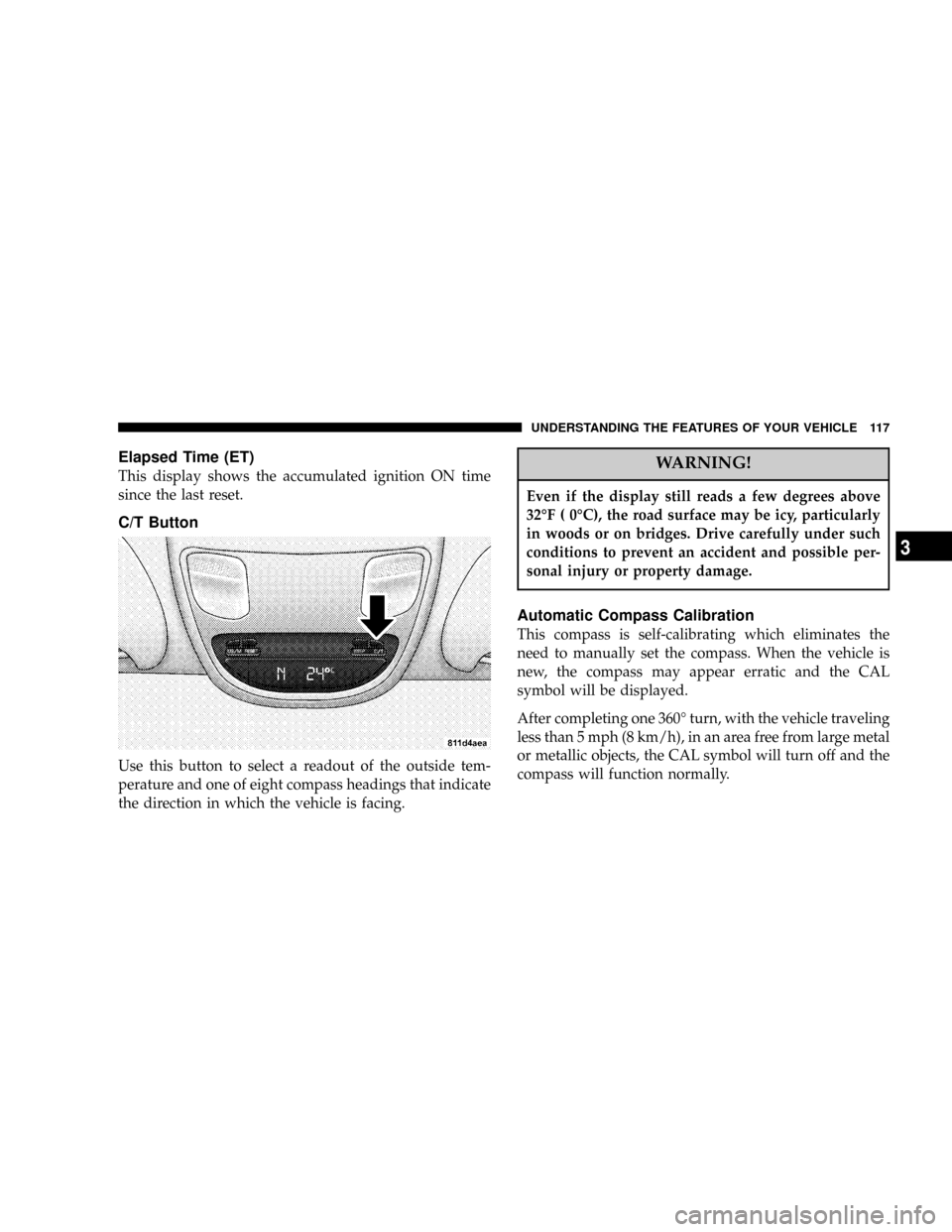
Elapsed Time (ET)
This display shows the accumulated ignition ON time
since the last reset.
C/T Button
Use this button to select a readout of the outside tem-
perature and one of eight compass headings that indicate
the direction in which the vehicle is facing.
WARNING!
Even if the display still reads a few degrees above
32ÉF ( 0ÉC), the road surface may be icy, particularly
in woods or on bridges. Drive carefully under such
conditions to prevent an accident and possible per-
sonal injury or property damage.
Automatic Compass Calibration
This compass is self-calibrating which eliminates the
need to manually set the compass. When the vehicle is
new, the compass may appear erratic and the CAL
symbol will be displayed.
After completing one 360É turn, with the vehicle traveling
less than 5 mph (8 km/h), in an area free from large metal
or metallic objects, the CAL symbol will turn off and the
compass will function normally.
UNDERSTANDING THE FEATURES OF YOUR VEHICLE 117
3
Page 118 of 429
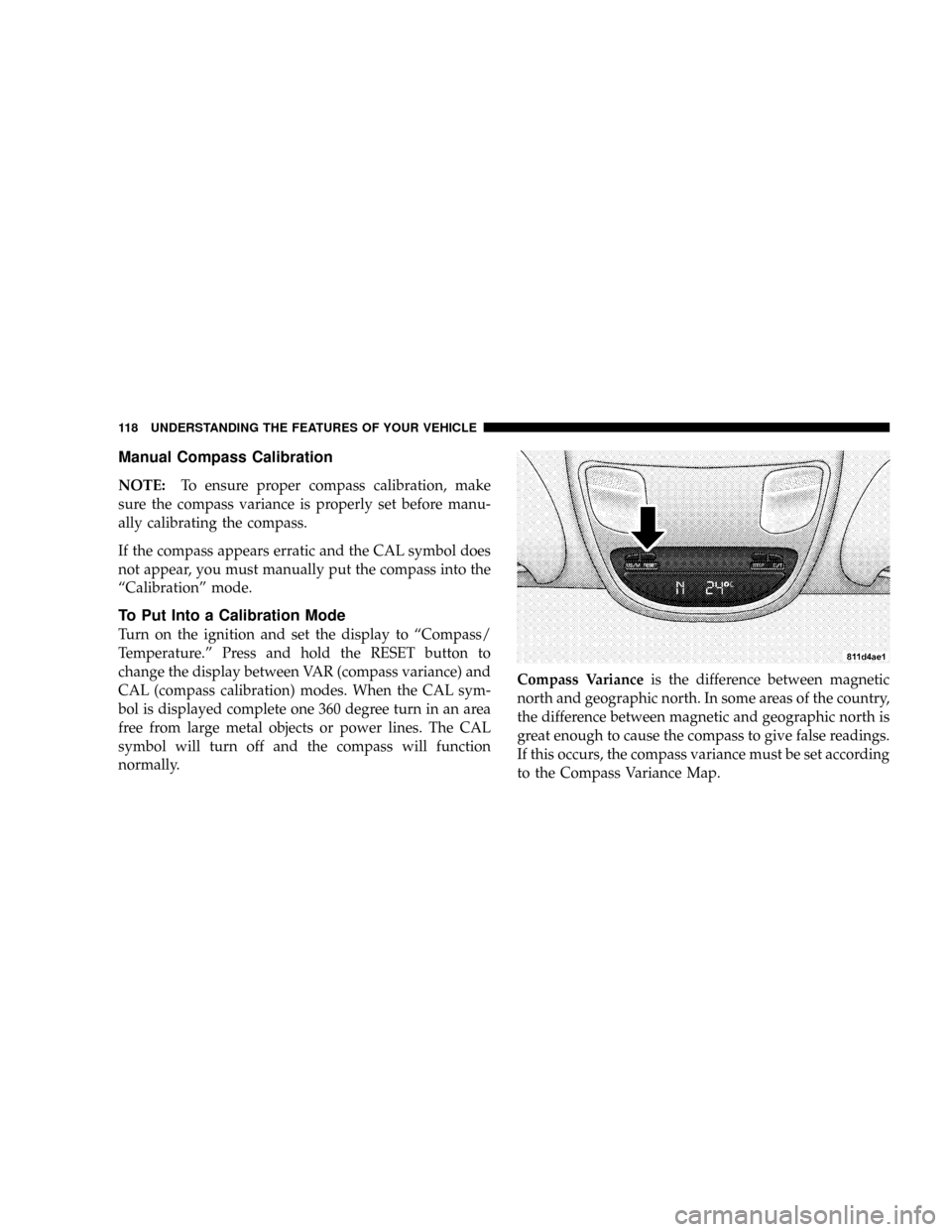
Manual Compass Calibration
NOTE:To ensure proper compass calibration, make
sure the compass variance is properly set before manu-
ally calibrating the compass.
If the compass appears erratic and the CAL symbol does
not appear, you must manually put the compass into the
ªCalibrationº mode.
To Put Into a Calibration Mode
Turn on the ignition and set the display to ªCompass/
Temperature.º Press and hold the RESET button to
change the display between VAR (compass variance) and
CAL (compass calibration) modes. When the CAL sym-
bol is displayed complete one 360 degree turn in an area
free from large metal objects or power lines. The CAL
symbol will turn off and the compass will function
normally.Compass Varianceis the difference between magnetic
north and geographic north. In some areas of the country,
the difference between magnetic and geographic north is
great enough to cause the compass to give false readings.
If this occurs, the compass variance must be set according
to the Compass Variance Map.
118 UNDERSTANDING THE FEATURES OF YOUR VEHICLE
Page 119 of 429
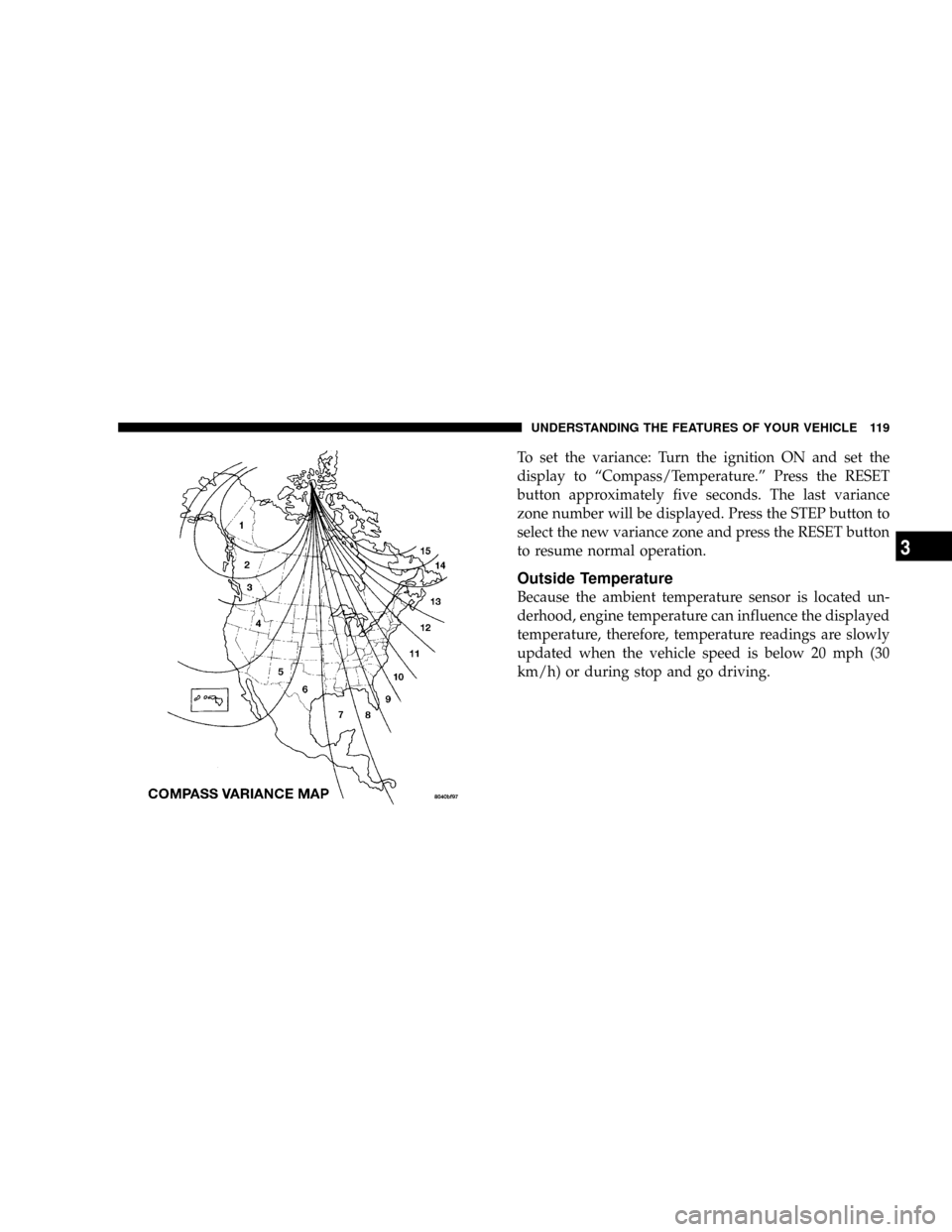
To set the variance: Turn the ignition ON and set the
display to ªCompass/Temperature.º Press the RESET
button approximately five seconds. The last variance
zone number will be displayed. Press the STEP button to
select the new variance zone and press the RESET button
to resume normal operation.
Outside Temperature
Because the ambient temperature sensor is located un-
derhood, engine temperature can influence the displayed
temperature, therefore, temperature readings are slowly
updated when the vehicle speed is below 20 mph (30
km/h) or during stop and go driving.
UNDERSTANDING THE FEATURES OF YOUR VEHICLE 119
3
Page 138 of 429
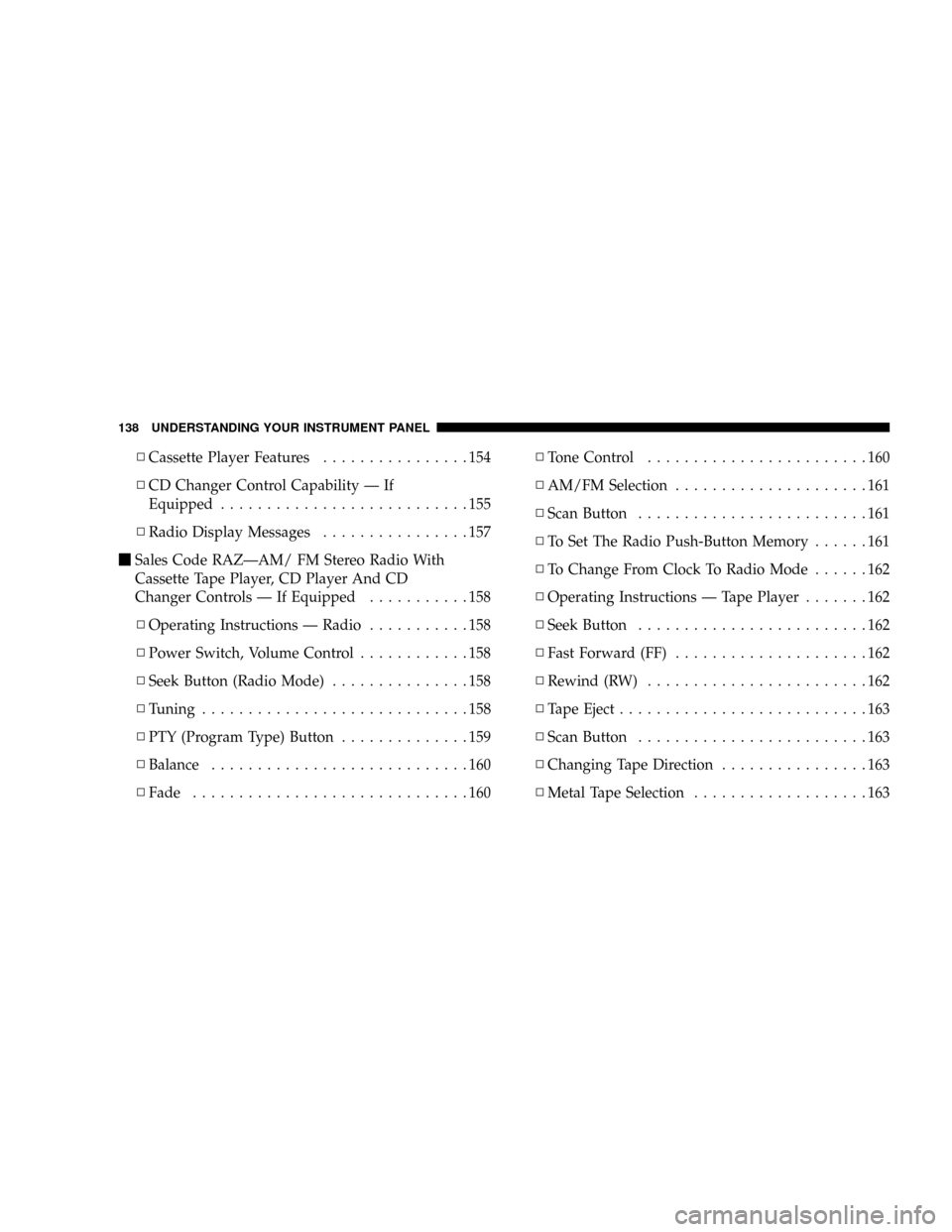
NCassette Player Features................154
NCD Changer Control Capability Ð If
Equipped...........................155
NRadio Display Messages................157
mSales Code RAZÐAM/ FM Stereo Radio With
Cassette Tape Player, CD Player And CD
Changer Controls Ð If Equipped...........158
NOperating Instructions Ð Radio...........158
NPower Switch, Volume Control............158
NSeek Button (Radio Mode)...............158
NTuning.............................158
NPTY (Program Type) Button..............159
NBalance............................160
NFade..............................160NTone Control........................160
NAM/FM Selection.....................161
NScan Button.........................161
NTo Set The Radio Push-Button Memory......161
NTo Change From Clock To Radio Mode......162
NOperating Instructions Ð Tape Player.......162
NSeek Button.........................162
NFast Forward (FF).....................162
NRewind (RW)........................162
NTape Eject...........................163
NScan Button.........................163
NChanging Tape Direction................163
NMetal Tape Selection...................163
138 UNDERSTANDING YOUR INSTRUMENT PANEL
Page 139 of 429
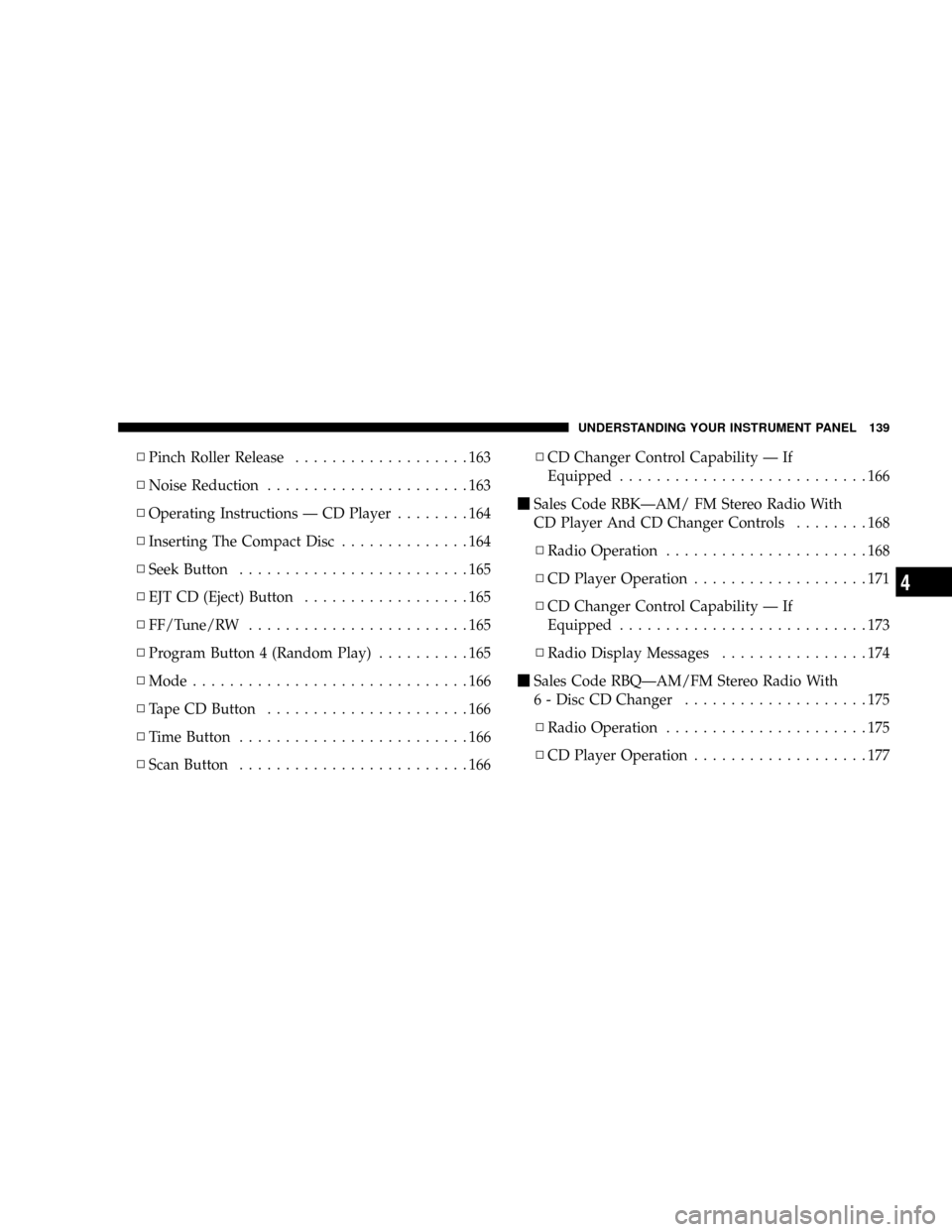
NPinch Roller Release...................163
NNoise Reduction......................163
NOperating Instructions Ð CD Player........164
NInserting The Compact Disc..............164
NSeek Button.........................165
NEJT CD (Eject) Button..................165
NFF/Tune/RW........................165
NProgram Button 4 (Random Play)..........165
NMode..............................166
NTape CD Button......................166
NTime Button.........................166
NScan Button.........................166NCD Changer Control Capability Ð If
Equipped...........................166
mSales Code RBKÐAM/ FM Stereo Radio With
CD Player And CD Changer Controls........168
NRadio Operation......................168
NCD Player Operation...................171
NCD Changer Control Capability Ð If
Equipped...........................173
NRadio Display Messages................174
mSales Code RBQÐAM/FM Stereo Radio With
6 - Disc CD Changer....................175
NRadio Operation......................175
NCD Player Operation...................177
UNDERSTANDING YOUR INSTRUMENT PANEL 139
4
Page 149 of 429
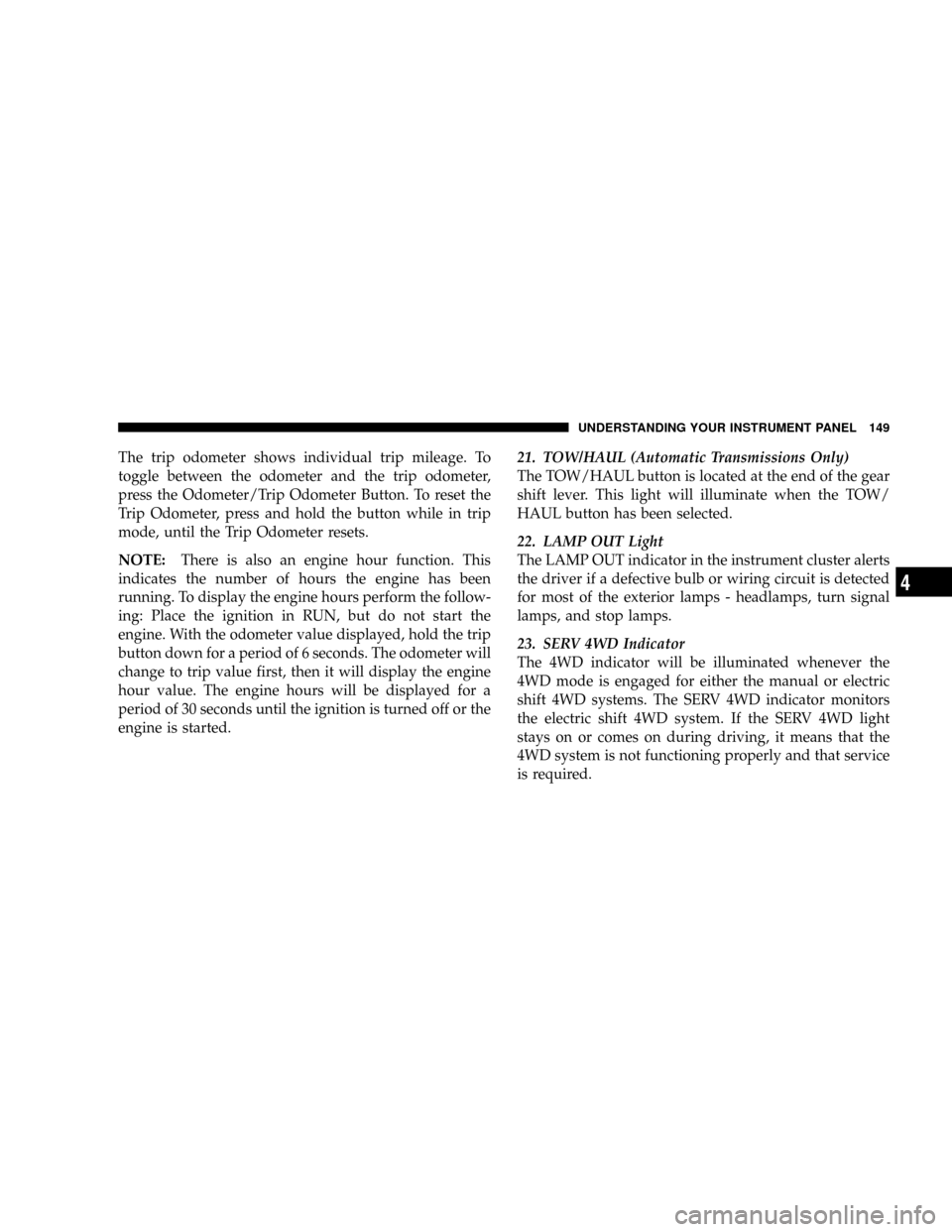
The trip odometer shows individual trip mileage. To
toggle between the odometer and the trip odometer,
press the Odometer/Trip Odometer Button. To reset the
Trip Odometer, press and hold the button while in trip
mode, until the Trip Odometer resets.
NOTE:There is also an engine hour function. This
indicates the number of hours the engine has been
running. To display the engine hours perform the follow-
ing: Place the ignition in RUN, but do not start the
engine. With the odometer value displayed, hold the trip
button down for a period of 6 seconds. The odometer will
change to trip value first, then it will display the engine
hour value. The engine hours will be displayed for a
period of 30 seconds until the ignition is turned off or the
engine is started.21. TOW/HAUL (Automatic Transmissions Only)
The TOW/HAUL button is located at the end of the gear
shift lever. This light will illuminate when the TOW/
HAUL button has been selected.
22. LAMP OUT Light
The LAMP OUT indicator in the instrument cluster alerts
the driver if a defective bulb or wiring circuit is detected
for most of the exterior lamps - headlamps, turn signal
lamps, and stop lamps.
23. SERV 4WD Indicator
The 4WD indicator will be illuminated whenever the
4WD mode is engaged for either the manual or electric
shift 4WD systems. The SERV 4WD indicator monitors
the electric shift 4WD system. If the SERV 4WD light
stays on or comes on during driving, it means that the
4WD system is not functioning properly and that service
is required.
UNDERSTANDING YOUR INSTRUMENT PANEL 149
4