odometer DODGE RAM 1500 GAS 2004 3.G Owners Manual
[x] Cancel search | Manufacturer: DODGE, Model Year: 2004, Model line: RAM 1500 GAS, Model: DODGE RAM 1500 GAS 2004 3.GPages: 429, PDF Size: 7.52 MB
Page 73 of 429
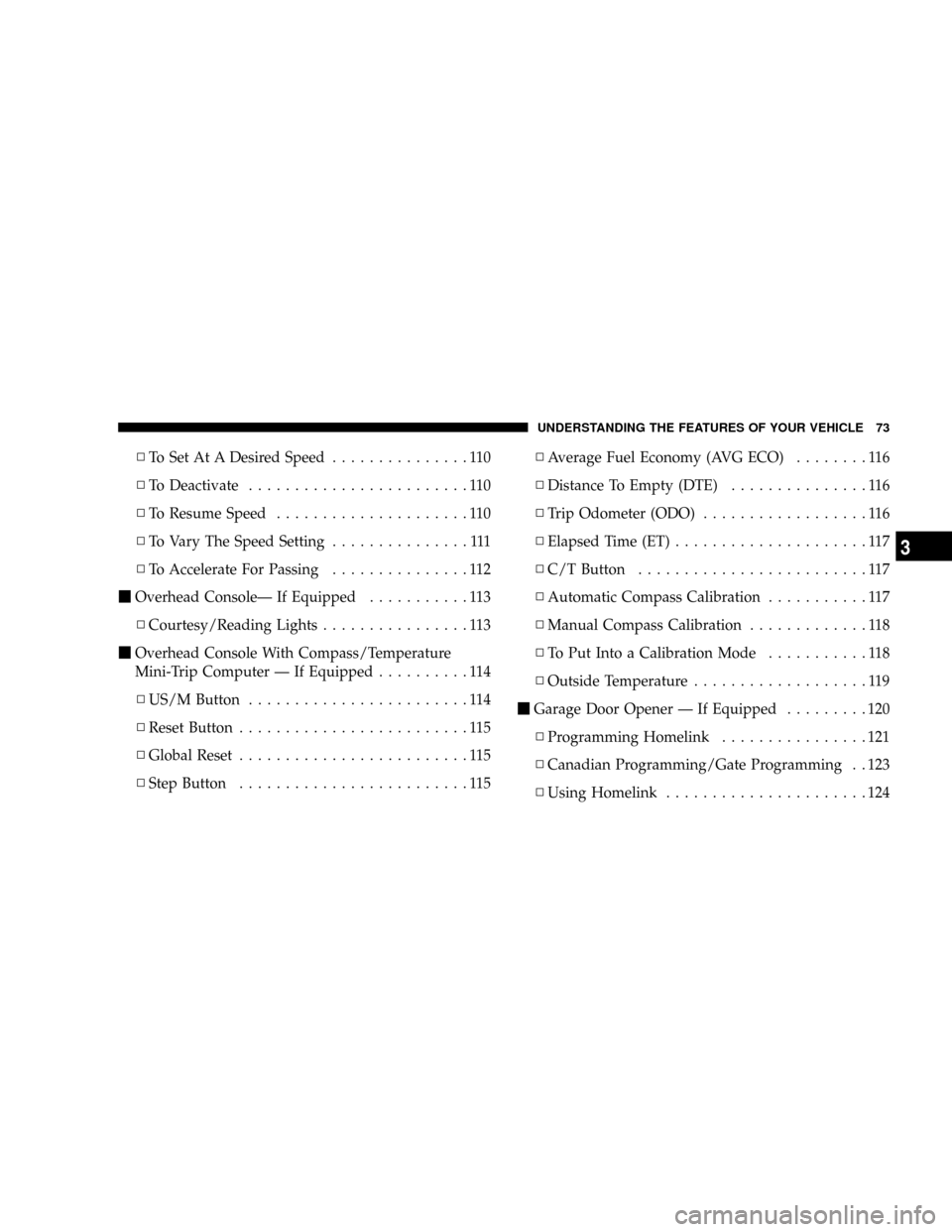
NTo Set At A Desired Speed...............110
NTo Deactivate........................110
NTo Resume Speed.....................110
NTo Vary The Speed Setting...............111
NTo Accelerate For Passing...............112
mOverhead ConsoleÐ If Equipped...........113
NCourtesy/Reading Lights................113
mOverhead Console With Compass/Temperature
Mini-Trip Computer Ð If Equipped..........114
NUS/M Button........................114
NReset Button.........................115
NGlobal Reset.........................115
NStep Button.........................115NAverage Fuel Economy (AVG ECO)........116
NDistance To Empty (DTE)...............116
NTrip Odometer (ODO)..................116
NElapsed Time (ET).....................117
NC/T Button.........................117
NAutomatic Compass Calibration...........117
NManual Compass Calibration.............118
NTo Put Into a Calibration Mode...........118
NOutside Temperature...................119
mGarage Door Opener Ð If Equipped.........120
NProgramming Homelink................121
NCanadian Programming/Gate Programming . . 123
NUsing Homelink......................124
UNDERSTANDING THE FEATURES OF YOUR VEHICLE 73
3
Page 100 of 429
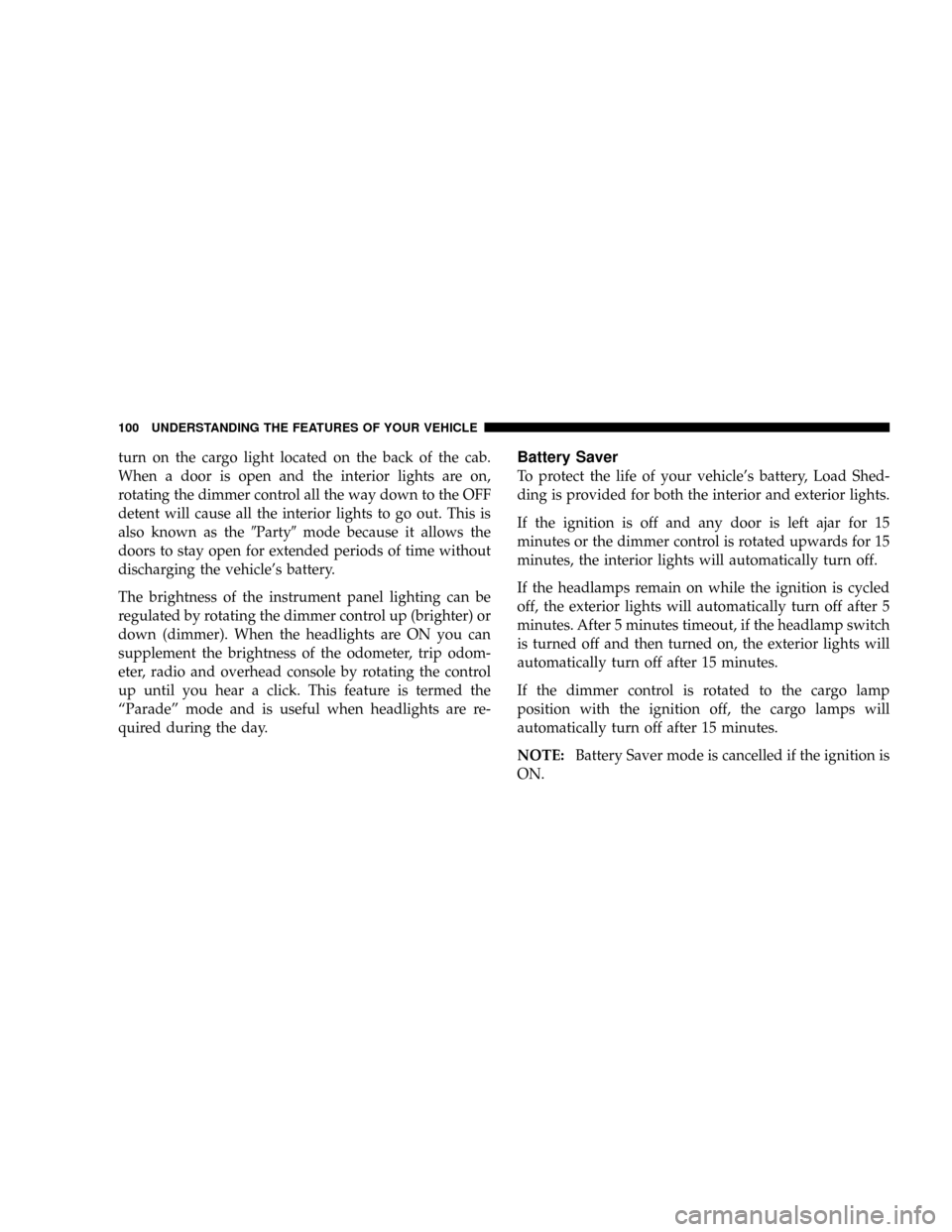
turn on the cargo light located on the back of the cab.
When a door is open and the interior lights are on,
rotating the dimmer control all the way down to the OFF
detent will cause all the interior lights to go out. This is
also known as the9Party9mode because it allows the
doors to stay open for extended periods of time without
discharging the vehicle's battery.
The brightness of the instrument panel lighting can be
regulated by rotating the dimmer control up (brighter) or
down (dimmer). When the headlights are ON you can
supplement the brightness of the odometer, trip odom-
eter, radio and overhead console by rotating the control
up until you hear a click. This feature is termed the
ªParadeº mode and is useful when headlights are re-
quired during the day.Battery Saver
To protect the life of your vehicle's battery, Load Shed-
ding is provided for both the interior and exterior lights.
If the ignition is off and any door is left ajar for 15
minutes or the dimmer control is rotated upwards for 15
minutes, the interior lights will automatically turn off.
If the headlamps remain on while the ignition is cycled
off, the exterior lights will automatically turn off after 5
minutes. After 5 minutes timeout, if the headlamp switch
is turned off and then turned on, the exterior lights will
automatically turn off after 15 minutes.
If the dimmer control is rotated to the cargo lamp
position with the ignition off, the cargo lamps will
automatically turn off after 15 minutes.
NOTE:Battery Saver mode is cancelled if the ignition is
ON.
100 UNDERSTANDING THE FEATURES OF YOUR VEHICLE
Page 115 of 429
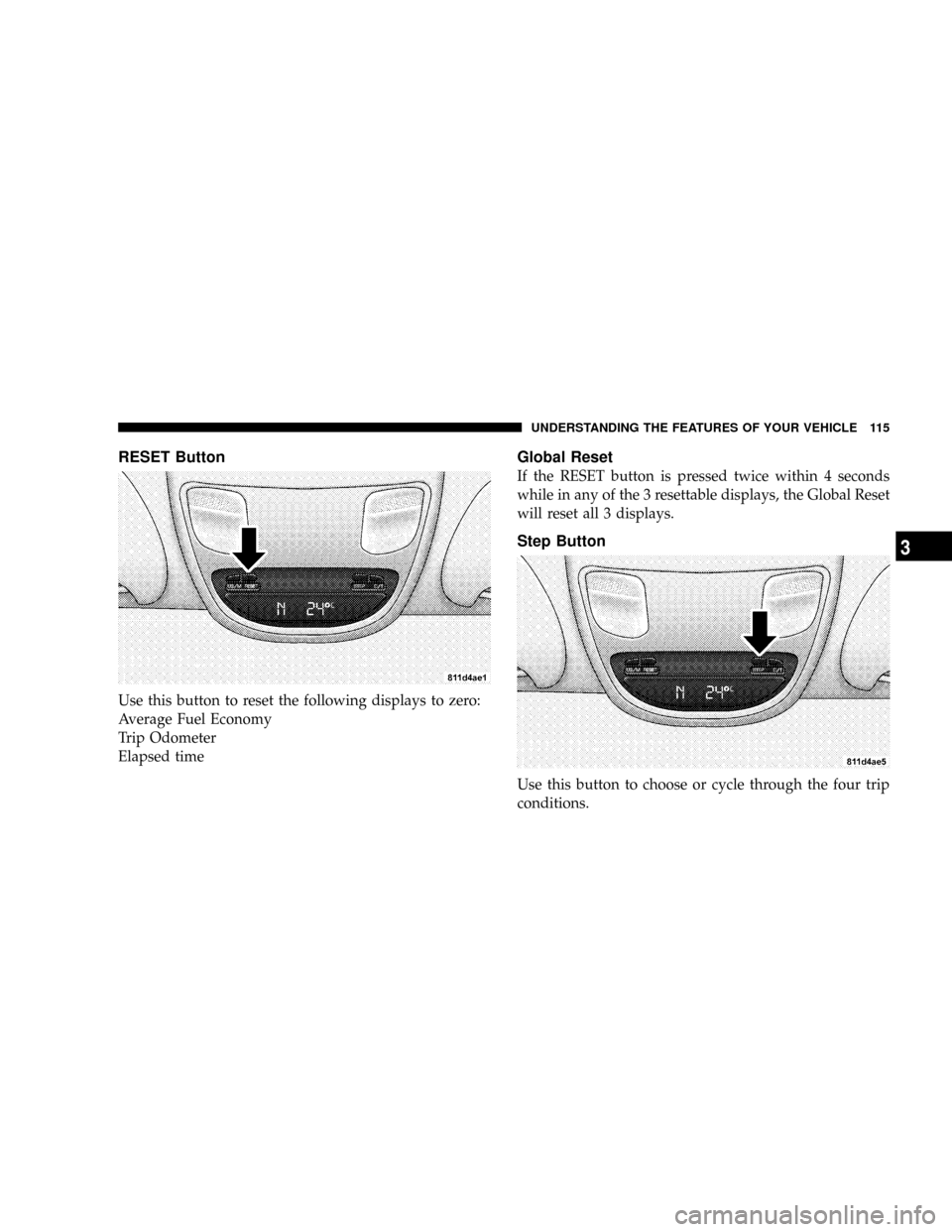
RESET Button
Use this button to reset the following displays to zero:
Average Fuel Economy
Trip Odometer
Elapsed time
Global Reset
If the RESET button is pressed twice within 4 seconds
while in any of the 3 resettable displays, the Global Reset
will reset all 3 displays.
Step Button
Use this button to choose or cycle through the four trip
conditions.
UNDERSTANDING THE FEATURES OF YOUR VEHICLE 115
3
Page 116 of 429
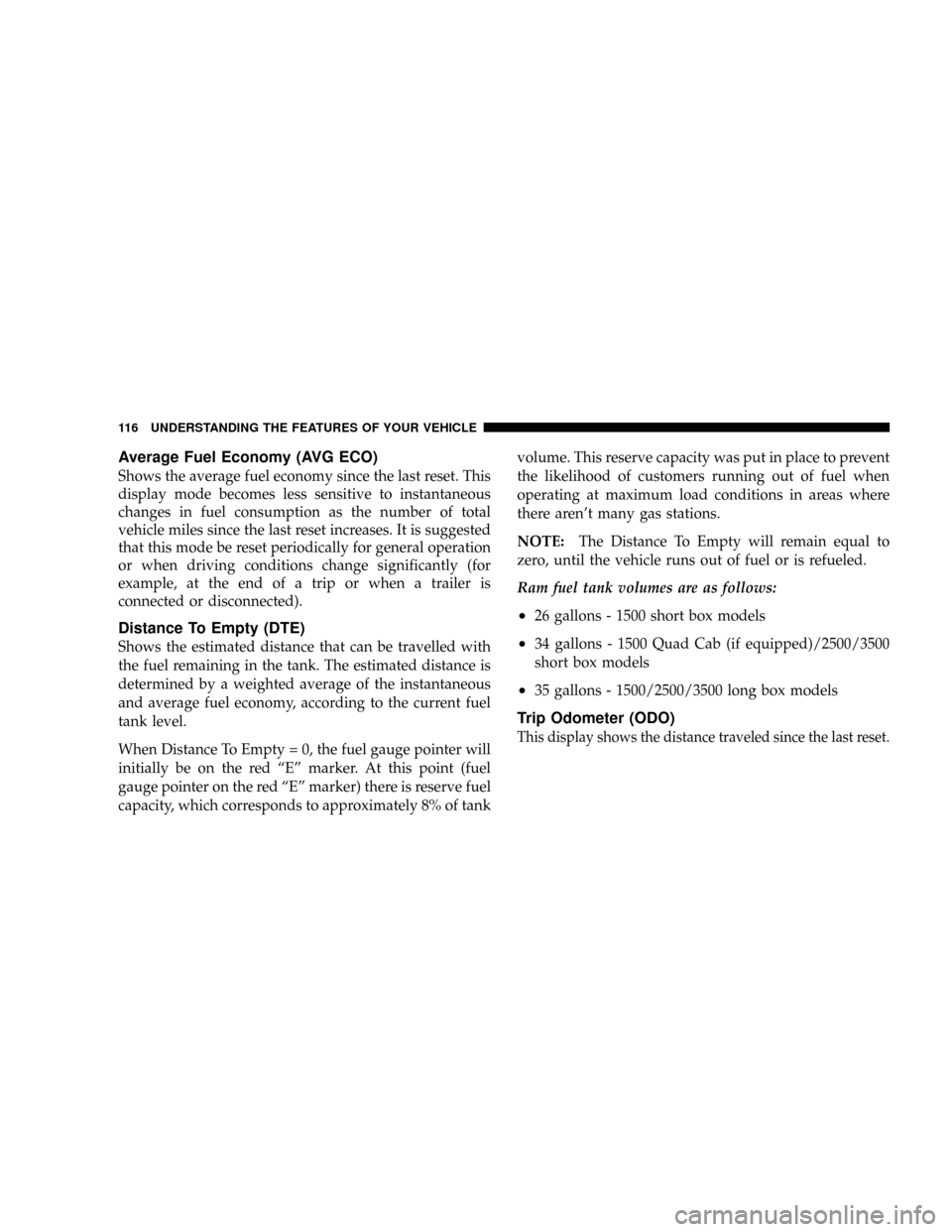
Average Fuel Economy (AVG ECO)
Shows the average fuel economy since the last reset. This
display mode becomes less sensitive to instantaneous
changes in fuel consumption as the number of total
vehicle miles since the last reset increases. It is suggested
that this mode be reset periodically for general operation
or when driving conditions change significantly (for
example, at the end of a trip or when a trailer is
connected or disconnected).
Distance To Empty (DTE)
Shows the estimated distance that can be travelled with
the fuel remaining in the tank. The estimated distance is
determined by a weighted average of the instantaneous
and average fuel economy, according to the current fuel
tank level.
When Distance To Empty = 0, the fuel gauge pointer will
initially be on the red ªEº marker. At this point (fuel
gauge pointer on the red ªEº marker) there is reserve fuel
capacity, which corresponds to approximately 8% of tankvolume. This reserve capacity was put in place to prevent
the likelihood of customers running out of fuel when
operating at maximum load conditions in areas where
there aren't many gas stations.
NOTE:The Distance To Empty will remain equal to
zero, until the vehicle runs out of fuel or is refueled.
Ram fuel tank volumes are as follows:
²26 gallons - 1500 short box models
²34 gallons - 1500 Quad Cab (if equipped)/2500/3500
short box models
²35 gallons - 1500/2500/3500 long box models
Trip Odometer (ODO)
This display shows the distance traveled since the last reset.
116 UNDERSTANDING THE FEATURES OF YOUR VEHICLE
Page 148 of 429
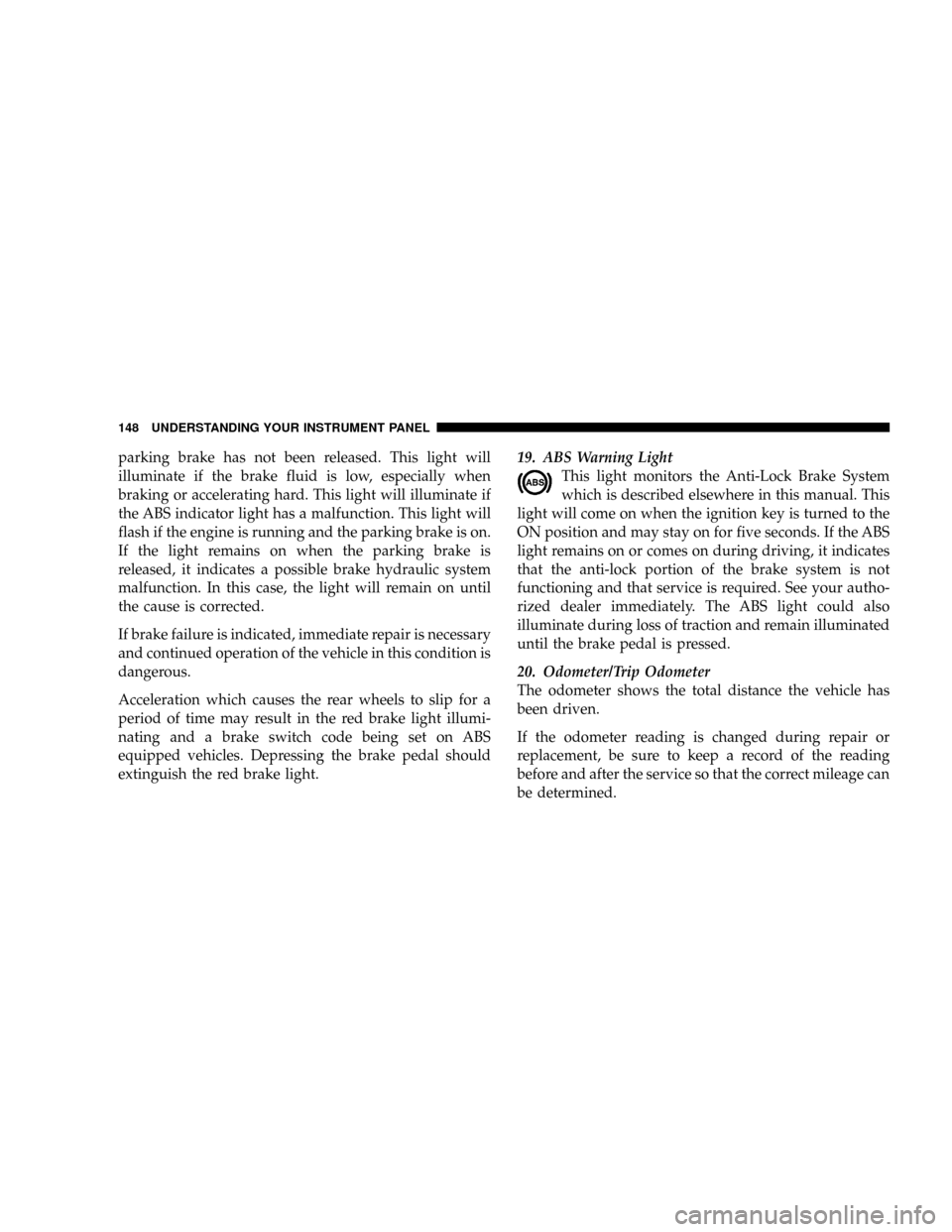
parking brake has not been released. This light will
illuminate if the brake fluid is low, especially when
braking or accelerating hard. This light will illuminate if
the ABS indicator light has a malfunction. This light will
flash if the engine is running and the parking brake is on.
If the light remains on when the parking brake is
released, it indicates a possible brake hydraulic system
malfunction. In this case, the light will remain on until
the cause is corrected.
If brake failure is indicated, immediate repair is necessary
and continued operation of the vehicle in this condition is
dangerous.
Acceleration which causes the rear wheels to slip for a
period of time may result in the red brake light illumi-
nating and a brake switch code being set on ABS
equipped vehicles. Depressing the brake pedal should
extinguish the red brake light.19. ABS Warning Light
This light monitors the Anti-Lock Brake System
which is described elsewhere in this manual. This
light will come on when the ignition key is turned to the
ON position and may stay on for five seconds. If the ABS
light remains on or comes on during driving, it indicates
that the anti-lock portion of the brake system is not
functioning and that service is required. See your autho-
rized dealer immediately. The ABS light could also
illuminate during loss of traction and remain illuminated
until the brake pedal is pressed.
20. Odometer/Trip Odometer
The odometer shows the total distance the vehicle has
been driven.
If the odometer reading is changed during repair or
replacement, be sure to keep a record of the reading
before and after the service so that the correct mileage can
be determined.
148 UNDERSTANDING YOUR INSTRUMENT PANEL
Page 149 of 429
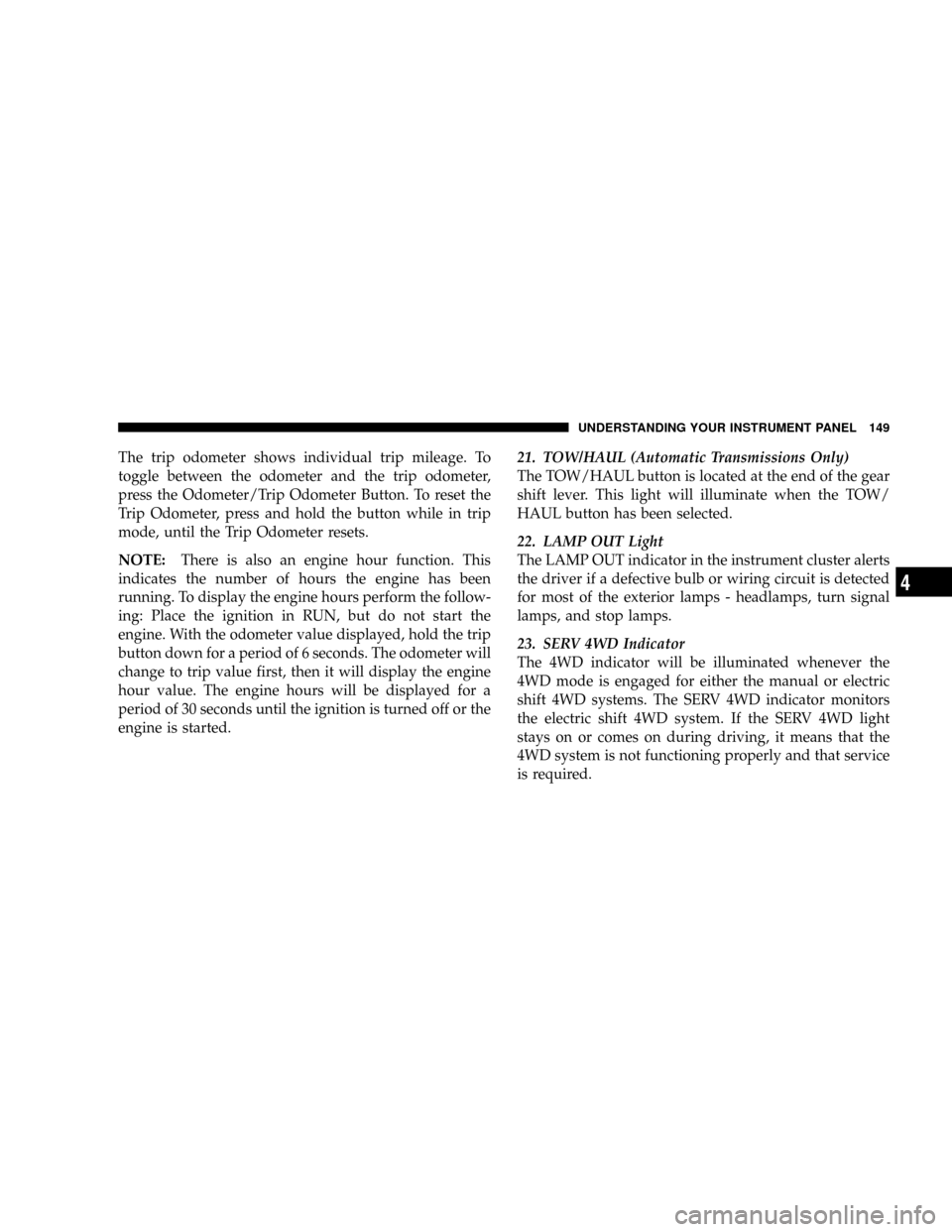
The trip odometer shows individual trip mileage. To
toggle between the odometer and the trip odometer,
press the Odometer/Trip Odometer Button. To reset the
Trip Odometer, press and hold the button while in trip
mode, until the Trip Odometer resets.
NOTE:There is also an engine hour function. This
indicates the number of hours the engine has been
running. To display the engine hours perform the follow-
ing: Place the ignition in RUN, but do not start the
engine. With the odometer value displayed, hold the trip
button down for a period of 6 seconds. The odometer will
change to trip value first, then it will display the engine
hour value. The engine hours will be displayed for a
period of 30 seconds until the ignition is turned off or the
engine is started.21. TOW/HAUL (Automatic Transmissions Only)
The TOW/HAUL button is located at the end of the gear
shift lever. This light will illuminate when the TOW/
HAUL button has been selected.
22. LAMP OUT Light
The LAMP OUT indicator in the instrument cluster alerts
the driver if a defective bulb or wiring circuit is detected
for most of the exterior lamps - headlamps, turn signal
lamps, and stop lamps.
23. SERV 4WD Indicator
The 4WD indicator will be illuminated whenever the
4WD mode is engaged for either the manual or electric
shift 4WD systems. The SERV 4WD indicator monitors
the electric shift 4WD system. If the SERV 4WD light
stays on or comes on during driving, it means that the
4WD system is not functioning properly and that service
is required.
UNDERSTANDING YOUR INSTRUMENT PANEL 149
4
Page 150 of 429
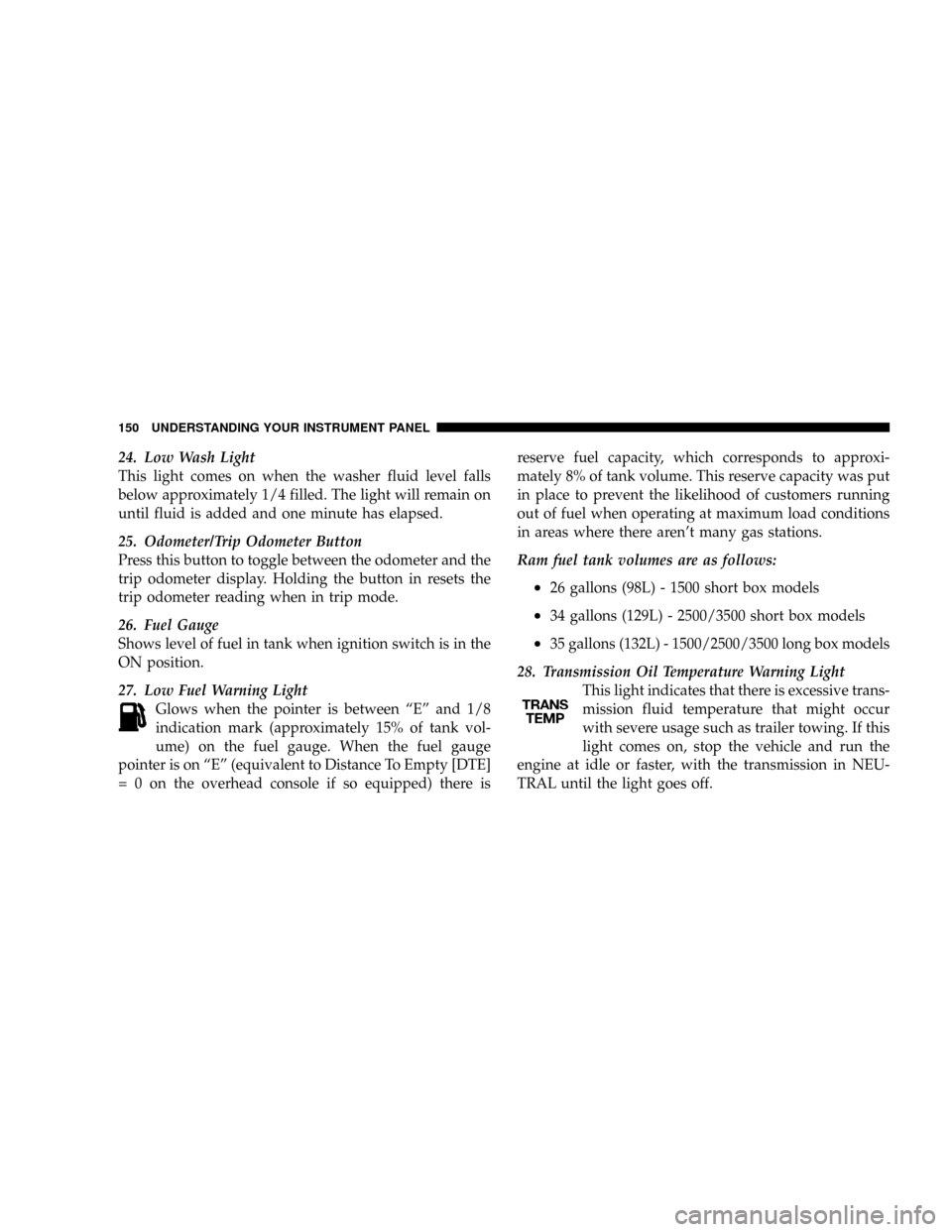
24. Low Wash Light
This light comes on when the washer fluid level falls
below approximately 1/4 filled. The light will remain on
until fluid is added and one minute has elapsed.
25. Odometer/Trip Odometer Button
Press this button to toggle between the odometer and the
trip odometer display. Holding the button in resets the
trip odometer reading when in trip mode.
26. Fuel Gauge
Shows level of fuel in tank when ignition switch is in the
ON position.
27. Low Fuel Warning Light
Glows when the pointer is between ªEº and 1/8
indication mark (approximately 15% of tank vol-
ume) on the fuel gauge. When the fuel gauge
pointer is on ªEº (equivalent to Distance To Empty [DTE]
= 0 on the overhead console if so equipped) there isreserve fuel capacity, which corresponds to approxi-
mately 8% of tank volume. This reserve capacity was put
in place to prevent the likelihood of customers running
out of fuel when operating at maximum load conditions
in areas where there aren't many gas stations.
Ram fuel tank volumes are as follows:
²26 gallons (98L) - 1500 short box models
²34 gallons (129L) - 2500/3500 short box models
²35 gallons (132L) - 1500/2500/3500 long box models
28. Transmission Oil Temperature Warning Light
This light indicates that there is excessive trans-
mission fluid temperature that might occur
with severe usage such as trailer towing. If this
light comes on, stop the vehicle and run the
engine at idle or faster, with the transmission in NEU-
TRAL until the light goes off.
150 UNDERSTANDING YOUR INSTRUMENT PANEL
Page 250 of 429
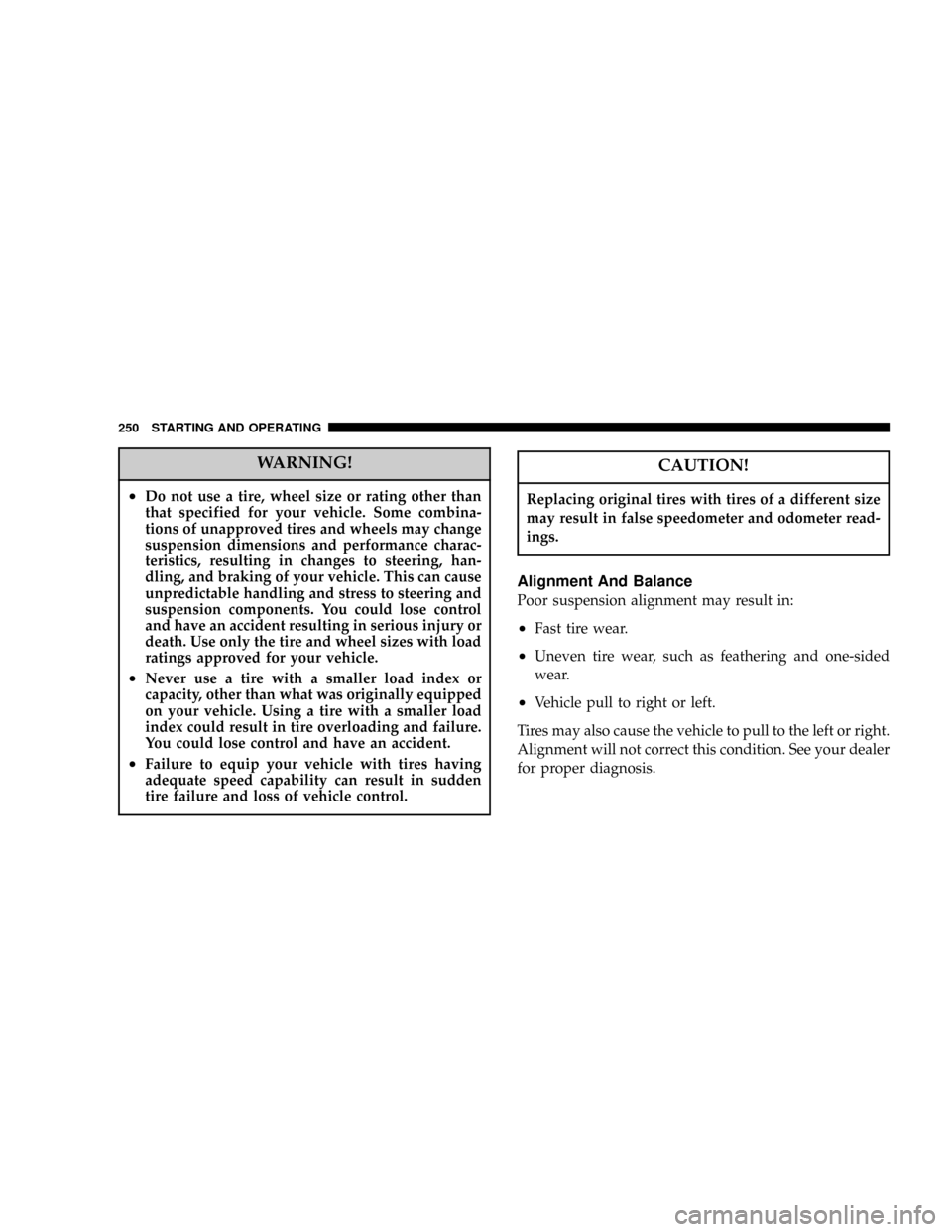
WARNING!
²Do not use a tire, wheel size or rating other than
that specified for your vehicle. Some combina-
tions of unapproved tires and wheels may change
suspension dimensions and performance charac-
teristics, resulting in changes to steering, han-
dling, and braking of your vehicle. This can cause
unpredictable handling and stress to steering and
suspension components. You could lose control
and have an accident resulting in serious injury or
death. Use only the tire and wheel sizes with load
ratings approved for your vehicle.
²Never use a tire with a smaller load index or
capacity, other than what was originally equipped
on your vehicle. Using a tire with a smaller load
index could result in tire overloading and failure.
You could lose control and have an accident.
²Failure to equip your vehicle with tires having
adequate speed capability can result in sudden
tire failure and loss of vehicle control.
CAUTION!
Replacing original tires with tires of a different size
may result in false speedometer and odometer read-
ings.
Alignment And Balance
Poor suspension alignment may result in:
²Fast tire wear.
²Uneven tire wear, such as feathering and one-sided
wear.
²Vehicle pull to right or left.
Tires may also cause the vehicle to pull to the left or right.
Alignment will not correct this condition. See your dealer
for proper diagnosis.
250 STARTING AND OPERATING
Page 359 of 429
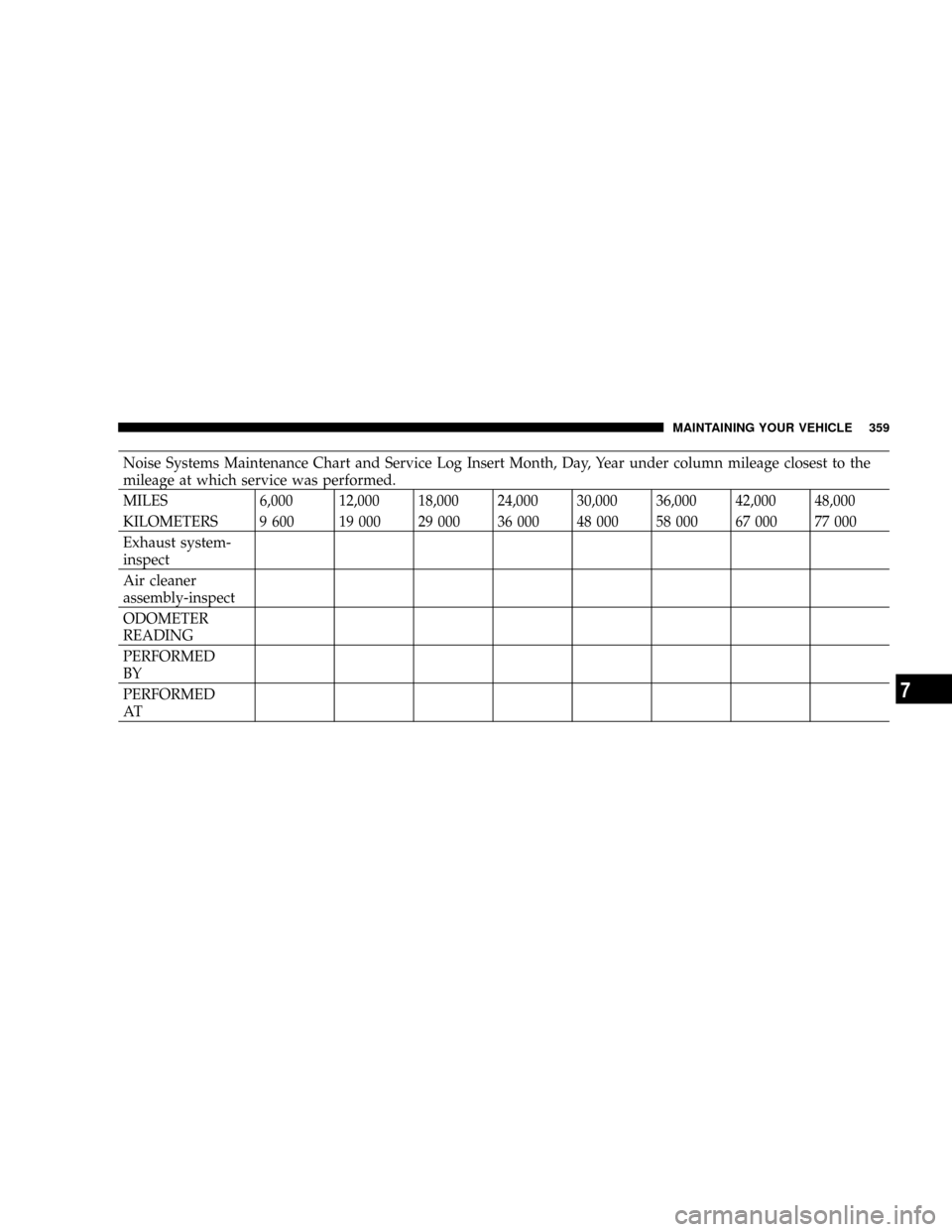
Noise Systems Maintenance Chart and Service Log Insert Month, Day, Year under column mileage closest to the
mileage at which service was performed.
MILES 6,000 12,000 18,000 24,000 30,000 36,000 42,000 48,000
KILOMETERS 9 600 19 000 29 000 36 000 48 000 58 000 67 000 77 000
Exhaust system-
inspect
Air cleaner
assembly-inspect
ODOMETER
READING
PERFORMED
BY
PERFORMED
AT
MAINTAINING YOUR VEHICLE 359
7
Page 360 of 429
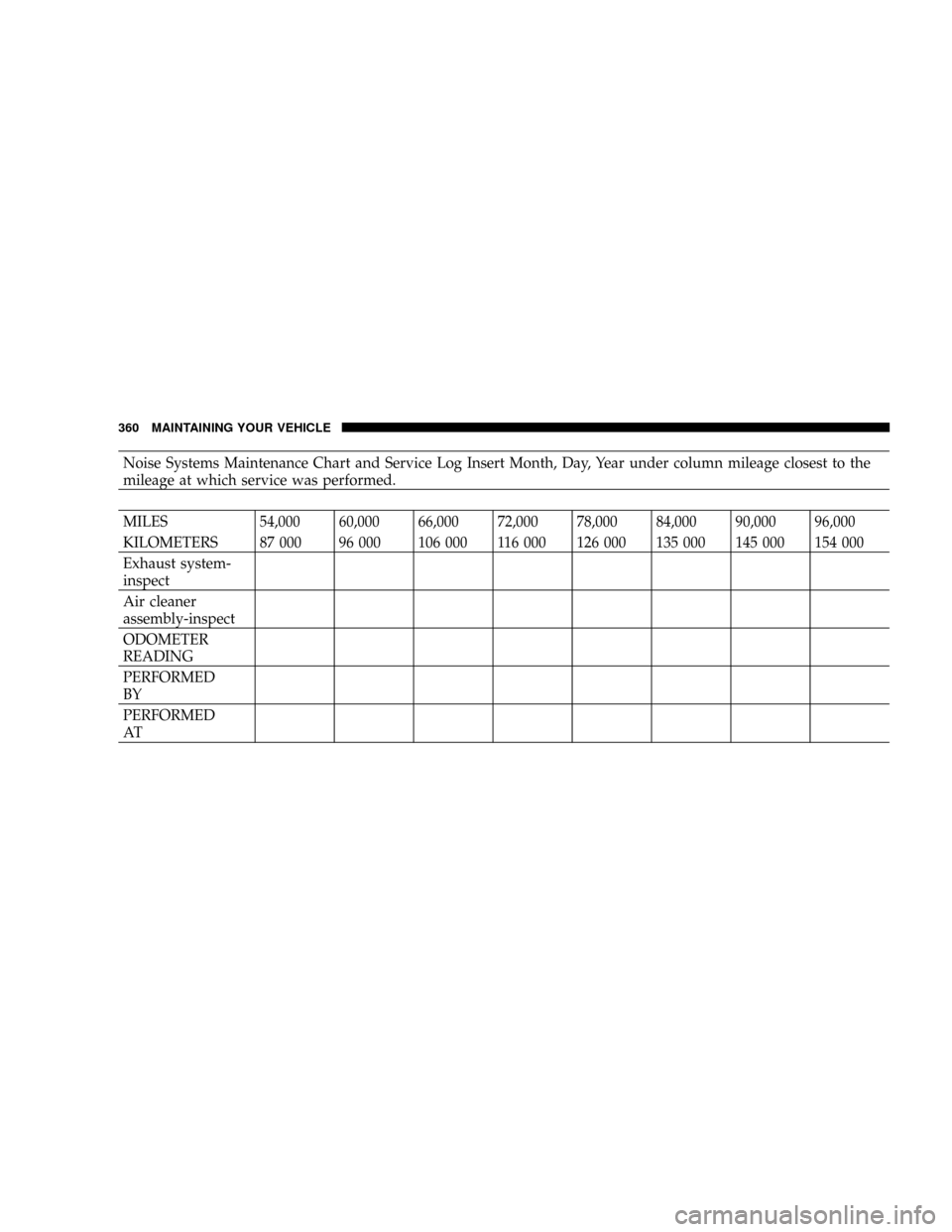
Noise Systems Maintenance Chart and Service Log Insert Month, Day, Year under column mileage closest to the
mileage at which service was performed.
MILES 54,000 60,000 66,000 72,000 78,000 84,000 90,000 96,000
KILOMETERS 87 000 96 000 106 000 116 000 126 000 135 000 145 000 154 000
Exhaust system-
inspect
Air cleaner
assembly-inspect
ODOMETER
READING
PERFORMED
BY
PERFORMED
AT
360 MAINTAINING YOUR VEHICLE