center console DODGE RAM 2500 DIESEL 2008 3.G Owners Manual
[x] Cancel search | Manufacturer: DODGE, Model Year: 2008, Model line: RAM 2500 DIESEL, Model: DODGE RAM 2500 DIESEL 2008 3.GPages: 527, PDF Size: 8.88 MB
Page 24 of 527

To unlock the doors:
Press and release the UNLOCK button on the Remote
Keyless Entry (RKE) transmitter once to unlock only the
driver's door or twice to unlock all the doors. When the
UNLOCK button is pressed, the illuminated entry will
initiate, the parking lights will flash on twice and if
installed, the cargo lamp will turn on for 30 seconds.
The system can be programmed to unlock all the doors or
the driver's door only upon the first UNLOCK button
press by using the following procedure:
²For vehicles equipped with the Electronic Vehicle
Information Center (EVIC), refer to ªPersonal Settings
(Customer Programmable Features)º under ªOver-
head Console with Electronic Vehicle Information
Center (EVIC) ± If Equippedº in Section 3.
²For vehicles not equipped with the EVIC, perform the
following procedure:1. Perform this operation while standing outside the
vehicle.
2. Press and hold the LOCK button on your RKE trans-
mitter.
3. Continue to hold the LOCK button at least four
seconds, but no longer than 10 seconds, then press and
hold the UNLOCK button while still holding the LOCK
button.
4. Release both buttons at the same time.
5. This will enable you to unlock all doors on the first
press of the UNLOCK button.
6. To reactivate this feature, repeat the above steps.
22 THINGS TO KNOW BEFORE STARTING YOUR VEHICLE
Page 25 of 527

To lock the doors:
Press and release the LOCK button on the RKE transmit-
ter to lock all doors. If the ignition is OFF when the doors
are locked, the parking lights will flash on once and the
horn will chirp once.
Park Lights Flash Feature Programming
Vehicles will be shipped from the assembly plants with
the park light flash feature activated. If desired, this
feature can be disabled by using the following procedure:
²For vehicles equipped with the Electronic Vehicle
Information Center (EVIC), refer to ªPersonal Settings
(Customer Programmable Features)º under ªOver-
head Console with Electronic Vehicle Information
Center (EVIC) ± If Equippedº in Section 3.
²For vehicles not equipped with the EVIC, perform the
following procedure:1. Perform this operation while standing outside the
vehicle.
2. Press and hold the UNLOCK button on a programmed
(i.e., functional) RKE transmitter.
3. Continue to hold the UNLOCK button, wait at least
four seconds, but no longer than 10 seconds, then press
and hold the LOCK button. Release both buttons at the
same time.
4. To reactivate this feature, repeat the above steps.
Horn Chirp Feature Programming
The horn chirp feature will be shipped from the assembly
plants activated. If desired, this feature can be disabled
by using the following procedure:
²For vehicles equipped with the Electronic Vehicle
Information Center (EVIC), refer to ªPersonal Settings
THINGS TO KNOW BEFORE STARTING YOUR VEHICLE 23
2
Page 26 of 527

(Customer Programmable Features)º under ªOver-
head Console with Electronic Vehicle Information
Center (EVIC) ± If Equippedº in Section 3.
²For vehicles not equipped with the EVIC, perform the
following procedure:
1. Perform this operation while standing outside the
vehicle.
2. Press and hold the LOCK button on a programmed
(i.e., functional) RKE transmitter.
3. Continue to hold the LOCK button, wait at least four
seconds, but no longer than 10 seconds, then press and
hold the PANIC button. Release both buttons at the same
time.
4. To reactivate this feature, repeat the above steps.
Using the PANIC Alarm
To activate the PANIC mode, while the ignition is OFF,
press and release the PANIC button on the RKE trans-
mitter once. When the PANIC mode is activated, the
interior lights will illuminate, the headlights and parking
lights will flash, and the horn will sound.
To cancel the PANIC mode, press and release the PANIC
button on the RKE transmitter a second time, after five
seconds. PANIC mode will automatically cancel after
three minutes or if the vehicle is started and exceeds 15
mph (25 km/h). During the PANIC mode, the door locks
and remote keyless entry systems will function normally.
PANIC mode will not disarm the Security System on
vehicles so equipped.
24 THINGS TO KNOW BEFORE STARTING YOUR VEHICLE
Page 30 of 527

chime will sound if the key is in the ignition switch and
a door is open, as a reminder to remove the key.
Automatic Door Locks ± If Equipped
If this feature is enabled, your door locks will lock
automatically when the vehicle's speed exceeds 15 mph
(25 km/h).
Automatic Door Lock Programming
This feature is enabled when your vehicle is shipped
from the assembly plant and can be disabled by using the
following procedure:
²For vehicles equipped with the Electronic Vehicle
Information Center (EVIC), refer to ªPersonal Settings
(Customer Programmable Features)º under ªOver-
head Console with Electronic Vehicle Information
Center (EVIC) ± If Equippedº in Section 3.
²For vehicles not equipped with the EVIC, perform the
following procedure:1. Enter your vehicle and close all doors.
2. Fasten your seat belt. (Fastening the seat belt will
cancel any chiming that may confuse you during this
programming procedure.)
3. Place the key into the ignition.
4. Within 15 seconds cycle the key from the LOCK
position to the ON/RUN position a minimum of four
times, ending in the LOCK position(do not start the
engine).
5. Within 30 seconds, press the driver's door lock switch
in the LOCK direction.
6. A single chime will be heard to indicate the feature has
been disabled.
7. To reactivate this feature, repeat the above steps.
28 THINGS TO KNOW BEFORE STARTING YOUR VEHICLE
Page 31 of 527

8. If a chime is not heard, the program mode was
canceled before the feature could be disabled. If neces-
sary, repeat the above procedure.
Auto Unlock On Exit Ð If Equipped
This feature unlocks all of the doors of the vehicle when
any door is opened. This will occur only after the vehicle
has been shifted into the PARK position after the vehicle
has been driven (shifted out of PARK and all doors
closed).
Auto Unlock On Exit Programming Ð If Equipped
Customer programming sequence to enable or disable
the Auto Unlock Feature:
²For vehicles equipped with the Electronic Vehicle
Information Center (EVIC), refer to ªPersonal Settings
(Customer Programmable Features)º under ªOver-
head Console with Electronic Vehicle Information
Center (EVIC) ± If Equippedº in Section 3.
²For vehicles not equipped with the EVIC, perform the
following procedure:
1. Enter your vehicle and close all doors.
2. Fasten your seat belt. (fastening the seat belt will
cancel any chimes that may be confusing during this
programming procedure.)
3. Insert the key into the ignition.
4. Within 15 seconds, cycle the key from the LOCK
position to the ON/RUN position a minimum of four
times, ending in the LOCK position(do not start the
engine).
5. Within 30 seconds, press the driver's door lock switch
in the UNLOCK direction.
6. A single chime will sound to indicate the feature has
been changed.
THINGS TO KNOW BEFORE STARTING YOUR VEHICLE 29
2
Page 83 of 527

mElectronic Speed Control Ð If Equipped......139
NTo Activate..........................140
NTo Set At A Desired Speed...............140
NTo Deactivate........................140
NTo Resume Speed.....................141
NTo Vary The Speed Setting...............141
NTo Accelerate For Passing...............141
mOverhead Console With Electronic Vehicle
Information Center (EVIC) Ð Diesel Only.....142
NDome/Reading Lights..................142
NElectronic Vehicle Information Center (EVIC) Ð
If Equipped.........................143
NCompass/Temperature Button............149mGarage Door Opener Ð If Equipped.........151
NProgramming HomeLinkt...............153
NGate Operator/Canadian Programming.....155
NUsing HomeLinkt.....................156
NReprogramming A Single HomeLinkt
Button.............................156
NSecurity............................157
NTroubleshooting Tips...................157
NGeneral Information...................157
mPower Sunroof Ð If Equipped.............158
NOpen Sunroof - Express Mode............159
NClosing Sunroof - Express...............159
NPinch Protect Feature...................159
UNDERSTANDING THE FEATURES OF YOUR VEHICLE 81
3
Page 144 of 527

Vehicles equipped with a 4±speed automatic transmis-
sion may exhibit several 4-3 downshifts under the above
conditions. To reduce the frequency of the downshifts
and to improve vehicle performance, it is advisable to
lock out overdrive by pressing the O/D OFF button
located at the end of the gear shifter.
WARNING!
Speed control can be dangerous where the system
can't maintain a constant speed. Your vehicle could
go too fast for the conditions, and you could lose
control. An accident could be the result. Don't use
speed control in heavy traffic or on roads that are
winding, icy, snow-covered, or slippery.
OVERHEAD CONSOLE WITH ELECTRONIC
VEHICLE INFORMATION CENTER (EVIC) Ð
DIESEL ONLY
The overhead console contains dome/reading lights, and
an Electronic Vehicle Information Center (EVIC).
Dome/Reading Lights
Located in the overhead console are two dome/reading
lights.
The dome/reading lights illuminate when a door is
opened or when the interior lights are turned on by
rotating the dimmer control located on the headlight
switch.
The reading lights are activated by pressing on the
recessed area of the corresponding lens.
NOTE:The dome/reading lights will remain on until
the switch is pressed a second time, so be sure they have
been turned off before leaving the vehicle.
142 UNDERSTANDING THE FEATURES OF YOUR VEHICLE
Page 145 of 527

Electronic Vehicle Information Center (EVIC) Ð If
Equipped
Pressing the menu button will change the
display to one of the following features:
Dome/Reading Lights
Overhead Console with EVIC
UNDERSTANDING THE FEATURES OF YOUR VEHICLE 143
3
Page 163 of 527

There is an additional power outlet inside the center
console of vehicles equipped with 40-20-40, or Bucket
front seats. There is also a power outlet located on the
rear of the center console for Quad Cabtor Mega Cabt
vehicles (only) equipped with bucket seats.
The outlet(s) has/have a fused direct feed from the
battery so it/they receive power whether the ignition is
ON or OFF.
All accessories connected to this/these outlet(s) should
be removed or turned OFF when the vehicle is not in use
to protect the battery against discharge.
NOTE:If desired, all of the power outlets can be
converted by your authorized dealer to provide power
with the ignition switch in the ON position only.CAUTION!
Electrical Outlet Use With Engine Off
²Many accessories that can be plugged in draw
power from the vehicle's battery, even when not in
use (i.e., cellular phones, etc.). Eventually, if
plugged in long enough, the vehicle's battery will
discharge sufficiently to degrade battery life
and/or prevent engine starting.
²Accessories that draw higher power (i.e., coolers,
vacuum cleaners, lights, etc.), will discharge the
battery even more quickly. Only use these inter-
mittently and with greater caution.
²After the use of high power draw accessories, or
long periods of the vehicle not being started (with
accessories still plugged in), the vehicle must be
driven a sufficient length of time to allow the
generator to recharge the vehicle's battery.
UNDERSTANDING THE FEATURES OF YOUR VEHICLE 161
3
Page 167 of 527
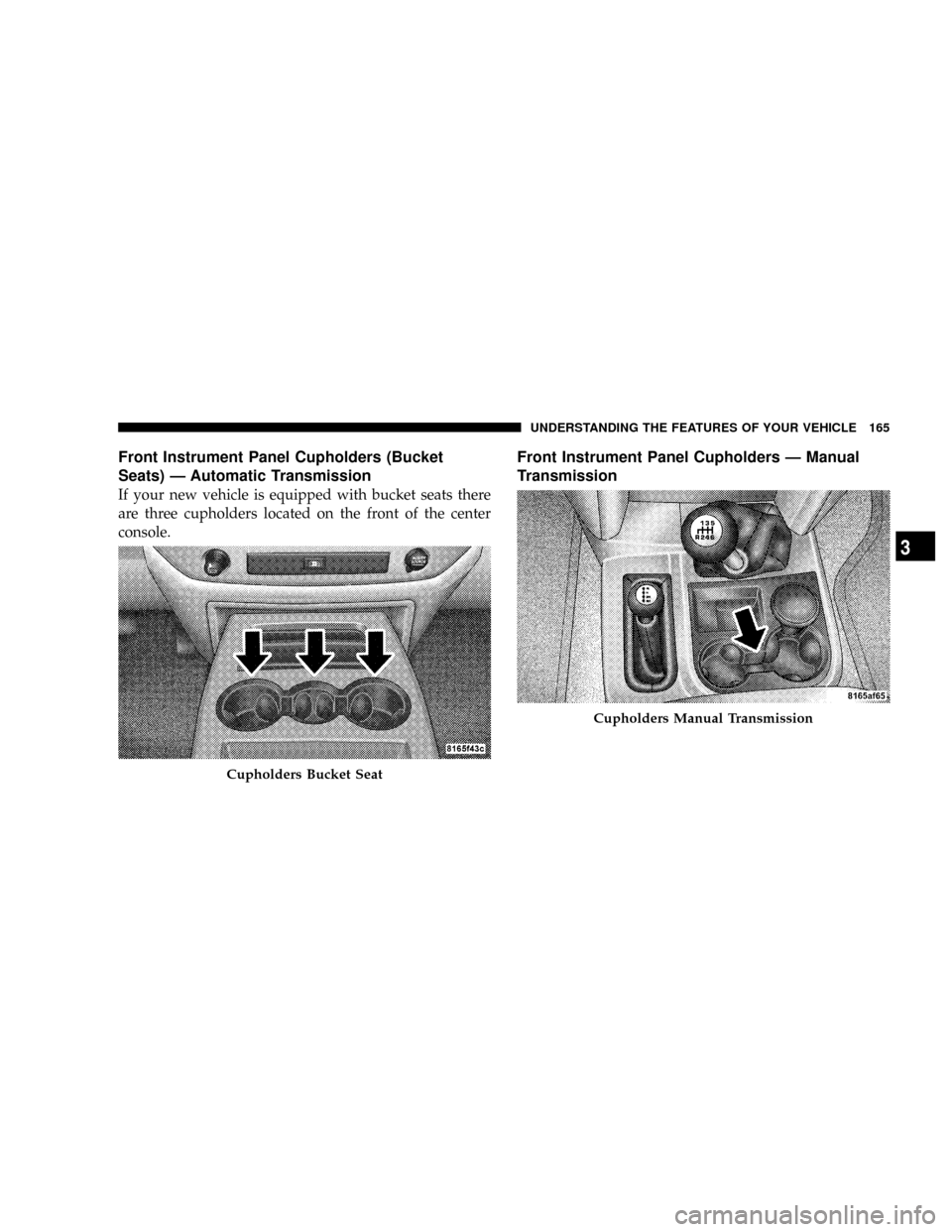
Front Instrument Panel Cupholders (Bucket
Seats) Ð Automatic Transmission
If your new vehicle is equipped with bucket seats there
are three cupholders located on the front of the center
console.
Front Instrument Panel Cupholders Ð Manual
Transmission
Cupholders Bucket Seat
Cupholders Manual Transmission
UNDERSTANDING THE FEATURES OF YOUR VEHICLE 165
3