DODGE RAM 2500 POWER WAGON 2008 3.G Owners Manual
Manufacturer: DODGE, Model Year: 2008, Model line: RAM 2500 POWER WAGON, Model: DODGE RAM 2500 POWER WAGON 2008 3.GPages: 504, PDF Size: 8.17 MB
Page 121 of 504
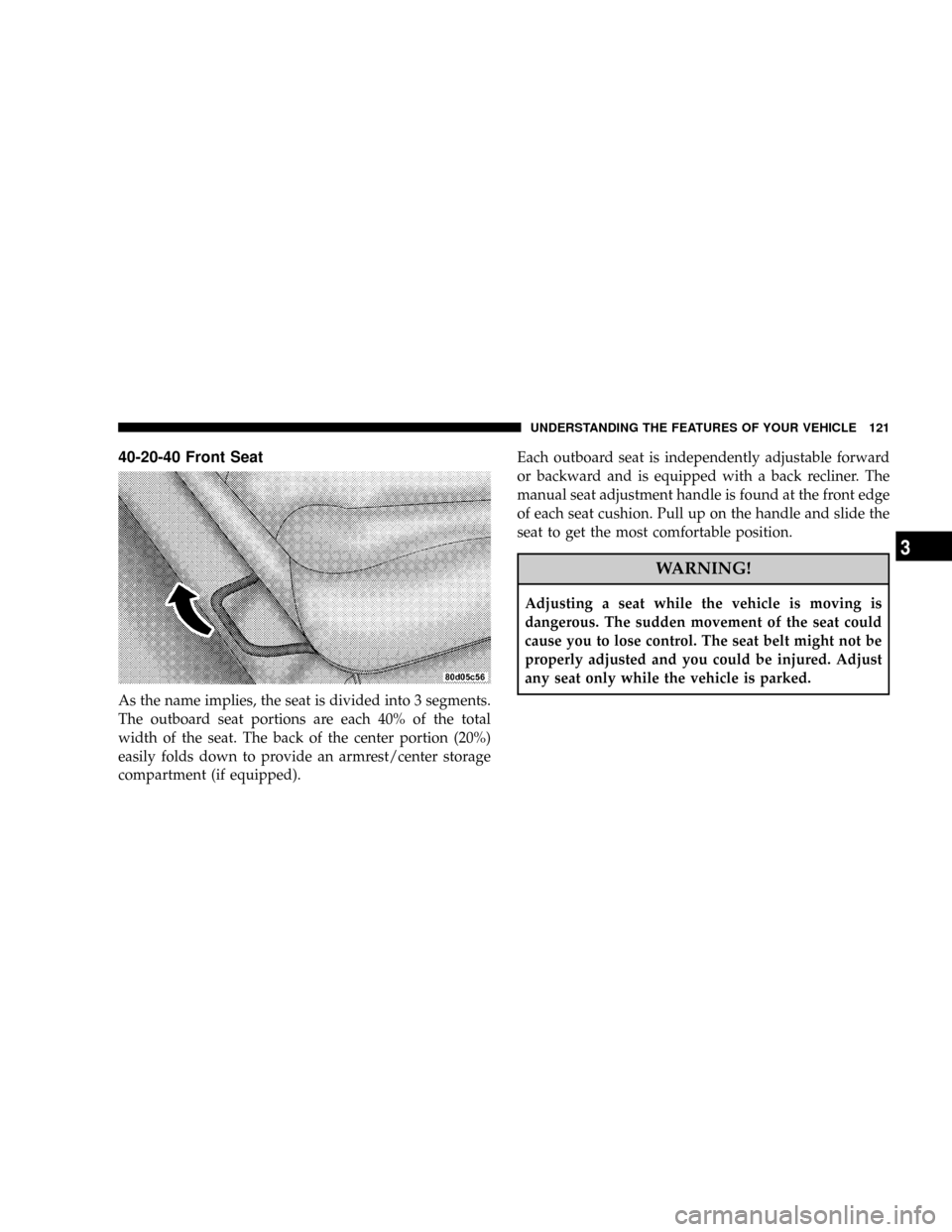
40-20-40 Front Seat
As the name implies, the seat is divided into 3 segments.
The outboard seat portions are each 40% of the total
width of the seat. The back of the center portion (20%)
easily folds down to provide an armrest/center storage
compartment (if equipped).Each outboard seat is independently adjustable forward
or backward and is equipped with a back recliner. The
manual seat adjustment handle is found at the front edge
of each seat cushion. Pull up on the handle and slide the
seat to get the most comfortable position.
WARNING!
Adjusting a seat while the vehicle is moving is
dangerous. The sudden movement of the seat could
cause you to lose control. The seat belt might not be
properly adjusted and you could be injured. Adjust
any seat only while the vehicle is parked.
UNDERSTANDING THE FEATURES OF YOUR VEHICLE 121
3
Page 122 of 504
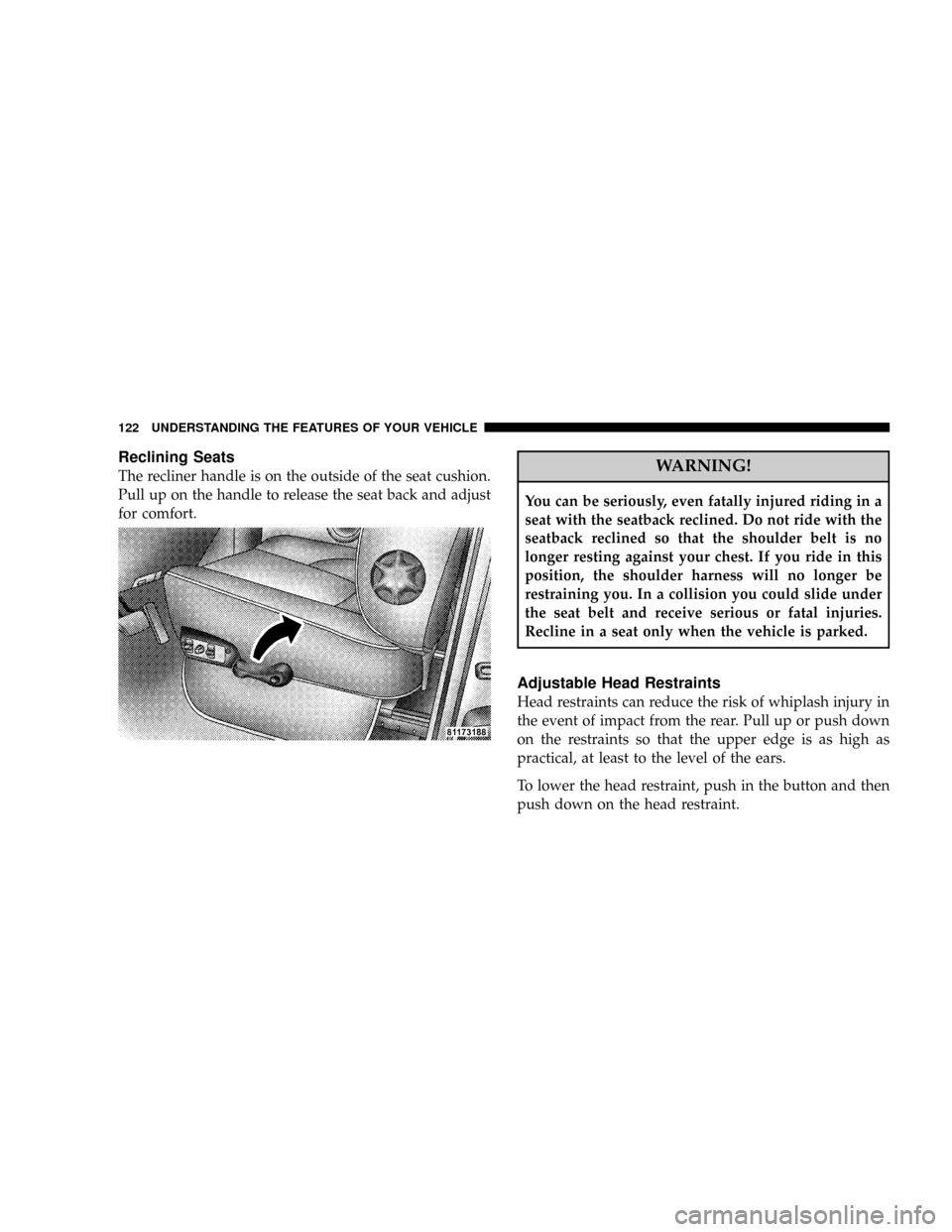
Reclining Seats
The recliner handle is on the outside of the seat cushion.
Pull up on the handle to release the seat back and adjust
for comfort.WARNING!
You can be seriously, even fatally injured riding in a
seat with the seatback reclined. Do not ride with the
seatback reclined so that the shoulder belt is no
longer resting against your chest. If you ride in this
position, the shoulder harness will no longer be
restraining you. In a collision you could slide under
the seat belt and receive serious or fatal injuries.
Recline in a seat only when the vehicle is parked.
Adjustable Head Restraints
Head restraints can reduce the risk of whiplash injury in
the event of impact from the rear. Pull up or push down
on the restraints so that the upper edge is as high as
practical, at least to the level of the ears.
To lower the head restraint, push in the button and then
push down on the head restraint.
122 UNDERSTANDING THE FEATURES OF YOUR VEHICLE
Page 123 of 504
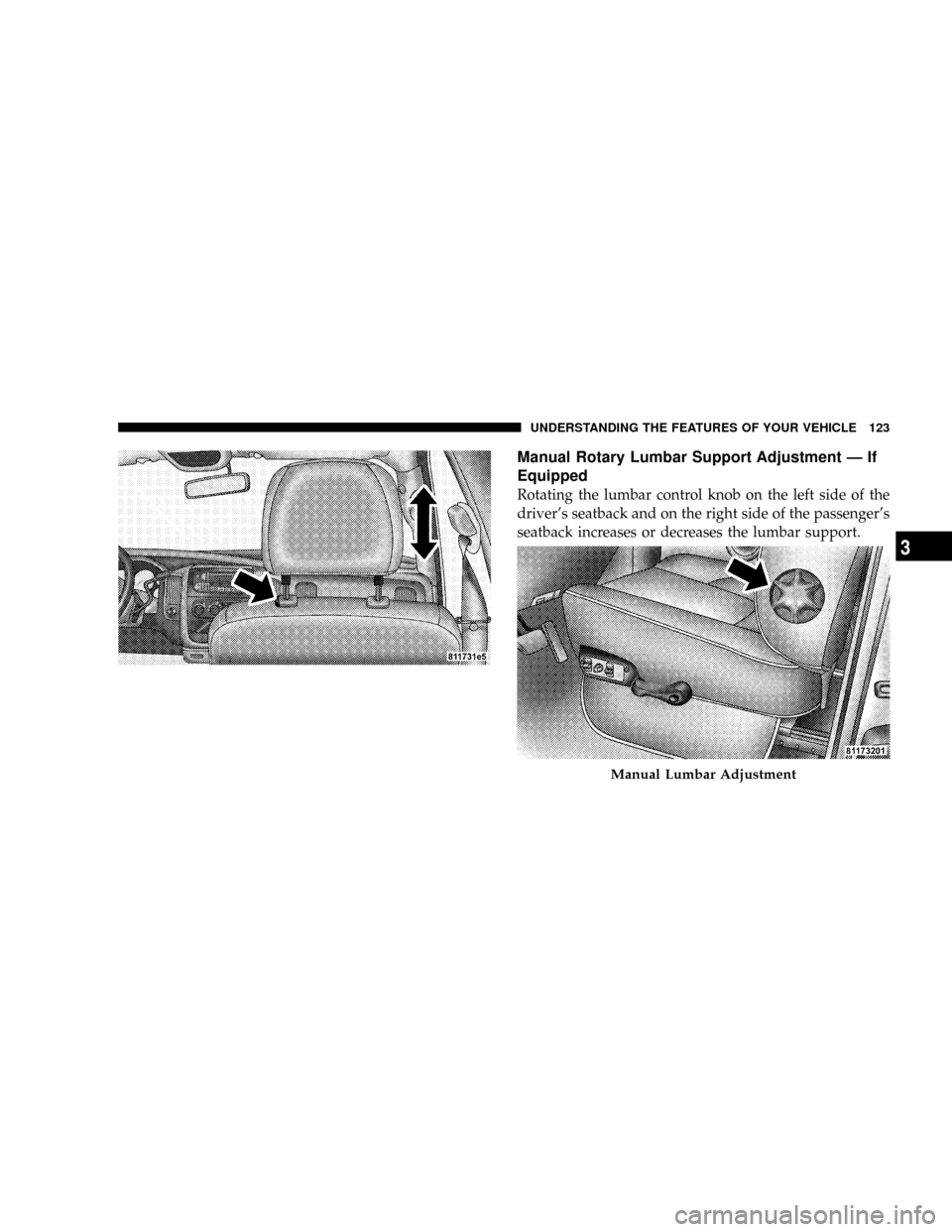
Manual Rotary Lumbar Support Adjustment Ð If
Equipped
Rotating the lumbar control knob on the left side of the
driver's seatback and on the right side of the passenger's
seatback increases or decreases the lumbar support.
Manual Lumbar Adjustment
UNDERSTANDING THE FEATURES OF YOUR VEHICLE 123
3
Page 124 of 504
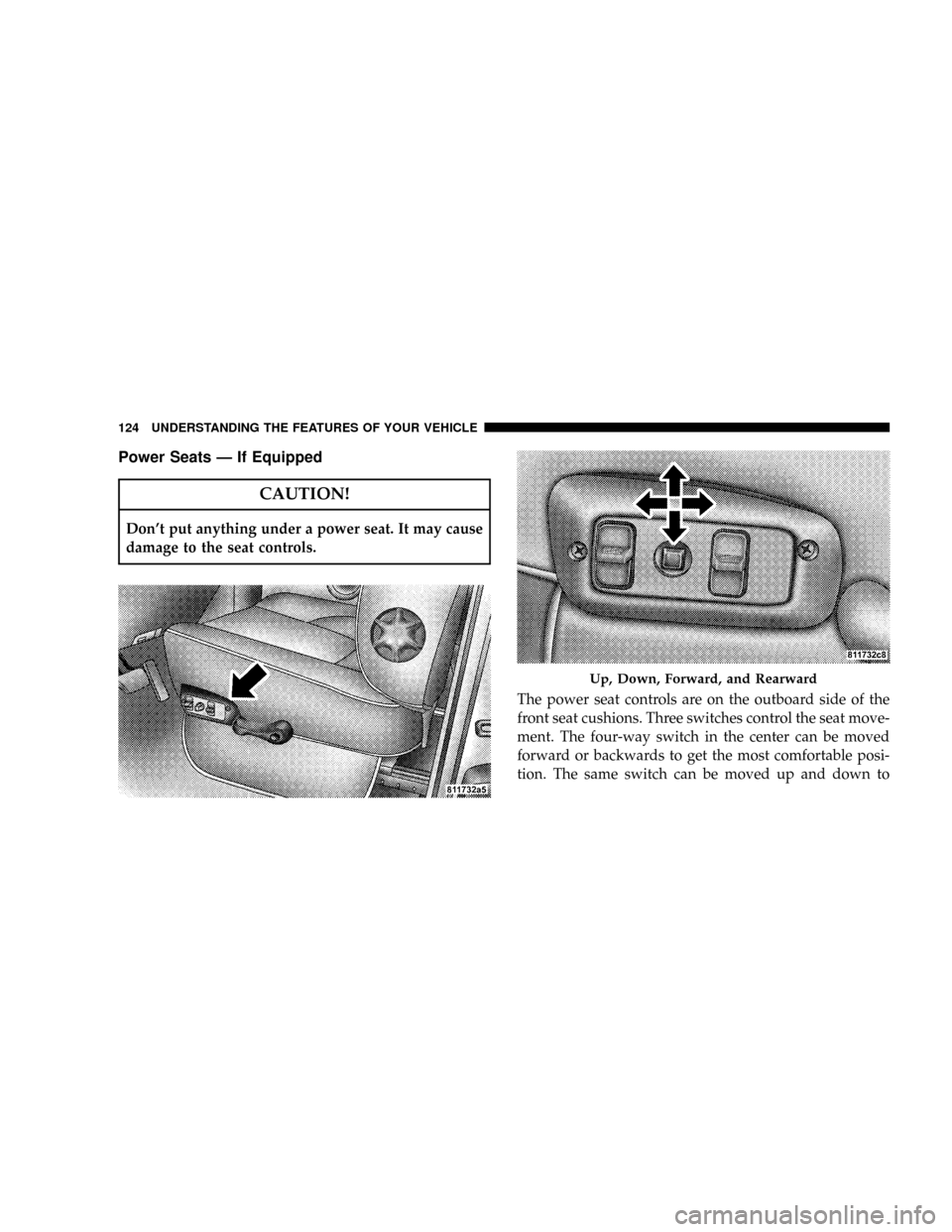
Power Seats Ð If Equipped
CAUTION!
Don't put anything under a power seat. It may cause
damage to the seat controls.
The power seat controls are on the outboard side of the
front seat cushions. Three switches control the seat move-
ment. The four-way switch in the center can be moved
forward or backwards to get the most comfortable posi-
tion. The same switch can be moved up and down to
Up, Down, Forward, and Rearward
124 UNDERSTANDING THE FEATURES OF YOUR VEHICLE
Page 125 of 504
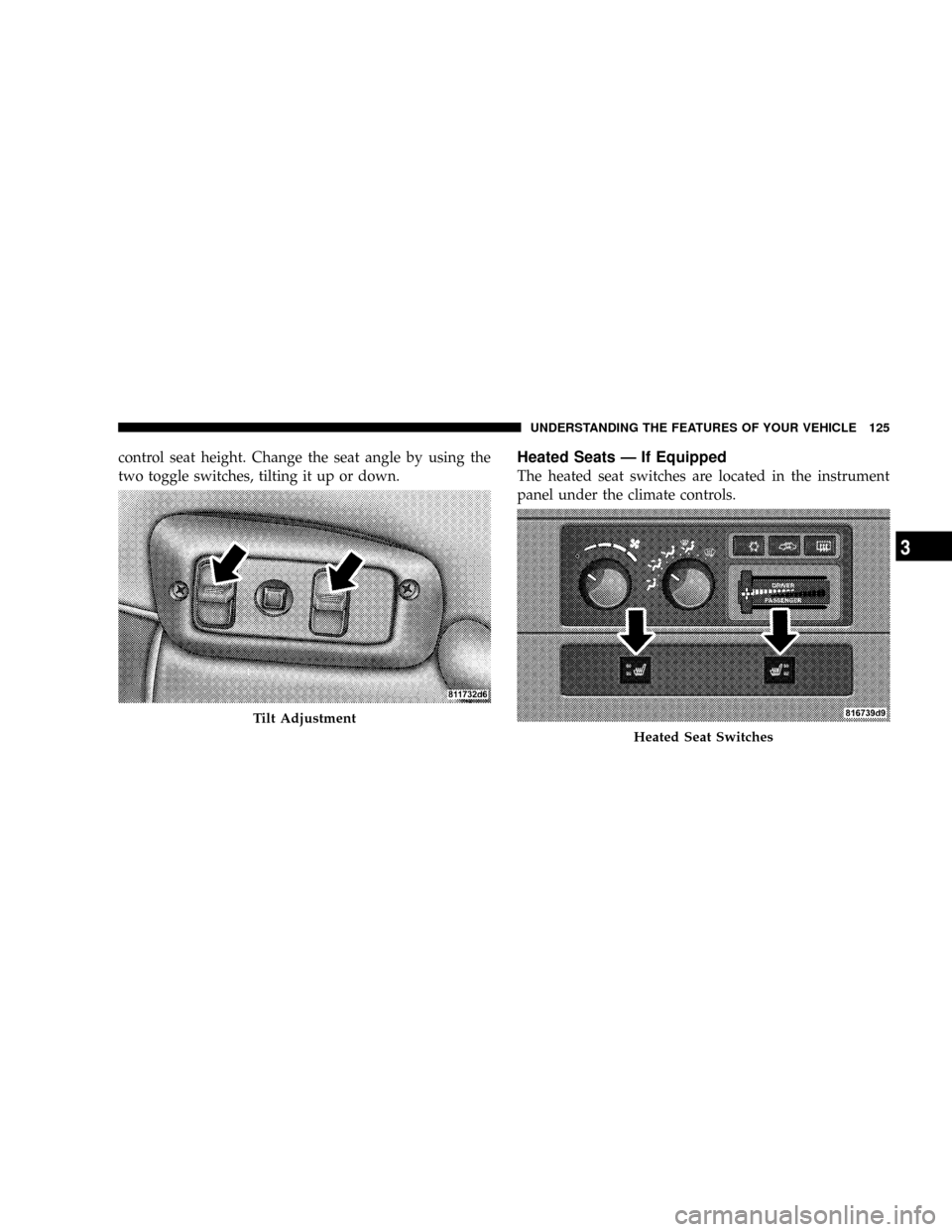
control seat height. Change the seat angle by using the
two toggle switches, tilting it up or down.Heated Seats Ð If Equipped
The heated seat switches are located in the instrument
panel under the climate controls.
Tilt Adjustment
Heated Seat Switches
UNDERSTANDING THE FEATURES OF YOUR VEHICLE 125
3
Page 126 of 504
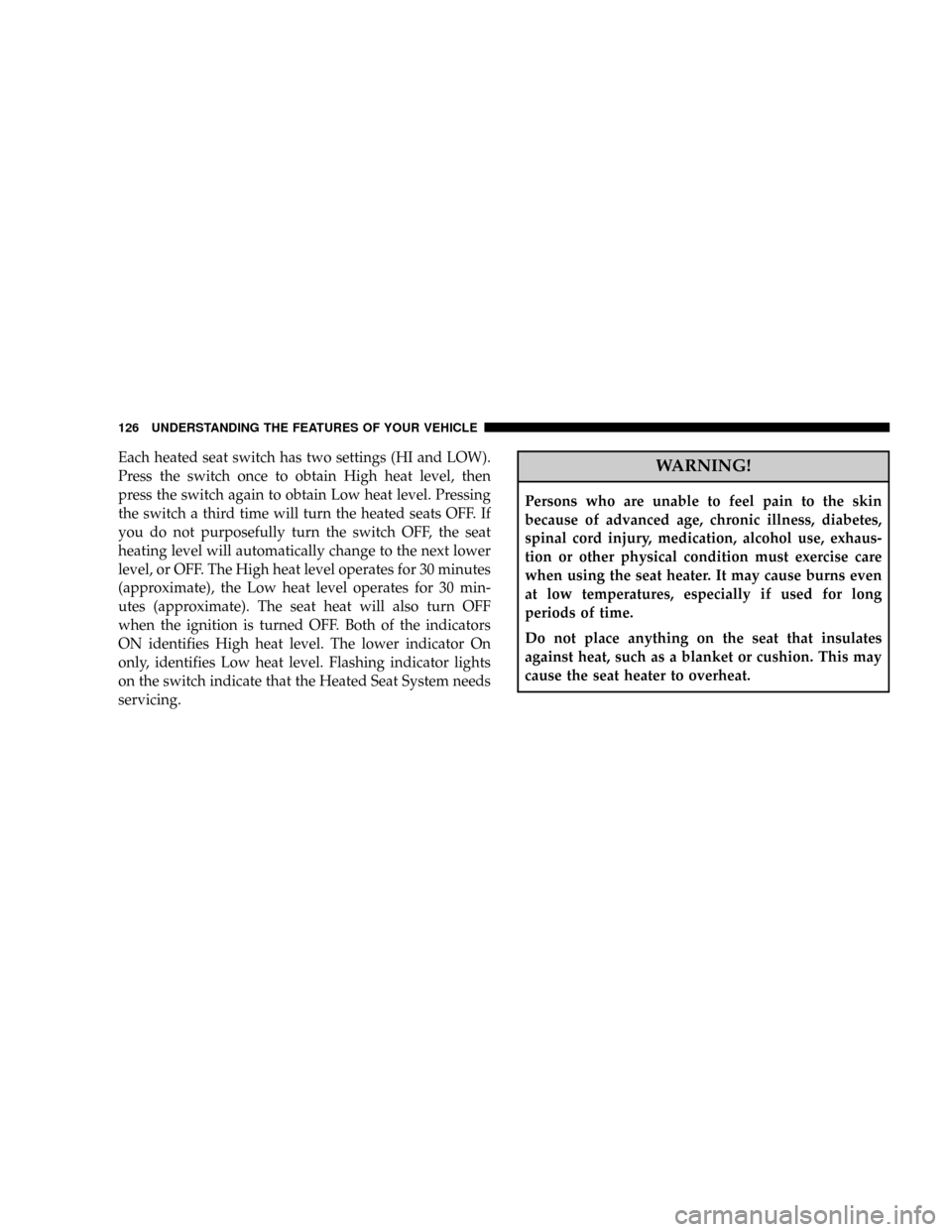
Each heated seat switch has two settings (HI and LOW).
Press the switch once to obtain High heat level, then
press the switch again to obtain Low heat level. Pressing
the switch a third time will turn the heated seats OFF. If
you do not purposefully turn the switch OFF, the seat
heating level will automatically change to the next lower
level, or OFF. The High heat level operates for 30 minutes
(approximate), the Low heat level operates for 30 min-
utes (approximate). The seat heat will also turn OFF
when the ignition is turned OFF. Both of the indicators
ON identifies High heat level. The lower indicator On
only, identifies Low heat level. Flashing indicator lights
on the switch indicate that the Heated Seat System needs
servicing.WARNING!
Persons who are unable to feel pain to the skin
because of advanced age, chronic illness, diabetes,
spinal cord injury, medication, alcohol use, exhaus-
tion or other physical condition must exercise care
when using the seat heater. It may cause burns even
at low temperatures, especially if used for long
periods of time.
Do not place anything on the seat that insulates
against heat, such as a blanket or cushion. This may
cause the seat heater to overheat.
126 UNDERSTANDING THE FEATURES OF YOUR VEHICLE
Page 127 of 504
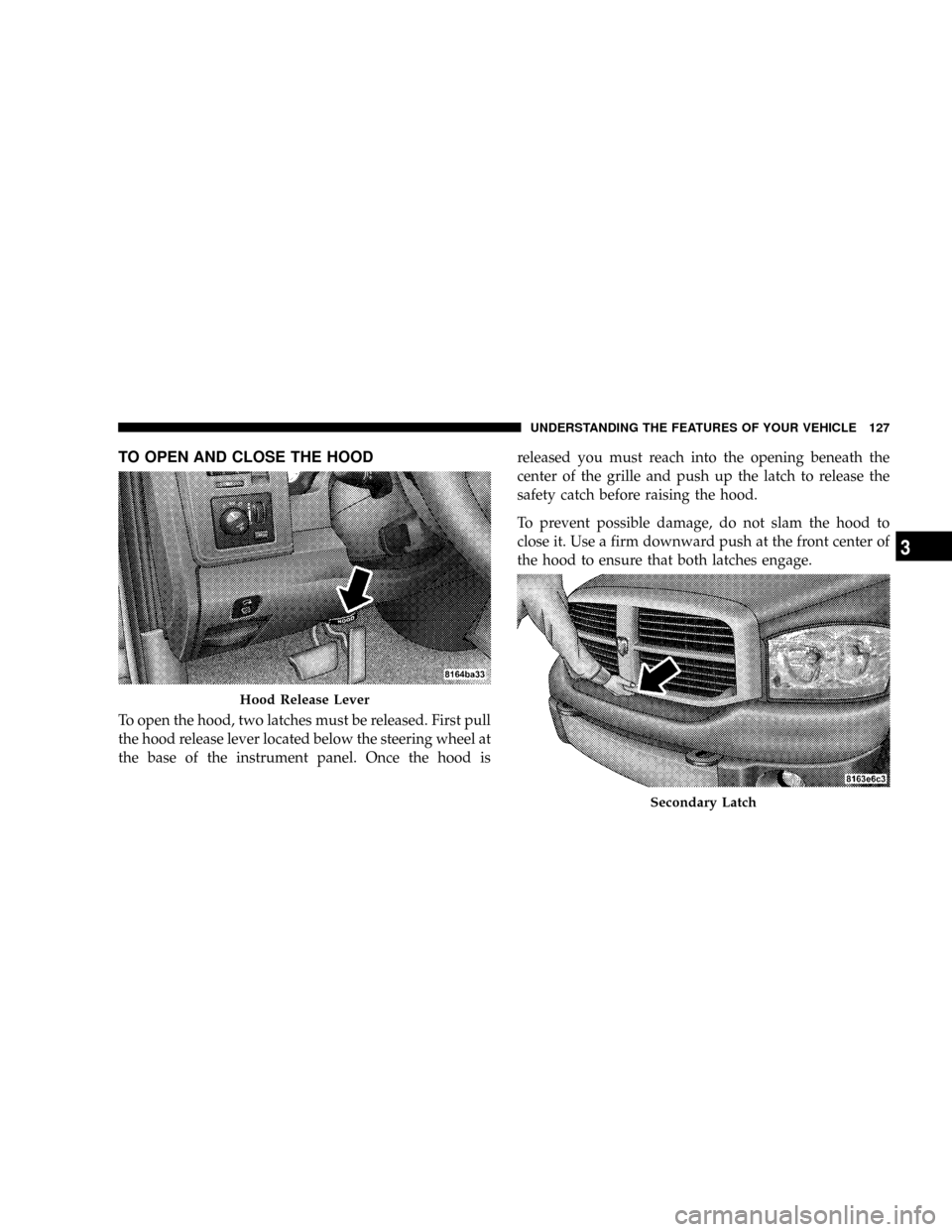
TO OPEN AND CLOSE THE HOOD
To open the hood, two latches must be released. First pull
the hood release lever located below the steering wheel at
the base of the instrument panel. Once the hood isreleased you must reach into the opening beneath the
center of the grille and push up the latch to release the
safety catch before raising the hood.
To prevent possible damage, do not slam the hood to
close it. Use a firm downward push at the front center of
the hood to ensure that both latches engage.
Hood Release Lever
Secondary Latch
UNDERSTANDING THE FEATURES OF YOUR VEHICLE 127
3
Page 128 of 504
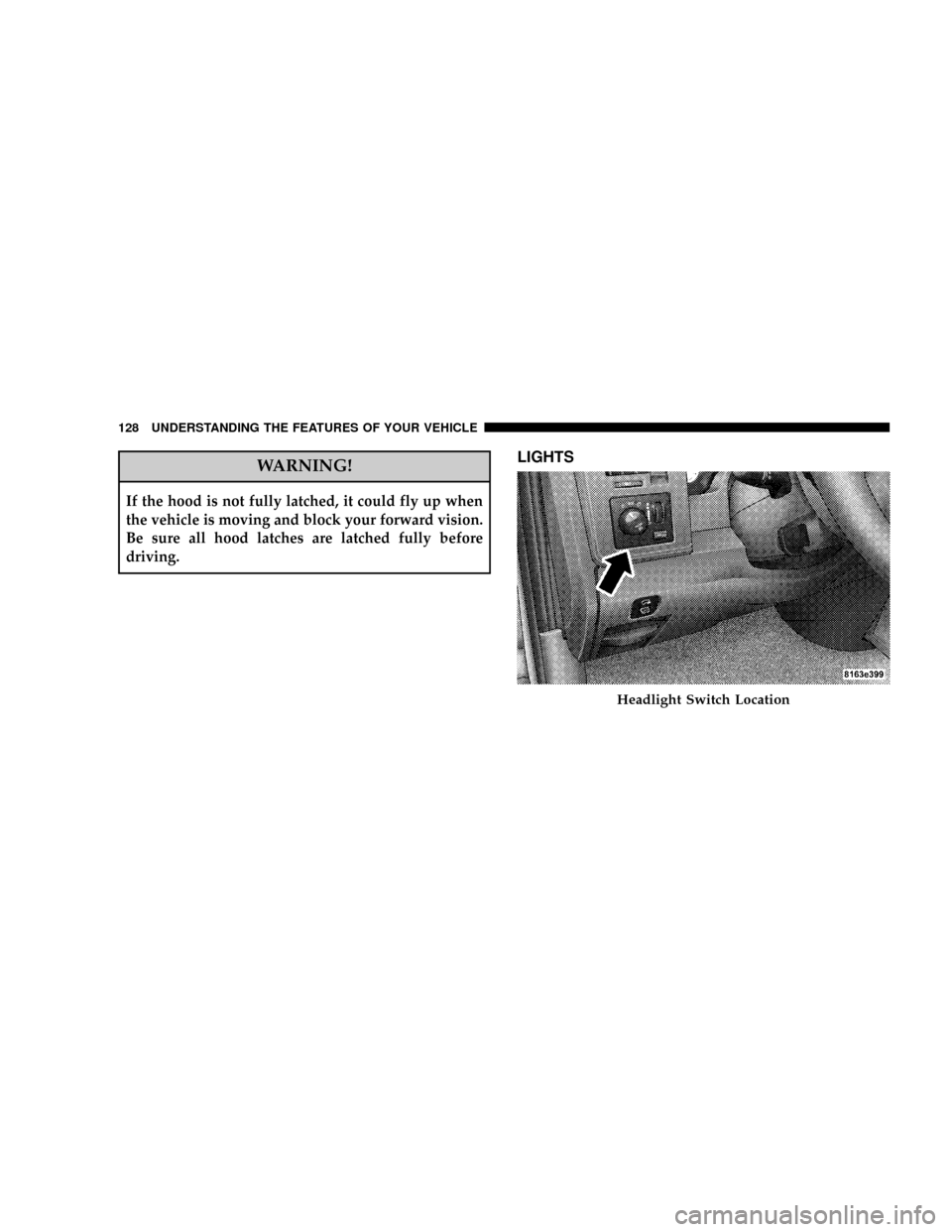
WARNING!
If the hood is not fully latched, it could fly up when
the vehicle is moving and block your forward vision.
Be sure all hood latches are latched fully before
driving.
LIGHTS
Headlight Switch Location
128 UNDERSTANDING THE FEATURES OF YOUR VEHICLE
Page 129 of 504
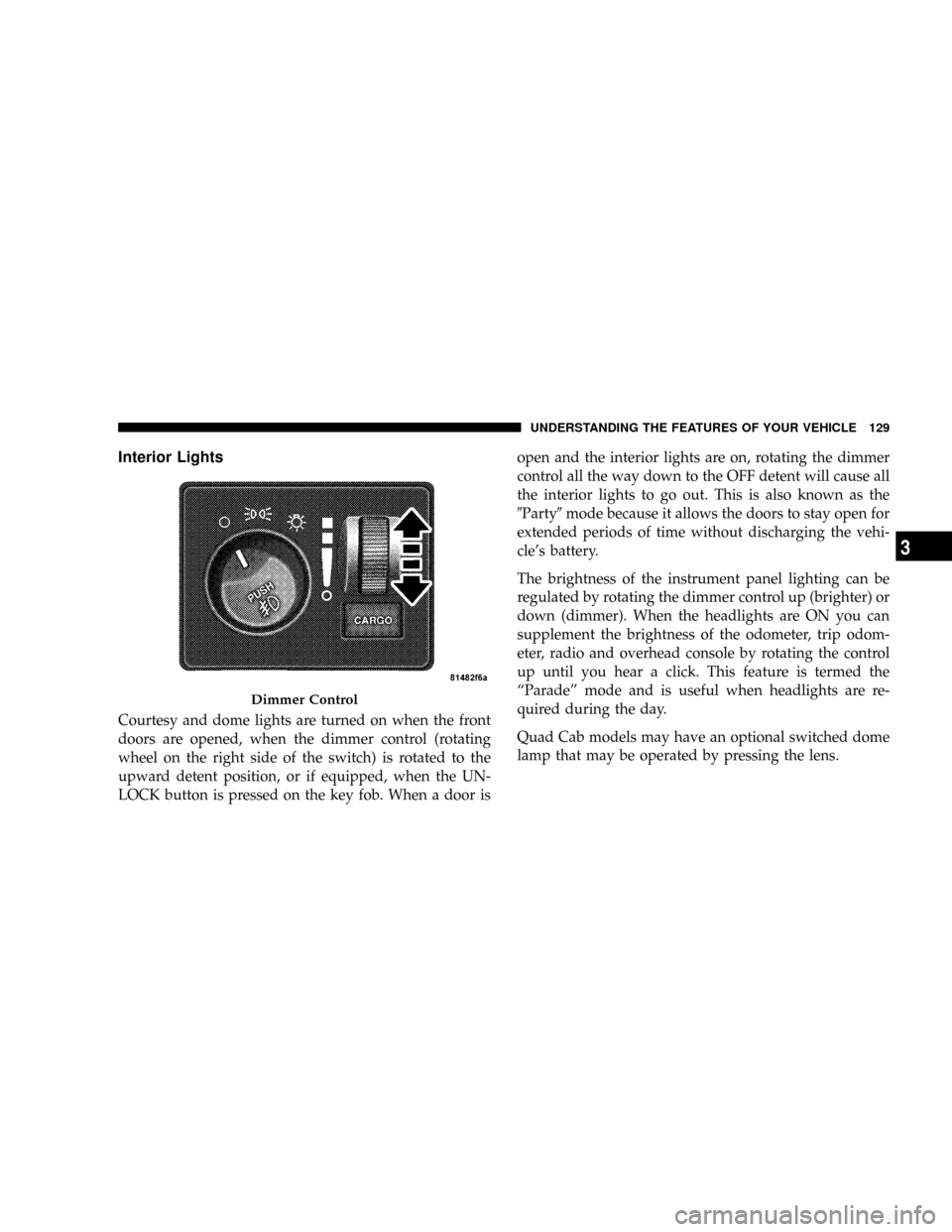
Interior Lights
Courtesy and dome lights are turned on when the front
doors are opened, when the dimmer control (rotating
wheel on the right side of the switch) is rotated to the
upward detent position, or if equipped, when the UN-
LOCK button is pressed on the key fob. When a door isopen and the interior lights are on, rotating the dimmer
control all the way down to the OFF detent will cause all
the interior lights to go out. This is also known as the
9Party9mode because it allows the doors to stay open for
extended periods of time without discharging the vehi-
cle's battery.
The brightness of the instrument panel lighting can be
regulated by rotating the dimmer control up (brighter) or
down (dimmer). When the headlights are ON you can
supplement the brightness of the odometer, trip odom-
eter, radio and overhead console by rotating the control
up until you hear a click. This feature is termed the
ªParadeº mode and is useful when headlights are re-
quired during the day.
Quad Cab models may have an optional switched dome
lamp that may be operated by pressing the lens.
Dimmer Control
UNDERSTANDING THE FEATURES OF YOUR VEHICLE 129
3
Page 130 of 504
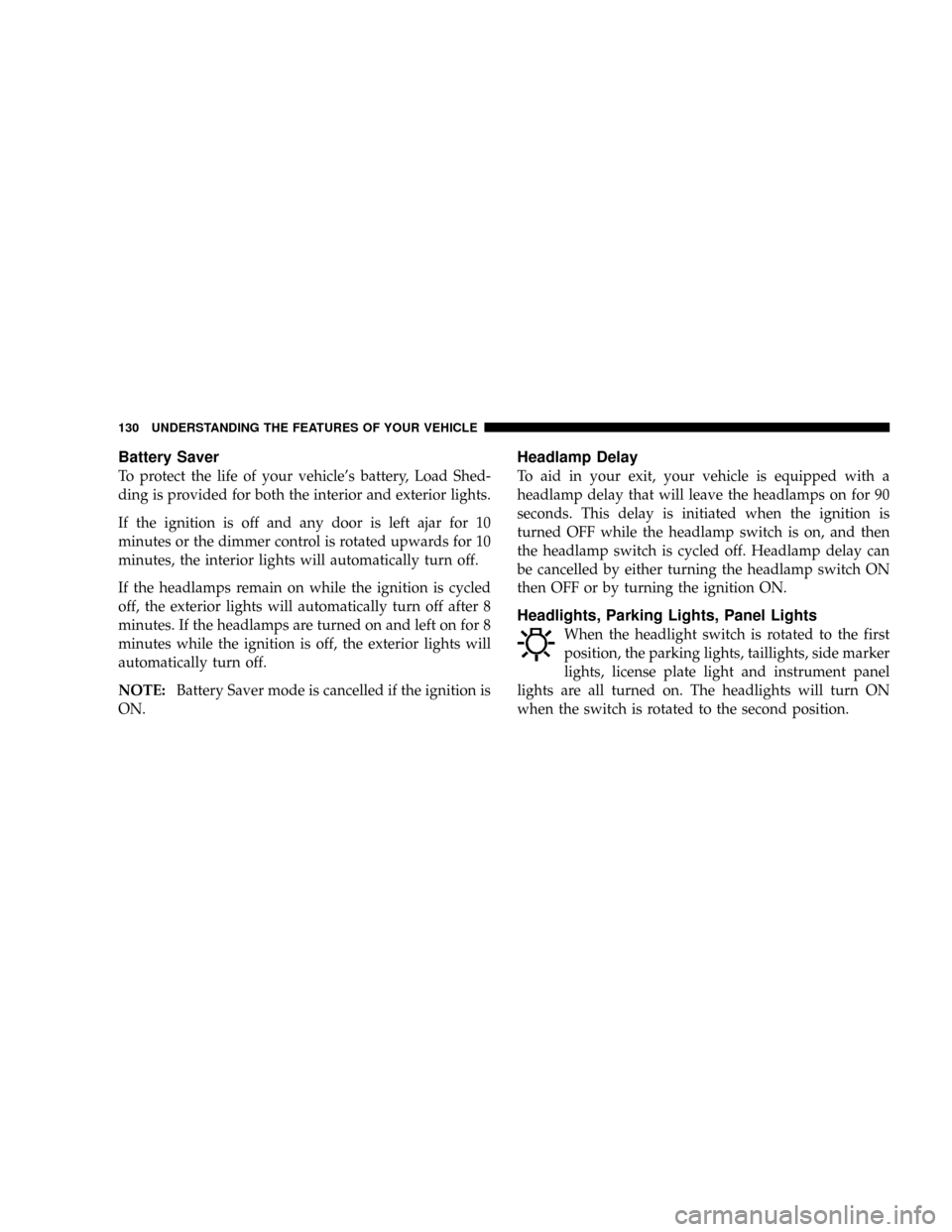
Battery Saver
To protect the life of your vehicle's battery, Load Shed-
ding is provided for both the interior and exterior lights.
If the ignition is off and any door is left ajar for 10
minutes or the dimmer control is rotated upwards for 10
minutes, the interior lights will automatically turn off.
If the headlamps remain on while the ignition is cycled
off, the exterior lights will automatically turn off after 8
minutes. If the headlamps are turned on and left on for 8
minutes while the ignition is off, the exterior lights will
automatically turn off.
NOTE:Battery Saver mode is cancelled if the ignition is
ON.
Headlamp Delay
To aid in your exit, your vehicle is equipped with a
headlamp delay that will leave the headlamps on for 90
seconds. This delay is initiated when the ignition is
turned OFF while the headlamp switch is on, and then
the headlamp switch is cycled off. Headlamp delay can
be cancelled by either turning the headlamp switch ON
then OFF or by turning the ignition ON.
Headlights, Parking Lights, Panel Lights
When the headlight switch is rotated to the first
position, the parking lights, taillights, side marker
lights, license plate light and instrument panel
lights are all turned on. The headlights will turn ON
when the switch is rotated to the second position.
130 UNDERSTANDING THE FEATURES OF YOUR VEHICLE