manual radio set DODGE RAM 2500 POWER WAGON 2008 3.G Owners Manual
[x] Cancel search | Manufacturer: DODGE, Model Year: 2008, Model line: RAM 2500 POWER WAGON, Model: DODGE RAM 2500 POWER WAGON 2008 3.GPages: 504, PDF Size: 8.17 MB
Page 199 of 504
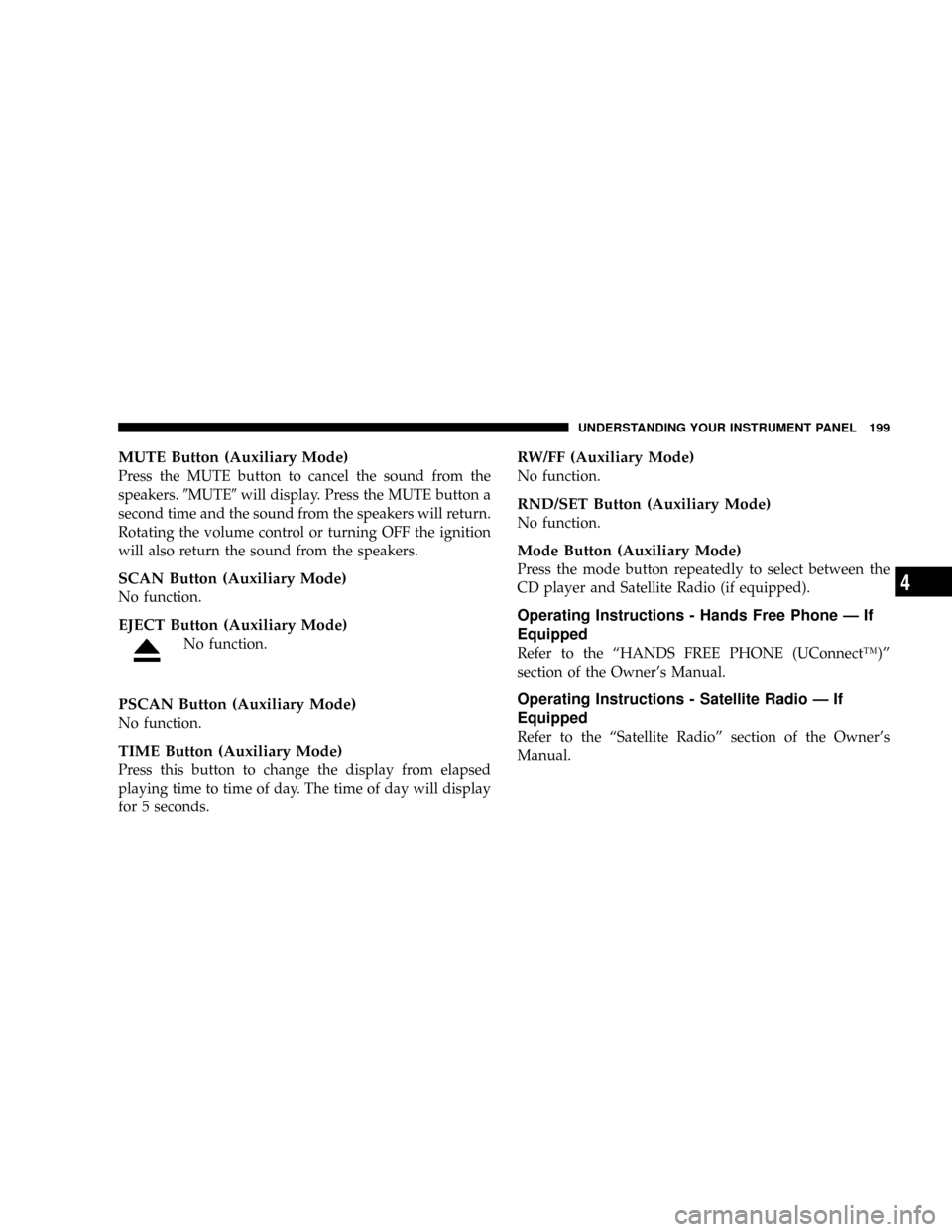
MUTE Button (Auxiliary Mode)
Press the MUTE button to cancel the sound from the
speakers.9MUTE9will display. Press the MUTE button a
second time and the sound from the speakers will return.
Rotating the volume control or turning OFF the ignition
will also return the sound from the speakers.
SCAN Button (Auxiliary Mode)
No function.
EJECT Button (Auxiliary Mode)
No function.
PSCAN Button (Auxiliary Mode)
No function.
TIME Button (Auxiliary Mode)
Press this button to change the display from elapsed
playing time to time of day. The time of day will display
for 5 seconds.
RW/FF (Auxiliary Mode)
No function.
RND/SET Button (Auxiliary Mode)
No function.
Mode Button (Auxiliary Mode)
Press the mode button repeatedly to select between the
CD player and Satellite Radio (if equipped).
Operating Instructions - Hands Free Phone Ð If
Equipped
Refer to the ªHANDS FREE PHONE (UConnectŸ)º
section of the Owner's Manual.
Operating Instructions - Satellite Radio Ð If
Equipped
Refer to the ªSatellite Radioº section of the Owner's
Manual.
UNDERSTANDING YOUR INSTRUMENT PANEL 199
4
Page 212 of 504
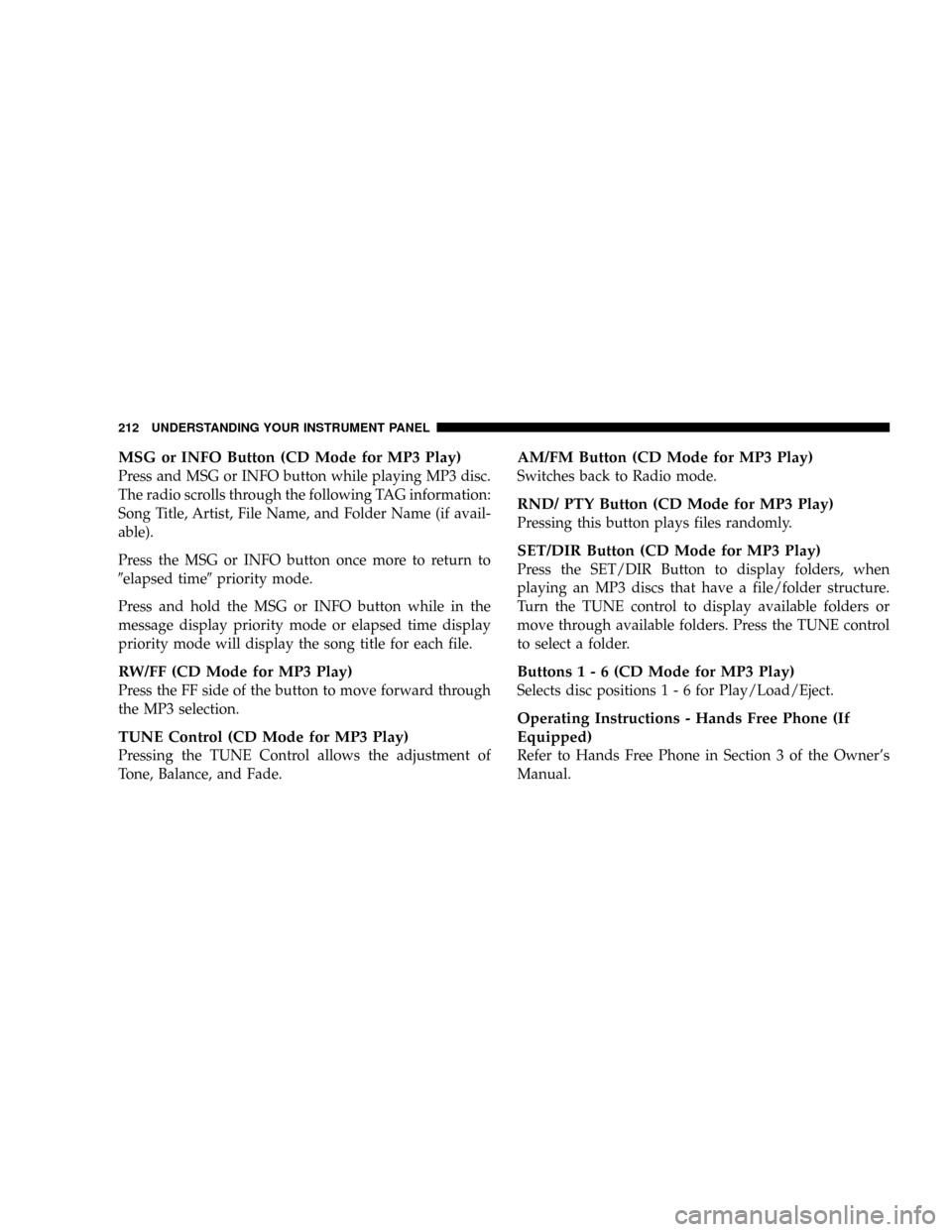
MSG or INFO Button (CD Mode for MP3 Play)
Press and MSG or INFO button while playing MP3 disc.
The radio scrolls through the following TAG information:
Song Title, Artist, File Name, and Folder Name (if avail-
able).
Press the MSG or INFO button once more to return to
9elapsed time9priority mode.
Press and hold the MSG or INFO button while in the
message display priority mode or elapsed time display
priority mode will display the song title for each file.
RW/FF (CD Mode for MP3 Play)
Press the FF side of the button to move forward through
the MP3 selection.
TUNE Control (CD Mode for MP3 Play)
Pressing the TUNE Control allows the adjustment of
Tone, Balance, and Fade.
AM/FM Button (CD Mode for MP3 Play)
Switches back to Radio mode.
RND/ PTY Button (CD Mode for MP3 Play)
Pressing this button plays files randomly.
SET/DIR Button (CD Mode for MP3 Play)
Press the SET/DIR Button to display folders, when
playing an MP3 discs that have a file/folder structure.
Turn the TUNE control to display available folders or
move through available folders. Press the TUNE control
to select a folder.
Buttons1-6(CDMode for MP3 Play)
Selects disc positions1-6forPlay/Load/Eject.
Operating Instructions - Hands Free Phone (If
Equipped)
Refer to Hands Free Phone in Section 3 of the Owner's
Manual.
212 UNDERSTANDING YOUR INSTRUMENT PANEL
Page 213 of 504
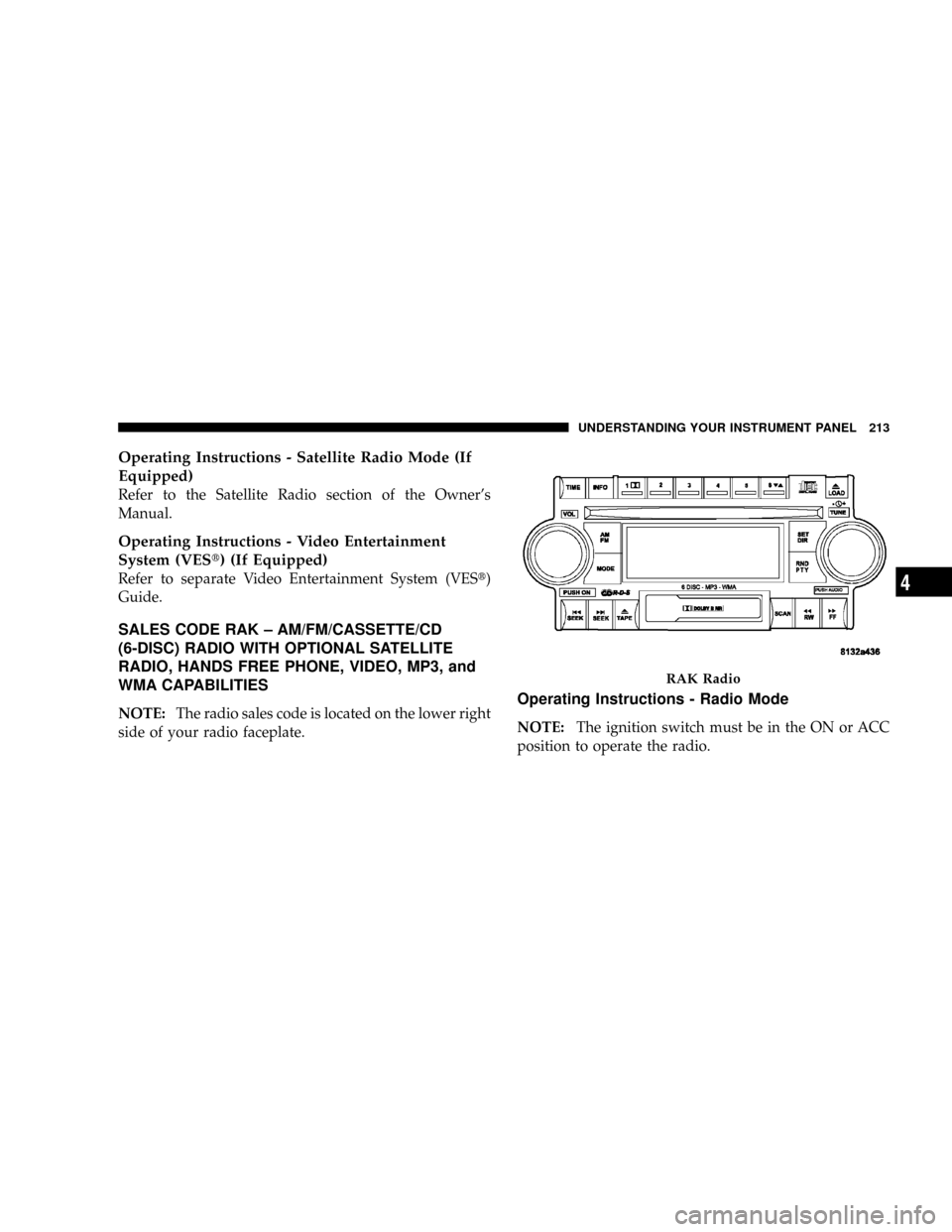
Operating Instructions - Satellite Radio Mode (If
Equipped)
Refer to the Satellite Radio section of the Owner's
Manual.
Operating Instructions - Video Entertainment
System (VESt) (If Equipped)
Refer to separate Video Entertainment System (VESt)
Guide.
SALES CODE RAK ± AM/FM/CASSETTE/CD
(6-DISC) RADIO WITH OPTIONAL SATELLITE
RADIO, HANDS FREE PHONE, VIDEO, MP3, and
WMA CAPABILITIES
NOTE:The radio sales code is located on the lower right
side of your radio faceplate.Operating Instructions - Radio Mode
NOTE:The ignition switch must be in the ON or ACC
position to operate the radio.
RAK Radio
UNDERSTANDING YOUR INSTRUMENT PANEL 213
4
Page 226 of 504
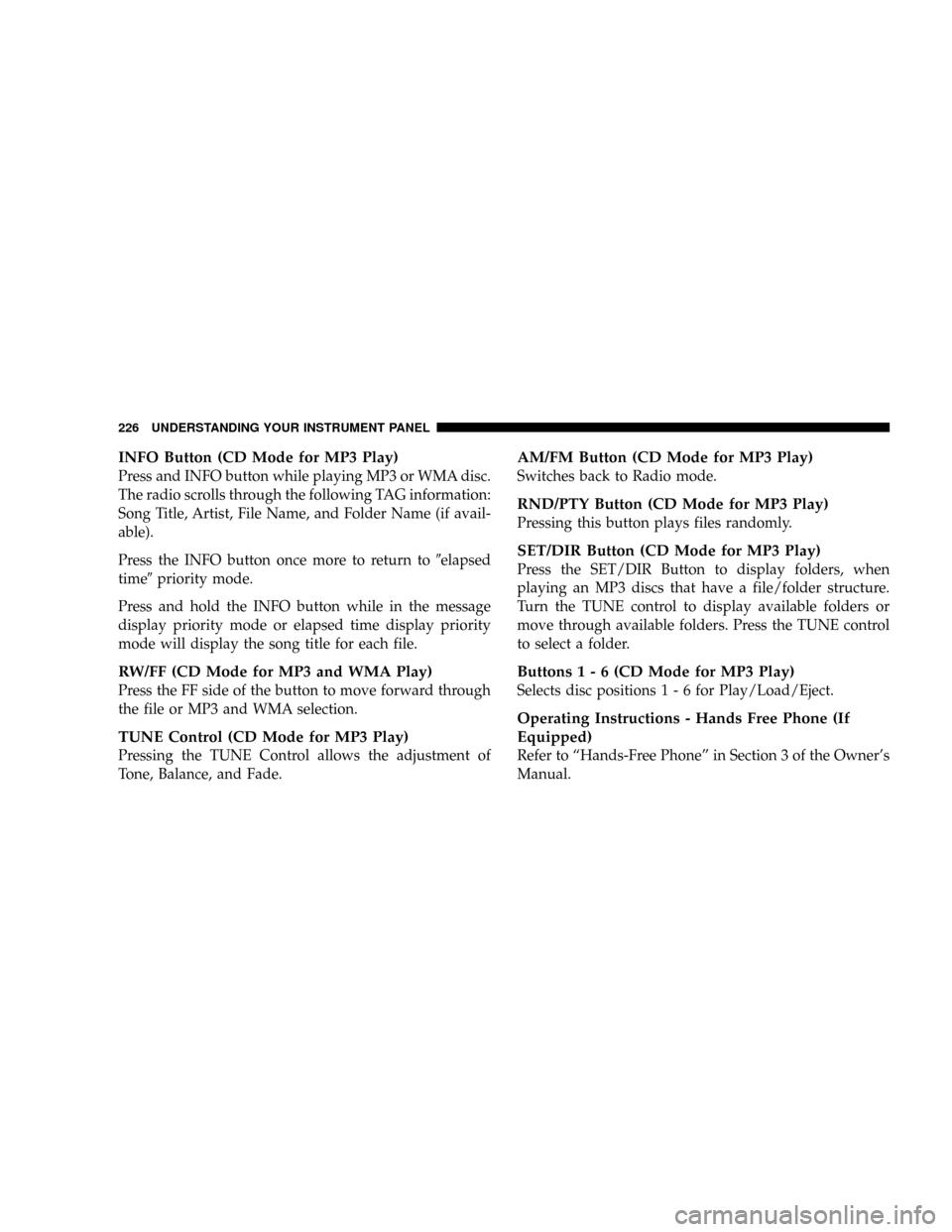
INFO Button (CD Mode for MP3 Play)
Press and INFO button while playing MP3 or WMA disc.
The radio scrolls through the following TAG information:
Song Title, Artist, File Name, and Folder Name (if avail-
able).
Press the INFO button once more to return to9elapsed
time9priority mode.
Press and hold the INFO button while in the message
display priority mode or elapsed time display priority
mode will display the song title for each file.
RW/FF (CD Mode for MP3 and WMA Play)
Press the FF side of the button to move forward through
the file or MP3 and WMA selection.
TUNE Control (CD Mode for MP3 Play)
Pressing the TUNE Control allows the adjustment of
Tone, Balance, and Fade.
AM/FM Button (CD Mode for MP3 Play)
Switches back to Radio mode.
RND/PTY Button (CD Mode for MP3 Play)
Pressing this button plays files randomly.
SET/DIR Button (CD Mode for MP3 Play)
Press the SET/DIR Button to display folders, when
playing an MP3 discs that have a file/folder structure.
Turn the TUNE control to display available folders or
move through available folders. Press the TUNE control
to select a folder.
Buttons1-6(CDMode for MP3 Play)
Selects disc positions1-6forPlay/Load/Eject.
Operating Instructions - Hands Free Phone (If
Equipped)
Refer to ªHands-Free Phoneº in Section 3 of the Owner's
Manual.
226 UNDERSTANDING YOUR INSTRUMENT PANEL
Page 228 of 504
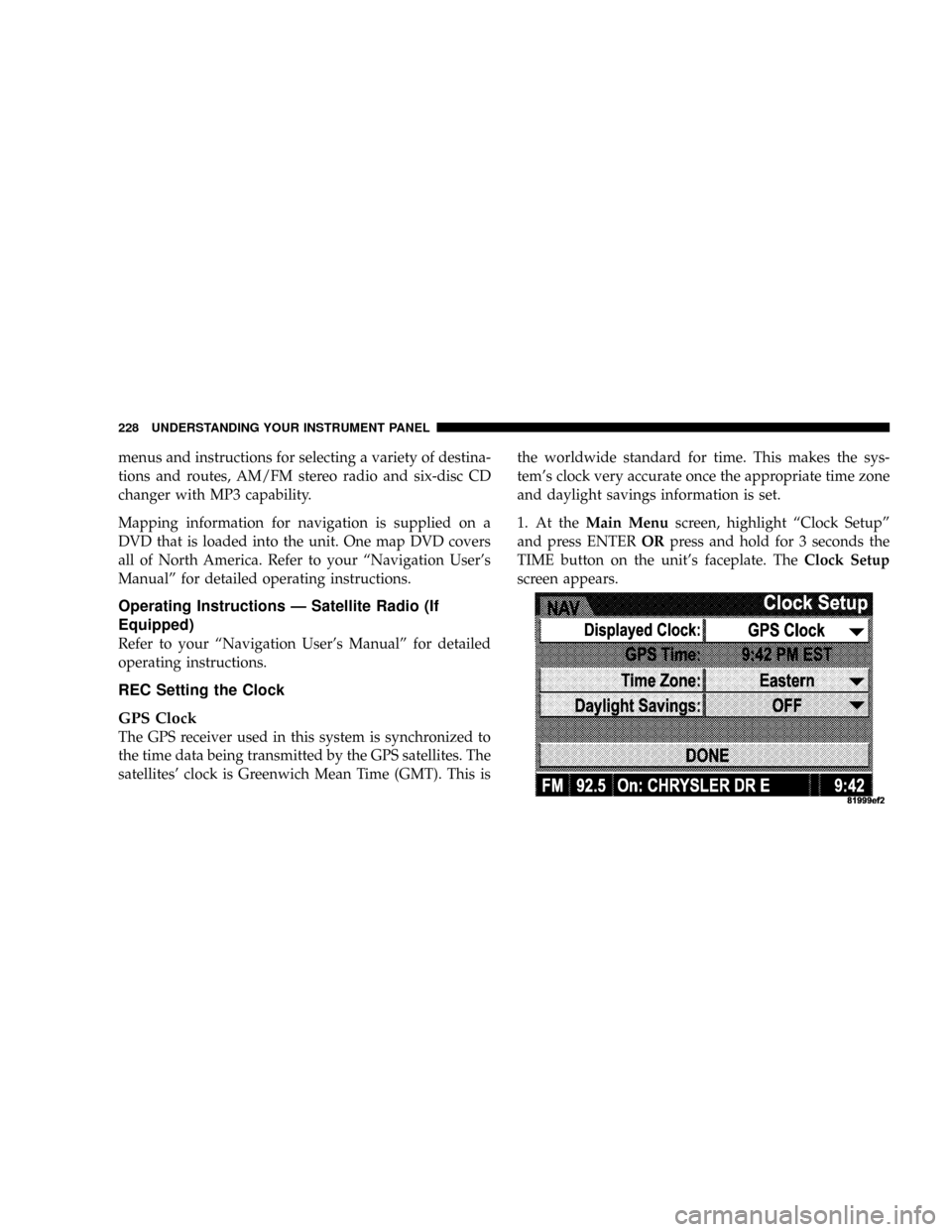
menus and instructions for selecting a variety of destina-
tions and routes, AM/FM stereo radio and six-disc CD
changer with MP3 capability.
Mapping information for navigation is supplied on a
DVD that is loaded into the unit. One map DVD covers
all of North America. Refer to your ªNavigation User's
Manualº for detailed operating instructions.
Operating Instructions Ð Satellite Radio (If
Equipped)
Refer to your ªNavigation User's Manualº for detailed
operating instructions.
REC Setting the Clock
GPS Clock
The GPS receiver used in this system is synchronized to
the time data being transmitted by the GPS satellites. The
satellites' clock is Greenwich Mean Time (GMT). This isthe worldwide standard for time. This makes the sys-
tem's clock very accurate once the appropriate time zone
and daylight savings information is set.
1. At theMain Menuscreen, highlight ªClock Setupº
and press ENTERORpress and hold for 3 seconds the
TIME button on the unit's faceplate. TheClock Setup
screen appears.
228 UNDERSTANDING YOUR INSTRUMENT PANEL
Page 232 of 504
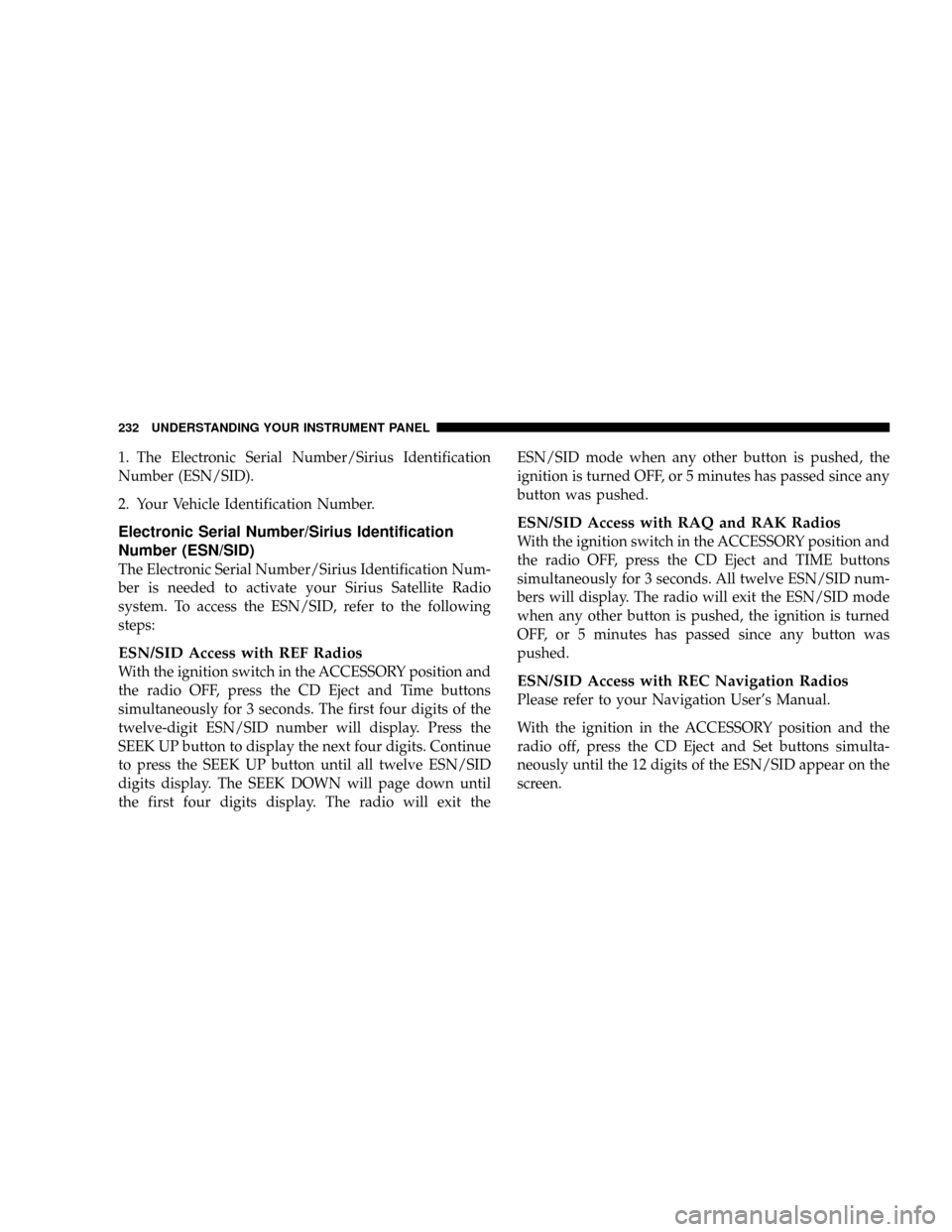
1. The Electronic Serial Number/Sirius Identification
Number (ESN/SID).
2. Your Vehicle Identification Number.
Electronic Serial Number/Sirius Identification
Number (ESN/SID)
The Electronic Serial Number/Sirius Identification Num-
ber is needed to activate your Sirius Satellite Radio
system. To access the ESN/SID, refer to the following
steps:
ESN/SID Access with REF Radios
With the ignition switch in the ACCESSORY position and
the radio OFF, press the CD Eject and Time buttons
simultaneously for 3 seconds. The first four digits of the
twelve-digit ESN/SID number will display. Press the
SEEK UP button to display the next four digits. Continue
to press the SEEK UP button until all twelve ESN/SID
digits display. The SEEK DOWN will page down until
the first four digits display. The radio will exit theESN/SID mode when any other button is pushed, the
ignition is turned OFF, or 5 minutes has passed since any
button was pushed.
ESN/SID Access with RAQ and RAK Radios
With the ignition switch in the ACCESSORY position and
the radio OFF, press the CD Eject and TIME buttons
simultaneously for 3 seconds. All twelve ESN/SID num-
bers will display. The radio will exit the ESN/SID mode
when any other button is pushed, the ignition is turned
OFF, or 5 minutes has passed since any button was
pushed.
ESN/SID Access with REC Navigation Radios
Please refer to your Navigation User's Manual.
With the ignition in the ACCESSORY position and the
radio off, press the CD Eject and Set buttons simulta-
neously until the 12 digits of the ESN/SID appear on the
screen.
232 UNDERSTANDING YOUR INSTRUMENT PANEL
Page 400 of 504
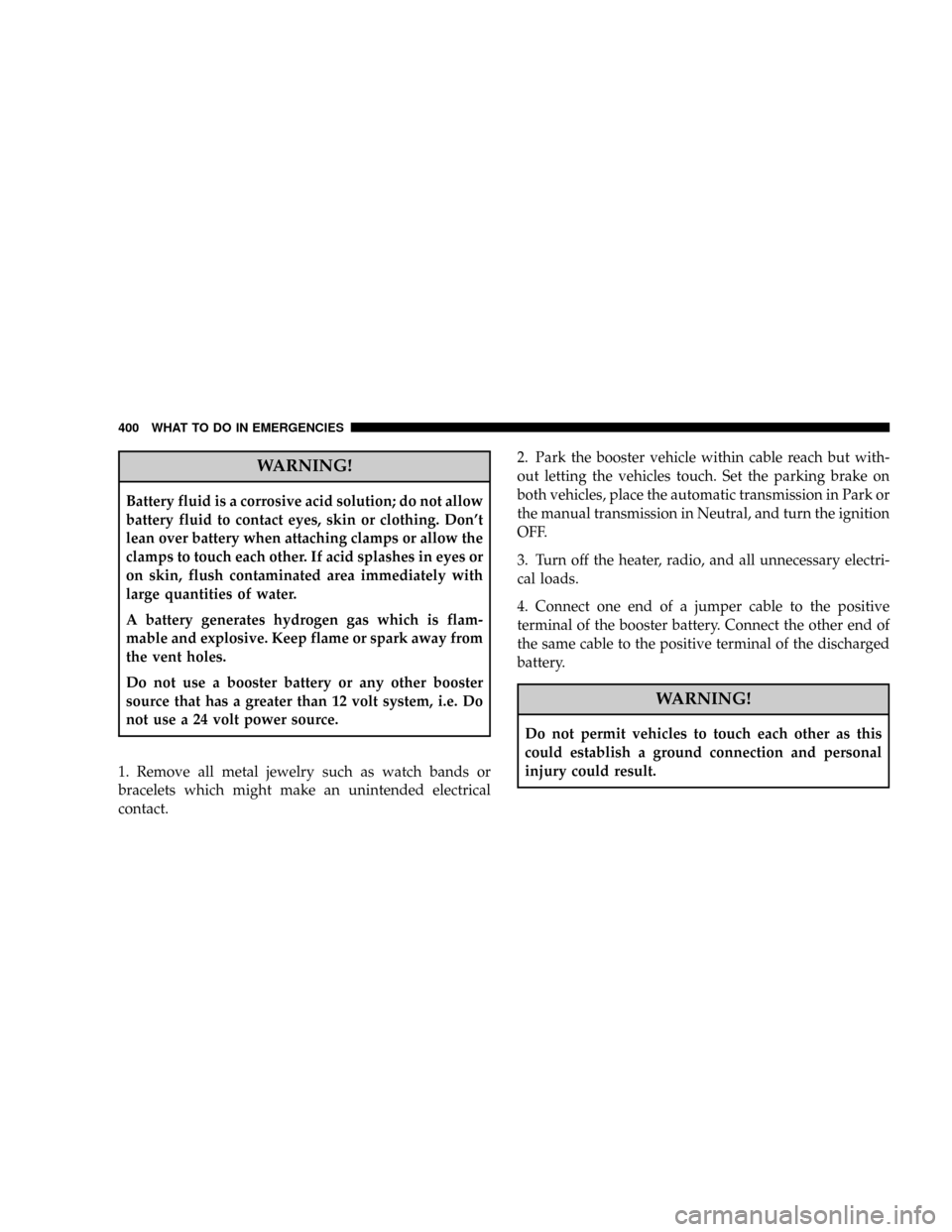
WARNING!
Battery fluid is a corrosive acid solution; do not allow
battery fluid to contact eyes, skin or clothing. Don't
lean over battery when attaching clamps or allow the
clamps to touch each other. If acid splashes in eyes or
on skin, flush contaminated area immediately with
large quantities of water.
A battery generates hydrogen gas which is flam-
mable and explosive. Keep flame or spark away from
the vent holes.
Do not use a booster battery or any other booster
source that has a greater than 12 volt system, i.e. Do
not use a 24 volt power source.
1. Remove all metal jewelry such as watch bands or
bracelets which might make an unintended electrical
contact.2. Park the booster vehicle within cable reach but with-
out letting the vehicles touch. Set the parking brake on
both vehicles, place the automatic transmission in Park or
the manual transmission in Neutral, and turn the ignition
OFF.
3. Turn off the heater, radio, and all unnecessary electri-
cal loads.
4. Connect one end of a jumper cable to the positive
terminal of the booster battery. Connect the other end of
the same cable to the positive terminal of the discharged
battery.
WARNING!
Do not permit vehicles to touch each other as this
could establish a ground connection and personal
injury could result.
400 WHAT TO DO IN EMERGENCIES
Page 498 of 504
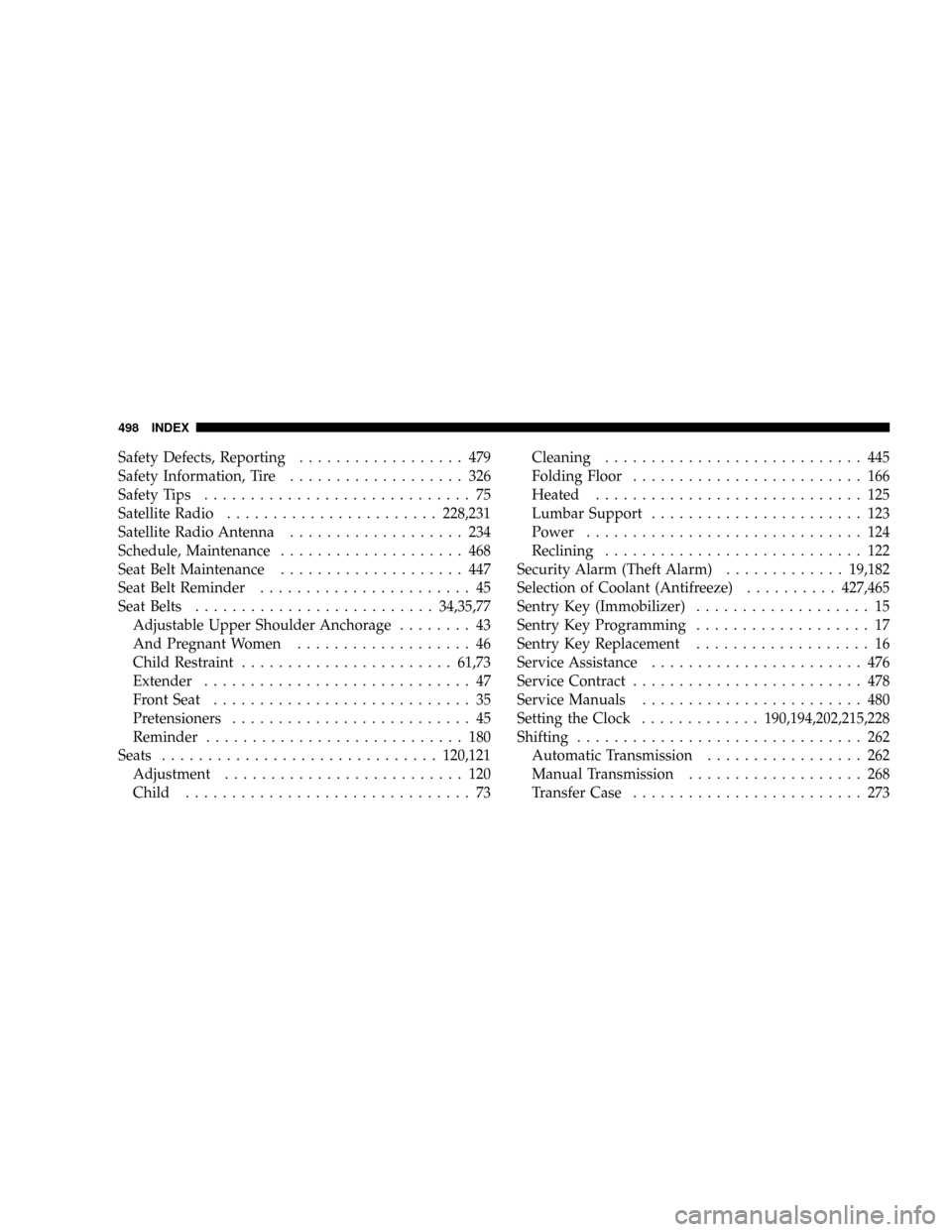
Safety Defects, Reporting.................. 479
Safety Information, Tire................... 326
Safety Tips............................. 75
Satellite Radio.......................228,231
Satellite Radio Antenna................... 234
Schedule, Maintenance.................... 468
Seat Belt Maintenance.................... 447
Seat Belt Reminder....................... 45
Seat Belts..........................34,35,77
Adjustable Upper Shoulder Anchorage........ 43
And Pregnant Women................... 46
Child Restraint.......................61,73
Extender............................. 47
Front Seat............................ 35
Pretensioners.......................... 45
Reminder............................ 180
Seats..............................120,121
Adjustment.......................... 120
Child............................... 73Cleaning............................ 445
Folding Floor......................... 166
Heated............................. 125
Lumbar Support....................... 123
Power.............................. 124
Reclining............................ 122
Security Alarm (Theft Alarm).............19,182
Selection of Coolant (Antifreeze)..........427,465
Sentry Key (Immobilizer)................... 15
Sentry Key Programming................... 17
Sentry Key Replacement................... 16
Service Assistance....................... 476
Service Contract......................... 478
Service Manuals........................ 480
Setting the Clock.............190,194,202,215,228
Shifting............................... 262
Automatic Transmission................. 262
Manual Transmission................... 268
Transfer Case......................... 273
498 INDEX
Page 504 of 504
INTRODUCTION INTRODUCTION HOW TO USE THIS MANUAL WARNINGS AND CAUTIONS VAN CONVERSIONS/CAMPERS VEHICLE IDENTIFICATION NUMBER VEHICLE MODIFICATIONS/ALTERATIONS THINGS TO KNOW BEFORE STARTING YOUR VEHICLE
POWER WAGON: THINGS TO KNOW BEFORE STARTING YOUR VEHICLE FeaturesInstrument Panel and ControlsOperationEmergenciesA WORD ABOUT YOUR KEYS Ignition Key RemovalLocking Doors With The KeySENTRY KEY Replacement KeysCustomer Key
ProgrammingGeneral InformationSTEERING WHEEL LOCK - IF EQUIPPED If You Wish To Manually Lock The Steering WheelTo Release The Steering Wheel LockAutomatic Transmission Ignition Interlock SystemSECURITY ALARM SYSTEM - IF EQUIPPED Rearming
of the SystemTo Set the AlarmTo Disarm the SystemILLUMINATED ENTRY SYSTEM - IF EQUIPPED REMOTE KEYLESS ENTRY - IF EQUIPPED To unlock the doorsTo lock the doorsUsing the Panic AlarmGeneral InformationTransmitter Battery Service REMOTE
STARTING SYSTEM - IF EQUIPPED DOOR LOCKS Manual Door LocksPower Door Locks - If EquippedChild Protection Door LockWINDOWS Power Windows-If EquippedWind BuffetingOCCUPANT RESTRAINTS Lap/Shoulder BeltsAdjustable Upper Shoulder Belt
AnchorageAutomatic Locking Retractors (ALR) Mode - If EquippedCenter Lap BeltsSeat Belt Pretensioners - If EquippedEnhanced Seat Belt Reminder System (BeltAlert) Seat Belts and Pregnant WomenSeat Belt ExtenderDriver And Right Front Passenger Supplemental
Restraint System (SRS)-Airbags Event Data Recorder (EDR)Child RestraintENGINE BREAK-IN RECOMMENDATIONS SAFETY TIPS Transporting PassengersLock Your VehicleExhaust GasSafety Checks You Should Make Inside The VehicleSafety Checks You Should
Make Outside The VehicleUNDERSTANDING THE FEATURES OF YOUR VEHICLE POWER WAGON FEATURES Locking Front and Rear Differentials4.56:1 GearsElectronically Disconnecting Stabilizer/Sway BarIncreased Ride Height12,000 lb. WinchHigh-Pressure
Monotube Shocks/New Front and Rear SpringsOff-Road TiresSkid Plates And Underbody ProtectionWheel FlaresWheelsStandard package featuresMoparOptionsMIRRORS Inside MirrorAutomatic Dimming Mirror - If EquippedOutside MirrorsExterior Mirrors Folding Feature
Electronic Power Mirrors - If Equipped Electric Rear Window Defroster and Heated Sideview Mirrors - If EquippedTrailer Towing Mirrors - If EquippedHANDS-FREE COMMUNICATION (UConnect) - IF EQUIPPED OperationPhone Call FeaturesUConnect System Features
Advanced Phone ConnectivityThings You Should Know About Your UConnect SystemGeneral InformationSEATS 40-20-40 Front Seat Reclining SeatsAdjustable Head RestraintsManual Rotary Lumbar Support Adjustment - If EquippedPower Seats - If EquippedHeated Seats
- If EquippedTO OPEN AND CLOSE THE HOOD LIGHTS Interior Lights Battery SaverHeadlamp DelayHeadlights, Parking Lights, Panel LightsDaytime RunningLights (Canada Only and Fleet Vehicles)Lights-on ReminderFog Lights - If EquippedCargo Light - If Equipped
Multifunction Control LeverWINDSHIELD WIPERS AND WASHERS Windshield Wipers Windshield WashersTILT STEERING COLUMN ELECTRONIC SPEED CONTROL - IFEQUIPPED To ActivateTo Set At A Desired SpeedTo DeactivateTo Resume SpeedTo Vary The
Speed SettingTo Accelerate For PassingOVERHEAD CONSOLE - IF EQUIPPED Courtesy/Reading LightsOVERHEAD CONSOLE WITH COMPASS/TEMPERATURE MINI-TRIP COMPUTER - IF EQUIPPED US/M Button RESET Button Global ResetStep Button Average
Fuel Economy (AVG ECO)Distance To Empty (DTE)Trip Odometer (ODO)Elapsed Time (ET)C/T Button Automatic Compass CalibrationManual Compass CalibrationRecalibrating The CompassOutside TemperatureGARAGE DOOR OPENER - IF EQUIPPED Programming
HomeLinkGate Operator/Canadian ProgrammingUsing HomeLinkReprogramming a Single HomeLink ButtonSecurityTroubleshooting TipsGeneral InformationPOWER SUNROOF - IF EQUIPPED Open Sunroof - Express ModeComfort StopClosing Sunroof - ExpressPinch
Protect FeaturePinch Protect OverrideVenting Sunroof - ExpressSunshade OperationWind BuffetingSunroof MaintenanceSunroof Fully ClosedELECTRICAL POWER OUTLETS CIGAR LIGHTER AND ASH RECEIVER CUPHOLDERS Front Instrument Panel Cupholders
Rear Cupholder - Quad Cab - If EquippedSTORAGE Center Storage Compartment - If Equipped Storage and Seats - If EquippedREAR WINDOW FEATURES Electric Rear Window Defroster and Heated Side view Mirrors - If EquippedPower Sliding Rear Window - If Equipped
Sliding Rear Window - If EquippedFOLD FLAT LOAD FLOOR - IF EQUIPPED PICKUP BOX SLIDE-IN CAMPERS EASY-OFF TAILGATE UNDERSTANDING YOUR INSTRUMENT PANEL INSTRUMENTS AND CONTROLS INSTRUMENT CLUSTER INSTRUMENT
CLUSTER DESCRIPTION ELECTRONIC DIGITAL CLOCK Clock Setting ProcedureRADIO GENERAL INFORMATION Radio Broadcast SignalsTwo Types of SignalsElectrical DisturbancesAM ReceptionFM ReceptionSALES CODE REF - AM/FM/CD (SINGLE DISC) RADIO
WITH OPTIONAL SATELLITE RADIO AND HANDS FREE PHONE CAPABILITY Operating Instructions - Radio ModeOperation Instructions - CD ModeOperation Instructions - Auxiliary ModeOperating Instructions - Hands Free Phone - If EquippedOperating Instructions
- Satellite Radio - If EquippedSALES CODE RAQ - AM/FM/CD (6-DISC) RADIO WITH OPTIONAL SATELLITE RADIO, HANDS FREE PHONE, AND VEHICLE ENTERTAINMENT SYSTEMS (VES) CAPABILITIES Operating Instructions - Radio ModeOperation Instructions
- (CD MODE for CD Audio Play)LOAD/EJECT Button (CD Mode for CD Audio Play)Notes On Playing MP3 FilesOperation Instructions - (CD Mode for MP3 Audio Play)LOAD/EJECT Button (CD Mode for MP3 Play)SALES CODE RAK - AM/FM/CASSETTE/CD (6-DISC)
RADIO WITH OPTIONAL SATELLITE RADIO, HANDS FREE PHONE, VIDEO, MP3, and WMA CAPABILITIES Operating Instructions - Radio ModeOperating Instructions- Tape PlayerSeek ButtonFast Forward (FF)Rewind (RW)Tape EjectScan ButtonChanging Tape
DirectionMetal Tape SelectionPinch Roller ReleaseNoise ReductionOperation Instructions - (CD MODE for CD Audio Play)LOAD/EJECT Button (CD Mode for CD Audio Play)Notes On Playing MP3 FilesOperation Instructions - (CD Mode for MP3 and WMA Audio Play)
LOAD/EJECT Button (CD Mode for MP3 and WMA Play)SALES CODE REC - AM/FM/CD (6-DISC) RADIO WITH NAVIGATION SYSTEM Operating Instructions - Satellite Radio (If Equipped)REC Setting the ClockAudio Clock DisplaySATELLITE RADIO - IF EQUIPPED
System ActivationElectronic Serial Number/Sirius Identification Number (ESN/SID)Selecting Satellite Mode in REF, RAQ, and RAK RadiosSelectinga ChannelStoring and Selecting Pre-Set ChannelsUsing the PTY (Program Type) Button - If EquippedPTY Button SCAN
PTY Button SEEKSatellite AntennaReception QualityREMOTE SOUND SYSTEM CONTROLS - IF EQUIPPED Radio OperationTape PlayerCD PlayerCASSETTE TAPE AND PLAYER MAINTENANCE COMPACT DISC MAINTENANCE RADIO OPERATION AND CELLULAR
PHONES CLIMATE CONTROLS Heater Only - Fleet Vehicles Air Conditioning and Heating - If Equipped Air Conditioning with Dual Zone Temperature Control -If EquippedOperating TipsOperating Tips Chart STARTING AND OPERATING STARTING PROCEDURES -
GAS ENGINES Manual Transmission - If EquippedAutomatic Transmission - If EquippedNormal StartingIf Engine Fails To StartAfter StartingENGINE BLOCK HEATER - IF EQUIPPED AUTOMATIC TRANSMISSION Automatic Transmission with OverdriveMANUAL
TRANSMISSION Manual Transmission - 6 Speed (G56)Recommended Vehicle Shift SpeedsDownshifting - All Manual TransmissionsFOUR-WHEEL- DRIVE OPERATION Manually Shifted Transfer Case Operating Information/PrecautionsShifting Procedure - Manually
Shifted Transfer Case Transfer Case Reminder LightLIMITED-SLIP DIFFERENTIAL - IF EQUIPPED DRIVING ON SLIPPERY SURFACES Axle Locker System Stabilizer/Sway Bar System POWER WAGON - SAFE OFF-ROAD DRIVING Off-Road Driving Tips and Vehicle
CharacteristicsDriving in Snow, Mud and SandCrossing Obstacles (Rocks And Other High Points)Hill ClimbingDriving Through WaterAiring Down For Off-Road DrivingVehicle RecoveryAfter Driving Off-RoadWINCH USAGE - IF EQUIPPED Things To Know Before Using
Your WinchUNDERSTANDING THE FEATURES OF YOUR WINCH WINCH ACCESSORIESOPERATING YOUR WINCHRIGGING TECHNIQUESPARKING BRAKE BRAKE SYSTEM Brake NoiseFour-Wheel Anti-Lock Brake System (ABS) - If EquippedPOWER STEERING MULTI DISPLACEMENT SYSTEM (MDS) - 5.7L Engine Only TIRE SAFETY INFORMATION Tire Markings Tire Identification Number (TIN)Tire Loading and Tire PressureTIRES - GENERAL INFORMATION Tire PressureTire Inflation PressuresRadial-Ply TiresCompact Spare
Tire - If EquippedLimited Use Spare - If EquippedTire SpinningTread Wear IndicatorsLife of TireReplacement TiresAlignment And BalanceSUPPLEMENTAL TIRE PRESSURE INFORMATION - IF EQUIPPED TIRE CHAINS SNOW TIRES TIRE ROTATION
RECOMMENDATIONS TIRE PRESSURE MONITOR SYSTEM (TPMS) - IF EQUIPPED Tire Pressure Monitor System (TPMS) Light Load Reset Switch Description - If EquippedTire Pressure Monitor System ComponentsGeneral InformationFUEL REQUIREMENTS
Reformulated GasolineGasoline/Oxygenate BlendsMMT In GasolineSulfur In GasolineMaterials Added To FuelFuel System CautionsCarbon Monoxide WarningsADDING FUEL Adding Fuel (Gas Engines)VEHICLE LOADING Certification LabelTRAILER TOWING Common
Towing DefinitionsTrailer Hitch ClassificationTrailer Towing Weights (Maximum Trailer Weight Ratings)Trailer and Tongue WeightTowing RequirementsTowing TipsTrailer Towing Mirrors - If EquippedSNOWPLOW RECREATIONAL TOWING - 4-WHEEL DRIVE VEHICLES
(BEHIND MOTORHOME, ETC.) Recreational Towing Procedure - Manual Shift Transfer Case - If EquippedReturning to Normal Operation - Manual Shift Transfer CaseEQUIPMENT IDENTIFICATION PLATE WHAT TO DO IN EMERGENCIES HAZARD WARNING FLASHER
JACKING AND TIRE CHANGING All Models - If EquippedJACKING INSTRUCTIONS Removing The Spare TireTire Changing ProcedureHOISTING JUMP-STARTING FREEING A STUCK VEHICLE EMERGENCY TOW HOOKS - IF EQUIPPED TOWING A DISABLED
VEHICLE 4-Wheel-Drive VehiclesWINCH USAGE MAINTAINING YOUR VEHICLE ENGINE COMPARTMENT- 5.7L GAS ENGINE ONBOARD DIAGNOSTIC SYSTEM (OBD II) Loose Fuel Filler Cap MessageEMISSIONS INSPECTION AND MAINTENANCE PROGRAMS
REPLACEMENT PARTS DEALER SERVICE MAINTENANCE PROCEDURES Engine OilEngine Oil FilterDrive Belts - Check Condition and TensionSpark Plugs (Gas Engines)Engine Air Cleaner FilterEngine Fuel FilterCatalytic ConverterEmission-Related Components
Maintenance Free BatteryAir Conditioner MaintenancePower Steering - Fluid CheckFront Suspension Ball JointsSteering Linkage - InspectionFrontProp Shaft LubricationBody LubricationWindshield Wiper BladesWindshield WashersExhaust SystemCooling SystemHoses
And Vacuum/Vapor HarnessesBrake SystemClutch Hydraulic SystemClutch LinkageRear Axle And 4x4 Front Driving Axle Fluid LevelTransfer CaseFront Drive ShaftManual TransmissionAutomatic TransmissionFront Wheel BearingsNoise Control System Required
Maintenance and WarrantyAppearance Care and Protection from CorrosionFUSES (INTEGRATED POWER MODULE) VEHICLE STORAGE EPLACEMENT LIGHT BULBS BULB REPLACEMENT Headlight (Halogen)/Front Park and Turn LightsTail, Stop, Turn and Backup
LightsCenter High-Mounted Stoplight With Cargo LightCab Top Clearance Lights - If EquippedFog LightsFLUIDS AND CAPACITIES FLUIDS, LUBRICANTS ANDGENUINE PARTS EngineChassisMAINTENANCE SCHEDULES EMISSION CONTROL SYSTEM
MAINTENANCE MAINTENANCE SCHEDULE Required Maintenance IntervalsIF YOU NEED CONSUMER ASSISTANCE SUGGESTIONS FOR OBTAINING SERVICE FOR YOUR VEHICLE Prepare For The AppointmentPrepare A ListBe Reasonable With RequestsIF YOU
NEED ASSISTANCE WARRANTY INFORMATION (U.S. Vehicles Only) MOPAR PARTS REPORTING SAFETY DEFECTS In CanadaPUBLICATION ORDER FORMS DEPARTMENT OF TRANSPORTATION UNIFORM TIRE QUALITY GRADES TreadwearTraction Grades
Temperature GradesINDEX