buttons DODGE SPRINTER 2005 1.G Owners Manual
[x] Cancel search | Manufacturer: DODGE, Model Year: 2005, Model line: SPRINTER, Model: DODGE SPRINTER 2005 1.GPages: 288, PDF Size: 27.89 MB
Page 21 of 288
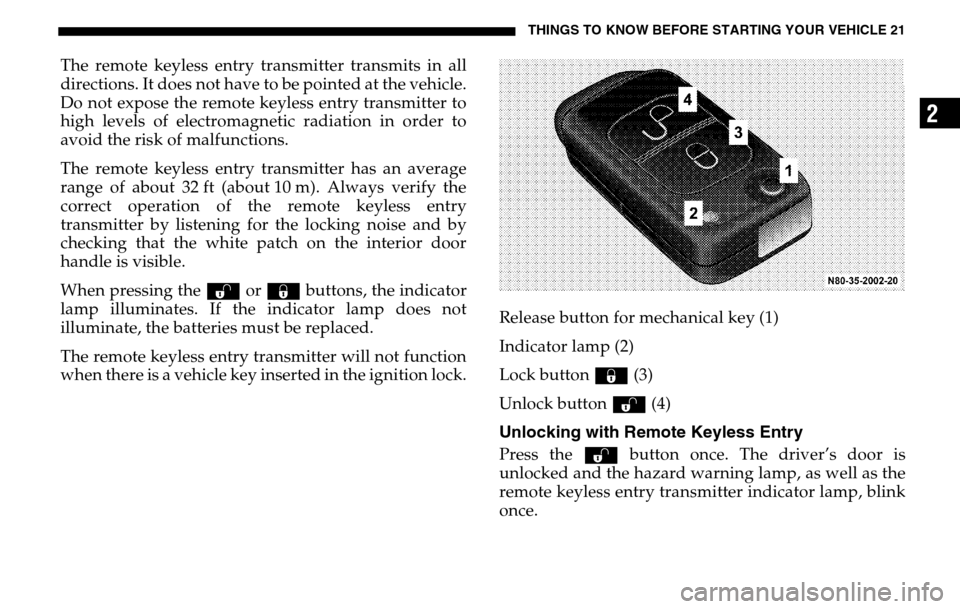
THINGS TO KNOW BEFORE STARTING YOUR VEHICLE 21
2
The remote keyless entry transmitter transmits in all
directions. It does not have to be pointed at the vehicle.
Do not expose the remote keyless entry transmitter to
high levels of electromagnetic radiation in order to
avoid the risk of malfunctions.
The remote keyless entry transmitter has an average
range of about 32 ft (about 10 m). Always verify the
correct operation of the remote keyless entry
transmitter by listening for the locking noise and by
checking that the white patch on the interior door
handle is visible.
When pressing the Œ or ‹ buttons, the indicator
lamp illuminates. If the indicator lamp does not
illuminate, the batteries must be replaced.
The remote keyless entry transmitter will not function
when there is a vehicle key inserted in the ignition lock. Release button for mechanical key (1)
Indicator lamp (2)
Lock button
‹ (3)
Unlock button Π(4)
Unlocking with Remote Keyless EntryPress the Œ button once. The driver’s door is
unlocked and the hazard warning lamp, as well as the
remote keyless entry transm itter indicator lamp, blink
once.
Page 94 of 288
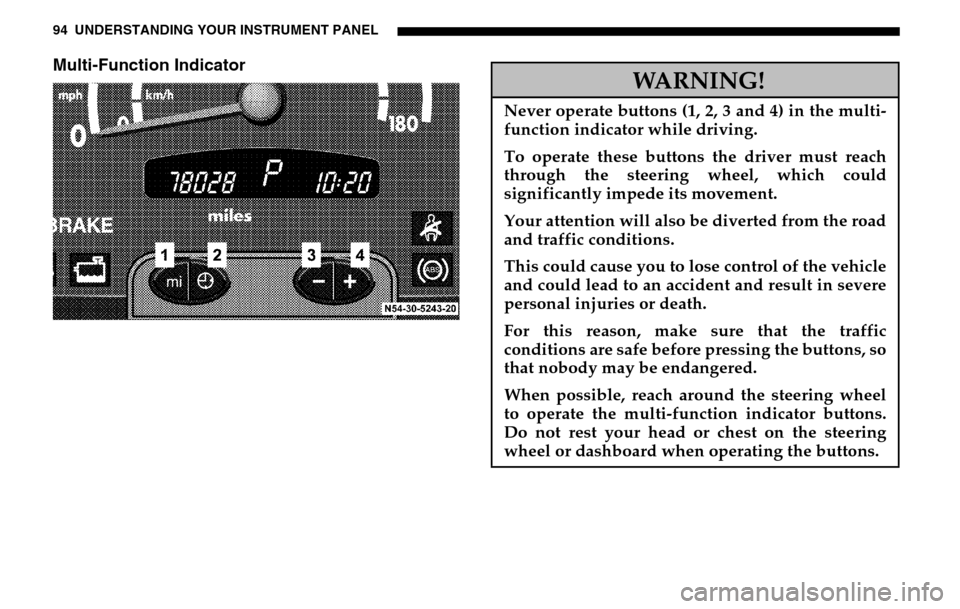
94 UNDERSTANDING YOUR INSTRUMENT PANELMulti-Function Indicator
WARNING!
Never operate buttons (1, 2, 3 and 4) in the multi-
function indicator while driving.
To operate these buttons the driver must reach
through the steering wheel, which could
significantly impede its movement.
Your attention will also be diverted from the road
and traffic conditions.
This could cause you to lose control of the vehicle
and could lead to an accident and result in severe
personal injuries or death.
For this reason, make sure that the traffic
conditions are safe before pressing the buttons, so
that nobody may be endangered.
When possible, reach around the steering wheel
to operate the multi-function indicator buttons.
Do not rest your head or chest on the steering
wheel or dashboard when operating the buttons.
Page 95 of 288
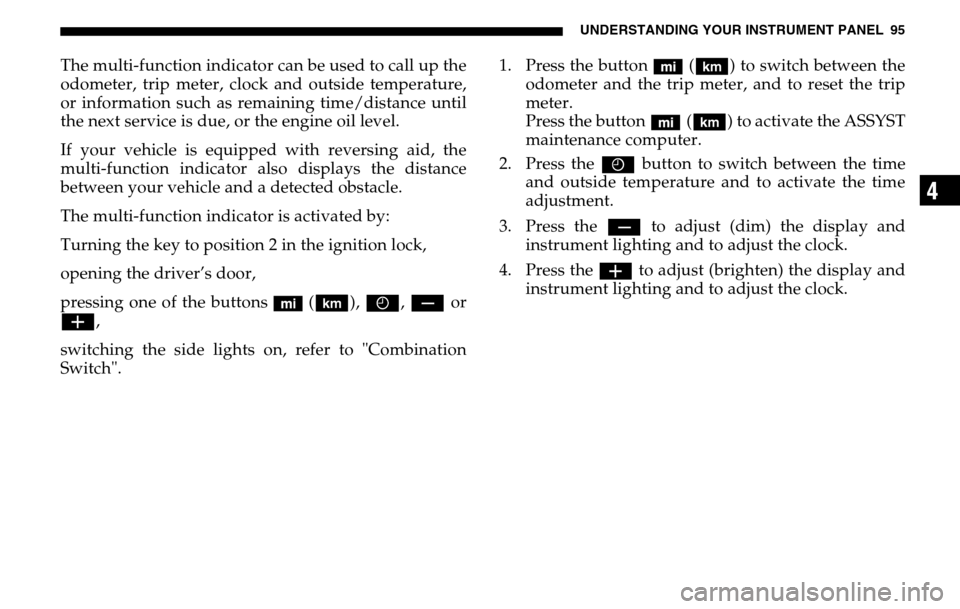
UNDERSTANDING YOUR INSTRUMENT PANEL 95
4
The multi-function indicator can be used to call up the
odometer, trip meter, clock and outside temperature,
or information such as remaining time/distance until
the next service is due, or the engine oil level.
If your vehicle is equipped with reversing aid, the
multi-function indicator also displays the distance
between your vehicle and a detected obstacle.
The multi-function indicator is activated by:
Turning the key to position 2 in the ignition lock,
opening the driver’s door,
pressing one of the buttons ( ‘), I , ç or
æ ,
switching the side lights on, refer to "Combination
Switch". 1. Press the button (
‘) to switch between the
odometer and the trip meter, and to reset the trip
meter.
Press the button ( ‘) to activate the ASSYST
maintenance computer.
2. Press the I button to switch between the time
and outside temperature and to activate the time
adjustment.
3. Press the ç to adjust (dim) the display and
instrument lighting and to adjust the clock.
4. Press the æ to adjust (brighten) the display and
instrument lighting and to adjust the clock.