buttons DODGE SPRINTER 2007 2.G Owner's Manual
[x] Cancel search | Manufacturer: DODGE, Model Year: 2007, Model line: SPRINTER, Model: DODGE SPRINTER 2007 2.GPages: 393, PDF Size: 7.61 MB
Page 96 of 393

95 Controls in detail
Operating system with steering wheel buttons*
3
\1Press theè or ÿ button repeat-
edly until the settings for the CD being
played are displayed.
1Current CD (with CD changer)
2Current track
\1Press the j or k button repeat-
edly until you have set the desired
track.The Malfunction memory menu displays
malfunctions that may have occurred. The
message in the display depends on wheth-
er malfunctions have occurred or not.
\1Press theè or ÿ button repeat-
edly until you see the corresponding
malfunction from the malfunction
memory in the display.
No malfunctions
The
No malfunctions
message appears if
no malfunctions have occurred.
Malfunctions occurred
If malfunctions have occurred, the number
of malfunctions will be displayed.1Number of malfunctions
\1Press j or k button.
You can scroll through the malfunc-
tions one by one. The possible malfunc-
tions are described in the “Practical
hints” section (\2page 249).
Malfunction memory menuWarning
G
The operating system only records and
shows malfunctions and warnings from cer-
tain systems. Therefore, make sure that
your vehicle is safe to use. You could other-
wise cause an accident by driving an unsafe
vehicle.
iThe malfunction memory is cleared
when you switch off the ignition. If any
new malfunctions occur, they will be
displayed again.
N54.32-2253-31
Page 97 of 393

96 Controls in detailOperating system with steering wheel buttons*
3
The
Settings
menu has two functions:
\4the
To reset: Press reset button for
3 sec.
function, with which you can re-
set all settings to the factory defaults
\4a collection of submenus which you
can use to make individual settings for
your vehicle
\1Press theè or ÿ button repeat-
edly until you see the
Settings
menu in
the display.
Settings menu
Resetting settings
You can reset the functions in all sub-
menus to the factory defaults.
\1Press the reset button for approxi-
mately 3 seconds.
You will see the message in the display
prompting you to press the reset
button once more to confirm.\1Press 0 reset button again.
The functions in most submenus are re-
set to the factory defaults.
Settings menu
N54.32-2254-31
Function
Page
Reset settings
96
Reset the functions of a sub-
menu
97
Submenus in the Settings menu
97
Instrument cluster submenu
99
Clock/Date submenu
101
Lighting submenu
102
Vehicle submenu
104
Auxiliary heating* submenu
142
Convenience* submenu
105
iIf you do not press the reset button
a second time to confirm, the changed
settings remain set. The
Settings
menu is displayed again after approxi-
mately 5 seconds.
For safety reasons, it is not possible to
reset all of the functions while the vehi-
cle is in motion. For example, the
Hdlmp. mode
function in the
Lighting
submenu remains unchanged.
Page 98 of 393

97 Controls in detail
Operating system with steering wheel buttons*
3
Resetting the functions of a submenu
You can reset the functions of an individual
submenu to the factory defaults.
\1Select a function in a submenu.
\1Press reset button for approximate-
ly 3 seconds.
You will see the message in the display
prompting you to press the reset
button once more to confirm.
\1Press reset button again.
Most functions in the submenu are re-
set to the factory defaults.Submenus in the Settings menu
\1Press thej button.
You will see the collection of sub-
menus. There are more submenus than
can be displayed at the same time.
\1Press ç button.
The selection marker moves to the next
submenu.
The submenus are arranged in a hierarchy;
press theç button to scroll down,
press theæ button to scroll up.
You can select a function within the sub-
menus by pressing thej button.
The settings themselves are changed by
pressing theæ or ç button again.
This table shows the settings you can
make in the individual submenus.
You will find additional information on the
following pages.
iIf you do not press the reset button
a second time to confirm, the changed
settings remain set. The
Settings
menu is displayed again after approxi-
mately 5 seconds.
For safety reasons, it is not possible to
reset all of the functions while the vehi-
cle is in motion. For example, the
Hdlmp. mode
function in the
Lighting
submenu remains unchanged.
N54.32-2255-31
Page 99 of 393
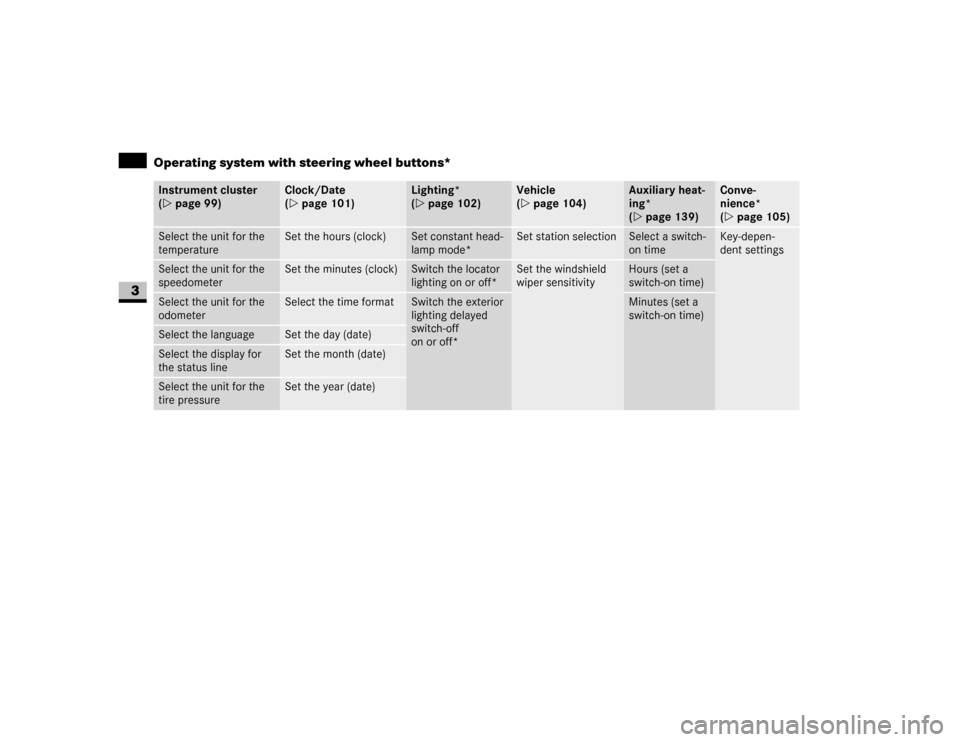
98 Controls in detailOperating system with steering wheel buttons*
3
Instrument cluster
(\2page 99)
Clock/Date
(\2page 101)
Lighting*
(\2page 102)
Vehicle
(\2page 104)
Auxiliary heat-
ing*
(\2page 139)
Conve-
nience*
(\2page 105)
Select the unit for the
temperature
Set the hours (clock)
Set constant head-
lamp mode*
Set station selection
Select a switch-
on time
Key-depen-
dent settings
Select the unit for the
speedometer
Set the minutes (clock)
Switch the locator
lighting on or off*
Set the windshield
wiper sensitivity
Hours (set a
switch-on time)
Select the unit for the
odometer
Select the time format
Switch the exterior
lighting delayed
switch-off
on or off*
Minutes (set a
switch-on time)
Select the language
Set the day (date)
Select the display for
the status line
Set the month (date)
Select the unit for the
tire pressure
Set the year (date)
Page 100 of 393

99 Controls in detail
Operating system with steering wheel buttons*
3
Instrument cluster submenu
You can reach the
Inst. cluster
submenu
via the
Settings
menu (\2page 96).
Selecting the unit for the temperature
\1Select the Inst. cluster
submenu
using theæ or ç button.
\1Press thej or k button repeat-
edly until you see the
Temperat.
mes-
sage in the display.
The current setting is highlighted.\1Press theæ or ç button to se-
lect the unit for all messages in the
display:
°C
(degrees Celsius) or °F
(degrees Fahrenheit).
Selecting the unit for the speedometer
\1Select the Inst. cluster
submenu us-
ing theæ or ç
button.
\1Press thej or k button repeat-
edly until you see the Dig. speedo.
message in the display.
The current setting is highlighted.\1Press theæ or ç button to se-
lect the unit for all messages in the
display:
km/h
or
mph
(kilometers or
miles per hour).
Selecting the unit for the odometer
\1Select the
Inst. cluster
submenu us-
ing theæ or ç button.
\1Press thej or k button repeat-
edly until you see the
Trip
message in
the display.
The current setting is highlighted.
\1Press theæ or ç button to se-
lect the unit for all messages in the
display:
km (kilometers) or
miles
.
Function
Page
Select the unit for the tempera-
ture
99
Select the unit for the
speedometer and odometer
99
Select the language
100
Select the display for the status
line
100
N54.32-2256-31
N54.32-2257-31
N54.32-2258-31
Page 101 of 393

100 Controls in detailOperating system with steering wheel buttons*
3
Selecting the language
\1Select the
Inst. cluster
submenu us-
ing theæ or ç button.
\1Press thej or k button repeat-
edly until you see the
Language
mes-
sage in the display.
The current setting is highlighted.
\1Use theæ or ç button to select
the language in which the operating
system messages are to be displayed.
You can select:
\4German (Deutsch)
\4British English
\4American English
\4French
\4Italian
\4SpanishSelecting the display for the status line
\1Select the
Inst. cluster
submenu us-
ing theæ or ç button.
\1Press thej or k button repeat-
edly until you see the
Select displ.
message in the display.
The current setting is highlighted.
\1Press theæ or ç button to se-
lect whether to display the outside
temperature or the speed.
The selected display is then shown per-
manently in the bottom part of the dis-
play.Selecting the unit for the tire pressure
\1Select the
Inst. cluster
submenu us-
ing theæ or ç button.
\1Press thej or k button repeat-
edly until you see the
Tire pres.
mes-
sage in the display.
The current setting is highlighted.
\1Press theæ or ç button to se-
lect the unit for the tire pressure: bar
or
psi
. N54.32-2259-31
N54.32-2260-31
N54.32-2261-31
Page 102 of 393

101 Controls in detail
Operating system with steering wheel buttons*
3
Clock/Date submenu
You can reach the
Clock/Date
submenu via
the
Settings
menu (\2page 96).Setting the hours
\1Select the
Clock/Date
submenu using
theæ or ç button.
\1Press thej or k button repeat-
edly until you see the Set clock Hours
message in the display.
\1Set the hour by pressing theæ or
ç button.
Setting the minutes
\1Select the
Clock/Date
submenu using
theæ or ç button.
\1Press thej or k button repeat-
edly until you see the Set clock Min-
utes
message in the display.\1Set the minutes by pressing the æ
or ç button.
Selecting the time format
\1Select the
Clock/Date
submenu using
theæ or ç
button.
\1Press thej or k button repeat-
edly until you see the
12/24 h
message
in the display.
The current setting is highlighted.
\1Use theæ or ç button to select
the
12 h
or
24 h
clock format.
iThe
Clock/Date
submenu only appears
if you do not have COMAND APS* in-
stalled.
With COMAND APS*, it is only possible
to set the time using the audio system.
See the separate operating instruc-
tions.
Function
Page
Set the hours (clock)
101
Set the minutes (clock)
101
Select the time format
101
Set the day (date)
102
Set the month (date)
102
Set the year (date)
102
N54.32-2262-31
N54.32-2263-31N54.32-2264-31
Page 103 of 393

102 Controls in detailOperating system with steering wheel buttons*
3
Setting the day
\1Select the
Clock/Date
submenu using
theæ or ç button.
\1Press thej or k button repeat-
edly until you see the Date Day
mes-
sage in the display.
\1Set the day by pressing theæ or
ç button.
Setting the day
\1Select the
Clock/Date
submenu using
theæ or ç button.
\1Press thej or k button repeat-
edly until you see the Date Month
mes-
sage in the display.\1Set the month by pressing theæ or
ç button.
Setting the year
\1Select the
Clock / Date
submenu using
theæ or ç button.
\1Press thej or k button repeat-
edly until you see the Date Year
mes-
sage in the display.
\1Set the year by pressing theæ or
ç button.Lighting submenu
*
You can reach the
Lighting
submenu via
the
Settings
menu (\2page 96).
Setting constant headlamp mode*
If you have set constant headlamp mode
and the light switch is at M, the follow-
ing light up automatically when the engine
is running:
\4The parking lamps and low-beam head-
lamps
\4The tail lamps
\4The license plate lamp
For safety reasons, it is only possible to
change this setting when the vehicle is sta-
tionary. The factory setting is
Constant
in
countries in which constant headlamp
mode is mandatory. N54.32-2265-31
N54.32-2266-31N54.32-2267-31
Function
Page
Set constant headlamp mode*
102
Switch the locator lighting on or
off*
103
Switch the exterior lighting
delayed switch-off on or off*
104
Page 104 of 393

103 Controls in detail
Operating system with steering wheel buttons*
3
\1Press theæ or ç to select the
Lighting
submenu.
\1Press thej or k button repeat-
edly until you see the
Hdlmp. mode
mes-
sage in the display.
The current setting is highlighted.
\1Press theæ or ç button to se-
lect whether you wish to operate the
lighting manually or whether you wish
to set constant headlamp mode.Switching the locator lighting on or off*
If you switch the locator lighting to
On, the
following lamps light up in the dark after
you have unlocked the vehicle using the
key:
\4The parking lamps
\4The tail lamps
\4The license plate lamp
\4The front foglampsThe locator lighting automatically switches
off after 40 seconds or when you:
\4open the driver’s door
\4insert the key into the ignition lock
\4lock the vehicle with the key
\1Press theæ or ç to select the
Lighting
submenu.
\1Press thej or k button repeat-
edly until you see the
Loc. lighting
message in the display.
The current setting is highlighted.
\1Press the æ or ç button to
switch the locator lighting
On or
Off
.
iFor safety reasons, it is not possible to
reset the
Hdlmp. mode
function to the
factory setting while the vehicle is in
motion. You will see the following mes-
sage in the display: Setting only pos-
sible at standstill
N54.32-2268-31
USA only:
If you turn the light switch toC
orB, the corresponding light
switches on. Constant headlamp mode
remains activated if the light switch is
turned toU.
Canada only:
If you turn the light switch toB, the
low-beam headlamps are switched on.
Constant headlamp mode remains acti-
vated if the light switch is turned
toC orU.
N54.32-2269-31
Page 105 of 393

104 Controls in detailOperating system with steering wheel buttons*
3
Setting the exterior lighting delayed
switch-off*
The
Headlamps
(headlamps delayed switch-
off) function enables you to set whether or
not the exterior lighting should remain on
in the dark after the doors have been
closed.
When you have set the delayed switch-off
and have switched off the engine, the fol-
lowing light up:
\4The parking lamps
\4The tail lamps
\4The license plate lamp
\4The front foglamps\1Press theæ or ç to select the
Lighting
submenu.
\1Press thej or k button repeat-
edly until you see the
Headlamps
mes-
sage in the display.
The current setting is highlighted.
\1Press the æ or ç button to se-
lect whether and for how long the lights
should remain on.Vehicle submenu
You can reach the
Vehicle
submenu via
the
Settings
menu (\2page 96).
Setting station selection
The
Search
function enables you to deter-
mine whether the radio (\2page 94)
should search for a new station or a previ-
ously stored station each time the radio is
switched on.
\1Press the è or ÿ button repeat-
edly until you see the
Vehicle
message
in the display.
\1Press thej or k button repeat-
edly until you see the
Search
message
in the display.
The current setting is highlighted.
iYou can reactivate this function by
opening a door within 10 minutes.
The lights are switched off after 60 sec-
onds if you do not open a door or if you
close an opened door after the engine
has been switched off.
N54.32-2270-31
Function
Page
Set station selection
104
Set the windshield wiper sensi-
tivity
105
\2\2