air condition DODGE SPRINTER 2008 2.G Owners Manual
[x] Cancel search | Manufacturer: DODGE, Model Year: 2008, Model line: SPRINTER, Model: DODGE SPRINTER 2008 2.GPages: 666, PDF Size: 14.11 MB
Page 28 of 666
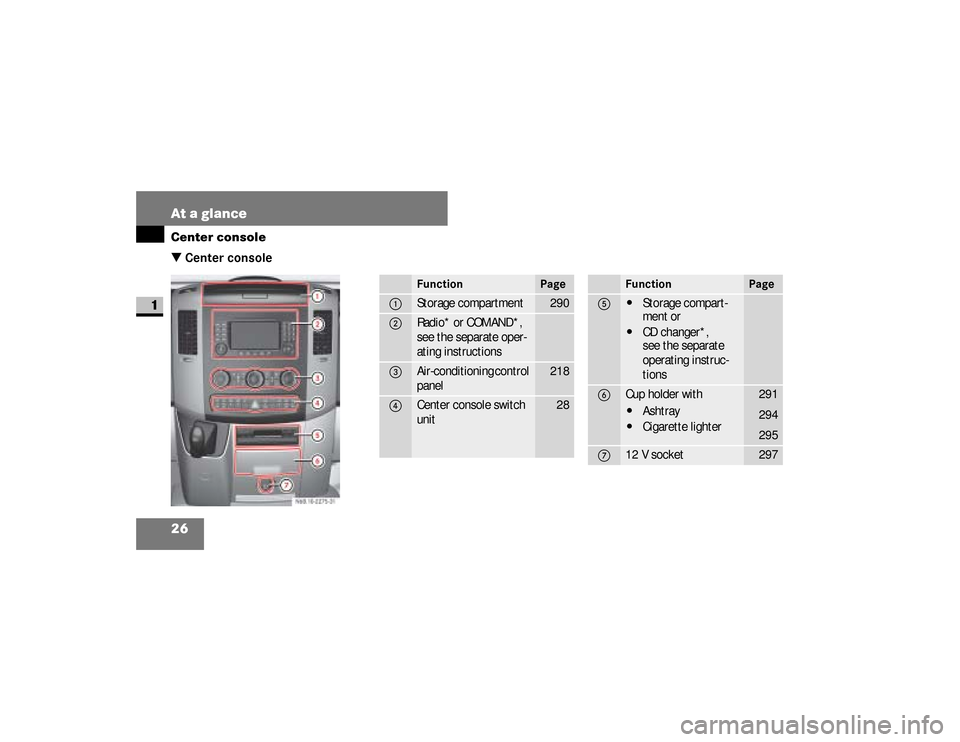
26 At a glanceCenter console
1
\3 Center console
N68.10-2288-31
Function
Page
1
Storage compartment
290
2
Radio* or COMAND*,
see the separate oper-
ating instructions
3
Air-conditioning control
panel
218
4
Center console switch
unit
28
Function
Page
5
\4
Storage compart-
ment or
\4
CD changer*,
see the separate
operating instruc-
tions
6
Cup holder with\4
Ashtray
\4
Cigarette lighter
291
294
295
7
12 V socket
297
nf_BA.book Page 26 Friday, January 25, 2008 3:53 PM
Page 51 of 666
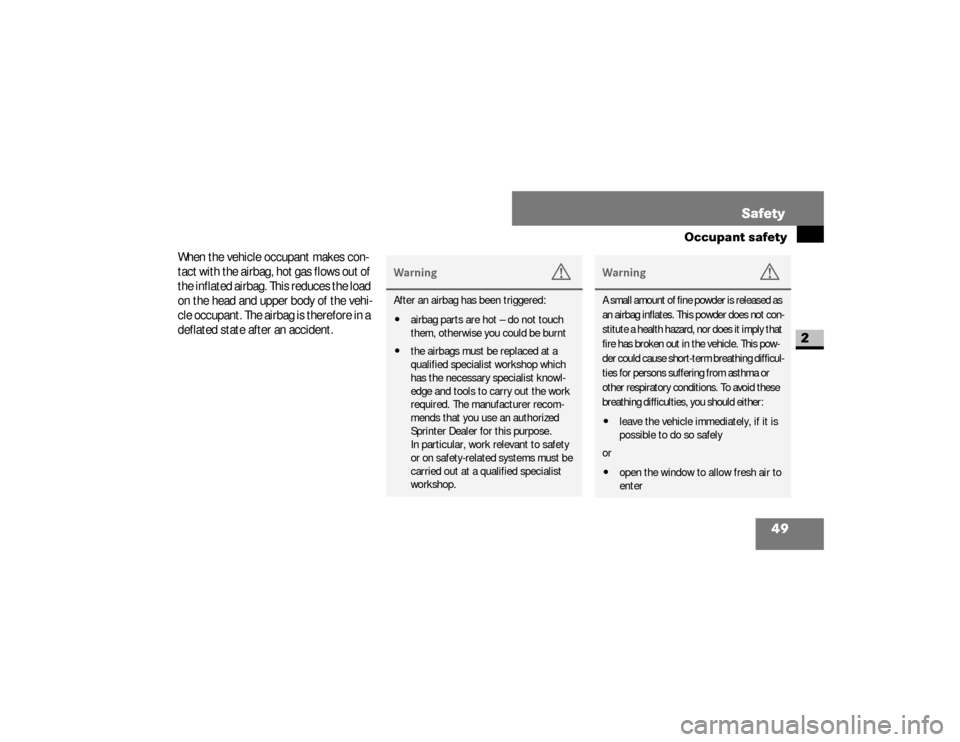
49 Safety
Occupant safety
2
When the vehicle occupant makes con-
tact with the airbag, hot gas flows out of
the inflated airbag. This reduces the load
on the head and upper body of the vehi-
cle occupant. The airbag is therefore in a
deflated state after an accident.
Warning
G
After an airbag has been triggered:
\4airbag parts are hot – do not touch
them, otherwise you could be burnt
\4the airbags must be replaced at a
qualified specialist workshop which
has the necessary specialist knowl-
edge and tools to carry out the work
required. The manufacturer recom-
mends that you use an authorized
Sprinter Dealer for this purpose.
In particular, work relevant to safety
or on safety-related systems must be
carried out at a qualified specialist
workshop.
Warning
G
A small amount of fine powder is released as
an airbag inflates. This powder does not con-
stitute a health hazard, nor does it imply that
fire has broken out in the vehicle. This pow-
der could cause short-term breathing difficul-
ties for persons suffering from asthma or
other respiratory conditions. To avoid these
breathing difficulties, you should either:\4leave the vehicle immediately, if it is
possible to do so safely
or
\4open the window to allow fresh air to
enter
nf_BA.book Page 49 Friday, January 25, 2008 3:53 PM
Page 84 of 666
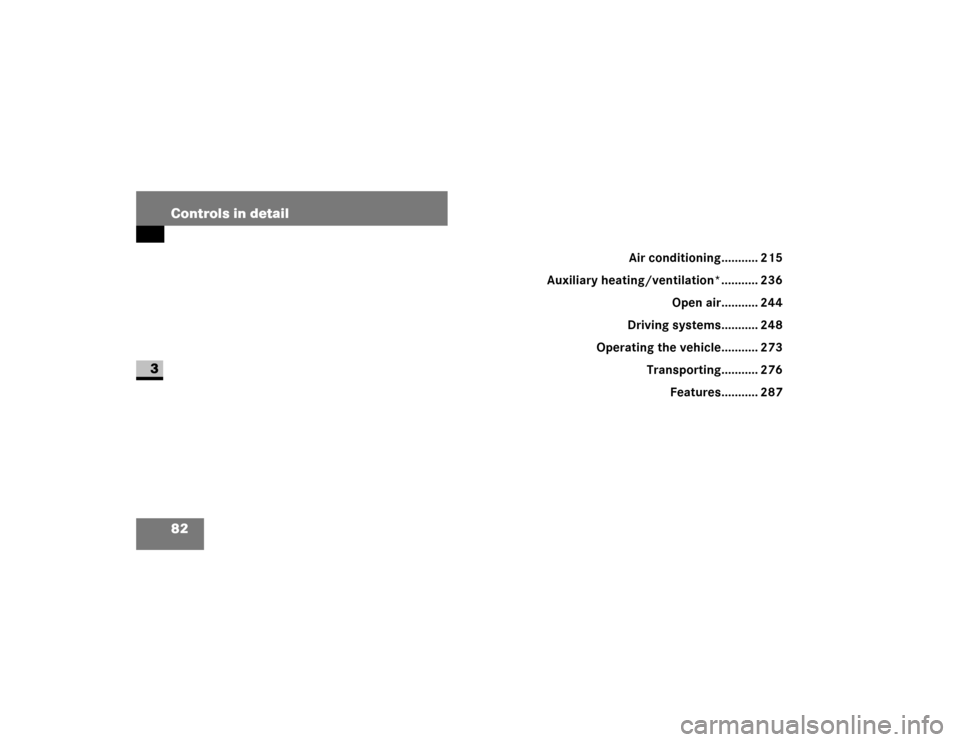
82 Controls in detail
3
Air conditioning........... 215
Auxiliary heating/ventilation*........... 236
Open air........... 244
Driving systems........... 248
Operating the vehicle........... 273
Transporting........... 276
Features........... 287
nf_BA.book Page 82 Friday, January 25, 2008 3:53 PM
Page 146 of 666

144 Controls in detailInstrument cluster
3
With the lights switched on, you can ad-
just the brightness of the instrument
lighting using the and buttons.\1
Brighter: press the button.
\1
Dimmer: press the button.
Warning (Continued)
G
Only use adjustment buttons , , ,
or when traffic conditions permit.
You will otherwise be unable to observe
road and traffic conditions and could
cause an accident.Do not reach through the steering wheel
to press the adjustment buttons. This will
make the steering wheel much more diffi-
cult to control. Your attention will also be
diverted from the road and traffic condi-
tions. This could cause you to lose control
of the vehicle and could lead to an acci-
dent.
Continued
Warning (Continued)
G
Do not rest your head or chest on the
steering wheel or dashboard when operat-
ing the adjustment buttons. See the safe-
ty precautions for airbags (\2page 46).
Instrument lightingiVehicles with automatic headlamp
mode*:
The instrument lighting also adjusts
in line with the automatic headlamp
mode.
nf_BA.book Page 144 Friday, January 25, 2008 3:53 PM
Page 149 of 666

147 Controls in detail
Operating system without steering wheel buttons
3
\3 Operating system without steering wheel buttonsThe operating system is activated as
soon as you switch on the ignition. You
may perform the following using the op-
erating system:\4
Call up vehicle information
\4
Make settings
You can control the display and the set-
tings in the operating system using the
adjustment buttons on the instrument
cluster.Warning
G
Only use adjustment buttons , ,
or when traffic conditions permit. You
will otherwise be unable to observe road
and traffic conditions and could cause an
accident.
Continued
Warning (Continued)
G
Do not reach through the steering wheel to
press the adjustment buttons. This will
make the steering wheel much more diffi-
cult to control. Your attention will also be di-
verted from the road and traffic conditions.
This could cause you to lose control of the
vehicle and could lead to an accident.Do not rest your head or chest on the
steering wheel or dashboard when oper-
ating the adjustment buttons.
Continued
Warning (Continued)
G
See the safety precautions for airbags
(\2page 46).The operating system shows the informa-
tion in the display.
nf_BA.book Page 147 Friday, January 25, 2008 3:53 PM
Page 198 of 666

196 Controls in detailDriving and parking
3
\4
causes and consequences of tire
wear
\4
measures to be taken in the event of
tire damage
\4
tire types for certain regions, areas
of operation or conditions of vehicle
use
\4
interchangeability of tires, etc.
Modifications to the brake system or
wheels are not permissible, nor is the
use of spacer plates or brake dust
shields. Any such modifications will in-
validate the vehicle’s general operating
permit.Treadwear indicators (TWI) are required
by law. These indicators are located in
six places on the tread circumference
and become visible at a tread depth of
approximately 1/16 in (1.6 mm), at
which point the tire is considered worn
and should be replaced.
The Treadwear Indicator appears as a
solid band across the tread.
Warning
G
If you feel a sudden significant vibration
or ride disturbance, or you suspect that
possible damage to your vehicle has oc-
curred, you should turn on the hazard
warning flashers, carefully slow down,
and drive with caution to an area which is
a safe distance from the road.
Inspect the tires and the vehicle undercar-
riage for possible damage. If the vehicle
or tires appear unsafe, have the vehicle
towed to the nearest authorized Sprinter
Dealer or tire dealer for repairs.
nf_BA.book Page 196 Friday, January 25, 2008 3:53 PM
Page 217 of 666
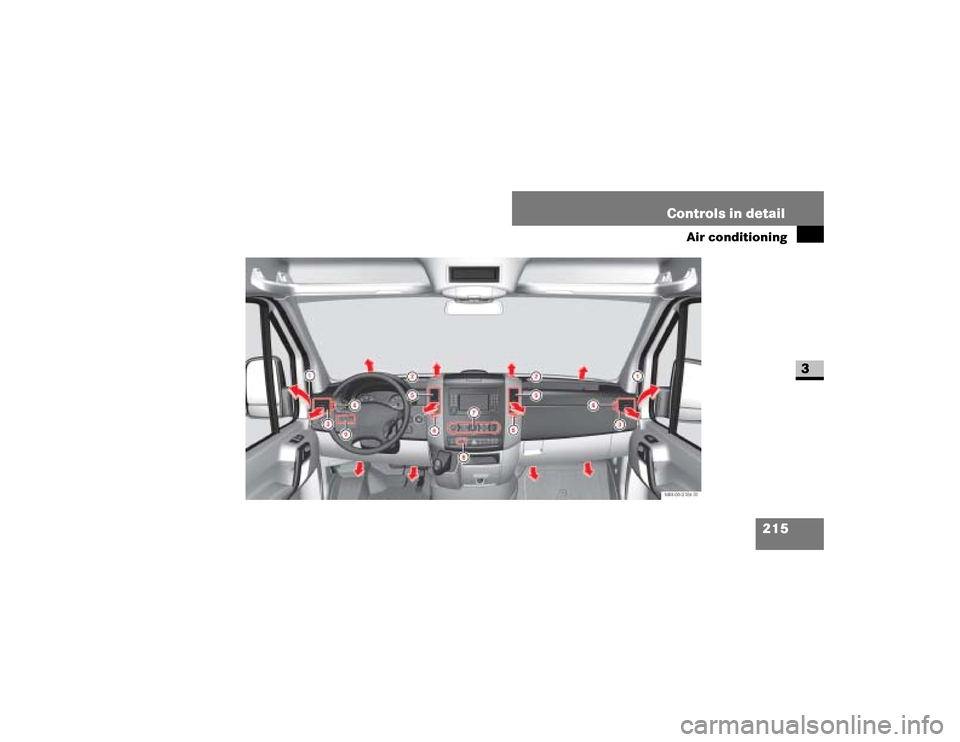
215 Controls in detail
Air conditioning
3
Air cond itioning
N83.00-2126-31
nf_BA.book Page 215 Friday, January 25, 2008 3:53 PM
Page 218 of 666
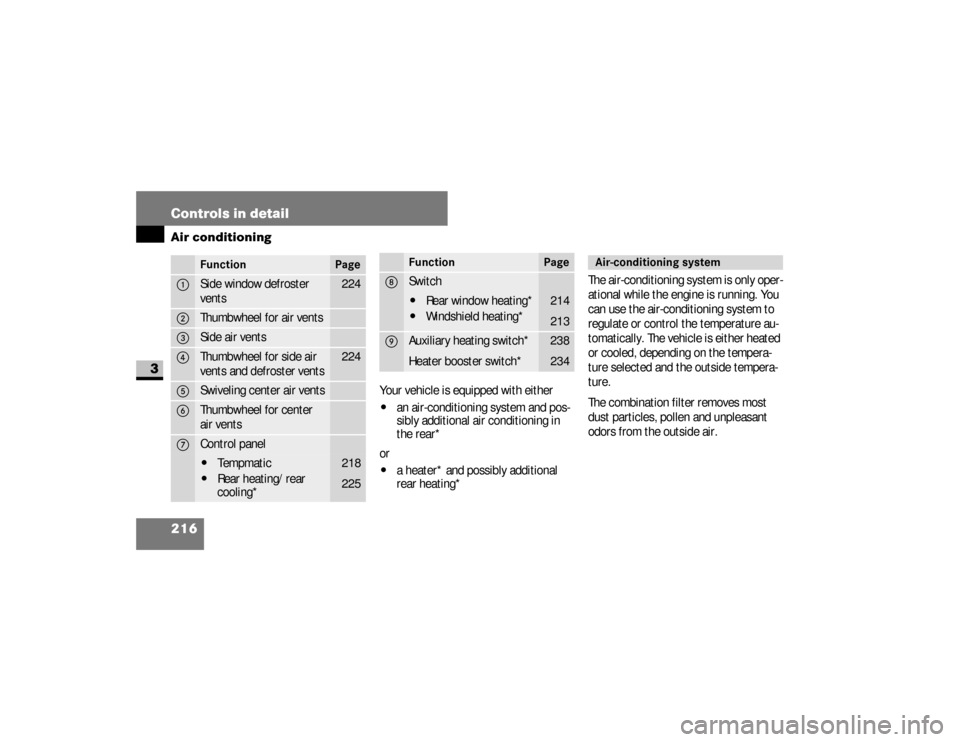
216 Controls in detailAir conditioning
3
Your vehicle is equipped with either\4
an air-conditioning system and pos-
sibly additional air conditioning in
the rear*
or
\4
a heater* and possibly additional
rear heating* The air-conditioning system is only oper-
ational while the engine is running. You
can use the air-conditioning system to
regulate or control the temperature au-
tomatically. The vehicle is either heated
or cooled, depending on the tempera-
ture selected and the outside tempera-
ture.
The combination filter removes most
dust particles, pollen and unpleasant
odors from the outside air.
Function
Page
1
Side window defroster
vents
224
2
Thumbwheel for air vents
3
Side air vents
4
Thumbwheel for side air
vents and defroster vents
224
5
Swiveling center air vents
6
Thumbwheel for center
air vents
7
Control panel\4
Tempmatic
\4
Rear heating/rear
cooling*
218
225
8
Switch\4
Rear window heating*
\4
Windshield heating*
214
213
9
Auxiliary heating switch*
Heater booster switch*
238
234
Function
Page
Air-conditioning system
nf_BA.book Page 216 Friday, January 25, 2008 3:53 PM
Page 219 of 666

217 Controls in detail
Air conditioning
3
The interval for replacing the filter de-
pends on environmental factors, e.g.
high air pollution. The interval may be
shorter than that indicated in the Ser-
vice Booklet.
iCondensation may collect under the
vehicle while Tempmatic is in opera-
tion.
Warning
G
Air flowing out of the air vents in the foot-
well when Tempmatic is in operation may
be very hot or very cold. There is therefore
a risk of frostbite or burns to bare skin in
the immediate proximity of these outlets.
Keep bare skin away from these air out-
lets. If necessary, direct the airflow into a
different area of the vehicle interior using
the air distribution control.
iIf the vehicle interior has been heat-
ed up, ventilate the vehicle before
starting your journey or briefly
switch to air-recirculation mode for
faster cooling.
Keep the air inlet on the hood free
from ice and snow.
Position the sliders for the center air
vents in the central position to pro-
vide practically draft-free ventilation.
nf_BA.book Page 217 Friday, January 25, 2008 3:53 PM
Page 220 of 666
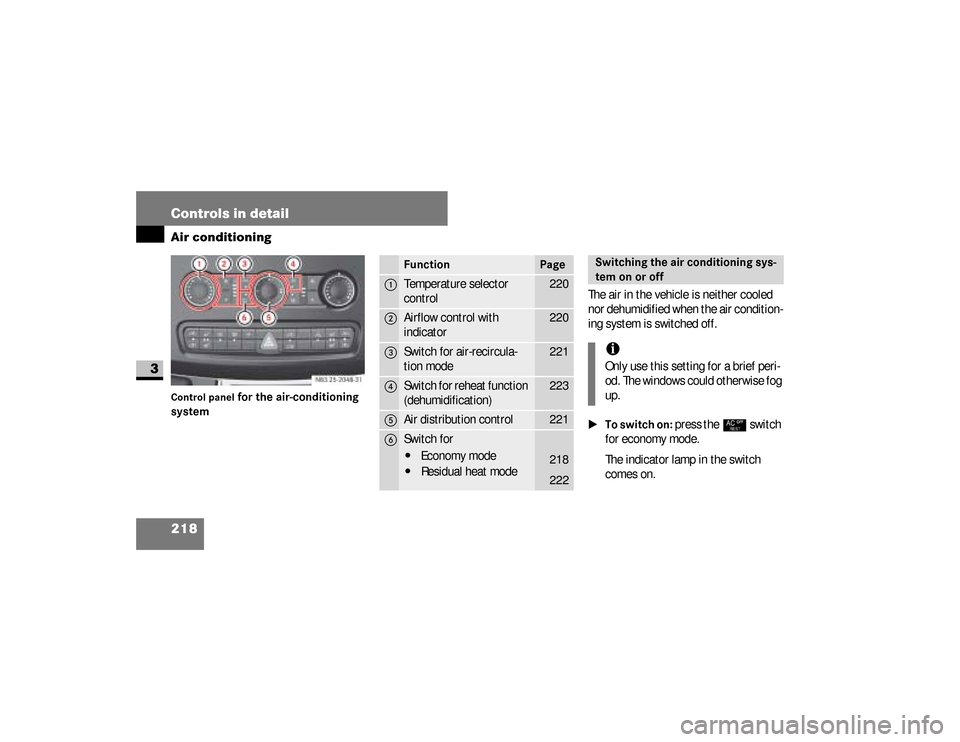
218 Controls in detailAir conditioning
3
Control panel
for the air-conditioning
system
The air in the vehicle is neither cooled
nor dehumidified when the air condition-
ing system is switched off.\1To switch on:
press the
°
switch
for economy mode.
The indicator lamp in the switch
comes on. N83.25-2048-31
Function
Page
1
Temperature selector
control
220
2
Airflow control with
indicator
220
3
Switch for air-recircula-
tion mode
221
4
Switch for reheat function
(dehumidification)
223
5
Air distribution control
221
6
Switch for \4
Economy mode
\4
Residual heat mode
218
222
Switching the air conditioning sys-
tem on or offiOnly use this setting for a brief peri-
od. The windows could otherwise fog
up.
nf_BA.book Page 218 Friday, January 25, 2008 3:53 PM