phone DODGE SPRINTER 2008 2.G Owners Manual
[x] Cancel search | Manufacturer: DODGE, Model Year: 2008, Model line: SPRINTER, Model: DODGE SPRINTER 2008 2.GPages: 666, PDF Size: 14.11 MB
Page 13 of 666
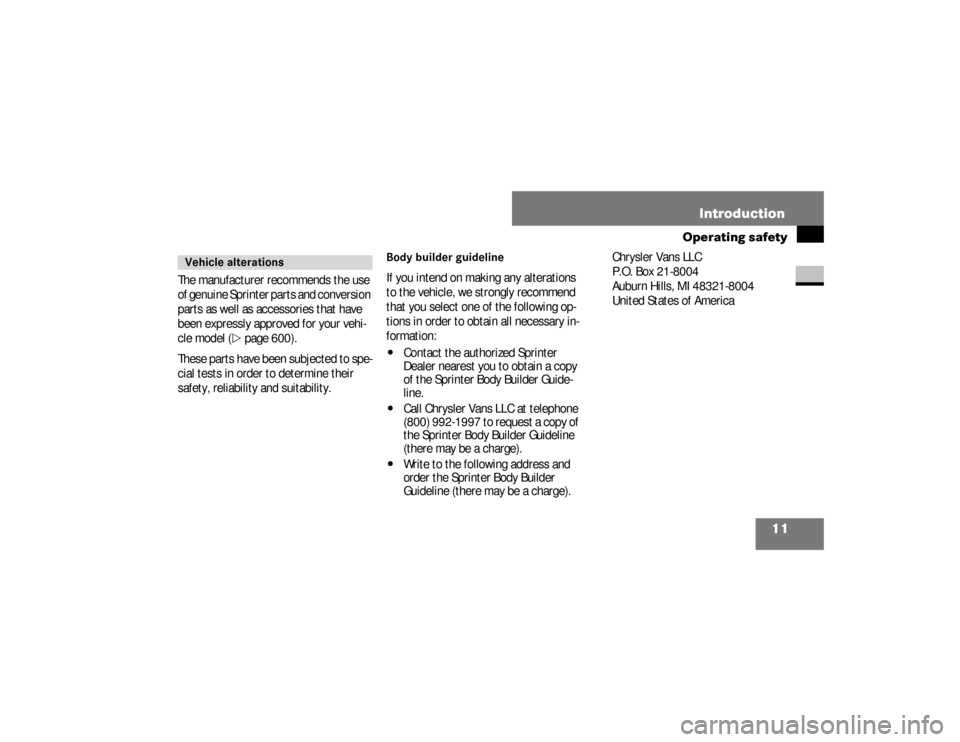
11 Introduction
Operating safety
The manufacturer recommends the use
of genuine Sprinter parts and conversion
parts as well as accessories that have
been expressly approved for your vehi-
cle model (
\2
page 600).
These parts have been subjected to spe-
cial tests in order to determine their
safety, reliability and suitability.
Body builder guidelineIf you intend on making any alterations
to the vehicle, we strongly recommend
that you select one of the following op-
tions in order to obtain all necessary in-
formation:\4
Contact the authorized Sprinter
Dealer nearest you to obtain a copy
of the Sprinter Body Builder Guide-
line.
\4
Call Chrysler Vans LLC at telephone
(800) 992-1997 to request a copy of
the Sprinter Body Builder Guideline
(there may be a charge).
\4
Write to the following address and
order the Sprinter Body Builder
Guideline (there may be a charge).Chrysler Vans LLC
P.O. Box 21-8004
Auburn Hills, MI 48321-8004
United States of America
Vehicle alterations
nf_BA.book Page 11 Friday, January 25, 2008 3:53 PM
Page 16 of 666
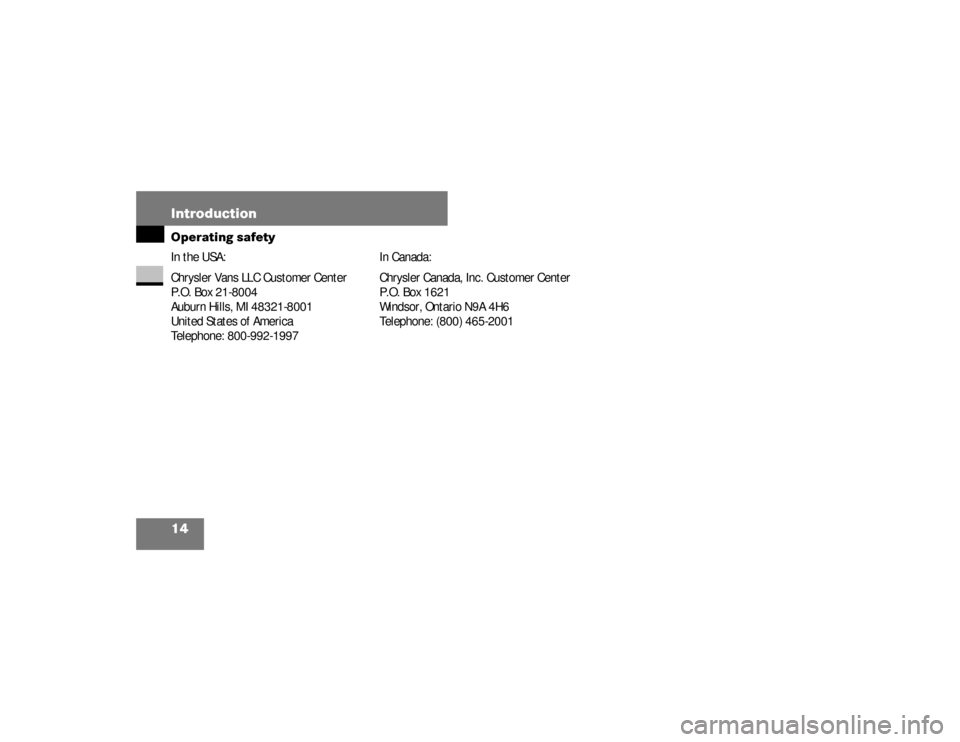
14 IntroductionOperating safetyIn the USA:
Chrysler Vans LLC Customer Center
P.O. Box 21-8004
Auburn Hills, MI 48321-8001
United States of America
Telephone: 800-992-1997In Canada:
Chrysler Canada, Inc. Customer Center
P.O. Box 1621
Windsor, Ontario N9A 4H6
Telephone: (800) 465-2001nf_BA.book Page 14 Friday, January 25, 2008 3:53 PM
Page 27 of 666
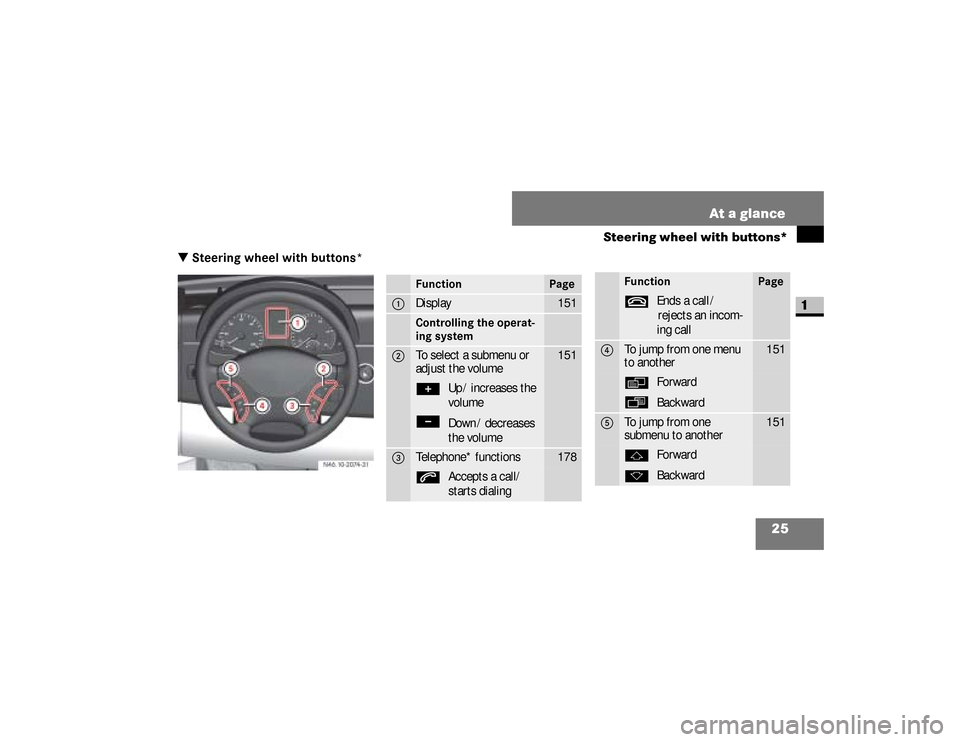
25 At a glance
Steering wheel with buttons*
1
\3 Steering wheel with buttons*
N46.10-2074-31
Function
Page
1
Display
151
Controlling the operat-
ing system
2
To select a submenu or
adjust the volume
151
+
-
Up / increases the
volume
Down / decreases
the volume
3
Telephone* functions
178
s
Accepts a call/
starts dialing
t
Ends a call /
rejects an incom-
ing call
4
To jump from one menu
to another
151
è
·
Forward
Backward
5
To jump from one
submenu to another
151
j
k
Forward
Backward
Function
Page
nf_BA.book Page 25 Friday, January 25, 2008 3:53 PM
Page 29 of 666
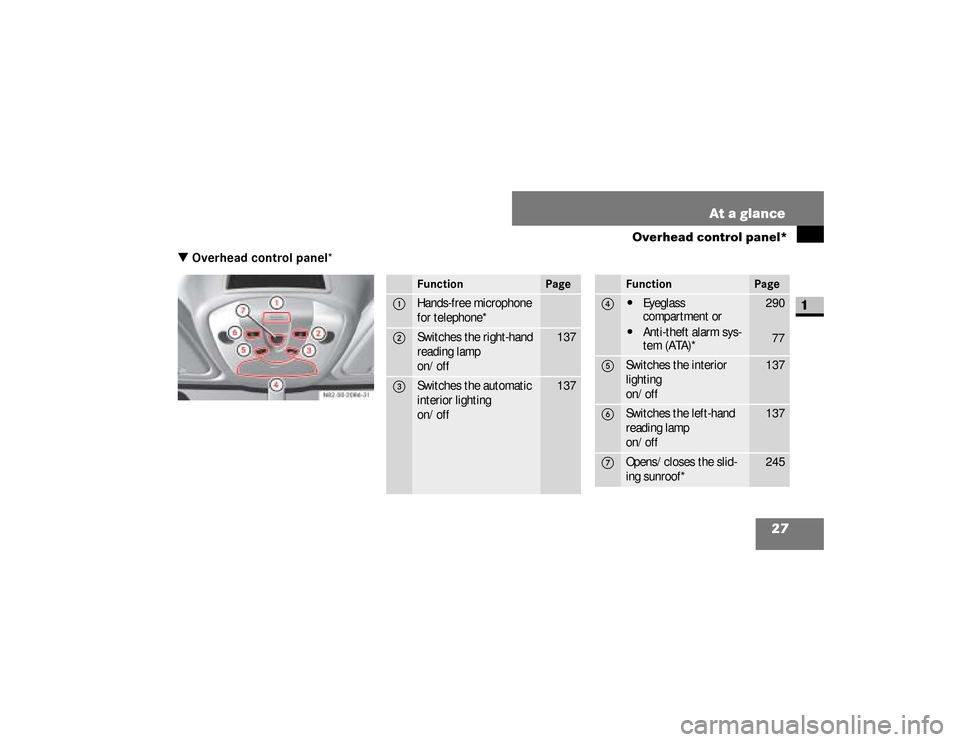
27 At a glance
Overhead control panel*
1
\3 Overhead control panel
*
Function
Page
1
Hands-free microphone
for telephone*
2
Switches the right-hand
reading lamp
on/off
137
3
Switches the automatic
interior lighting
on/off
137
Function
Page
4
\4
Eyeglass
compartment or
\4
Anti-theft alarm sys-
tem (ATA)*
290
77
5
Switches the interior
lighting
on/off
137
6
Switches the left-hand
reading lamp
on/off
137
7
Opens/closes the slid-
ing sunroof*
245
nf_BA.book Page 27 Friday, January 25, 2008 3:53 PM
Page 154 of 666
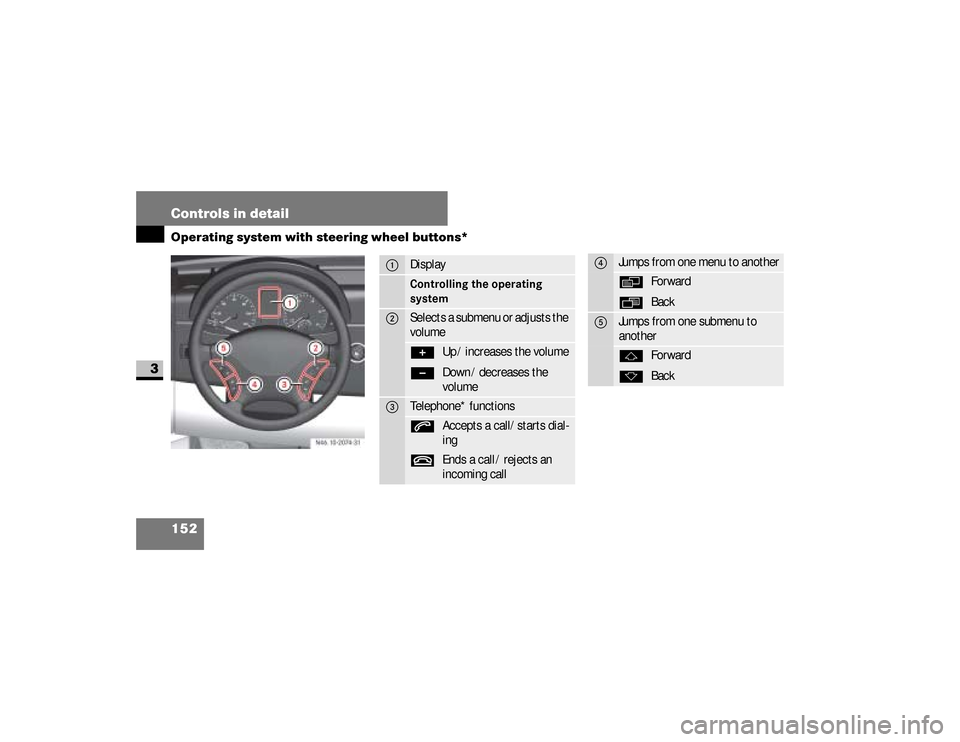
152 Controls in detailOperating system with steering wheel buttons*
3
N46.10-2074-31
1
DisplayControlling the operating
system
2
Selects a submenu or adjusts the
volume+
-
Up / increases the volume
Down / decreases the
volume
3
Telephone* functionss
Accepts a call/starts dial-
ing
t
Ends a call / rejects an
incoming call
4
Jumps from one menu to anotherè
·
Forward
Back
5
Jumps from one submenu to
anotherj
k
Forward
Back
nf_BA.book Page 152 Friday, January 25, 2008 3:53 PM
Page 158 of 666

156 Controls in detailOperating system with steering wheel buttons*
3
With Sound 5/Sound 20, the operating
system always shows the AUDIO and
TEL (telephone) menus in English.
Function
Page
5
Trip computer
menu
176
Consumption statistics
after start
177
Consumption statistics
after reset
177
Distance to empty
177
6
Telephone*
menu
178
Enter PIN
179
Rejecting a call
180
Accepting a call
180
Ending a call
180
Dialing for a number
from the phone book
180
Redialing
181
Function
Page
iThe tabluar overview of the menus
contains generic terms which are not
always shown in the operating sys-
tem. The generic term concerned is
intended simply to make it easier for
you to familiarize yourself with the
menus.
The operating system displays the
new function range directly with the
first menu function.
nf_BA.book Page 156 Friday, January 25, 2008 3:53 PM
Page 180 of 666

178 Controls in detailOperating system with steering wheel buttons*
3
Resetting the consumption statistics
\1
Press the
è
or
ÿ
button re-
peatedly until you see the
After start
message in the display.
\1
Press the
j
or
k
button re-
peatedly until you see the statistics
that you want to reset in the display.
\1
Press and hold the reset button
until the values are reset to 0.You can operate your cell phone using
the functions in the
TEL
menu, provided
it is connected to the manufacturer’s
hands-free system*.
iThe consumption statistics after
start are automatically reset after
999 hours or 9,999 miles (kilome-
ters).
The consumption statistics after re-
set are automatically reset after
9,999 hours or 99,999 miles (kilome-
ters).
Telephone menu
*
Warning
G
You must observe the legal requirements
for the country in which you are driving
when operating a cell phone in the vehi-
cle.
Continued
nf_BA.book Page 178 Friday, January 25, 2008 3:53 PM
Page 181 of 666
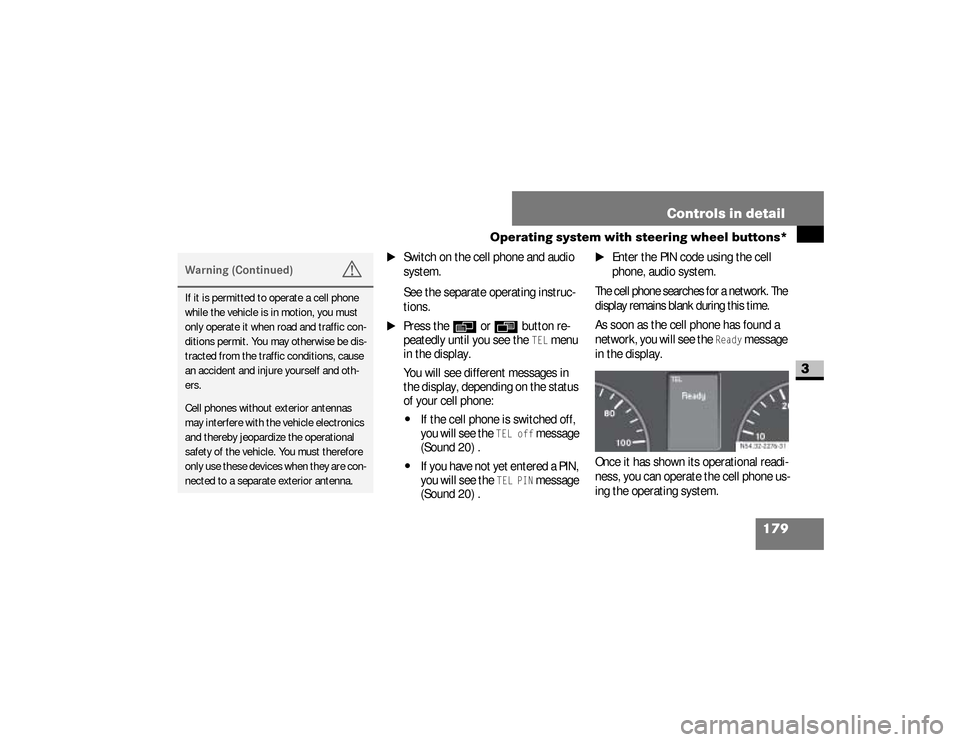
179 Controls in detail
Operating system with steering wheel buttons*
3
\1
Switch on the cell phone and audio
system.
See the separate operating instruc-
tions.
\1
Press the
è
or
ÿ
button re-
peatedly until you see the
TEL
menu
in the display.
You will see different messages in
the display, depending on the status
of your cell phone:
\4
If the cell phone is switched off,
you will see the
TEL off
message
(Sound 20) .
\4
If you have not yet entered a PIN,
you will see the
TEL PIN
message
(Sound 20) .
\1
Enter the PIN code using the cell
phone, audio system.
The cell phone searches for a network. The
display remains blank during this time.As soon as the cell phone has found a
network, you will see the
Ready
message
in the display.
Once it has shown its operational readi-
ness, you can operate the cell phone us-
ing the operating system.
Warning (Continued)
G
If it is permitted to operate a cell phone
while the vehicle is in motion, you must
only operate it when road and traffic con-
ditions permit. You may otherwise be dis-
tracted from the traffic conditions, cause
an accident and injure yourself and oth-
ers.Cell phones without exterior antennas
may interfere with the vehicle electronics
and thereby jeopardize the operational
safety of the vehicle. You must therefore
only use these devices when they are con-
nected to a separate exterior antenna.
N54.32-2276-31
nf_BA.book Page 179 Friday, January 25, 2008 3:53 PM
Page 182 of 666

180 Controls in detailOperating system with steering wheel buttons*
3
Rejecting a callIf you do not wish to speak to the person
who is calling, you can reject the call.\1
Press the
t
button.
The caller then hears the busy signal.
Accepting a callYou can accept a call at any time, provid-
ed the cell phone is ready to receive
calls. \1
Press the
s
button.
The call duration is shown in the dis-
play.
Ending a call
\1
Press the
t
button.
The display now shows the opera-
tional readiness symbol again.
Dialing a number from the phone
bookYou may select and dial a number from
the phone book at any time, provided
the cell phone is ready to receive calls.
\1
Press the
è
or
ÿ
button re-
peatedly until you see the
TEL
menu
with the operational readiness sym-
bol in the display.
\1
Press the
j
or
k
button.
The operating system reads the
phone book stored on the SIM card
or in the phone. This may take more
than 1 minute.
You will see the
Processing
message
(Sound 20) in the display.
\1
Press the
j
or
k
button re-
peatedly until you see the name you
are looking for.
iIt is only possible to create new
phone number entries in the phone
book using the cell phone itself. See
the separate operating instructions.
nf_BA.book Page 180 Friday, January 25, 2008 3:53 PM
Page 183 of 666
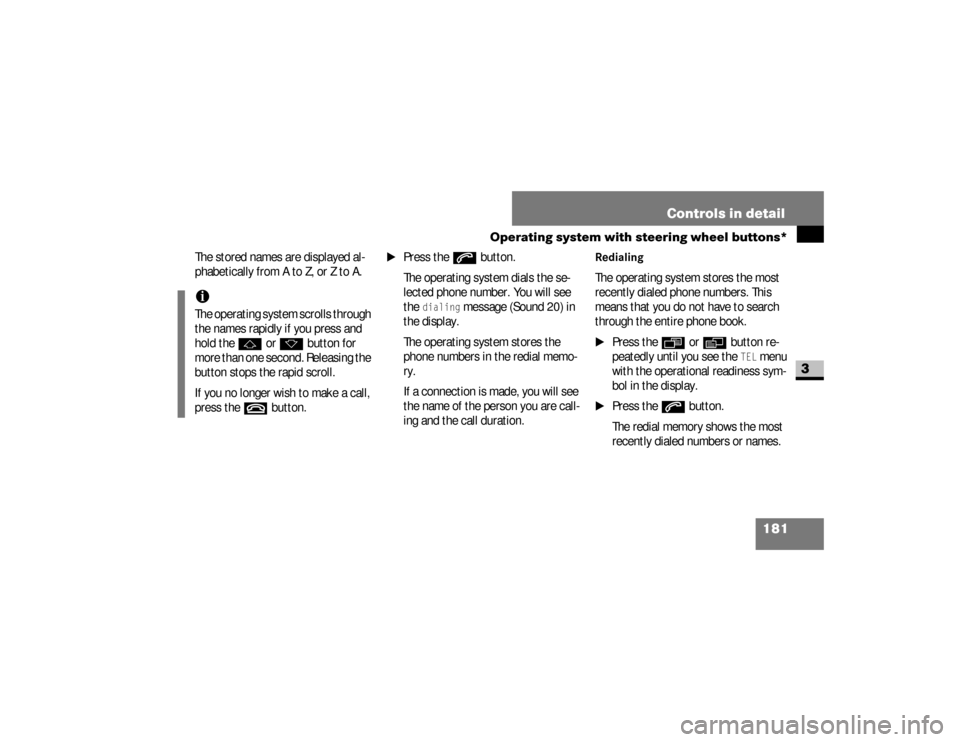
181 Controls in detail
Operating system with steering wheel buttons*
3
The stored names are displayed al-
phabetically from A to Z, or Z to A.
\1
Press the
s
button.
The operating system dials the se-
lected phone number. You will see
the
dialing
message (Sound 20) in
the display.
The operating system stores the
phone numbers in the redial memo-
ry.
If a connection is made, you will see
the name of the person you are call-
ing and the call duration.
RedialingThe operating system stores the most
recently dialed phone numbers. This
means that you do not have to search
through the entire phone book.\1
Press the
ÿ
or
è
button re-
peatedly until you see the
TEL
menu
with the operational readiness sym-
bol in the display.
\1
Press the
s
button.
The redial memory shows the most
recently dialed numbers or names.
iThe operating system scrolls through
the names rapidly if you press and
hold the
j
or
k
button for
more than one second. Releasing the
button stops the rapid scroll.
If you no longer wish to make a call,
press the
t
button.
nf_BA.book Page 181 Friday, January 25, 2008 3:53 PM