lock DODGE STRATUS COUPE 2004 2.G Manual Online
[x] Cancel search | Manufacturer: DODGE, Model Year: 2004, Model line: STRATUS COUPE, Model: DODGE STRATUS COUPE 2004 2.GPages: 388, PDF Size: 2.28 MB
Page 161 of 388
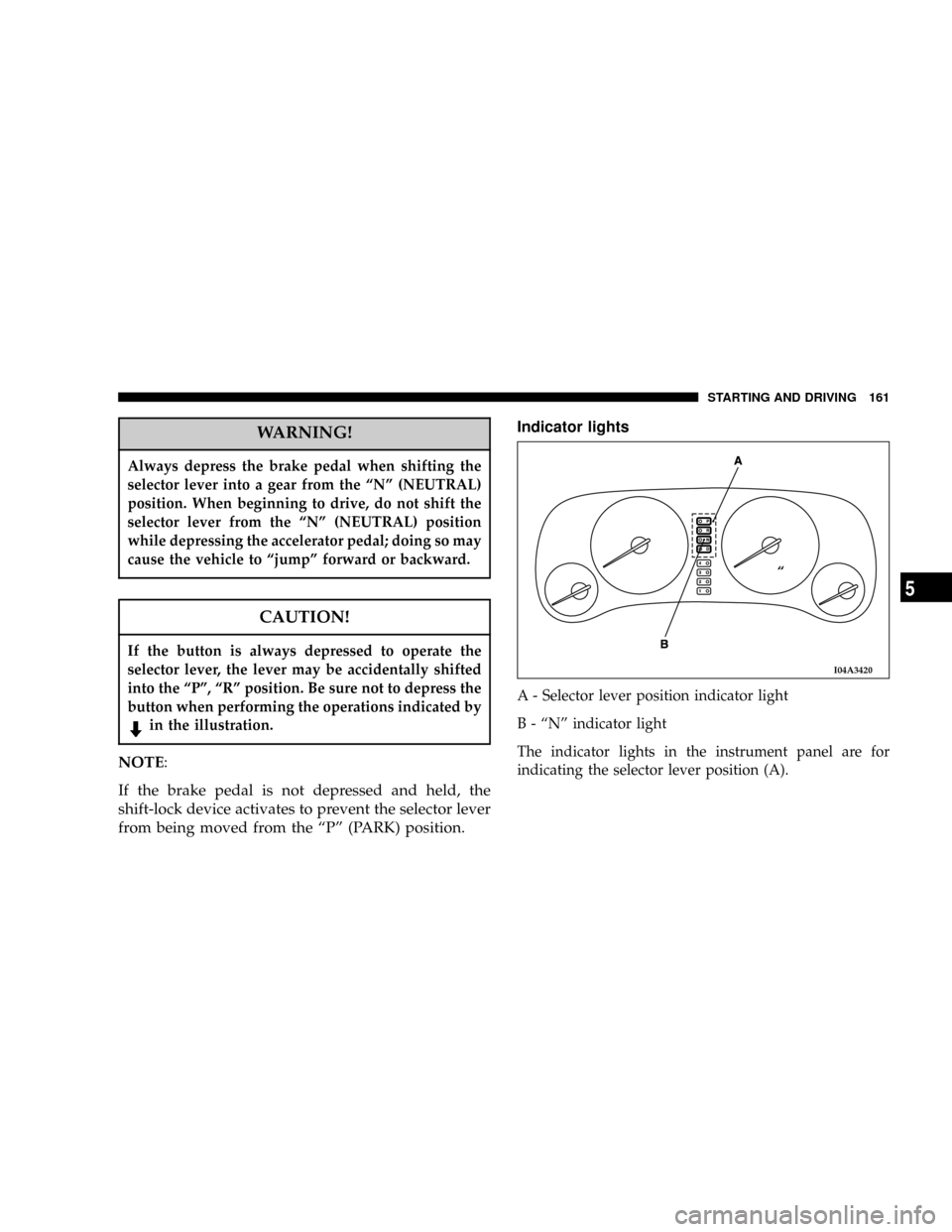
WARNING!
Always depress the brake pedal when shifting the
selector lever into a gear from the ªNº (NEUTRAL)
position. When beginning to drive, do not shift the
selector lever from the ªNº (NEUTRAL) position
while depressing the accelerator pedal; doing so may
cause the vehicle to ªjumpº forward or backward.
CAUTION!
If the button is always depressed to operate the
selector lever, the lever may be accidentally shifted
into the ªPº, ªRº position. Be sure not to depress the
button when performing the operations indicated by
in the illustration.
NOTE:
If the brake pedal is not depressed and held, the
shift-lock device activates to prevent the selector lever
from being moved from the ªPº (PARK) position.Indicator lights
A - Selector lever position indicator light
B - ªNº indicator light
The indicator lights in the instrument panel are for
indicating the selector lever position (A).
I04A3420
ª
STARTING AND DRIVING 161
5
Page 162 of 388
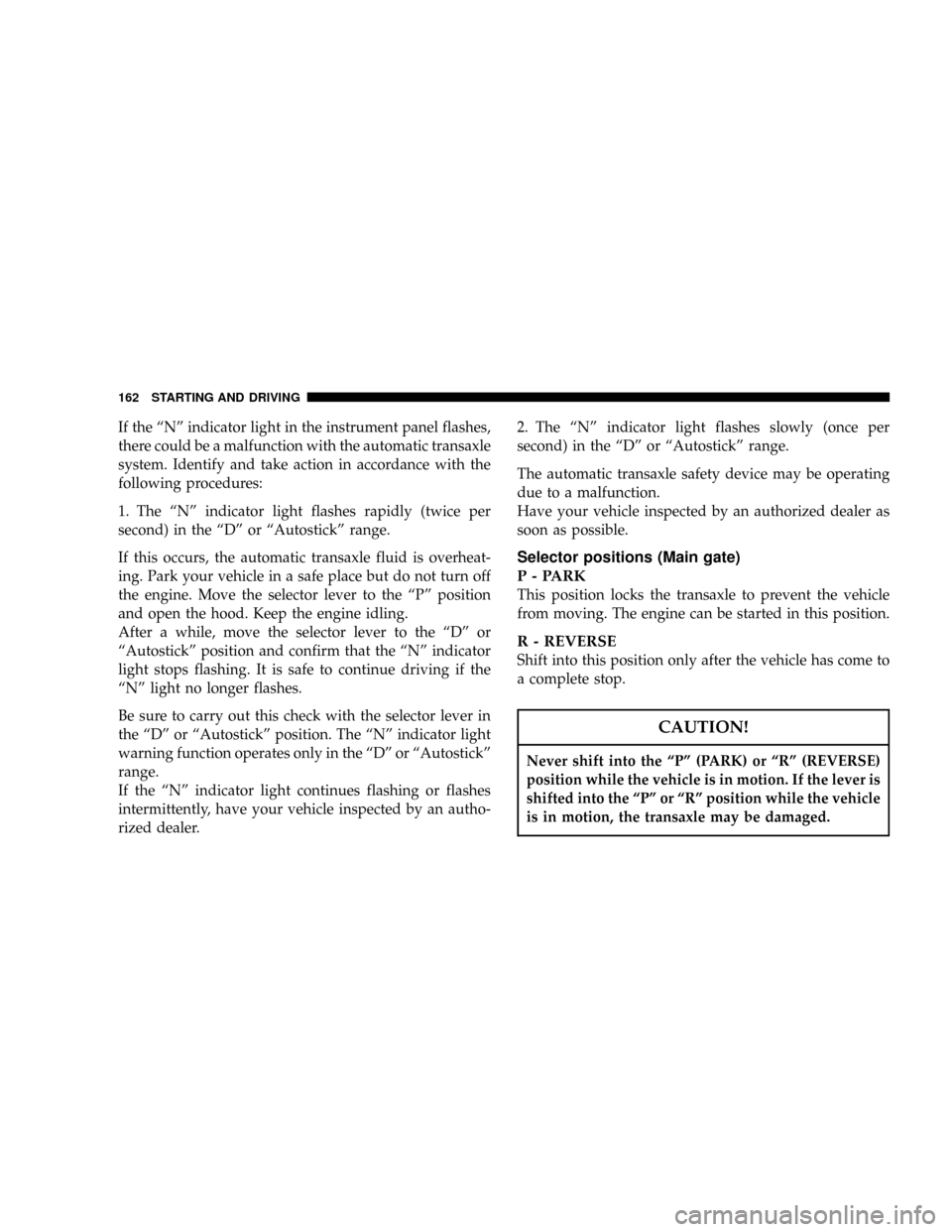
If the ªNº indicator light in the instrument panel flashes,
there could be a malfunction with the automatic transaxle
system. Identify and take action in accordance with the
following procedures:
1. The ªNº indicator light flashes rapidly (twice per
second) in the ªDº or ªAutostickº range.
If this occurs, the automatic transaxle fluid is overheat-
ing. Park your vehicle in a safe place but do not turn off
the engine. Move the selector lever to the ªPº position
and open the hood. Keep the engine idling.
After a while, move the selector lever to the ªDº or
ªAutostickº position and confirm that the ªNº indicator
light stops flashing. It is safe to continue driving if the
ªNº light no longer flashes.
Be sure to carry out this check with the selector lever in
the ªDº or ªAutostickº position. The ªNº indicator light
warning function operates only in the ªDº or ªAutostickº
range.
If the ªNº indicator light continues flashing or flashes
intermittently, have your vehicle inspected by an autho-
rized dealer.2. The ªNº indicator light flashes slowly (once per
second) in the ªDº or ªAutostickº range.
The automatic transaxle safety device may be operating
due to a malfunction.
Have your vehicle inspected by an authorized dealer as
soon as possible.
Selector positions (Main gate)
P-PARK
This position locks the transaxle to prevent the vehicle
from moving. The engine can be started in this position.
R - REVERSE
Shift into this position only after the vehicle has come to
a complete stop.
CAUTION!
Never shift into the ªPº (PARK) or ªRº (REVERSE)
position while the vehicle is in motion. If the lever is
shifted into the ªPº or ªRº position while the vehicle
is in motion, the transaxle may be damaged.
162 STARTING AND DRIVING
Page 170 of 388
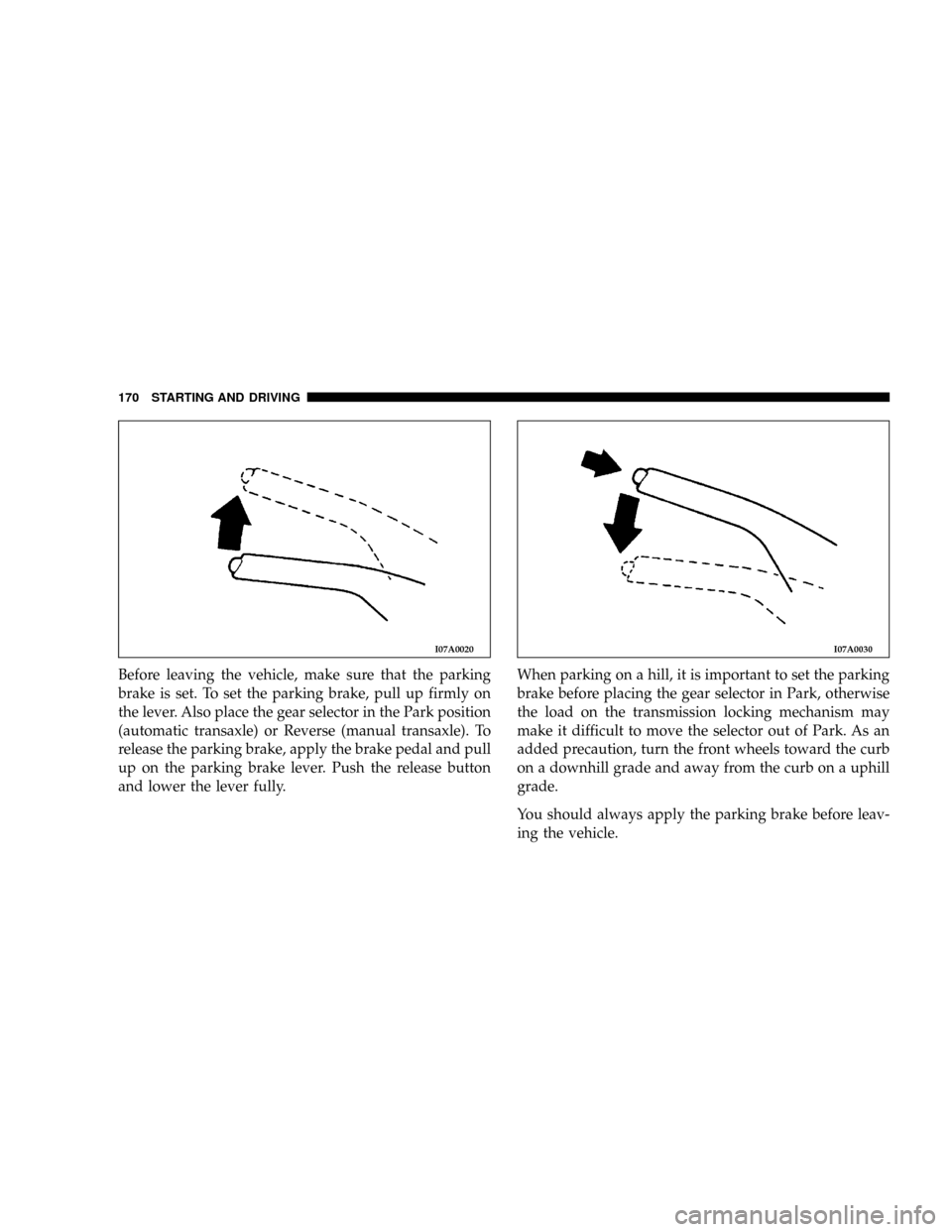
Before leaving the vehicle, make sure that the parking
brake is set. To set the parking brake, pull up firmly on
the lever. Also place the gear selector in the Park position
(automatic transaxle) or Reverse (manual transaxle). To
release the parking brake, apply the brake pedal and pull
up on the parking brake lever. Push the release button
and lower the lever fully.When parking on a hill, it is important to set the parking
brake before placing the gear selector in Park, otherwise
the load on the transmission locking mechanism may
make it difficult to move the selector out of Park. As an
added precaution, turn the front wheels toward the curb
on a downhill grade and away from the curb on a uphill
grade.
You should always apply the parking brake before leav-
ing the vehicle.
I07A0020I07A0030
170 STARTING AND DRIVING
Page 173 of 388
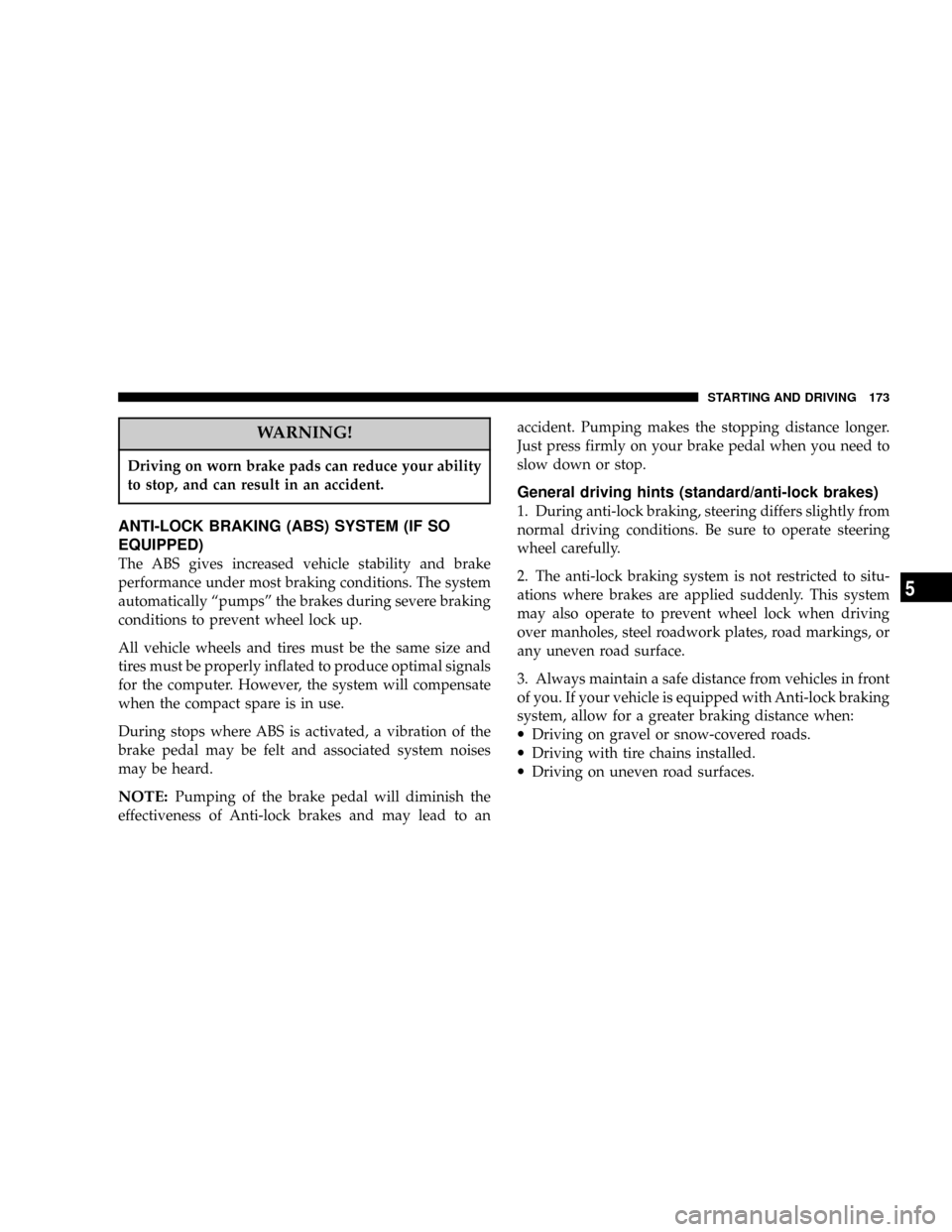
WARNING!
Driving on worn brake pads can reduce your ability
to stop, and can result in an accident.
ANTI-LOCK BRAKING (ABS) SYSTEM (IF SO
EQUIPPED)
The ABS gives increased vehicle stability and brake
performance under most braking conditions. The system
automatically ªpumpsº the brakes during severe braking
conditions to prevent wheel lock up.
All vehicle wheels and tires must be the same size and
tires must be properly inflated to produce optimal signals
for the computer. However, the system will compensate
when the compact spare is in use.
During stops where ABS is activated, a vibration of the
brake pedal may be felt and associated system noises
may be heard.
NOTE:Pumping of the brake pedal will diminish the
effectiveness of Anti-lock brakes and may lead to anaccident. Pumping makes the stopping distance longer.
Just press firmly on your brake pedal when you need to
slow down or stop.
General driving hints (standard/anti-lock brakes)
1. During anti-lock braking, steering differs slightly from
normal driving conditions. Be sure to operate steering
wheel carefully.
2. The anti-lock braking system is not restricted to situ-
ations where brakes are applied suddenly. This system
may also operate to prevent wheel lock when driving
over manholes, steel roadwork plates, road markings, or
any uneven road surface.
3. Always maintain a safe distance from vehicles in front
of you. If your vehicle is equipped with Anti-lock braking
system, allow for a greater braking distance when:
·Driving on gravel or snow-covered roads.
·Driving with tire chains installed.
·Driving on uneven road surfaces.
STARTING AND DRIVING 173
5
Page 174 of 388
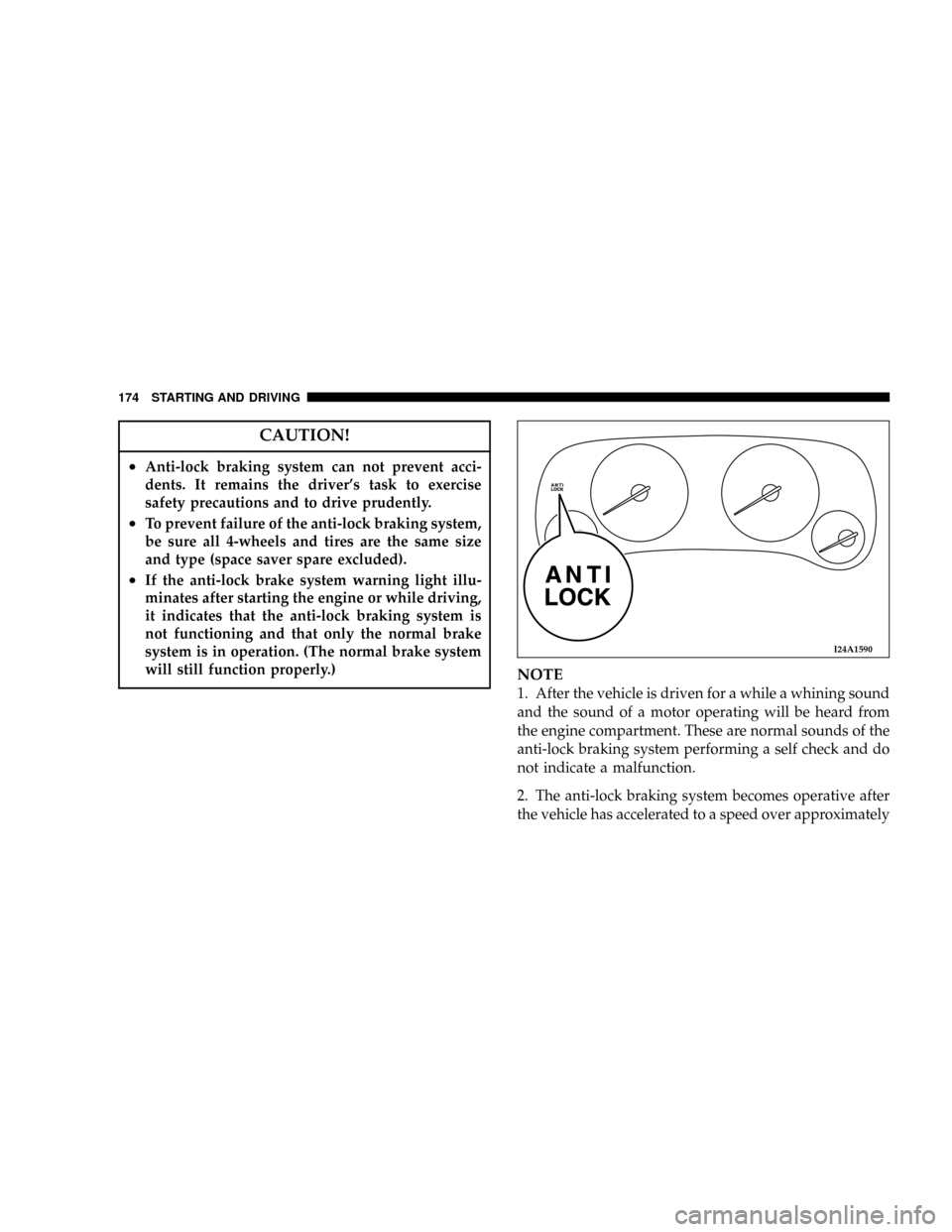
CAUTION!
²Anti-lock braking system can not prevent acci-
dents. It remains the driver's task to exercise
safety precautions and to drive prudently.
²To prevent failure of the anti-lock braking system,
be sure all 4-wheels and tires are the same size
and type (space saver spare excluded).
²If the anti-lock brake system warning light illu-
minates after starting the engine or while driving,
it indicates that the anti-lock braking system is
not functioning and that only the normal brake
system is in operation. (The normal brake system
will still function properly.)
NOTE
1. After the vehicle is driven for a while a whining sound
and the sound of a motor operating will be heard from
the engine compartment. These are normal sounds of the
anti-lock braking system performing a self check and do
not indicate a malfunction.
2. The anti-lock braking system becomes operative after
the vehicle has accelerated to a speed over approximately
I24A1590
174 STARTING AND DRIVING
Page 175 of 388
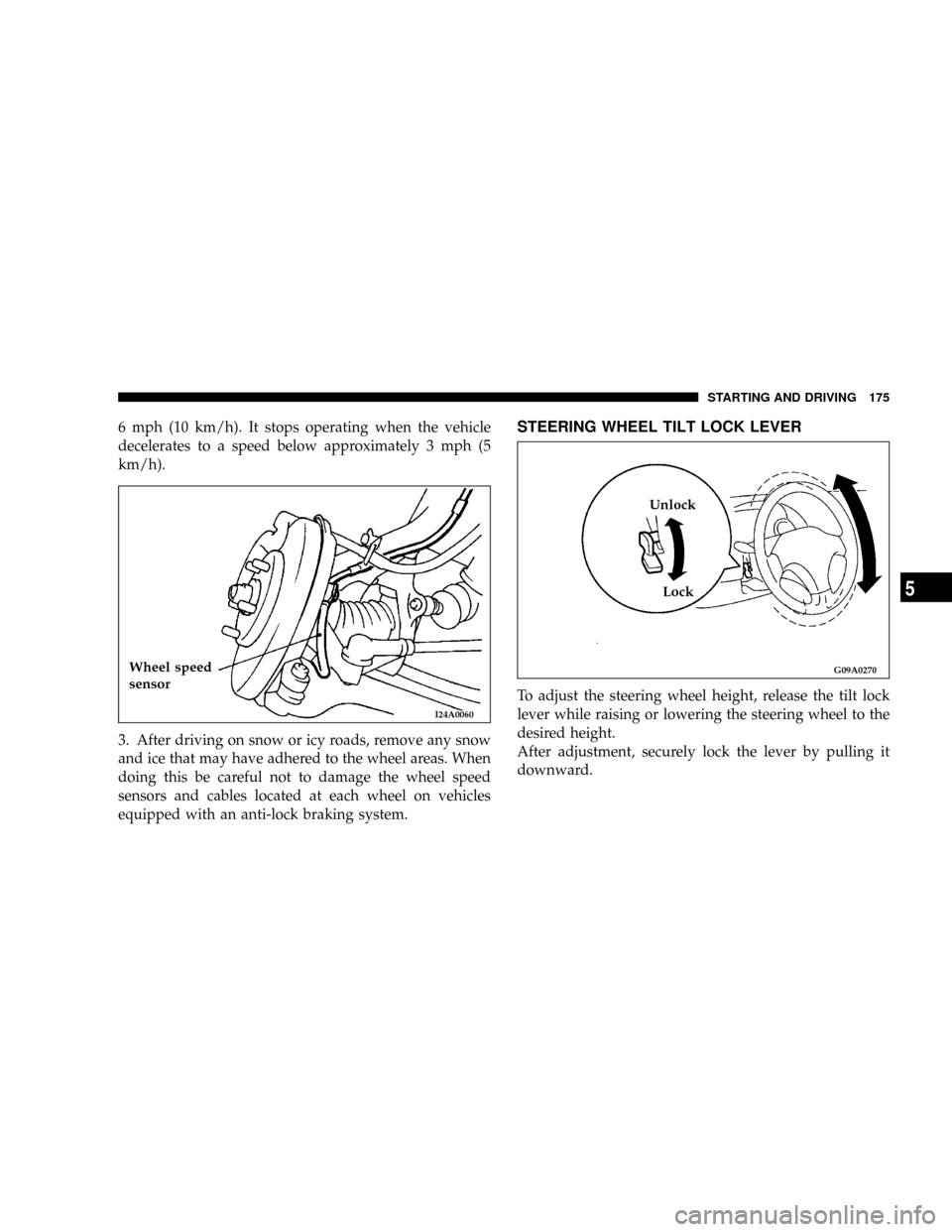
6 mph (10 km/h). It stops operating when the vehicle
decelerates to a speed below approximately 3 mph (5
km/h).
3. After driving on snow or icy roads, remove any snow
and ice that may have adhered to the wheel areas. When
doing this be careful not to damage the wheel speed
sensors and cables located at each wheel on vehicles
equipped with an anti-lock braking system.STEERING WHEEL TILT LOCK LEVER
To adjust the steering wheel height, release the tilt lock
lever while raising or lowering the steering wheel to the
desired height.
After adjustment, securely lock the lever by pulling it
downward.
I24A0060
Wheel speed
sensorG09A0270
Unlock
Lock
STARTING AND DRIVING 175
5
Page 176 of 388
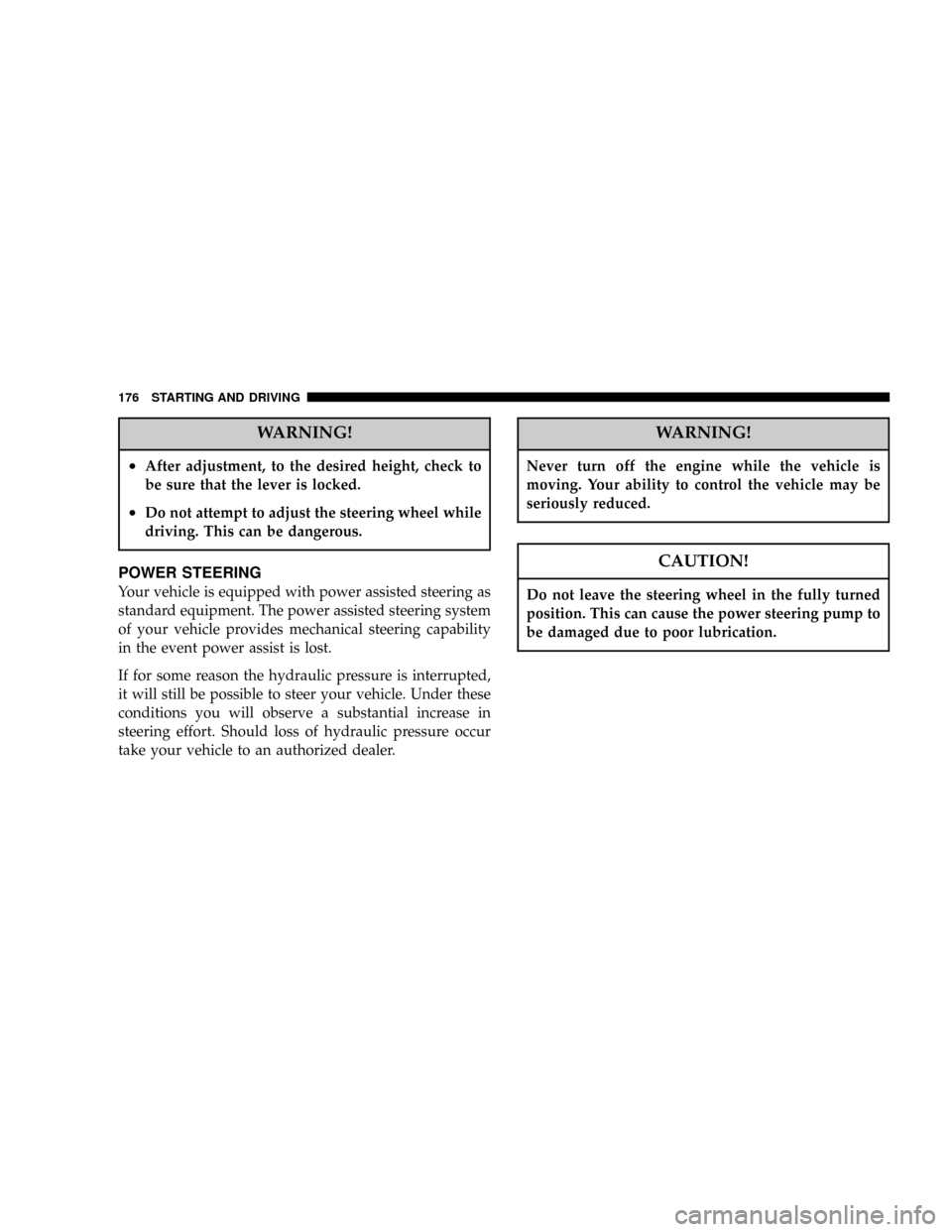
WARNING!
²After adjustment, to the desired height, check to
be sure that the lever is locked.
²Do not attempt to adjust the steering wheel while
driving. This can be dangerous.
POWER STEERING
Your vehicle is equipped with power assisted steering as
standard equipment. The power assisted steering system
of your vehicle provides mechanical steering capability
in the event power assist is lost.
If for some reason the hydraulic pressure is interrupted,
it will still be possible to steer your vehicle. Under these
conditions you will observe a substantial increase in
steering effort. Should loss of hydraulic pressure occur
take your vehicle to an authorized dealer.
WARNING!
Never turn off the engine while the vehicle is
moving. Your ability to control the vehicle may be
seriously reduced.
CAUTION!
Do not leave the steering wheel in the fully turned
position. This can cause the power steering pump to
be damaged due to poor lubrication.
176 STARTING AND DRIVING
Page 199 of 388
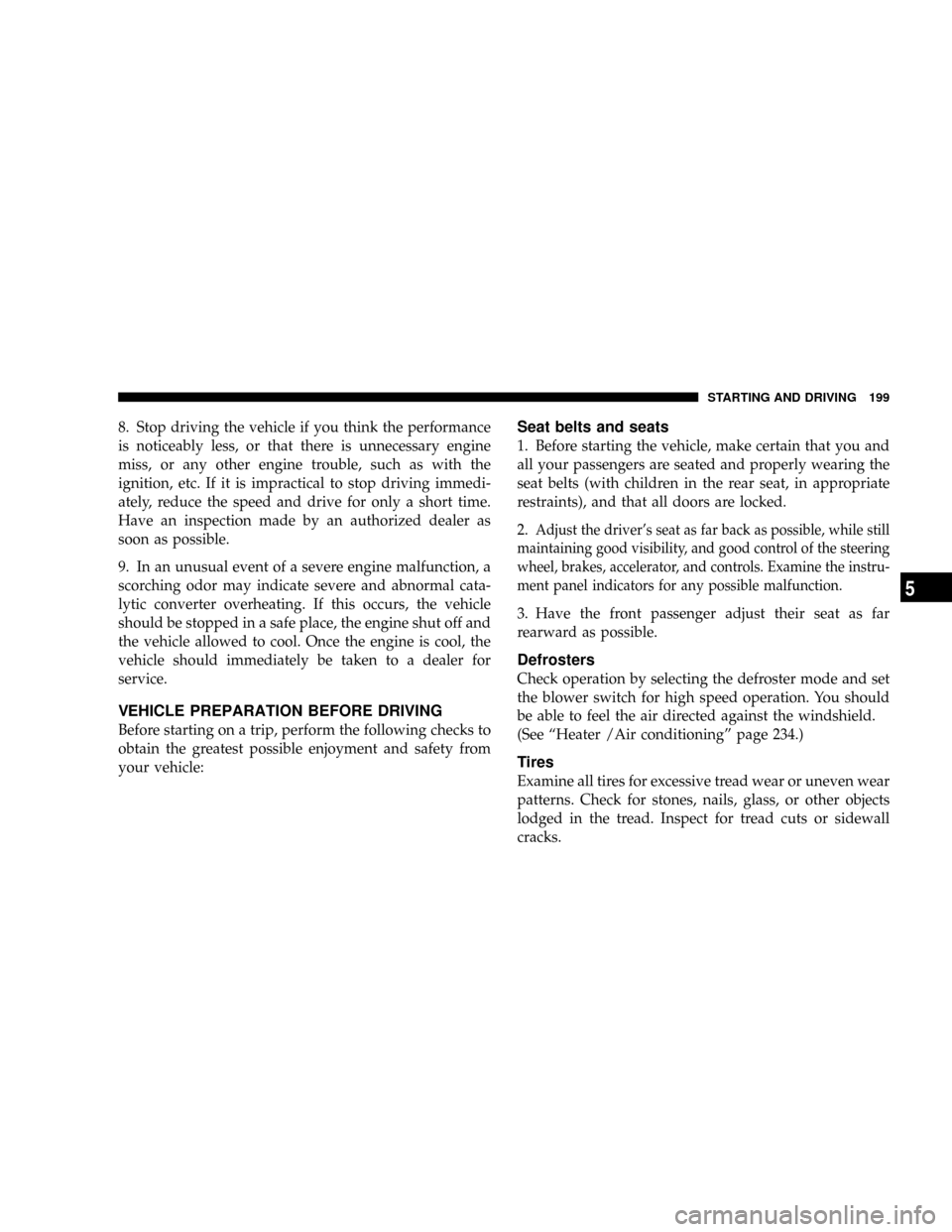
8. Stop driving the vehicle if you think the performance
is noticeably less, or that there is unnecessary engine
miss, or any other engine trouble, such as with the
ignition, etc. If it is impractical to stop driving immedi-
ately, reduce the speed and drive for only a short time.
Have an inspection made by an authorized dealer as
soon as possible.
9. In an unusual event of a severe engine malfunction, a
scorching odor may indicate severe and abnormal cata-
lytic converter overheating. If this occurs, the vehicle
should be stopped in a safe place, the engine shut off and
the vehicle allowed to cool. Once the engine is cool, the
vehicle should immediately be taken to a dealer for
service.
VEHICLE PREPARATION BEFORE DRIVING
Before starting on a trip, perform the following checks to
obtain the greatest possible enjoyment and safety from
your vehicle:
Seat belts and seats
1. Before starting the vehicle, make certain that you and
all your passengers are seated and properly wearing the
seat belts (with children in the rear seat, in appropriate
restraints), and that all doors are locked.
2.
Adjust the driver's seat as far back as possible, while still
maintaining good visibility, and good control of the steering
wheel, brakes, accelerator, and controls. Examine the instru-
ment panel indicators for any possible malfunction.
3. Have the front passenger adjust their seat as far
rearward as possible.
Defrosters
Check operation by selecting the defroster mode and set
the blower switch for high speed operation. You should
be able to feel the air directed against the windshield.
(See ªHeater /Air conditioningº page 234.)
Tires
Examine all tires for excessive tread wear or uneven wear
patterns. Check for stones, nails, glass, or other objects
lodged in the tread. Inspect for tread cuts or sidewall
cracks.
STARTING AND DRIVING 199
5
Page 202 of 388
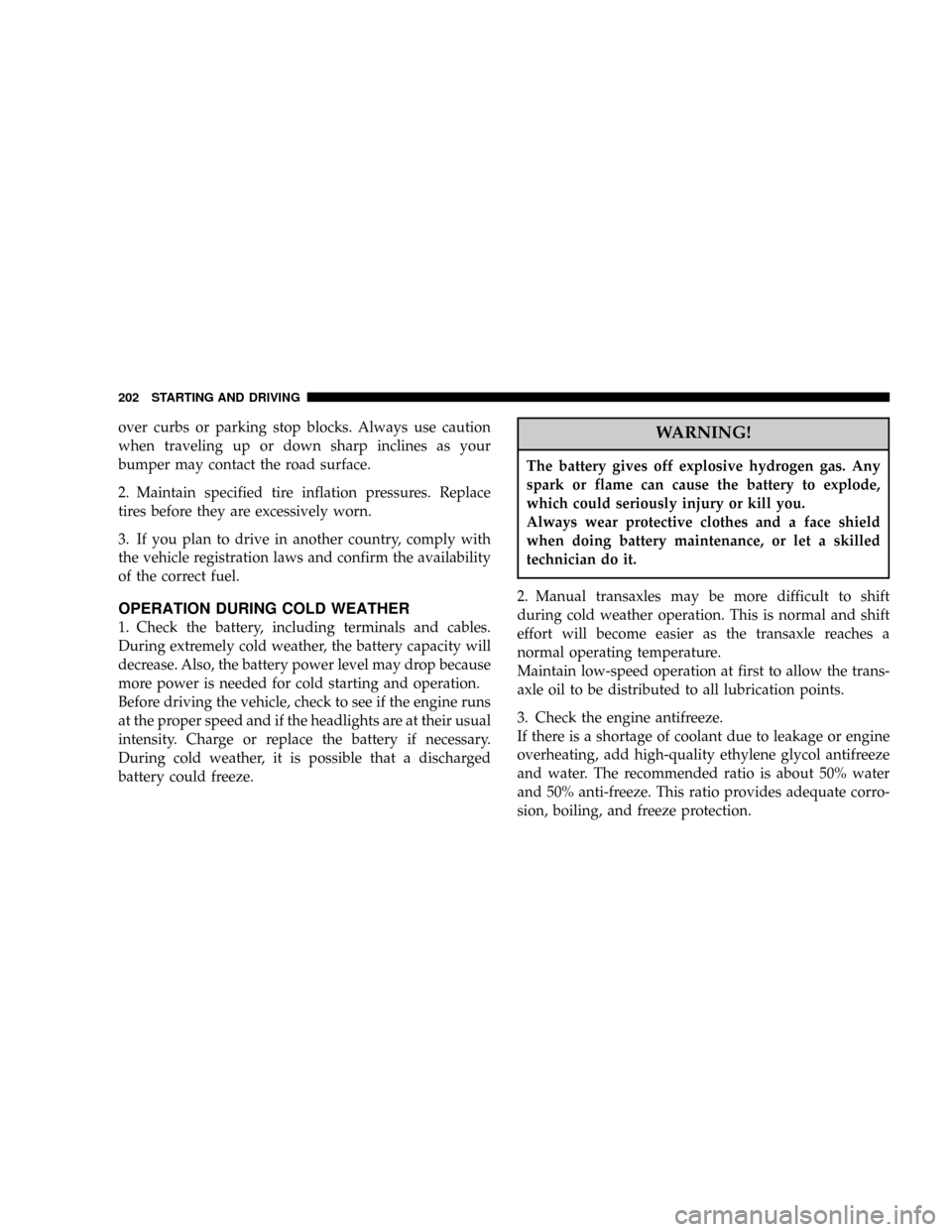
over curbs or parking stop blocks. Always use caution
when traveling up or down sharp inclines as your
bumper may contact the road surface.
2. Maintain specified tire inflation pressures. Replace
tires before they are excessively worn.
3. If you plan to drive in another country, comply with
the vehicle registration laws and confirm the availability
of the correct fuel.
OPERATION DURING COLD WEATHER
1. Check the battery, including terminals and cables.
During extremely cold weather, the battery capacity will
decrease. Also, the battery power level may drop because
more power is needed for cold starting and operation.
Before driving the vehicle, check to see if the engine runs
at the proper speed and if the headlights are at their usual
intensity. Charge or replace the battery if necessary.
During cold weather, it is possible that a discharged
battery could freeze.
WARNING!
The battery gives off explosive hydrogen gas. Any
spark or flame can cause the battery to explode,
which could seriously injury or kill you.
Always wear protective clothes and a face shield
when doing battery maintenance, or let a skilled
technician do it.
2. Manual transaxles may be more difficult to shift
during cold weather operation. This is normal and shift
effort will become easier as the transaxle reaches a
normal operating temperature.
Maintain low-speed operation at first to allow the trans-
axle oil to be distributed to all lubrication points.
3. Check the engine antifreeze.
If there is a shortage of coolant due to leakage or engine
overheating, add high-quality ethylene glycol antifreeze
and water. The recommended ratio is about 50% water
and 50% anti-freeze. This ratio provides adequate corro-
sion, boiling, and freeze protection.
202 STARTING AND DRIVING
Page 205 of 388
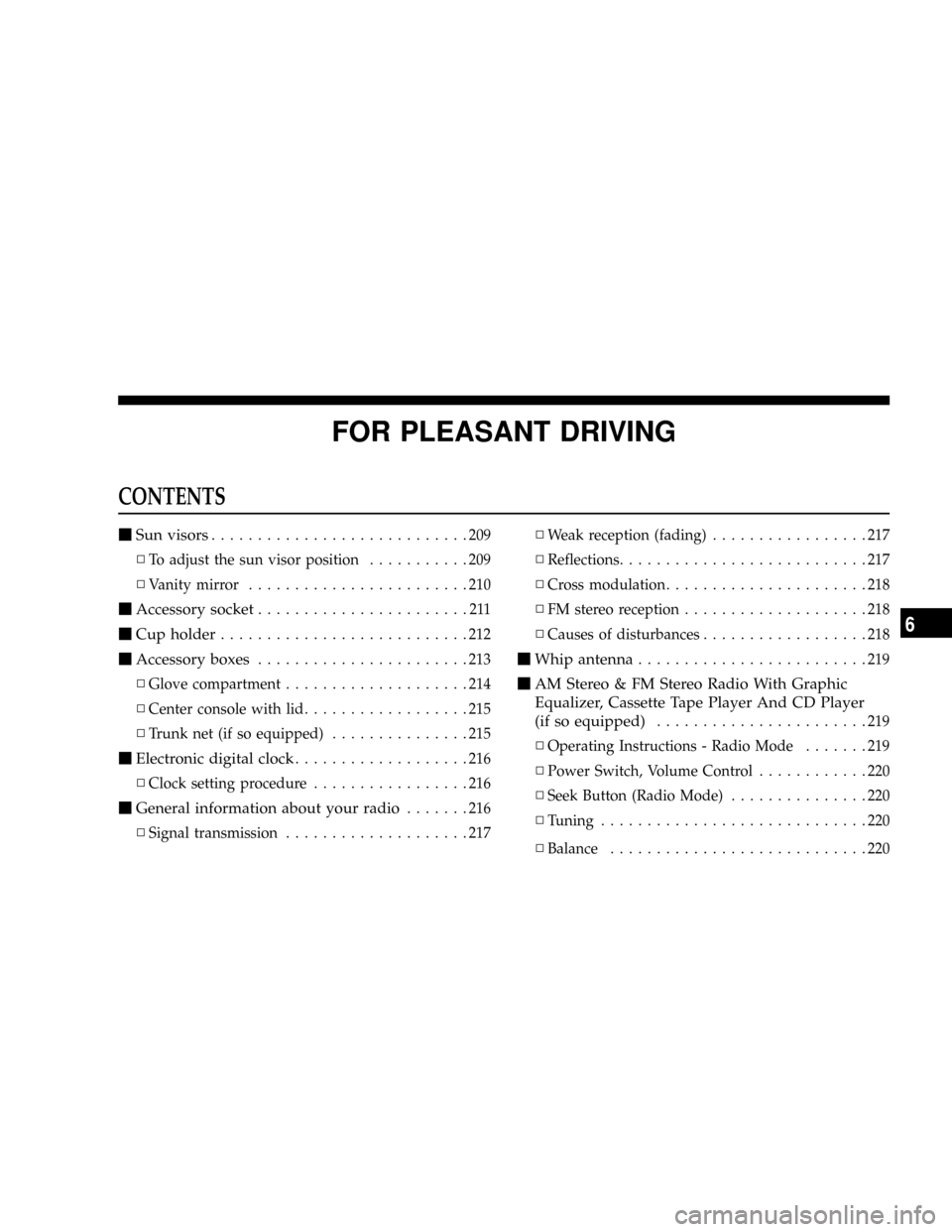
FOR PLEASANT DRIVING
CONTENTS
mSun visors............................209
NTo adjust the sun visor position...........209
NVanity mirror........................210
mAccessory socket.......................211
mCup holder...........................212
mAccessory boxes.......................213
NGlove compartment....................214
NCenter console with lid..................215
NTrunk net (if so equipped)...............215
mElectronic digital clock...................216
NClock setting procedure.................216
mGeneral information about your radio.......216
NSignal transmission....................217NWeak reception (fading).................217
NReflections...........................217
NCross modulation......................218
NFM stereo reception....................218
NCauses of disturbances..................218
mWhip antenna.........................219
mAM Stereo & FM Stereo Radio With Graphic
Equalizer, Cassette Tape Player And CD Player
(if so equipped)
.......................219
NOperating Instructions - Radio Mode.......219
NPower Switch, Volume Control............220
NSeek Button (Radio Mode)...............220
NTuning.............................220
NBalance............................220
6