DODGE STRATUS COUPE 2005 2.G Owner's Manual
Manufacturer: DODGE, Model Year: 2005, Model line: STRATUS COUPE, Model: DODGE STRATUS COUPE 2005 2.GPages: 396
Page 21 of 396
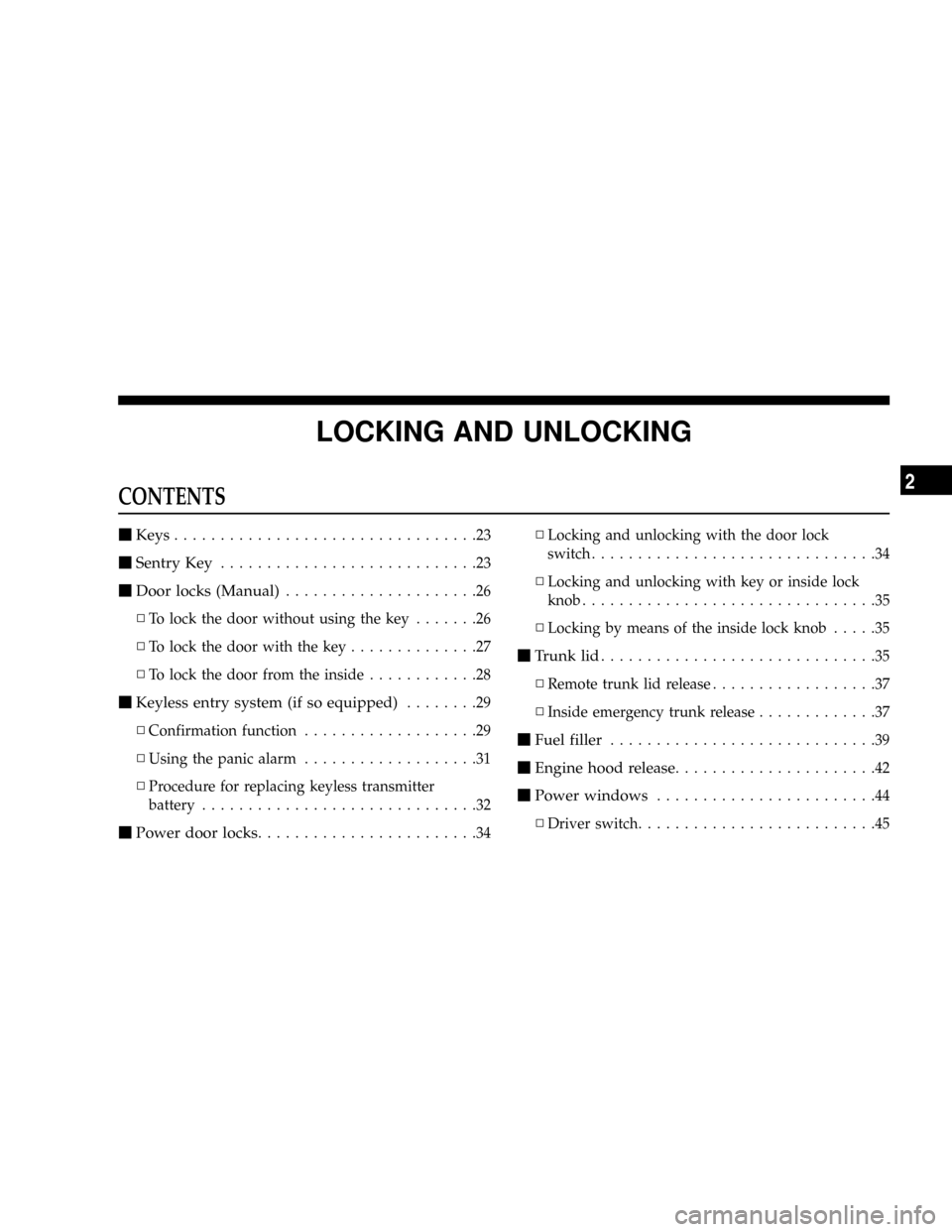
LOCKING AND UNLOCKING
CONTENTS
mKeys.................................23
mSentry Key............................23
mDoor locks (Manual).....................26
NTo lock the door without using the key.......26
NTo lock the door with the key..............27
NTo lock the door from the inside............28
mKeyless entry system (if so equipped)........29
NConfirmation function...................29
NUsing the panic alarm...................31
NProcedure for replacing keyless transmitter
battery..............................32
mPower door locks........................34NLocking and unlocking with the door lock
switch...............................34
NLocking and unlocking with key or inside lock
knob................................35
NLocking by means of the inside lock knob.....35
mTrunk lid..............................35
NRemote trunk lid release..................37
NInside emergency trunk release.............37
mFuel filler.............................39
mEngine hood release......................42
mPower windows........................44
NDriver switch..........................45
2
Page 22 of 396
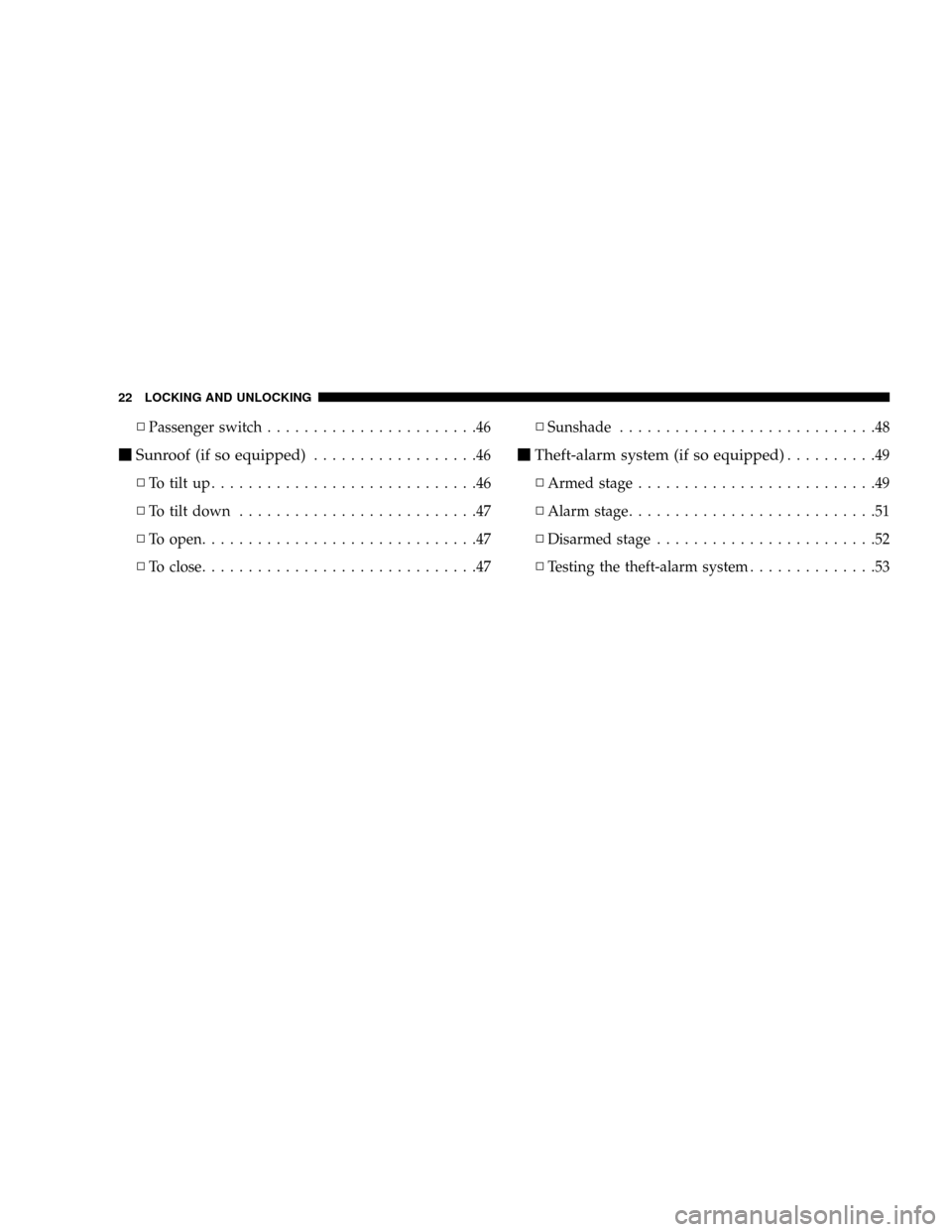
NPassenger switch.......................46
mSunroof (if so equipped)..................46
NTo tilt up.............................46
NTo tilt down..........................47
NTo open..............................47
NTo close..............................47NSunshade............................48mTheft-alarm system (if so equipped)..........49
NArmed stage..........................49
NAlarm stage...........................51
NDisarmed stage........................52
NTesting the theft-alarm system..............53
22 LOCKING AND UNLOCKING
Page 23 of 396
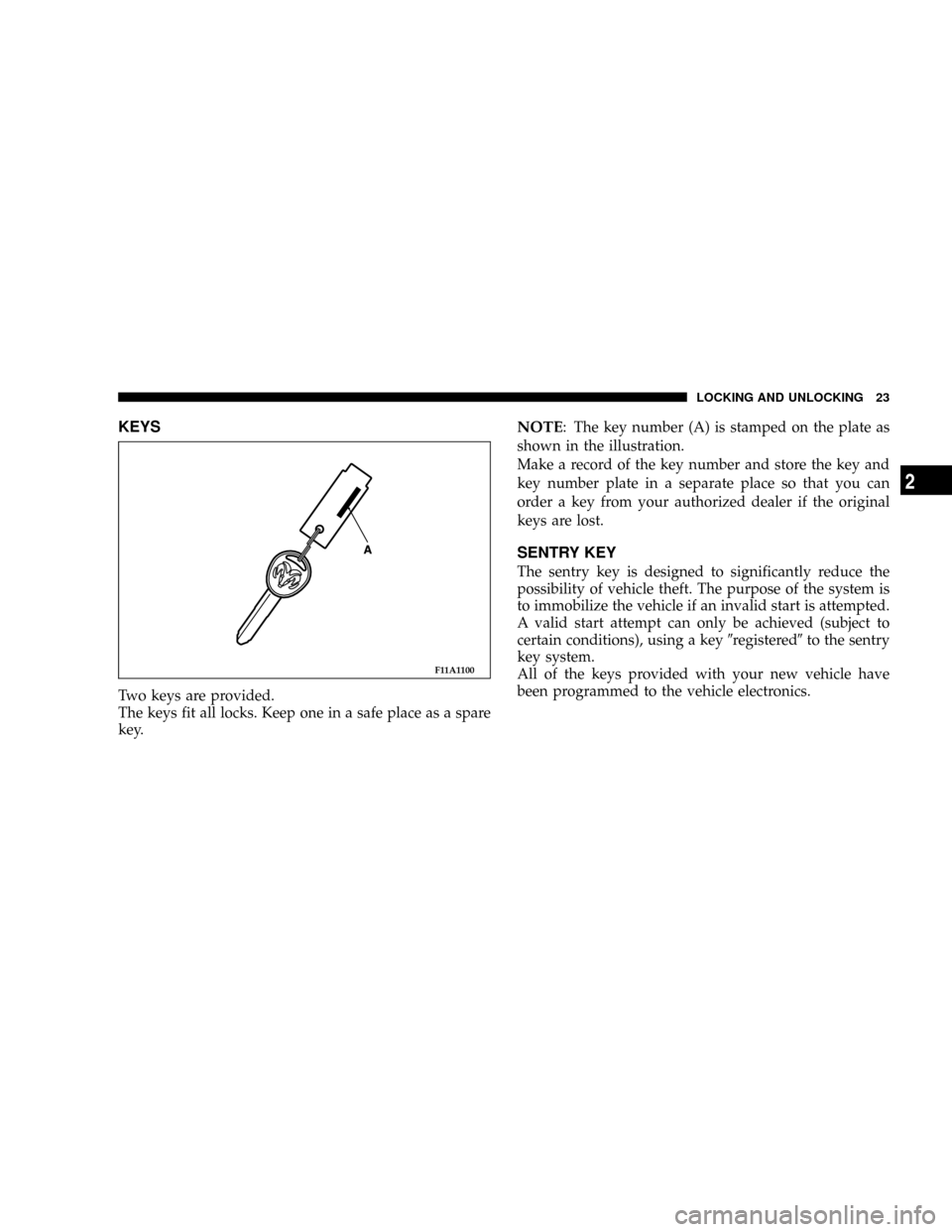
KEYS
Two keys are provided.
The keys fit all locks. Keep one in a safe place as a spare
key.
NOTE: The key number (A) is stamped on the plate as
shown in the illustration.
Make a record of the key number and store the key and
key number plate in a separate place so that you can
order a key from your authorized dealer if the original
keys are lost.
SENTRY KEY
The sentry key is designed to significantly reduce the
possibility of vehicle theft. The purpose of the system is
to immobilize the vehicle if an invalid start is attempted.
A valid start attempt can only be achieved (subject to
certain conditions), using a key9registered9to the sentry
key system.
All of the keys provided with your new vehicle have
been programmed to the vehicle electronics.
F11A1100
LOCKING AND UNLOCKING 23
2
Page 24 of 396
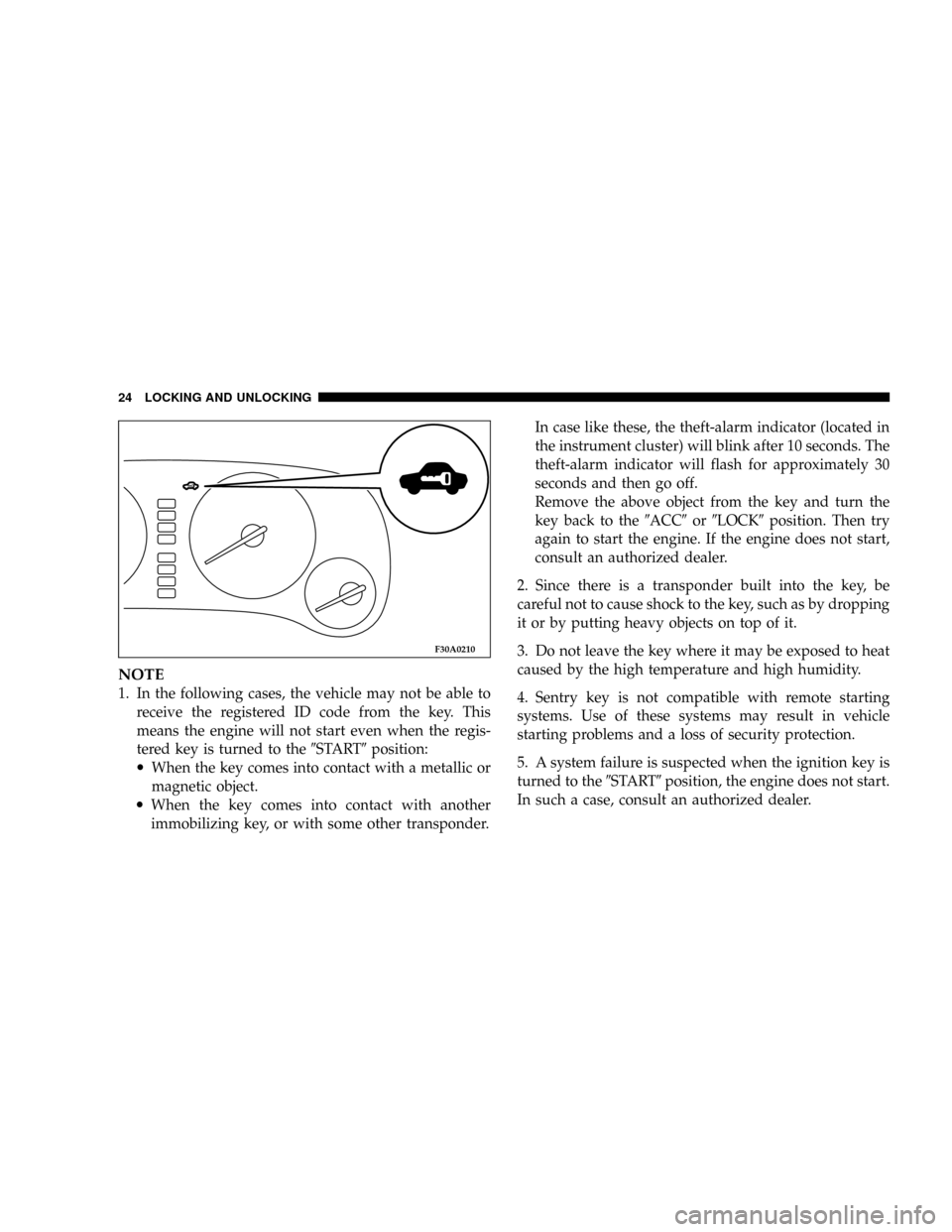
NOTE
1. In the following cases, the vehicle may not be able to
receive the registered ID code from the key. This
means the engine will not start even when the regis-
tered key is turned to the9START9position:
·When the key comes into contact with a metallic or
magnetic object.
·When the key comes into contact with another
immobilizing key, or with some other transponder.In case like these, the theft-alarm indicator (located in
the instrument cluster) will blink after 10 seconds. The
theft-alarm indicator will flash for approximately 30
seconds and then go off.
Remove the above object from the key and turn the
key back to the9ACC9or9LOCK9position. Then try
again to start the engine. If the engine does not start,
consult an authorized dealer.
2. Since there is a transponder built into the key, be
careful not to cause shock to the key, such as by dropping
it or by putting heavy objects on top of it.
3. Do not leave the key where it may be exposed to heat
caused by the high temperature and high humidity.
4. Sentry key is not compatible with remote starting
systems. Use of these systems may result in vehicle
starting problems and a loss of security protection.
5. A system failure is suspected when the ignition key is
turned to the9START9position, the engine does not start.
In such a case, consult an authorized dealer.
F30A0210
24 LOCKING AND UNLOCKING
Page 25 of 396
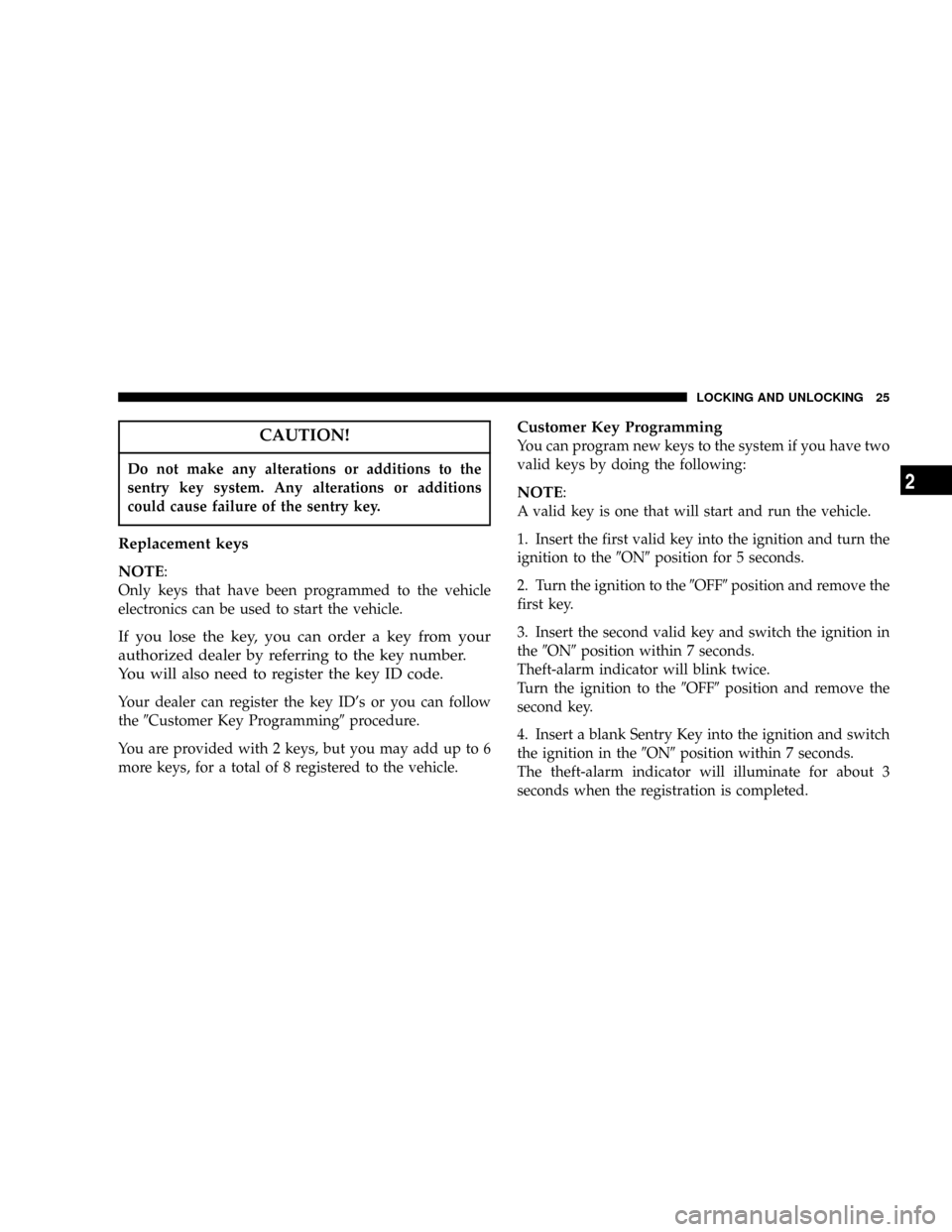
CAUTION!
Do not make any alterations or additions to the
sentry key system. Any alterations or additions
could cause failure of the sentry key.
Replacement keys
NOTE
:
Only keys that have been programmed to the vehicle
electronics can be used to start the vehicle.
If you lose the key, you can order a key from your
authorized dealer by referring to the key number.
You will also need to register the key ID code.
Your dealer can register the key ID's or you can follow
the9Customer Key Programming9procedure.
You are provided with 2 keys, but you may add up to 6
more keys, for a total of 8 registered to the vehicle.
Customer Key Programming
You can program new keys to the system if you have two
valid keys by doing the following:
NOTE:
A valid key is one that will start and run the vehicle.
1. Insert the first valid key into the ignition and turn the
ignition to the9ON9position for 5 seconds.
2. Turn the ignition to the9OFF9position and remove the
first key.
3. Insert the second valid key and switch the ignition in
the9ON9position within 7 seconds.
Theft-alarm indicator will blink twice.
Turn the ignition to the9OFF9position and remove the
second key.
4. Insert a blank Sentry Key into the ignition and switch
the ignition in the9ON9position within 7 seconds.
The theft-alarm indicator will illuminate for about 3
seconds when the registration is completed.
LOCKING AND UNLOCKING 25
2
Page 26 of 396
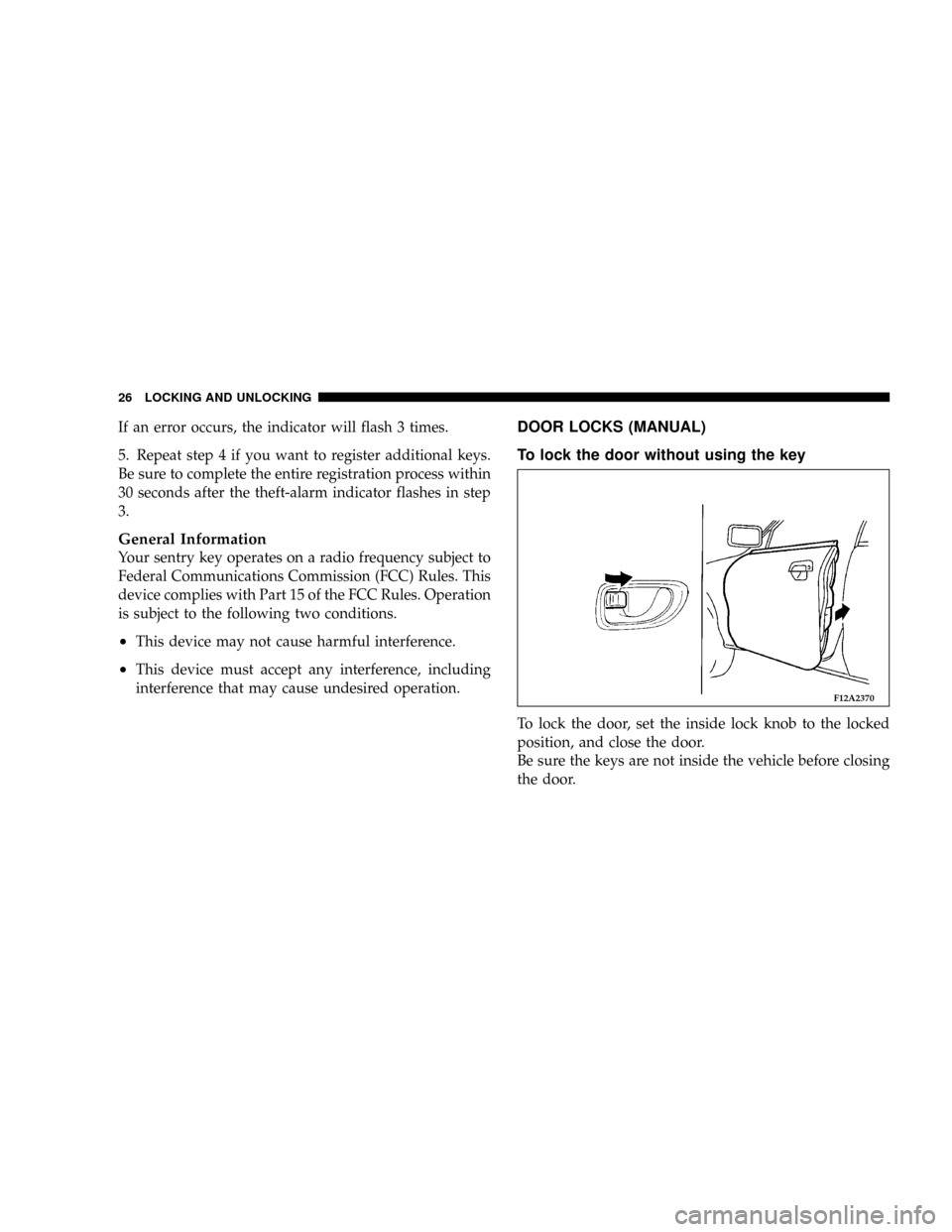
If an error occurs, the indicator will flash 3 times.
5. Repeat step 4 if you want to register additional keys.
Be sure to complete the entire registration process within
30 seconds after the theft-alarm indicator flashes in step
3.
General Information
Your sentry key operates on a radio frequency subject to
Federal Communications Commission (FCC) Rules. This
device complies with Part 15 of the FCC Rules. Operation
is subject to the following two conditions.
²This device may not cause harmful interference.
²This device must accept any interference, including
interference that may cause undesired operation.
DOOR LOCKS (MANUAL)
To lock the door without using the key
To lock the door, set the inside lock knob to the locked
position, and close the door.
Be sure the keys are not inside the vehicle before closing
the door.
F12A2370
26 LOCKING AND UNLOCKING
Page 27 of 396
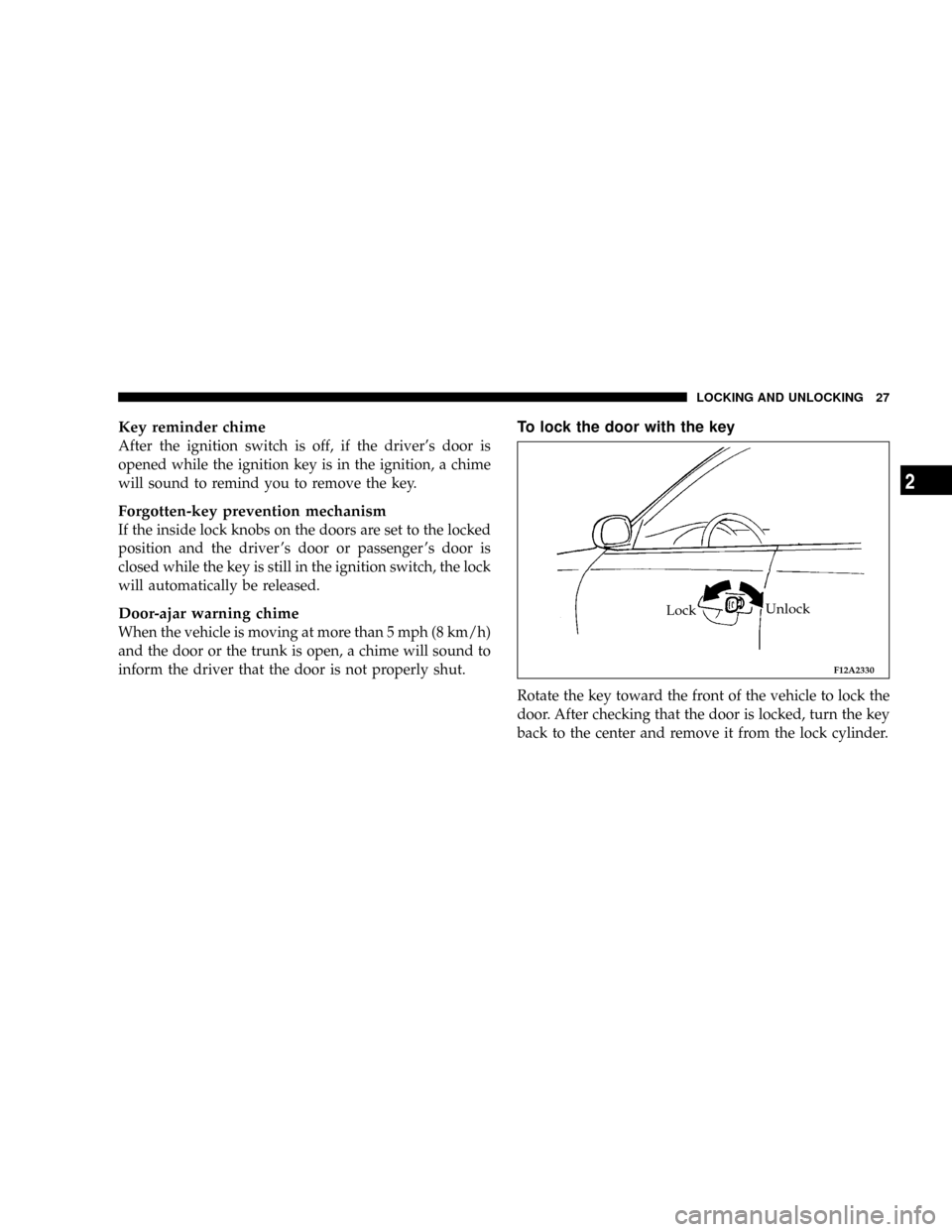
Key reminder chime
After the ignition switch is off, if the driver's door is
opened while the ignition key is in the ignition, a chime
will sound to remind you to remove the key.
Forgotten-key prevention mechanism
If the inside lock knobs on the doors are set to the locked
position and the driver 's door or passenger 's door is
closed while the key is still in the ignition switch, the lock
will automatically be released.
Door-ajar warning chime
When the vehicle is moving at more than 5 mph (8 km/h)
and the door or the trunk is open, a chime will sound to
inform the driver that the door is not properly shut.
To lock the door with the key
Rotate the key toward the front of the vehicle to lock the
door. After checking that the door is locked, turn the key
back to the center and remove it from the lock cylinder.
F12A2330
LockUnlock
LOCKING AND UNLOCKING 27
2
Page 28 of 396
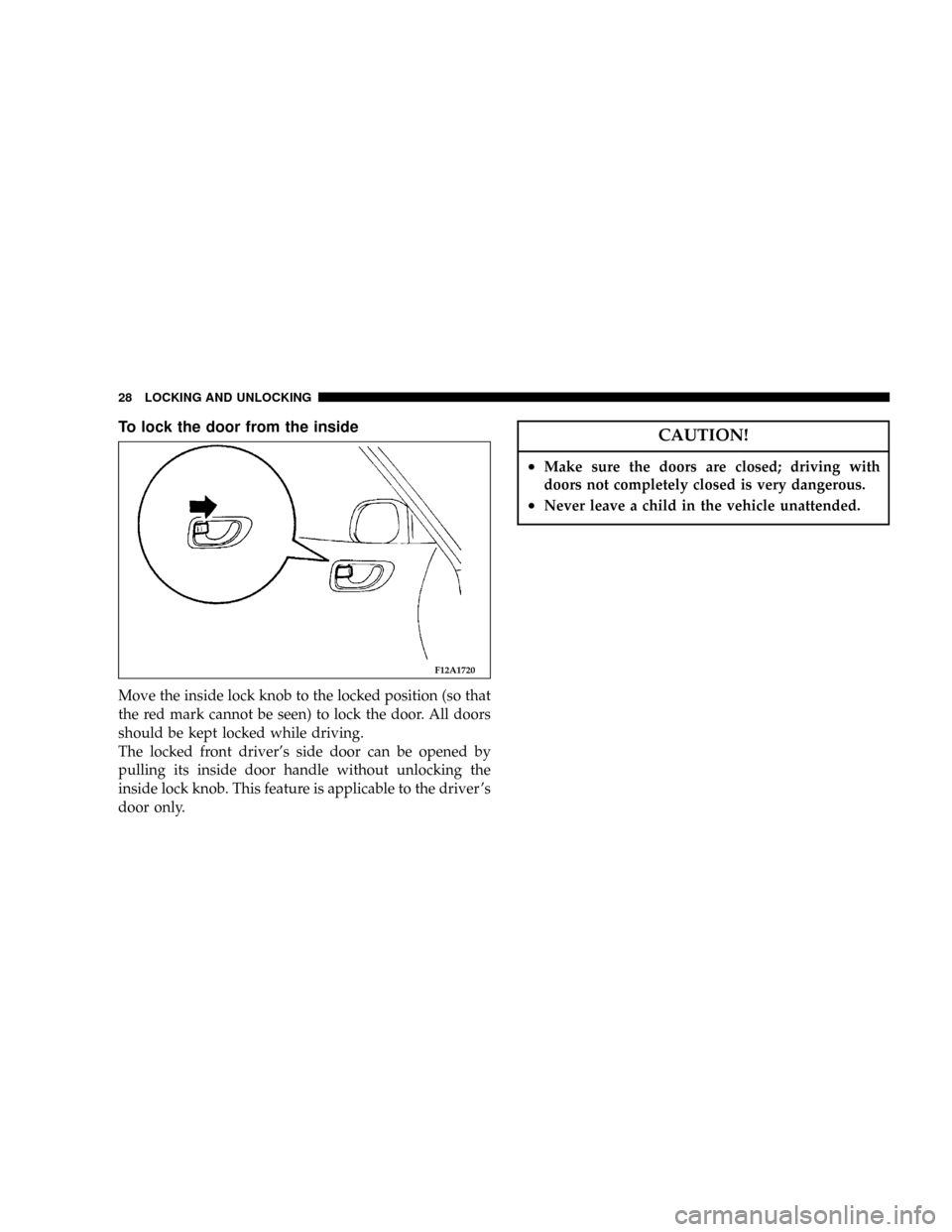
To lock the door from the inside
Move the inside lock knob to the locked position (so that
the red mark cannot be seen) to lock the door. All doors
should be kept locked while driving.
The locked front driver's side door can be opened by
pulling its inside door handle without unlocking the
inside lock knob. This feature is applicable to the driver 's
door only.
CAUTION!
²Make sure the doors are closed; driving with
doors not completely closed is very dangerous.
²Never leave a child in the vehicle unattended.
F12A1720
28 LOCKING AND UNLOCKING
Page 29 of 396
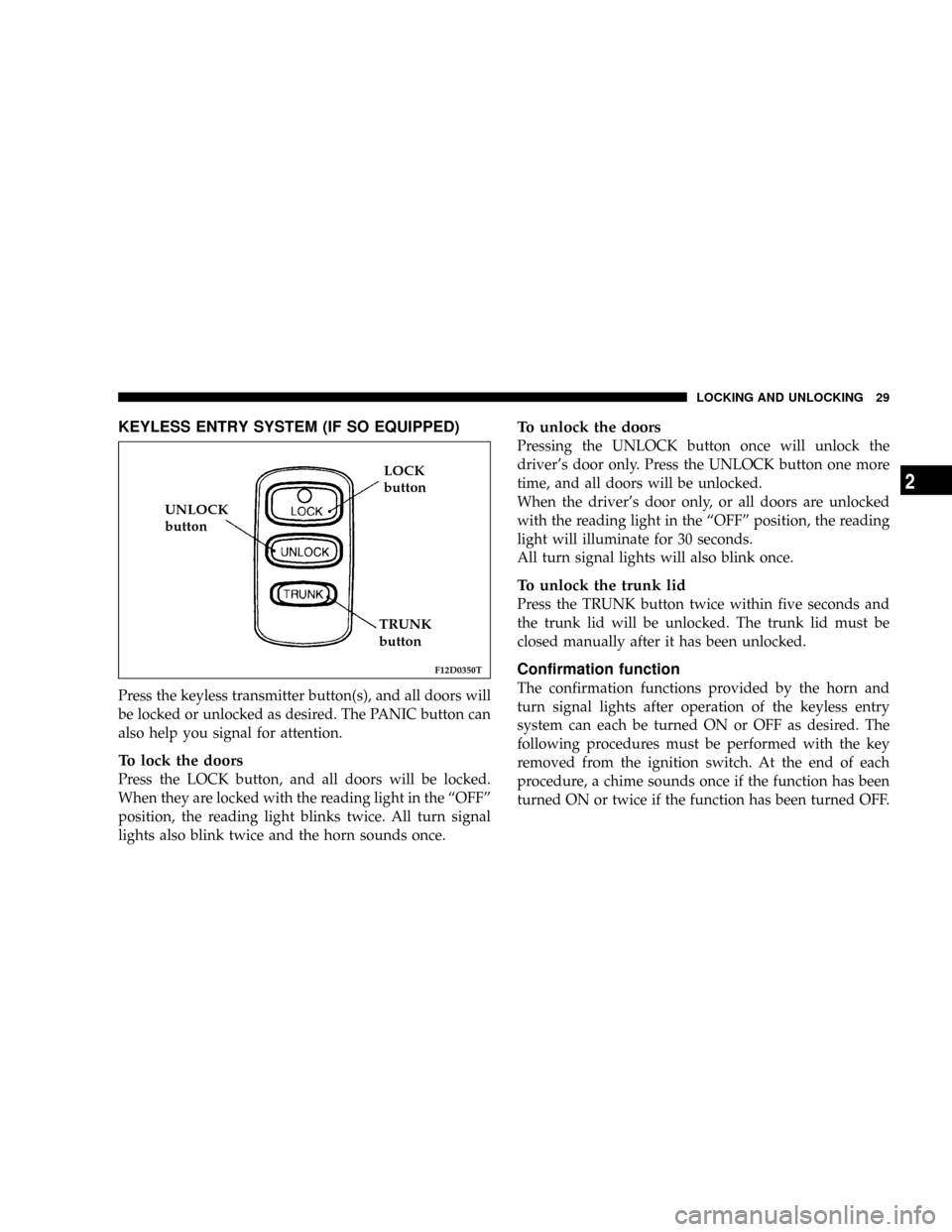
KEYLESS ENTRY SYSTEM (IF SO EQUIPPED)
Press the keyless transmitter button(s), and all doors will
be locked or unlocked as desired. The PANIC button can
also help you signal for attention.
To lock the doors
Press the LOCK button, and all doors will be locked.
When they are locked with the reading light in the ªOFFº
position, the reading light blinks twice. All turn signal
lights also blink twice and the horn sounds once.
To unlock the doors
Pressing the UNLOCK button once will unlock the
driver's door only. Press the UNLOCK button one more
time, and all doors will be unlocked.
When the driver's door only, or all doors are unlocked
with the reading light in the ªOFFº position, the reading
light will illuminate for 30 seconds.
All turn signal lights will also blink once.
To unlock the trunk lid
Press the TRUNK button twice within five seconds and
the trunk lid will be unlocked. The trunk lid must be
closed manually after it has been unlocked.
Confirmation function
The confirmation functions provided by the horn and
turn signal lights after operation of the keyless entry
system can each be turned ON or OFF as desired. The
following procedures must be performed with the key
removed from the ignition switch. At the end of each
procedure, a chime sounds once if the function has been
turned ON or twice if the function has been turned OFF.
F12D0350T
LOCK
button
UNLOCK
button
TRUNK
button
LOCKING AND UNLOCKING 29
2
Page 30 of 396
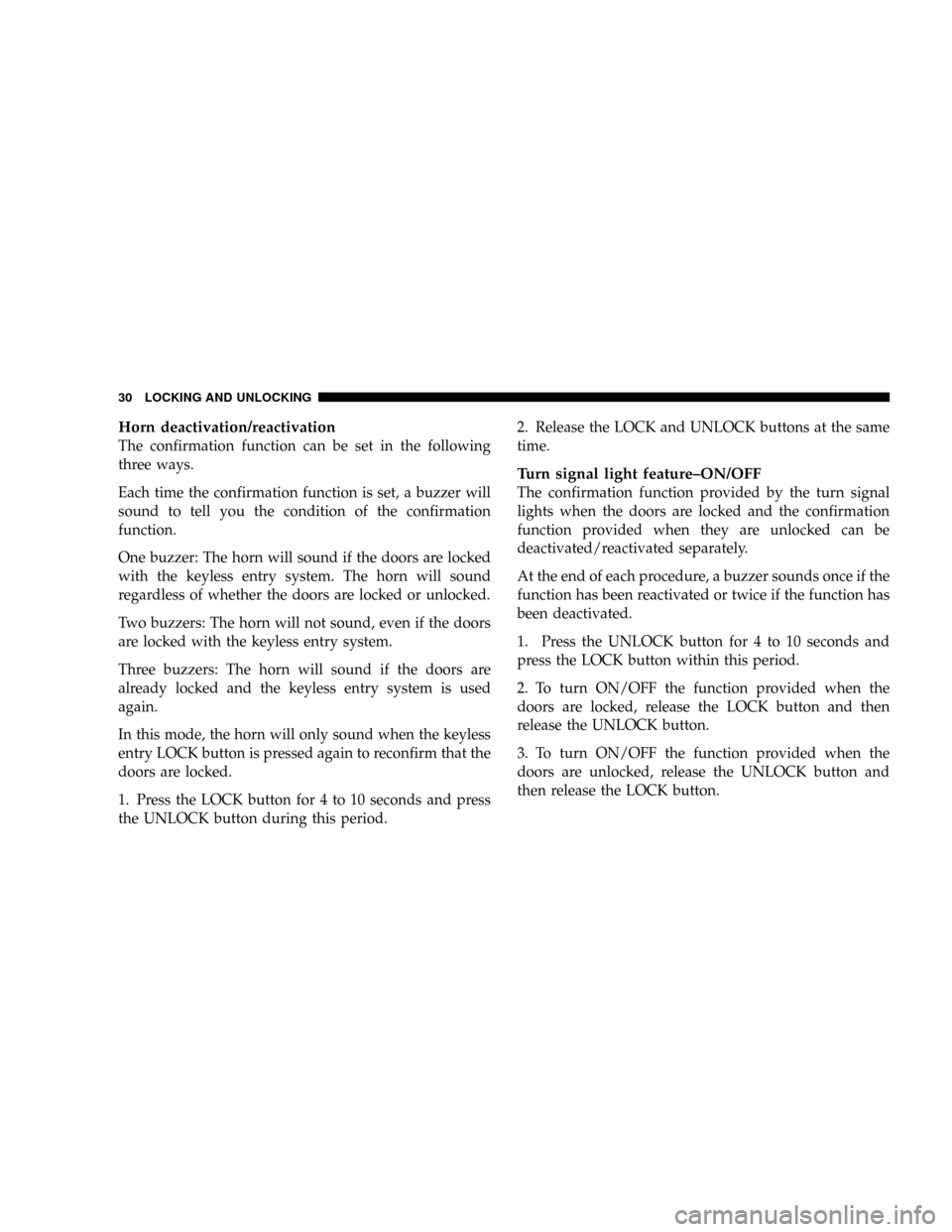
Horn deactivation/reactivation
The confirmation function can be set in the following
three ways.
Each time the confirmation function is set, a buzzer will
sound to tell you the condition of the confirmation
function.
One buzzer: The horn will sound if the doors are locked
with the keyless entry system. The horn will sound
regardless of whether the doors are locked or unlocked.
Two buzzers: The horn will not sound, even if the doors
are locked with the keyless entry system.
Three buzzers: The horn will sound if the doors are
already locked and the keyless entry system is used
again.
In this mode, the horn will only sound when the keyless
entry LOCK button is pressed again to reconfirm that the
doors are locked.
1. Press the LOCK button for 4 to 10 seconds and press
the UNLOCK button during this period.2. Release the LOCK and UNLOCK buttons at the same
time.
Turn signal light feature±ON/OFF
The confirmation function provided by the turn signal
lights when the doors are locked and the confirmation
function provided when they are unlocked can be
deactivated/reactivated separately.
At the end of each procedure, a buzzer sounds once if the
function has been reactivated or twice if the function has
been deactivated.
1. Press the UNLOCK button for 4 to 10 seconds and
press the LOCK button within this period.
2. To turn ON/OFF the function provided when the
doors are locked, release the LOCK button and then
release the UNLOCK button.
3. To turn ON/OFF the function provided when the
doors are unlocked, release the UNLOCK button and
then release the LOCK button.
30 LOCKING AND UNLOCKING