change time DODGE VIPER 2004 ZB / 2.G Owners Manual
[x] Cancel search | Manufacturer: DODGE, Model Year: 2004, Model line: VIPER, Model: DODGE VIPER 2004 ZB / 2.GPages: 236, PDF Size: 4.18 MB
Page 63 of 236
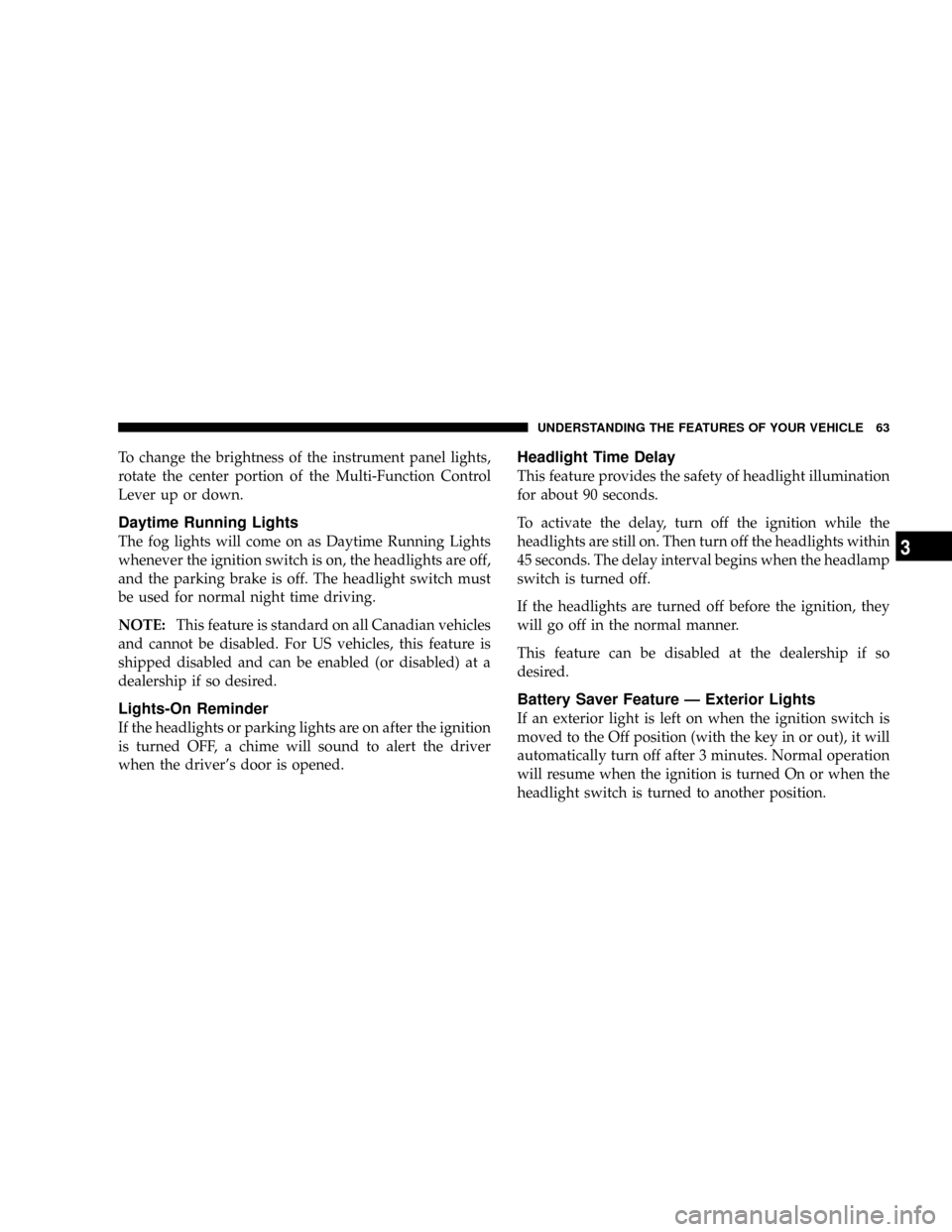
To change the brightness of the instrument panel lights,
rotate the center portion of the Multi-Function Control
Lever up or down.
Daytime Running Lights
The fog lights will come on as Daytime Running Lights
whenever the ignition switch is on, the headlights are off,
and the parking brake is off. The headlight switch must
be used for normal night time driving.
NOTE:This feature is standard on all Canadian vehicles
and cannot be disabled. For US vehicles, this feature is
shipped disabled and can be enabled (or disabled) at a
dealership if so desired.
Lights-On Reminder
If the headlights or parking lights are on after the ignition
is turned OFF, a chime will sound to alert the driver
when the driver's door is opened.
Headlight Time Delay
This feature provides the safety of headlight illumination
for about 90 seconds.
To activate the delay, turn off the ignition while the
headlights are still on. Then turn off the headlights within
45 seconds. The delay interval begins when the headlamp
switch is turned off.
If the headlights are turned off before the ignition, they
will go off in the normal manner.
This feature can be disabled at the dealership if so
desired.
Battery Saver Feature Ð Exterior Lights
If an exterior light is left on when the ignition switch is
moved to the Off position (with the key in or out), it will
automatically turn off after 3 minutes. Normal operation
will resume when the ignition is turned On or when the
headlight switch is turned to another position.
UNDERSTANDING THE FEATURES OF YOUR VEHICLE 63
3
Page 64 of 236
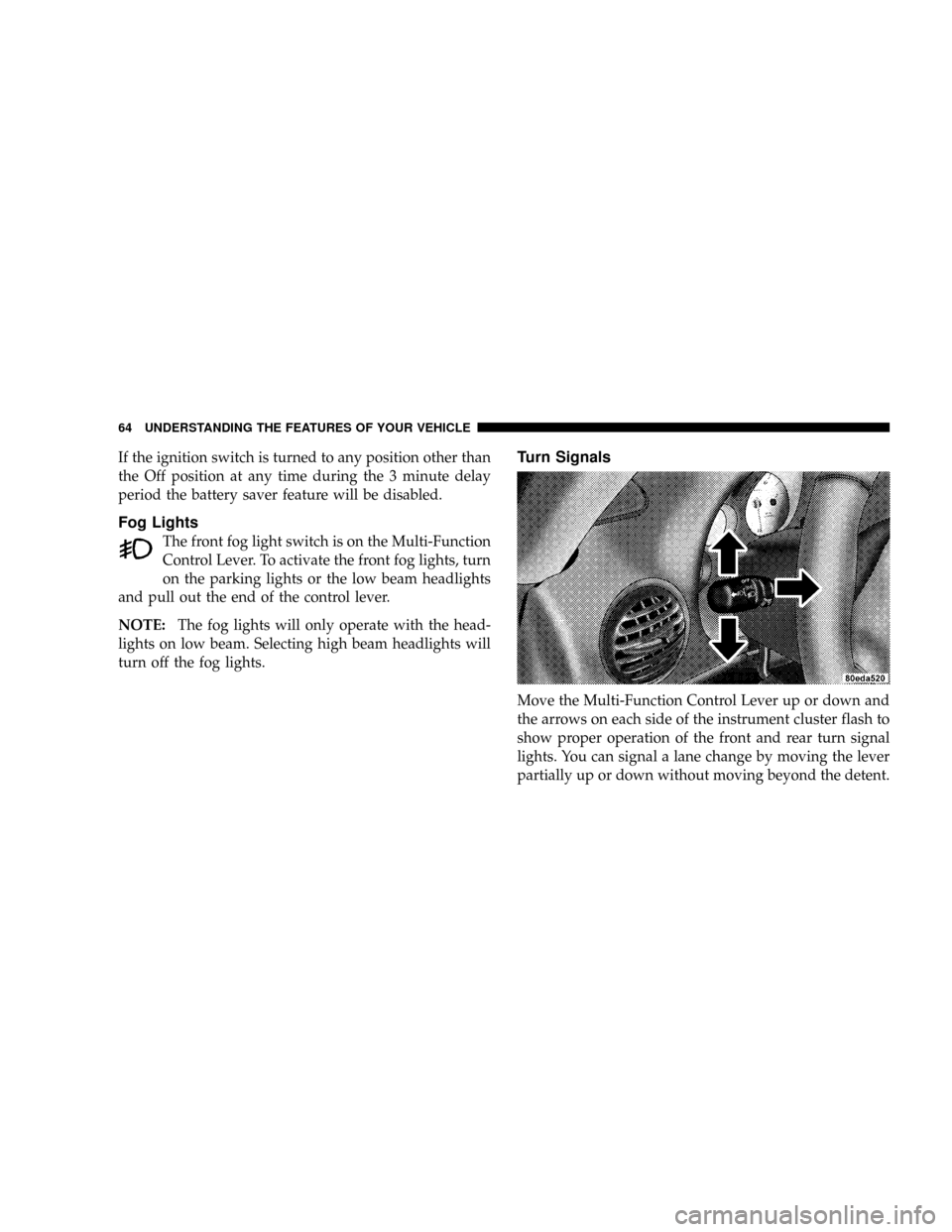
If the ignition switch is turned to any position other than
the Off position at any time during the 3 minute delay
period the battery saver feature will be disabled.
Fog Lights
The front fog light switch is on the Multi-Function
Control Lever. To activate the front fog lights, turn
on the parking lights or the low beam headlights
and pull out the end of the control lever.
NOTE:The fog lights will only operate with the head-
lights on low beam. Selecting high beam headlights will
turn off the fog lights.
Turn Signals
Move the Multi-Function Control Lever up or down and
the arrows on each side of the instrument cluster flash to
show proper operation of the front and rear turn signal
lights. You can signal a lane change by moving the lever
partially up or down without moving beyond the detent.
64 UNDERSTANDING THE FEATURES OF YOUR VEHICLE
Page 74 of 236
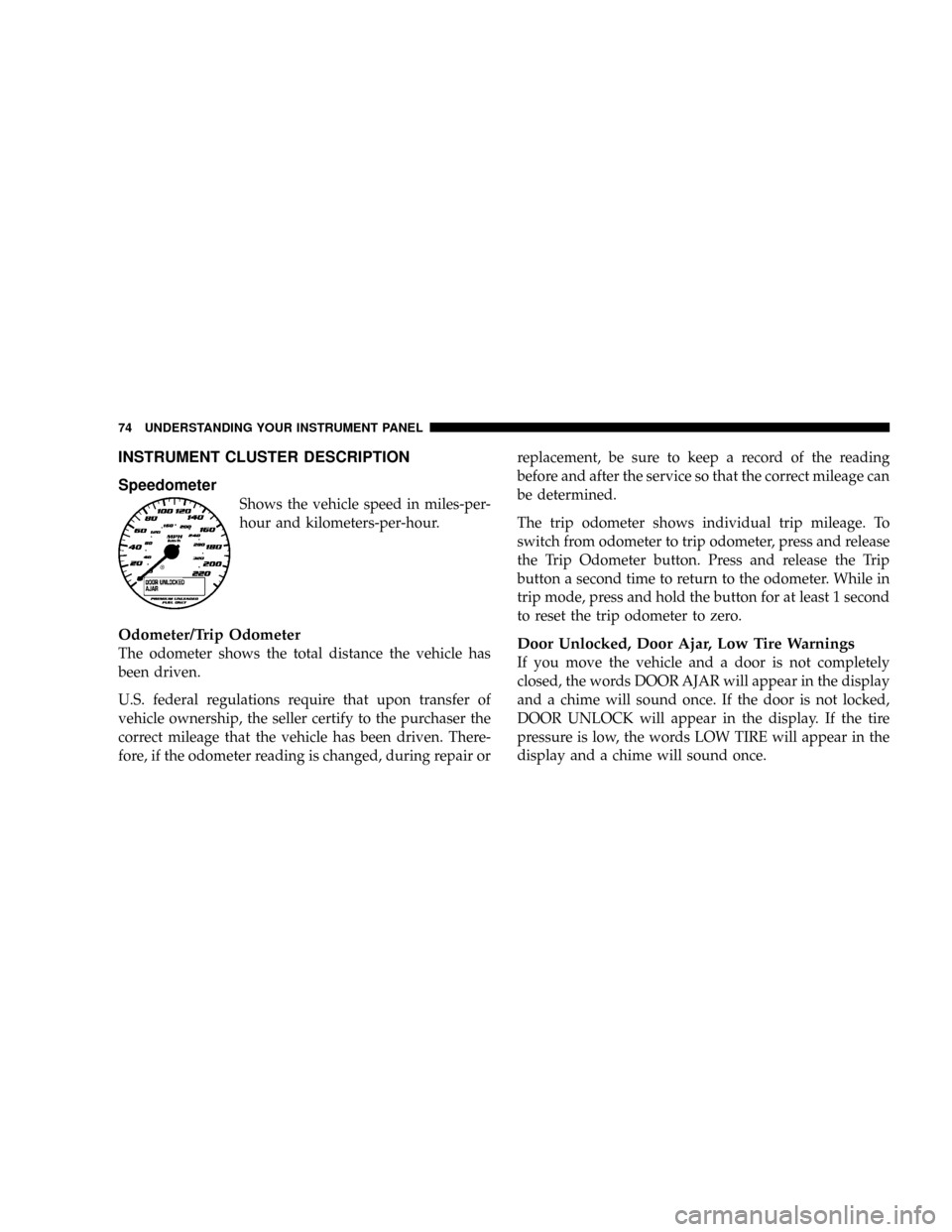
INSTRUMENT CLUSTER DESCRIPTION
Speedometer
Shows the vehicle speed in miles-per-
hour and kilometers-per-hour.
Odometer/Trip Odometer
The odometer shows the total distance the vehicle has
been driven.
U.S. federal regulations require that upon transfer of
vehicle ownership, the seller certify to the purchaser the
correct mileage that the vehicle has been driven. There-
fore, if the odometer reading is changed, during repair orreplacement, be sure to keep a record of the reading
before and after the service so that the correct mileage can
be determined.
The trip odometer shows individual trip mileage. To
switch from odometer to trip odometer, press and release
the Trip Odometer button. Press and release the Trip
button a second time to return to the odometer. While in
trip mode, press and hold the button for at least 1 second
to reset the trip odometer to zero.Door Unlocked, Door Ajar, Low Tire Warnings
If you move the vehicle and a door is not completely
closed, the words DOOR AJAR will appear in the display
and a chime will sound once. If the door is not locked,
DOOR UNLOCK will appear in the display. If the tire
pressure is low, the words LOW TIRE will appear in the
display and a chime will sound once.
74 UNDERSTANDING YOUR INSTRUMENT PANEL
Page 82 of 236
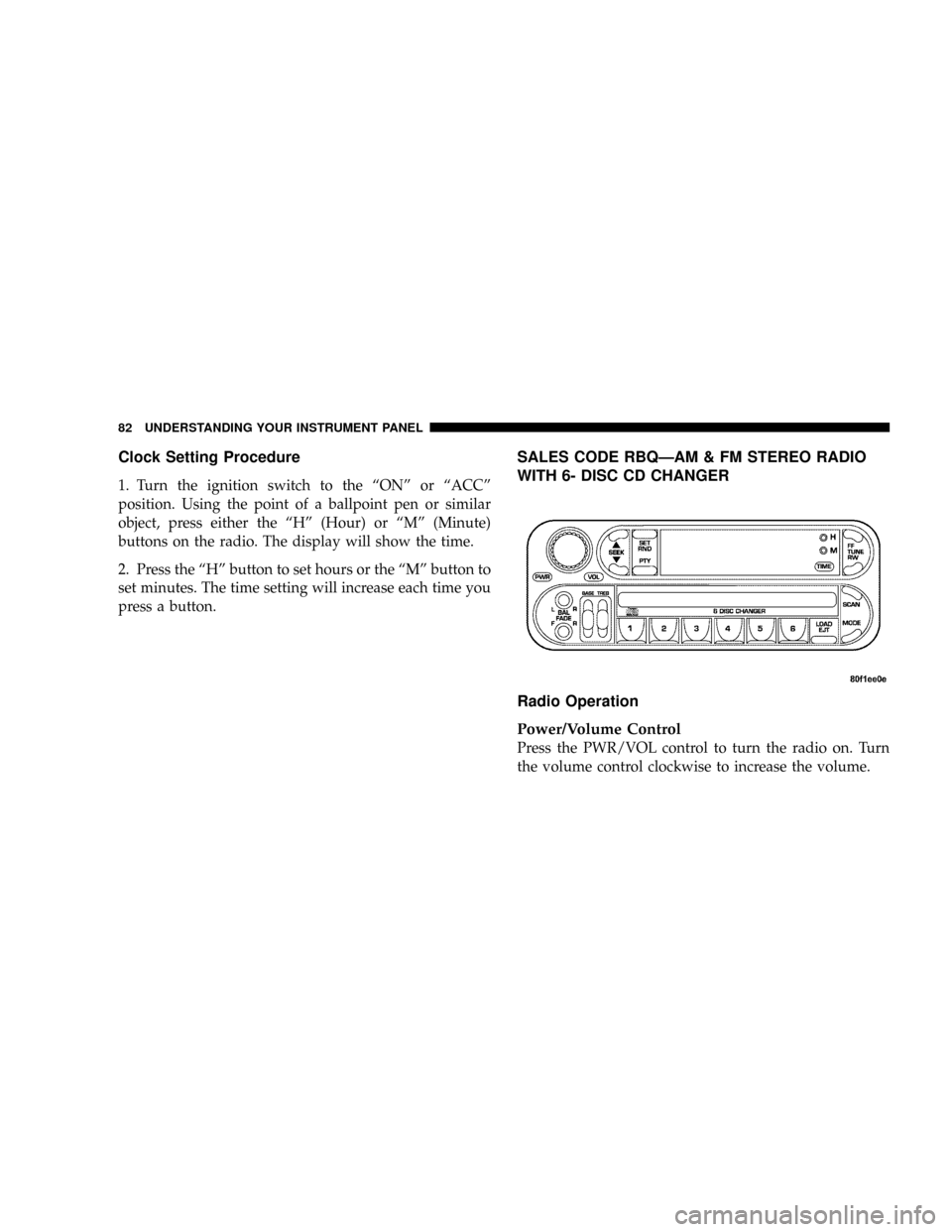
Clock Setting Procedure
1. Turn the ignition switch to the ªONº or ªACCº
position. Using the point of a ballpoint pen or similar
object, press either the ªHº (Hour) or ªMº (Minute)
buttons on the radio. The display will show the time.
2. Press the ªHº button to set hours or the ªMº button to
set minutes. The time setting will increase each time you
press a button.
SALES CODE RBQÐAM & FM STEREO RADIO
WITH 6- DISC CD CHANGER
Radio Operation
Power/Volume Control
Press the PWR/VOL control to turn the radio on. Turn
the volume control clockwise to increase the volume.
82 UNDERSTANDING YOUR INSTRUMENT PANEL
Page 84 of 236
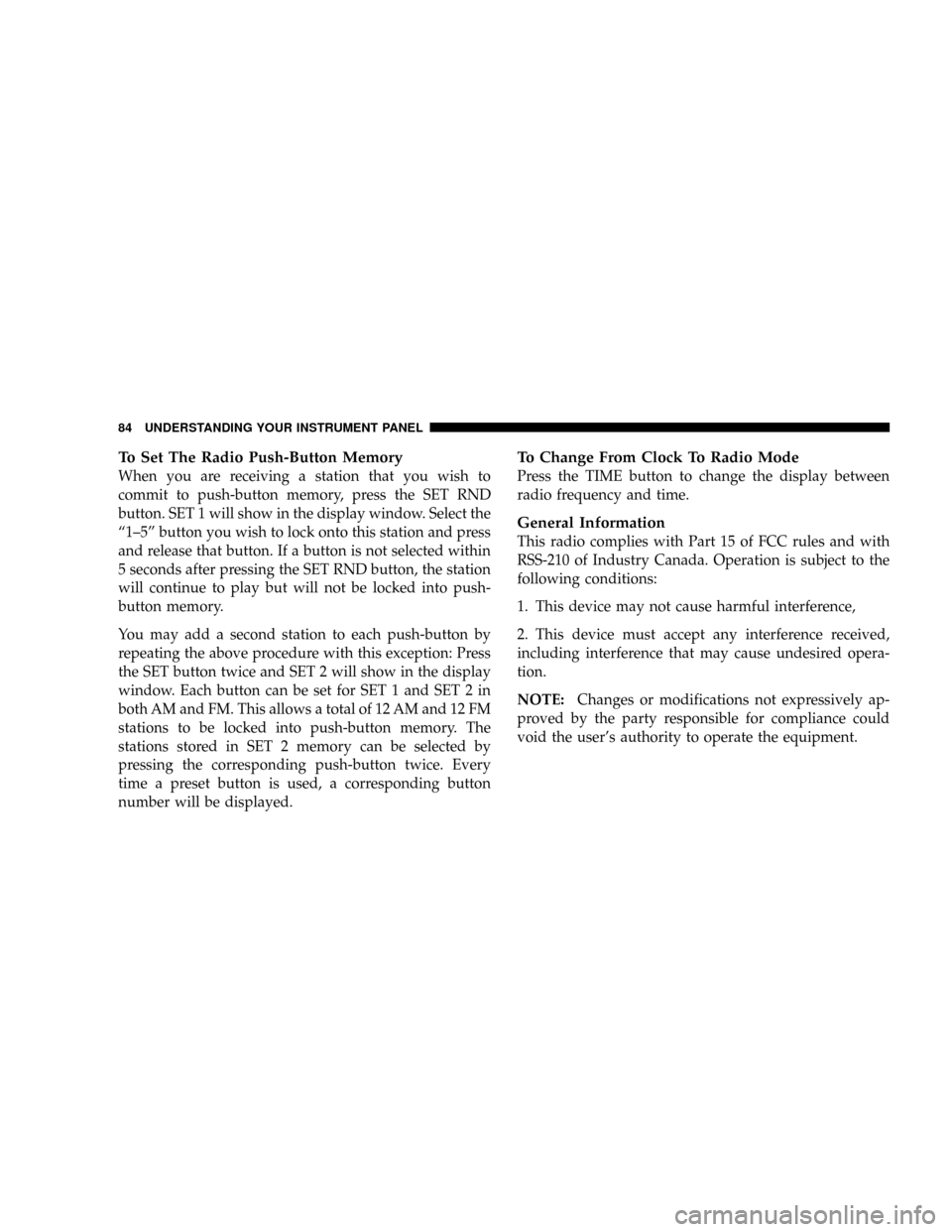
To Set The Radio Push-Button Memory
When you are receiving a station that you wish to
commit to push-button memory, press the SET RND
button. SET 1 will show in the display window. Select the
ª1±5º button you wish to lock onto this station and press
and release that button. If a button is not selected within
5 seconds after pressing the SET RND button, the station
will continue to play but will not be locked into push-
button memory.
You may add a second station to each push-button by
repeating the above procedure with this exception: Press
the SET button twice and SET 2 will show in the display
window. Each button can be set for SET 1 and SET 2 in
both AM and FM. This allows a total of 12 AM and 12 FM
stations to be locked into push-button memory. The
stations stored in SET 2 memory can be selected by
pressing the corresponding push-button twice. Every
time a preset button is used, a corresponding button
number will be displayed.
To Change From Clock To Radio Mode
Press the TIME button to change the display between
radio frequency and time.
General Information
This radio complies with Part 15 of FCC rules and with
RSS-210 of Industry Canada. Operation is subject to the
following conditions:
1. This device may not cause harmful interference,
2. This device must accept any interference received,
including interference that may cause undesired opera-
tion.
NOTE:Changes or modifications not expressively ap-
proved by the party responsible for compliance could
void the user's authority to operate the equipment.
84 UNDERSTANDING YOUR INSTRUMENT PANEL
Page 86 of 236
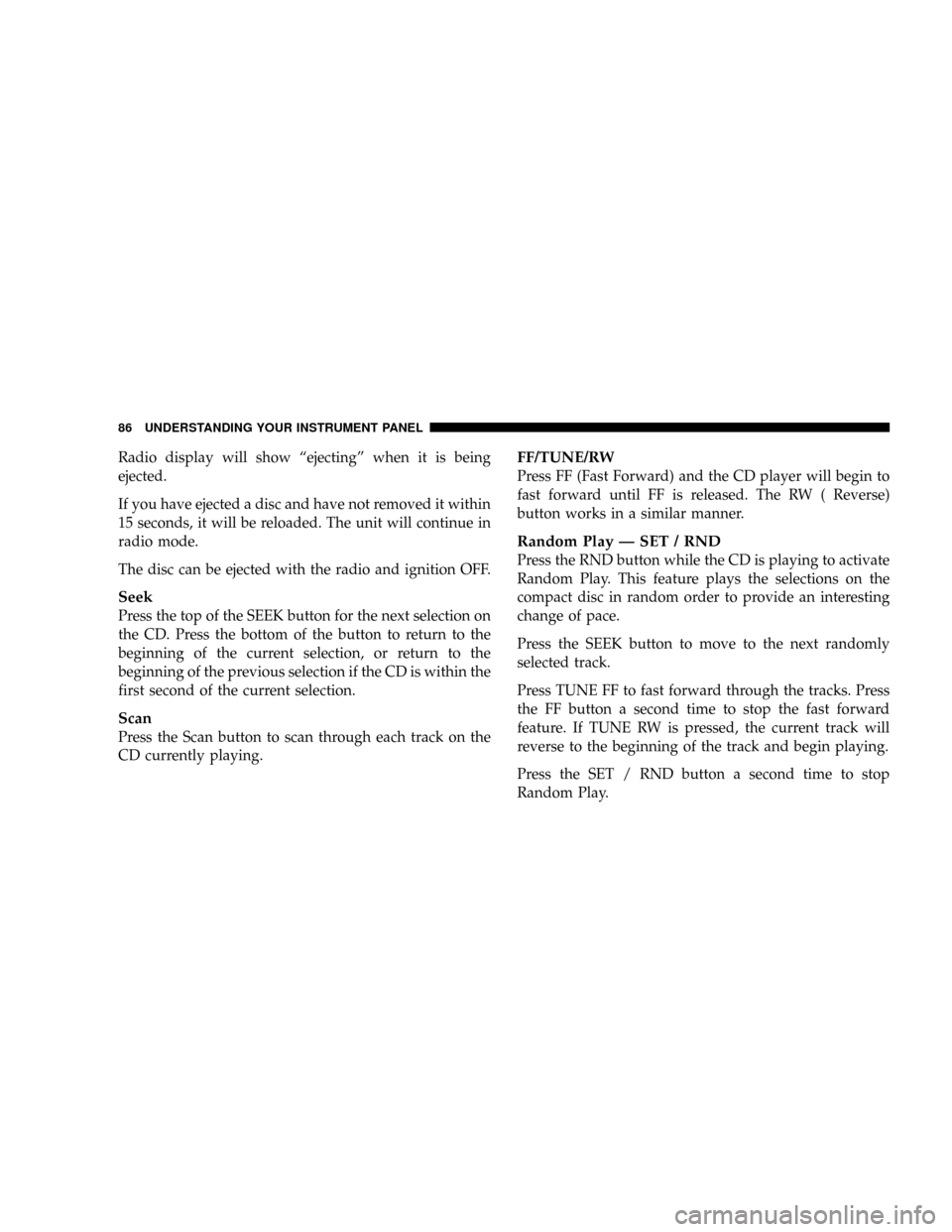
Radio display will show ªejectingº when it is being
ejected.
If you have ejected a disc and have not removed it within
15 seconds, it will be reloaded. The unit will continue in
radio mode.
The disc can be ejected with the radio and ignition OFF.
Seek
Press the top of the SEEK button for the next selection on
the CD. Press the bottom of the button to return to the
beginning of the current selection, or return to the
beginning of the previous selection if the CD is within the
first second of the current selection.
Scan
Press the Scan button to scan through each track on the
CD currently playing.
FF/TUNE/RW
Press FF (Fast Forward) and the CD player will begin to
fast forward until FF is released. The RW ( Reverse)
button works in a similar manner.
Random Play Ð SET / RND
Press the RND button while the CD is playing to activate
Random Play. This feature plays the selections on the
compact disc in random order to provide an interesting
change of pace.
Press the SEEK button to move to the next randomly
selected track.
Press TUNE FF to fast forward through the tracks. Press
the FF button a second time to stop the fast forward
feature. If TUNE RW is pressed, the current track will
reverse to the beginning of the track and begin playing.
Press the SET / RND button a second time to stop
Random Play.
86 UNDERSTANDING YOUR INSTRUMENT PANEL
Page 89 of 236
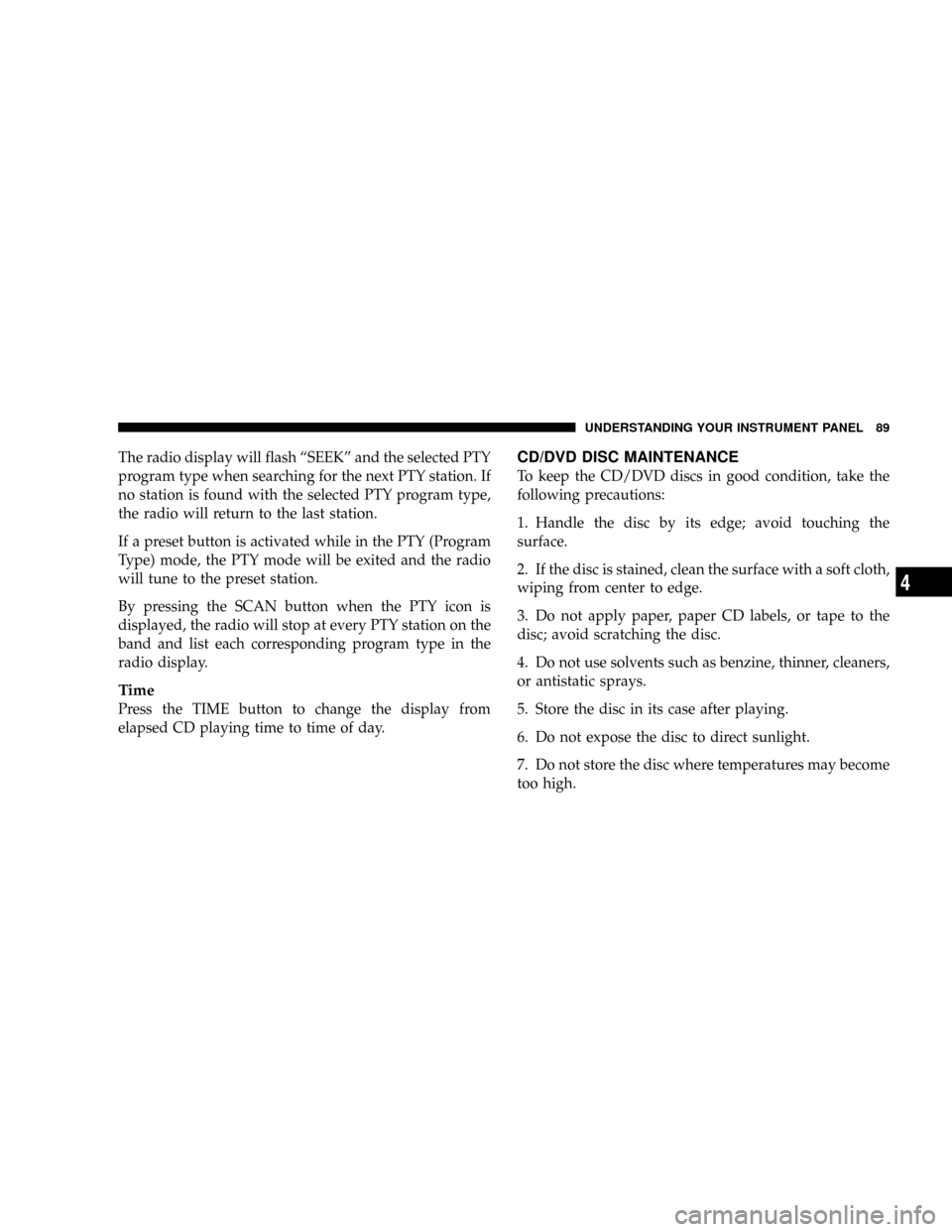
The radio display will flash ªSEEKº and the selected PTY
program type when searching for the next PTY station. If
no station is found with the selected PTY program type,
the radio will return to the last station.
If a preset button is activated while in the PTY (Program
Type) mode, the PTY mode will be exited and the radio
will tune to the preset station.
By pressing the SCAN button when the PTY icon is
displayed, the radio will stop at every PTY station on the
band and list each corresponding program type in the
radio display.
Time
Press the TIME button to change the display from
elapsed CD playing time to time of day.
CD/DVD DISC MAINTENANCE
To keep the CD/DVD discs in good condition, take the
following precautions:
1. Handle the disc by its edge; avoid touching the
surface.
2. If the disc is stained, clean the surface with a soft cloth,
wiping from center to edge.
3. Do not apply paper, paper CD labels, or tape to the
disc; avoid scratching the disc.
4. Do not use solvents such as benzine, thinner, cleaners,
or antistatic sprays.
5. Store the disc in its case after playing.
6. Do not expose the disc to direct sunlight.
7. Do not store the disc where temperatures may become
too high.
UNDERSTANDING YOUR INSTRUMENT PANEL 89
4
Page 93 of 236
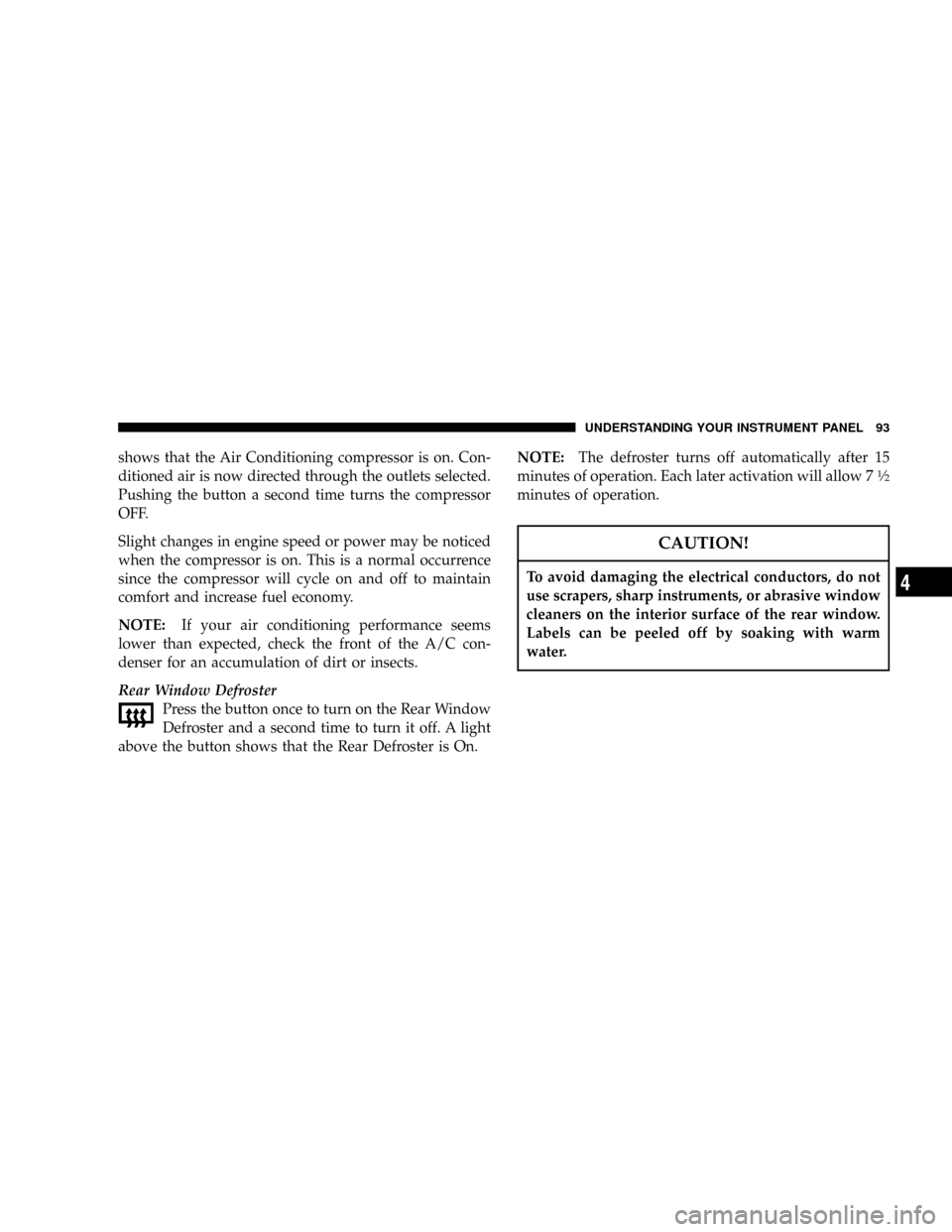
shows that the Air Conditioning compressor is on. Con-
ditioned air is now directed through the outlets selected.
Pushing the button a second time turns the compressor
OFF.
Slight changes in engine speed or power may be noticed
when the compressor is on. This is a normal occurrence
since the compressor will cycle on and off to maintain
comfort and increase fuel economy.
NOTE:If your air conditioning performance seems
lower than expected, check the front of the A/C con-
denser for an accumulation of dirt or insects.
Rear Window Defroster
Press the button once to turn on the Rear Window
Defroster and a second time to turn it off. A light
above the button shows that the Rear Defroster is On.NOTE:The defroster turns off automatically after 15
minutes of operation. Each later activation will allow 71¤2
minutes of operation.
CAUTION!
To avoid damaging the electrical conductors, do not
use scrapers, sharp instruments, or abrasive window
cleaners on the interior surface of the rear window.
Labels can be peeled off by soaking with warm
water.
UNDERSTANDING YOUR INSTRUMENT PANEL 93
4
Page 149 of 236
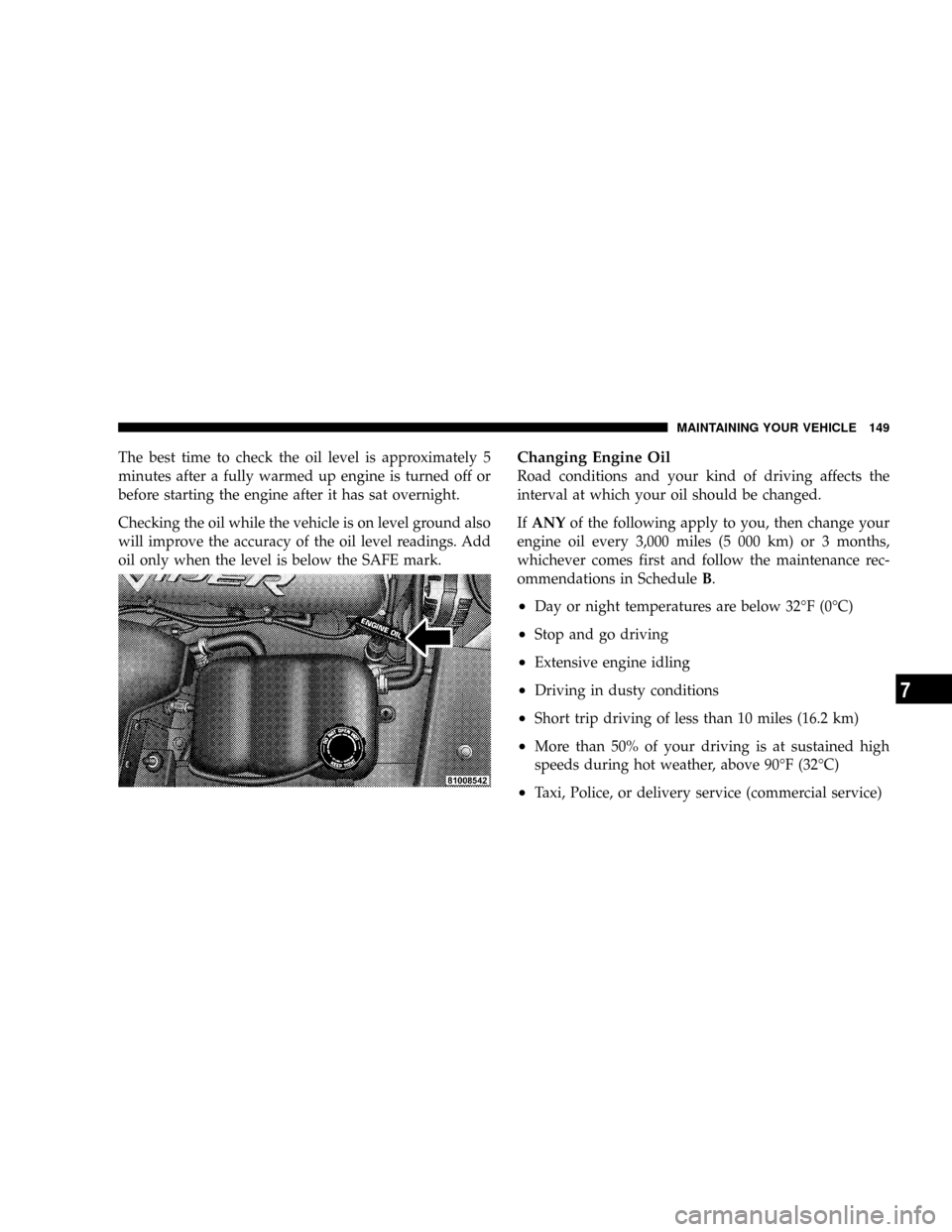
The best time to check the oil level is approximately 5
minutes after a fully warmed up engine is turned off or
before starting the engine after it has sat overnight.
Checking the oil while the vehicle is on level ground also
will improve the accuracy of the oil level readings. Add
oil only when the level is below the SAFE mark.Changing Engine Oil
Road conditions and your kind of driving affects the
interval at which your oil should be changed.
IfANYof the following apply to you, then change your
engine oil every 3,000 miles (5 000 km) or 3 months,
whichever comes first and follow the maintenance rec-
ommendations in ScheduleB.
²Day or night temperatures are below 32ÉF (0ÉC)
²Stop and go driving
²Extensive engine idling
²Driving in dusty conditions
²Short trip driving of less than 10 miles (16.2 km)
²More than 50% of your driving is at sustained high
speeds during hot weather, above 90ÉF (32ÉC)
²Taxi, Police, or delivery service (commercial service)
MAINTAINING YOUR VEHICLE 149
7
Page 165 of 236
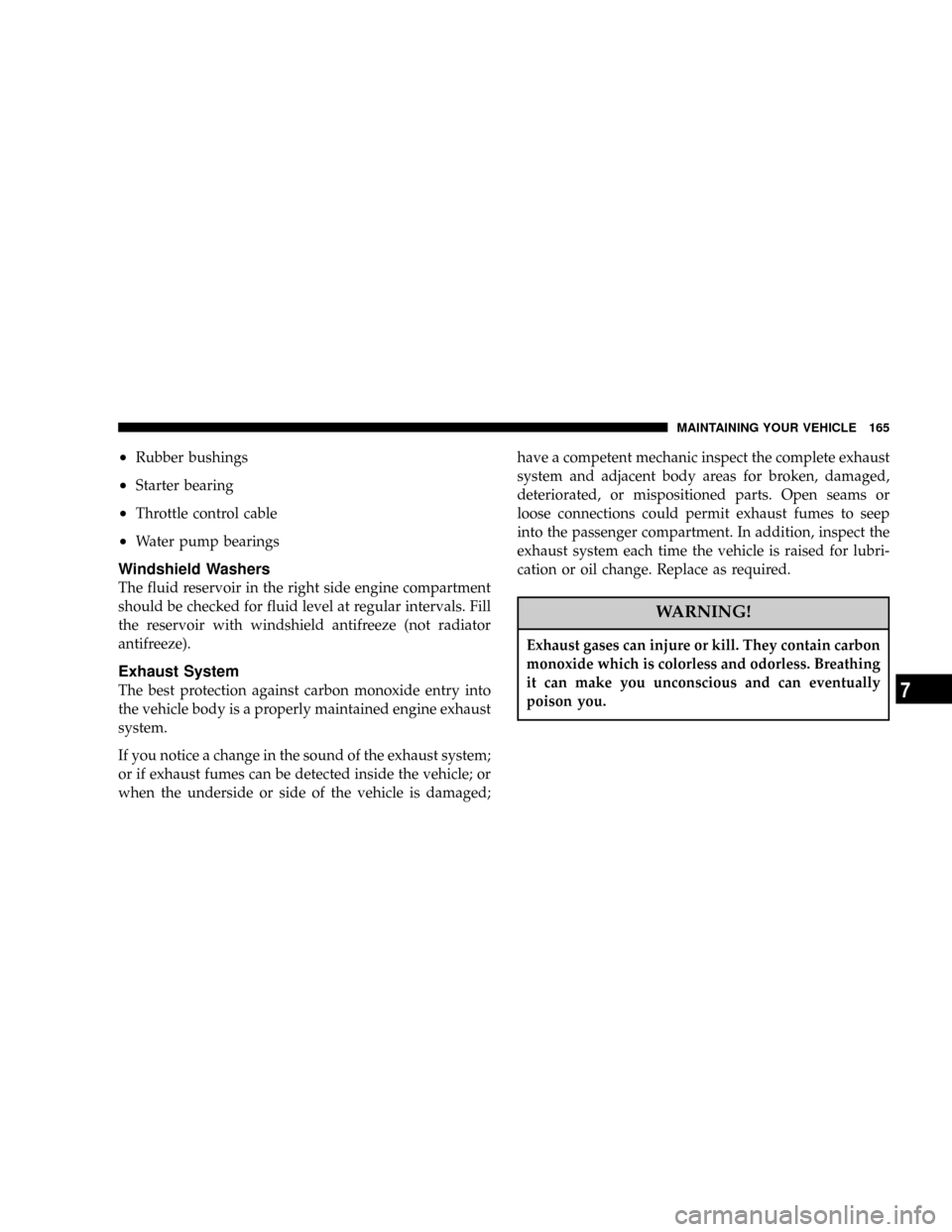
²Rubber bushings
²Starter bearing
²Throttle control cable
²Water pump bearings
Windshield Washers
The fluid reservoir in the right side engine compartment
should be checked for fluid level at regular intervals. Fill
the reservoir with windshield antifreeze (not radiator
antifreeze).
Exhaust System
The best protection against carbon monoxide entry into
the vehicle body is a properly maintained engine exhaust
system.
If you notice a change in the sound of the exhaust system;
or if exhaust fumes can be detected inside the vehicle; or
when the underside or side of the vehicle is damaged;have a competent mechanic inspect the complete exhaust
system and adjacent body areas for broken, damaged,
deteriorated, or mispositioned parts. Open seams or
loose connections could permit exhaust fumes to seep
into the passenger compartment. In addition, inspect the
exhaust system each time the vehicle is raised for lubri-
cation or oil change. Replace as required.
WARNING!
Exhaust gases can injure or kill. They contain carbon
monoxide which is colorless and odorless. Breathing
it can make you unconscious and can eventually
poison you.
MAINTAINING YOUR VEHICLE 165
7