headlights DODGE VIPER 2004 ZB / 2.G Owners Manual
[x] Cancel search | Manufacturer: DODGE, Model Year: 2004, Model line: VIPER, Model: DODGE VIPER 2004 ZB / 2.GPages: 236, PDF Size: 4.18 MB
Page 49 of 236
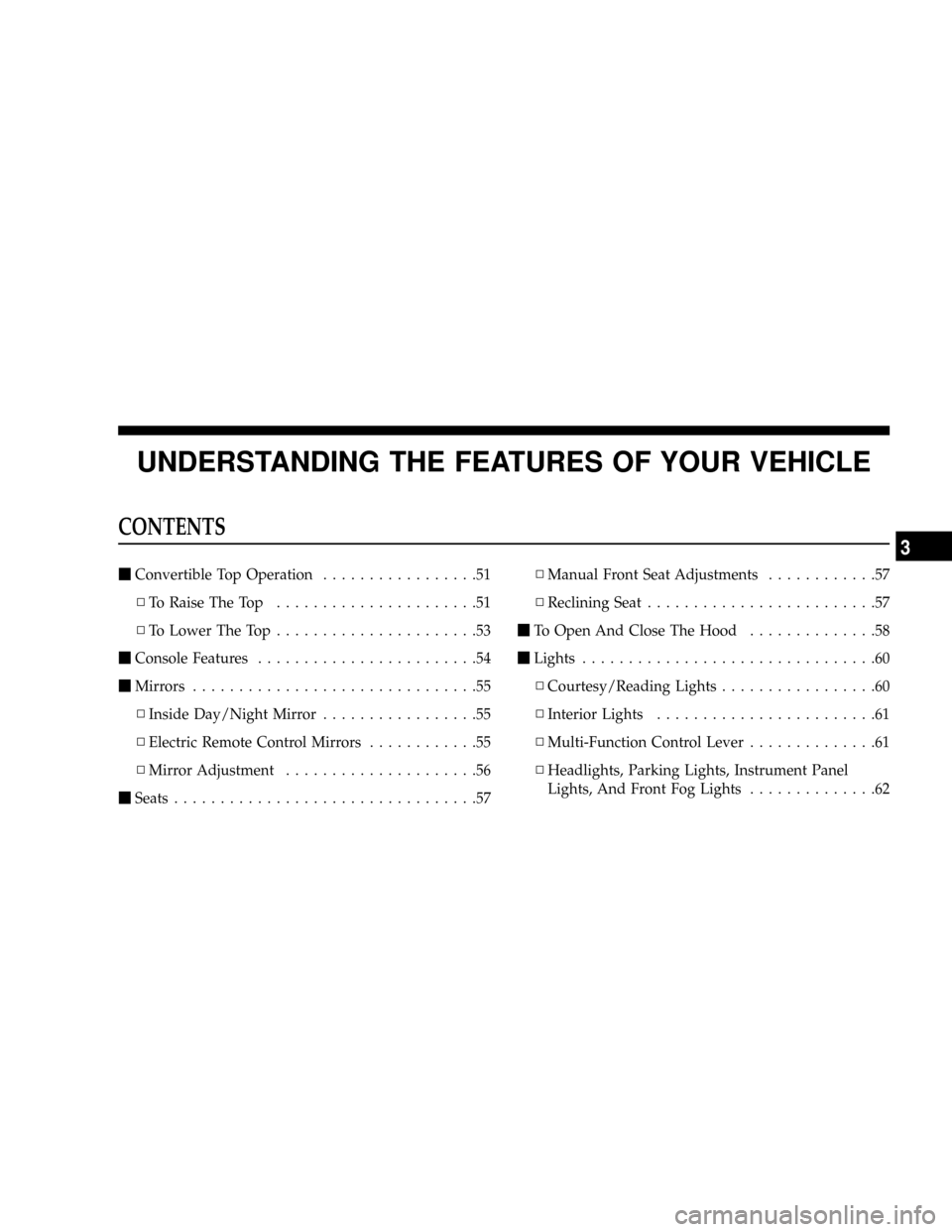
UNDERSTANDING THE FEATURES OF YOUR VEHICLE
CONTENTS
mConvertible Top Operation.................51
NTo Raise The Top......................51
NTo Lower The Top......................53
mConsole Features........................54
mMirrors...............................55
NInside Day/Night Mirror.................55
NElectric Remote Control Mirrors............55
NMirror Adjustment.....................56
mSeats.................................57NManual Front Seat Adjustments............57
NReclining Seat.........................57
mTo Open And Close The Hood..............58
mLights................................60
NCourtesy/Reading Lights.................60
NInterior Lights........................61
NMulti-Function Control Lever..............61
NHeadlights, Parking Lights, Instrument Panel
Lights, And Front Fog Lights..............62
3
Page 61 of 236
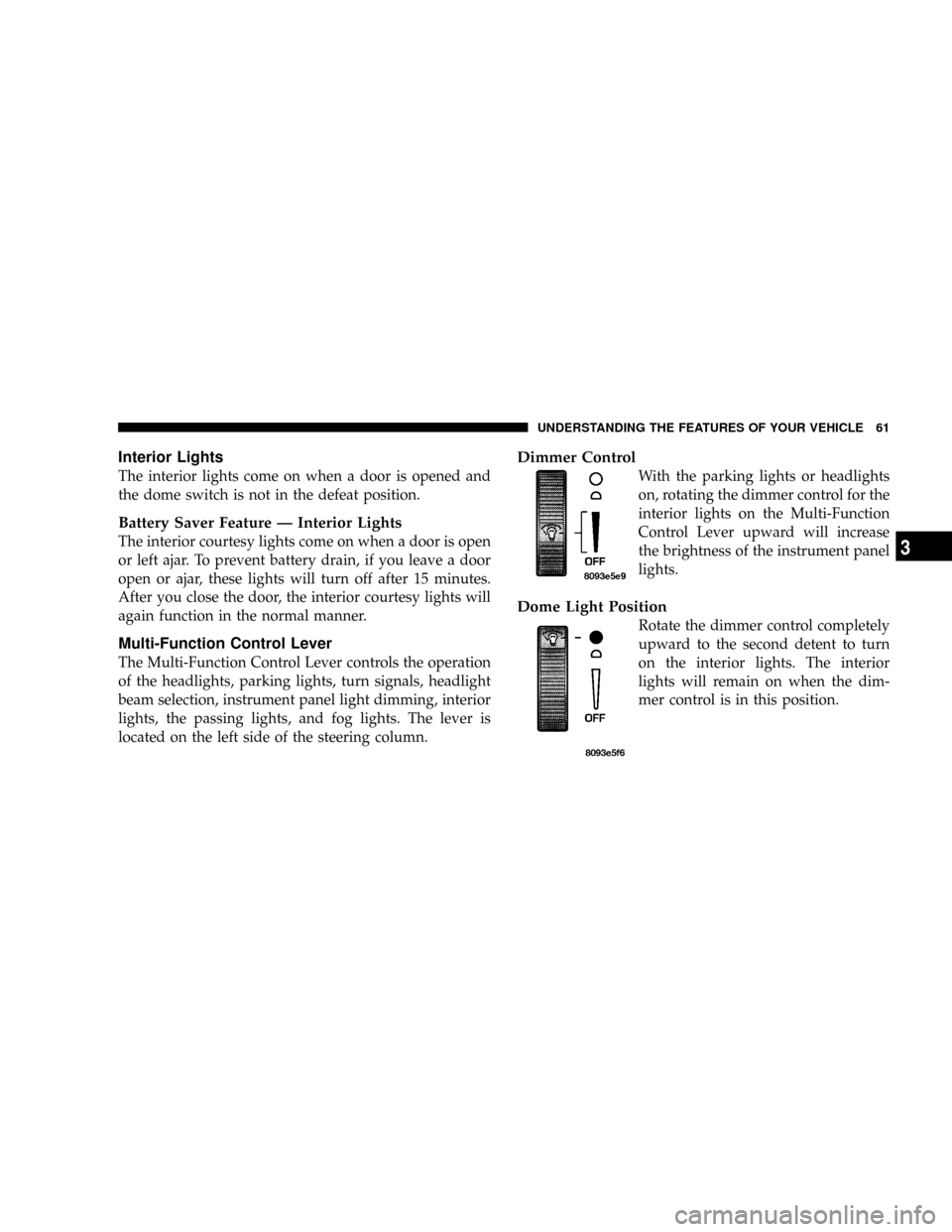
Interior Lights
The interior lights come on when a door is opened and
the dome switch is not in the defeat position.
Battery Saver Feature Ð Interior Lights
The interior courtesy lights come on when a door is open
or left ajar. To prevent battery drain, if you leave a door
open or ajar, these lights will turn off after 15 minutes.
After you close the door, the interior courtesy lights will
again function in the normal manner.
Multi-Function Control Lever
The Multi-Function Control Lever controls the operation
of the headlights, parking lights, turn signals, headlight
beam selection, instrument panel light dimming, interior
lights, the passing lights, and fog lights. The lever is
located on the left side of the steering column.
Dimmer Control
With the parking lights or headlights
on, rotating the dimmer control for the
interior lights on the Multi-Function
Control Lever upward will increase
the brightness of the instrument panel
lights.
Dome Light Position
Rotate the dimmer control completely
upward to the second detent to turn
on the interior lights. The interior
lights will remain on when the dim-
mer control is in this position.
UNDERSTANDING THE FEATURES OF YOUR VEHICLE 61
3
Page 62 of 236
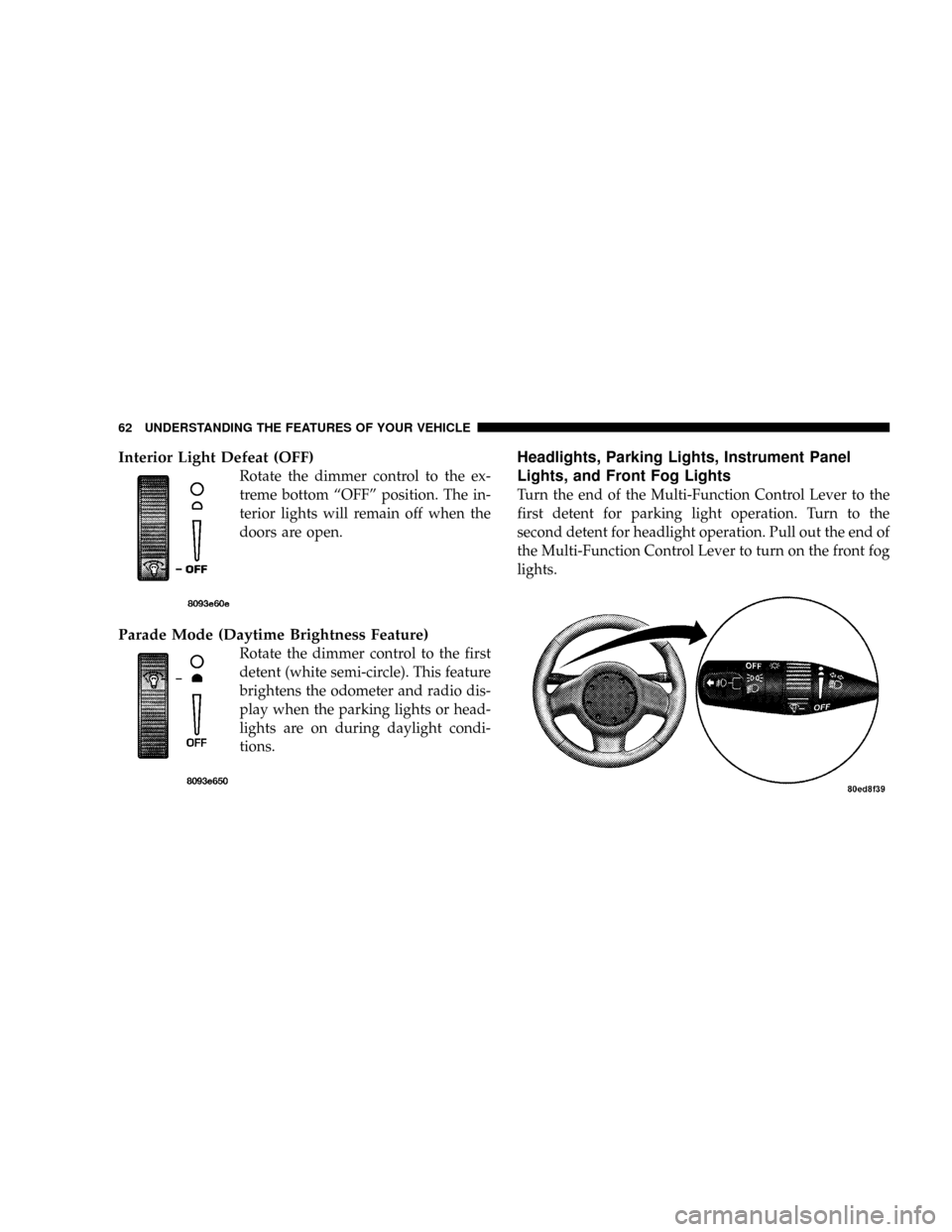
Interior Light Defeat (OFF)
Rotate the dimmer control to the ex-
treme bottom ªOFFº position. The in-
terior lights will remain off when the
doors are open.
Parade Mode (Daytime Brightness Feature)
Rotate the dimmer control to the first
detent (white semi-circle). This feature
brightens the odometer and radio dis-
play when the parking lights or head-
lights are on during daylight condi-
tions.
Headlights, Parking Lights, Instrument Panel
Lights, and Front Fog Lights
Turn the end of the Multi-Function Control Lever to the
first detent for parking light operation. Turn to the
second detent for headlight operation. Pull out the end of
the Multi-Function Control Lever to turn on the front fog
lights.
62 UNDERSTANDING THE FEATURES OF YOUR VEHICLE
Page 63 of 236
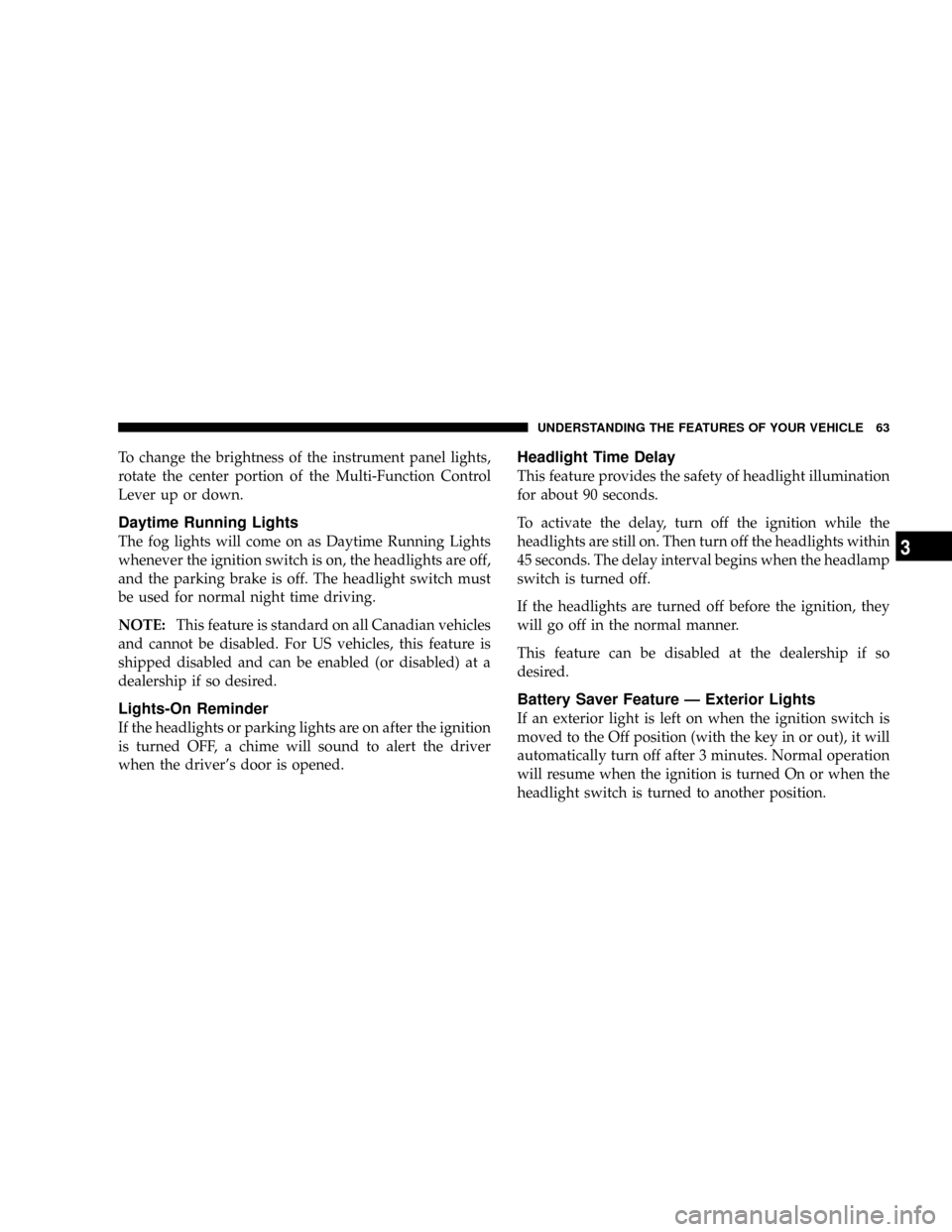
To change the brightness of the instrument panel lights,
rotate the center portion of the Multi-Function Control
Lever up or down.
Daytime Running Lights
The fog lights will come on as Daytime Running Lights
whenever the ignition switch is on, the headlights are off,
and the parking brake is off. The headlight switch must
be used for normal night time driving.
NOTE:This feature is standard on all Canadian vehicles
and cannot be disabled. For US vehicles, this feature is
shipped disabled and can be enabled (or disabled) at a
dealership if so desired.
Lights-On Reminder
If the headlights or parking lights are on after the ignition
is turned OFF, a chime will sound to alert the driver
when the driver's door is opened.
Headlight Time Delay
This feature provides the safety of headlight illumination
for about 90 seconds.
To activate the delay, turn off the ignition while the
headlights are still on. Then turn off the headlights within
45 seconds. The delay interval begins when the headlamp
switch is turned off.
If the headlights are turned off before the ignition, they
will go off in the normal manner.
This feature can be disabled at the dealership if so
desired.
Battery Saver Feature Ð Exterior Lights
If an exterior light is left on when the ignition switch is
moved to the Off position (with the key in or out), it will
automatically turn off after 3 minutes. Normal operation
will resume when the ignition is turned On or when the
headlight switch is turned to another position.
UNDERSTANDING THE FEATURES OF YOUR VEHICLE 63
3
Page 64 of 236
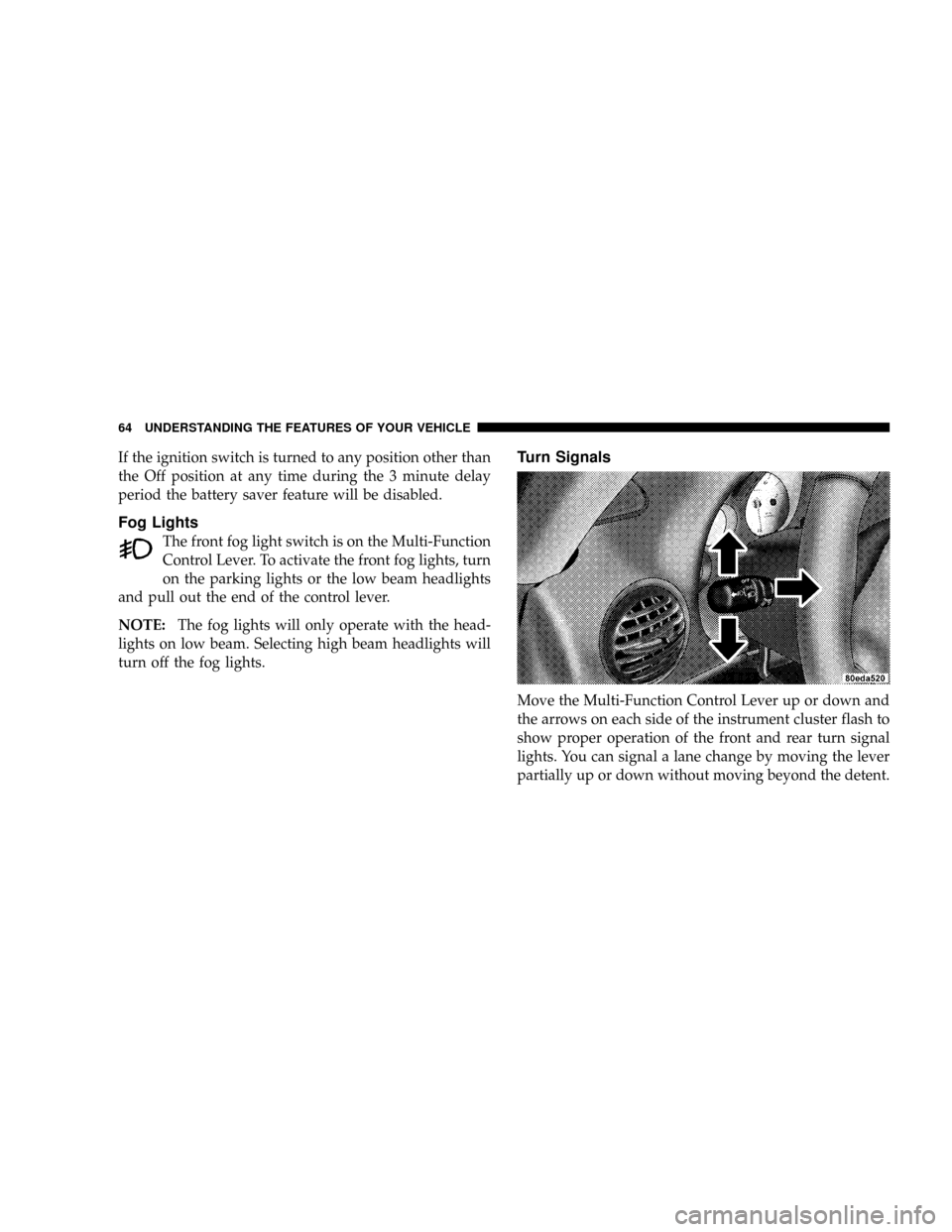
If the ignition switch is turned to any position other than
the Off position at any time during the 3 minute delay
period the battery saver feature will be disabled.
Fog Lights
The front fog light switch is on the Multi-Function
Control Lever. To activate the front fog lights, turn
on the parking lights or the low beam headlights
and pull out the end of the control lever.
NOTE:The fog lights will only operate with the head-
lights on low beam. Selecting high beam headlights will
turn off the fog lights.
Turn Signals
Move the Multi-Function Control Lever up or down and
the arrows on each side of the instrument cluster flash to
show proper operation of the front and rear turn signal
lights. You can signal a lane change by moving the lever
partially up or down without moving beyond the detent.
64 UNDERSTANDING THE FEATURES OF YOUR VEHICLE
Page 65 of 236
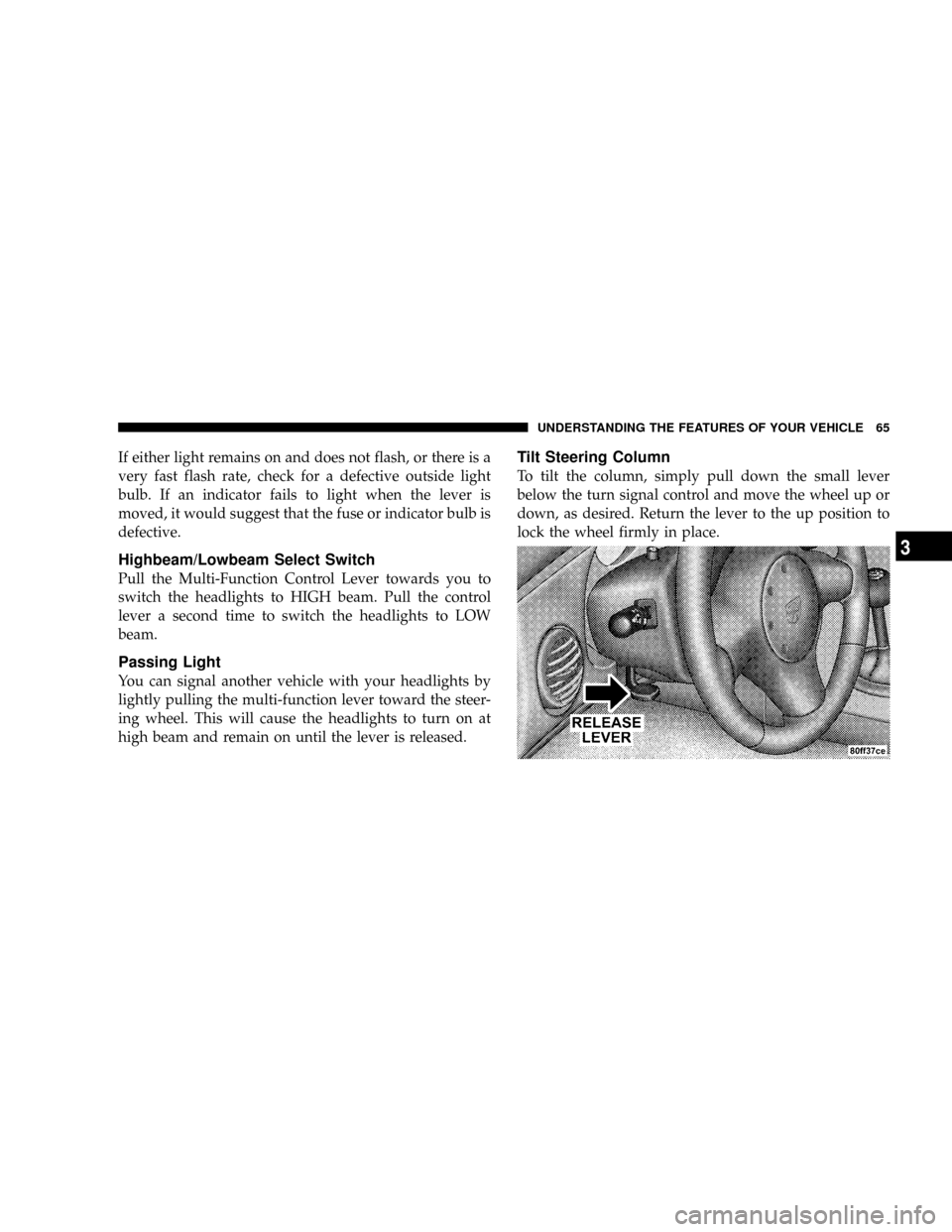
If either light remains on and does not flash, or there is a
very fast flash rate, check for a defective outside light
bulb. If an indicator fails to light when the lever is
moved, it would suggest that the fuse or indicator bulb is
defective.
Highbeam/Lowbeam Select Switch
Pull the Multi-Function Control Lever towards you to
switch the headlights to HIGH beam. Pull the control
lever a second time to switch the headlights to LOW
beam.
Passing Light
You can signal another vehicle with your headlights by
lightly pulling the multi-function lever toward the steer-
ing wheel. This will cause the headlights to turn on at
high beam and remain on until the lever is released.
Tilt Steering Column
To tilt the column, simply pull down the small lever
below the turn signal control and move the wheel up or
down, as desired. Return the lever to the up position to
lock the wheel firmly in place.
UNDERSTANDING THE FEATURES OF YOUR VEHICLE 65
3
Page 77 of 236
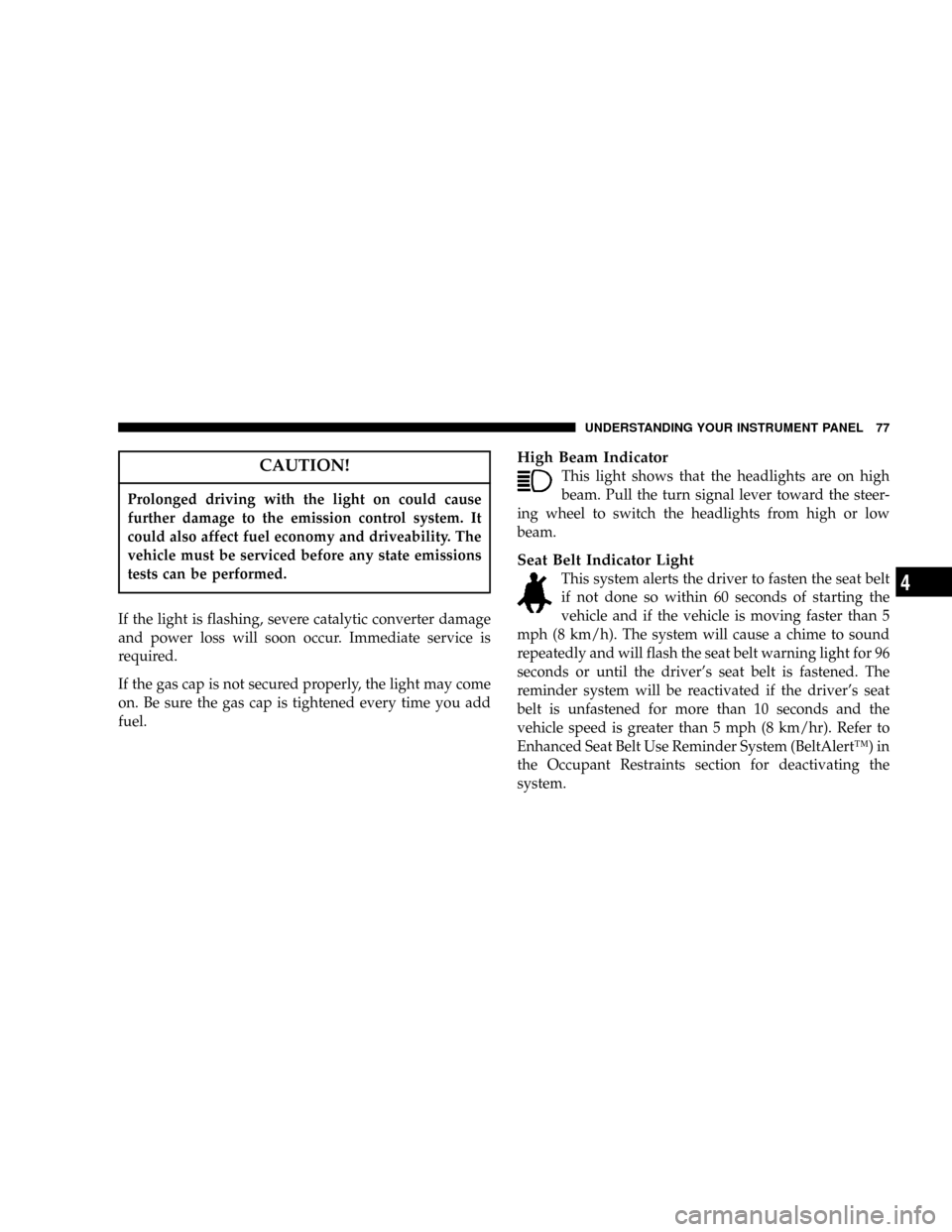
CAUTION!
Prolonged driving with the light on could cause
further damage to the emission control system. It
could also affect fuel economy and driveability. The
vehicle must be serviced before any state emissions
tests can be performed.
If the light is flashing, severe catalytic converter damage
and power loss will soon occur. Immediate service is
required.
If the gas cap is not secured properly, the light may come
on. Be sure the gas cap is tightened every time you add
fuel.
High Beam Indicator
This light shows that the headlights are on high
beam. Pull the turn signal lever toward the steer-
ing wheel to switch the headlights from high or low
beam.
Seat Belt Indicator Light
This system alerts the driver to fasten the seat belt
if not done so within 60 seconds of starting the
vehicle and if the vehicle is moving faster than 5
mph (8 km/h). The system will cause a chime to sound
repeatedly and will flash the seat belt warning light for 96
seconds or until the driver's seat belt is fastened. The
reminder system will be reactivated if the driver's seat
belt is unfastened for more than 10 seconds and the
vehicle speed is greater than 5 mph (8 km/hr). Refer to
Enhanced Seat Belt Use Reminder System (BeltAlertŸ) in
the Occupant Restraints section for deactivating the
system.
UNDERSTANDING YOUR INSTRUMENT PANEL 77
4
Page 143 of 236
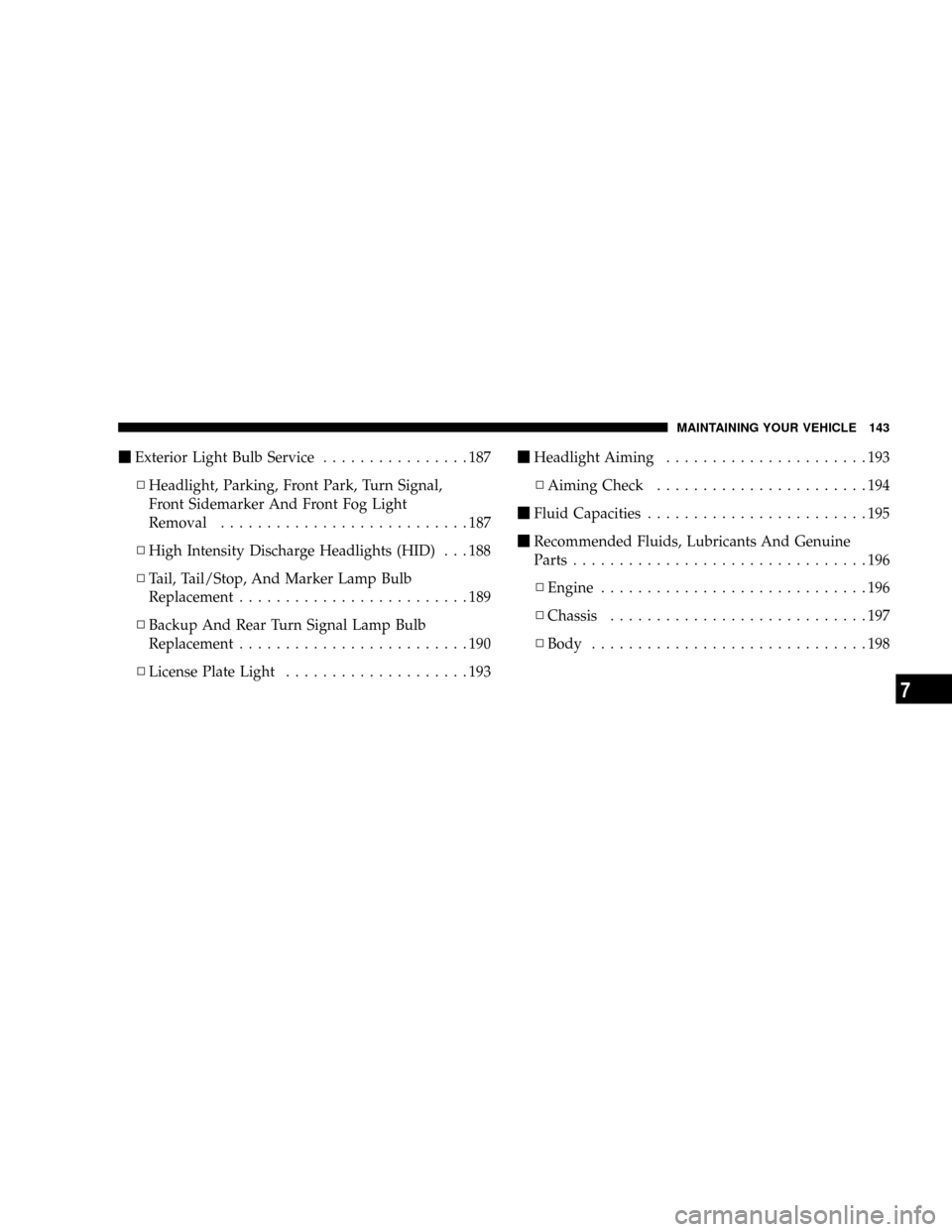
mExterior Light Bulb Service................187
NHeadlight, Parking, Front Park, Turn Signal,
Front Sidemarker And Front Fog Light
Removal...........................187
NHigh Intensity Discharge Headlights (HID) . . . 188
NTail, Tail/Stop, And Marker Lamp Bulb
Replacement.........................189
NBackup And Rear Turn Signal Lamp Bulb
Replacement.........................190
NLicense Plate Light....................193mHeadlight Aiming......................193
NAiming Check.......................194
mFluid Capacities........................195
mRecommended Fluids, Lubricants And Genuine
Parts................................196
NEngine.............................196
NChassis............................197
NBody..............................198
MAINTAINING YOUR VEHICLE 143
7
Page 188 of 236
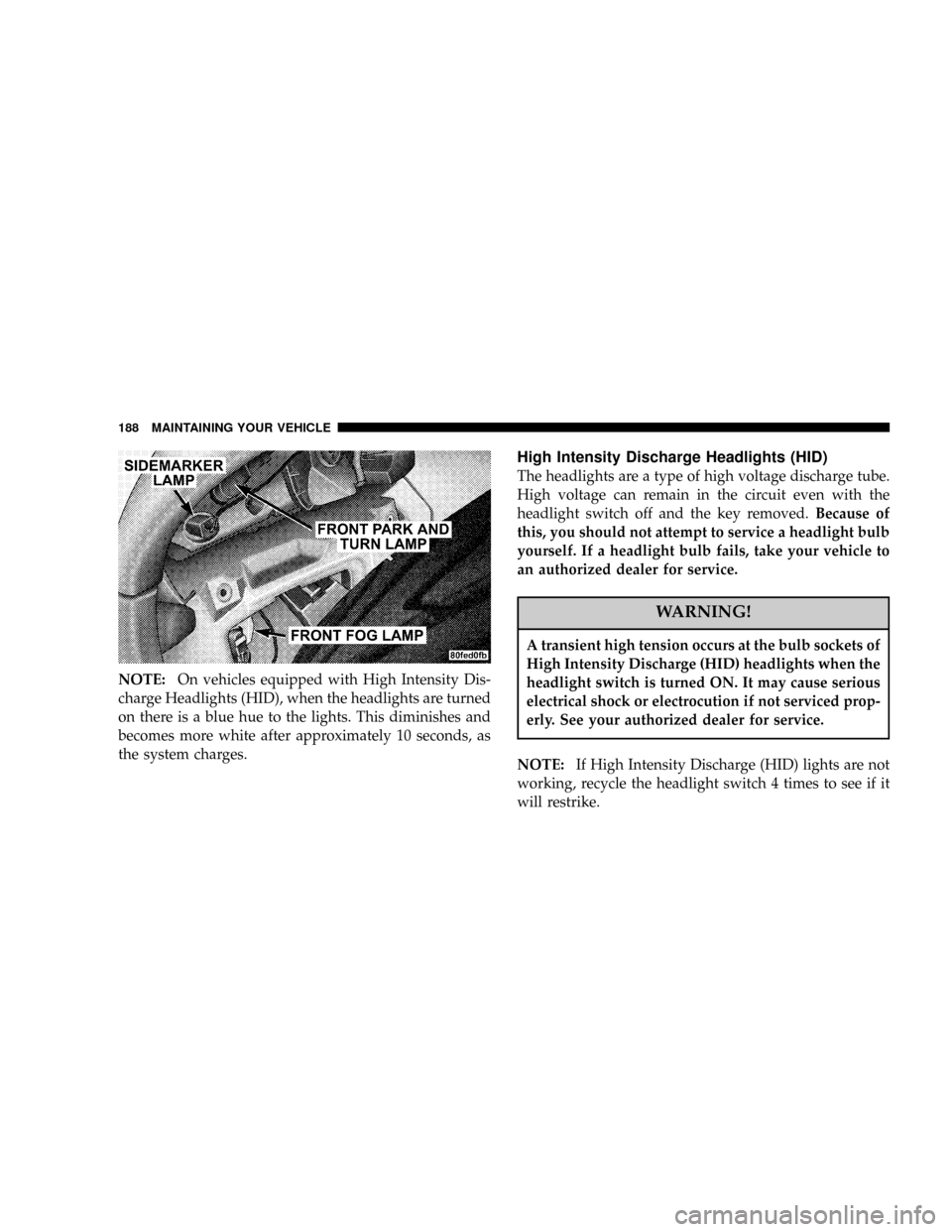
NOTE:On vehicles equipped with High Intensity Dis-
charge Headlights (HID), when the headlights are turned
on there is a blue hue to the lights. This diminishes and
becomes more white after approximately 10 seconds, as
the system charges.
High Intensity Discharge Headlights (HID)
The headlights are a type of high voltage discharge tube.
High voltage can remain in the circuit even with the
headlight switch off and the key removed.Because of
this, you should not attempt to service a headlight bulb
yourself. If a headlight bulb fails, take your vehicle to
an authorized dealer for service.
WARNING!
A transient high tension occurs at the bulb sockets of
High Intensity Discharge (HID) headlights when the
headlight switch is turned ON. It may cause serious
electrical shock or electrocution if not serviced prop-
erly. See your authorized dealer for service.
NOTE:If High Intensity Discharge (HID) lights are not
working, recycle the headlight switch 4 times to see if it
will restrike.
188 MAINTAINING YOUR VEHICLE
Page 193 of 236
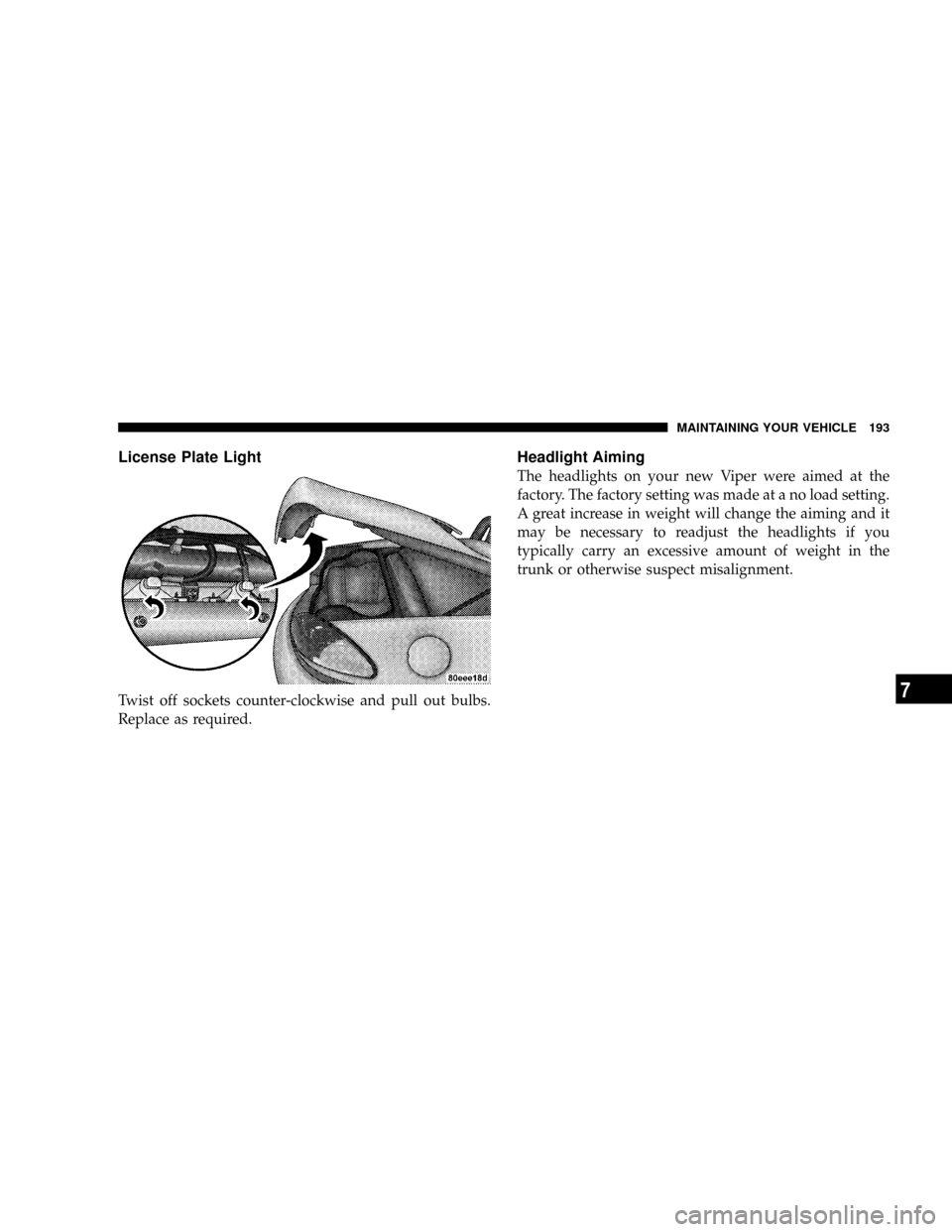
License Plate Light
Twist off sockets counter-clockwise and pull out bulbs.
Replace as required.
Headlight Aiming
The headlights on your new Viper were aimed at the
factory. The factory setting was made at a no load setting.
A great increase in weight will change the aiming and it
may be necessary to readjust the headlights if you
typically carry an excessive amount of weight in the
trunk or otherwise suspect misalignment.
MAINTAINING YOUR VEHICLE 193
7