key DODGE VIPER 2013 VX / 3.G Owner's Guide
[x] Cancel search | Manufacturer: DODGE, Model Year: 2013, Model line: VIPER, Model: DODGE VIPER 2013 VX / 3.GPages: 100, PDF Size: 3.1 MB
Page 62 of 100
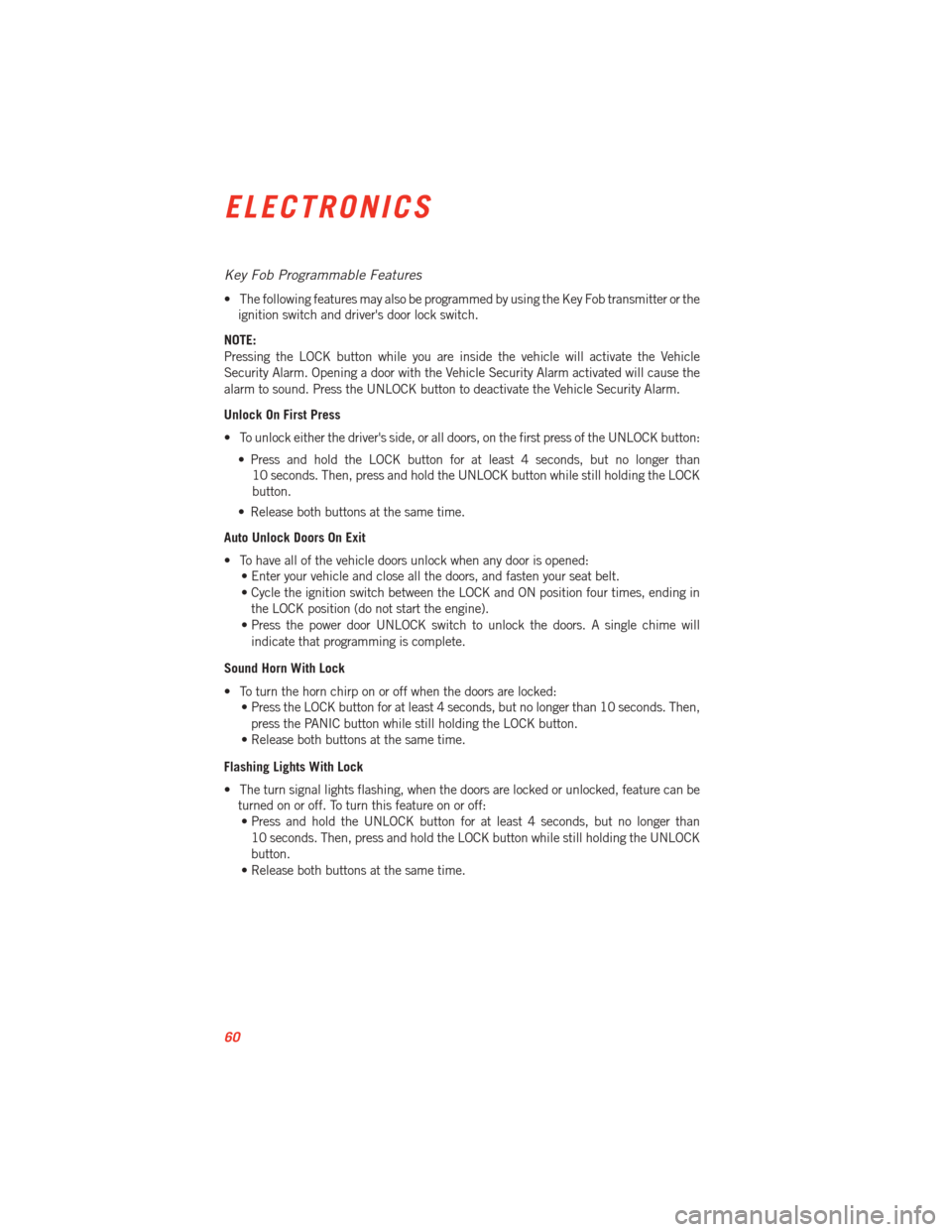
Key Fob Programmable Features
• The following features may also be programmed by using the Key Fob transmitter or theignition switch and driver's door lock switch.
NOTE:
Pressing the LOCK button while you are inside the vehicle will activate the Vehicle
Security Alarm. Opening a door with the Vehicle Security Alarm activated will cause the
alarm to sound. Press the UNLOCK button to deactivate the Vehicle Security Alarm.
Unlock On First Press
• To unlock either the driver's side, or all doors, on the first press of the UNLOCK button: • Press and hold the LOCK button for at least 4 seconds, but no longer than10 seconds. Then, press and hold the UNLOCK button while still holding the LOCK
button.
• Release both buttons at the same time.
Auto Unlock Doors On Exit
• To have all of the vehicle doors unlock when any door is opened: • Enter your vehicle and close all the doors, and fasten your seat belt.
• Cycle the ignition switch between the LOCK and ON position four times, ending in
the LOCK position (do not start the engine).
• Press the power door UNLOCK switch to unlock the doors. A single chime will indicate that programming is complete.
Sound Horn With Lock
• To turn the horn chirp on or off when the doors are locked: • Press the LOCK button for at least 4 seconds, but no longer than 10 seconds. Then,
press the PANIC button while still holding the LOCK button.
• Release both buttons at the same time.
Flashing Lights With Lock
• The turn signal lights flashing, when the doors are locked or unlocked, feature can be turned on or off. To turn this feature on or off:• Press and hold the UNLOCK button for at least 4 seconds, but no longer than
10 seconds. Then, press and hold the LOCK button while still holding the UNLOCK
button.
• Release both buttons at the same time.
ELECTRONICS
60
Page 65 of 100
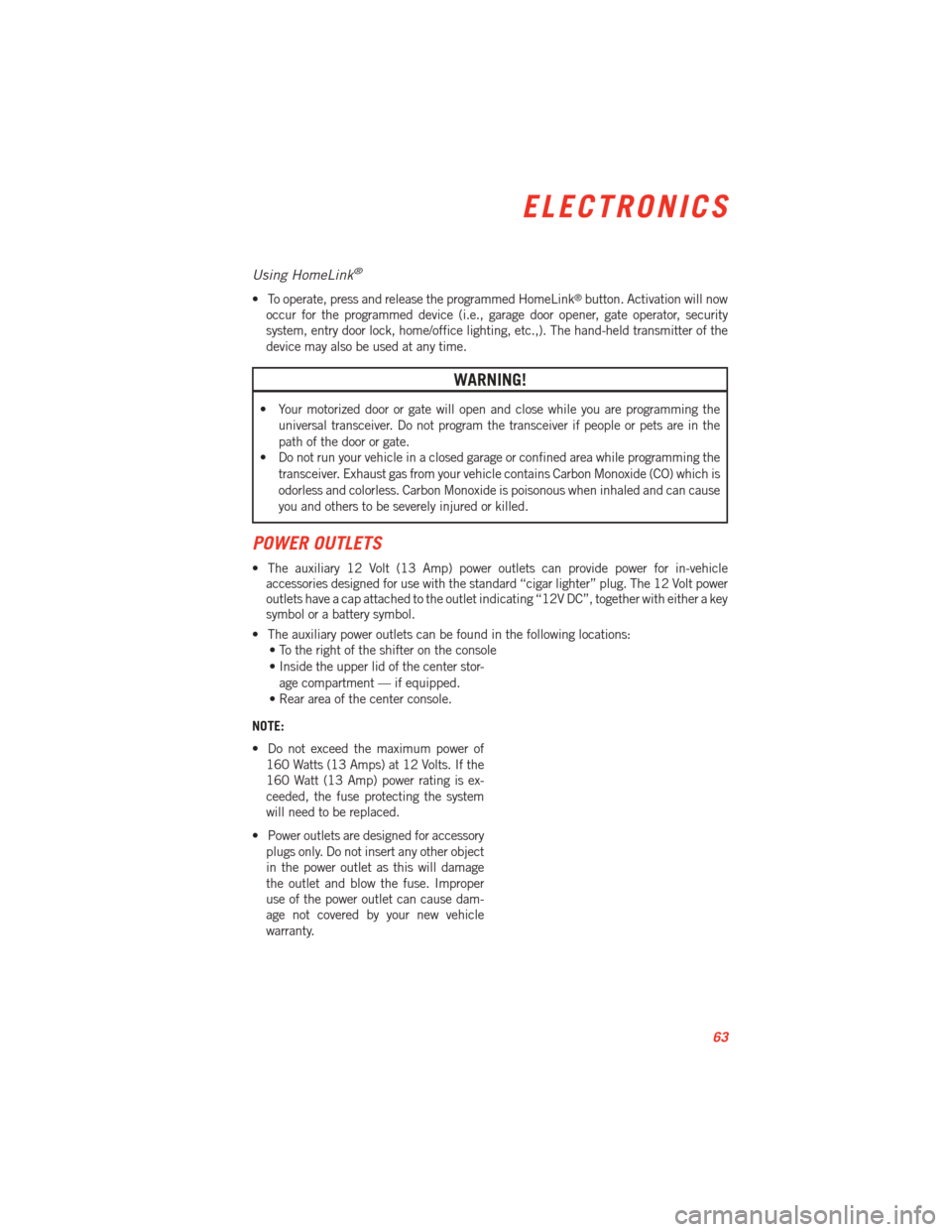
Using HomeLink®
• To operate, press and release the programmed HomeLink®button. Activation will now
occur for the programmed device (i.e., garage door opener, gate operator, security
system, entry door lock, home/office lighting, etc.,). The hand-held transmitter of the
device may also be used at any time.
WARNING!
• Your motorized door or gate will open and close while you are programming the
universal transceiver. Do not program the transceiver if people or pets are in the
path of the door or gate.
• Do not run your vehicle in a closed garage or confined area while programming the
transceiver. Exhaust gas from your vehicle contains Carbon Monoxide (CO) which is
odorless and colorless. Carbon Monoxide is poisonous when inhaled and can cause
you and others to be severely injured or killed.
POWER OUTLETS
• The auxiliary 12 Volt (13 Amp) power outlets can provide power for in-vehicleaccessories designed for use with the standard “cigar lighter” plug. The 12 Volt power
outlets have a cap attached to the outlet indicating “12V DC”, together with either a key
symbol or a battery symbol.
• The auxiliary power outlets can be found in the following locations: • To the right of the shifter on the console
• Inside the upper lid of the center stor-
age compartment — if equipped.
• Rear area of the center console.
NOTE:
• Do not exceed the maximum power of 160 Watts (13 Amps) at 12 Volts. If the
160 Watt (13 Amp) power rating is ex-
ceeded, the fuse protecting the system
will need to be replaced.
• Power outlets are designed for accessory plugs only. Do not insert any other object
in the power outlet as this will damage
the outlet and blow the fuse. Improper
use of the power outlet can cause dam-
age not covered by your new vehicle
warranty.
ELECTRONICS
63
Page 96 of 100
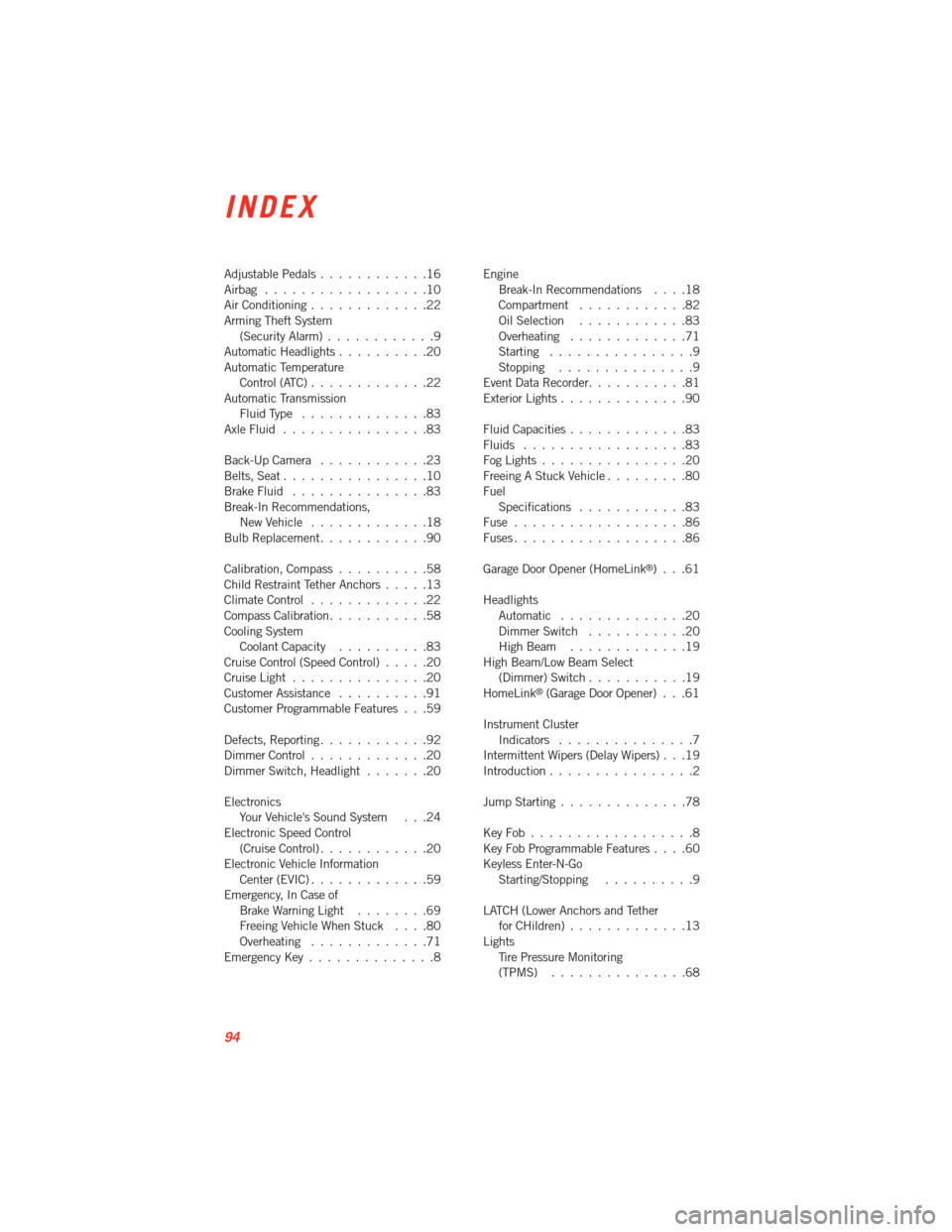
Adjustable Pedals............16
Airbag ..................10
Air Conditioning .............22
Arming Theft System (Security Alarm) ............9
Automatic Headlights ..........20
Automatic Temperature Control(ATC).............22
Automatic Transmission FluidType ..............83
AxleFluid ................83
Back-Up Camera ............23
Belts, Seat ................10
BrakeFluid ...............83
Break-In Recommendations, NewVehicle .............18
Bulb Replacement ............90
Calibration, Compass ..........58
Child Restraint Tether Anchors .....13
ClimateControl .............22
Compass Calibration ...........58
Cooling System Coolant Capacity ..........83
Cruise Control (Speed Control) .....20
CruiseLight ...............20
Customer Assistance ..........91
Customer Programmable Features . . .59
Defects, Reporting ............92
Dimmer Control .............20
Dimmer Switch, Headlight .......20
Electronics Your Vehicle's Sound System . . .24
Electronic Speed Control (CruiseControl)............20
Electronic Vehicle Information Center (EVIC) .............59
Emergency, In Case of BrakeWarningLight ........69
Freeing Vehicle When Stuck ....80
Overheating .............71
Emergency Key ..............8 Engine
Break-In Recommendations ....18
Compartment ............82
OilSelection ............83
Overheating .............71
Starting ................9
Stopping ...............9
Event Data Recorder ...........81
ExteriorLights..............90
Fluid Capacities .............83
Fluids ..................83
FogLights................20
FreeingAStuckVehicle.........80
Fuel Specifications ............83
Fuse ...................86
Fuses ...................86
Garage Door Opener (HomeLink
®)...61
Headlights Automatic ..............20
Dimmer Switch ...........20
High Beam .............19
High Beam/Low Beam Select (Dimmer) Switch ...........19
HomeLink
®(Garage Door Opener) . . .61
Instrument Cluster Indicators ...............7
Intermittent Wipers (Delay Wipers) . . .19
Introduction ................2
Jump Starting ..............78
KeyFob..................8
Key Fob Programmable Features ....60
Keyless Enter-N-Go Starting/Stopping ..........9
LATCH (Lower Anchors and Tether forCHildren).............13
Lights Tire Pressure Monitoring
(TPMS) ...............68
INDEX
94