ESP DODGE VIPER 2015 VX / 3.G Owner's Manual
[x] Cancel search | Manufacturer: DODGE, Model Year: 2015, Model line: VIPER, Model: DODGE VIPER 2015 VX / 3.GPages: 148, PDF Size: 21.7 MB
Page 57 of 148
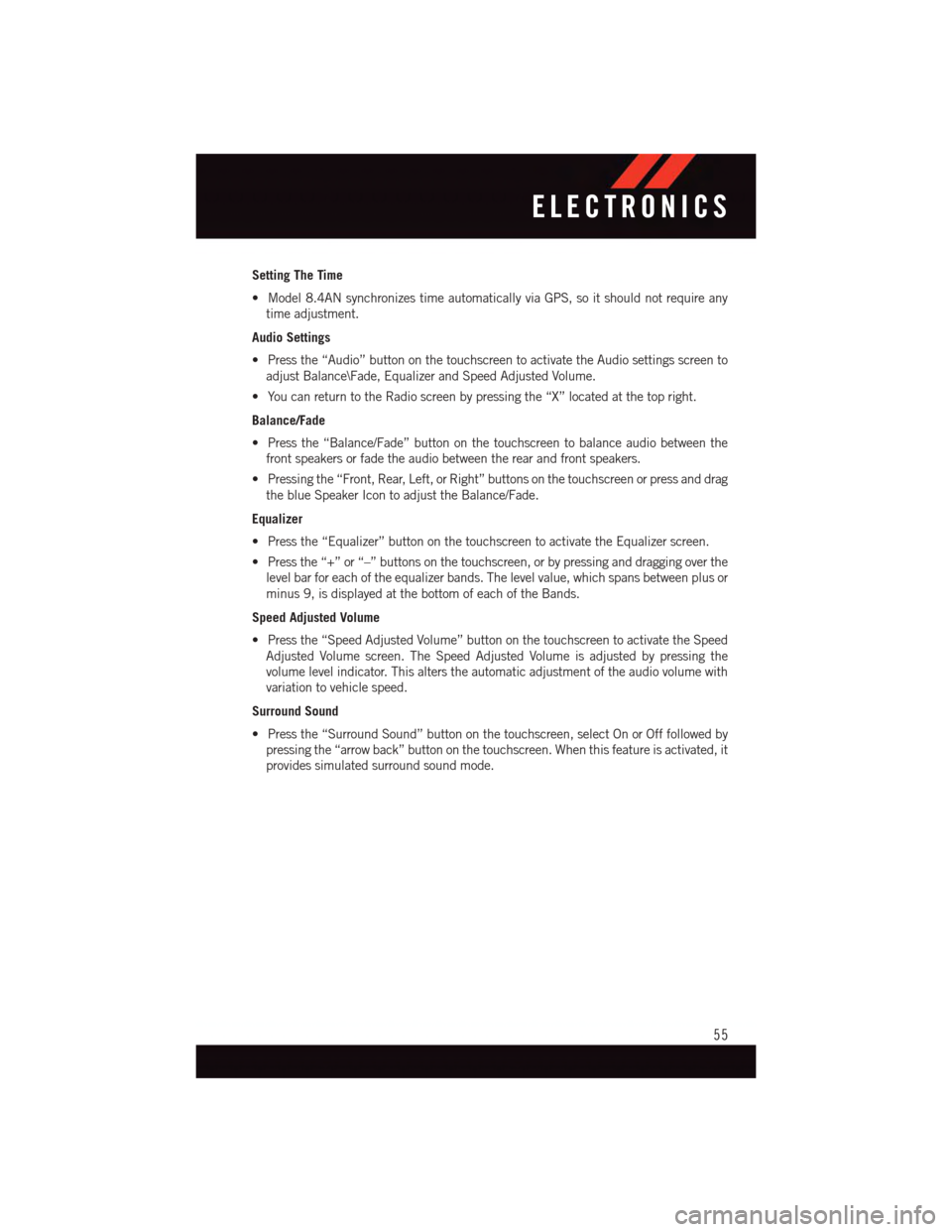
Setting The Time
•Model8.4ANsynchronizestimeautomaticallyviaGPS,soitshouldnotrequireany
time adjustment.
Audio Settings
•Pressthe“Audio”buttononthetouchscreentoactivatetheAudiosettingsscreento
adjust Balance\Fade, Equalizer and Speed Adjusted Volume.
•YoucanreturntotheRadioscreenbypressingthe“X”locatedatthetopright.
Balance/Fade
•Pressthe“Balance/Fade”buttononthetouchscreentobalanceaudiobetweenthe
front speakers or fade the audio between the rear and front speakers.
•Pressingthe“Front,Rear,Left,orRight”buttonsonthetouchscreenorpressanddrag
the blue Speaker Icon to adjust the Balance/Fade.
Equalizer
•Pressthe“Equalizer”buttononthetouchscreentoactivatetheEqualizerscreen.
•Pressthe“+”or“–”buttonsonthetouchscreen,orbypressinganddraggingoverthe
level bar for each of the equalizer bands. The level value, which spans between plus or
minus 9, is displayed at the bottom of each of the Bands.
Speed Adjusted Volume
•Pressthe“SpeedAdjustedVolume”buttononthetouchscreentoactivatetheSpeed
Adjusted Volume screen. The Speed Adjusted Volume is adjusted by pressing the
volume level indicator. This alters the automatic adjustment of the audio volume with
variation to vehicle speed.
Surround Sound
•Pressthe“SurroundSound”buttononthetouchscreen,selectOnorOfffollowedby
pressing the “arrow back” button on the touchscreen. When this feature is activated, it
provides simulated surround sound mode.
ELECTRONICS
55
Page 91 of 148
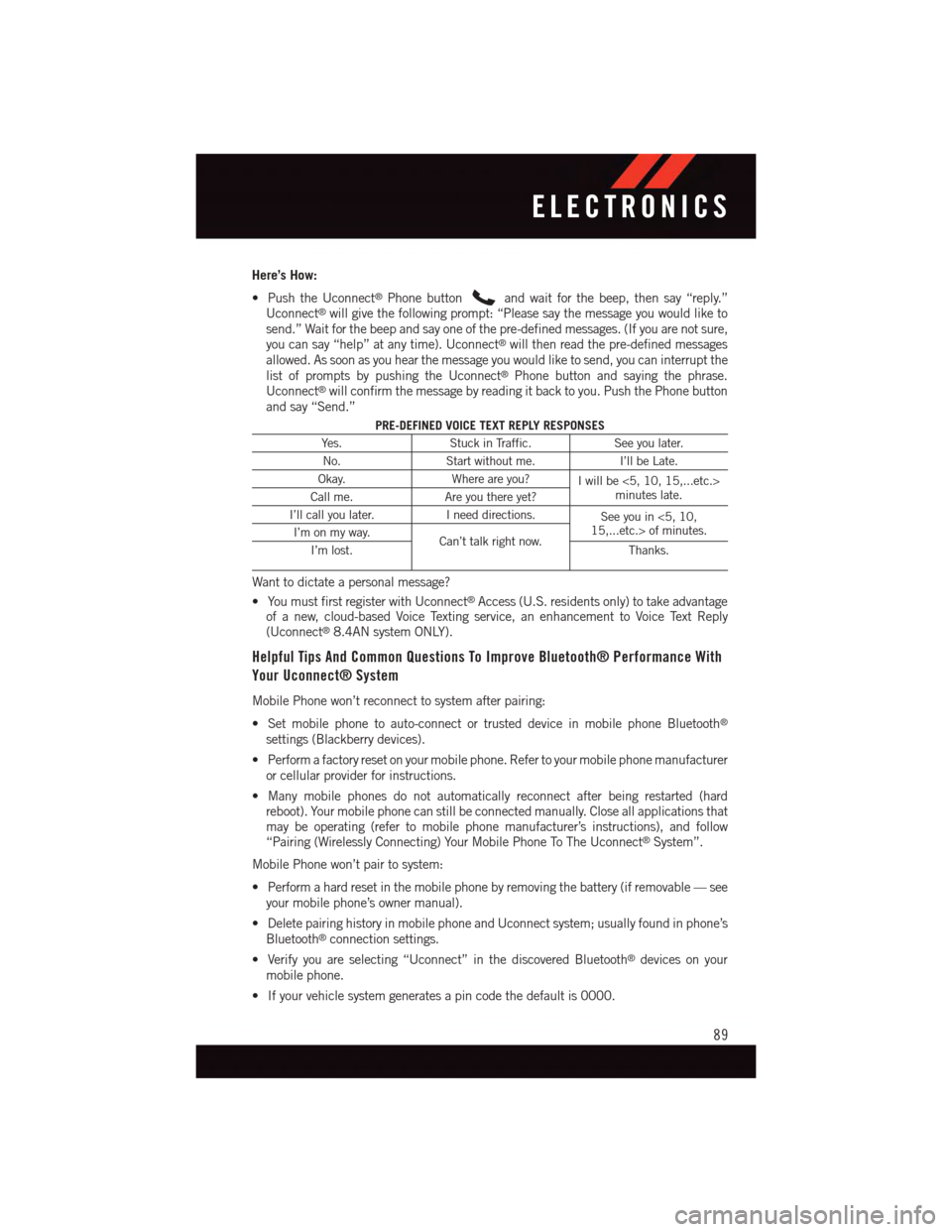
Here’s How:
•PushtheUconnect®Phone buttonand wait for the beep, then say “reply.”Uconnect®will give the following prompt: “Please say the message you would like tosend.” Wait for the beep and say one of the pre-defined messages. (If you are not sure,you can say “help” at any time). Uconnect®will then read the pre-defined messagesallowed. As soon as you hear the message you would like to send, you can interrupt thelist of prompts by pushing the Uconnect®Phone button and saying the phrase.Uconnect®will confirm the message by reading it back to you. Push the Phone buttonand say “Send.”
PRE-DEFINED VOICE TEXT REPLY RESPONSES
Ye s .Stuck in Traffic.See you later.
No.Start without me.I’ll be Late.
Okay.Where are you?Iwillbe<5,10,15,...etc.>minutes late.Call me.Are you there yet?
I’ll call you later.Ineeddirections.See you in <5, 10,15,...etc.> of minutes.I’m on my way.Can’t talk right now.I’m lost.Thanks.
Want to dictate a personal message?
•YoumustfirstregisterwithUconnect®Access (U.S. residents only) to take advantageof a new, cloud-based Voice Texting service, an enhancement to Voice Text Reply(Uconnect®8.4AN system ONLY).
Helpful Tips And Common Questions To Improve Bluetooth® Performance With
Your Uconnect® System
Mobile Phone won’t reconnect to system after pairing:
•Setmobilephonetoauto-connectortrusteddeviceinmobilephoneBluetooth®
settings (Blackberry devices).
•Performafactoryresetonyourmobilephone.Refertoyourmobilephonemanufacturer
or cellular provider for instructions.
•Manymobilephonesdonotautomaticallyreconnectafterbeingrestarted(hardreboot). Your mobile phone can still be connected manually. Close all applications thatmay be operating (refer to mobile phone manufacturer’s instructions), and follow“Pairing (Wirelessly Connecting) Your Mobile Phone To The Uconnect®System”.
Mobile Phone won’t pair to system:
•Performahardresetinthemobilephonebyremovingthebattery(ifremovable—see
your mobile phone’s owner manual).
•DeletepairinghistoryinmobilephoneandUconnectsystem;usuallyfoundinphone’s
Bluetooth®connection settings.
•Verifyyouareselecting“Uconnect”inthediscoveredBluetooth®devices on your
mobile phone.
•Ifyourvehiclesystemgeneratesapincodethedefaultis0000.
ELECTRONICS
89
Page 102 of 148
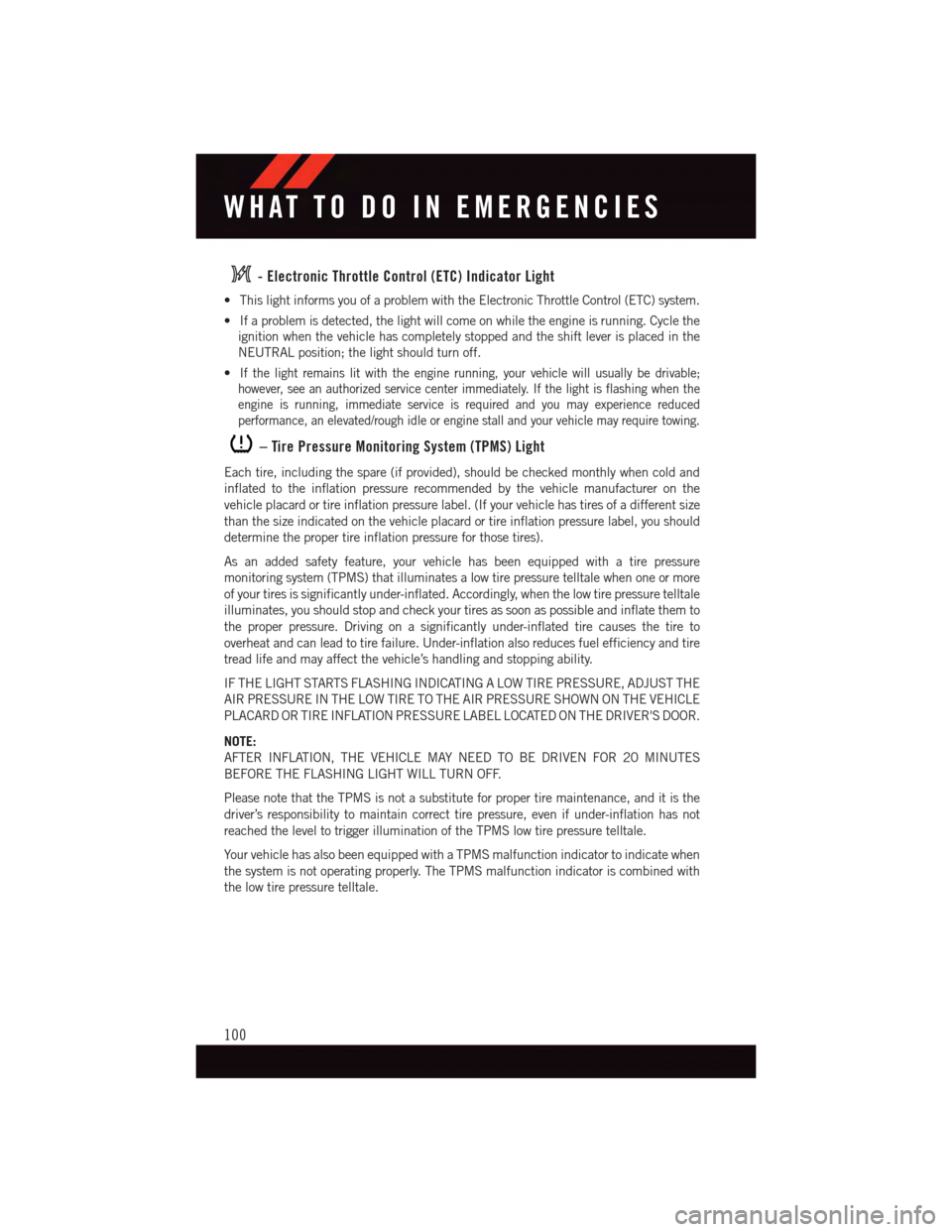
-ElectronicThrottleControl(ETC)IndicatorLight
•ThislightinformsyouofaproblemwiththeElectronicThrottleControl(ETC)system.
•Ifaproblemisdetected,thelightwillcomeonwhiletheengineisrunning.Cyclethe
ignition when the vehicle has completely stopped and the shift lever is placed in the
NEUTRAL position; the light should turn off.
•If the light remains lit with the engine running, your vehicle will usually be drivable;
however, see an authorized service center immediately. If the light is flashing when the
engine is running, immediate service is required and you may experience reduced
performance, an elevated/rough idle or engine stall and your vehicle may require towing.
–TirePressureMonitoringSystem(TPMS)Light
Each tire, including the spare (if provided), should be checked monthly when cold and
inflated to the inflation pressure recommended by the vehicle manufacturer on the
vehicle placard or tire inflation pressure label. (If your vehicle has tires of a different size
than the size indicated on the vehicle placard or tire inflation pressure label, you should
determine the proper tire inflation pressure for those tires).
As an added safety feature, your vehicle has been equipped with a tire pressure
monitoring system (TPMS) that illuminates a low tire pressure telltale when one or more
of your tires is significantly under-inflated. Accordingly, when the low tire pressure telltale
illuminates, you should stop and check your tires as soon as possible and inflate them to
the proper pressure. Driving on a significantly under-inflated tire causes the tire to
overheat and can lead to tire failure. Under-inflation also reduces fuel efficiency and tire
tread life and may affect the vehicle’s handling and stopping ability.
IF THE LIGHT STARTS FLASHING INDICATING A LOW TIRE PRESSURE, ADJUST THE
AIR PRESSURE IN THE LOW TIRE TO THE AIR PRESSURE SHOWN ON THE VEHICLE
PLACARD OR TIRE INFLATION PRESSURE LABEL LOCATED ON THE DRIVER'S DOOR.
NOTE:
AFTER INFLATION, THE VEHICLE MAY NEED TO BE DRIVEN FOR 20 MINUTES
BEFORE THE FLASHING LIGHT WILL TURN OFF.
Please note that the TPMS is not a substitute for proper tire maintenance, and it is the
driver’s responsibility to maintain correct tire pressure, even if under-inflation has not
reached the level to trigger illumination of the TPMS low tire pressure telltale.
Yo u r v e h i c l e h a s a l s o b e e n e q u i p p e d w i t h a T P M S m a l f u n c t i o n i n d i c a t o r t o i n d i c a t e w h e n
the system is not operating properly. The TPMS malfunction indicator is combined with
the low tire pressure telltale.
WHAT TO DO IN EMERGENCIES
100
Page 103 of 148
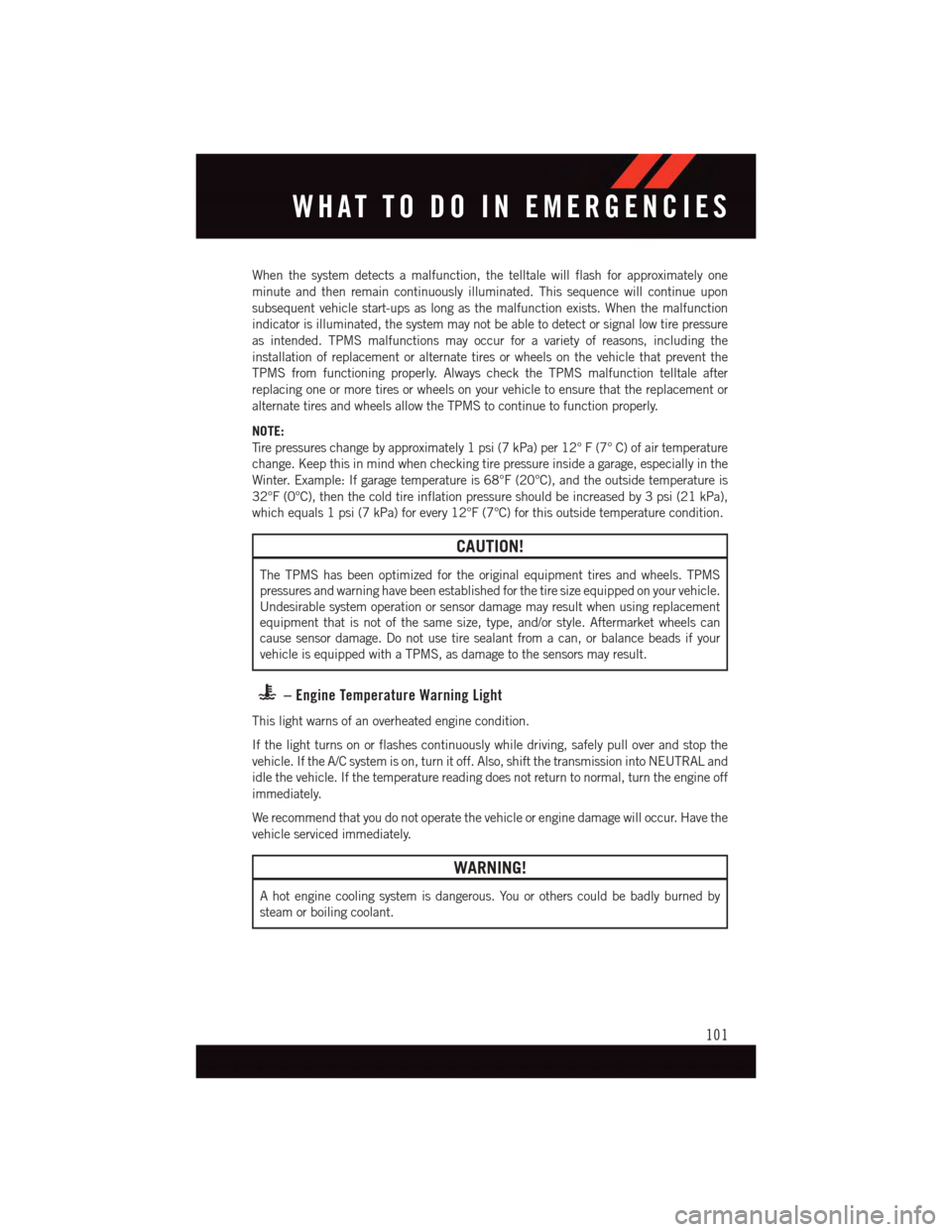
When the system detects a malfunction, the telltale will flash for approximately one
minute and then remain continuously illuminated. This sequence will continue upon
subsequent vehicle start-ups as long as the malfunction exists. When the malfunction
indicator is illuminated, the system may not be able to detect or signal low tire pressure
as intended. TPMS malfunctions may occur for a variety of reasons, including the
installation of replacement or alternate tires or wheels on the vehicle that prevent the
TPMS from functioning properly. Always check the TPMS malfunction telltale after
replacing one or more tires or wheels on your vehicle to ensure that the replacement or
alternate tires and wheels allow the TPMS to continue to function properly.
NOTE:
Ti r e p r e s s u r e s c h a n g e b y a p p r o x i m a t e l y 1 p s i ( 7 k P a ) p e r 1 2 ° F ( 7 ° C ) o f a i r t e m p e r a t u r e
change. Keep this in mind when checking tire pressure inside a garage, especially in the
Winter. Example: If garage temperature is 68°F (20°C), and the outside temperature is
32°F (0°C), then the cold tire inflation pressure should be increased by 3 psi (21 kPa),
which equals 1 psi (7 kPa) for every 12°F (7°C) for this outside temperature condition.
CAUTION!
The TPMS has been optimized for the original equipment tires and wheels. TPMS
pressures and warning have been established for the tire size equipped on your vehicle.
Undesirable system operation or sensor damage may result when using replacement
equipment that is not of the same size, type, and/or style. Aftermarket wheels can
cause sensor damage. Do not use tire sealant from a can, or balance beads if your
vehicle is equipped with a TPMS, as damage to the sensors may result.
–EngineTemperatureWarningLight
This light warns of an overheated engine condition.
If the light turns on or flashes continuously while driving, safely pull over and stop the
vehicle. If the A/C system is on, turn it off. Also, shift the transmission into NEUTRAL and
idle the vehicle. If the temperature reading does not return to normal, turn the engine off
immediately.
We recommend that you do not operate the vehicle or engine damage will occur. Have the
vehicle serviced immediately.
WARNING!
Ahotenginecoolingsystemisdangerous.Youorotherscouldbebadlyburnedby
steam or boiling coolant.
WHAT TO DO IN EMERGENCIES
101
Page 112 of 148
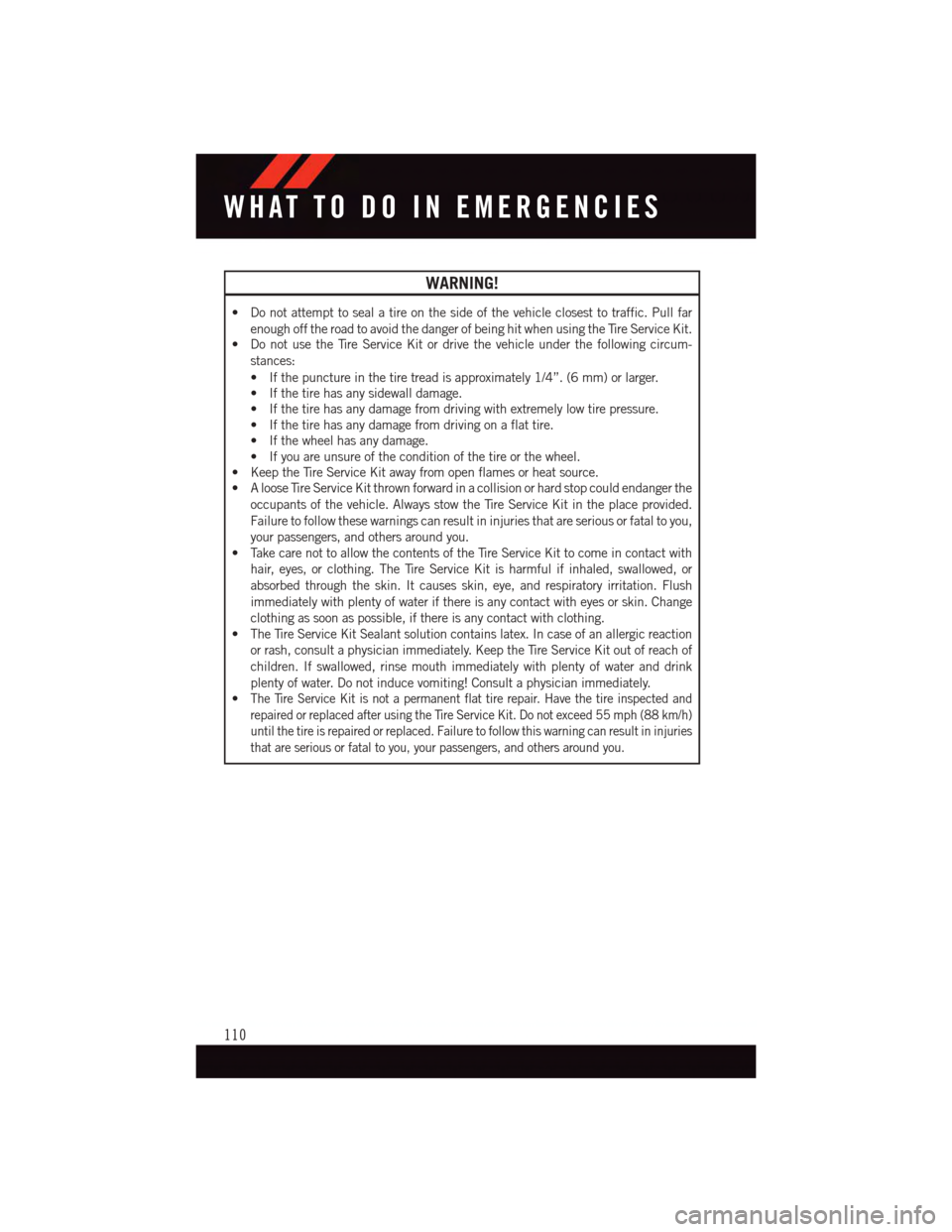
WARNING!
•Donotattempttosealatireonthesideofthevehicleclosesttotraffic.Pullfar
enough off the road to avoid the danger of being hit when using the Tire Service Kit.•DonotusetheTireServiceKitordrivethevehicleunderthefollowingcircum-
stances:
•Ifthepunctureinthetiretreadisapproximately1/4”.(6mm)orlarger.
•Ifthetirehasanysidewalldamage.
•Ifthetirehasanydamagefromdrivingwithextremelylowtirepressure.
•Ifthetirehasanydamagefromdrivingonaflattire.
•Ifthewheelhasanydamage.
•Ifyouareunsureoftheconditionofthetireorthewheel.
•KeeptheTireServiceKitawayfromopenflamesorheatsource.
•AlooseTireServiceKitthrownforwardinacollisionorhardstopcouldendangerthe
occupants of the vehicle. Always stow the Tire Service Kit in the place provided.
Failure to follow these warnings can result in injuries that are serious or fatal to you,
your passengers, and others around you.
•TakecarenottoallowthecontentsoftheTireServiceKittocomeincontactwith
hair, eyes, or clothing. The Tire Service Kit is harmful if inhaled, swallowed, or
absorbed through the skin. It causes skin, eye, and respiratory irritation. Flush
immediately with plenty of water if there is any contact with eyes or skin. Change
clothing as soon as possible, if there is any contact with clothing.
•TheTireServiceKitSealantsolutioncontainslatex.Incaseofanallergicreaction
or rash, consult a physician immediately. Keep the Tire Service Kit out of reach of
children. If swallowed, rinse mouth immediately with plenty of water and drink
plenty of water. Do not induce vomiting! Consult a physician immediately.
•The Tire Service Kit is not a permanent flat tire repair. Have the tire inspected and
repaired or replaced after using the Tire Service Kit. Do not exceed 55 mph (88 km/h)
until the tire is repaired or replaced. Failure to follow this warning can result in injuries
that are serious or fatal to you, your passengers, and others around you.
WHAT TO DO IN EMERGENCIES
110
Page 126 of 148
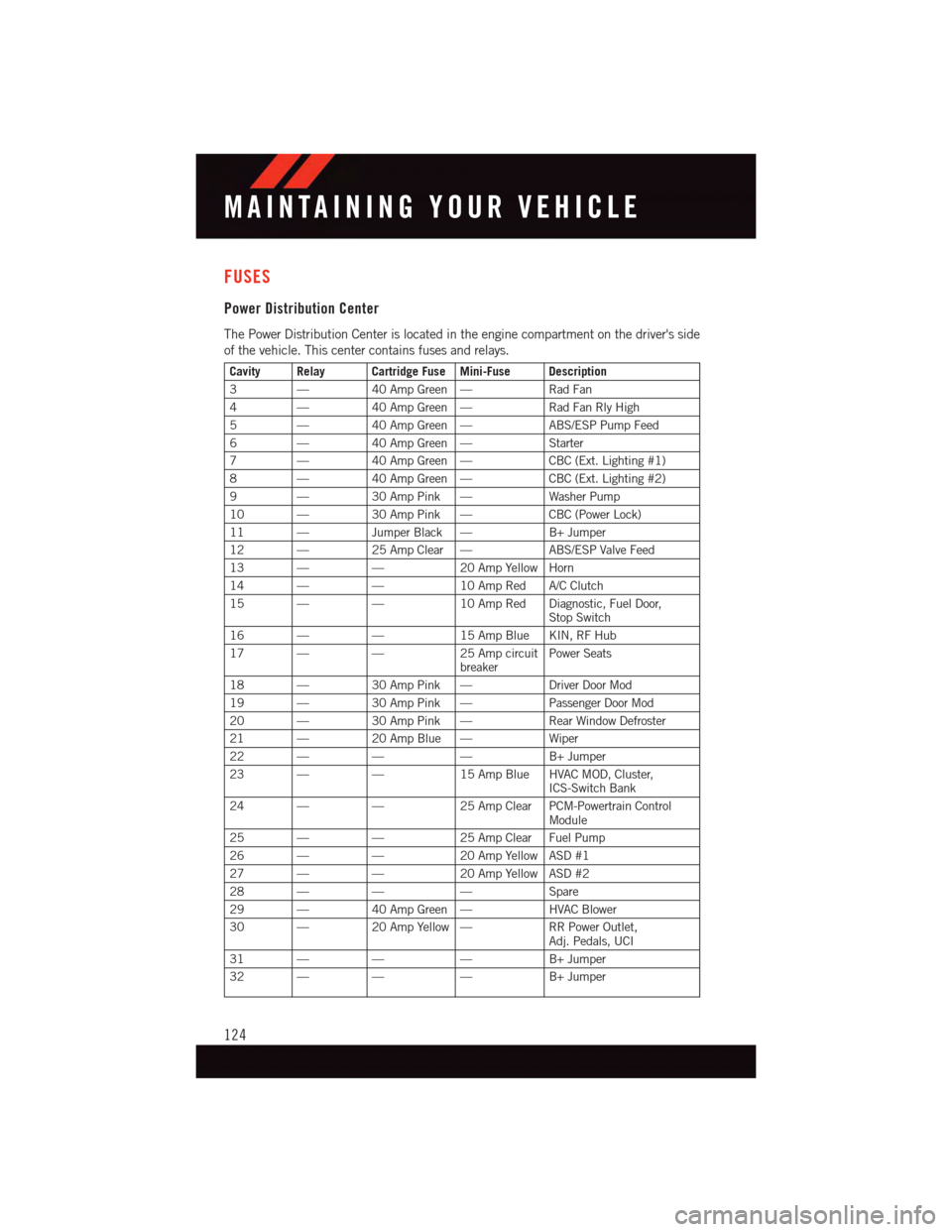
FUSES
Power Distribution Center
The Power Distribution Center is located in the engine compartment on the driver's side
of the vehicle. This center contains fuses and relays.
Cavity Relay Cartridge Fuse Mini-Fuse Description
3—40 Amp Green —Rad Fan
4—40 Amp Green —Rad Fan Rly High
5—40 Amp Green —ABS/ESP Pump Feed
6—40 Amp Green —Starter
7—40 Amp Green —CBC (Ext. Lighting #1)
8—40 Amp Green —CBC (Ext. Lighting #2)
9—30 Amp Pink —Washer Pump
10 —30 Amp Pink —CBC (Power Lock)
11 —Jumper Black —B+ Jumper
12 —25 Amp Clear —ABS/ESP Valve Feed
13 ——20 Amp Yellow Horn
14 ——10 Amp Red A/C Clutch
15 ——10 Amp Red Diagnostic, Fuel Door,Stop Switch
16 ——15 Amp Blue KIN, RF Hub
17 ——25 Amp circuitbreakerPower Seats
18 —30 Amp Pink —Driver Door Mod
19 —30 Amp Pink —Passenger Door Mod
20 —30 Amp Pink —Rear Window Defroster
21 —20 Amp Blue —Wiper
22 ———B+ Jumper
23 ——15 Amp Blue HVAC MOD, Cluster,ICS-Switch Bank
24 ——25 Amp Clear PCM-Powertrain ControlModule
25 ——25 Amp Clear Fuel Pump
26 ——20 Amp Yellow ASD #1
27 ——20 Amp Yellow ASD #2
28 ———Spare
29 —40 Amp Green —HVAC Blower
30 —20 Amp Yellow —RR Power Outlet,Adj. Pedals, UCI
31 ———B+ Jumper
32 ———B+ Jumper
MAINTAINING YOUR VEHICLE
124
Page 131 of 148
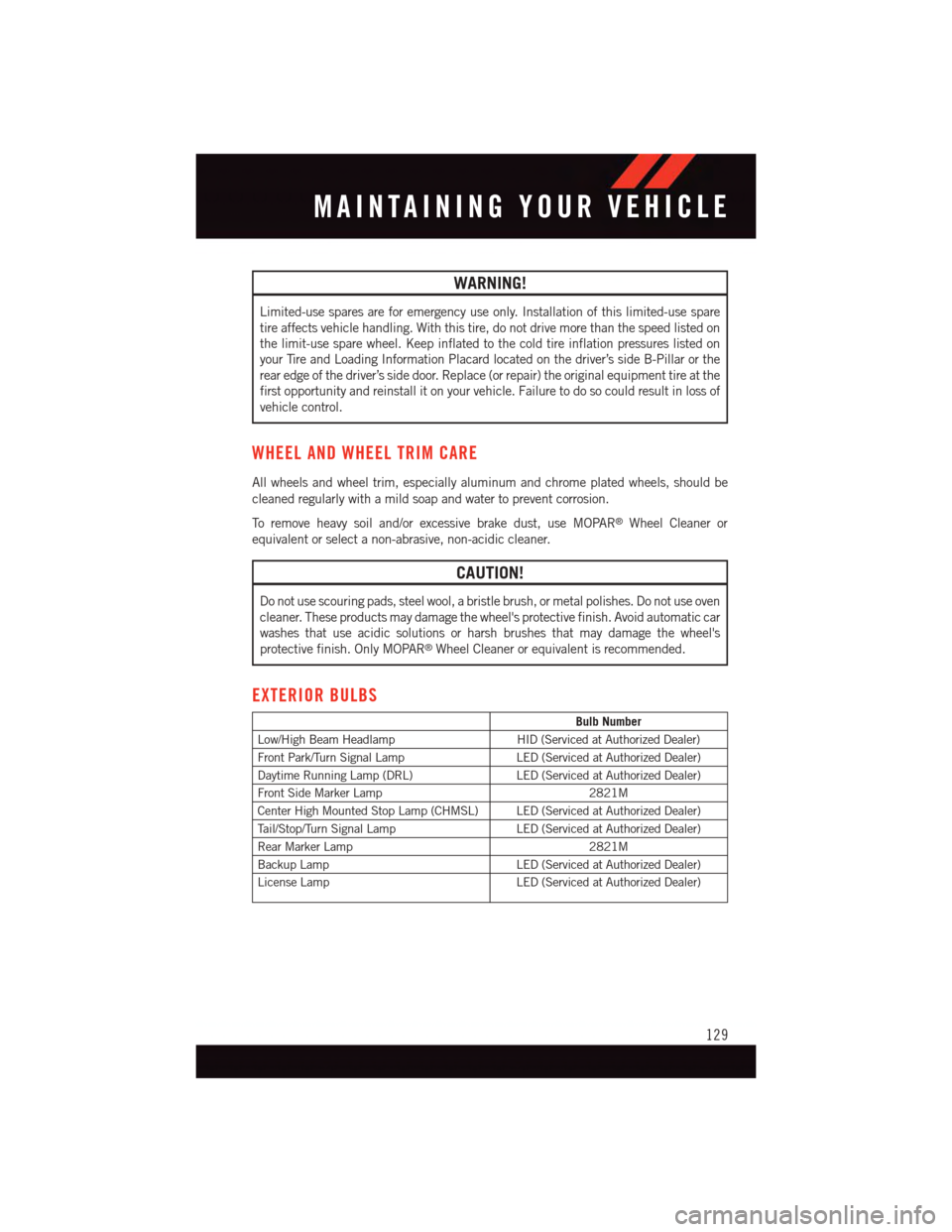
WARNING!
Limited-use spares are for emergency use only. Installation of this limited-use spare
tire affects vehicle handling. With this tire, do not drive more than the speed listed on
the limit-use spare wheel. Keep inflated to the cold tire inflation pressures listed on
your Tire and Loading Information Placard located on the driver’s side B-Pillar or the
rear edge of the driver’s side door. Replace (or repair) the original equipment tire at the
first opportunity and reinstall it on your vehicle. Failure to do so could result in loss of
vehicle control.
WHEEL AND WHEEL TRIM CARE
All wheels and wheel trim, especially aluminum and chrome plated wheels, should be
cleaned regularly with a mild soap and water to prevent corrosion.
To r e m o v e h e a v y s o i l a n d / o r e x c e s s i v e b r a k e d u s t , u s e M O PA R®Wheel Cleaner or
equivalent or select a non-abrasive, non-acidic cleaner.
CAUTION!
Do not use scouring pads, steel wool, a bristle brush, or metal polishes. Do not use oven
cleaner. These products may damage the wheel's protective finish. Avoid automatic car
washes that use acidic solutions or harsh brushes that may damage the wheel's
protective finish. Only MOPAR®Wheel Cleaner or equivalent is recommended.
EXTERIOR BULBS
Bulb Number
Low/High Beam HeadlampHID (Serviced at Authorized Dealer)
Front Park/Turn Signal LampLED (Serviced at Authorized Dealer)
Daytime Running Lamp (DRL)LED (Serviced at Authorized Dealer)
Front Side Marker Lamp2821M
Center High Mounted Stop Lamp (CHMSL) LED (Serviced at Authorized Dealer)
Ta i l / S t o p / Tu r n S i g n a l L a m pLED (Serviced at Authorized Dealer)
Rear Marker Lamp2821M
Backup LampLED (Serviced at Authorized Dealer)
License LampLED (Serviced at Authorized Dealer)
MAINTAINING YOUR VEHICLE
129
Page 147 of 148

IMPORTANT
This User Guide is intended to familiarize you with the important
features of your vehicle. The DVD enclosed contains your Owner’s Manual,
Navigation/Uconnect® Manuals, Warranty Booklets, Tire Warranty and
Roadside Assistance (new vehicles purchased in the U.S.) or Roadside
Assistance (new vehicles purchased in Canada) in electronic format. We
hope you find it useful. Replacement DVD kits may be purchased
by visiting www.techauthority.com. Dodge and Viper are registered
trademarks of FCA US LLC. Copyright 2015 FCA US LLC.
If you are the first registered retail owner of your vehicle,
you may obtain a complimentary printed copy of
the Owner’s Manual, Navigation/Uconnect® Manuals or
Warranty Booklet by calling 1-855-778-8326 (U.S.) or
1-800-387-1143 (Canada) or by contacting your dealer.
DRIVESRT.COM (U.S.)
DRIVESRT.CA (CANADA)
This guide has been prepared to help you
get quickly acquainted with your new SRT
and to provide a convenient reference
source for common questions. However, it
is not a substitute for your Owner’s Manual.
For complete operational instructions,
maintenance procedures and important
safety messages, please consult your
Owner’s Manual, Navigation/Uconnect®
Manuals, and other Warning Labels in
your vehicle.
Not all features shown in this guide may
apply to your vehicle. For additional
information on accessories to help
personalize your vehicle, visit www.mopar.com
(U.S.), www.mopar.ca (Canada) or your
local SRT high performance dealer.
DRIVING AND ALCOHOL
Drunken driving is one of the most frequent
causes of accidents. Your driving ability can
be seriously impaired with blood alcohol
levels far below the legal minimum. If you
are drinking, don’t drive. Ride with a
designated non-drinking driver, call a cab, a
friend, or use public transportation.
WARNING!
Driving after drinking can lead to an
accident. Your perceptions are less sharp,
your re!exes are slower, and your judgment
is impaired when you have been drinking.
Never drink and then drive.
The driver’s primary responsibility
is the safe operation of the vehicle.
Driving while distracted can result
in loss of vehicle control, resulting
in a collision and personal injury.
FCA US LLC strongly recommends
that the driver use extreme caution
when using any device or feature
that may take their attention off the
road. Use of any electrical devices,
such as cellular telephones,
computers, portable radios,
vehicle navigation or other
devices, by the driver
while the vehicle is
moving is dangerous and could lead
to a serious collision. Texting while
driving is also dangerous and should
never be done while the vehicle is
moving. If you "nd yourself unable
to devote your full attention to
vehicle operation, pull off the road
to a safe location and stop your
vehicle. Some states or provinces
prohibit the use of cellular
telephones or texting while driving.
It is always the driver’s responsibility
to comply with all local laws.
1926576_15c_SRT_Viper_UG_020915.indd 22/9/15 11:31 AM