service reset DODGE VIPER 2015 VX / 3.G User Guide
[x] Cancel search | Manufacturer: DODGE, Model Year: 2015, Model line: VIPER, Model: DODGE VIPER 2015 VX / 3.GPages: 148, PDF Size: 21.7 MB
Page 91 of 148
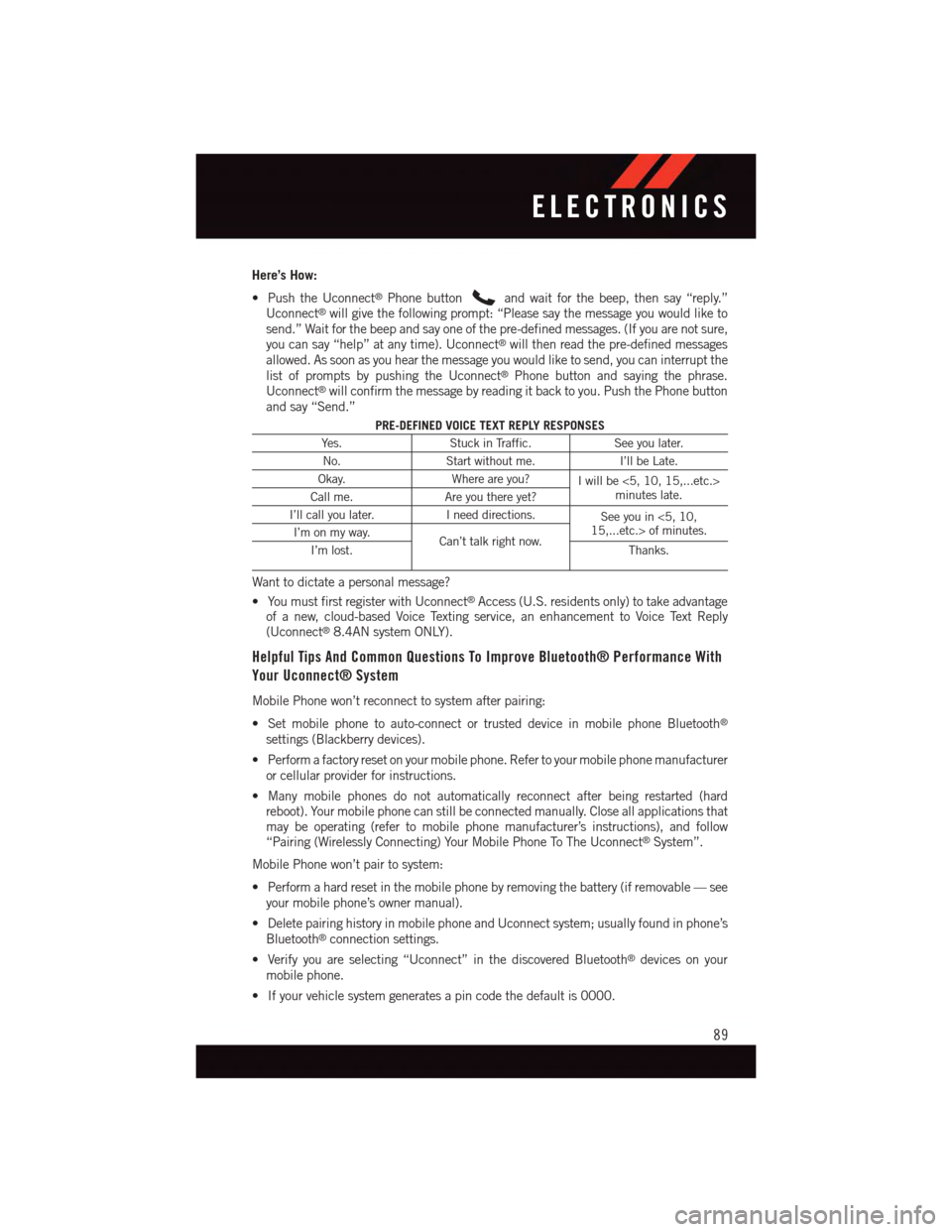
Here’s How:
•PushtheUconnect®Phone buttonand wait for the beep, then say “reply.”Uconnect®will give the following prompt: “Please say the message you would like tosend.” Wait for the beep and say one of the pre-defined messages. (If you are not sure,you can say “help” at any time). Uconnect®will then read the pre-defined messagesallowed. As soon as you hear the message you would like to send, you can interrupt thelist of prompts by pushing the Uconnect®Phone button and saying the phrase.Uconnect®will confirm the message by reading it back to you. Push the Phone buttonand say “Send.”
PRE-DEFINED VOICE TEXT REPLY RESPONSES
Ye s .Stuck in Traffic.See you later.
No.Start without me.I’ll be Late.
Okay.Where are you?Iwillbe<5,10,15,...etc.>minutes late.Call me.Are you there yet?
I’ll call you later.Ineeddirections.See you in <5, 10,15,...etc.> of minutes.I’m on my way.Can’t talk right now.I’m lost.Thanks.
Want to dictate a personal message?
•YoumustfirstregisterwithUconnect®Access (U.S. residents only) to take advantageof a new, cloud-based Voice Texting service, an enhancement to Voice Text Reply(Uconnect®8.4AN system ONLY).
Helpful Tips And Common Questions To Improve Bluetooth® Performance With
Your Uconnect® System
Mobile Phone won’t reconnect to system after pairing:
•Setmobilephonetoauto-connectortrusteddeviceinmobilephoneBluetooth®
settings (Blackberry devices).
•Performafactoryresetonyourmobilephone.Refertoyourmobilephonemanufacturer
or cellular provider for instructions.
•Manymobilephonesdonotautomaticallyreconnectafterbeingrestarted(hardreboot). Your mobile phone can still be connected manually. Close all applications thatmay be operating (refer to mobile phone manufacturer’s instructions), and follow“Pairing (Wirelessly Connecting) Your Mobile Phone To The Uconnect®System”.
Mobile Phone won’t pair to system:
•Performahardresetinthemobilephonebyremovingthebattery(ifremovable—see
your mobile phone’s owner manual).
•DeletepairinghistoryinmobilephoneandUconnectsystem;usuallyfoundinphone’s
Bluetooth®connection settings.
•Verifyyouareselecting“Uconnect”inthediscoveredBluetooth®devices on your
mobile phone.
•Ifyourvehiclesystemgeneratesapincodethedefaultis0000.
ELECTRONICS
89
Page 138 of 148
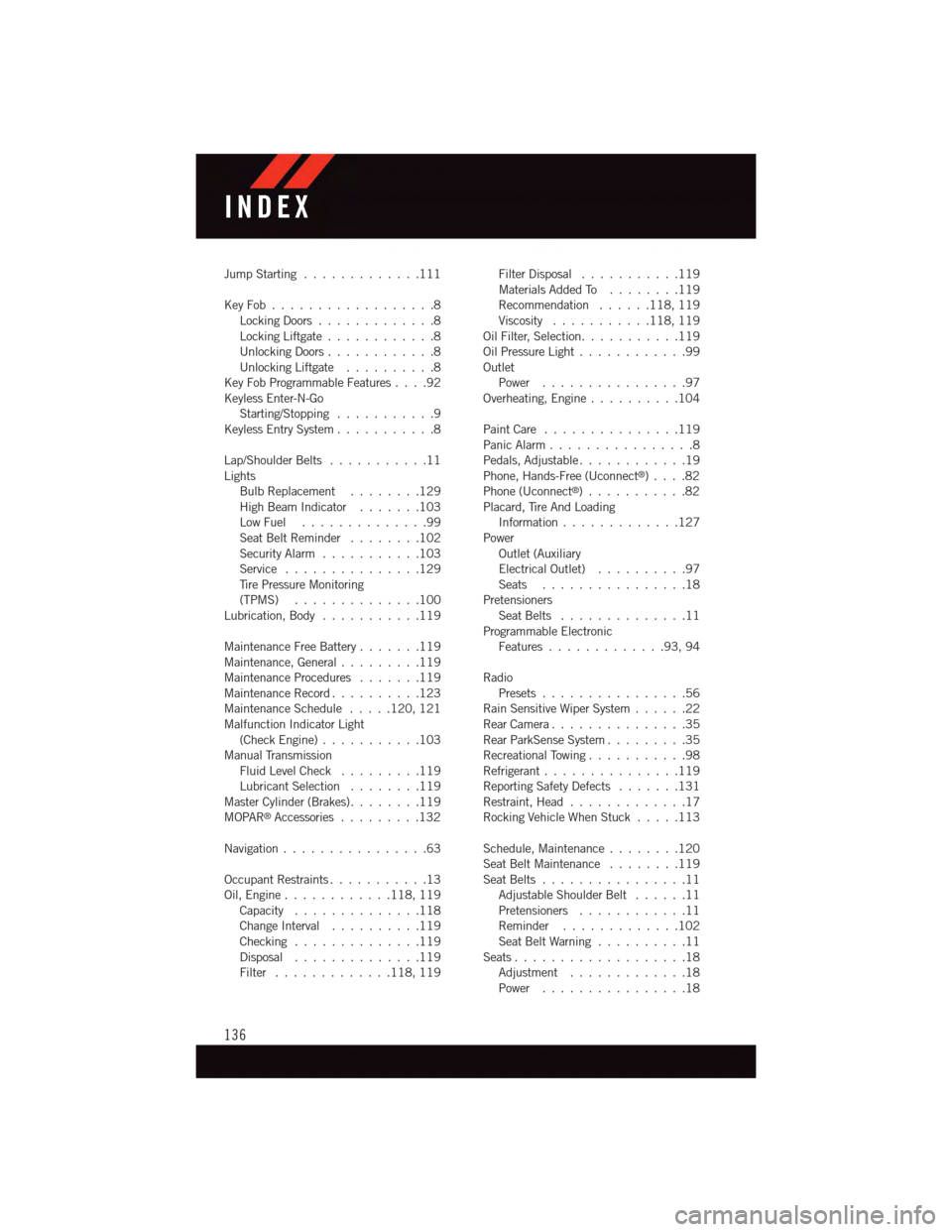
Jump Starting.............111
Key Fob . . . . . . . . . . . . . . . . . .8Locking Doors.............8Locking Liftgate . . . . . . . . . . . .8Unlocking Doors............8Unlocking Liftgate . . . . . . . . . .8Key Fob Programmable Features....92Keyless Enter-N-GoStarting/Stopping...........9Keyless Entry System...........8
Lap/Shoulder Belts...........11LightsBulb Replacement........129High Beam Indicator . . . . . . .103Low Fuel . . . . . . . . . . . . . .99Seat Belt Reminder........102Security Alarm...........103Service...............129Ti r e P r e s s u r e M o n i t o r i n g(TPMS)..............100Lubrication, Body...........119
Maintenance Free Battery . . . . . . .119Maintenance, General.........119Maintenance Procedures.......119Maintenance Record..........123Maintenance Schedule.....120, 121Malfunction Indicator Light(Check Engine)...........103Manual TransmissionFluid Level Check.........119Lubricant Selection........119Master Cylinder (Brakes)........119MOPAR®Accessories.........132
Navigation . . . . . . . . . . . . . . . .63
Occupant Restraints...........13Oil, Engine . . . . . . . . . . . .118, 119Capacity..............118Change Interval..........119Checking..............119Disposal . . . . . . . . . . . . . .119Filter.............118, 119
Filter Disposal...........119Materials Added To........119Recommendation......118, 119Viscosity...........118, 119Oil Filter, Selection...........119Oil Pressure Light . . . . . . . . . . . .99OutletPower................97Overheating, Engine..........104
Paint Care . . . . . . . . . . . . . . .119Panic Alarm................8Pedals, Adjustable............19Phone, Hands-Free (Uconnect®). . . .82Phone (Uconnect®)...........82Placard, Tire And LoadingInformation . . . . . . . . . . . . .127PowerOutlet (AuxiliaryElectrical Outlet) . . . . . . . . . .97Seats................18PretensionersSeat Belts..............11Programmable ElectronicFeatures.............93,94
RadioPresets . . . . . . . . . . . . . . . .56Rain Sensitive Wiper System......22Rear Camera...............35Rear ParkSense System.........35Recreational Towing...........98Refrigerant . . . . . . . . . . . . . . .119Reporting Safety Defects.......131Restraint, Head.............17Rocking Vehicle When Stuck.....113
Schedule, Maintenance........120Seat Belt Maintenance........119Seat Belts................11Adjustable Shoulder Belt......11Pretensioners............11Reminder.............102Seat Belt Warning..........11Seats...................18Adjustment.............18Power................18
INDEX
136