DODGE VIPER SRT 2016 VX / 3.G Owners Manual
Manufacturer: DODGE, Model Year: 2016, Model line: VIPER SRT, Model: DODGE VIPER SRT 2016 VX / 3.GPages: 427, PDF Size: 3.02 MB
Page 251 of 427
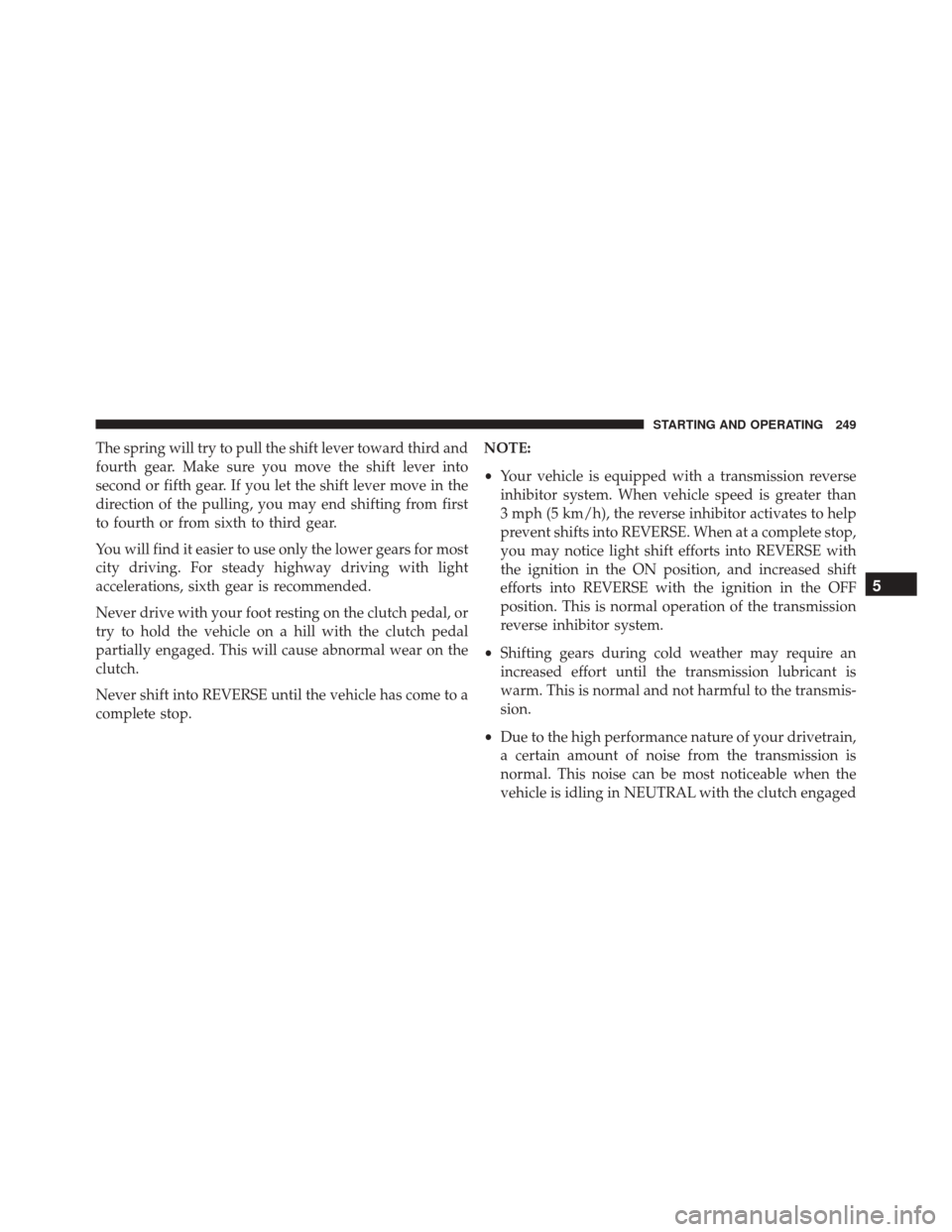
The spring will try to pull the shift lever toward third and
fourth gear. Make sure you move the shift lever into
second or fifth gear. If you let the shift lever move in the
direction of the pulling, you may end shifting from first
to fourth or from sixth to third gear.
You will find it easier to use only the lower gears for most
city driving. For steady highway driving with light
accelerations, sixth gear is recommended.
Never drive with your foot resting on the clutch pedal, or
try to hold the vehicle on a hill with the clutch pedal
partially engaged. This will cause abnormal wear on the
clutch.
Never shift into REVERSE until the vehicle has come to a
complete stop.NOTE:
•
Your vehicle is equipped with a transmission reverse
inhibitor system. When vehicle speed is greater than
3 mph (5 km/h), the reverse inhibitor activates to help
prevent shifts into REVERSE. When at a complete stop,
you may notice light shift efforts into REVERSE with
the ignition in the ON position, and increased shift
efforts into REVERSE with the ignition in the OFF
position. This is normal operation of the transmission
reverse inhibitor system.
• Shifting gears during cold weather may require an
increased effort until the transmission lubricant is
warm. This is normal and not harmful to the transmis-
sion.
• Due to the high performance nature of your drivetrain,
a certain amount of noise from the transmission is
normal. This noise can be most noticeable when the
vehicle is idling in NEUTRAL with the clutch engaged
5
STARTING AND OPERATING 249
Page 252 of 427
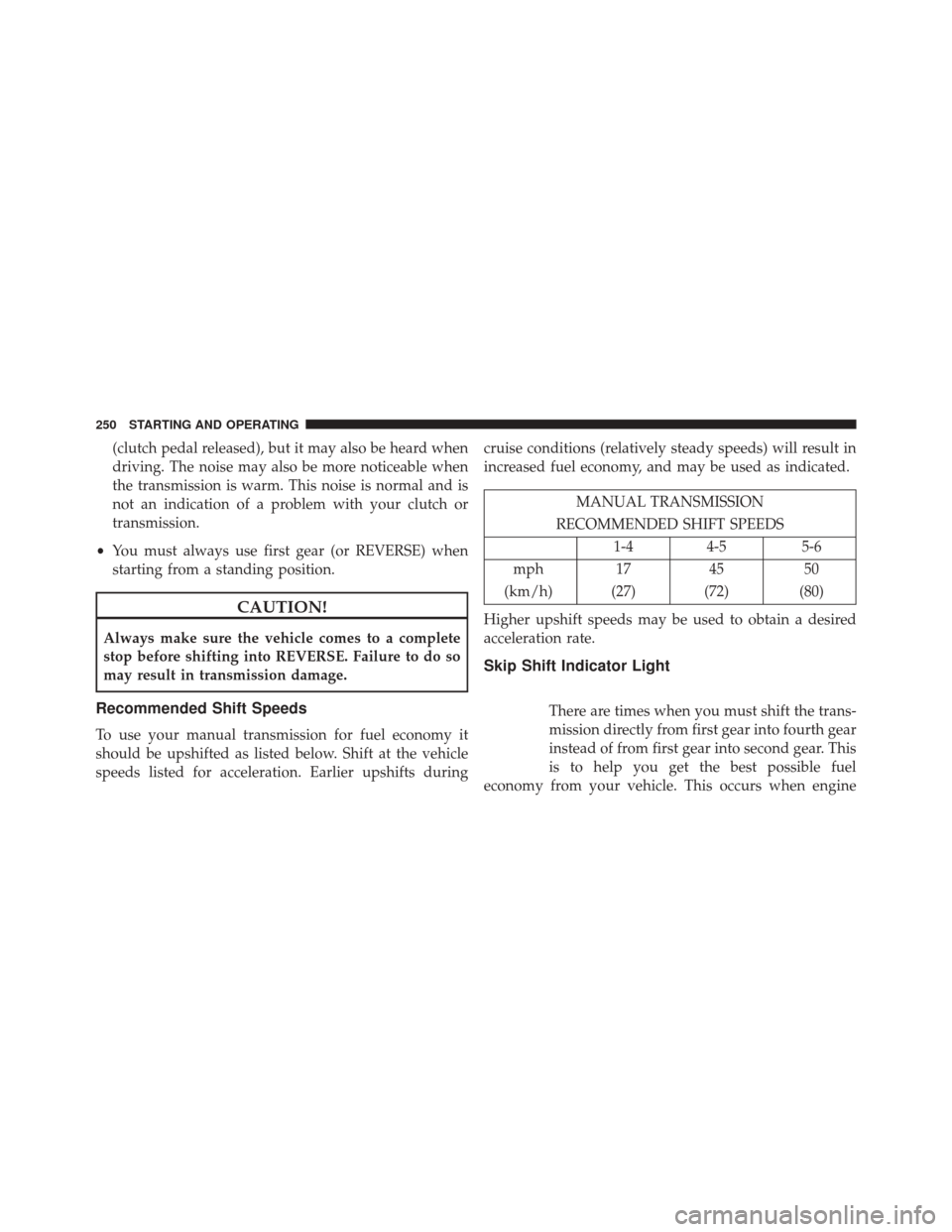
(clutch pedal released), but it may also be heard when
driving. The noise may also be more noticeable when
the transmission is warm. This noise is normal and is
not an indication of a problem with your clutch or
transmission.
• You must always use first gear (or REVERSE) when
starting from a standing position.
CAUTION!
Always make sure the vehicle comes to a complete
stop before shifting into REVERSE. Failure to do so
may result in transmission damage.
Recommended Shift Speeds
To use your manual transmission for fuel economy it
should be upshifted as listed below. Shift at the vehicle
speeds listed for acceleration. Earlier upshifts during cruise conditions (relatively steady speeds) will result in
increased fuel economy, and may be used as indicated.
MANUAL TRANSMISSION
RECOMMENDED SHIFT SPEEDS 1-4 4-5 5-6
mph 17 4550
(km/h) (27) (72) (80)
Higher upshift speeds may be used to obtain a desired
acceleration rate.
Skip Shift Indicator Light
There are times when you must shift the trans-
mission directly from first gear into fourth gear
instead of from first gear into second gear. This
is to help you get the best possible fuel
economy from your vehicle. This occurs when engine
250 STARTING AND OPERATING
Page 253 of 427
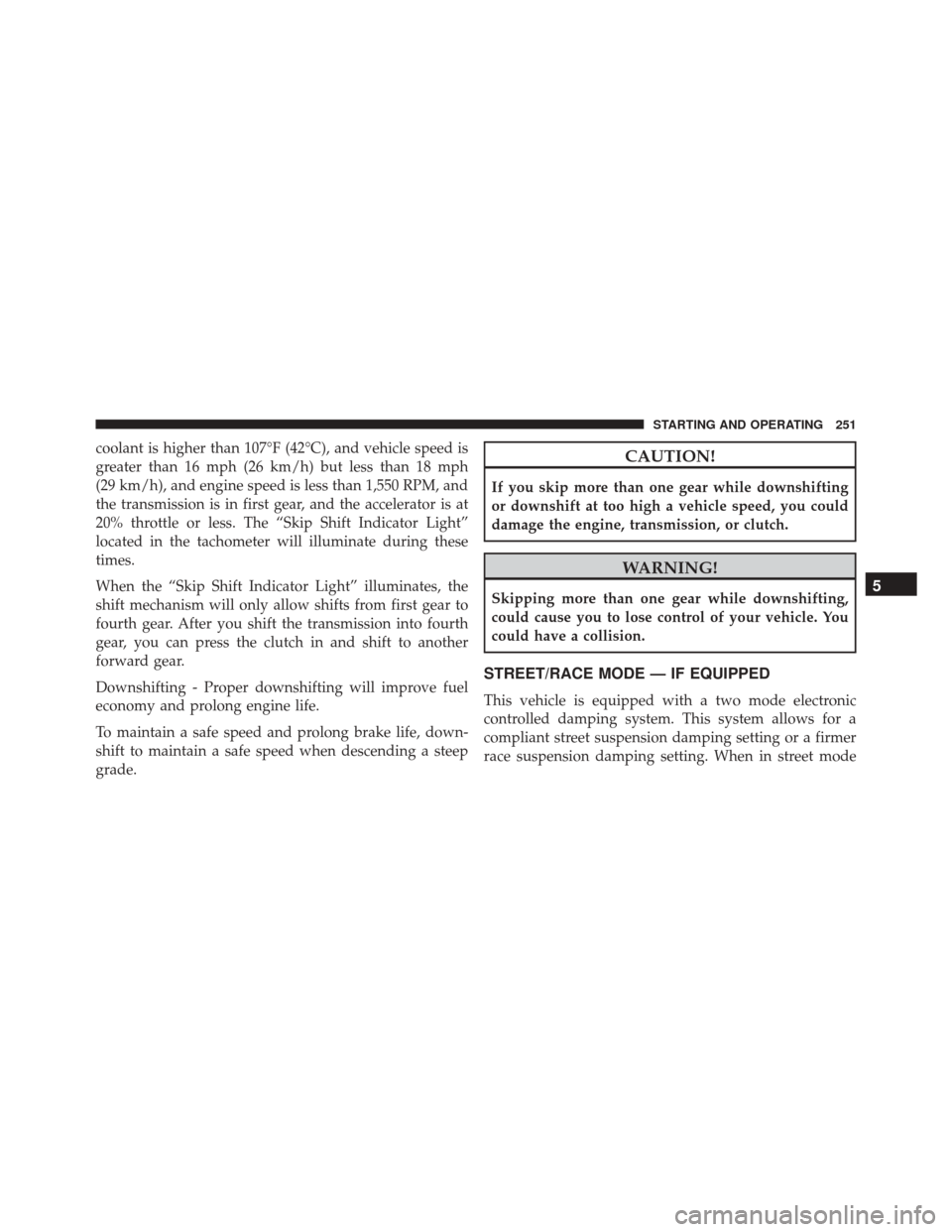
coolant is higher than 107°F (42°C), and vehicle speed is
greater than 16 mph (26 km/h) but less than 18 mph
(29 km/h), and engine speed is less than 1,550 RPM, and
the transmission is in first gear, and the accelerator is at
20% throttle or less. The “Skip Shift Indicator Light”
located in the tachometer will illuminate during these
times.
When the “Skip Shift Indicator Light” illuminates, the
shift mechanism will only allow shifts from first gear to
fourth gear. After you shift the transmission into fourth
gear, you can press the clutch in and shift to another
forward gear.
Downshifting - Proper downshifting will improve fuel
economy and prolong engine life.
To maintain a safe speed and prolong brake life, down-
shift to maintain a safe speed when descending a steep
grade.CAUTION!
If you skip more than one gear while downshifting
or downshift at too high a vehicle speed, you could
damage the engine, transmission, or clutch.
WARNING!
Skipping more than one gear while downshifting,
could cause you to lose control of your vehicle. You
could have a collision.
STREET/RACE MODE — IF EQUIPPED
This vehicle is equipped with a two mode electronic
controlled damping system. This system allows for a
compliant street suspension damping setting or a firmer
race suspension damping setting. When in street mode
5
STARTING AND OPERATING 251
Page 254 of 427
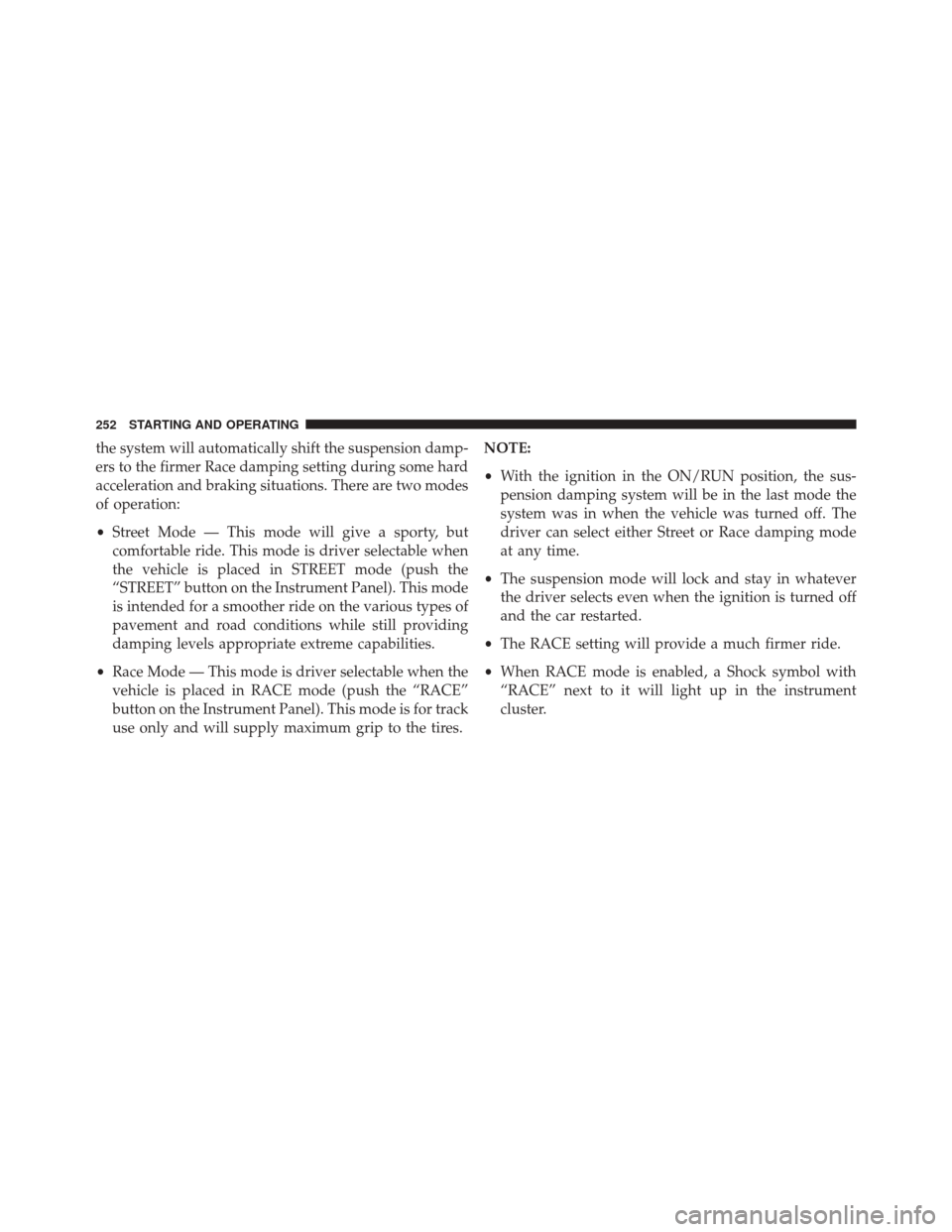
the system will automatically shift the suspension damp-
ers to the firmer Race damping setting during some hard
acceleration and braking situations. There are two modes
of operation:
•Street Mode — This mode will give a sporty, but
comfortable ride. This mode is driver selectable when
the vehicle is placed in STREET mode (push the
“STREET” button on the Instrument Panel). This mode
is intended for a smoother ride on the various types of
pavement and road conditions while still providing
damping levels appropriate extreme capabilities.
• Race Mode — This mode is driver selectable when the
vehicle is placed in RACE mode (push the “RACE”
button on the Instrument Panel). This mode is for track
use only and will supply maximum grip to the tires. NOTE:
•
With the ignition in the ON/RUN position, the sus-
pension damping system will be in the last mode the
system was in when the vehicle was turned off. The
driver can select either Street or Race damping mode
at any time.
• The suspension mode will lock and stay in whatever
the driver selects even when the ignition is turned off
and the car restarted.
• The RACE setting will provide a much firmer ride.
• When RACE mode is enabled, a Shock symbol with
“RACE” next to it will light up in the instrument
cluster.
252 STARTING AND OPERATING
Page 255 of 427
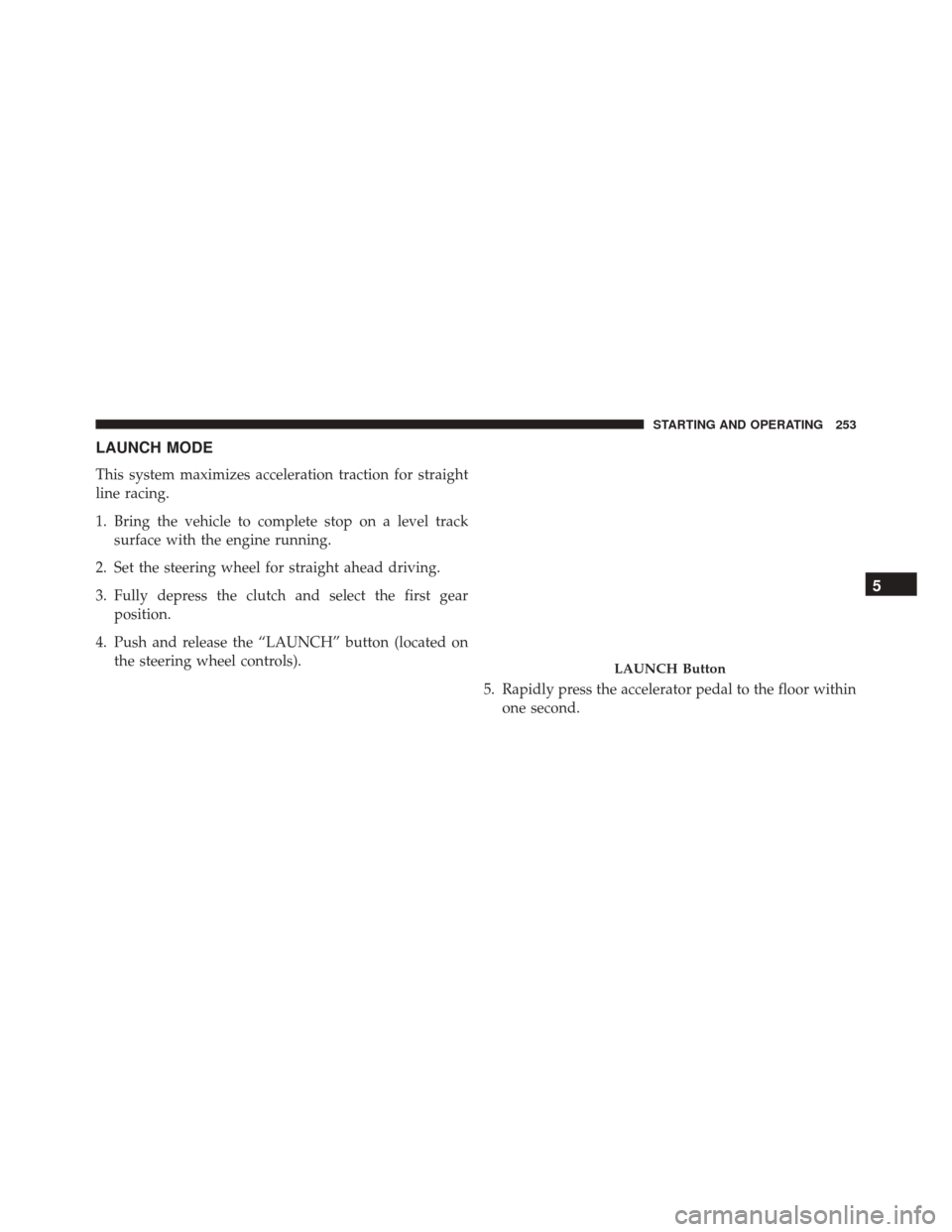
LAUNCH MODE
This system maximizes acceleration traction for straight
line racing.
1. Bring the vehicle to complete stop on a level tracksurface with the engine running.
2. Set the steering wheel for straight ahead driving.
3. Fully depress the clutch and select the first gear position.
4. Push and release the “LAUNCH” button (located on the steering wheel controls).
5. Rapidly press the accelerator pedal to the floor withinone second.
LAUNCH Button
5
STARTING AND OPERATING 253
Page 256 of 427
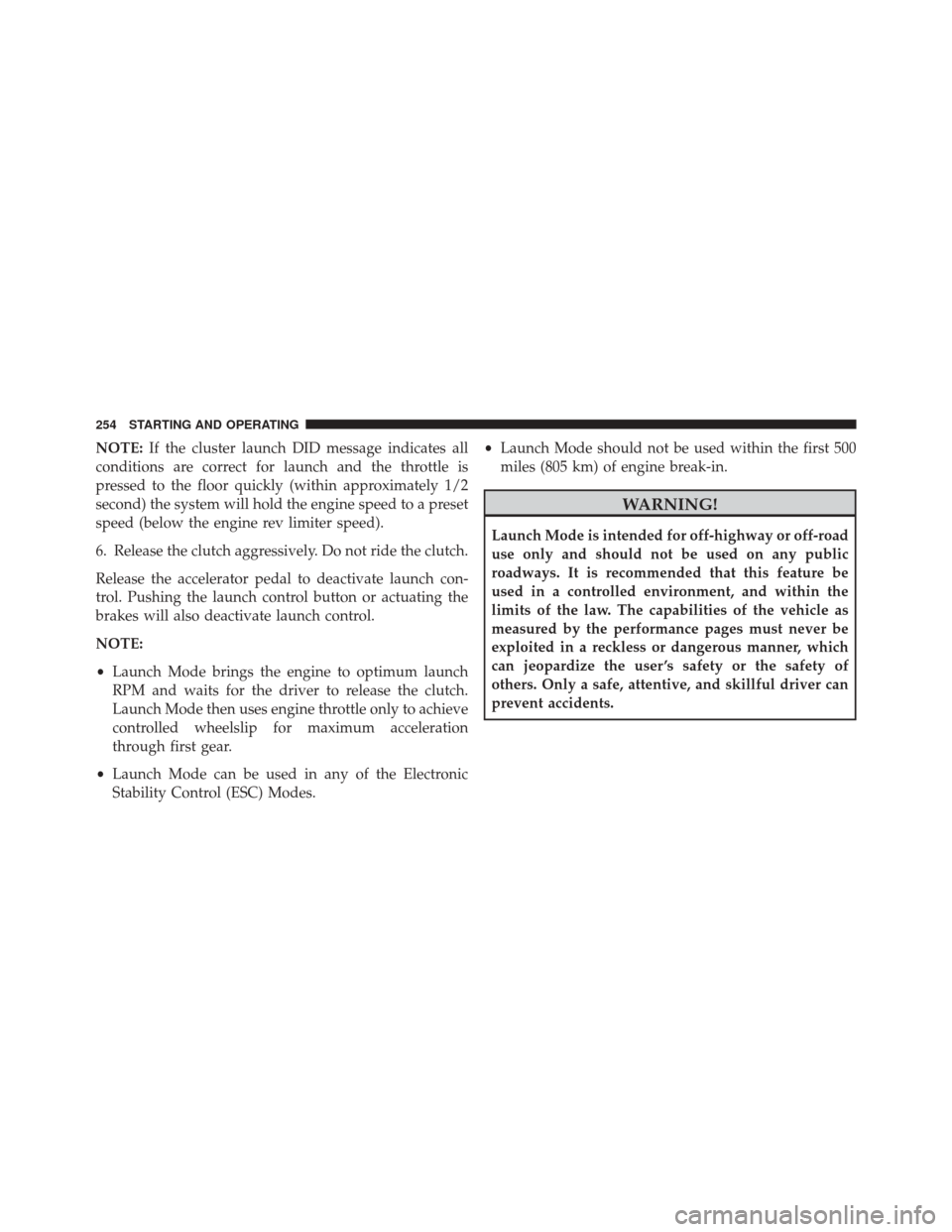
NOTE:If the cluster launch DID message indicates all
conditions are correct for launch and the throttle is
pressed to the floor quickly (within approximately 1/2
second) the system will hold the engine speed to a preset
speed (below the engine rev limiter speed).
6. Release the clutch aggressively. Do not ride the clutch.
Release the accelerator pedal to deactivate launch con-
trol. Pushing the launch control button or actuating the
brakes will also deactivate launch control.
NOTE:
• Launch Mode brings the engine to optimum launch
RPM and waits for the driver to release the clutch.
Launch Mode then uses engine throttle only to achieve
controlled wheelslip for maximum acceleration
through first gear.
• Launch Mode can be used in any of the Electronic
Stability Control (ESC) Modes. •
Launch Mode should not be used within the first 500
miles (805 km) of engine break-in.
WARNING!
Launch Mode is intended for off-highway or off-road
use only and should not be used on any public
roadways. It is recommended that this feature be
used in a controlled environment, and within the
limits of the law. The capabilities of the vehicle as
measured by the performance pages must never be
exploited in a reckless or dangerous manner, which
can jeopardize the user ’s safety or the safety of
others. Only a safe, attentive, and skillful driver can
prevent accidents.
254 STARTING AND OPERATING
Page 257 of 427
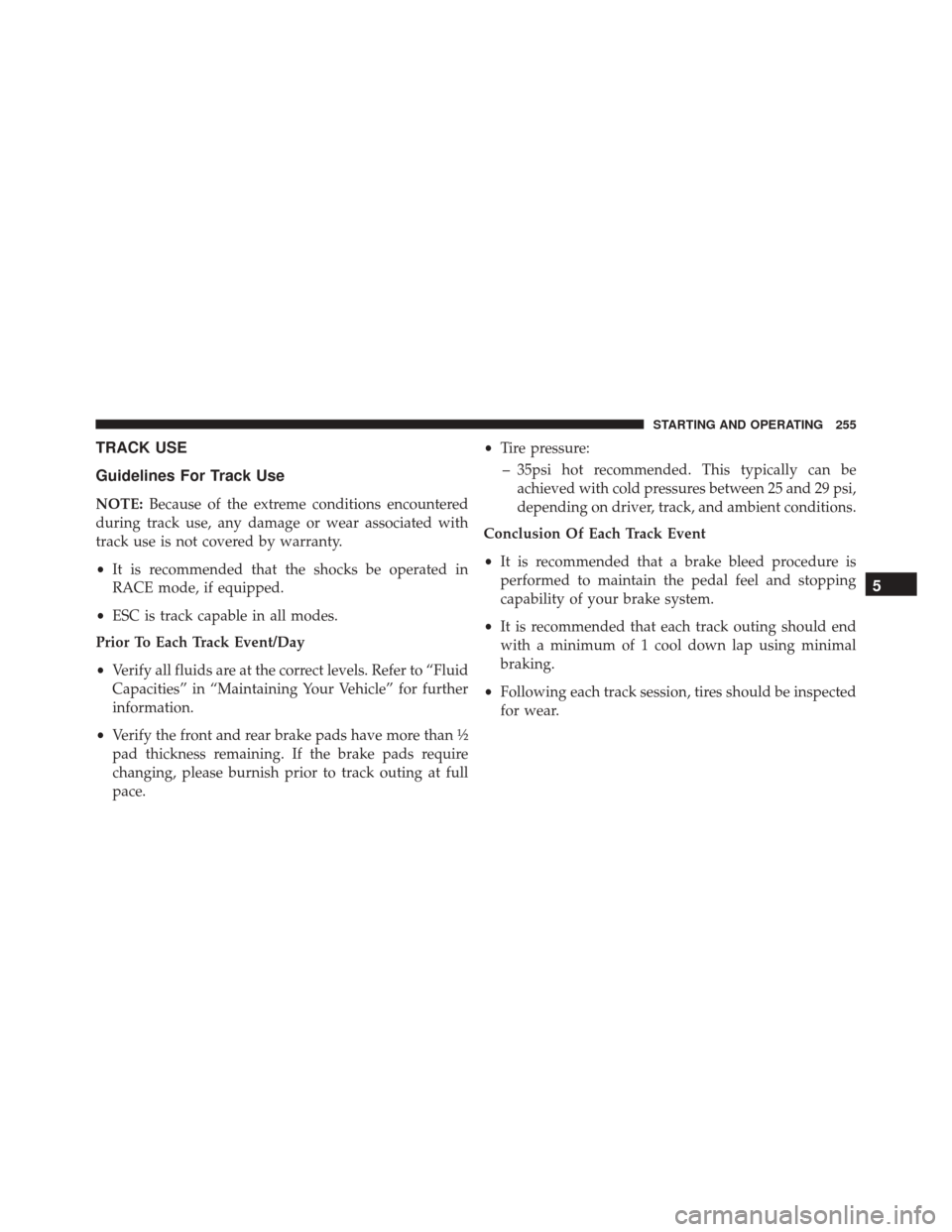
TRACK USE
Guidelines For Track Use
NOTE:Because of the extreme conditions encountered
during track use, any damage or wear associated with
track use is not covered by warranty.
• It is recommended that the shocks be operated in
RACE mode, if equipped.
• ESC is track capable in all modes.
Prior To Each Track Event/Day
• Verify all fluids are at the correct levels. Refer to “Fluid
Capacities” in “Maintaining Your Vehicle” for further
information.
• Verify the front and rear brake pads have more than ½
pad thickness remaining. If the brake pads require
changing, please burnish prior to track outing at full
pace. •
Tire pressure:
– 35psi hot recommended. This typically can be achieved with cold pressures between 25 and 29 psi,
depending on driver, track, and ambient conditions.
Conclusion Of Each Track Event
• It is recommended that a brake bleed procedure is
performed to maintain the pedal feel and stopping
capability of your brake system.
• It is recommended that each track outing should end
with a minimum of 1 cool down lap using minimal
braking.
• Following each track session, tires should be inspected
for wear.
5
STARTING AND OPERATING 255
Page 258 of 427
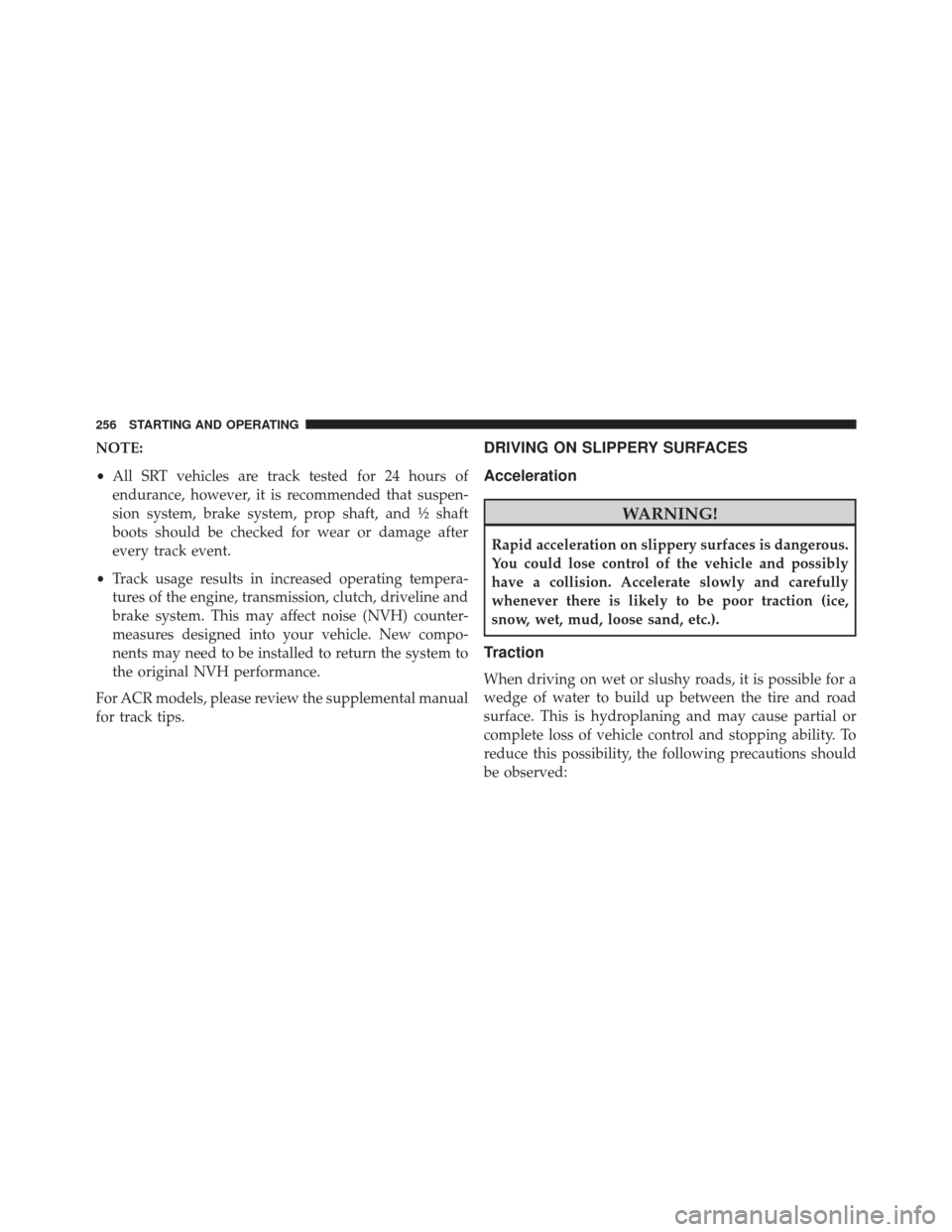
NOTE:
•All SRT vehicles are track tested for 24 hours of
endurance, however, it is recommended that suspen-
sion system, brake system, prop shaft, and ½ shaft
boots should be checked for wear or damage after
every track event.
• Track usage results in increased operating tempera-
tures of the engine, transmission, clutch, driveline and
brake system. This may affect noise (NVH) counter-
measures designed into your vehicle. New compo-
nents may need to be installed to return the system to
the original NVH performance.
For ACR models, please review the supplemental manual
for track tips.DRIVING ON SLIPPERY SURFACES
Acceleration
WARNING!
Rapid acceleration on slippery surfaces is dangerous.
You could lose control of the vehicle and possibly
have a collision. Accelerate slowly and carefully
whenever there is likely to be poor traction (ice,
snow, wet, mud, loose sand, etc.).
Traction
When driving on wet or slushy roads, it is possible for a
wedge of water to build up between the tire and road
surface. This is hydroplaning and may cause partial or
complete loss of vehicle control and stopping ability. To
reduce this possibility, the following precautions should
be observed:
256 STARTING AND OPERATING
Page 259 of 427
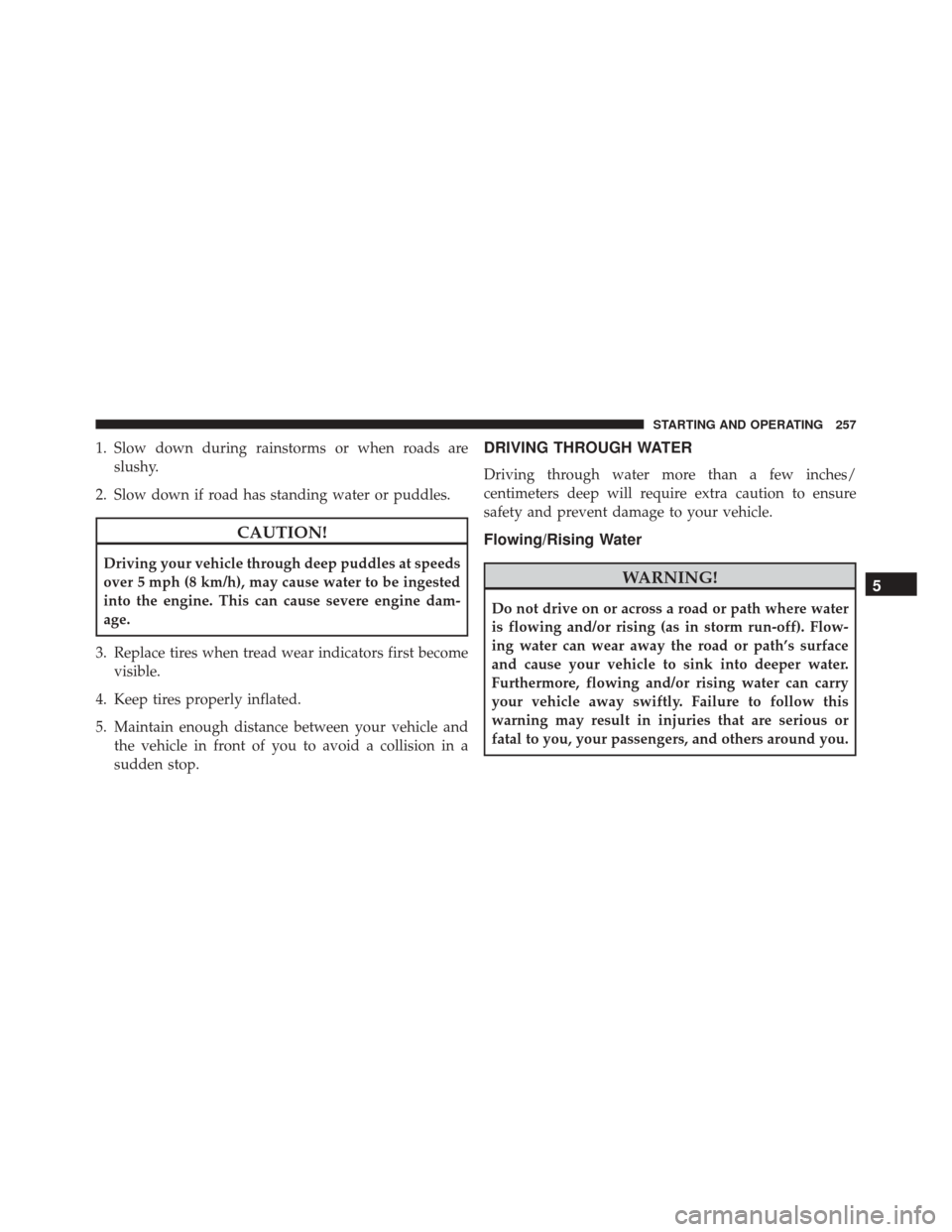
1. Slow down during rainstorms or when roads areslushy.
2. Slow down if road has standing water or puddles.
CAUTION!
Driving your vehicle through deep puddles at speeds
over 5 mph (8 km/h), may cause water to be ingested
into the engine. This can cause severe engine dam-
age.
3. Replace tires when tread wear indicators first become visible.
4. Keep tires properly inflated.
5. Maintain enough distance between your vehicle and the vehicle in front of you to avoid a collision in a
sudden stop.
DRIVING THROUGH WATER
Driving through water more than a few inches/
centimeters deep will require extra caution to ensure
safety and prevent damage to your vehicle.
Flowing/Rising Water
WARNING!
Do not drive on or across a road or path where water
is flowing and/or rising (as in storm run-off). Flow-
ing water can wear away the road or path’s surface
and cause your vehicle to sink into deeper water.
Furthermore, flowing and/or rising water can carry
your vehicle away swiftly. Failure to follow this
warning may result in injuries that are serious or
fatal to you, your passengers, and others around you.
5
STARTING AND OPERATING 257
Page 260 of 427
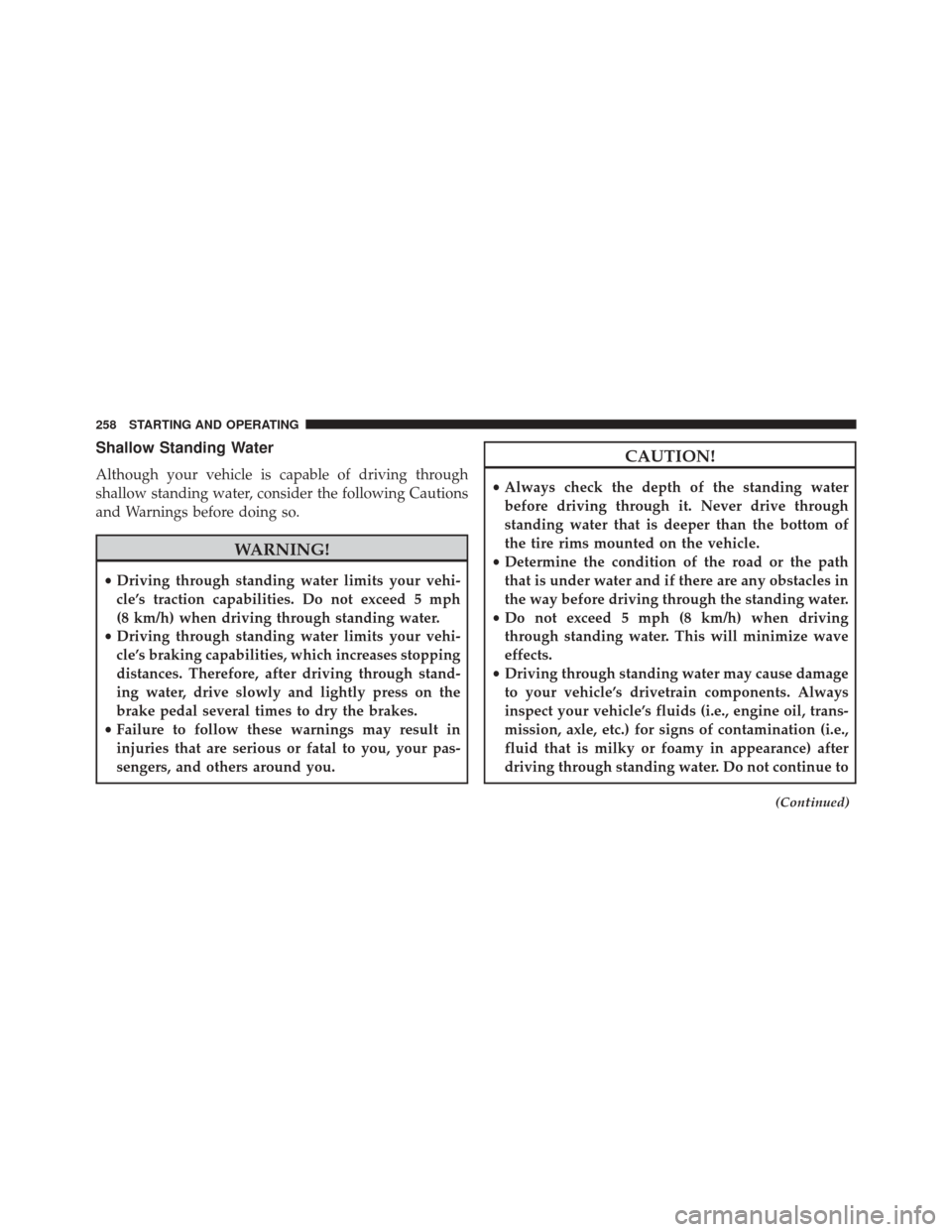
Shallow Standing Water
Although your vehicle is capable of driving through
shallow standing water, consider the following Cautions
and Warnings before doing so.
WARNING!
•Driving through standing water limits your vehi-
cle’s traction capabilities. Do not exceed 5 mph
(8 km/h) when driving through standing water.
• Driving through standing water limits your vehi-
cle’s braking capabilities, which increases stopping
distances. Therefore, after driving through stand-
ing water, drive slowly and lightly press on the
brake pedal several times to dry the brakes.
• Failure to follow these warnings may result in
injuries that are serious or fatal to you, your pas-
sengers, and others around you.
CAUTION!
• Always check the depth of the standing water
before driving through it. Never drive through
standing water that is deeper than the bottom of
the tire rims mounted on the vehicle.
• Determine the condition of the road or the path
that is under water and if there are any obstacles in
the way before driving through the standing water.
• Do not exceed 5 mph (8 km/h) when driving
through standing water. This will minimize wave
effects.
• Driving through standing water may cause damage
to your vehicle’s drivetrain components. Always
inspect your vehicle’s fluids (i.e., engine oil, trans-
mission, axle, etc.) for signs of contamination (i.e.,
fluid that is milky or foamy in appearance) after
driving through standing water. Do not continue to
(Continued)
258 STARTING AND OPERATING