instrument panel FIAT 124 SPIDER 2016 2.G Owners Manual
[x] Cancel search | Manufacturer: FIAT, Model Year: 2016, Model line: 124 SPIDER, Model: FIAT 124 SPIDER 2016 2.GPages: 216, PDF Size: 3.1 MB
Page 7 of 216
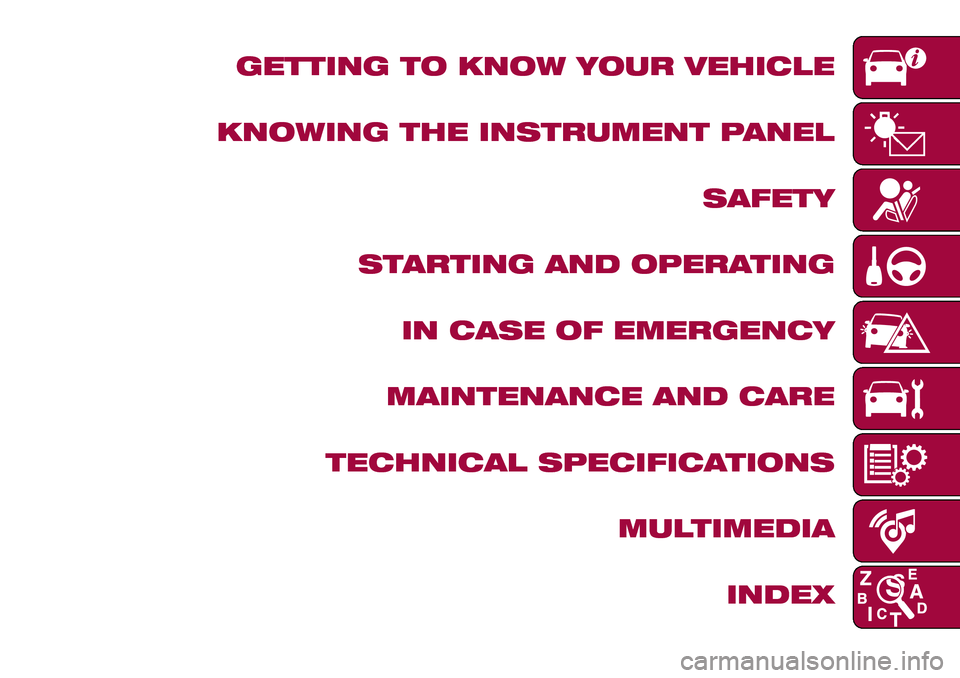
GETTING TO KNOW YOUR VEHICLE
KNOWING THE INSTRUMENT PANEL
SAFETY
STARTING AND OPERATING
IN CASE OF EMERGENCY
MAINTENANCE AND CARE
TECHNICAL SPECIFICATIONS
MULTIMEDIA
INDEX
Page 10 of 216
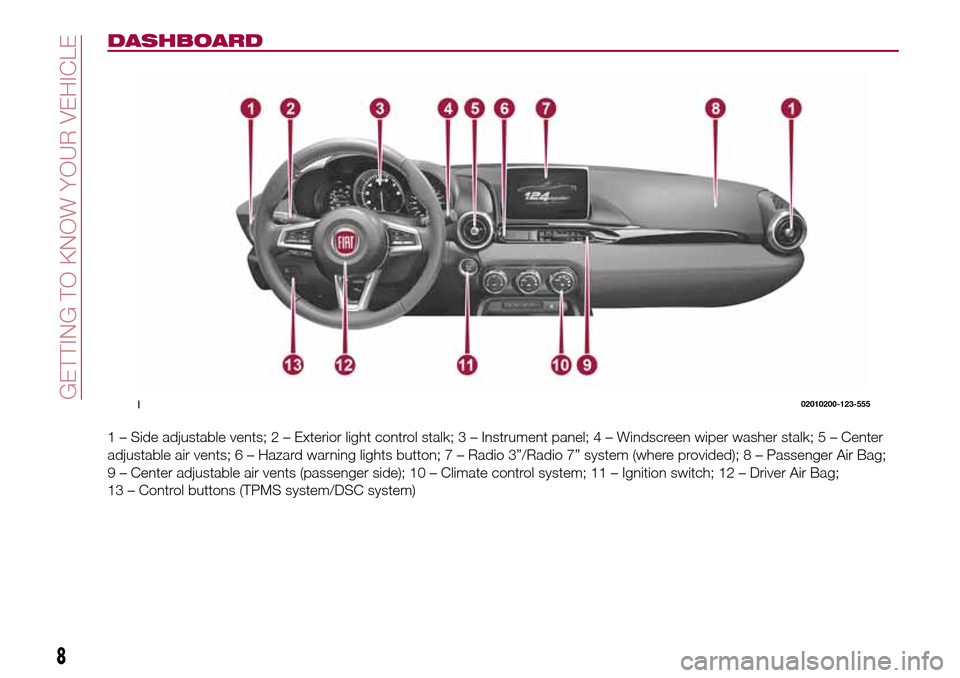
DASHBOARD
1 – Side adjustable vents; 2 – Exterior light control stalk; 3 – Instrument panel;4–Windscreen wiper washer stalk; 5 – Center
adjustable air vents; 6 – Hazard warning lights button; 7 – Radio 3”/Radio 7” system (where provided); 8 – Passenger Air Bag;
9 – Center adjustable air vents (passenger side); 10 – Climate control system; 11 – Ignition switch; 12 – Driver Air Bag;
13 – Control buttons (TPMS system/DSC system)
102010200-123-555
8
GETTING TO KNOW YOUR VEHICLE
Page 18 of 216
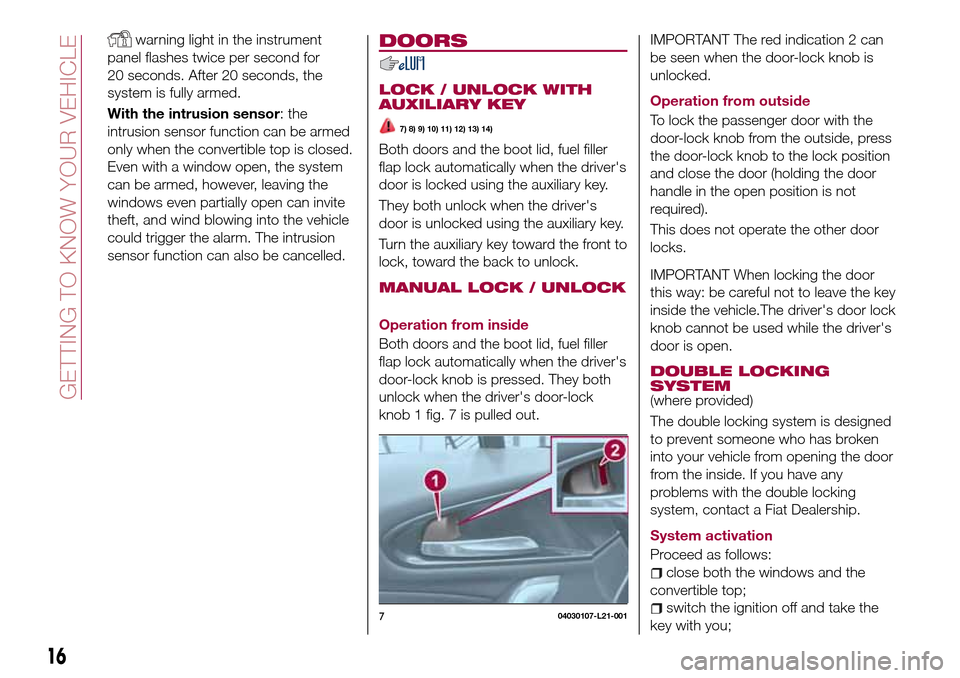
warning light in the instrument
panel flashes twice per second for
20 seconds. After 20 seconds, the
system is fully armed.
With the intrusion sensor: the
intrusion sensor function can be armed
only when the convertible top is closed.
Even with a window open, the system
can be armed, however, leaving the
windows even partially open can invite
theft, and wind blowing into the vehicle
could trigger the alarm. The intrusion
sensor function can also be cancelled.DOORS
LOCK / UNLOCK WITH
AUXILIARY KEY
7) 8) 9) 10) 11) 12) 13) 14)
Both doors and the boot lid, fuel filler
flap lock automatically when the driver's
door is locked using the auxiliary key.
They both unlock when the driver's
door is unlocked using the auxiliary key.
Turn the auxiliary key toward the front to
lock, toward the back to unlock.
MANUAL LOCK / UNLOCK
Operation from inside
Both doors and the boot lid, fuel filler
flap lock automatically when the driver's
door-lock knob is pressed. They both
unlock when the driver's door-lock
knob 1 fig. 7 is pulled out.
IMPORTANT The red indication 2 can
be seen when the door-lock knob is
unlocked.
Operation from outside
To lock the passenger door with the
door-lock knob from the outside, press
the door-lock knob to the lock position
and close the door (holding the door
handle in the open position is not
required).
This does not operate the other door
locks.
IMPORTANT When locking the door
this way: be careful not to leave the key
inside the vehicle.The driver's door lock
knob cannot be used while the driver's
door is open.
DOUBLE LOCKING
SYSTEM
(where provided)
The double locking system is designed
to prevent someone who has broken
into your vehicle from opening the door
from the inside. If you have any
problems with the double locking
system, contact a Fiat Dealership.
System activation
Proceed as follows:
close both the windows and the
convertible top;
switch the ignition off and take the
key with you;704030107-L21-001
16
GETTING TO KNOW YOUR VEHICLE
Page 20 of 216
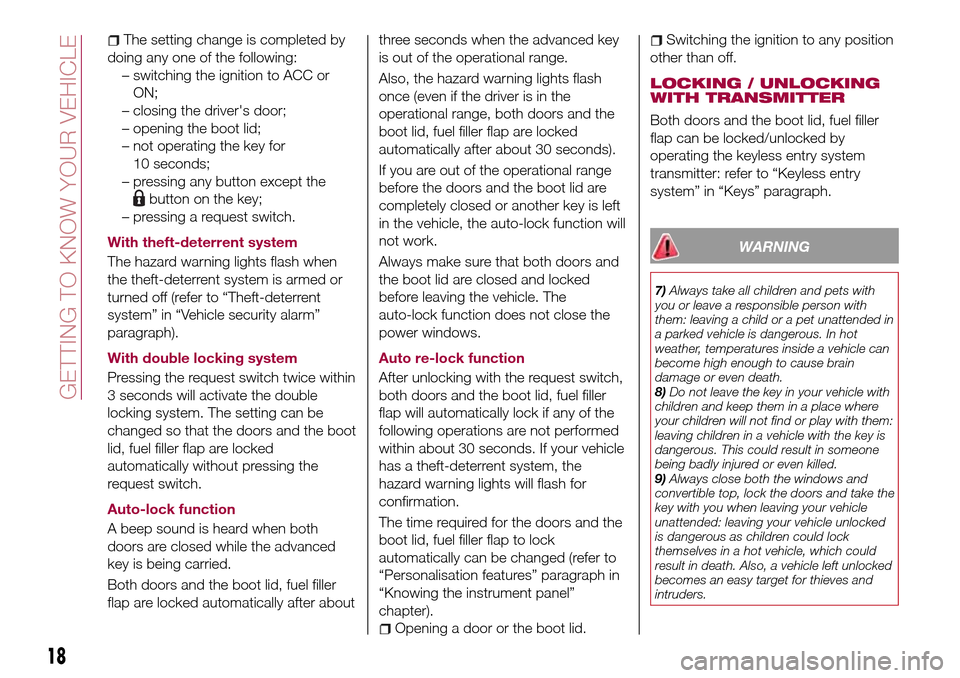
The setting change is completed by
doing any one of the following:
– switching the ignition to ACC or
ON;
– closing the driver's door;
– opening the boot lid;
– not operating the key for
10 seconds;
– pressing any button except the
button on the key;
– pressing a request switch.
With theft-deterrent system
The hazard warning lights flash when
the theft-deterrent system is armed or
turned off (refer to “Theft-deterrent
system” in “Vehicle security alarm”
paragraph).
With double locking system
Pressing the request switch twice within
3 seconds will activate the double
locking system. The setting can be
changed so that the doors and the boot
lid, fuel filler flap are locked
automatically without pressing the
request switch.
Auto-lock function
A beep sound is heard when both
doors are closed while the advanced
key is being carried.
Both doors and the boot lid, fuel filler
flap are locked automatically after aboutthree seconds when the advanced key
is out of the operational range.
Also, the hazard warning lights flash
once (even if the driver is in the
operational range, both doors and the
boot lid, fuel filler flap are locked
automatically after about 30 seconds).
If you are out of the operational range
before the doors and the boot lid are
completely closed or another key is left
in the vehicle, the auto-lock function will
not work.
Always make sure that both doors and
the boot lid are closed and locked
before leaving the vehicle. The
auto-lock function does not close the
power windows.
Auto re-lock function
After unlocking with the request switch,
both doors and the boot lid, fuel filler
flap will automatically lock if any of the
following operations are not performed
within about 30 seconds. If your vehicle
has a theft-deterrent system, the
hazard warning lights will flash for
confirmation.
The time required for the doors and the
boot lid, fuel filler flap to lock
automatically can be changed (refer to
“Personalisation features” paragraph in
“Knowing the instrument panel”
chapter).
Opening a door or the boot lid.
Switching the ignition to any position
other than off.
LOCKING / UNLOCKING
WITH TRANSMITTER
Both doors and the boot lid, fuel filler
flap can be locked/unlocked by
operating the keyless entry system
transmitter: refer to “Keyless entry
system” in “Keys” paragraph.
WARNING
7)Always take all children and pets with
you or leave a responsible person with
them: leaving a child or a pet unattended in
a parked vehicle is dangerous. In hot
weather, temperatures inside a vehicle can
become high enough to cause brain
damage or even death.
8)Do not leave the key in your vehicle with
children and keep them in a place where
your children will not find or play with them:
leaving children in a vehicle with the key is
dangerous. This could result in someone
being badly injured or even killed.
9)Always close both the windows and
convertible top, lock the doors and take the
key with you when leaving your vehicle
unattended: leaving your vehicle unlocked
is dangerous as children could lock
themselves in a hot vehicle, which could
result in death. Also, a vehicle left unlocked
becomes an easy target for thieves and
intruders.
18
GETTING TO KNOW YOUR VEHICLE
Page 28 of 216
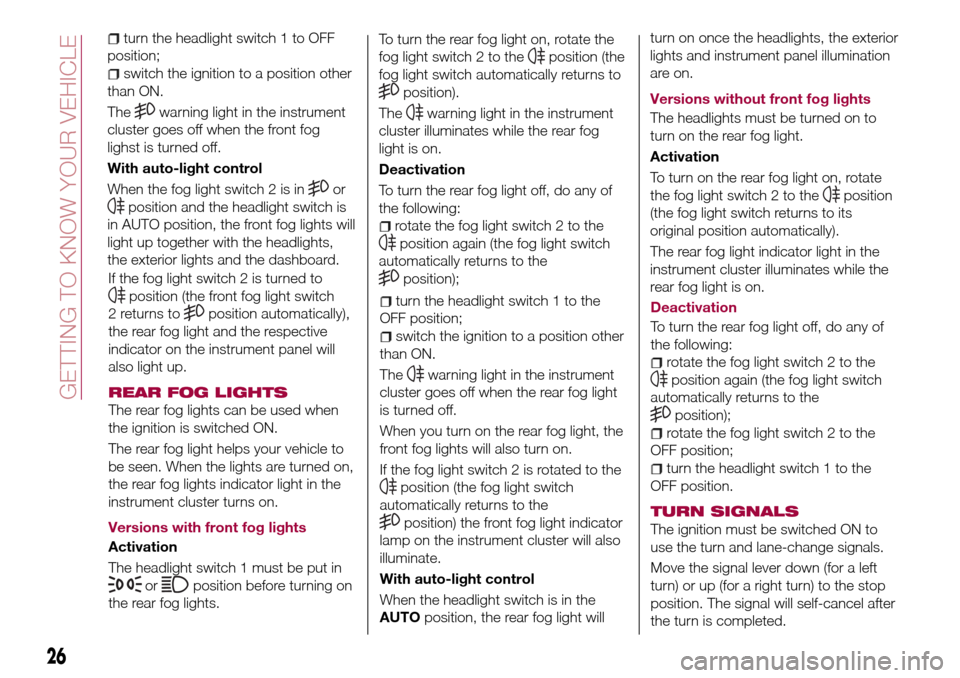
turn the headlight switch 1 to OFF
position;
switch the ignition to a position other
than ON.
The
warning light in the instrument
cluster goes off when the front fog
lighst is turned off.
With auto-light control
When the fog light switch 2 is in
or
position and the headlight switch is
in AUTO position, the front fog lights will
light up together with the headlights,
the exterior lights and the dashboard.
If the fog light switch 2 is turned to
position (the front fog light switch
2 returns to
position automatically),
the rear fog light and the respective
indicator on the instrument panel will
also light up.
REAR FOG LIGHTS
The rear fog lights can be used when
the ignition is switched ON.
The rear fog light helps your vehicle to
be seen. When the lights are turned on,
the rear fog lights indicator light in the
instrument cluster turns on.
Versions with front fog lights
Activation
The headlight switch 1 must be put in
orposition before turning on
the rear fog lights.To turn the rear fog light on, rotate the
fog light switch 2 to the
position (the
fog light switch automatically returns to
position).
The
warning light in the instrument
cluster illuminates while the rear fog
light is on.
Deactivation
To turn the rear fog light off, do any of
the following:
rotate the fog light switch 2 to the
position again (the fog light switch
automatically returns to the
position);
turn the headlight switch 1 to the
OFF position;
switch the ignition to a position other
than ON.
The
warning light in the instrument
cluster goes off when the rear fog light
is turned off.
When you turn on the rear fog light, the
front fog lights will also turn on.
If the fog light switch 2 is rotated to the
position (the fog light switch
automatically returns to the
position) the front fog light indicator
lamp on the instrument cluster will also
illuminate.
With auto-light control
When the headlight switch is in the
AUTOposition, the rear fog light willturn on once the headlights, the exterior
lights and instrument panel illumination
are on.
Versions without front fog lights
The headlights must be turned on to
turn on the rear fog light.
Activation
To turn on the rear fog light on, rotate
the fog light switch 2 to the
position
(the fog light switch returns to its
original position automatically).
The rear fog light indicator light in the
instrument cluster illuminates while the
rear fog light is on.
26
GETTING TO KNOW YOUR VEHICLE
Deactivation
To turn the rear fog light off, do any of
the following:
rotate the fog light switch 2 to the
position again (the fog light switch
automatically returns to the
position);
rotate the fog light switch 2 to the
OFF position;
turn the headlight switch 1 to the
OFF position.
TURN SIGNALS
The ignition must be switched ON to
use the turn and lane-change signals.
Move the signal lever down (for a left
turn) or up (for a right turn) to the stop
position. The signal will self-cancel after
the turn is completed.
Page 29 of 216
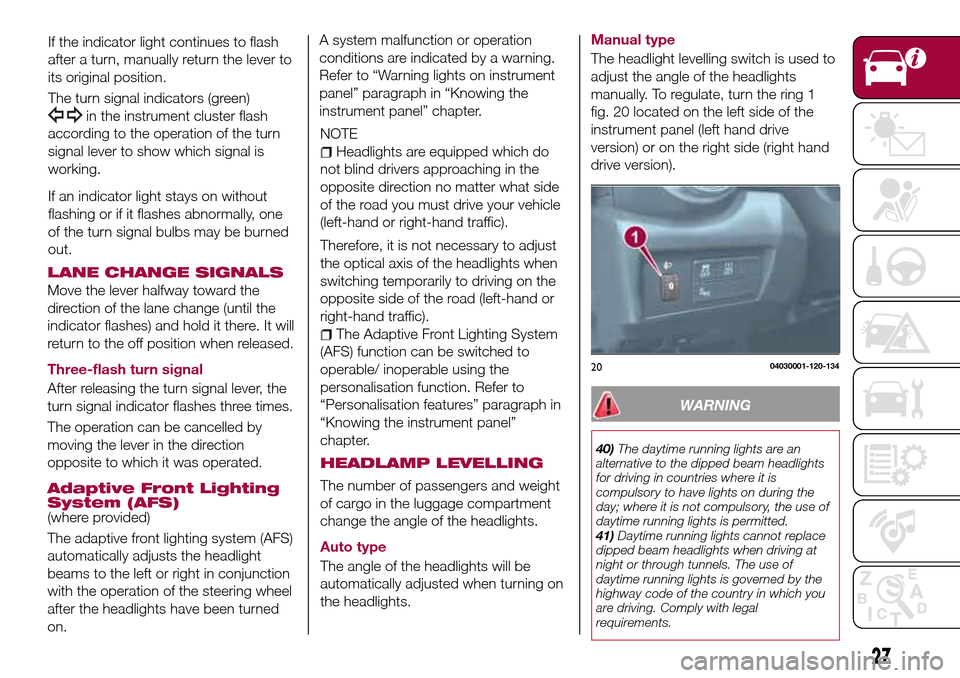
If the indicator light continues to flash
after a turn, manually return the lever to
its original position.
The turn signal indicators (green)
in the instrument cluster flash
according to the operation of the turn
signal lever to show which signal is
working.
If an indicator light stays on without
flashing or if it flashes abnormally, one
of the turn signal bulbs may be burned
out.
LANE CHANGE SIGNALS
Move the lever halfway toward the
direction of the lane change (until the
indicator flashes) and hold it there. It will
return to the off position when released.
Three-flash turn signal
After releasing the turn signal lever, the
turn signal indicator flashes three times.
The operation can be cancelled by
moving the lever in the direction
opposite to which it was operated.
Adaptive Front Lighting
System (AFS)
(where provided)
The adaptive front lighting system (AFS)
automatically adjusts the headlight
beams to the left or right in conjunction
with the operation of the steering wheel
after the headlights have been turned
on.A system malfunction or operation
conditions are indicated by a warning.
Refer to “Warning lights on instrument
panel” paragraph in “Knowing the
instrument panel” chapter.
NOTE
Headlights are equipped which do
not blind drivers approaching in the
opposite direction no matter what side
of the road you must drive your vehicle
(left-hand or right-hand traffic).
Therefore, it is not necessary to adjust
the optical axis of the headlights when
switching temporarily to driving on the
opposite side of the road (left-hand or
right-hand traffic).
The Adaptive Front Lighting System
(AFS) function can be switched to
operable/ inoperable using the
personalisation function. Refer to
“Personalisation features” paragraph in
“Knowing the instrument panel”
chapter.
27
HEADLAMP LEVELLING
The number of passengers and weight
of cargo in the luggage compartment
change the angle of the headlights.
Auto type
The angle of the headlights will be
automatically adjusted when turning on
the headlights.Manual type
The headlight levelling switch is used to
adjust the angle of the headlights
manually. To regulate, turn the ring 1
fig. 20 located on the left side of the
instrument panel (left hand drive
version) or on the right side (right hand
drive version).
2004030001-120-134
WARNING
40)The daytime running lights are an
alternative to the dipped beam headlights
for driving in countries where it is
compulsory to have lights on during the
day; where it is not compulsory, the use of
daytime running lights is permitted.
41)Daytime running lights cannot replace
dipped beam headlights when driving at
night or through tunnels. The use of
daytime running lights is governed by the
highway code of the country in which you
are driving. Comply with legal
requirements.
Page 47 of 216
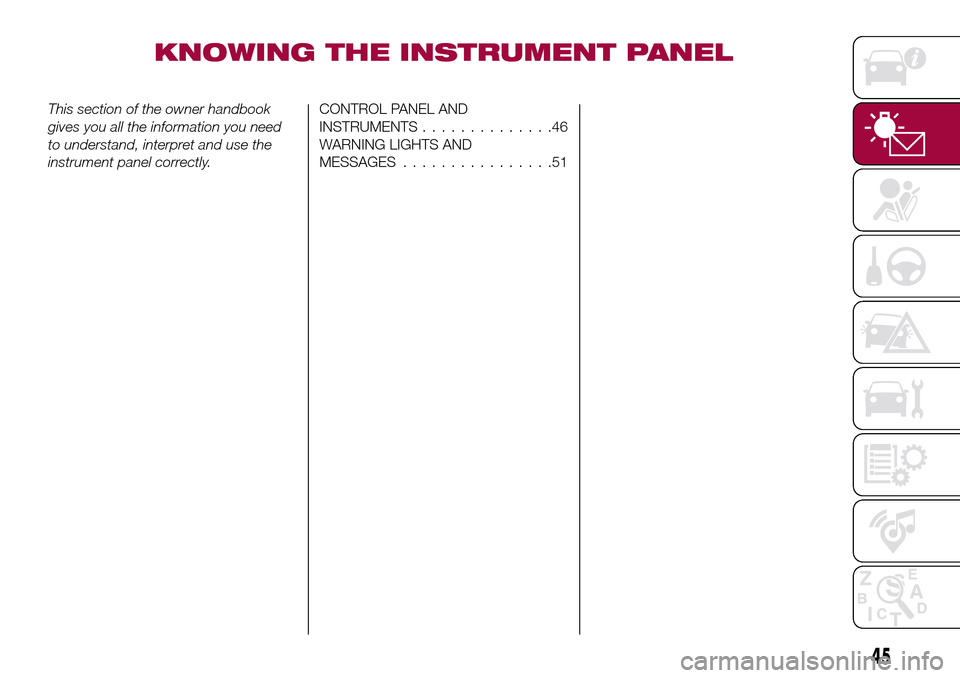
KNOWING THE INSTRUMENT PANEL
This section of the owner handbook
gives you all the information you need
to understand, interpret and use the
instrument panel correctly.CONTROL PANEL AND
INSTRUMENTS..............46
WARNING LIGHTS AND
MESSAGES................51
45
Page 48 of 216
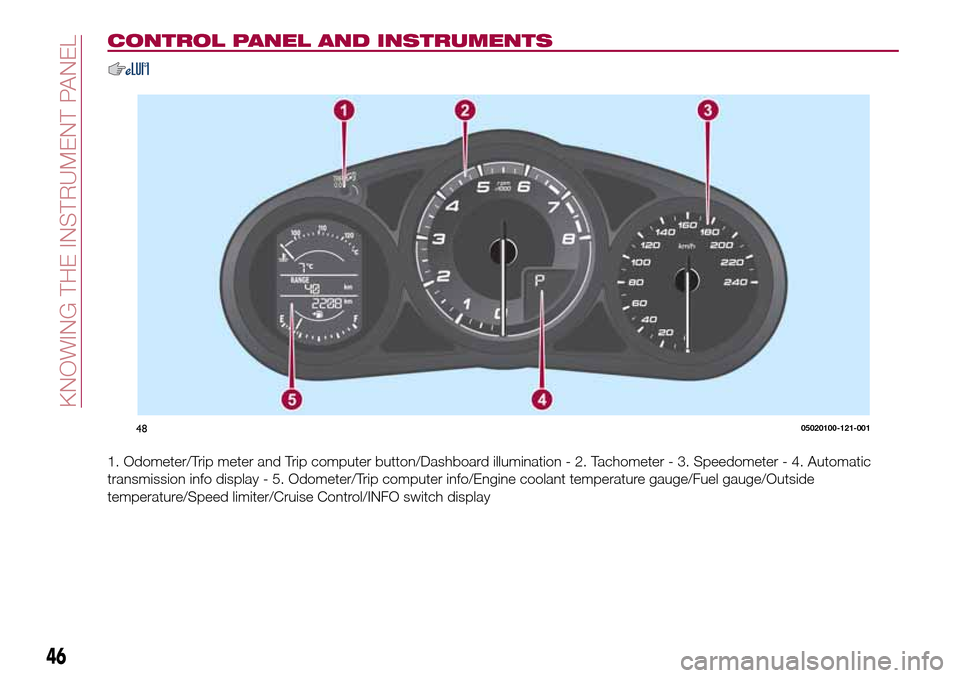
CONTROL PANEL AND INSTRUMENTS
1. Odometer/Trip meter and Trip computer button/Dashboard illumination - 2. Tachometer - 3. Speedometer - 4. Automatic
transmission info display - 5. Odometer/Trip computer info/Engine coolant temperature gauge/Fuel gauge/Outside
temperature/Speed limiter/Cruise Control/INFO switch display
4805020100-121-001
46
KNOWING THE INSTRUMENT PANEL
Page 50 of 216
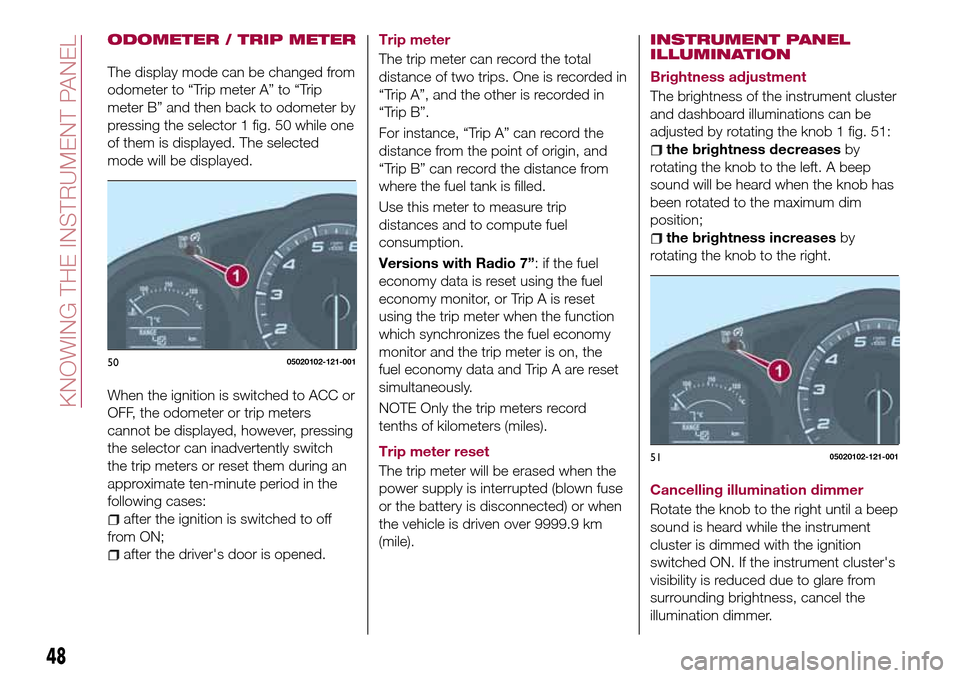
ODOMETER / TRIP METER
The display mode can be changed from
odometer to “Trip meter A” to “Trip
meter B” and then back to odometer by
pressing the selector 1 fig. 50 while one
of them is displayed. The selected
mode will be displayed.
When the ignition is switched to ACC or
OFF, the odometer or trip meters
cannot be displayed, however, pressing
the selector can inadvertently switch
the trip meters or reset them during an
approximate ten-minute period in the
following cases:
after the ignition is switched to off
from ON;
after the driver's door is opened.Trip meter
The trip meter can record the total
distance of two trips. One is recorded in
“Trip A”, and the other is recorded in
“Trip B”.
For instance, “Trip A” can record the
distance from the point of origin, and
“Trip B” can record the distance from
where the fuel tank is filled.
Use this meter to measure trip
distances and to compute fuel
consumption.
Versions with Radio 7”: if the fuel
economy data is reset using the fuel
economy monitor, or Trip A is reset
using the trip meter when the function
which synchronizes the fuel economy
monitor and the trip meter is on, the
fuel economy data and Trip A are reset
simultaneously.
NOTE Only the trip meters record
tenths of kilometers (miles).
Trip meter reset
The trip meter will be erased when the
power supply is interrupted (blown fuse
or the battery is disconnected) or when
the vehicle is driven over 9999.9 km
(mile).
INSTRUMENT PANEL
ILLUMINATION
Brightness adjustment
The brightness of the instrument cluster
and dashboard illuminations can be
adjusted by rotating the knob 1 fig. 51:
the brightness decreasesby
rotating the knob to the left. A beep
sound will be heard when the knob has
been rotated to the maximum dim
position;
the brightness increasesby
rotating the knob to the right.
Cancelling illumination dimmer
Rotate the knob to the right until a beep
sound is heard while the instrument
cluster is dimmed with the ignition
switched ON. If the instrument cluster's
visibility is reduced due to glare from
surrounding brightness, cancel the
illumination dimmer.
5005020102-121-001
5105020102-121-001
48
KNOWING THE INSTRUMENT PANEL
Page 52 of 216
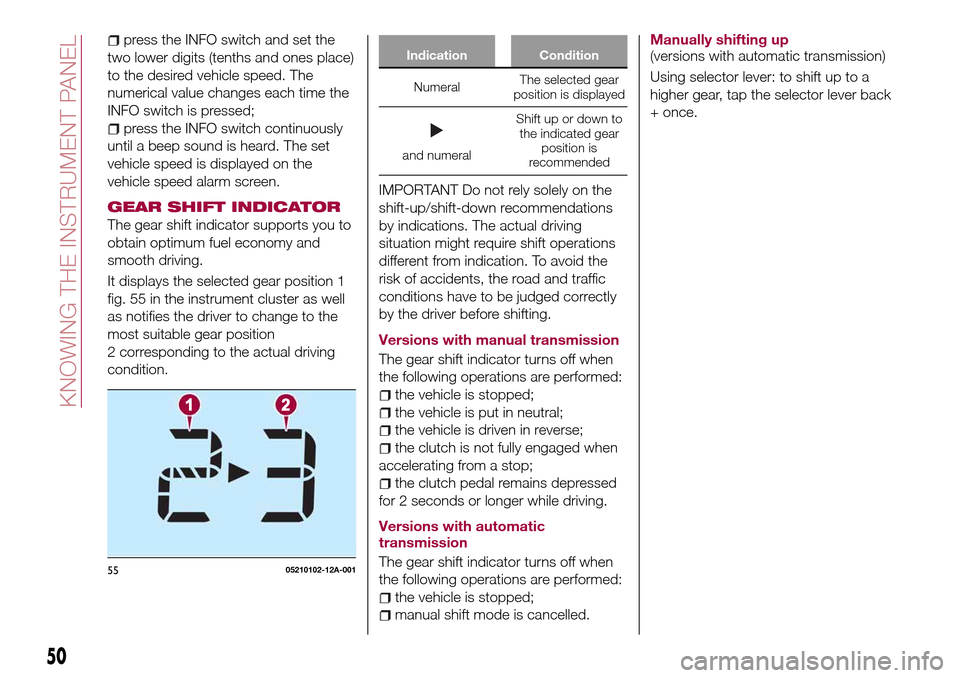
press the INFO switch and set the
two lower digits (tenths and ones place)
to the desired vehicle speed. The
numerical value changes each time the
INFO switch is pressed;
press the INFO switch continuously
until a beep sound is heard. The set
vehicle speed is displayed on the
vehicle speed alarm screen.
GEAR SHIFT INDICATOR
The gear shift indicator supports you to
obtain optimum fuel economy and
smooth driving.
It displays the selected gear position 1
fig. 55 in the instrument cluster as well
as notifies the driver to change to the
most suitable gear position
2 corresponding to the actual driving
condition.
Indication Condition
NumeralThe selected gear
position is displayed
and numeralShift up or down to
the indicated gear
position is
recommended
IMPORTANT Do not rely solely on the
shift-up/shift-down recommendations
by indications. The actual driving
situation might require shift operations
different from indication. To avoid the
risk of accidents, the road and traffic
conditions have to be judged correctly
by the driver before shifting.
Versions with manual transmission
The gear shift indicator turns off when
the following operations are performed:
the vehicle is stopped;
the vehicle is put in neutral;
the vehicle is driven in reverse;
the clutch is not fully engaged when
accelerating from a stop;
the clutch pedal remains depressed
for 2 seconds or longer while driving.
Versions with automatic
transmission
The gear shift indicator turns off when
the following operations are performed:
the vehicle is stopped;
manual shift mode is cancelled.Manually shifting up
(versions with automatic transmission)
Using selector lever: to shift up to a
higher gear, tap the selector lever back
+ once.
5505210102-12A-001
50
KNOWING THE INSTRUMENT PANEL