warning FIAT 124 SPIDER 2021 Owner handbook (in English)
[x] Cancel search | Manufacturer: FIAT, Model Year: 2021, Model line: 124 SPIDER, Model: FIAT 124 SPIDER 2021Pages: 228, PDF Size: 5.08 MB
Page 174 of 228
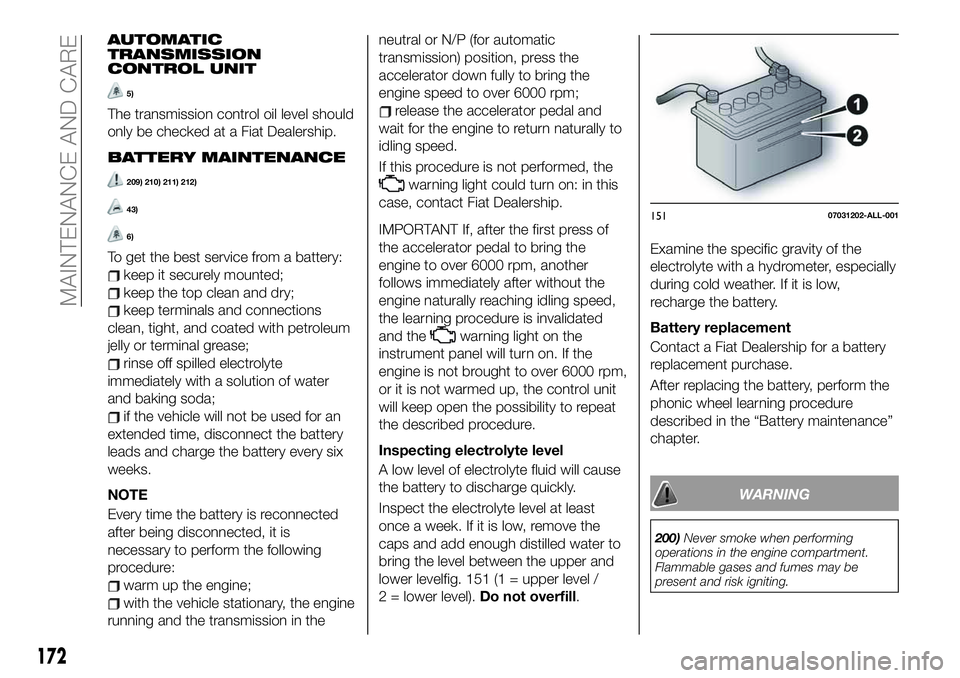
AUTOMATIC
TRANSMISSION
CONTROL UNIT
5)
The transmission control oil level should
only be checked at a Fiat Dealership.
BATTERY MAINTENANCE
209) 210) 211) 212)
43)
6)
To get the best service from a battery:
keep it securely mounted;
keep the top clean and dry;
keep terminals and connections
clean, tight, and coated with petroleum
jelly or terminal grease;
rinse off spilled electrolyte
immediately with a solution of water
and baking soda;
if the vehicle will not be used for an
extended time, disconnect the battery
leads and charge the battery every six
weeks.
NOTE
Every time the battery is reconnected
after being disconnected, it is
necessary to perform the following
procedure:
warm up the engine;
with the vehicle stationary, the engine
running and the transmission in theneutral or N/P (for automatic
transmission) position, press the
accelerator down fully to bring the
engine speed to over 6000 rpm;
release the accelerator pedal and
wait for the engine to return naturally to
idling speed.
If this procedure is not performed, the
warning light could turn on: in this
case, contact Fiat Dealership.
IMPORTANT If, after the first press of
the accelerator pedal to bring the
engine to over 6000 rpm, another
follows immediately after without the
engine naturally reaching idling speed,
the learning procedure is invalidated
and the
warning light on the
instrument panel will turn on. If the
engine is not brought to over 6000 rpm,
or it is not warmed up, the control unit
will keep open the possibility to repeat
the described procedure.
Inspecting electrolyte level
A low level of electrolyte fluid will cause
the battery to discharge quickly.
Inspect the electrolyte level at least
once a week. If it is low, remove the
caps and add enough distilled water to
bring the level between the upper and
lower levelfig. 151 (1 = upper level /
2 = lower level).Do not overfill.Examine the specific gravity of the
electrolyte with a hydrometer, especially
during cold weather. If it is low,
recharge the battery.
Battery replacement
Contact a Fiat Dealership for a battery
replacement purchase.
After replacing the battery, perform the
phonic wheel learning procedure
described in the “Battery maintenance”
chapter.
WARNING
200)Never smoke when performing
operations in the engine compartment.
Flammable gases and fumes may be
present and risk igniting.
15107031202-ALL-001
172
MAINTENANCE AND CARE
Page 176 of 228
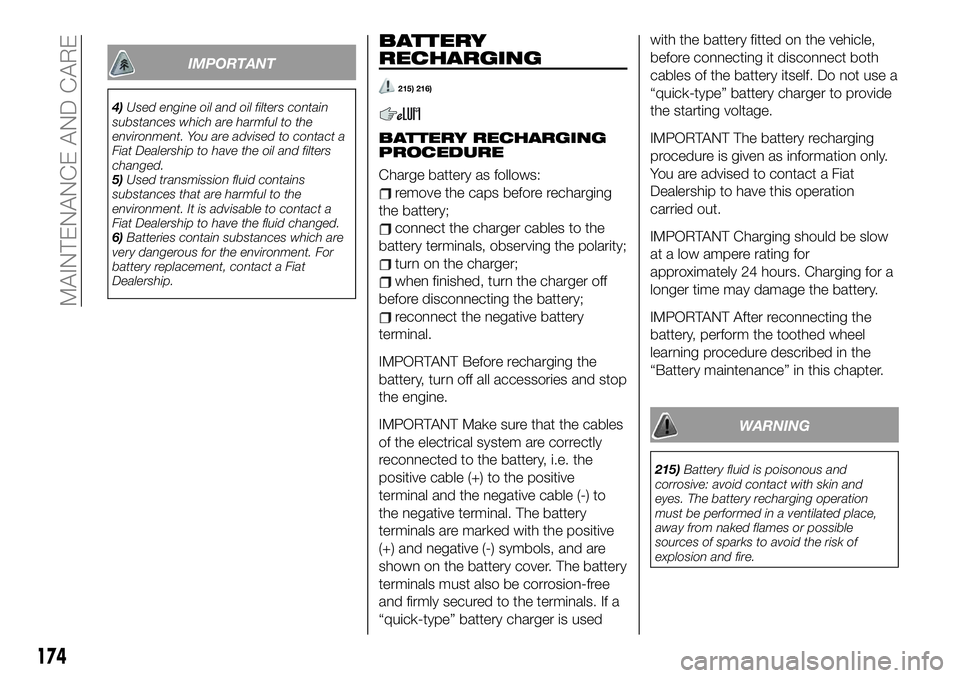
IMPORTANT
4)Used engine oil and oil filters contain
substances which are harmful to the
environment. You are advised to contact a
Fiat Dealership to have the oil and filters
changed.
5)Used transmission fluid contains
substances that are harmful to the
environment. It is advisable to contact a
Fiat Dealership to have the fluid changed.
6)Batteries contain substances which are
very dangerous for the environment. For
battery replacement, contact a Fiat
Dealership.
BATTERY
RECHARGING
215) 216)
BATTERY RECHARGING
PROCEDURE
Charge battery as follows:
remove the caps before recharging
the battery;
connect the charger cables to the
battery terminals, observing the polarity;
turn on the charger;
when finished, turn the charger off
before disconnecting the battery;
reconnect the negative battery
terminal.
IMPORTANT Before recharging the
battery, turn off all accessories and stop
the engine.
IMPORTANT Make sure that the cables
of the electrical system are correctly
reconnected to the battery, i.e. the
positive cable (+) to the positive
terminal and the negative cable (-) to
the negative terminal. The battery
terminals are marked with the positive
(+) and negative (-) symbols, and are
shown on the battery cover. The battery
terminals must also be corrosion-free
and firmly secured to the terminals. If a
“quick-type” battery charger is usedwith the battery fitted on the vehicle,
before connecting it disconnect both
cables of the battery itself. Do not use a
“quick-type” battery charger to provide
the starting voltage.
IMPORTANT The battery recharging
procedure is given as information only.
You are advised to contact a Fiat
Dealership to have this operation
carried out.
IMPORTANT Charging should be slow
at a low ampere rating for
approximately 24 hours. Charging for a
longer time may damage the battery.
IMPORTANT After reconnecting the
battery, perform the toothed wheel
learning procedure described in the
“Battery maintenance” in this chapter.
WARNING
215)Battery fluid is poisonous and
corrosive: avoid contact with skin and
eyes. The battery recharging operation
must be performed in a ventilated place,
away from naked flames or possible
sources of sparks to avoid the risk of
explosion and fire.
174
MAINTENANCE AND CARE
Page 179 of 228
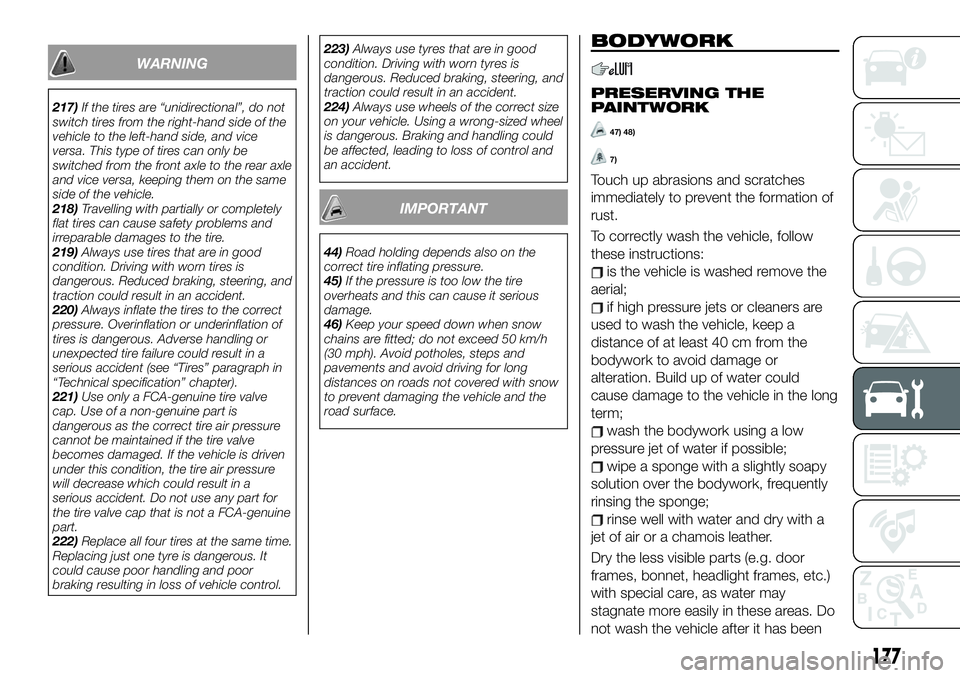
WARNING
217)If the tires are “unidirectional”, do not
switch tires from the right-hand side of the
vehicle to the left-hand side, and vice
versa. This type of tires can only be
switched from the front axle to the rear axle
and vice versa, keeping them on the same
side of the vehicle.
218)Travelling with partially or completely
flat tires can cause safety problems and
irreparable damages to the tire.
219)Always use tires that are in good
condition. Driving with worn tires is
dangerous. Reduced braking, steering, and
traction could result in an accident.
220)Always inflate the tires to the correct
pressure. Overinflation or underinflation of
tires is dangerous. Adverse handling or
unexpected tire failure could result in a
serious accident (see “Tires” paragraph in
“Technical specification” chapter).
221)Use only a FCA-genuine tire valve
cap. Use of a non-genuine part is
dangerous as the correct tire air pressure
cannot be maintained if the tire valve
becomes damaged. If the vehicle is driven
under this condition, the tire air pressure
will decrease which could result in a
serious accident. Do not use any part for
the tire valve cap that is not a FCA-genuine
part.
222)Replace all four tires at the same time.
Replacing just one tyre is dangerous. It
could cause poor handling and poor
braking resulting in loss of vehicle control.223)Always use tyres that are in good
condition. Driving with worn tyres is
dangerous. Reduced braking, steering, and
traction could result in an accident.
224)Always use wheels of the correct size
on your vehicle. Using a wrong-sized wheel
is dangerous. Braking and handling could
be affected, leading to loss of control and
an accident.
IMPORTANT
44)Road holding depends also on the
correct tire inflating pressure.
45)If the pressure is too low the tire
overheats and this can cause it serious
damage.
46)Keep your speed down when snow
chains are fitted; do not exceed 50 km/h
(30 mph). Avoid potholes, steps and
pavements and avoid driving for long
distances on roads not covered with snow
to prevent damaging the vehicle and the
road surface.
BODYWORK
PRESERVING THE
PAINTWORK
47) 48)
7)
Touch up abrasions and scratches
immediately to prevent the formation of
rust.
To correctly wash the vehicle, follow
these instructions:
is the vehicle is washed remove the
aerial;
if high pressure jets or cleaners are
used to wash the vehicle, keep a
distance of at least 40 cm from the
bodywork to avoid damage or
alteration. Build up of water could
cause damage to the vehicle in the long
term;
wash the bodywork using a low
pressure jet of water if possible;
wipe a sponge with a slightly soapy
solution over the bodywork, frequently
rinsing the sponge;
rinse well with water and dry with a
jet of air or a chamois leather.
Dry the less visible parts (e.g. door
frames, bonnet, headlight frames, etc.)
with special care, as water may
stagnate more easily in these areas. Do
not wash the vehicle after it has been
177
Page 181 of 228
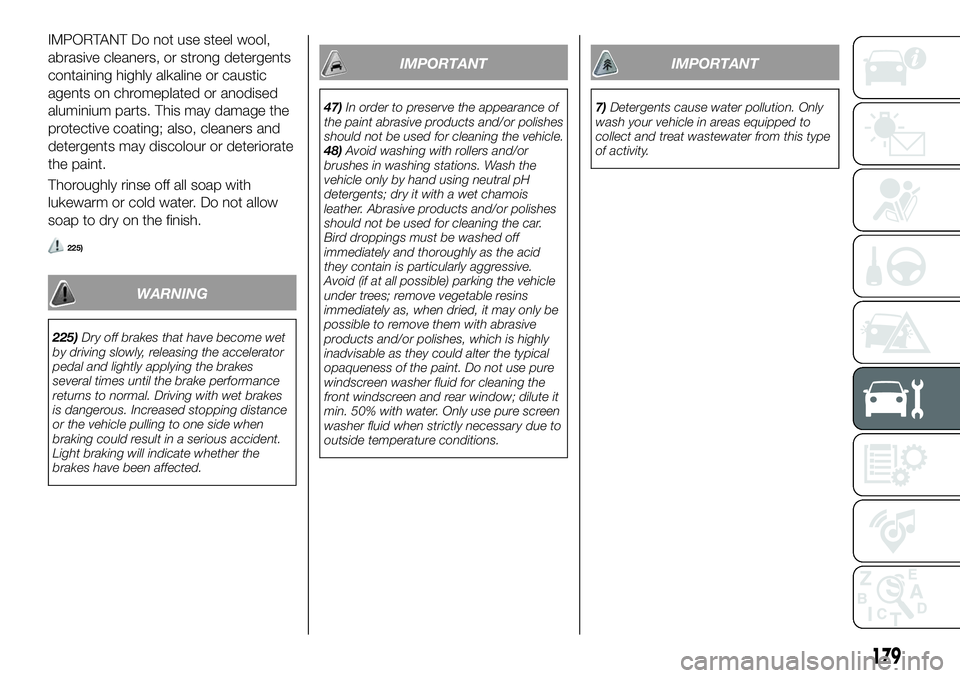
IMPORTANT Do not use steel wool,
abrasive cleaners, or strong detergents
containing highly alkaline or caustic
agents on chromeplated or anodised
aluminium parts. This may damage the
protective coating; also, cleaners and
detergents may discolour or deteriorate
the paint.
Thoroughly rinse off all soap with
lukewarm or cold water. Do not allow
soap to dry on the finish.
225)
WARNING
225)Dry off brakes that have become wet
by driving slowly, releasing the accelerator
pedal and lightly applying the brakes
several times until the brake performance
returns to normal. Driving with wet brakes
is dangerous. Increased stopping distance
or the vehicle pulling to one side when
braking could result in a serious accident.
Light braking will indicate whether the
brakes have been affected.
IMPORTANT
47)In order to preserve the appearance of
the paint abrasive products and/or polishes
should not be used for cleaning the vehicle.
48)Avoid washing with rollers and/or
brushes in washing stations. Wash the
vehicle only by hand using neutral pH
detergents; dry it with a wet chamois
leather. Abrasive products and/or polishes
should not be used for cleaning the car.
Bird droppings must be washed off
immediately and thoroughly as the acid
they contain is particularly aggressive.
Avoid (if at all possible) parking the vehicle
under trees; remove vegetable resins
immediately as, when dried, it may only be
possible to remove them with abrasive
products and/or polishes, which is highly
inadvisable as they could alter the typical
opaqueness of the paint. Do not use pure
windscreen washer fluid for cleaning the
front windscreen and rear window; dilute it
min. 50% with water. Only use pure screen
washer fluid when strictly necessary due to
outside temperature conditions.
IMPORTANT
7)Detergents cause water pollution. Only
wash your vehicle in areas equipped to
collect and treat wastewater from this type
of activity.
179
Page 182 of 228
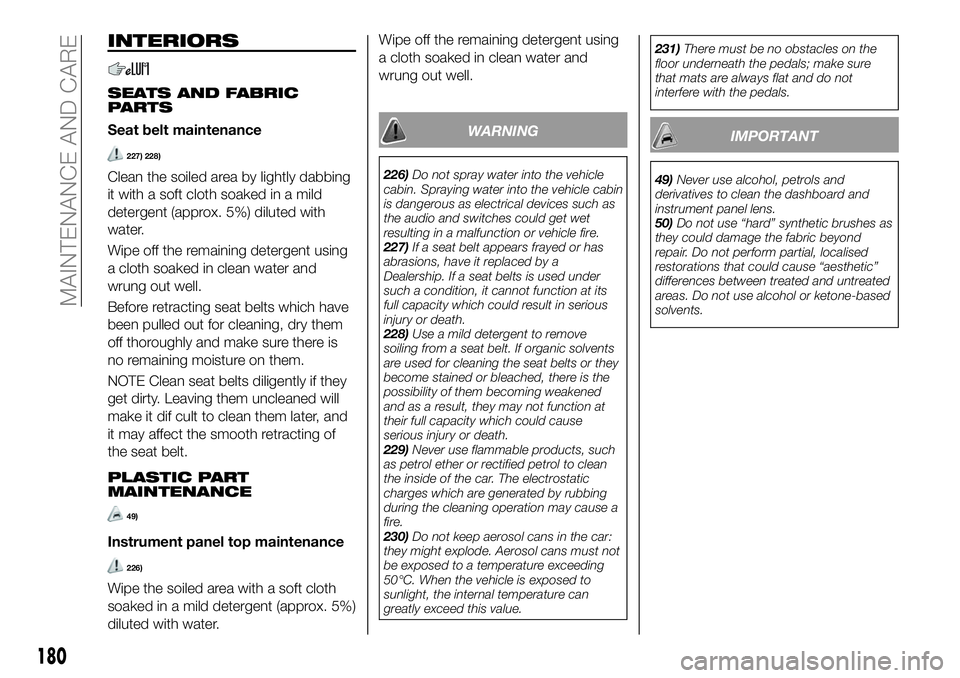
INTERIORS
SEATS AND FABRIC
PARTS
Seat belt maintenance
227) 228)
Clean the soiled area by lightly dabbing
it with a soft cloth soaked in a mild
detergent (approx. 5%) diluted with
water.
Wipe off the remaining detergent using
a cloth soaked in clean water and
wrung out well.
Before retracting seat belts which have
been pulled out for cleaning, dry them
off thoroughly and make sure there is
no remaining moisture on them.
NOTE Clean seat belts diligently if they
get dirty. Leaving them uncleaned will
make it dif cult to clean them later, and
it may affect the smooth retracting of
the seat belt.
PLASTIC PART
MAINTENANCE
49)
Instrument panel top maintenance
226)
Wipe the soiled area with a soft cloth
soaked in a mild detergent (approx. 5%)
diluted with water.Wipe off the remaining detergent using
a cloth soaked in clean water and
wrung out well.
WARNING
226)Do not spray water into the vehicle
cabin. Spraying water into the vehicle cabin
is dangerous as electrical devices such as
the audio and switches could get wet
resulting in a malfunction or vehicle fire.
227)If a seat belt appears frayed or has
abrasions, have it replaced by a
Dealership. If a seat belts is used under
such a condition, it cannot function at its
full capacity which could result in serious
injury or death.
228)Use a mild detergent to remove
soiling from a seat belt. If organic solvents
are used for cleaning the seat belts or they
become stained or bleached, there is the
possibility of them becoming weakened
and as a result, they may not function at
their full capacity which could cause
serious injury or death.
229)Never use flammable products, such
as petrol ether or rectified petrol to clean
the inside of the car. The electrostatic
charges which are generated by rubbing
during the cleaning operation may cause a
fire.
230)Do not keep aerosol cans in the car:
they might explode. Aerosol cans must not
be exposed to a temperature exceeding
50°C. When the vehicle is exposed to
sunlight, the internal temperature can
greatly exceed this value.231)There must be no obstacles on the
floor underneath the pedals; make sure
that mats are always flat and do not
interfere with the pedals.
IMPORTANT
49)Never use alcohol, petrols and
derivatives to clean the dashboard and
instrument panel lens.
50)Do not use “hard” synthetic brushes as
they could damage the fabric beyond
repair. Do not perform partial, localised
restorations that could cause “aesthetic”
differences between treated and untreated
areas. Do not use alcohol or ketone-based
solvents.
180
MAINTENANCE AND CARE
Page 185 of 228
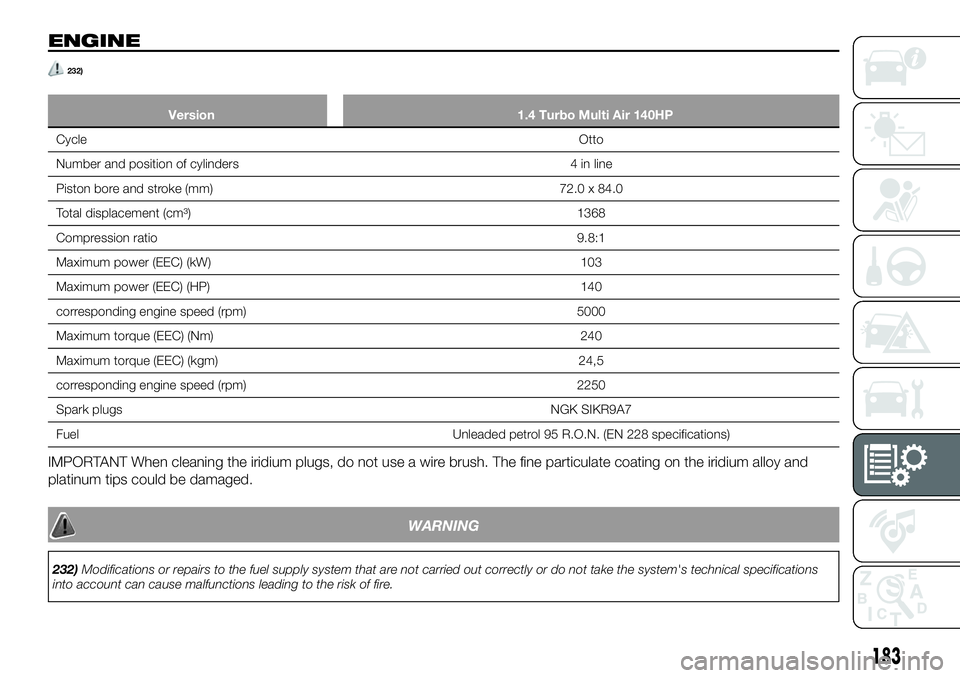
ENGINE
232)
Version 1.4 Turbo Multi Air 140HP
CycleOtto
Number and position of cylinders 4 in line
Piston bore and stroke (mm) 72.0 x 84.0
Total displacement (cm³) 1368
Compression ratio9.8:1
Maximum power (EEC) (kW) 103
Maximum power (EEC) (HP) 140
corresponding engine speed (rpm) 5000
Maximum torque (EEC) (Nm) 240
Maximum torque (EEC) (kgm) 24,5
corresponding engine speed (rpm) 2250
Spark plugsNGK SIKR9A7
Fuel Unleaded petrol 95 R.O.N. (EN 228 specifications)
IMPORTANT When cleaning the iridium plugs, do not use a wire brush. The fine particulate coating on the iridium alloy and
platinum tips could be damaged.
WARNING
232)Modifications or repairs to the fuel supply system that are not carried out correctly or do not take the system's technical specifications
into account can cause malfunctions leading to the risk of fire.
183
Page 186 of 228
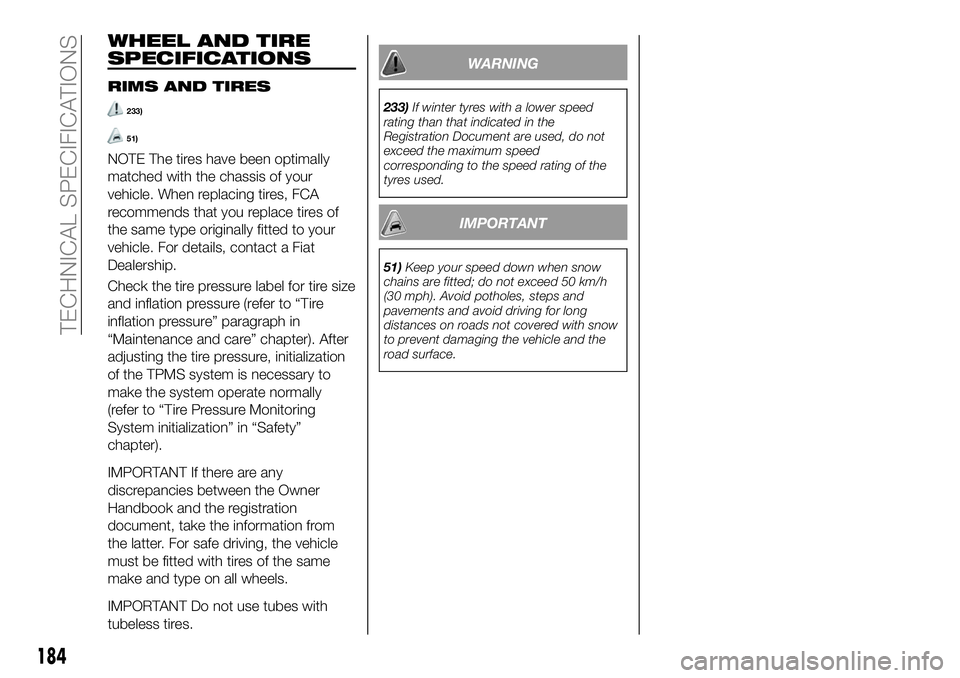
WHEEL AND TIRE
SPECIFICATIONS
RIMS AND TIRES
233)
51)
NOTE The tires have been optimally
matched with the chassis of your
vehicle. When replacing tires, FCA
recommends that you replace tires of
the same type originally fitted to your
vehicle. For details, contact a Fiat
Dealership.
Check the tire pressure label for tire size
and inflation pressure (refer to “Tire
inflation pressure” paragraph in
“Maintenance and care” chapter). After
adjusting the tire pressure, initialization
of the TPMS system is necessary to
make the system operate normally
(refer to “Tire Pressure Monitoring
System initialization” in “Safety”
chapter).
IMPORTANT If there are any
discrepancies between the Owner
Handbook and the registration
document, take the information from
the latter. For safe driving, the vehicle
must be fitted with tires of the same
make and type on all wheels.
IMPORTANT Do not use tubes with
tubeless tires.
WARNING
233)If winter tyres with a lower speed
rating than that indicated in the
Registration Document are used, do not
exceed the maximum speed
corresponding to the speed rating of the
tyres used.
IMPORTANT
51)Keep your speed down when snow
chains are fitted; do not exceed 50 km/h
(30 mph). Avoid potholes, steps and
pavements and avoid driving for long
distances on roads not covered with snow
to prevent damaging the vehicle and the
road surface.
184
TECHNICAL SPECIFICATIONS
Page 198 of 228
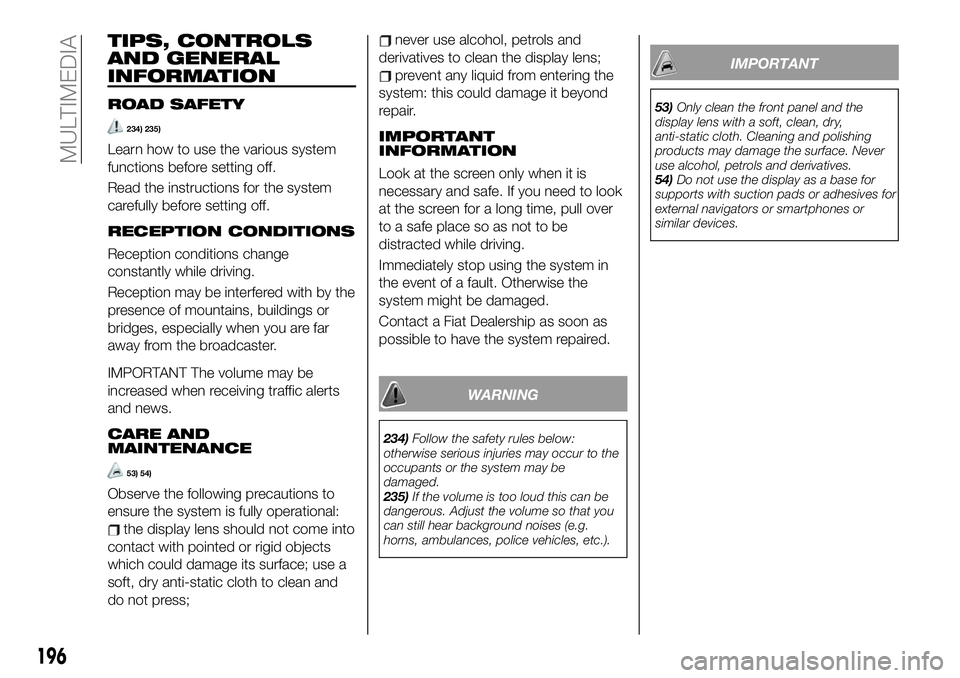
TIPS, CONTROLS
AND GENERAL
INFORMATION
ROAD SAFETY
234) 235)
Learn how to use the various system
functions before setting off.
Read the instructions for the system
carefully before setting off.
RECEPTION CONDITIONS
Reception conditions change
constantly while driving.
Reception may be interfered with by the
presence of mountains, buildings or
bridges, especially when you are far
away from the broadcaster.
IMPORTANT The volume may be
increased when receiving traffic alerts
and news.
CARE AND
MAINTENANCE
53) 54)
Observe the following precautions to
ensure the system is fully operational:
the display lens should not come into
contact with pointed or rigid objects
which could damage its surface; use a
soft, dry anti-static cloth to clean and
do not press;
never use alcohol, petrols and
derivatives to clean the display lens;
prevent any liquid from entering the
system: this could damage it beyond
repair.
IMPORTANT
INFORMATION
Look at the screen only when it is
necessary and safe. If you need to look
at the screen for a long time, pull over
to a safe place so as not to be
distracted while driving.
Immediately stop using the system in
the event of a fault. Otherwise the
system might be damaged.
Contact a Fiat Dealership as soon as
possible to have the system repaired.
WARNING
234)Follow the safety rules below:
otherwise serious injuries may occur to the
occupants or the system may be
damaged.
235)If the volume is too loud this can be
dangerous. Adjust the volume so that you
can still hear background noises (e.g.
horns, ambulances, police vehicles, etc.).
IMPORTANT
53)Only clean the front panel and the
display lens with a soft, clean, dry,
anti-static cloth. Cleaning and polishing
products may damage the surface. Never
use alcohol, petrols and derivatives.
54)Do not use the display as a base for
supports with suction pads or adhesives for
external navigators or smartphones or
similar devices.
196
MULTIMEDIA
Page 206 of 228
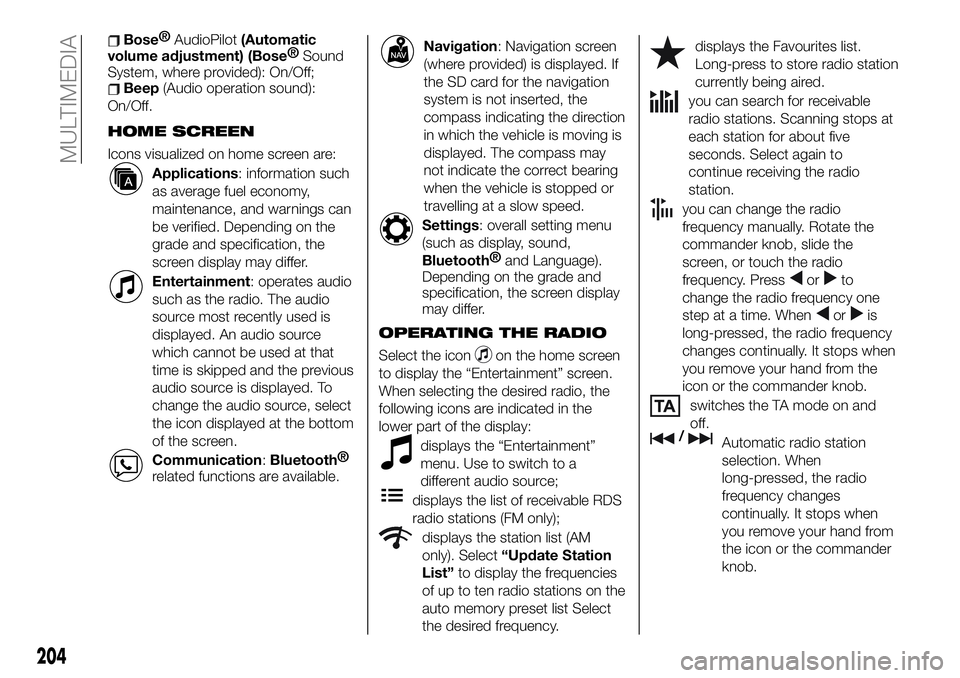
Bose®
AudioPilot(Automatic
volume adjustment) (Bose®
Sound
System, where provided): On/Off;
Beep(Audio operation sound):
On/Off.
HOME SCREEN
Icons visualized on home screen are:
Applications: information such
as average fuel economy,
maintenance, and warnings can
be verified. Depending on the
grade and specification, the
screen display may differ.
Entertainment: operates audio
such as the radio. The audio
source most recently used is
displayed. An audio source
which cannot be used at that
time is skipped and the previous
audio source is displayed. To
change the audio source, select
the icon displayed at the bottom
of the screen.
Communication:Bluetooth®
related functions are available.
Navigation: Navigation screen
(where provided) is displayed. If
the SD card for the navigation
system is not inserted, the
compass indicating the direction
in which the vehicle is moving is
displayed. The compass may
not indicate the correct bearing
when the vehicle is stopped or
travelling at a slow speed.
Settings: overall setting menu
(such as display, sound,
Bluetooth®
and Language).
Depending on the grade and
specification, the screen display
may differ.
OPERATING THE RADIO
Select the iconon the home screen
to display the “Entertainment” screen.
When selecting the desired radio, the
following icons are indicated in the
lower part of the display:
displays the “Entertainment”
menu. Use to switch to a
different audio source;
displays the list of receivable RDS
radio stations (FM only);
displays the station list (AM
only). Select“Update Station
List”to display the frequencies
of up to ten radio stations on the
auto memory preset list Select
the desired frequency.
displays the Favourites list.
Long-press to store radio station
currently being aired.
you can search for receivable
radio stations. Scanning stops at
each station for about five
seconds. Select again to
continue receiving the radio
station.
you can change the radio
frequency manually. Rotate the
commander knob, slide the
screen, or touch the radio
frequency. Press
orto
change the radio frequency one
step at a time. When
oris
long-pressed, the radio frequency
changes continually. It stops when
you remove your hand from the
icon or the commander knob.
switches the TA mode on and
off.
/Automatic radio station
selection. When
long-pressed, the radio
frequency changes
continually. It stops when
you remove your hand from
the icon or the commander
knob.
204
MULTIMEDIA
Page 213 of 228
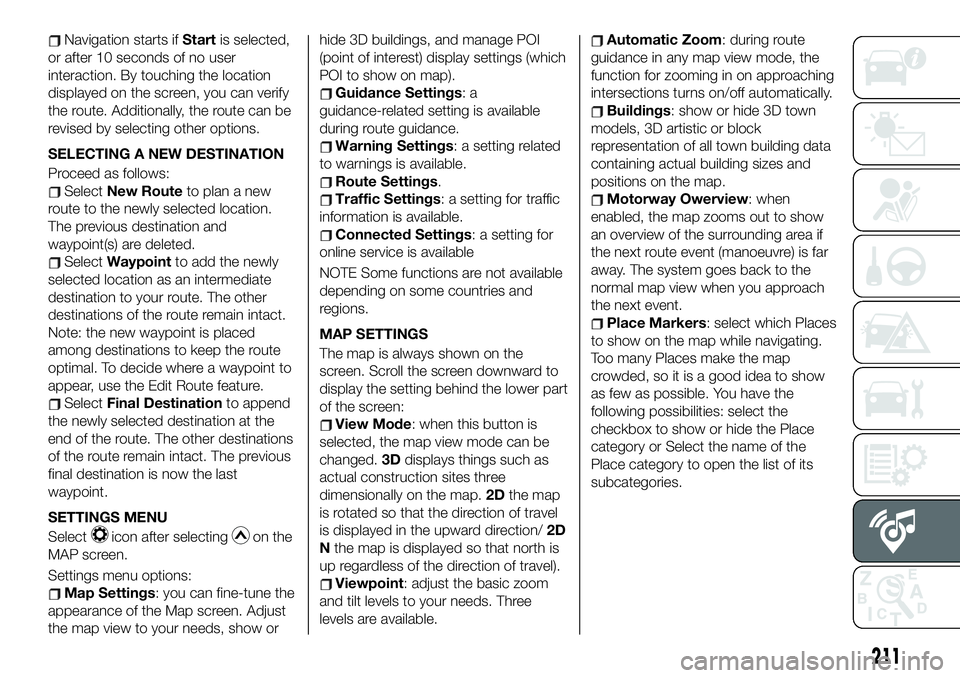
Navigation starts ifStartis selected,
or after 10 seconds of no user
interaction. By touching the location
displayed on the screen, you can verify
the route. Additionally, the route can be
revised by selecting other options.
SELECTING A NEW DESTINATION
Proceed as follows:
SelectNew Routeto plan a new
route to the newly selected location.
The previous destination and
waypoint(s) are deleted.
SelectWaypointto add the newly
selected location as an intermediate
destination to your route. The other
destinations of the route remain intact.
Note: the new waypoint is placed
among destinations to keep the route
optimal. To decide where a waypoint to
appear, use the Edit Route feature.
SelectFinal Destinationto append
the newly selected destination at the
end of the route. The other destinations
of the route remain intact. The previous
final destination is now the last
waypoint.
SETTINGS MENU
Select
icon after selectingon the
MAP screen.
Settings menu options:
Map Settings: you can fine-tune the
appearance of the Map screen. Adjust
the map view to your needs, show orhide 3D buildings, and manage POI
(point of interest) display settings (which
POI to show on map).
Guidance Settings:a
guidance-related setting is available
during route guidance.
Warning Settings: a setting related
to warnings is available.
Route Settings.
Traffic Settings: a setting for traffic
information is available.
Connected Settings: a setting for
online service is available
NOTE Some functions are not available
depending on some countries and
regions.
MAP SETTINGS
The map is always shown on the
screen. Scroll the screen downward to
display the setting behind the lower part
of the screen:
View Mode: when this button is
selected, the map view mode can be
changed.3Ddisplays things such as
actual construction sites three
dimensionally on the map.2Dthe map
is rotated so that the direction of travel
is displayed in the upward direction/2D
Nthe map is displayed so that north is
up regardless of the direction of travel).
Viewpoint: adjust the basic zoom
and tilt levels to your needs. Three
levels are available.
Automatic Zoom: during route
guidance in any map view mode, the
function for zooming in on approaching
intersections turns on/off automatically.
Buildings: show or hide 3D town
models, 3D artistic or block
representation of all town building data
containing actual building sizes and
positions on the map.
Motorway Owerview: when
enabled, the map zooms out to show
an overview of the surrounding area if
the next route event (manoeuvre) is far
away. The system goes back to the
normal map view when you approach
the next event.
Place Markers: select which Places
to show on the map while navigating.
Too many Places make the map
crowded, so it is a good idea to show
as few as possible. You have the
following possibilities: select the
checkbox to show or hide the Place
category or Select the name of the
Place category to open the list of its
subcategories.
211