warning light FIAT 500 2020 Owner handbook (in English)
[x] Cancel search | Manufacturer: FIAT, Model Year: 2020, Model line: 500, Model: FIAT 500 2020Pages: 228, PDF Size: 6.01 MB
Page 142 of 228
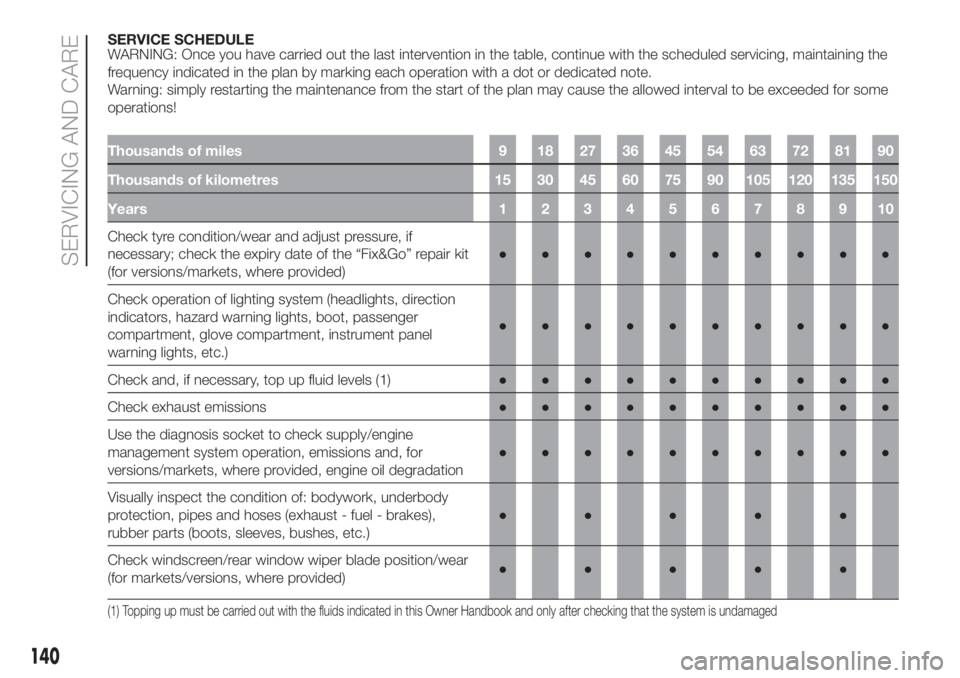
SERVICE SCHEDULE
WARNING: Once you have carried out the last intervention in the table, continue with the scheduled servicing, maintaining the
frequency indicated in the plan by marking each operation with a dot or dedicated note.
Warning: simply restarting the maintenance from the start of the plan may cause the allowed interval to be exceeded for some
operations!
Thousands of miles 9 18 27 36 45 54 63 72 81 90
Thousands of kilometres 15 30 45 60 75 90 105 120 135 150
Years12345678910
Check tyre condition/wear and adjust pressure, if
necessary; check the expiry date of the “Fix&Go” repair kit
(for versions/markets, where provided)●●●●●●●●●●
Check operation of lighting system (headlights, direction
indicators, hazard warning lights, boot, passenger
compartment, glove compartment, instrument panel
warning lights, etc.)●●●●●●●●●●
Check and, if necessary, top up fluid levels (1)●●●●●●●●●●
Check exhaust emissions●●●●●●●●●●
Use the diagnosis socket to check supply/engine
management system operation, emissions and, for
versions/markets, where provided, engine oil degradation●●●●●●●●●●
Visually inspect the condition of: bodywork, underbody
protection, pipes and hoses (exhaust - fuel - brakes),
rubber parts (boots, sleeves, bushes, etc.)●●●●●
Check windscreen/rear window wiper blade position/wear
(for markets/versions, where provided)●●●●●
(1) Topping up must be carried out with the fluids indicated in this Owner Handbook and only after checking that the system is undamaged
140
SERVICING AND CARE
Page 146 of 228
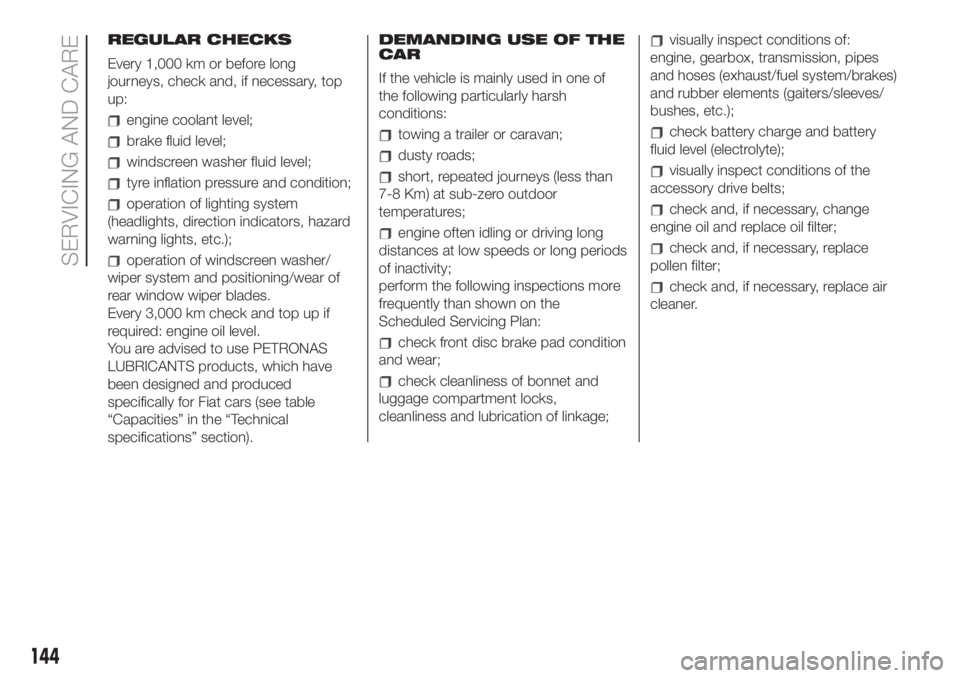
REGULAR CHECKS
Every 1,000 km or before long
journeys, check and, if necessary, top
up:
engine coolant level;
brake fluid level;
windscreen washer fluid level;
tyre inflation pressure and condition;
operation of lighting system
(headlights, direction indicators, hazard
warning lights, etc.);
operation of windscreen washer/
wiper system and positioning/wear of
rear window wiper blades.
Every 3,000 km check and top up if
required: engine oil level.
You are advised to use PETRONAS
LUBRICANTS products, which have
been designed and produced
specifically for Fiat cars (see table
“Capacities” in the “Technical
specifications” section).DEMANDING USE OF THE
CAR
If the vehicle is mainly used in one of
the following particularly harsh
conditions:
towing a trailer or caravan;
dusty roads;
short, repeated journeys (less than
7-8 Km) at sub-zero outdoor
temperatures;
engine often idling or driving long
distances at low speeds or long periods
of inactivity;
perform the following inspections more
frequently than shown on the
Scheduled Servicing Plan:
check front disc brake pad condition
and wear;
check cleanliness of bonnet and
luggage compartment locks,
cleanliness and lubrication of linkage;
visually inspect conditions of:
engine, gearbox, transmission, pipes
and hoses (exhaust/fuel system/brakes)
and rubber elements (gaiters/sleeves/
bushes, etc.);
check battery charge and battery
fluid level (electrolyte);
visually inspect conditions of the
accessory drive belts;
check and, if necessary, change
engine oil and replace oil filter;
check and, if necessary, replace
pollen filter;
check and, if necessary, replace air
cleaner.
144
SERVICING AND CARE
Page 152 of 228
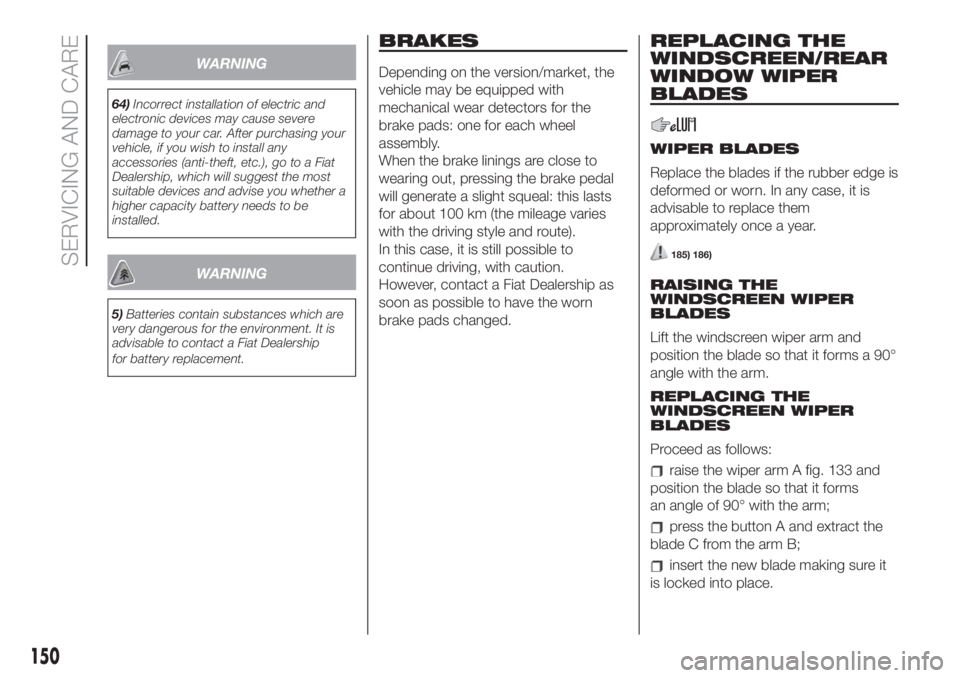
WARNING
64)Incorrect installation of electric and
electronic devices may cause severe
damage to your car. After purchasing your
vehicle, if you wish to install any
accessories (anti-theft, etc.), go to a Fiat
Dealership, which will suggest the most
suitable devices and advise you whether a
higher capacity battery needs to be
installed.
WARNING
5)Batteries contain substances which are
very dangerous for the environment. It is
advisable to contact a Fiat Dealership
for battery replacement.
BRAKES
Depending on the version/market, the
vehicle may be equipped with
mechanical wear detectors for the
brake pads: one for each wheel
assembly.
When the brake linings are close to
wearing out, pressing the brake pedal
will generate a slight squeal: this lasts
for about 100 km (the mileage varies
with the driving style and route).
In this case, it is still possible to
continue driving, with caution.
However, contact a Fiat Dealership as
soon as possible to have the worn
brake pads changed.
REPLACING THE
WINDSCREEN/REAR
WINDOW WIPER
BLADES
WIPER BLADES
Replace the blades if the rubber edge is
deformed or worn. In any case, it is
advisable to replace them
approximately once a year.
185) 186)
RAISING THE
WINDSCREEN WIPER
BLADES
Lift the windscreen wiper arm and
position the blade so that it forms a 90°
angle with the arm.
REPLACING THE
WINDSCREEN WIPER
BLADES
Proceed as follows:
raise the wiper arm A fig. 133 and
position the blade so that it forms
an angle of 90° with the arm;
press the button A and extract the
blade C from the arm B;
insert the new blade making sure it
is locked into place.
150
SERVICING AND CARE
Page 155 of 228
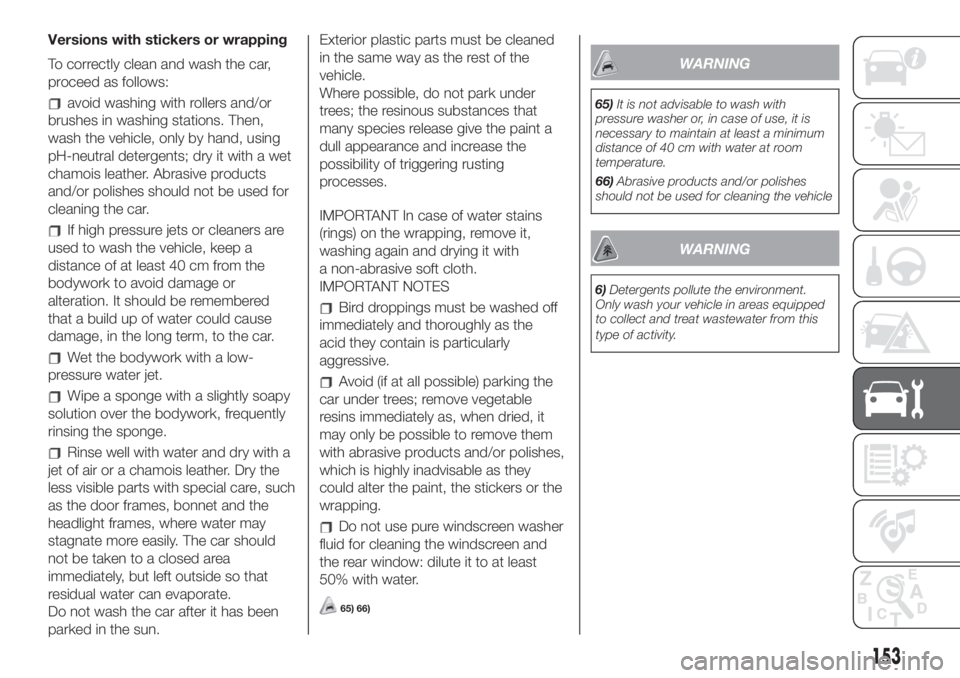
Versions with stickers or wrapping
To correctly clean and wash the car,
proceed as follows:
avoid washing with rollers and/or
brushes in washing stations. Then,
wash the vehicle, only by hand, using
pH-neutral detergents; dry it with a wet
chamois leather. Abrasive products
and/or polishes should not be used for
cleaning the car.
If high pressure jets or cleaners are
used to wash the vehicle, keep a
distance of at least 40 cm from the
bodywork to avoid damage or
alteration. It should be remembered
that a build up of water could cause
damage, in the long term, to the car.
Wet the bodywork with a low-
pressure water jet.
Wipe a sponge with a slightly soapy
solution over the bodywork, frequently
rinsing the sponge.
Rinse well with water and dry with a
jet of air or a chamois leather. Dry the
less visible parts with special care, such
as the door frames, bonnet and the
headlight frames, where water may
stagnate more easily. The car should
not be taken to a closed area
immediately, but left outside so that
residual water can evaporate.
Do not wash the car after it has been
parked in the sun.Exterior plastic parts must be cleaned
in the same way as the rest of the
vehicle.
Where possible, do not park under
trees; the resinous substances that
many species release give the paint a
dull appearance and increase the
possibility of triggering rusting
processes.
IMPORTANT In case of water stains
(rings) on the wrapping, remove it,
washing again and drying it with
a non-abrasive soft cloth.
IMPORTANT NOTES
Bird droppings must be washed off
immediately and thoroughly as the
acid they contain is particularly
aggressive.
Avoid (if at all possible) parking the
car under trees; remove vegetable
resins immediately as, when dried, it
may only be possible to remove them
with abrasive products and/or polishes,
which is highly inadvisable as they
could alter the paint, the stickers or the
wrapping.
Do not use pure windscreen washer
fluid for cleaning the windscreen and
the rear window: dilute it to at least
50% with water.
65) 66)
WARNING
65)It is not advisable to wash with
pressure washer or, in case of use, it is
necessary to maintain at least a minimum
distance of 40 cm with water at room
temperature.
66)Abrasive products and/or polishes
should not be used for cleaning the vehicle
WARNING
6)Detergents pollute the environment.
Only wash your vehicle in areas equipped
to collect and treat wastewater from this
type of activity.
153
Page 156 of 228
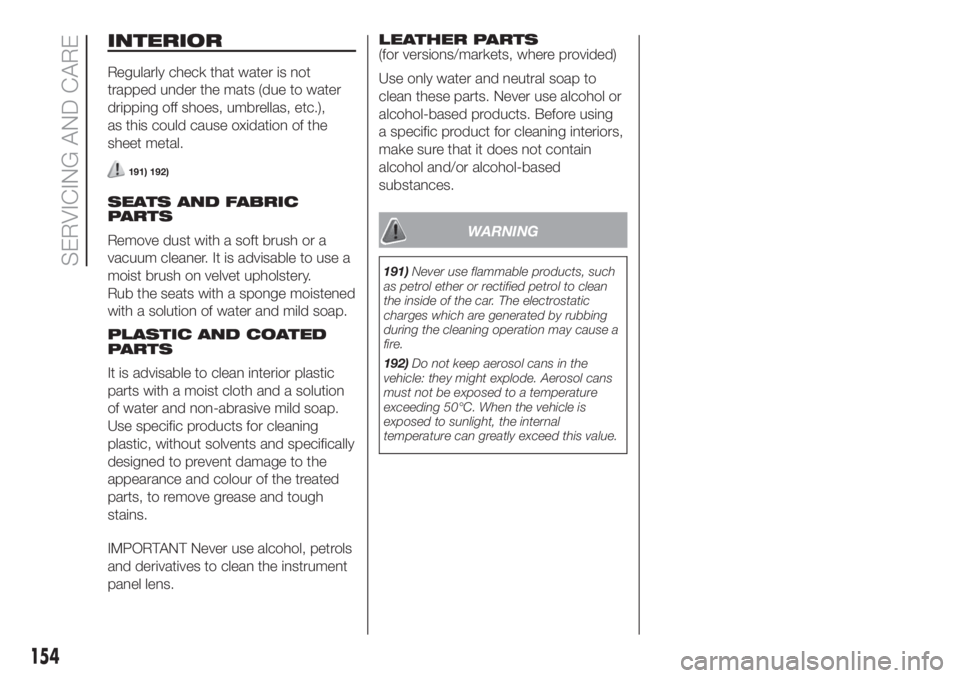
INTERIOR
Regularly check that water is not
trapped under the mats (due to water
dripping off shoes, umbrellas, etc.),
as this could cause oxidation of the
sheet metal.
191) 192)
SEATS AND FABRIC
PARTS
Remove dust with a soft brush or a
vacuum cleaner. It is advisable to use a
moist brush on velvet upholstery.
Rub the seats with a sponge moistened
with a solution of water and mild soap.
PLASTIC AND COATED
PARTS
It is advisable to clean interior plastic
parts with a moist cloth and a solution
of water and non-abrasive mild soap.
Use specific products for cleaning
plastic, without solvents and specifically
designed to prevent damage to the
appearance and colour of the treated
parts, to remove grease and tough
stains.
IMPORTANT Never use alcohol, petrols
and derivatives to clean the instrument
panel lens.LEATHER PARTS
(for versions/markets, where provided)
Use only water and neutral soap to
clean these parts. Never use alcohol or
alcohol-based products. Before using
a specific product for cleaning interiors,
make sure that it does not contain
alcohol and/or alcohol-based
substances.
WARNING
191)Never use flammable products, such
as petrol ether or rectified petrol to clean
the inside of the car. The electrostatic
charges which are generated by rubbing
during the cleaning operation may cause a
fire.
192)Do not keep aerosol cans in the
vehicle: they might explode. Aerosol cans
must not be exposed to a temperature
exceeding 50°C. When the vehicle is
exposed to sunlight, the internal
temperature can greatly exceed this value.
154
SERVICING AND CARE
Page 194 of 228
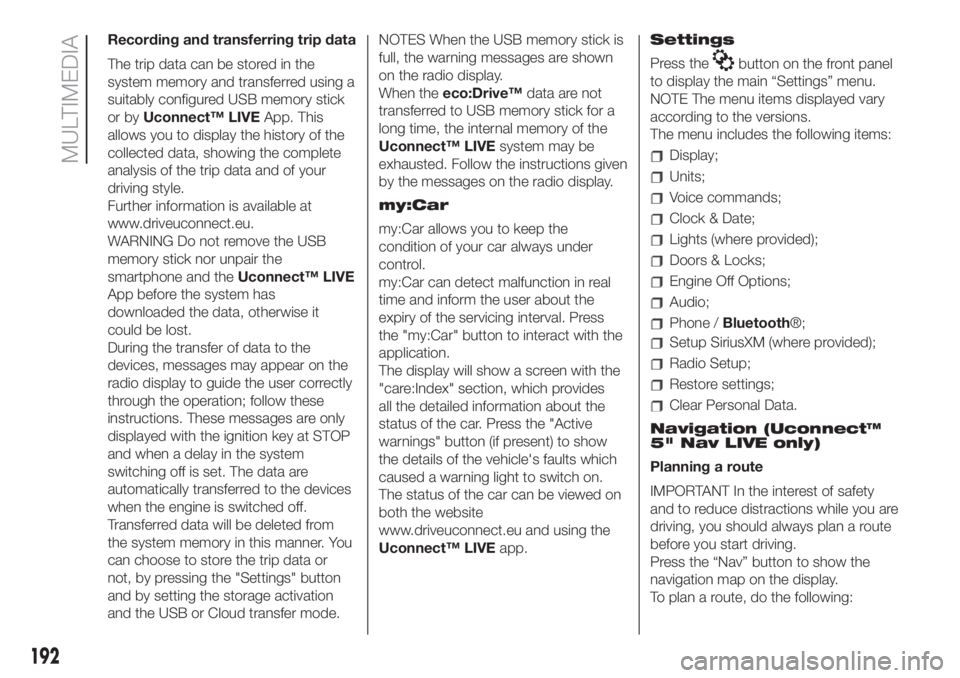
Recording and transferring trip data
The trip data can be stored in the
system memory and transferred using a
suitably configured USB memory stick
or byUconnect™ LIVEApp. This
allows you to display the history of the
collected data, showing the complete
analysis of the trip data and of your
driving style.
Further information is available at
www.driveuconnect.eu.
WARNING Do not remove the USB
memory stick nor unpair the
smartphone and theUconnect™ LIVE
App before the system has
downloaded the data, otherwise it
could be lost.
During the transfer of data to the
devices, messages may appear on the
radio display to guide the user correctly
through the operation; follow these
instructions. These messages are only
displayed with the ignition key at STOP
and when a delay in the system
switching off is set. The data are
automatically transferred to the devices
when the engine is switched off.
Transferred data will be deleted from
the system memory in this manner. You
can choose to store the trip data or
not, by pressing the "Settings" button
and by setting the storage activation
and the USB or Cloud transfer mode.NOTES When the USB memory stick is
full, the warning messages are shown
on the radio display.
When theeco:Drive™data are not
transferred to USB memory stick for a
long time, the internal memory of the
Uconnect™ LIVEsystem may be
exhausted. Follow the instructions given
by the messages on the radio display.
my:Car
my:Car allows you to keep the
condition of your car always under
control.
my:Car can detect malfunction in real
time and inform the user about the
expiry of the servicing interval. Press
the "my:Car" button to interact with the
application.
The display will show a screen with the
"care:Index" section, which provides
all the detailed information about the
status of the car. Press the "Active
warnings" button (if present) to show
the details of the vehicle's faults which
caused a warning light to switch on.
The status of the car can be viewed on
both the website
www.driveuconnect.eu and using the
Uconnect™ LIVEapp.Settings
Press the
button on the front panel
to display the main “Settings” menu.
NOTE The menu items displayed vary
according to the versions.
The menu includes the following items:
Display;
Units;
Voice commands;
Clock & Date;
Lights (where provided);
Doors & Locks;
Engine Off Options;
Audio;
Phone /Bluetooth®;
Setup SiriusXM (where provided);
Radio Setup;
Restore settings;
Clear Personal Data.
Navigation (Uconnect™
5" Nav LIVE only)
Planning a route
IMPORTANT In the interest of safety
and to reduce distractions while you are
driving, you should always plan a route
before you start driving.
Press the “Nav” button to show the
navigation map on the display.
To plan a route, do the following:
192
MULTIMEDIA
Page 208 of 228
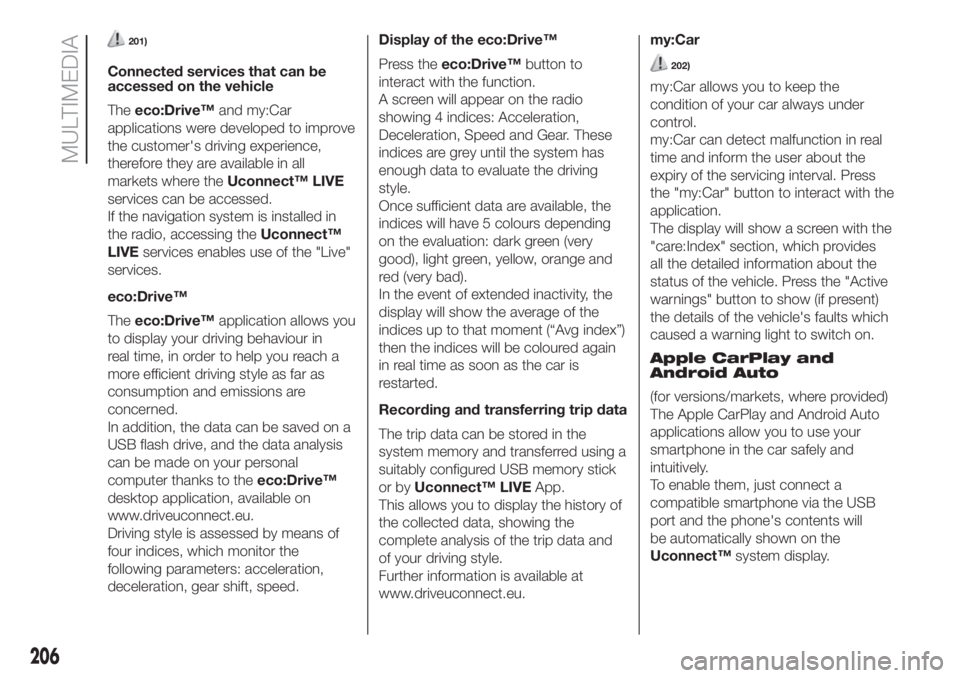
201)
Connected services that can be
accessed on the vehicle
Theeco:Drive™and my:Car
applications were developed to improve
the customer's driving experience,
therefore they are available in all
markets where theUconnect™ LIVE
services can be accessed.
If the navigation system is installed in
the radio, accessing theUconnect™
LIVEservices enables use of the "Live"
services.
eco:Drive™
Theeco:Drive™application allows you
to display your driving behaviour in
real time, in order to help you reach a
more efficient driving style as far as
consumption and emissions are
concerned.
In addition, the data can be saved on a
USB flash drive, and the data analysis
can be made on your personal
computer thanks to theeco:Drive™
desktop application, available on
www.driveuconnect.eu.
Driving style is assessed by means of
four indices, which monitor the
following parameters: acceleration,
deceleration, gear shift, speed.Display of the eco:Drive™
Press theeco:Drive™button to
interact with the function.
A screen will appear on the radio
showing 4 indices: Acceleration,
Deceleration, Speed and Gear. These
indices are grey until the system has
enough data to evaluate the driving
style.
Once sufficient data are available, the
indices will have 5 colours depending
on the evaluation: dark green (very
good), light green, yellow, orange and
red (very bad).
In the event of extended inactivity, the
display will show the average of the
indices up to that moment (“Avg index”)
then the indices will be coloured again
in real time as soon as the car is
restarted.
Recording and transferring trip data
The trip data can be stored in the
system memory and transferred using a
suitably configured USB memory stick
or byUconnect™ LIVEApp.
This allows you to display the history of
the collected data, showing the
complete analysis of the trip data and
of your driving style.
Further information is available at
www.driveuconnect.eu.my:Car202)
my:Car allows you to keep the
condition of your car always under
control.
my:Car can detect malfunction in real
time and inform the user about the
expiry of the servicing interval. Press
the "my:Car" button to interact with the
application.
The display will show a screen with the
"care:Index" section, which provides
all the detailed information about the
status of the vehicle. Press the "Active
warnings" button to show (if present)
the details of the vehicle's faults which
caused a warning light to switch on.
Apple CarPlay and
Android Auto
(for versions/markets, where provided)
The Apple CarPlay and Android Auto
applications allow you to use your
smartphone in the car safely and
intuitively.
To enable them, just connect a
compatible smartphone via the USB
port and the phone's contents will
be automatically shown on the
Uconnect™system display.
206
MULTIMEDIA
Page 210 of 228
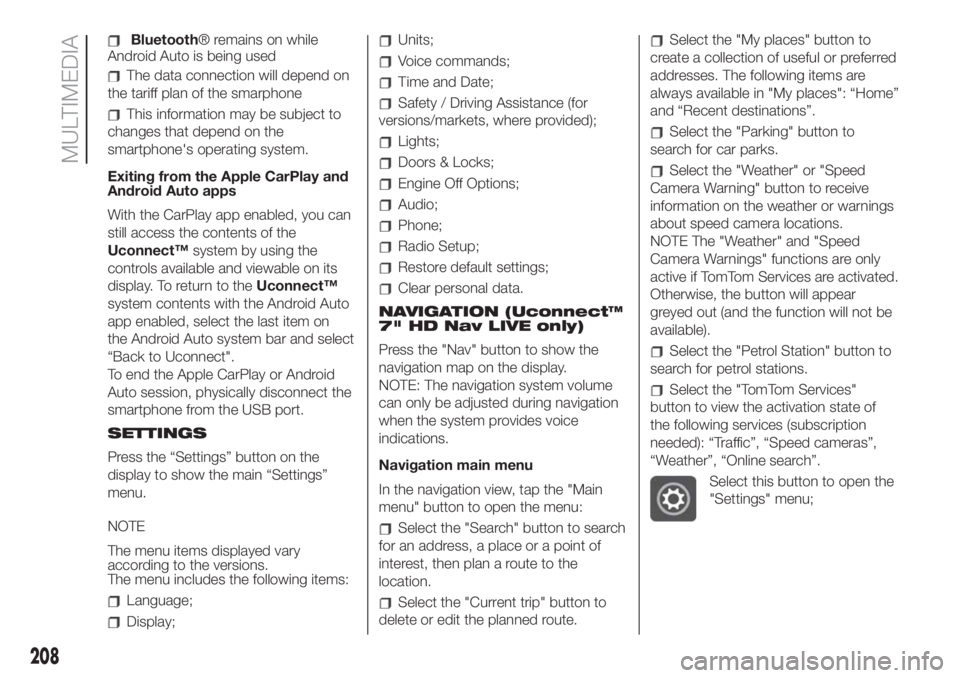
Bluetooth® remains on while
Android Auto is being used
The data connection will depend on
the tariff plan of the smarphone
This information may be subject to
changes that depend on the
smartphone's operating system.
Exiting from the Apple CarPlay and
Android Auto apps
With the CarPlay app enabled, you can
still access the contents of the
Uconnect™system by using the
controls available and viewable on its
display. To return to theUconnect™
system contents with the Android Auto
app enabled, select the last item on
the Android Auto system bar and select
“Back to Uconnect".
To end the Apple CarPlay or Android
Auto session, physically disconnect the
smartphone from the USB port.
SETTINGS
Press the “Settings” button on the
display to show the main “Settings”
menu.
NOTE
The menu items displayed vary
according to the versions.
The menu includes the following items:
Language;
Display;
Units;
Voice commands;
Time and Date;
Safety / Driving Assistance (for
versions/markets, where provided);
Lights;
Doors & Locks;
Engine Off Options;
Audio;
Phone;
Radio Setup;
Restore default settings;
Clear personal data.
NAVIGATION (Uconnect™
7" HD Nav LIVE only)
Press the "Nav" button to show the
navigation map on the display.
NOTE: The navigation system volume
can only be adjusted during navigation
when the system provides voice
indications.
Navigation main menu
In the navigation view, tap the "Main
menu" button to open the menu:
Select the "Search" button to search
for an address, a place or a point of
interest, then plan a route to the
location.
Select the "Current trip" button to
delete or edit the planned route.
Select the "My places" button to
create a collection of useful or preferred
addresses. The following items are
always available in "My places": “Home”
and “Recent destinations”.
Select the "Parking" button to
search for car parks.
Select the "Weather" or "Speed
Camera Warning" button to receive
information on the weather or warnings
about speed camera locations.
NOTE The "Weather" and "Speed
Camera Warnings" functions are only
active if TomTom Services are activated.
Otherwise, the button will appear
greyed out (and the function will not be
available).
Select the "Petrol Station" button to
search for petrol stations.
Select the "TomTom Services"
button to view the activation state of
the following services (subscription
needed): “Traffic”, “Speed cameras”,
“Weather”, “Online search”.
Select this button to open the
"Settings" menu;
208
MULTIMEDIA
Page 223 of 228

INDEX
A
BS system........................68
Active safety systems................68
ASR system.........................69
Battery...........................149
inspecting the charge...........149
replacement...................149
Bodywork (cleaning and
maintenance)....................152
Bonnet.............................34
Brake fluid.........................147
Brakes
maintenance...................150
Changing a bulb..................114
Chassis marking...................156
Checking levels....................145
Child protection systems.............77
Climate control system..............23
CO2 emissions....................171
CODE Card.........................10
Control panel and on-board
instruments.......................40
Dashboard..........................8
Daytime running lights...............17
Demanding use of the car..........144
Dimensions........................163
Dipped headlights/side lights.........18Direction indicators..................18
Display.............................42
Doors...............................12
Driving assistance systems..........72
Dualdrive electric power steering.................................101
Dualogic transmission..............100
EBD system
........................68
ECO function......................101
Electric handle (Soft Touch)..........33
Electric windows....................27
Electronic Cruise Control...........105
Engine
technical specifications.........157
Engine cooling system fluid.........147
Engine marking....................156
Engine oil (consumption)............147
Engine oil (level check)..............147
ESC system.........................68
Exterior lights.......................17
Fiat CODE system
..................12
Fix&Go kit.........................131
Fixed glass sunroof..................28
Fluids and lubricants...............167
Fog lights/rear fog lights.............19
Follow Me Home....................18
Front airbags........................89
Front ceiling light....................20
Front seats..........................13
Fuel consumption..................171Fuel cut-off system.................135
Fuel tank cap......................110
Fuses (replacement)................121
Handbrake.........................98
Hazard warning lights..............114
HBA system........................70
Headrests...........................15
HH system..........................69
Identification data
bodywork paint plate...........156
identification data plate.........156
Ignition switch.......................11
Interior lights........................20
Interiors (cleaning)..................154
iTPMS..............................72
Jump starting.....................134
Key with remote control.............10
Keys................................10
LPG/petrol switch..................36
Luggage compartment..............33
Main beam headlights..............18
Manual transmission.................99
Mechanical key......................10
Mopar Connect....................211
MSR system........................68
Occupant protection systems
.......73
Official type approvals..............212
Paintwork (maintenance)...........152
Parking lights.......................18
Page 225 of 228
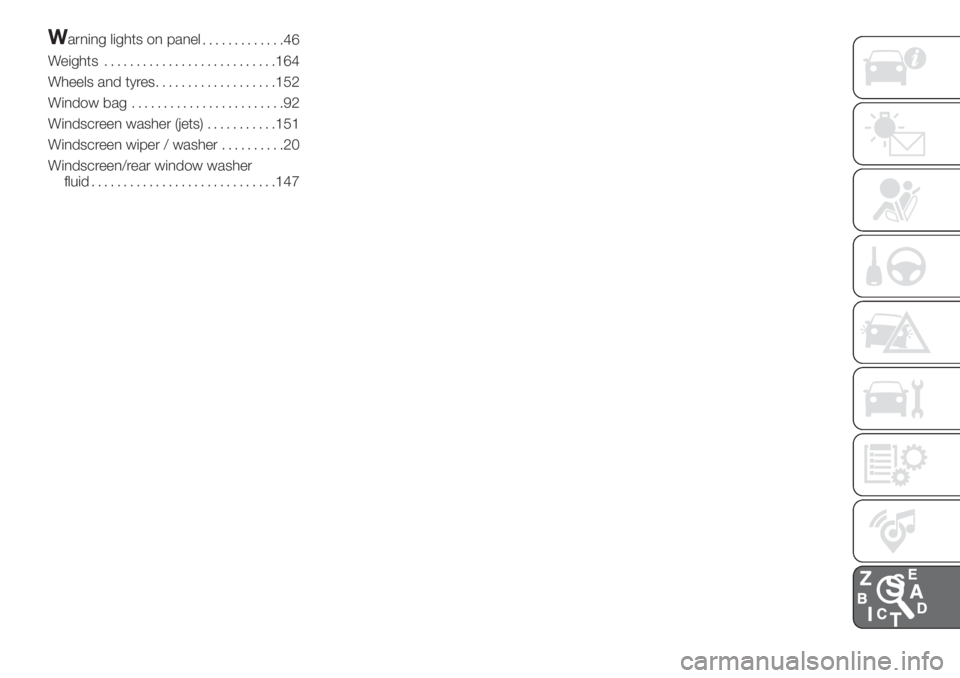
Warning lights on panel
.............46
Weights...........................164
Wheels and tyres...................152
Window bag........................92
Windscreen washer (jets)...........151
Windscreen wiper / washer..........20
Windscreen/rear window washer
fluid.............................147