FIAT 500 ABARTH 2012 2.G Owner's Manual
Manufacturer: FIAT, Model Year: 2012, Model line: 500 ABARTH, Model: FIAT 500 ABARTH 2012 2.GPages: 76, PDF Size: 2.95 MB
Page 11 of 76
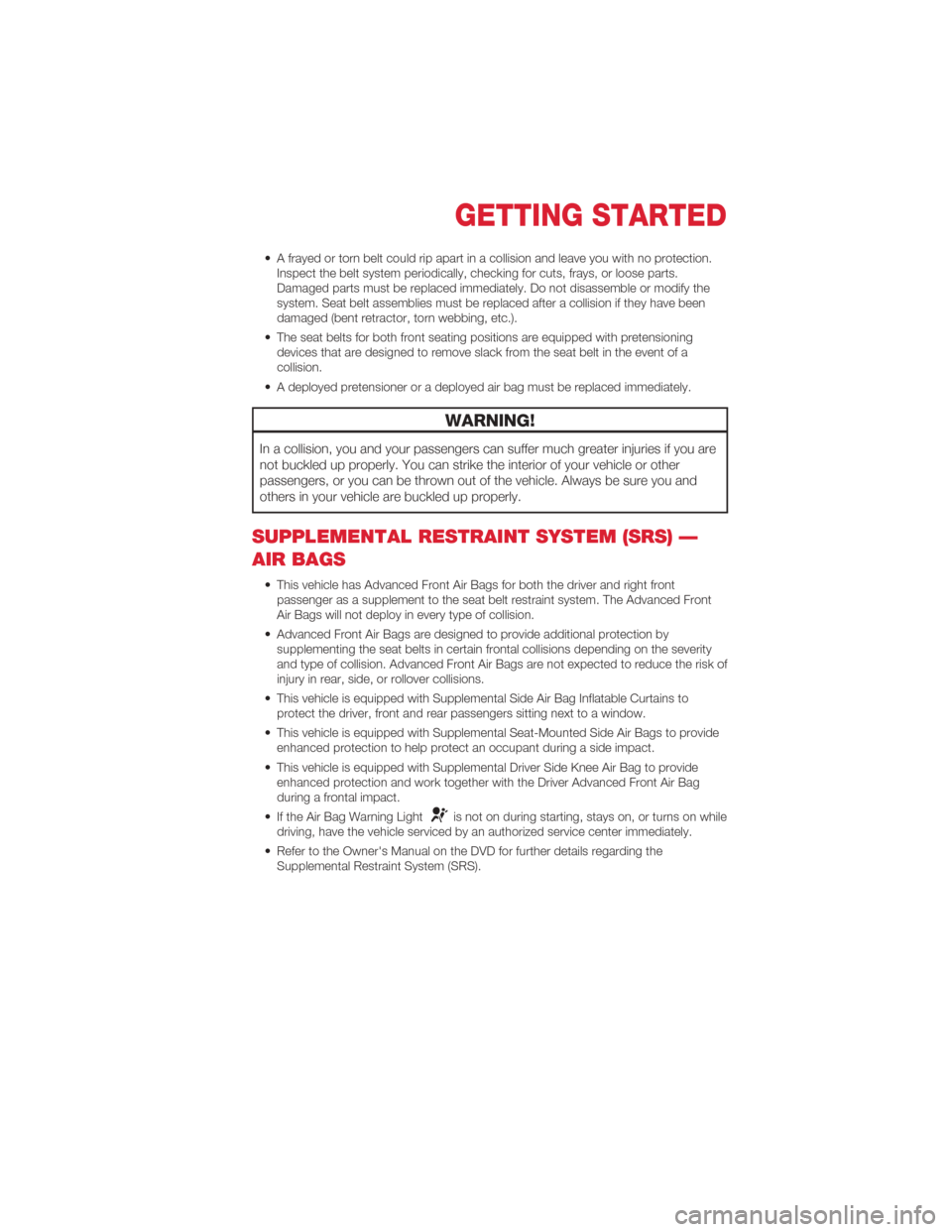
• A frayed or torn belt could rip apart in a collision and leave you with no protection.Inspect the belt system periodically, checking for cuts, frays, or loose parts.
Damaged parts must be replaced immediately. Do not disassemble or modify the
system. Seat belt assemblies must be replaced after a collision if they have been
damaged (bent retractor, torn webbing, etc.).
• The seat belts for both front seating positions are equipped with pretensioning devices that are designed to remove slack from the seat belt in the event of a
collision.
• A deployed pretensioner or a deployed air bag must be replaced immediately.
WARNING!
In a collision, you and your passengers can suffer much greater injuries if you are
not buckled up properly. You can strike the interior of your vehicle or other
passengers, or you can be thrown out of the vehicle. Always be sure you and
others in your vehicle are buckled up properly.
SUPPLEMENTAL RESTRAINT SYSTEM (SRS) —
AIR BAGS
• This vehicle has Advanced Front Air Bags for both the driver and right front passenger as a supplement to the seat belt restraint system. The Advanced Front
Air Bags will not deploy in every type of collision.
• Advanced Front Air Bags are designed to provide additional protection by supplementing the seat belts in certain frontal collisions depending on the severity
and type of collision. Advanced Front Air Bags are not expected to reduce the risk of
injury in rear, side, or rollover collisions.
• This vehicle is equipped with Supplemental Side Air Bag Inflatable Curtains to protect the driver, front and rear passengers sitting next to a window.
• This vehicle is equipped with Supplemental Seat-Mounted Side Air Bags to provide enhanced protection to help protect an occupant during a side impact.
• This vehicle is equipped with Supplemental Driver Side Knee Air Bag to provide enhanced protection and work together with the Driver Advanced Front Air Bag
during a frontal impact.
• If the Air Bag Warning Light
is not on during starting, stays on, or turns on while
driving, have the vehicle serviced by an authorized service center immediately.
• Refer to the Owner's Manual on the DVD for further details regarding the Supplemental Restraint System (SRS).
GETTING STARTED
9
Page 12 of 76
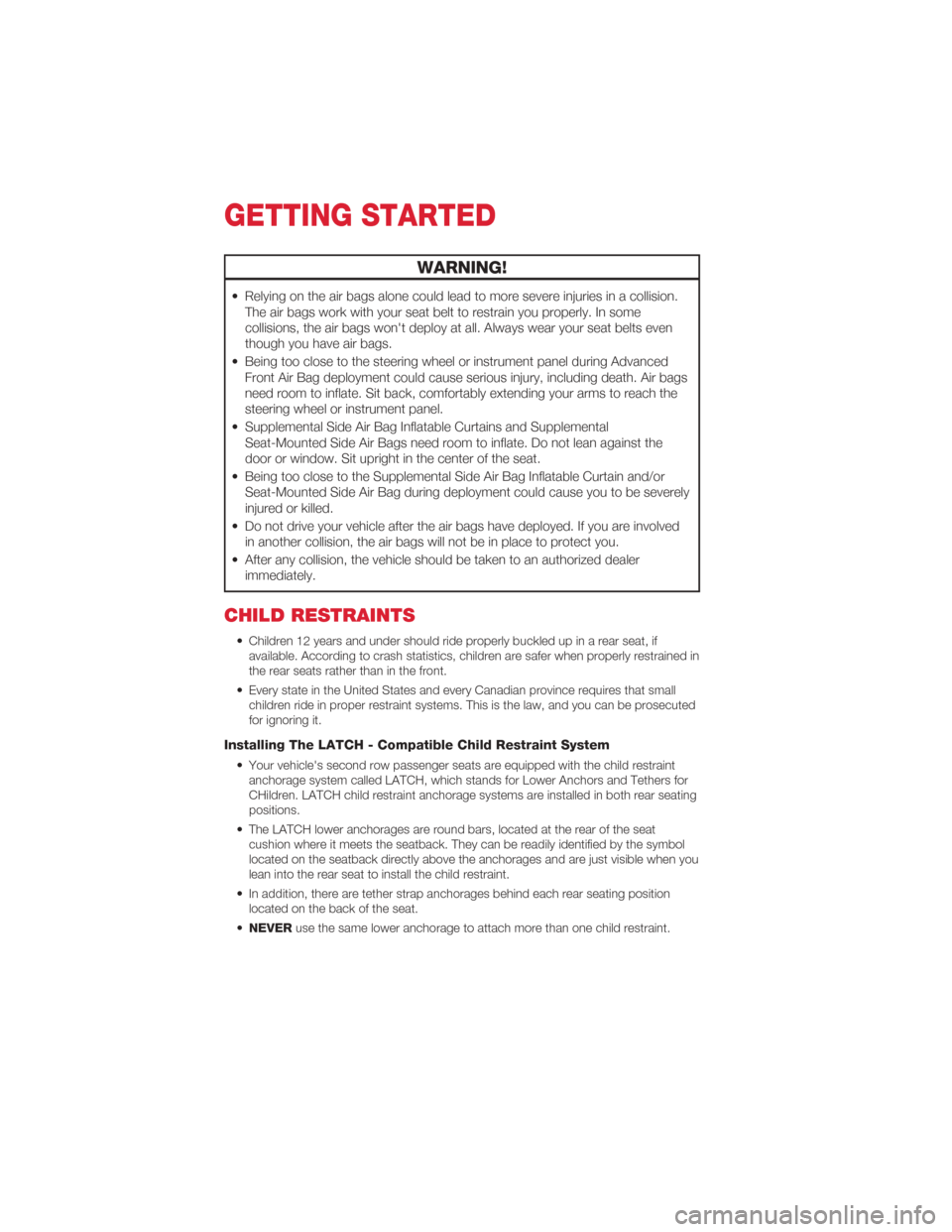
WARNING!
• Relying on the air bags alone could lead to more severe injuries in a collision.The air bags work with your seat belt to restrain you properly. In some
collisions, the air bags won't deploy at all. Always wear your seat belts even
though you have air bags.
• Being too close to the steering wheel or instrument panel during Advanced Front Air Bag deployment could cause serious injury, including death. Air bags
need room to inflate. Sit back, comfortably extending your arms to reach the
steering wheel or instrument panel.
• Supplemental Side Air Bag Inflatable Curtains and Supplemental Seat-Mounted Side Air Bags need room to inflate. Do not lean against the
door or window. Sit upright in the center of the seat.
• Being too close to the Supplemental Side Air Bag Inflatable Curtain and/or Seat-Mounted Side Air Bag during deployment could cause you to be severely
injured or killed.
• Do not drive your vehicle after the air bags have deployed. If you are involved in another collision, the air bags will not be in place to protect you.
• After any collision, the vehicle should be taken to an authorized dealer immediately.
CHILD RESTRAINTS
• Children 12 years and under should ride properly buckled up in a rear seat, ifavailable. According to crash statistics, children are safer when properly restrained in
the rear seats rather than in the front.
• Every state in the United States and every Canadian province requires that small children ride in proper restraint systems. This is the law, and you can be prosecuted
for ignoring it.
Installing The LATCH - Compatible Child Restraint System
• Your vehicle's second row passenger seats are equipped with the child restraintanchorage system called LATCH, which stands for Lower Anchors and Tethers for
CHildren. LATCH child restraint anchorage systems are installed in both rear seating
positions.
• The LATCH lower anchorages are round bars, located at the rear of the seat cushion where it meets the seatback. They can be readily identified by the symbol
located on the seatback directly above the anchorages and are just visible when you
lean into the rear seat to install the child restraint.
• In addition, there are tether strap anchorages behind each rear seating position located on the back of the seat.
• NEVER use the same lower anchorage to attach more than one child restraint.
GETTING STARTED
10
Page 13 of 76
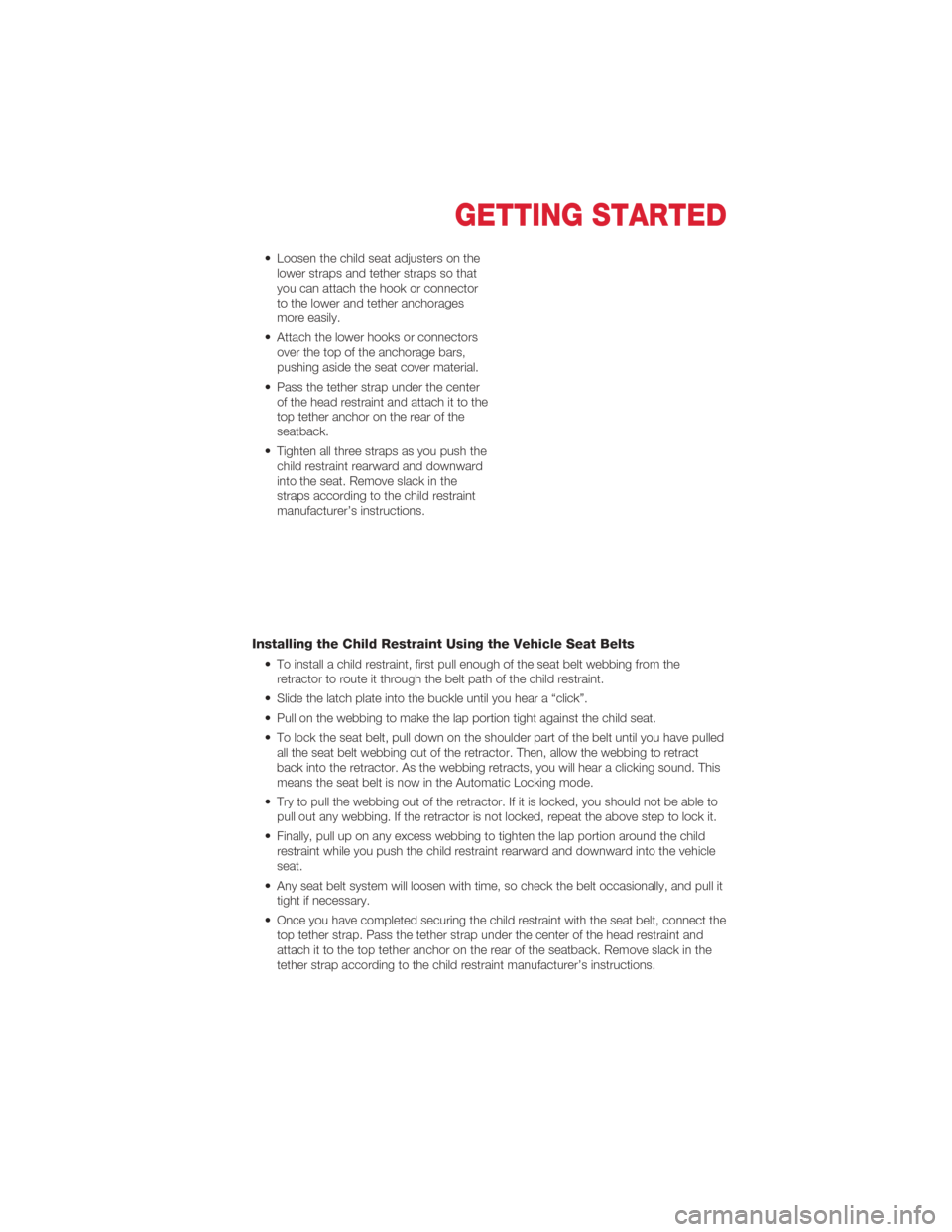
• Loosen the child seat adjusters on thelower straps and tether straps so that
you can attach the hook or connector
to the lower and tether anchorages
more easily.
• Attach the lower hooks or connectors over the top of the anchorage bars,
pushing aside the seat cover material.
• Pass the tether strap under the center of the head restraint and attach it to the
top tether anchor on the rear of the
seatback.
• Tighten all three straps as you push the child restraint rearward and downward
into the seat. Remove slack in the
straps according to the child restraint
manufacturer’s instructions.
Installing the Child Restraint Using the Vehicle Seat Belts
• To install a child restraint, first pull enough of the seat belt webbing from theretractor to route it through the belt path of the child restraint.
• Slide the latch plate into the buckle until you hear a “click”.
• Pull on the webbing to make the lap portion tight against the child seat.
• To lock the seat belt, pull down on the shoulder part of the belt until you have pulled all the seat belt webbing out of the retractor. Then, allow the webbing to retract
back into the retractor. As the webbing retracts, you will hear a clicking sound. This
means the seat belt is now in the Automatic Locking mode.
• Try to pull the webbing out of the retractor. If it is locked, you should not be able to pull out any webbing. If the retractor is not locked, repeat the above step to lock it.
• Finally, pull up on any excess webbing to tighten the lap portion around the child restraint while you push the child restraint rearward and downward into the vehicle
seat.
• Any seat belt system will loosen with time, so check the belt occasionally, and pull it tight if necessary.
• Once you have completed securing the child restraint with the seat belt, connect the top tether strap. Pass the tether strap under the center of the head restraint and
attach it to the top tether anchor on the rear of the seatback. Remove slack in the
tether strap according to the child restraint manufacturer’s instructions.
GETTING STARTED
11
Page 14 of 76
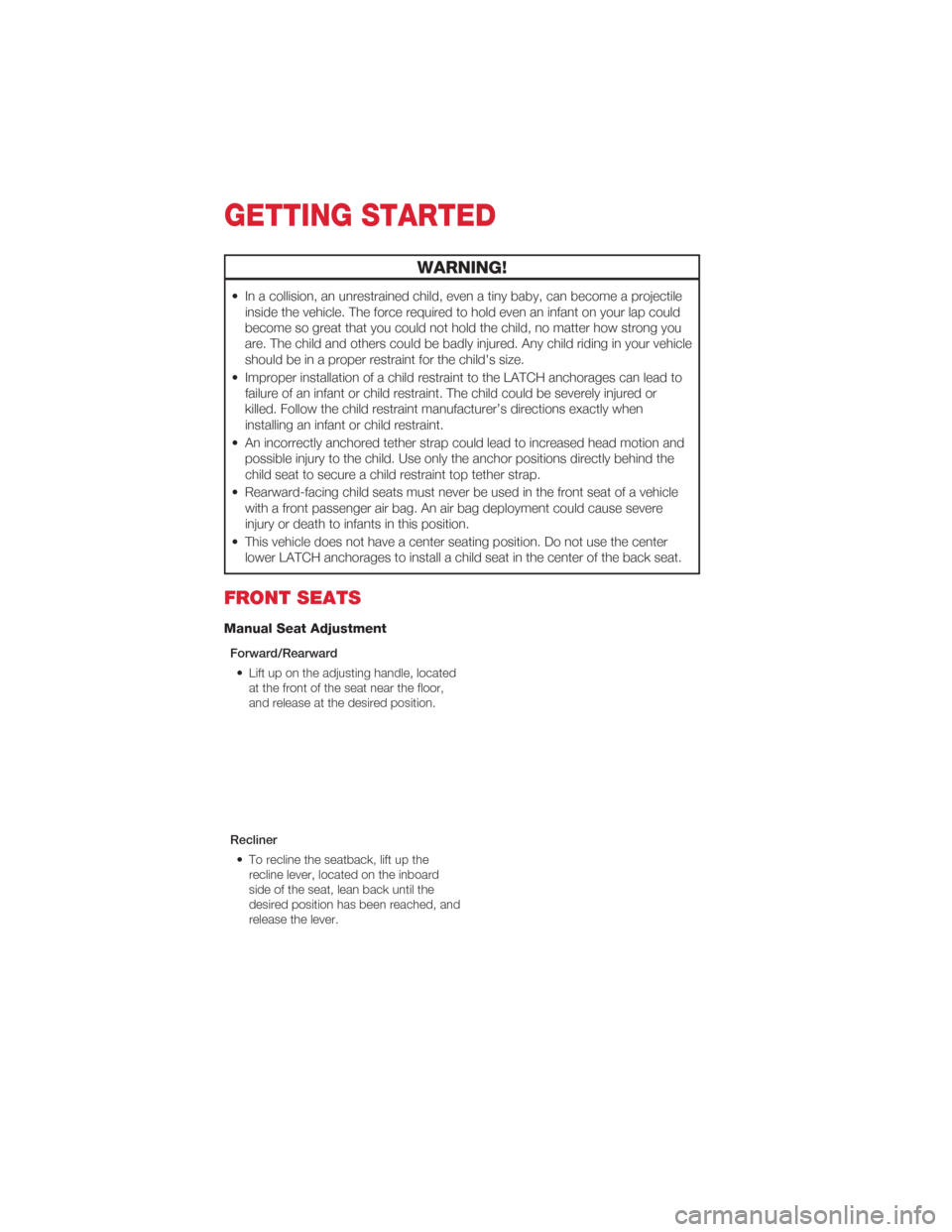
WARNING!
• In a collision, an unrestrained child, even a tiny baby, can become a projectileinside the vehicle. The force required to hold even an infant on your lap could
become so great that you could not hold the child, no matter how strong you
are. The child and others could be badly injured. Any child riding in your vehicle
should be in a proper restraint for the child's size.
• Improper installation of a child restraint to the LATCH anchorages can lead to failure of an infant or child restraint. The child could be severely injured or
killed. Follow the child restraint manufacturer’s directions exactly when
installing an infant or child restraint.
• An incorrectly anchored tether strap could lead to increased head motion and possible injury to the child. Use only the anchor positions directly behind the
child seat to secure a child restraint top tether strap.
• Rearward-facing child seats must never be used in the front seat of a vehicle with a front passenger air bag. An air bag deployment could cause severe
injury or death to infants in this position.
• This vehicle does not have a center seating position. Do not use the center lower LATCH anchorages to install a child seat in the center of the back seat.
FRONT SEATS
Manual Seat Adjustment
Forward/Rearward
• Lift up on the adjusting handle, located at the front of the seat near the floor,
and release at the desired position.
Recliner • To recline the seatback, lift up the recline lever, located on the inboard
side of the seat, lean back until the
desired position has been reached, and
release the lever.
GETTING STARTED
12
Page 15 of 76
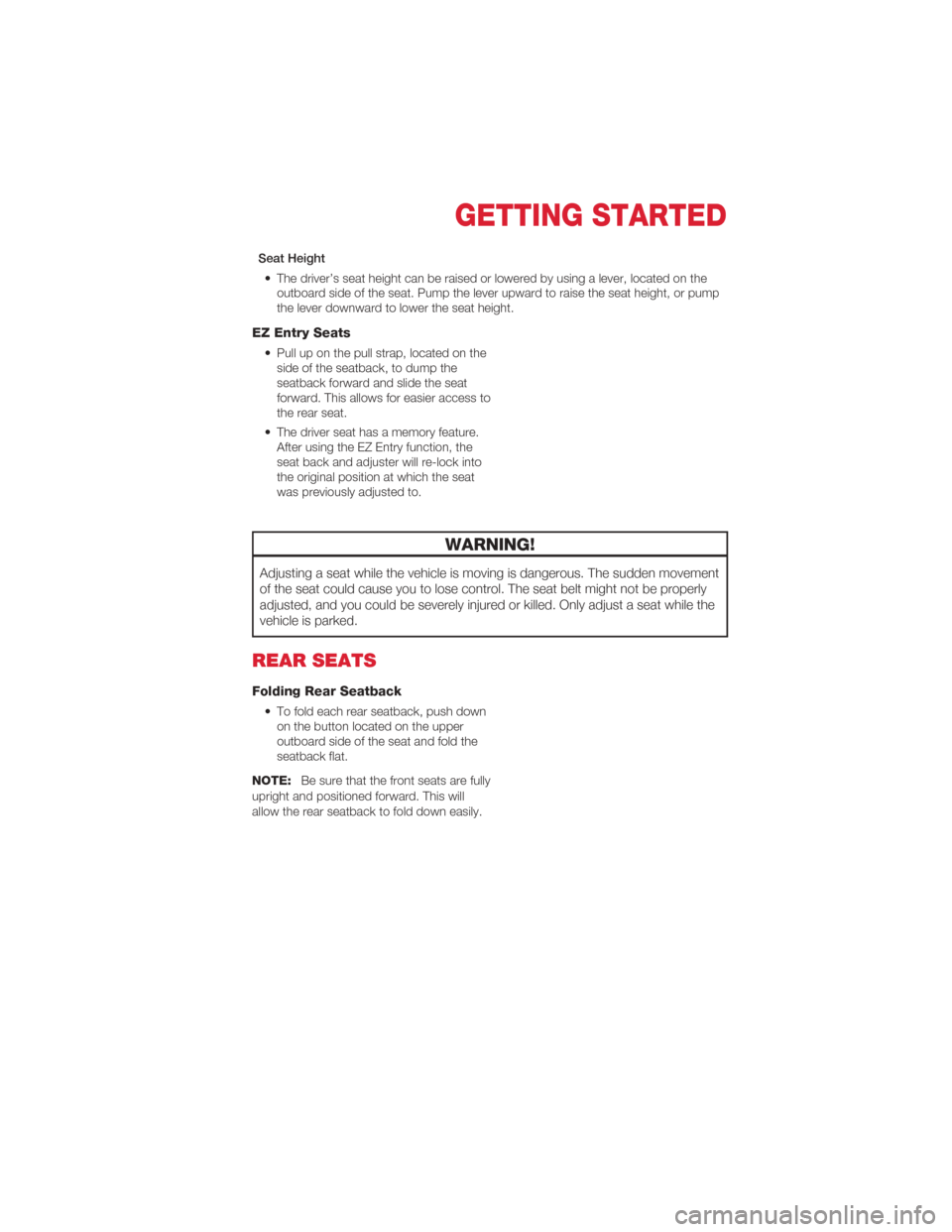
Seat Height• The driver’s seat height can be raised or lowered by using a lever, located on the outboard side of the seat. Pump the lever upward to raise the seat height, or pump
the lever downward to lower the seat height.
EZ Entry Seats
• Pull up on the pull strap, located on theside of the seatback, to dump the
seatback forward and slide the seat
forward. This allows for easier access to
the rear seat.
• The driver seat has a memory feature. After using the EZ Entry function, the
seat back and adjuster will re-lock into
the original position at which the seat
was previously adjusted to.
WARNING!
Adjusting a seat while the vehicle is moving is dangerous. The sudden movement
of the seat could cause you to lose control. The seat belt might not be properly
adjusted, and you could be severely injured or killed. Only adjust a seat while the
vehicle is parked.
REAR SEATS
Folding Rear Seatback
• To fold each rear seatback, push downon the button located on the upper
outboard side of the seat and fold the
seatback flat.
NOTE: Be sure that the front seats are fully
upright and positioned forward. This will
allow the rear seatback to fold down easily.
GETTING STARTED
13
Page 16 of 76
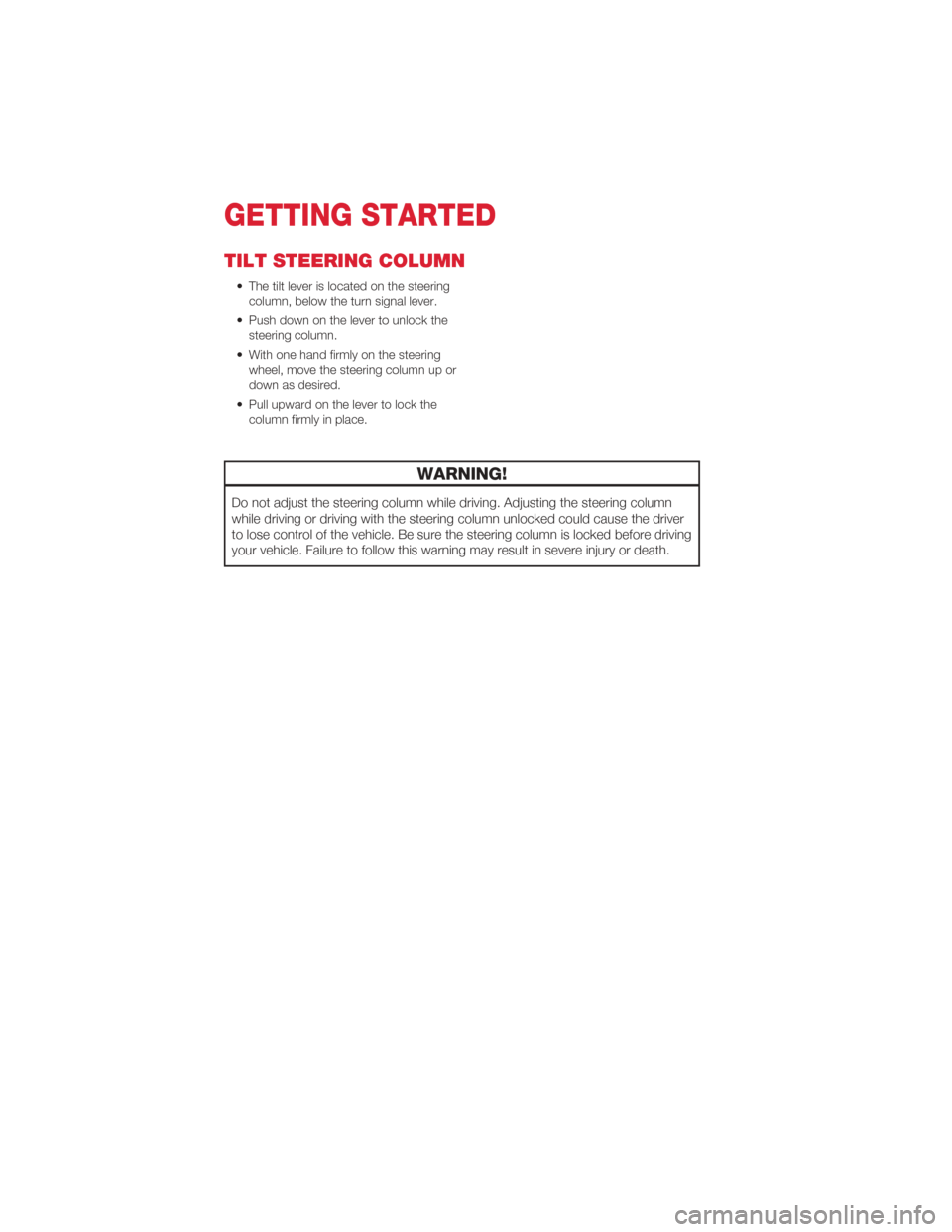
TILT STEERING COLUMN
• The tilt lever is located on the steeringcolumn, below the turn signal lever.
• Push down on the lever to unlock the steering column.
• With one hand firmly on the steering wheel, move the steering column up or
down as desired.
• Pull upward on the lever to lock the column firmly in place.
WARNING!
Do not adjust the steering column while driving. Adjusting the steering column
while driving or driving with the steering column unlocked could cause the driver
to lose control of the vehicle. Be sure the steering column is locked before driving
your vehicle. Failure to follow this warning may result in severe injury or death.
GETTING STARTED
14
Page 17 of 76
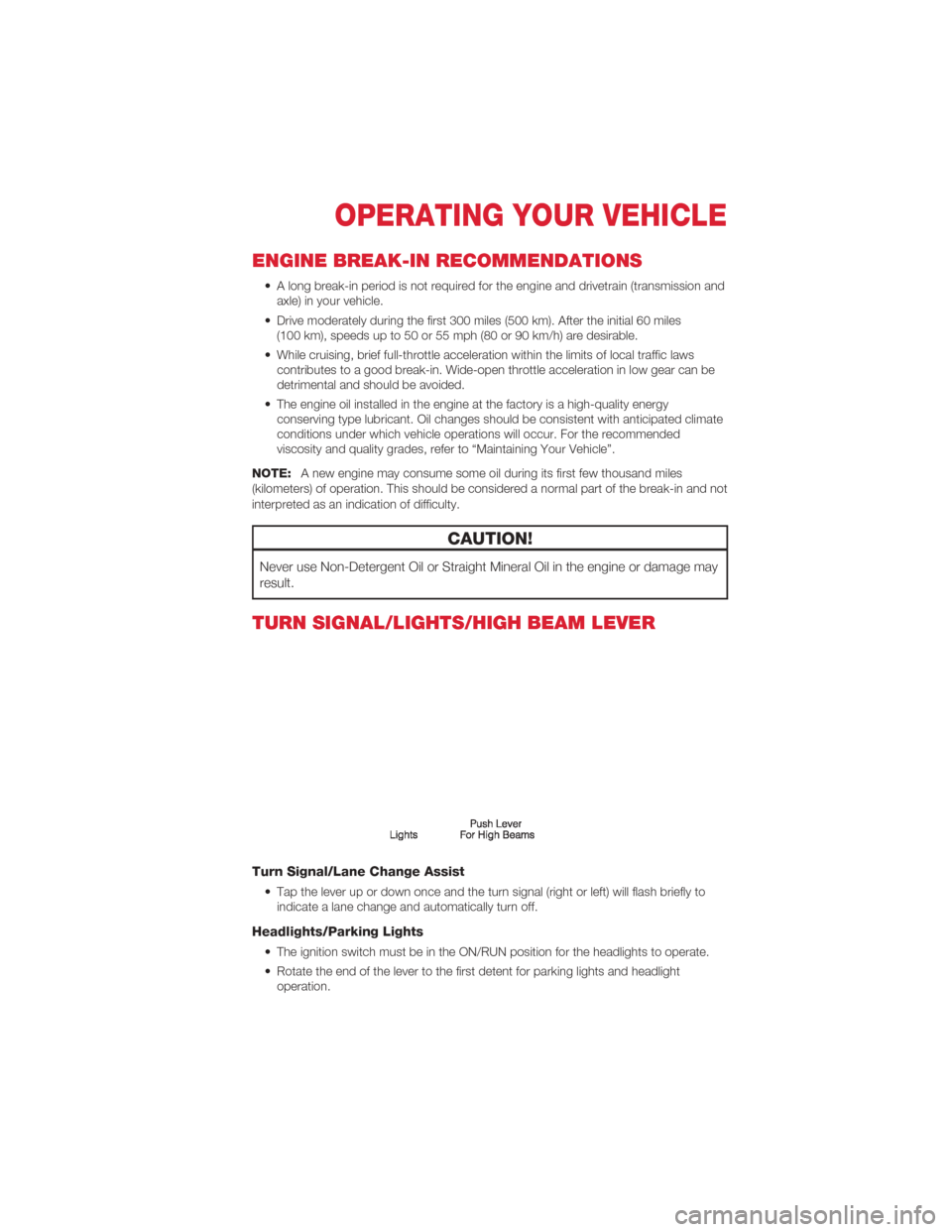
ENGINE BREAK-IN RECOMMENDATIONS
• A long break-in period is not required for the engine and drivetrain (transmission andaxle) in your vehicle.
• Drive moderately during the first 300 miles (500 km). After the initial 60 miles (100 km), speeds up to 50 or 55 mph (80 or 90 km/h) are desirable.
• While cruising, brief full-throttle acceleration within the limits of local traffic laws contributes to a good break-in. Wide-open throttle acceleration in low gear can be
detrimental and should be avoided.
• The engine oil installed in the engine at the factory is a high-quality energy conserving type lubricant. Oil changes should be consistent with anticipated climate
conditions under which vehicle operations will occur. For the recommended
viscosity and quality grades, refer to “Maintaining Your Vehicle”.
NOTE: A new engine may consume some oil during its first few thousand miles
(kilometers) of operation. This should be considered a normal part of the break-in and not
interpreted as an indication of difficulty.
CAUTION!
Never use Non-Detergent Oil or Straight Mineral Oil in the engine or damage may
result.
TURN SIGNAL/LIGHTS/HIGH BEAM LEVER
Turn Signal/Lane Change Assist
• Tap the lever up or down once and the turn signal (right or left) will flash briefly to indicate a lane change and automatically turn off.
Headlights/Parking Lights
• The ignition switch must be in the ON/RUN position for the headlights to operate.
• Rotate the end of the lever to the first detent for parking lights and headlightoperation.
OPERATING YOUR VEHICLE
15
Page 18 of 76
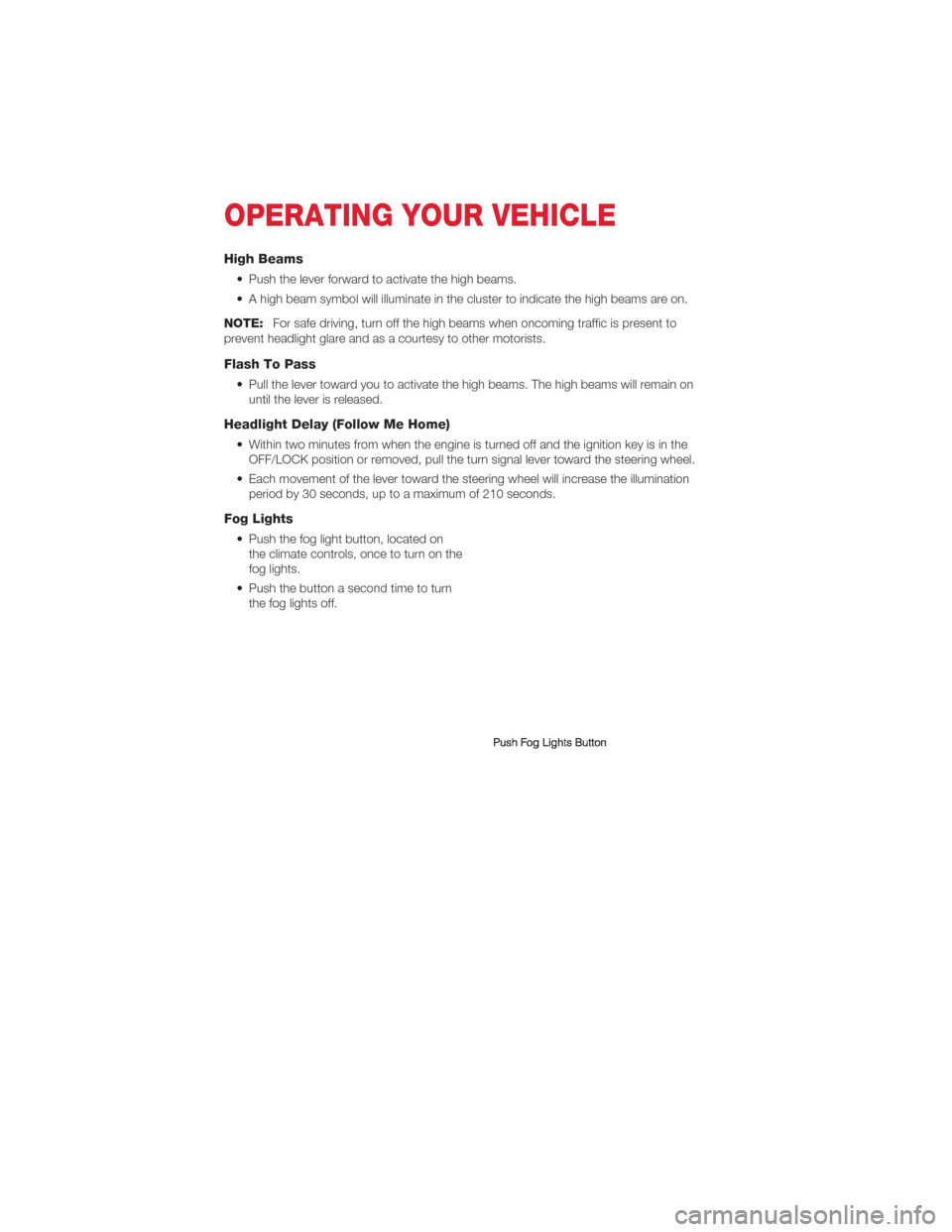
High Beams
• Push the lever forward to activate the high beams.
• A high beam symbol will illuminate in the cluster to indicate the high beams are on.
NOTE: For safe driving, turn off the high beams when oncoming traffic is present to
prevent headlight glare and as a courtesy to other motorists.
Flash To Pass
• Pull the lever toward you to activate the high beams. The high beams will remain on until the lever is released.
Headlight Delay (Follow Me Home)
• Within two minutes from when the engine is turned off and the ignition key is in theOFF/LOCK position or removed, pull the turn signal lever toward the steering wheel.
• Each movement of the lever toward the steering wheel will increase the illumination period by 30 seconds, up to a maximum of 210 seconds.
Fog Lights
• Push the fog light button, located onthe climate controls, once to turn on the
fog lights.
• Push the button a second time to turn the fog lights off.
OPERATING YOUR VEHICLE
16
Page 19 of 76
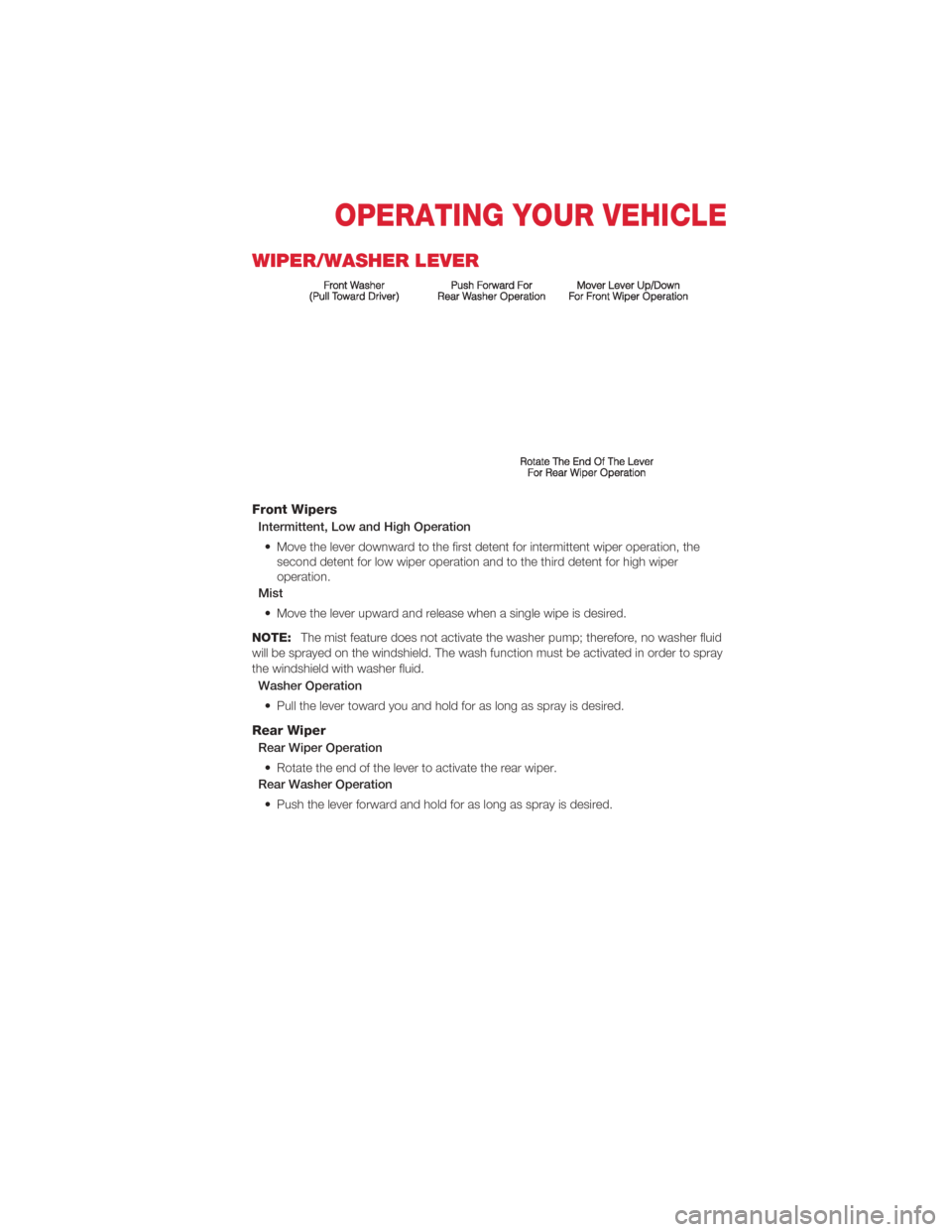
WIPER/WASHER LEVER
Front Wipers
Intermittent, Low and High Operation• Move the lever downward to the first detent for intermittent wiper operation, the second detent for low wiper operation and to the third detent for high wiper
operation.
Mist
• Move the lever upward and release when a single wipe is desired.
NOTE: The mist feature does not activate the washer pump; therefore, no washer fluid
will be sprayed on the windshield. The wash function must be activated in order to spray
the windshield with washer fluid.
Washer Operation
• Pull the lever toward you and hold for as long as spray is desired.
Rear Wiper
Rear Wiper Operation• Rotate the end of the lever to activate the rear wiper.
Rear Washer Operation
• Push the lever forward and hold for as long as spray is desired.
OPERATING YOUR VEHICLE
17
Page 20 of 76
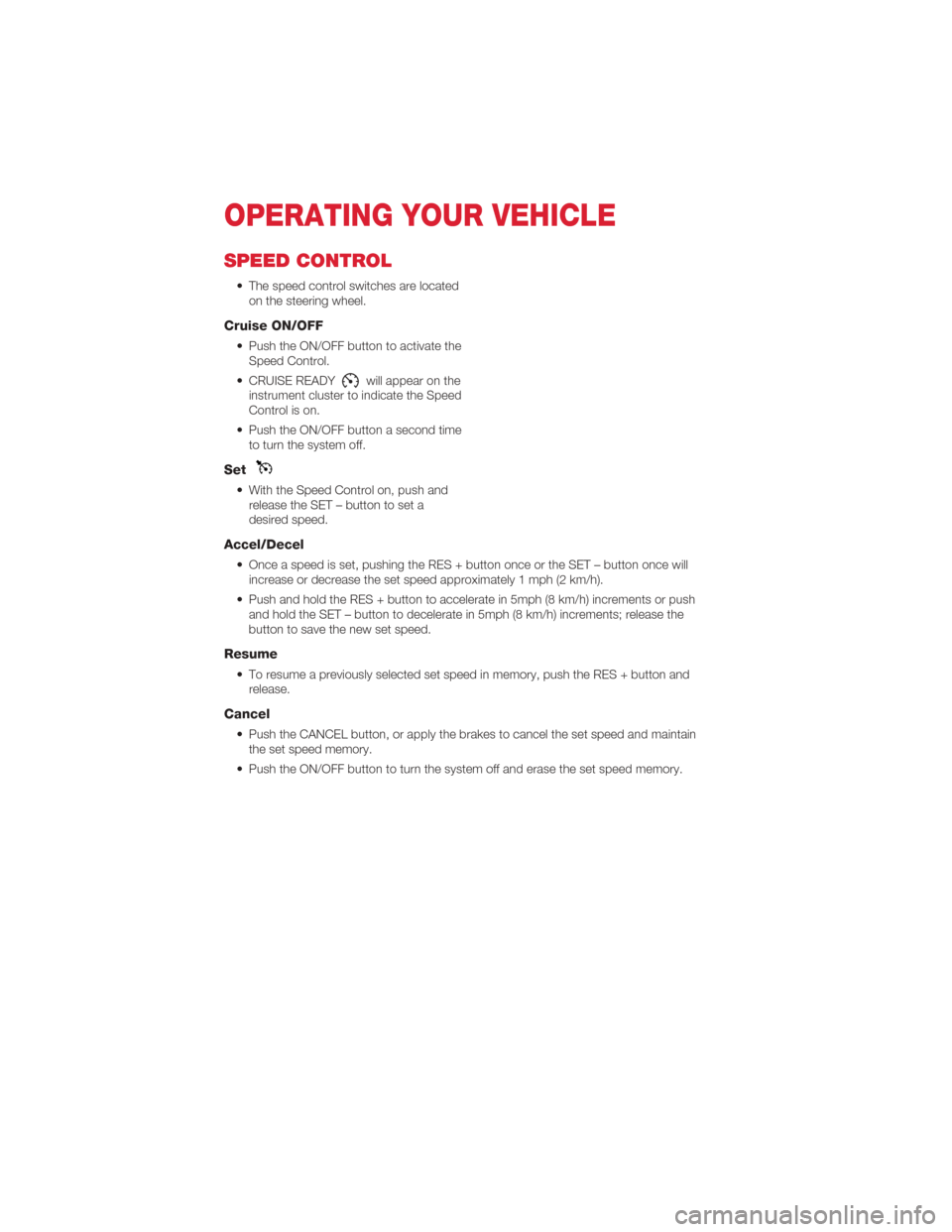
SPEED CONTROL
• The speed control switches are locatedon the steering wheel.
Cruise ON/OFF
• Push the ON/OFF button to activate theSpeed Control.
• CRUISE READY
will appear on the
instrument cluster to indicate the Speed
Control is on.
• Push the ON/OFF button a second time to turn the system off.
Set
• With the Speed Control on, push andrelease the SET – button to set a
desired speed.
Accel/Decel
• Once a speed is set, pushing the RES + button once or the SET – button once willincrease or decrease the set speed approximately 1 mph (2 km/h).
• Push and hold the RES + button to accelerate in 5mph (8 km/h) increments or push and hold the SET – button to decelerate in 5mph (8 km/h) increments; release the
button to save the new set speed.
Resume
• To resume a previously selected set speed in memory, push the RES + button andrelease.
Cancel
• Push the CANCEL button, or apply the brakes to cancel the set speed and maintainthe set speed memory.
• Push the ON/OFF button to turn the system off and erase the set speed memory.
OPERATING YOUR VEHICLE
18