warning FIAT 500 ABARTH 2015 2.G Owner's Manual
[x] Cancel search | Manufacturer: FIAT, Model Year: 2015, Model line: 500 ABARTH, Model: FIAT 500 ABARTH 2015 2.GPages: 108, PDF Size: 2.63 MB
Page 18 of 108
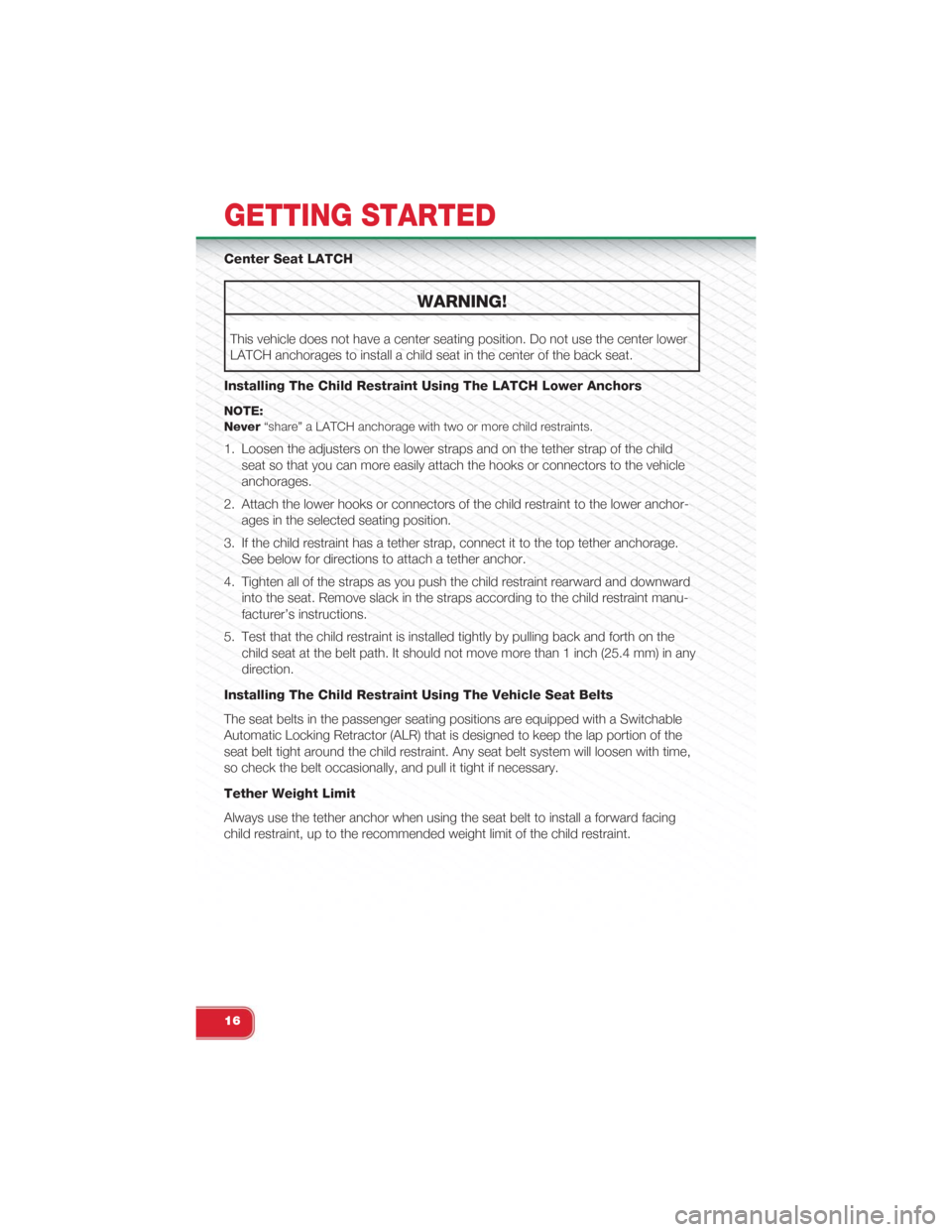
Center Seat LATCH
WARNING!
This vehicle does not have a center seating position. Do not use the center lower
LATCH anchorages to install a child seat in the center of the back seat.
Installing The Child Restraint Using The LATCH Lower Anchors
NOTE:Never“share” a LATCH anchorage with two or more child restraints.
1. Loosen the adjusters on the lower straps and on the tether strap of the child
seat so that you can more easily attach the hooks or connectors to the vehicle
anchorages.
2. Attach the lower hooks or connectors of the child restraint to the lower anchor-
ages in the selected seating position.
3. If the child restraint has a tether strap, connect it to the top tether anchorage.
See below for directions to attach a tether anchor.
4. Tighten all of the straps as you push the child restraint rearward and downward
into the seat. Remove slack in the straps according to the child restraint manu-
facturer’s instructions.
5. Test that the child restraint is installed tightly by pulling back and forth on the
child seat at the belt path. It should not move more than 1 inch (25.4 mm) in any
direction.
Installing The Child Restraint Using The Vehicle Seat Belts
The seat belts in the passenger seating positions are equipped with a Switchable
Automatic Locking Retractor (ALR) that is designed to keep the lap portion of the
seat belt tight around the child restraint. Any seat belt system will loosen with time,
so check the belt occasionally, and pull it tight if necessary.
Tether Weight Limit
Always use the tether anchor when using the seat belt to install a forward facing
child restraint, up to the recommended weight limit of the child restraint.
GETTING STARTED
16
Page 20 of 108
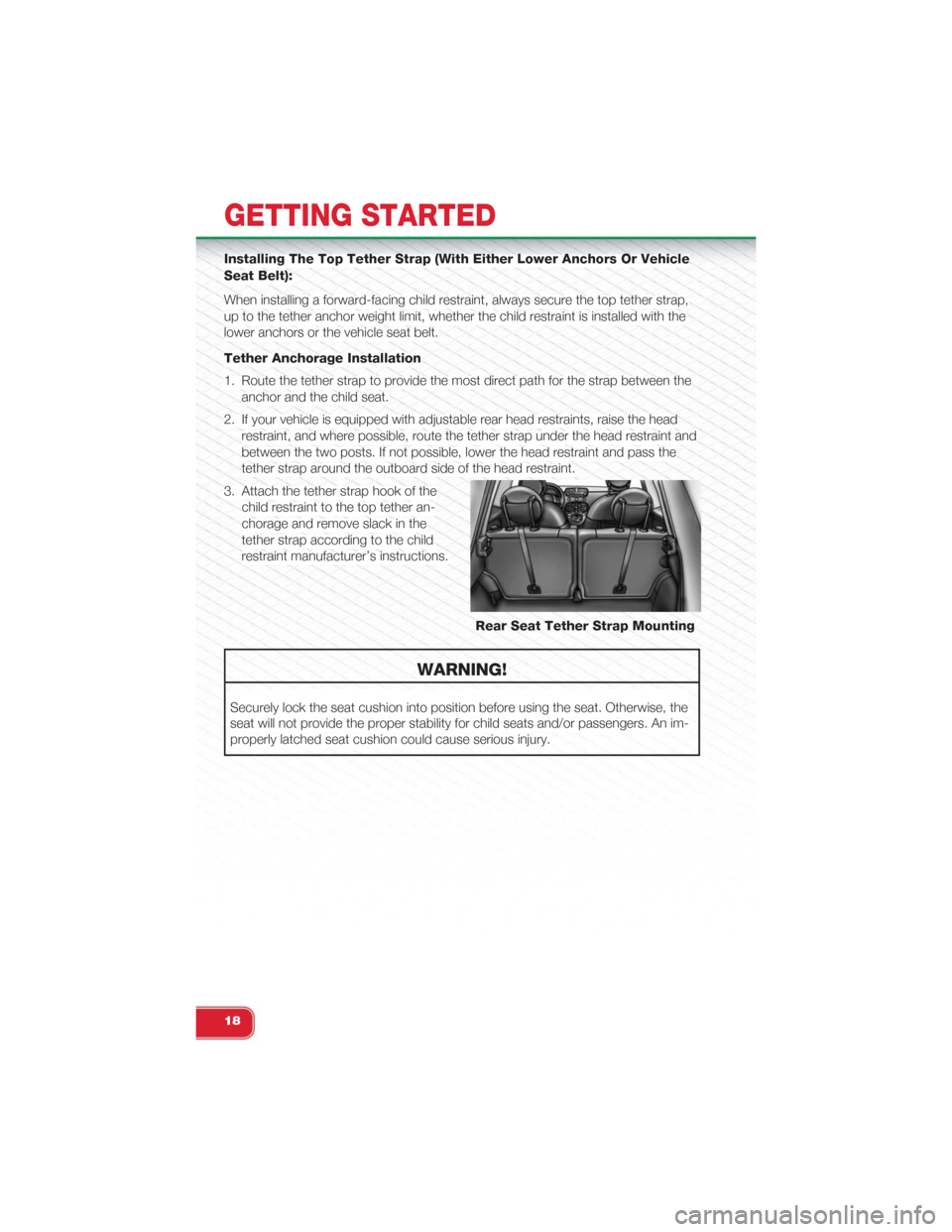
Installing The Top Tether Strap (With Either Lower Anchors Or Vehicle
Seat Belt):
When installing a forward-facing child restraint, always secure the top tether strap,
up to the tether anchor weight limit, whether the child restraint is installed with the
lower anchors or the vehicle seat belt.
Tether Anchorage Installation
1. Route the tether strap to provide the most direct path for the strap between the
anchor and the child seat.
2. If your vehicle is equipped with adjustable rear head restraints, raise the head
restraint, and where possible, route the tether strap under the head restraint and
between the two posts. If not possible, lower the head restraint and pass the
tether strap around the outboard side of the head restraint.
3. Attach the tether strap hook of the
child restraint to the top tether an-
chorage and remove slack in the
tether strap according to the child
restraint manufacturer’s instructions.
WARNING!
Securely lock the seat cushion into position before using the seat. Otherwise, the
seat will not provide the proper stability for child seats and/or passengers. An im-
properly latched seat cushion could cause serious injury.
Rear Seat Tether Strap Mounting
GETTING STARTED
18
Page 21 of 108
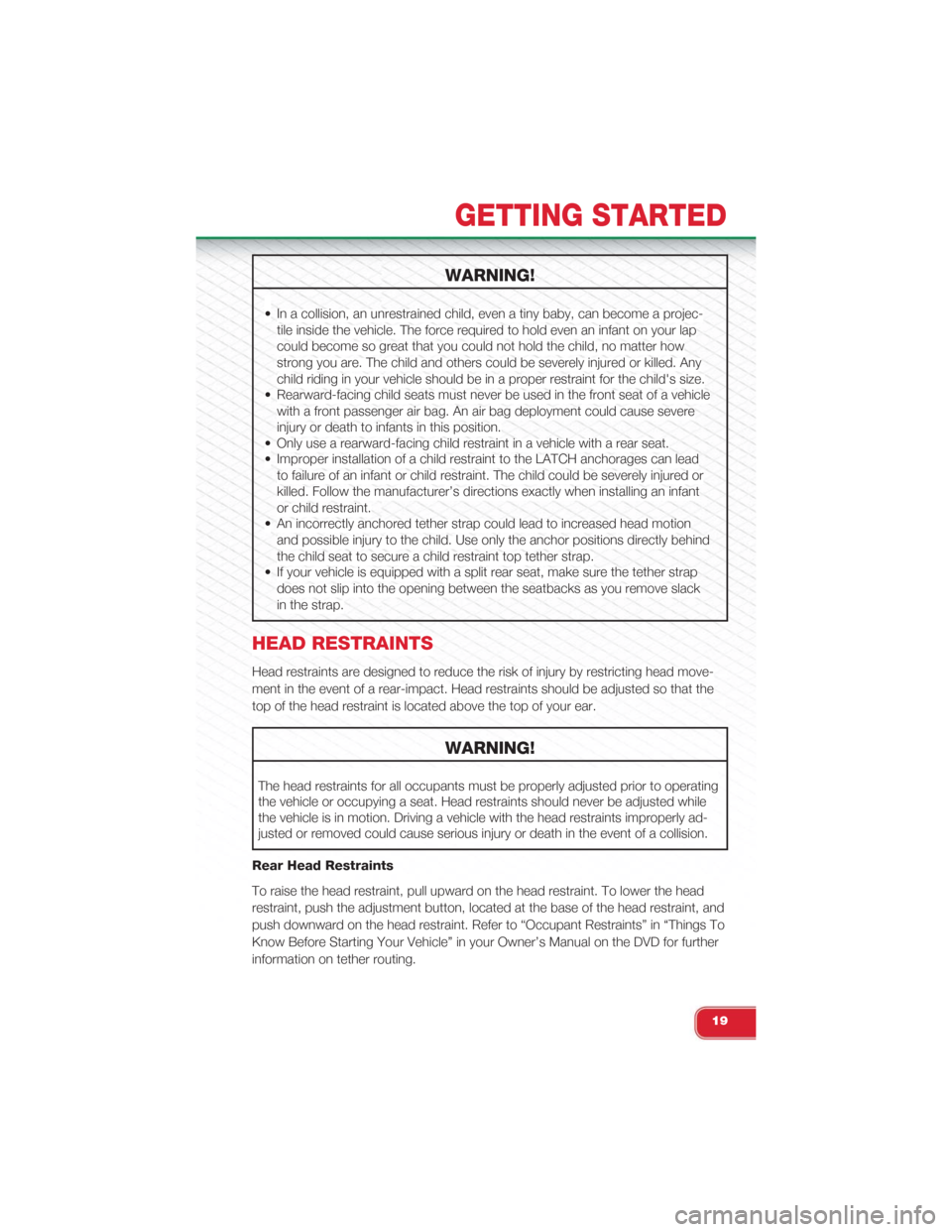
WARNING!
• In a collision, an unrestrained child, even a tiny baby, can become a projec-
tile inside the vehicle. The force required to hold even an infant on your lap
could become so great that you could not hold the child, no matter how
strong you are. The child and others could be severely injured or killed. Any
child riding in your vehicle should be in a proper restraint for the child's size.
• Rearward-facing child seats must never be used in the front seat of a vehicle
with a front passenger air bag. An air bag deployment could cause severe
injury or death to infants in this position.
• Only use a rearward-facing child restraint in a vehicle with a rear seat.
• Improper installation of a child restraint to the LATCH anchorages can lead
to failure of an infant or child restraint. The child could be severely injured or
killed. Follow the manufacturer’s directions exactly when installing an infant
or child restraint.
• An incorrectly anchored tether strap could lead to increased head motion
and possible injury to the child. Use only the anchor positions directly behind
the child seat to secure a child restraint top tether strap.
• If your vehicle is equipped with a split rear seat, make sure the tether strap
does not slip into the opening between the seatbacks as you remove slack
in the strap.
HEAD RESTRAINTS
Head restraints are designed to reduce the risk of injury by restricting head move-
ment in the event of a rear-impact. Head restraints should be adjusted so that the
top of the head restraint is located above the top of your ear.
WARNING!
The head restraints for all occupants must be properly adjusted prior to operating
the vehicle or occupying a seat. Head restraints should never be adjusted while
the vehicle is in motion. Driving a vehicle with the head restraints improperly ad-
justed or removed could cause serious injury or death in the event of a collision.
Rear Head Restraints
To raise the head restraint, pull upward on the head restraint. To lower the head
restraint, push the adjustment button, located at the base of the head restraint, and
push downward on the head restraint. Refer to “Occupant Restraints” in “Things To
Know Before Starting Your Vehicle” in your Owner’s Manual on the DVD for further
information on tether routing.
GETTING STARTED
19
Page 24 of 108
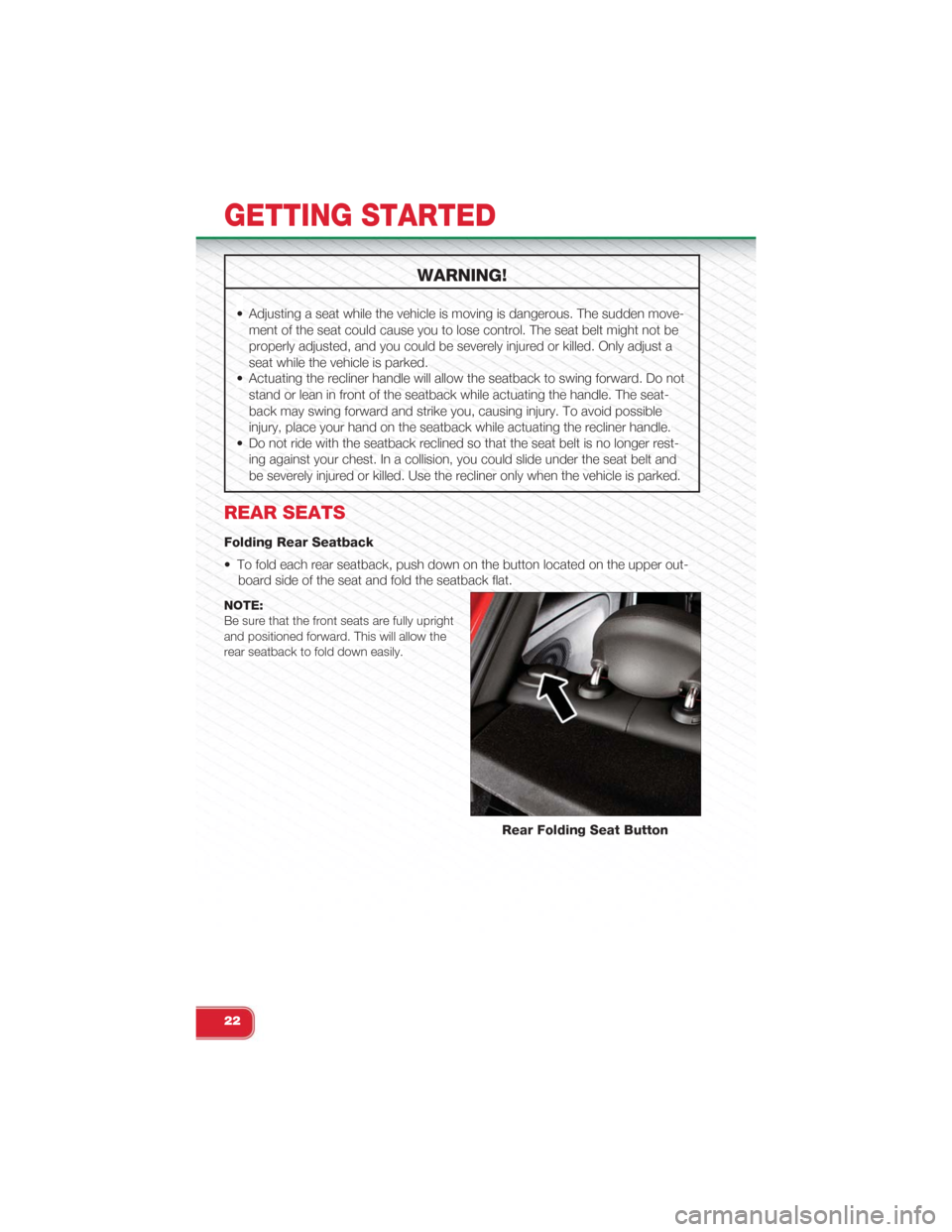
WARNING!
• Adjusting a seat while the vehicle is moving is dangerous. The sudden move-
ment of the seat could cause you to lose control. The seat belt might not be
properly adjusted, and you could be severely injured or killed. Only adjust a
seat while the vehicle is parked.
• Actuating the recliner handle will allow the seatback to swing forward. Do not
stand or lean in front of the seatback while actuating the handle. The seat-
back may swing forward and strike you, causing injury. To avoid possible
injury, place your hand on the seatback while actuating the recliner handle.
• Do not ride with the seatback reclined so that the seat belt is no longer rest-
ing against your chest. In a collision, you could slide under the seat belt and
be severely injured or killed. Use the recliner only when the vehicle is parked.
REAR SEATS
Folding Rear Seatback
• To fold each rear seatback, push down on the button located on the upper out-
board side of the seat and fold the seatback flat.
NOTE:Be sure that the front seats are fully uprightand positioned forward. This will allow therear seatback to fold down easily.
Rear Folding Seat Button
GETTING STARTED
22
Page 25 of 108
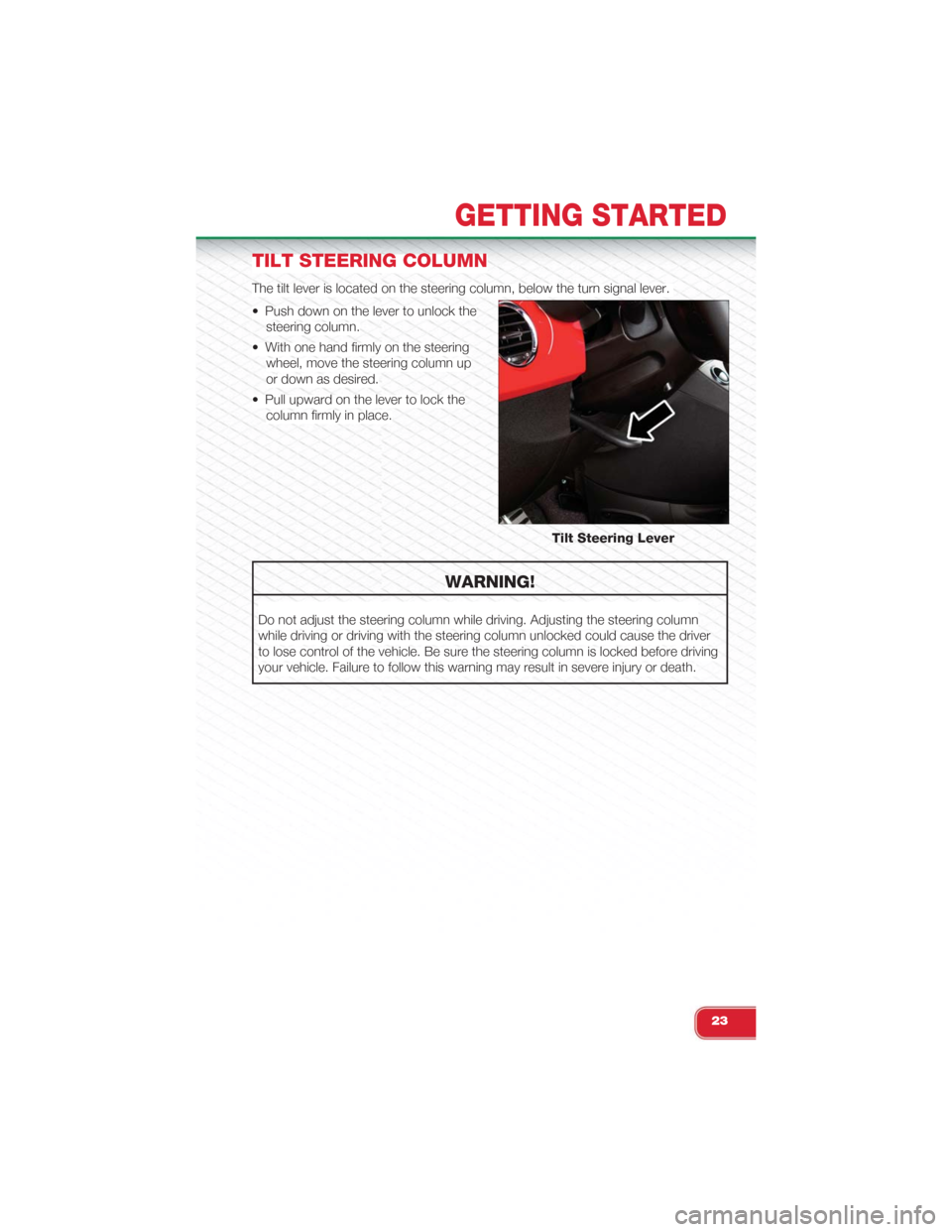
TILT STEERING COLUMN
The tilt lever is located on the steering column, below the turn signal lever.
• Push down on the lever to unlock the
steering column.
• With one hand firmly on the steering
wheel, move the steering column up
or down as desired.
• Pull upward on the lever to lock the
column firmly in place.
WARNING!
Do not adjust the steering column while driving. Adjusting the steering column
while driving or driving with the steering column unlocked could cause the driver
to lose control of the vehicle. Be sure the steering column is locked before driving
your vehicle. Failure to follow this warning may result in severe injury or death.
Tilt Steering Lever
GETTING STARTED
23
Page 31 of 108
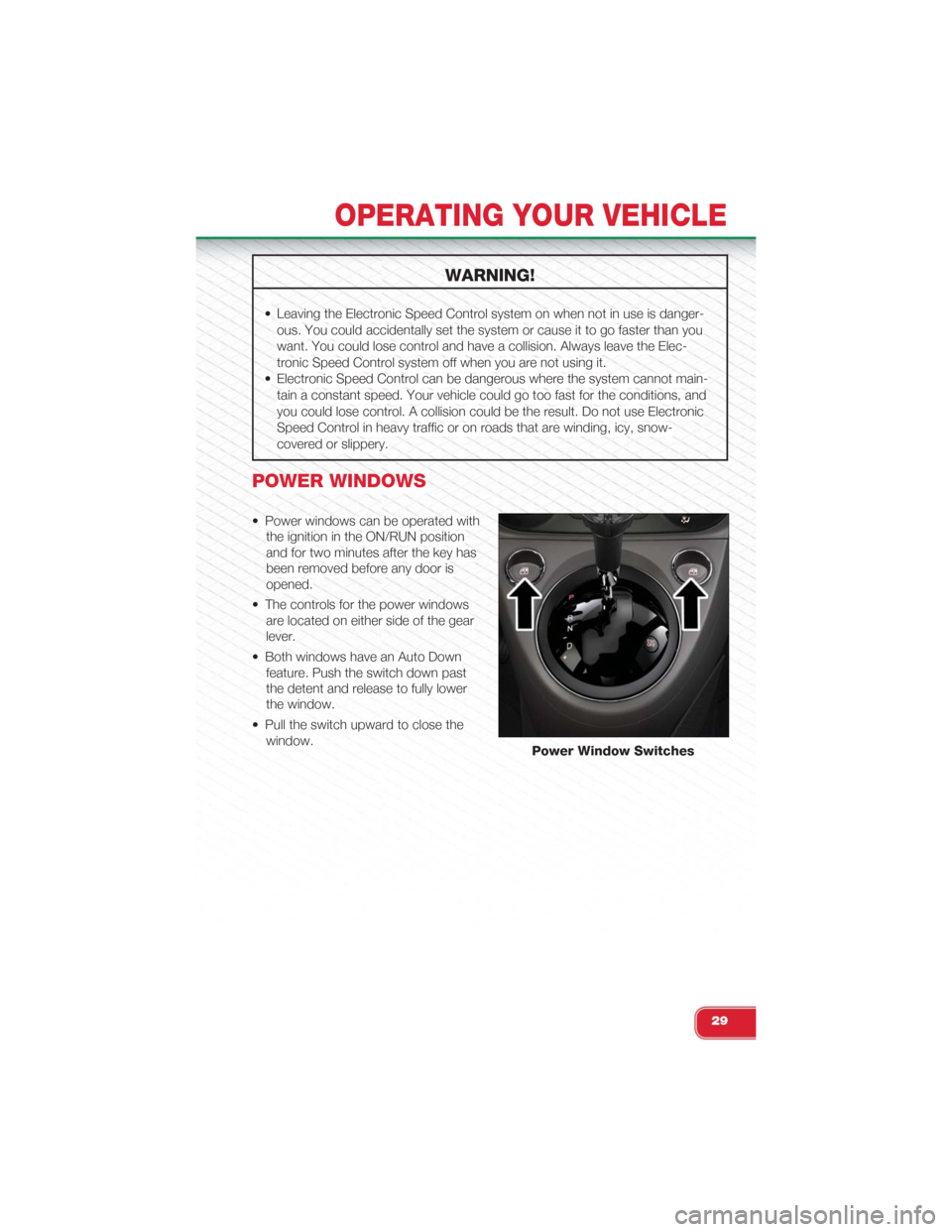
WARNING!
• Leaving the Electronic Speed Control system on when not in use is danger-
ous. You could accidentally set the system or cause it to go faster than you
want. You could lose control and have a collision. Always leave the Elec-
tronic Speed Control system off when you are not using it.
• Electronic Speed Control can be dangerous where the system cannot main-
tain a constant speed. Your vehicle could go too fast for the conditions, and
you could lose control. A collision could be the result. Do not use Electronic
Speed Control in heavy traffic or on roads that are winding, icy, snow-
covered or slippery.
POWER WINDOWS
• Power windows can be operated with
the ignition in the ON/RUN position
and for two minutes after the key has
been removed before any door is
opened.
• The controls for the power windows
are located on either side of the gear
lever.
• Both windows have an Auto Down
feature. Push the switch down past
the detent and release to fully lower
the window.
• Pull the switch upward to close the
window.Power Window Switches
OPERATING YOUR VEHICLE
29
Page 36 of 108
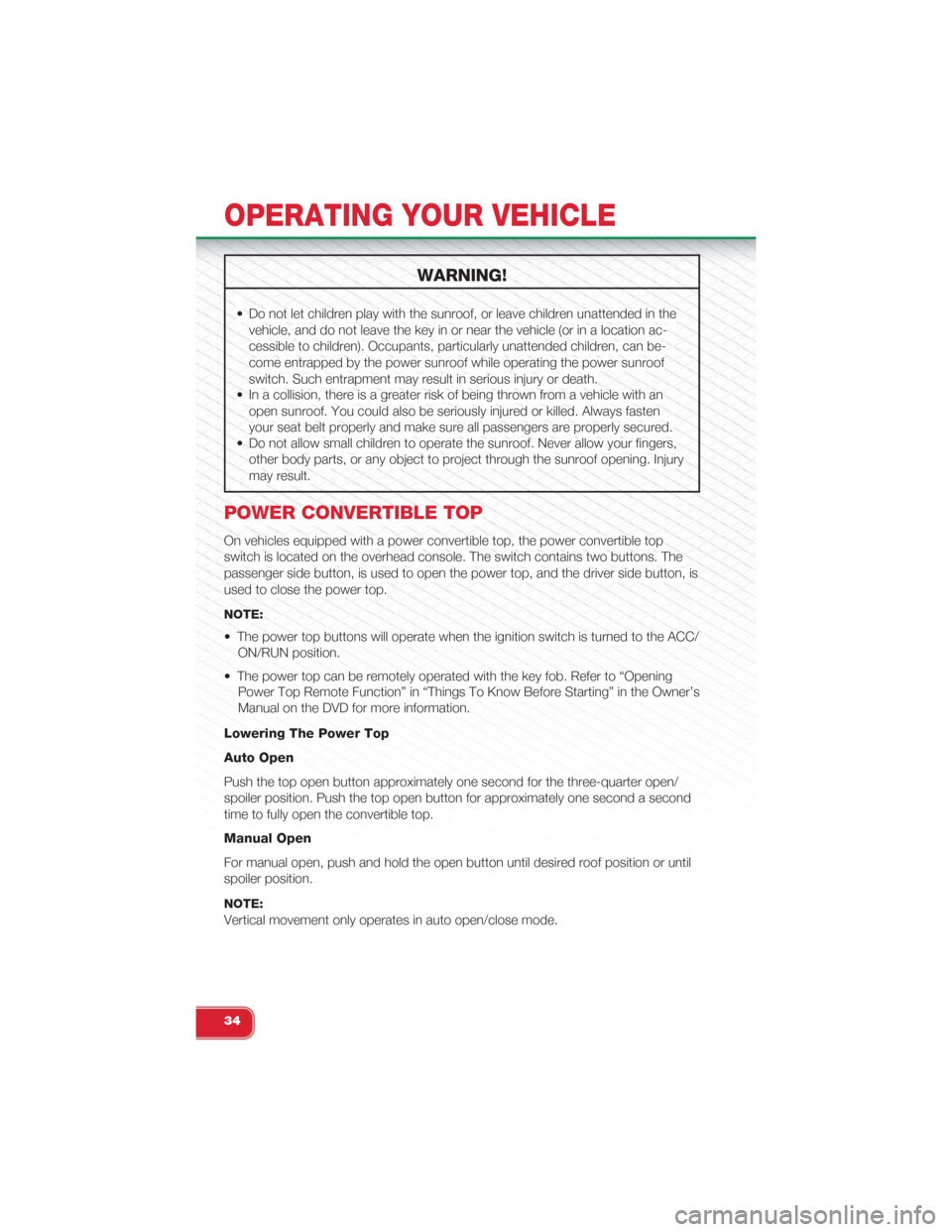
WARNING!
• Do not let children play with the sunroof, or leave children unattended in the
vehicle, and do not leave the key in or near the vehicle (or in a location ac-
cessible to children). Occupants, particularly unattended children, can be-
come entrapped by the power sunroof while operating the power sunroof
switch. Such entrapment may result in serious injury or death.
• In a collision, there is a greater risk of being thrown from a vehicle with an
open sunroof. You could also be seriously injured or killed. Always fasten
your seat belt properly and make sure all passengers are properly secured.
• Do not allow small children to operate the sunroof. Never allow your fingers,
other body parts, or any object to project through the sunroof opening. Injury
may result.
POWER CONVERTIBLE TOP
On vehicles equipped with a power convertible top, the power convertible top
switch is located on the overhead console. The switch contains two buttons. The
passenger side button, is used to open the power top, and the driver side button, is
used to close the power top.
NOTE:
• The power top buttons will operate when the ignition switch is turned to the ACC/
ON/RUN position.
• The power top can be remotely operated with the key fob. Refer to “Opening
Power Top Remote Function” in “Things To Know Before Starting” in the Owner’s
Manual on the DVD for more information.
Lowering The Power Top
Auto Open
Push the top open button approximately one second for the three-quarter open/
spoiler position. Push the top open button for approximately one second a second
time to fully open the convertible top.
Manual Open
For manual open, push and hold the open button until desired roof position or until
spoiler position.
NOTE:
Vertical movement only operates in auto open/close mode.
OPERATING YOUR VEHICLE
34
Page 37 of 108
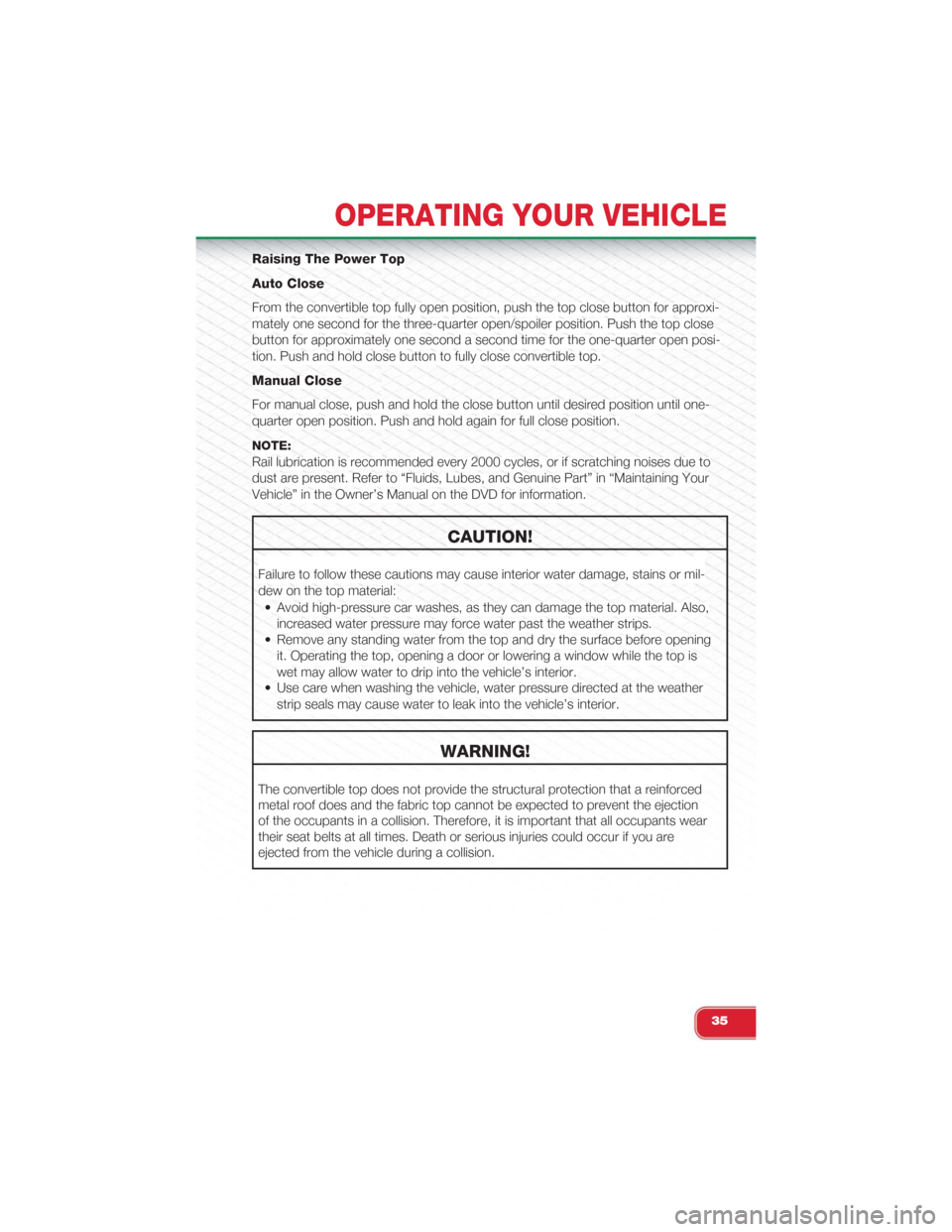
Raising The Power Top
Auto Close
From the convertible top fully open position, push the top close button for approxi-
mately one second for the three-quarter open/spoiler position. Push the top close
button for approximately one second a second time for the one-quarter open posi-
tion. Push and hold close button to fully close convertible top.
Manual Close
For manual close, push and hold the close button until desired position until one-
quarter open position. Push and hold again for full close position.
NOTE:
Rail lubrication is recommended every 2000 cycles, or if scratching noises due to
dust are present. Refer to “Fluids, Lubes, and Genuine Part” in “Maintaining Your
Vehicle” in the Owner’s Manual on the DVD for information.
CAUTION!
Failure to follow these cautions may cause interior water damage, stains or mil-
dew on the top material:
• Avoid high-pressure car washes, as they can damage the top material. Also,
increased water pressure may force water past the weather strips.
• Remove any standing water from the top and dry the surface before opening
it. Operating the top, opening a door or lowering a window while the top is
wet may allow water to drip into the vehicle’s interior.
• Use care when washing the vehicle, water pressure directed at the weather
strip seals may cause water to leak into the vehicle’s interior.
WARNING!
The convertible top does not provide the structural protection that a reinforced
metal roof does and the fabric top cannot be expected to prevent the ejection
of the occupants in a collision. Therefore, it is important that all occupants wear
their seat belts at all times. Death or serious injuries could occur if you are
ejected from the vehicle during a collision.
OPERATING YOUR VEHICLE
35
Page 45 of 108
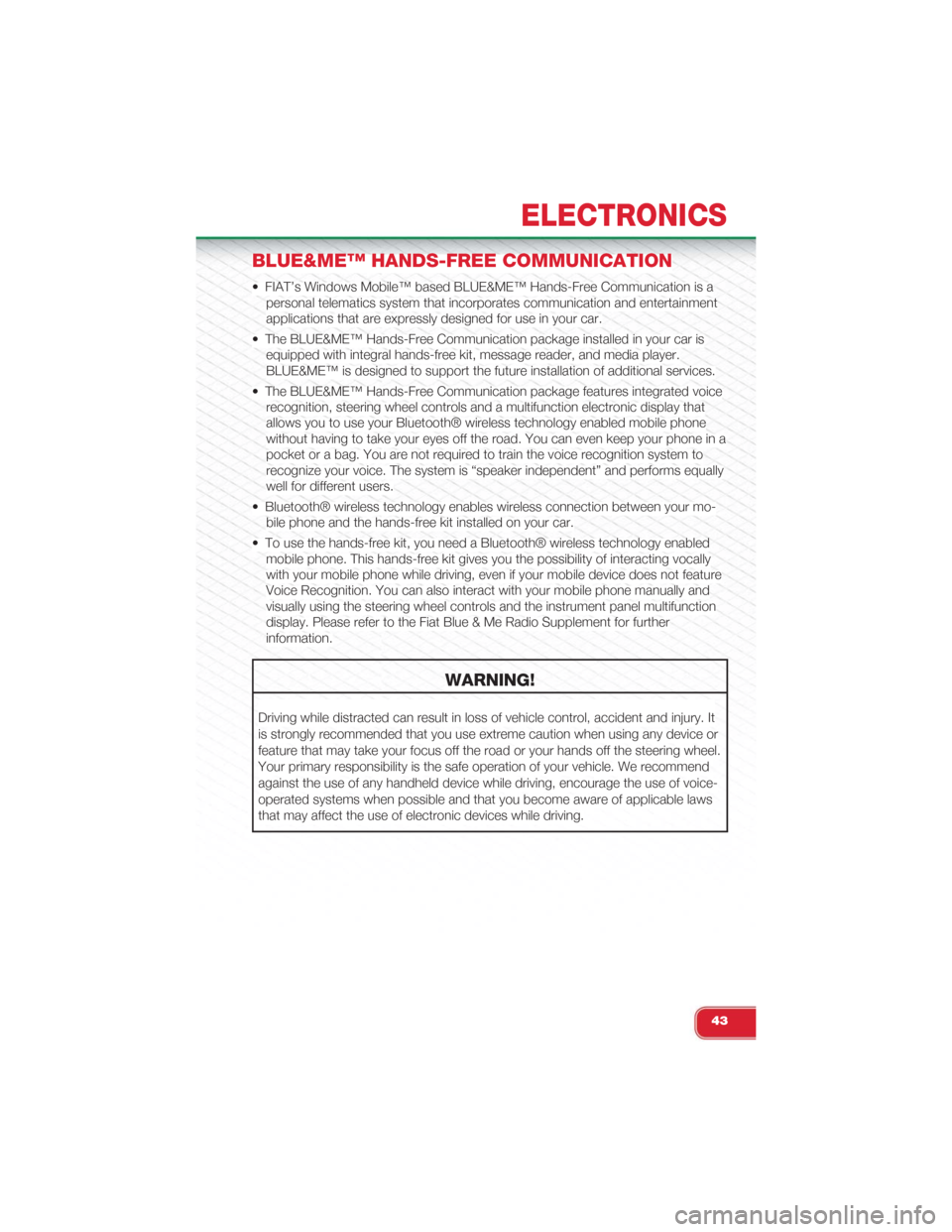
BLUE&ME™ HANDS-FREE COMMUNICATION
• FIAT’s Windows Mobile™ based BLUE&ME™ Hands-Free Communication is a
personal telematics system that incorporates communication and entertainment
applications that are expressly designed for use in your car.
• The BLUE&ME™ Hands-Free Communication package installed in your car is
equipped with integral hands-free kit, message reader, and media player.
BLUE&ME™ is designed to support the future installation of additional services.
• The BLUE&ME™ Hands-Free Communication package features integrated voice
recognition, steering wheel controls and a multifunction electronic display that
allows you to use your Bluetooth® wireless technology enabled mobile phone
without having to take your eyes off the road. You can even keep your phone in a
pocket or a bag. You are not required to train the voice recognition system to
recognize your voice. The system is “speaker independent” and performs equally
well for different users.
• Bluetooth® wireless technology enables wireless connection between your mo-
bile phone and the hands-free kit installed on your car.
• To use the hands-free kit, you need a Bluetooth® wireless technology enabled
mobile phone. This hands-free kit gives you the possibility of interacting vocally
with your mobile phone while driving, even if your mobile device does not feature
Voice Recognition. You can also interact with your mobile phone manually and
visually using the steering wheel controls and the instrument panel multifunction
display. Please refer to the Fiat Blue & Me Radio Supplement for further
information.
WARNING!
Driving while distracted can result in loss of vehicle control, accident and injury. It
is strongly recommended that you use extreme caution when using any device or
feature that may take your focus off the road or your hands off the steering wheel.
Your primary responsibility is the safe operation of your vehicle. We recommend
against the use of any handheld device while driving, encourage the use of voice-
operated systems when possible and that you become aware of applicable laws
that may affect the use of electronic devices while driving.
ELECTRONICS
43
Page 50 of 108
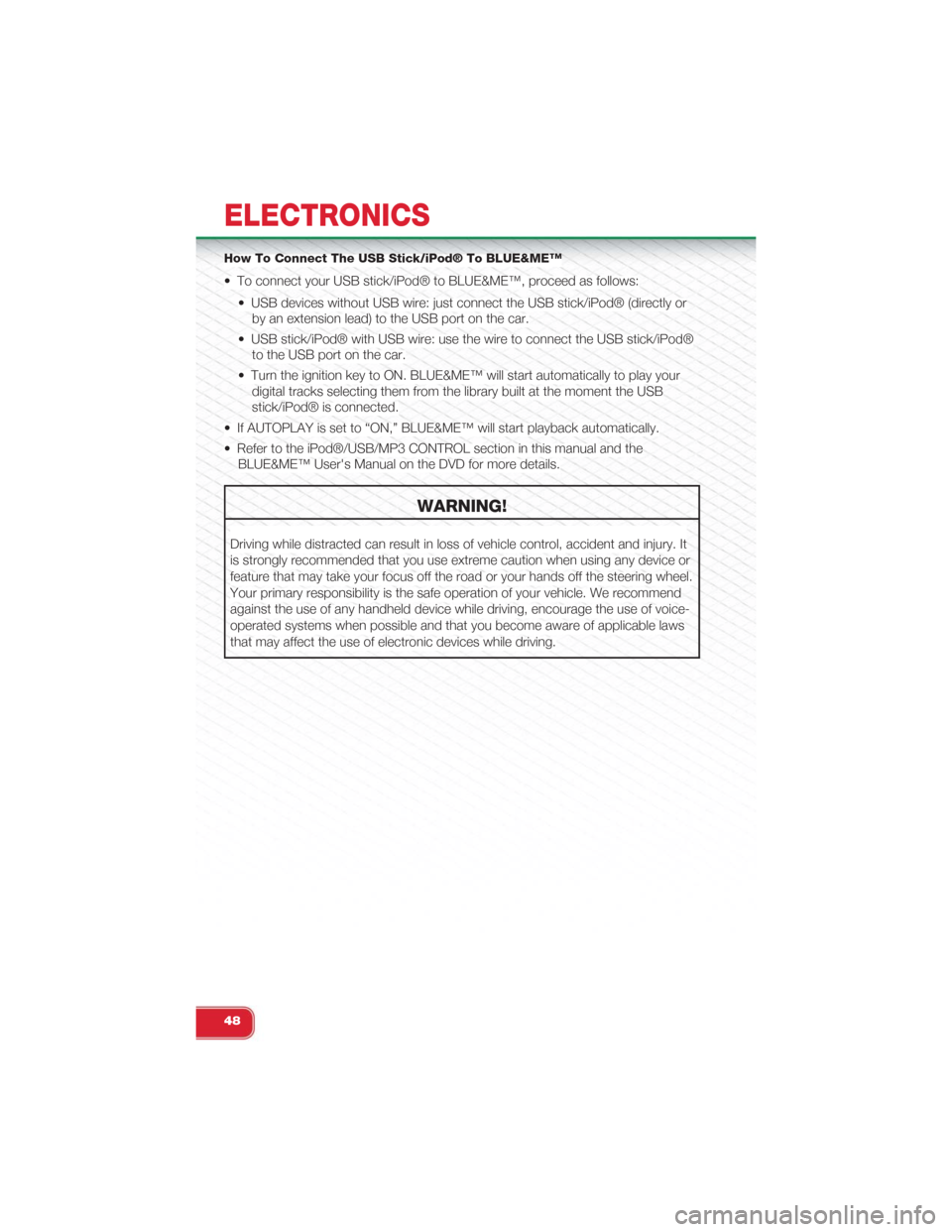
How To Connect The USB Stick/iPod® To BLUE&ME™
• To connect your USB stick/iPod® to BLUE&ME™, proceed as follows:
• USB devices without USB wire: just connect the USB stick/iPod® (directly or
by an extension lead) to the USB port on the car.
• USB stick/iPod® with USB wire: use the wire to connect the USB stick/iPod®
to the USB port on the car.
• Turn the ignition key to ON. BLUE&ME™ will start automatically to play your
digital tracks selecting them from the library built at the moment the USB
stick/iPod® is connected.
• If AUTOPLAY is set to “ON,” BLUE&ME™ will start playback automatically.
• Refer to the iPod®/USB/MP3 CONTROL section in this manual and the
BLUE&ME™ User's Manual on the DVD for more details.
WARNING!
Driving while distracted can result in loss of vehicle control, accident and injury. It
is strongly recommended that you use extreme caution when using any device or
feature that may take your focus off the road or your hands off the steering wheel.
Your primary responsibility is the safe operation of your vehicle. We recommend
against the use of any handheld device while driving, encourage the use of voice-
operated systems when possible and that you become aware of applicable laws
that may affect the use of electronic devices while driving.
ELECTRONICS
48