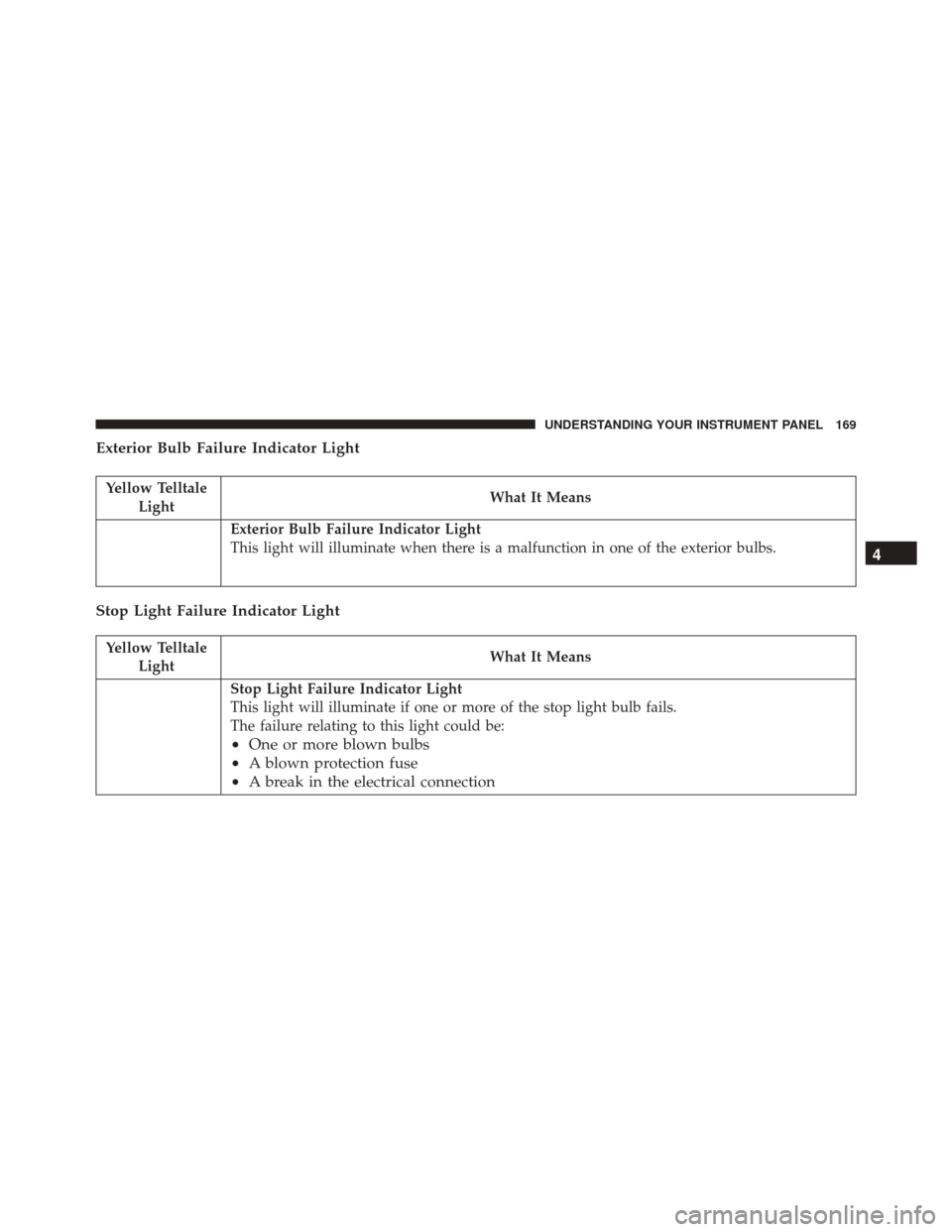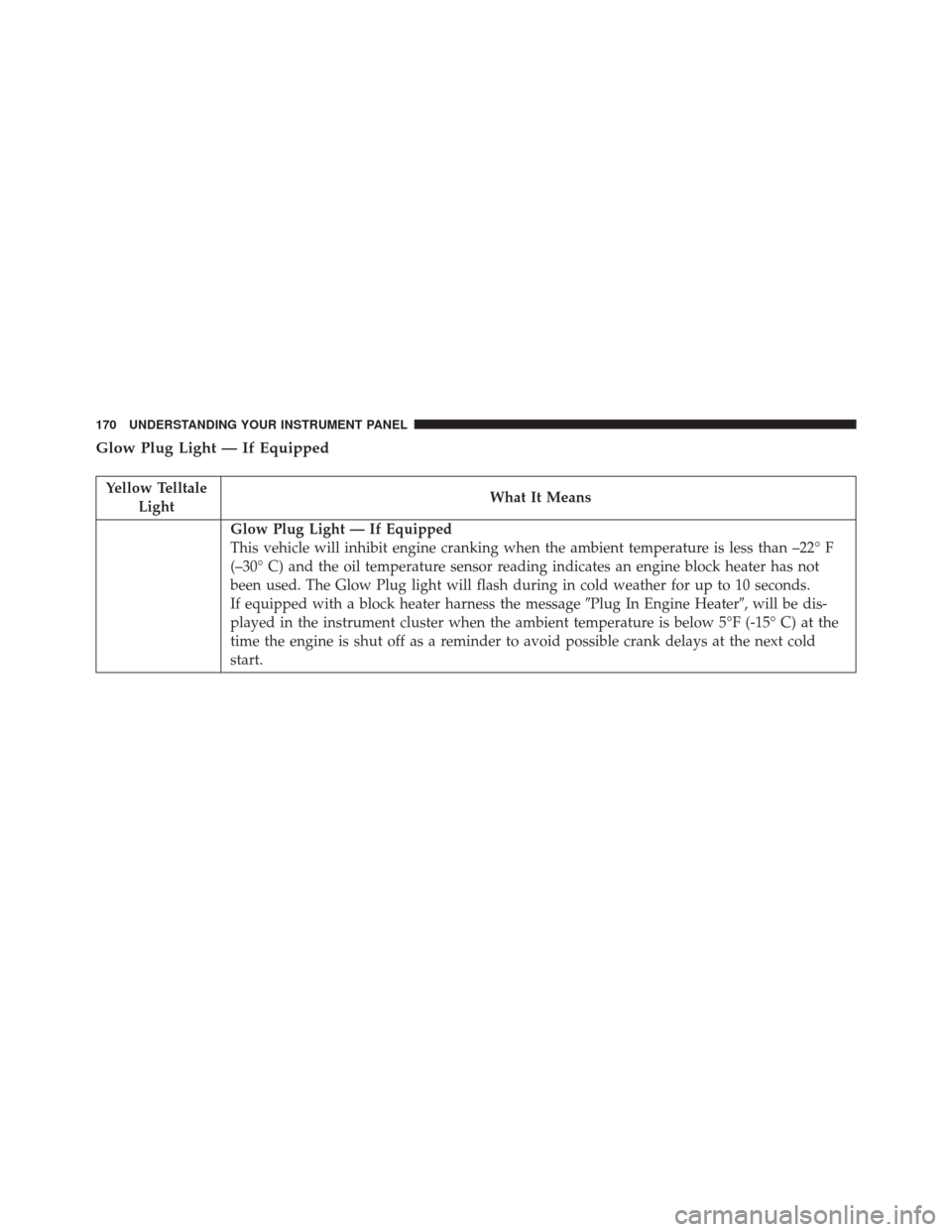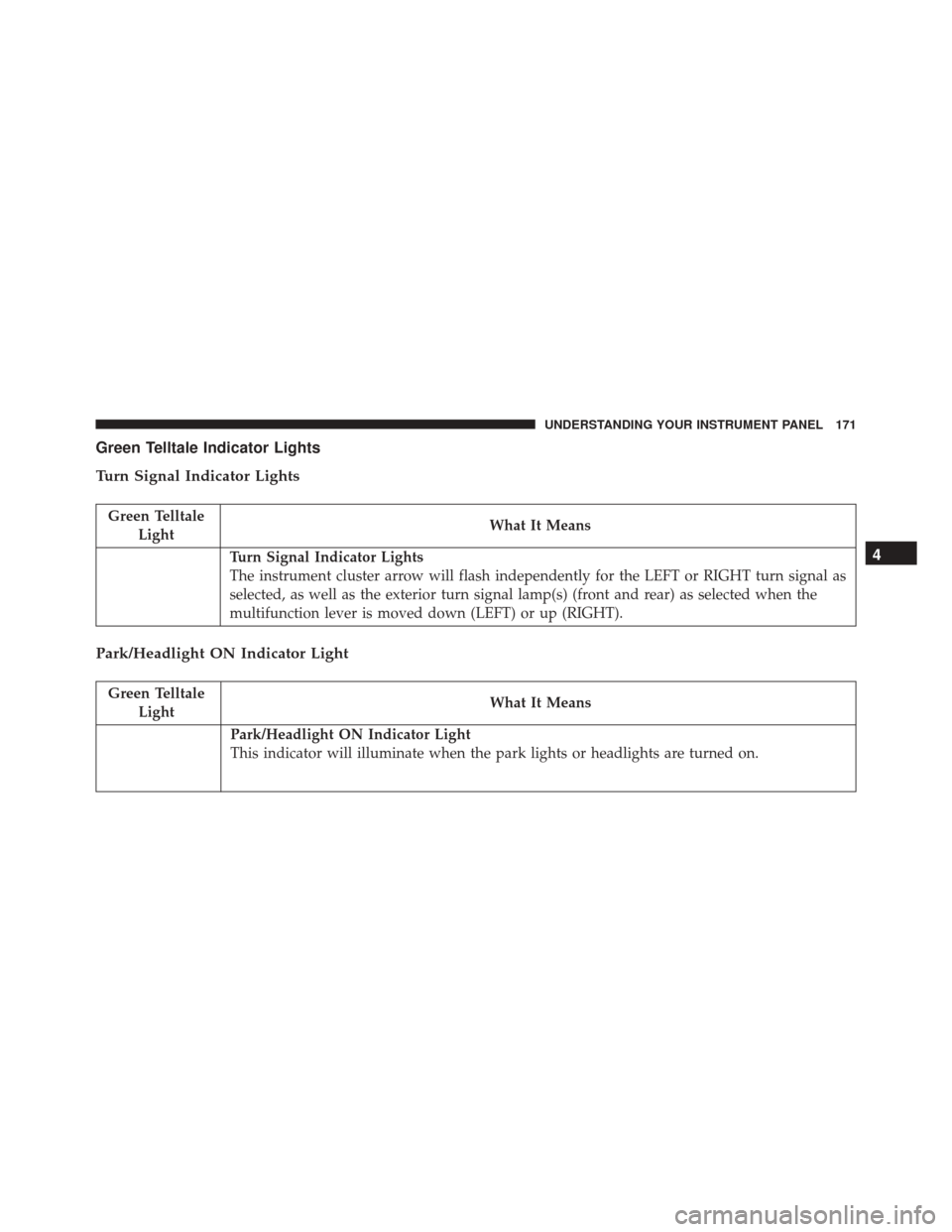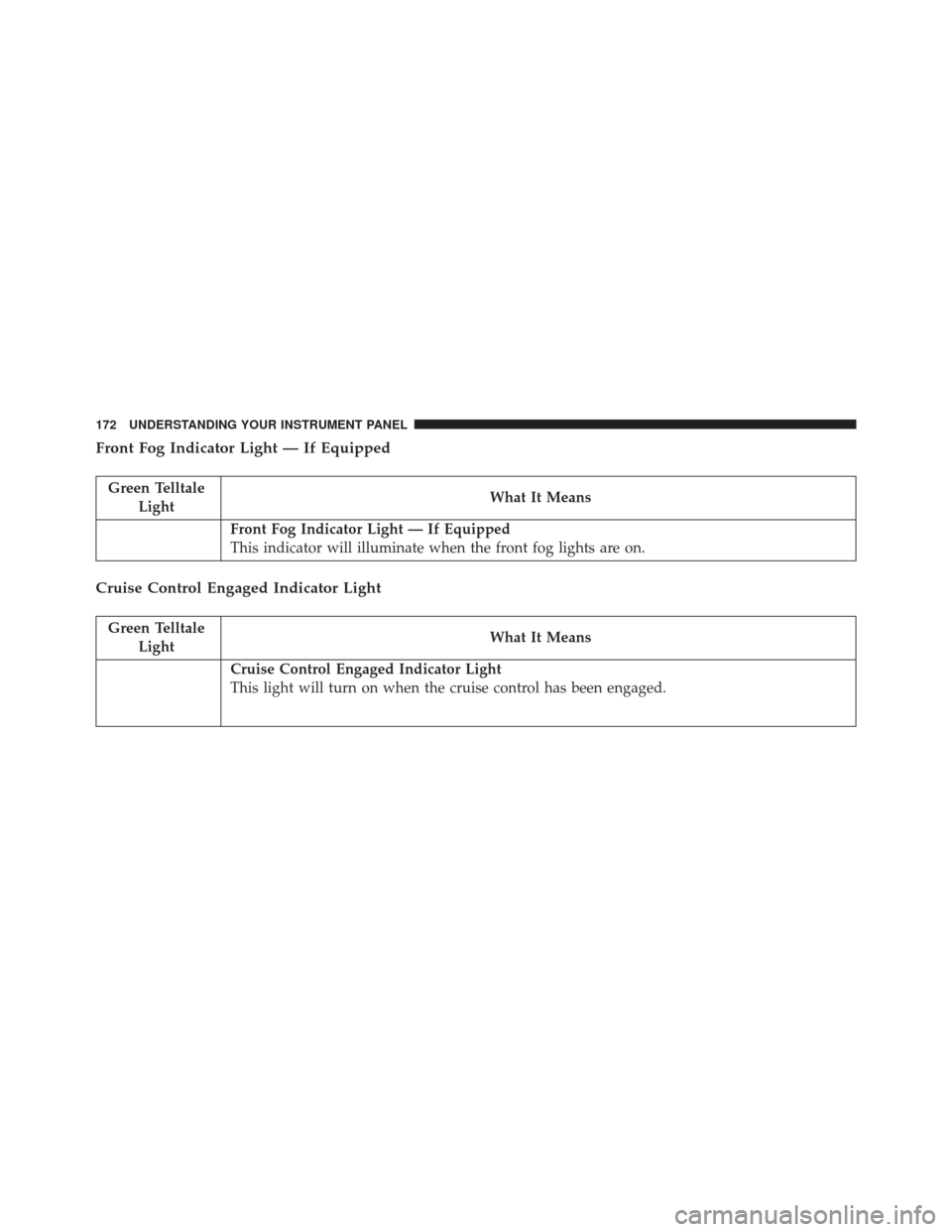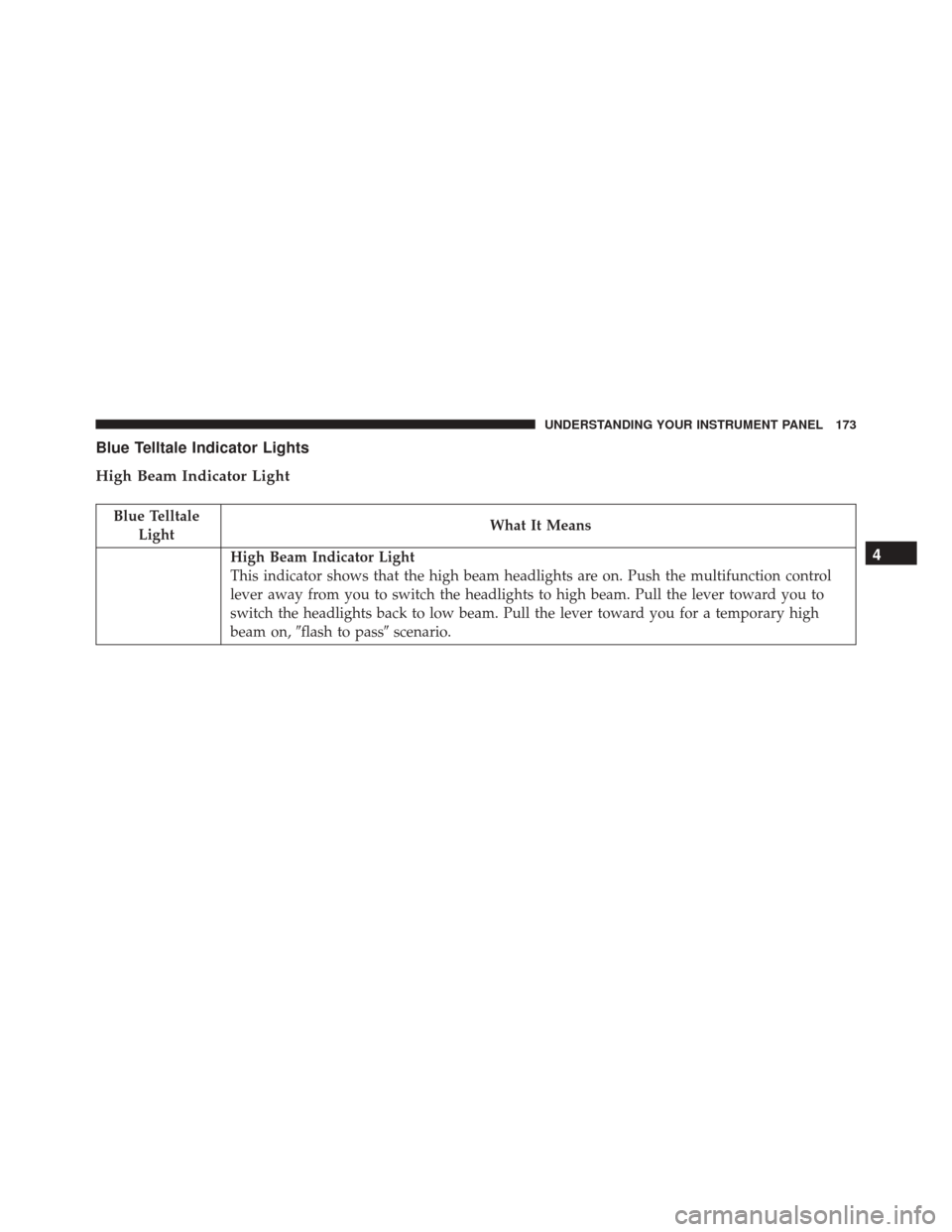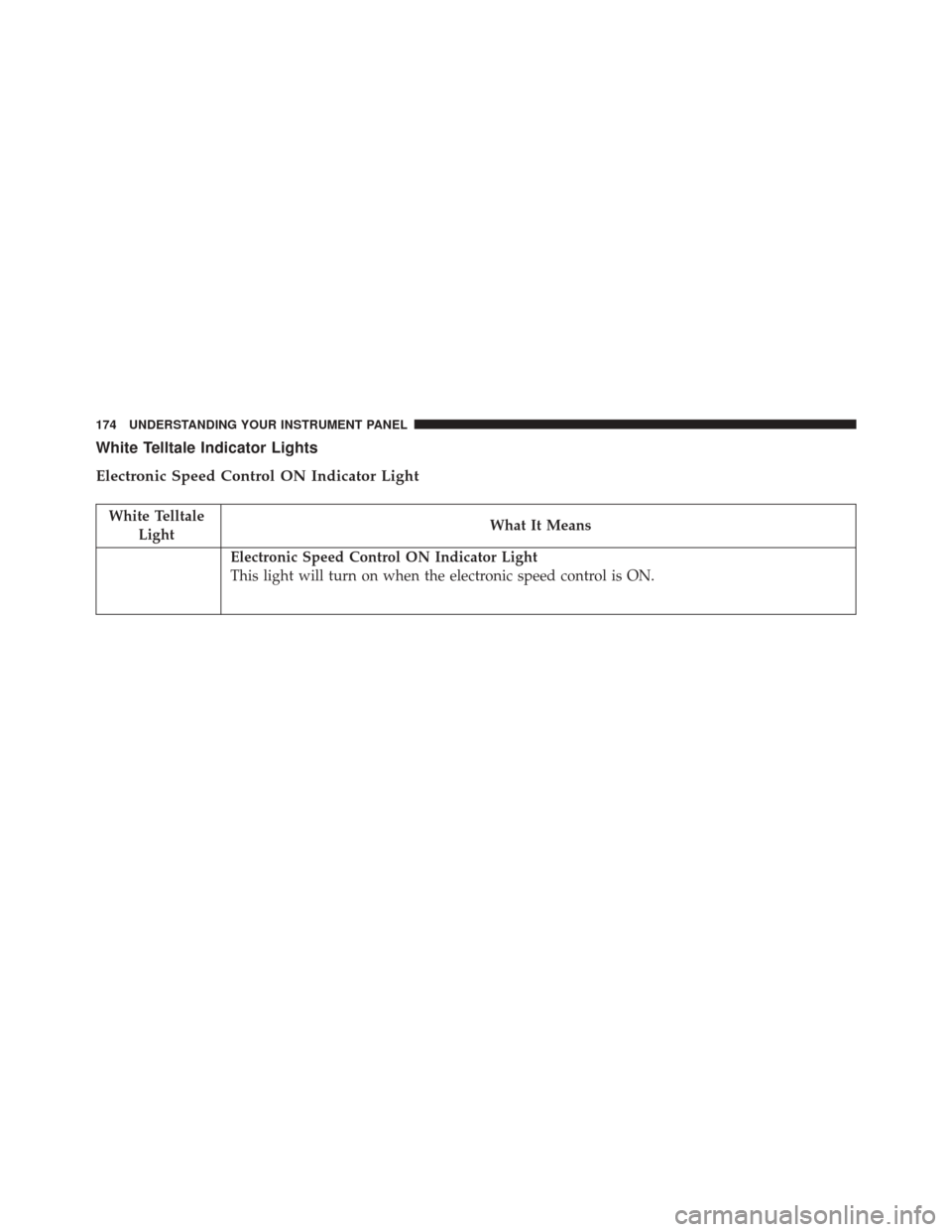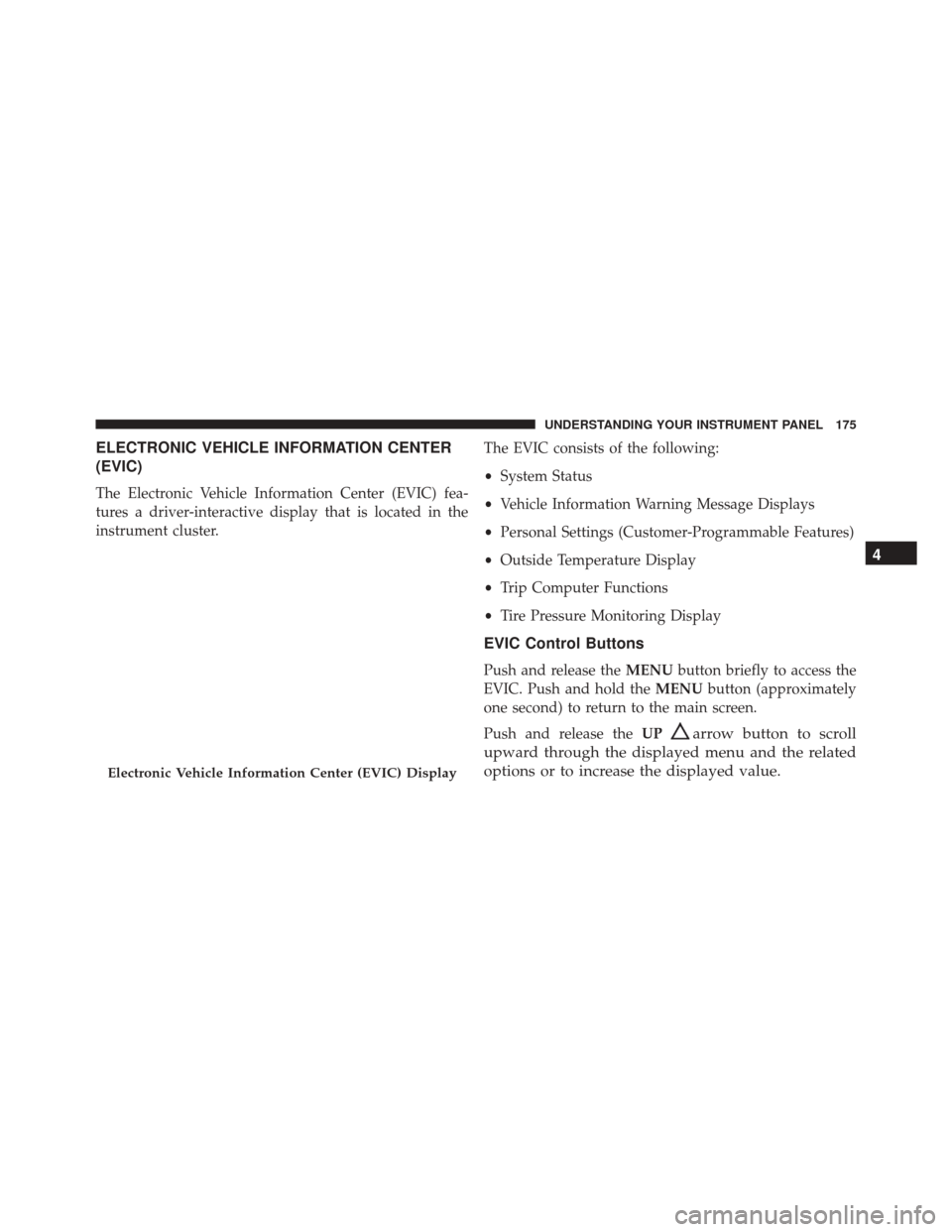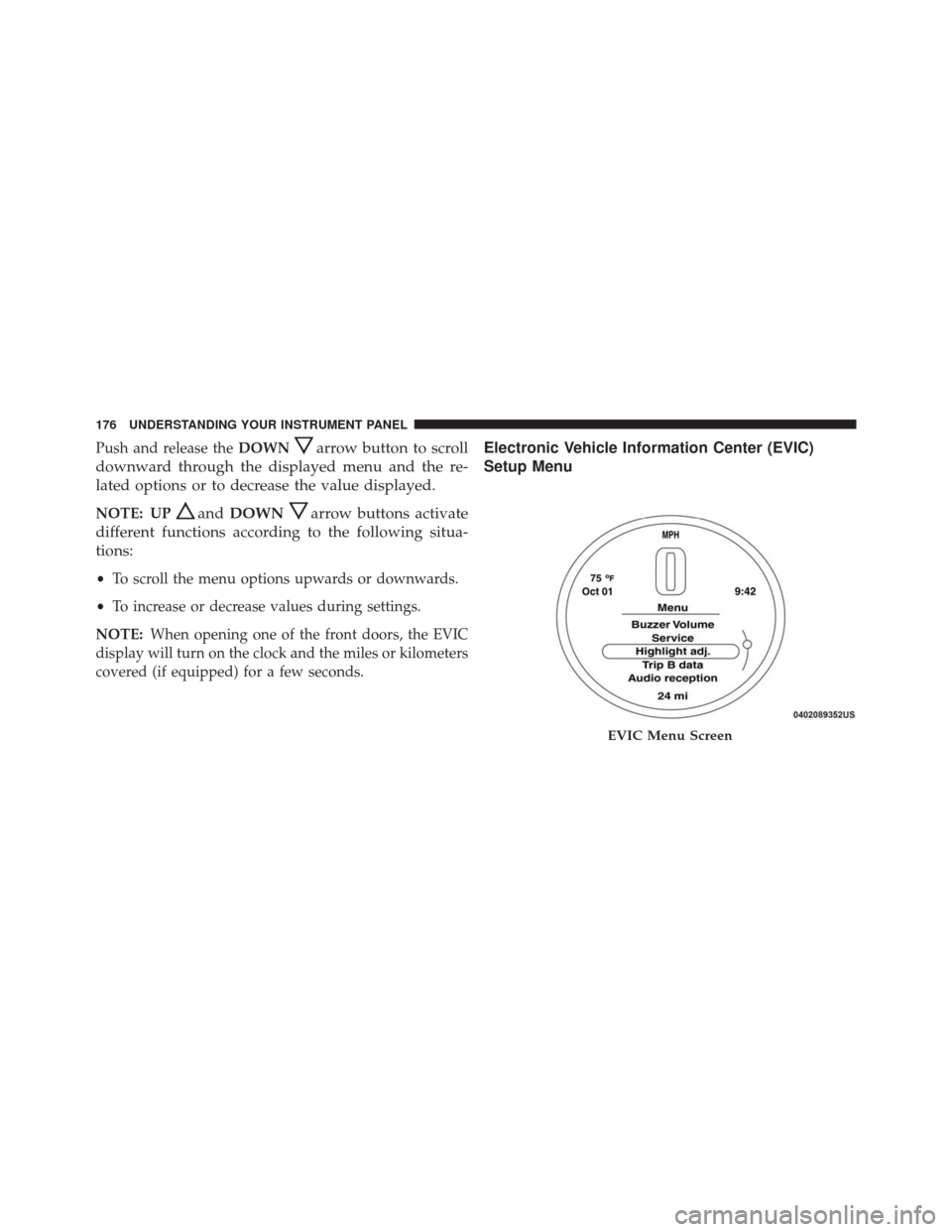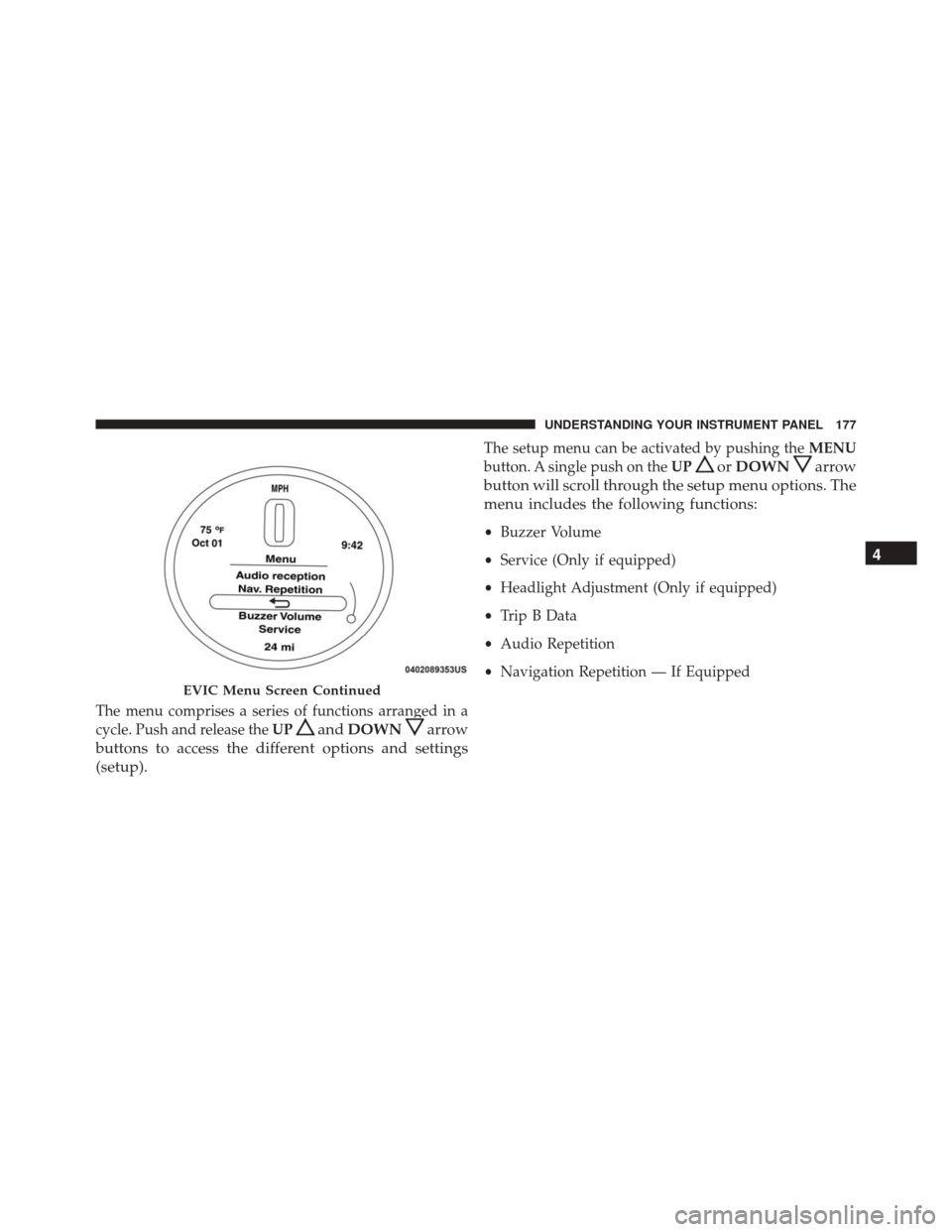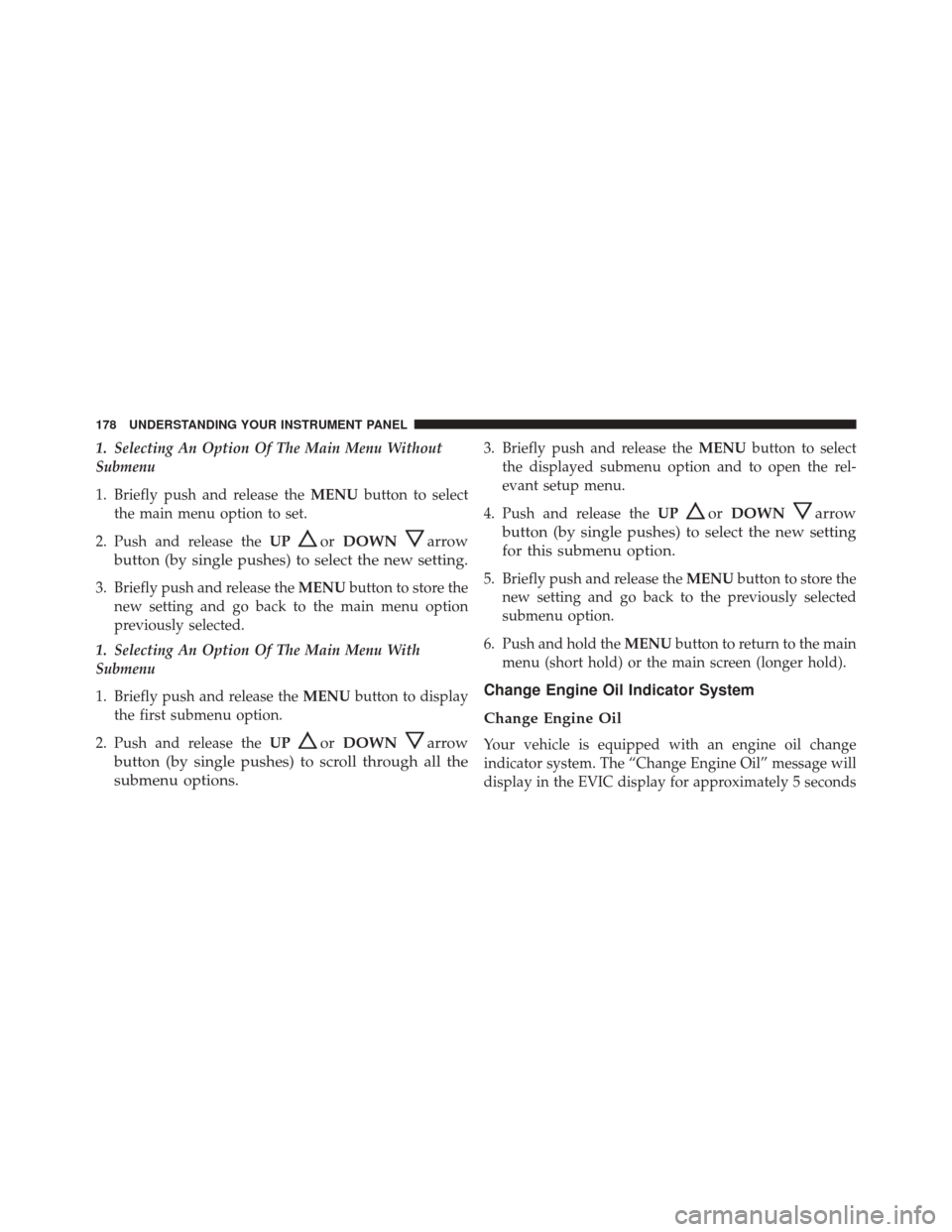FIAT 500C 2016 2.G Owners Manual
500C 2016 2.G
FIAT
FIAT
https://www.carmanualsonline.info/img/10/4479/w960_4479-0.png
FIAT 500C 2016 2.G Owners Manual
Trending: timing belt, radiator, service, bulb, child restraint, brake light, fog light
Page 171 of 442
Exterior Bulb Failure Indicator Light
Yellow TelltaleLight What It Means
Exterior Bulb Failure Indicator Light
This light will illuminate when there is a malfunction in one of the exterior bulbs.
Stop Light Failure Indicator Light
Yellow Telltale
Light What It Means
Stop Light Failure Indicator Light
This light will illuminate if one or more of the stop light bulb fails.
The failure relating to this light could be:
•
One or more blown bulbs
• A blown protection fuse
• A break in the electrical connection 4
UNDERSTANDING YOUR INSTRUMENT PANEL 169
Page 172 of 442
Glow Plug Light — If Equipped
Yellow TelltaleLight What It Means
Glow Plug Light — If Equipped
This vehicle will inhibit engine cranking when the ambient temperature is less than –22° F
(–30° C) and the oil temperature sensor reading indicates an engine block heater has not
been used. The Glow Plug light will flash during in cold weather for up to 10 seconds.
If equipped with a block heater harness the message
�Plug In Engine Heater�, will be dis-
played in the instrument cluster when the ambient temperature is below 5°F (-15° C) at the
time the engine is shut off as a reminder to avoid possible crank delays at the next cold
start.
170 UNDERSTANDING YOUR INSTRUMENT PANEL
Page 173 of 442
Green Telltale Indicator Lights
Turn Signal Indicator Lights
Green TelltaleLight What It Means
Turn Signal Indicator Lights
The instrument cluster arrow will flash independently for the LEFT or RIGHT turn signal as
selected, as well as the exterior turn signal lamp(s) (front and rear) as selected when the
multifunction lever is moved down (LEFT) or up (RIGHT).
Park/Headlight ON Indicator Light
Green Telltale
Light What It Means
Park/Headlight ON Indicator Light
This indicator will illuminate when the park lights or headlights are turned on.
4
UNDERSTANDING YOUR INSTRUMENT PANEL 171
Page 174 of 442
Front Fog Indicator Light — If Equipped
Green TelltaleLight What It Means
Front Fog Indicator Light — If Equipped
This indicator will illuminate when the front fog lights are on.
Cruise Control Engaged Indicator Light
Green Telltale
Light What It Means
Cruise Control Engaged Indicator Light
This light will turn on when the cruise control has been engaged.
172 UNDERSTANDING YOUR INSTRUMENT PANEL
Page 175 of 442
Blue Telltale Indicator Lights
High Beam Indicator Light
Blue TelltaleLight What It Means
High Beam Indicator Light
This indicator shows that the high beam headlights are on. Push the multifunction control
lever away from you to switch the headlights to high beam. Pull the lever toward you to
switch the headlights back to low beam. Pull the lever toward you for a temporary high
beam on,
�flash to pass� scenario.4
UNDERSTANDING YOUR INSTRUMENT PANEL 173
Page 176 of 442
White Telltale Indicator Lights
Electronic Speed Control ON Indicator Light
White TelltaleLight What It Means
Electronic Speed Control ON Indicator Light
This light will turn on when the electronic speed control is ON.
174 UNDERSTANDING YOUR INSTRUMENT PANEL
Page 177 of 442
ELECTRONIC VEHICLE INFORMATION CENTER
(EVIC)
The Electronic Vehicle Information Center (EVIC) fea-
tures a driver-interactive display that is located in the
instrument cluster.The EVIC consists of the following:
•
System Status
• Vehicle Information Warning Message Displays
• Personal Settings (Customer-Programmable Features)
• Outside Temperature Display
• Trip Computer Functions
• Tire Pressure Monitoring Display
EVIC Control Buttons
Push and release the MENUbutton briefly to access the
EVIC. Push and hold the MENUbutton (approximately
one second) to return to the main screen.
Push and release the UP
arrow button to scroll
upward through the displayed menu and the related
options or to increase the displayed value.
Electronic Vehicle Information Center (EVIC) Display
4
UNDERSTANDING YOUR INSTRUMENT PANEL 175
Page 178 of 442
Push and release theDOWNarrow button to scroll
downward through the displayed menu and the re-
lated options or to decrease the value displayed.
NOTE: UPand DOWNarrow buttons activate
different functions according to the following situa-
tions:
• To scroll the menu options upwards or downwards.
• To increase or decrease values during settings.
NOTE: When opening one of the front doors, the EVIC
display will turn on the clock and the miles or kilometers
covered (if equipped) for a few seconds.
Electronic Vehicle Information Center (EVIC)
Setup Menu
EVIC Menu Screen
176 UNDERSTANDING YOUR INSTRUMENT PANEL
Page 179 of 442
The menu comprises a series of functions arranged in a
cycle. Push and release theUP
andDOWNarrow
buttons to access the different options and settings
(setup).
The setup menu can be activated by pushing the MENU
button. A single push on the UP
orDOWNarrow
button will scroll through the setup menu options. The
menu includes the following functions:
• Buzzer Volume
• Service (Only if equipped)
• Headlight Adjustment (Only if equipped)
• Trip B Data
• Audio Repetition
• Navigation Repetition — If Equipped
EVIC Menu Screen Continued
4
UNDERSTANDING YOUR INSTRUMENT PANEL 177
Page 180 of 442
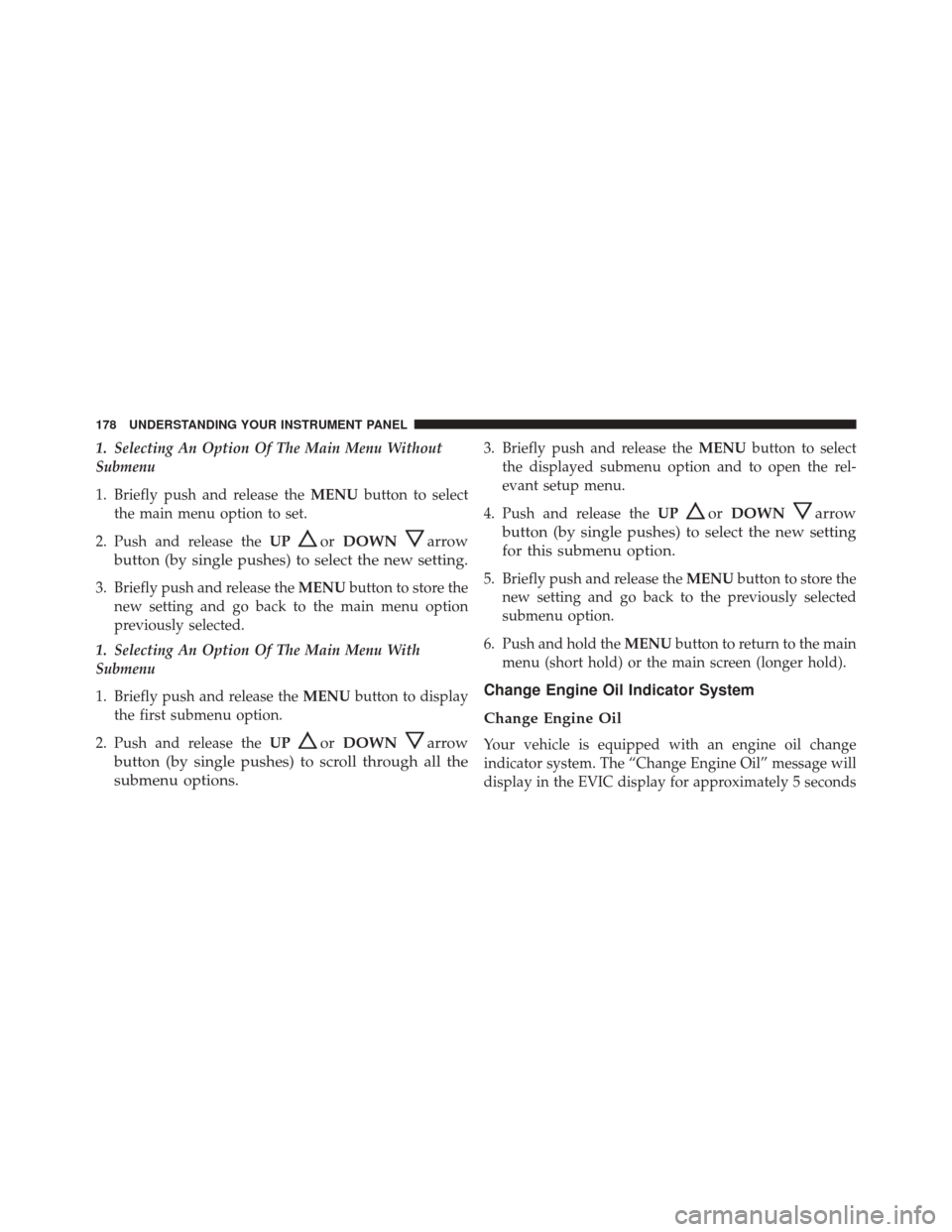
1. Selecting An Option Of The Main Menu Without
Submenu
1. Briefly push and release theMENUbutton to select
the main menu option to set.
2. Push and release the UP
orDOWNarrow
button (by single pushes) to select the new setting.
3. Briefly push and release the MENUbutton to store the
new setting and go back to the main menu option
previously selected.
1. Selecting An Option Of The Main Menu With
Submenu
1. Briefly push and release the MENUbutton to display
the first submenu option.
2. Push and release the UP
orDOWNarrow
button (by single pushes) to scroll through all the
submenu options.
3. Briefly push and release the MENUbutton to select
the displayed submenu option and to open the rel-
evant setup menu.
4. Push and release the UP
orDOWNarrow
button (by single pushes) to select the new setting
for this submenu option.
5. Briefly push and release the MENUbutton to store the
new setting and go back to the previously selected
submenu option.
6. Push and hold the MENUbutton to return to the main
menu (short hold) or the main screen (longer hold).
Change Engine Oil Indicator System
Change Engine Oil
Your vehicle is equipped with an engine oil change
indicator system. The “Change Engine Oil” message will
display in the EVIC display for approximately 5 seconds
178 UNDERSTANDING YOUR INSTRUMENT PANEL
Trending: driver seat adjustment, high beam, battery location, ignition, trip computer, buttons, coolant level