warning FIAT 500E 2013 2.G Owner's Guide
[x] Cancel search | Manufacturer: FIAT, Model Year: 2013, Model line: 500E, Model: FIAT 500E 2013 2.GPages: 84, PDF Size: 1.56 MB
Page 78 of 84
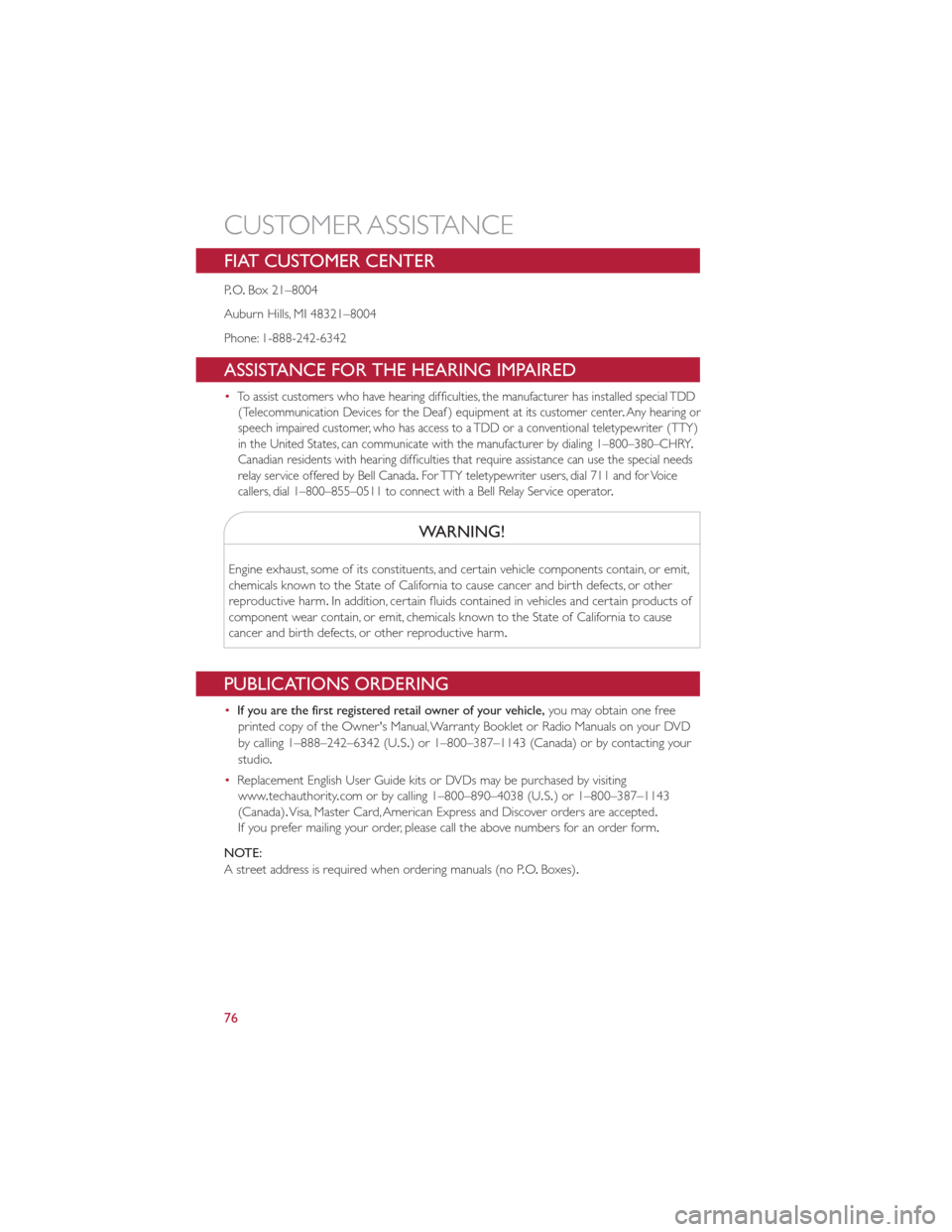
FIAT CUSTOMER CENTER
P.O .Box 21–8004
Auburn Hills, MI 48321–8004
Phone: 1-888-242-6342
ASSISTANCE FOR THE HEARING IMPAIRED
•To assist customers who have hearing difficulties, the manufacturer has installed special TDD (Telecommunication Devices for the Deaf ) equipment at its customer center .Any hearing or
speech impaired customer, who has access to a TDD or a conventional teletypewriter (TTY)
in the United States, can communicate with the manufacturer by dialing 1–800–380–CHRY .
Canadian residents with hearing difficulties that require assistance can use the special needs
relay service offered by Bell Canada .For TTY teletypewriter users, dial 711 and for Voice
callers, dial 1–800–855–0511 to connect with a Bell Relay Service operator .
WARNING!
Engine exhaust, some of its constituents, and certain vehicle components contain, or emit,
chemicals known to the State of California to cause cancer and birth defects, or other
reproductive harm.In addition, certain fluids contained in vehicles and certain products of
component wear contain, or emit, chemicals known to the State of California to cause
cancer and birth defects, or other reproductive harm .
PUBLICATIONS ORDERING
•If you are the first registered retail owner of your vehicle, you may obtain one free
printed copy of the Owner's Manual, Warranty Booklet or Radio Manuals on your DVD
by calling 1–888–242–6342 (U .S.) or 1–800–387–1143 (Canada) or by contacting your
studio .
• Replacement English User Guide kits or DVDs may be purchased by visiting
www .techauthority .com or by calling 1–800–890–4038 (U .S.) or 1–800–387–1143
(Canada). Visa, Master Card, American Express and Discover orders are accepted.
If you prefer mailing your order, please call the above numbers for an order form.
NOTE:
A street address is required when ordering manuals (no P .O.Boxes).
CUSTOMER ASSISTANCE
76
Page 81 of 84
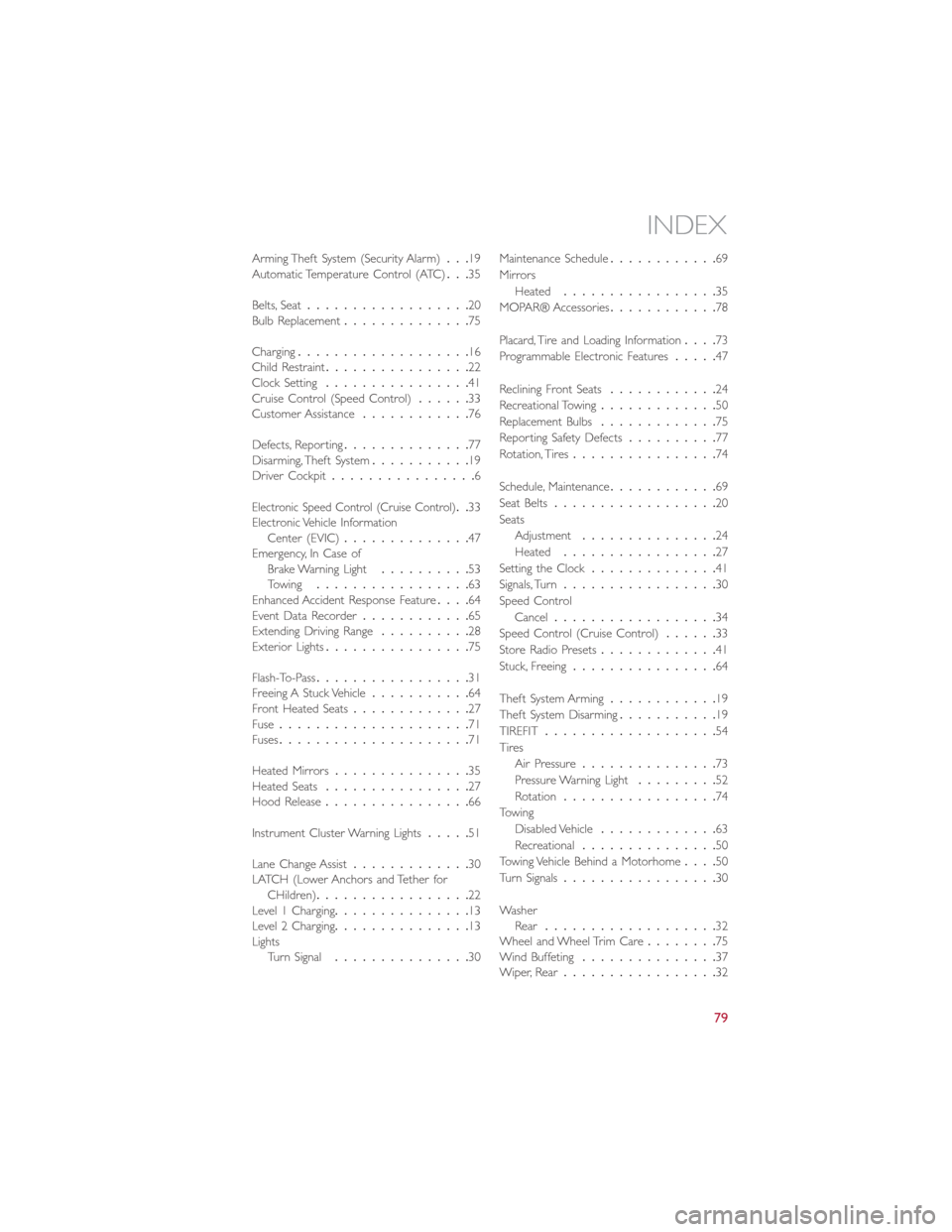
Arming Theft System (Security Alarm)...19
Automatic Temperature Control (ATC) ...35
Belts, Seat .................. 20
Bulb Replacement .............. 75
Charging ................... 16
Child Restraint ................ 22
Clock Setting ................ 41
Cruise Control (Speed Control) ......33
Customer Assistance ............76
Defects, Reporting .............. 77
Disarming, Theft System ...........19
Driver Cockpit ................ 6
Electronic Speed Control (Cruise Control)..33
Electronic Vehicle Information Center (EVIC) .............. 47
Emergency, In Case of Brake Warning Light ..........53
Towing ................. 63
Enhanced Accident Response Feature ....64
Event Data Recorder ............65
Extending Driving Range ..........28
Exterior Lights ................ 75
Flash-To-Pass ................. 31
Freeing A Stuck Vehicle ...........64
Front Heated Seats ............. 27
Fuse ..................... 71
Fuses ..................... 71
Heated Mirrors ............... 35
Heated Seats ................ 27
Hood Release ................ 66
Instrument Cluster Warning Lights .....51
Lane Change Assist ............. 30
LATCH (Lower Anchors and Tether for CHildren) ................. 22
Level 1 Charging ............... 13
Level 2 Charging ............... 13
Lights Turn Signal ............... 30Maintenance Schedule
............69
Mirrors Heated ................. 35
MOPAR® Accessories ............78
Placard, Tire and Loading Information ....73
Programmable Electronic Features .....47
Reclining Front Seats ............24
Recreational Towing ............. 50
Replacement Bulbs ............. 75
Reporting Safety Defects ..........77
Rotation, Tires ................ 74
Schedule, Maintenance ............69
Sea
t Belts .................. 20
Seats Adjustment ............... 24
Heated ................. 27
Setting the Clock .............. 41
Signals, Turn ................. 30
Speed Control Cancel .................. 34
Speed Control (Cruise Control) ......33
Store Radio Presets ............. 41
Stuck, Freeing ................ 64
Theft System Arming ............19
Theft System Disarming ...........19
TIREFIT ................... 54
Tires Air Pressure ............... 73
Pressure Warning Light .........52
Rotation ................. 74
Towing Disabled Vehicle ............. 63
Recreational ............... 50
Towing Vehicle Behind a Motorhome ....50
Turn Signals ................. 30
Washer Rear ................... 32
Wheel and Wheel Trim Care ........75
Wind Buffeting ............... 37
Wiper, Rear ................. 32
INDEX
79
Page 82 of 84
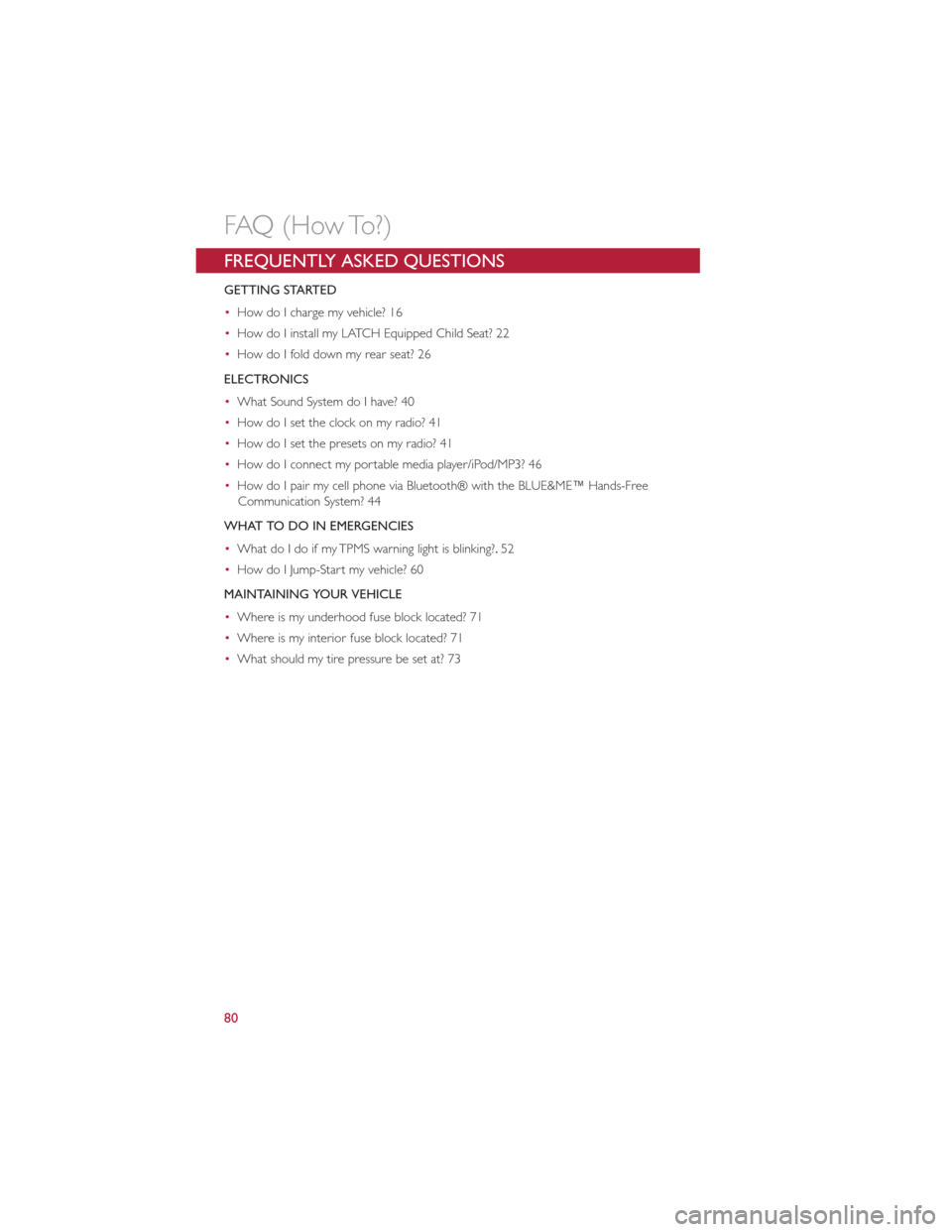
FREQUENTLY ASKED QUESTIONS
GETTING STARTED
•How do I charge my vehicle? 16
• How do I install my LATCH Equipped Child Seat? 22
• How do I fold down my rear seat? 26
ELECTRONICS
• What Sound System do I have? 40
• How do I set the clock on my radio? 41
• How do I set the presets on my radio? 41
• How do I connect my portable media player/iPod/MP3? 46
• How do I pair my cell phone via Bluetooth® with the BLUE&ME™ Hands-Free
Communication System? 44
WHAT TO DO IN EMERGENCIES
• What do I do if my TPMS warning light is blinking?. 52
• How do I Jump-Start my vehicle? 60
MAINTAINING YOUR VEHICLE
• Where is my underhood fuse block located? 71
• Where is my interior fuse block located? 71
• What should my tire pressure be set at? 73
FAQ (How To?)
80
Page 83 of 84

If you are the first registered retail owner of your vehicle,
you may obtain a complimentary printed copy of the
Owner’s Manual, Navigation/Uconnect
® Manuals or
Warranty Booklet by calling 1-888-242-6342 (U.S.) or
1-800-387-1143 (Canada) or by contacting your dealer.
WARNING
This guide has been prepared to help you get quickly acquainted with
your new F
IAT
and to provide a convenient reference source for common
questions. However, it is not a substitute for your Owner’s Manual.
For complete operational instructions, maintenance procedures and
important safety messages, please consult your Owner’s Manual,
Navigation/Uconnect
® Manuals and other Warning Labels in your vehicle.
Not all features shown in this guide may apply to your vehicle. For
additional information on accessories to help personalize your vehicle, visit
www.mopar.com (U.
s
.), www.mopar.ca (Canada) or your local FIAT studio.
1380029_13c_500e_UserGuide_050613.indd 25/6/13 11:54 AM
The driver