display FIAT 500L 2016 2.G Workshop Manual
[x] Cancel search | Manufacturer: FIAT, Model Year: 2016, Model line: 500L, Model: FIAT 500L 2016 2.GPages: 476, PDF Size: 3.67 MB
Page 280 of 476
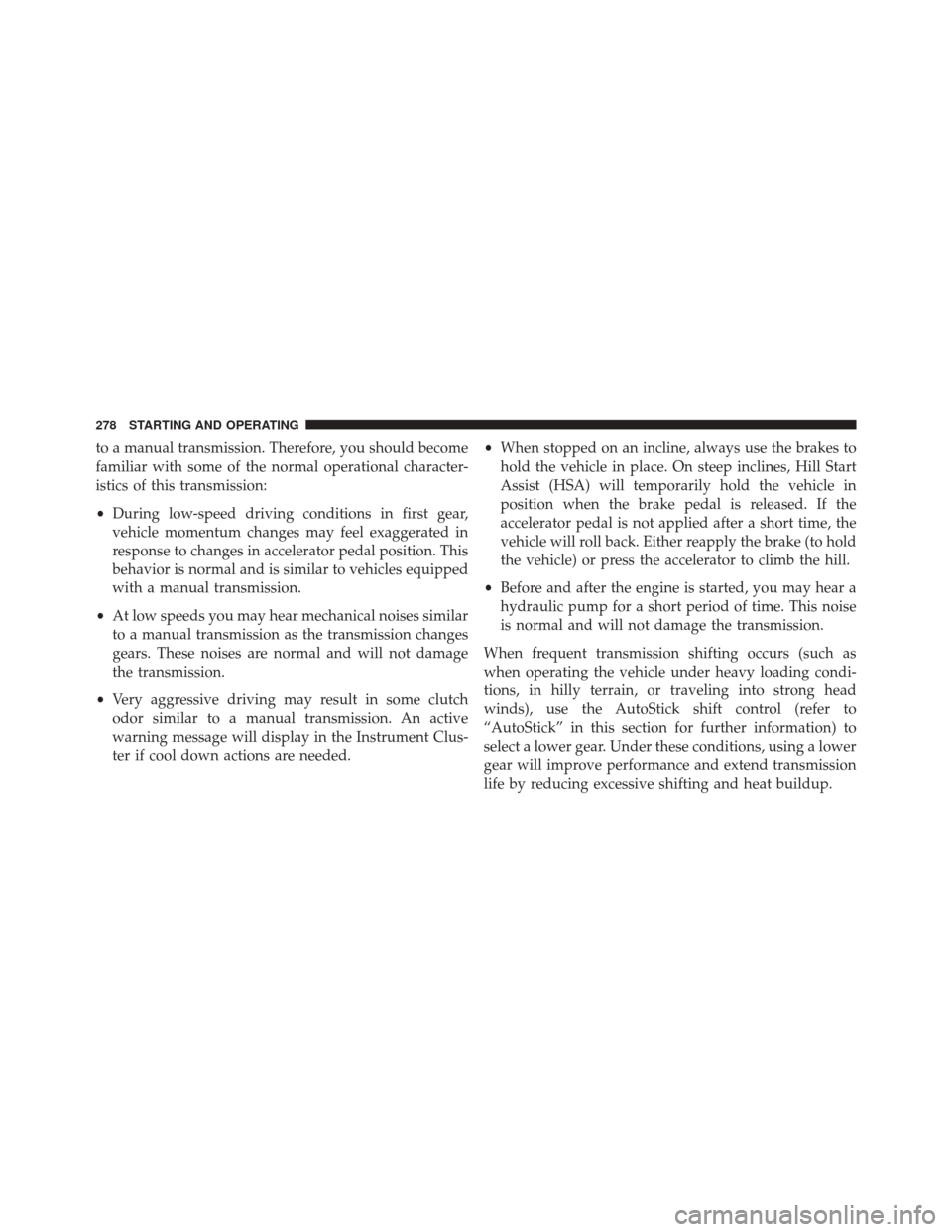
to a manual transmission. Therefore, you should become
familiar with some of the normal operational character-
istics of this transmission:
•During low-speed driving conditions in first gear,
vehicle momentum changes may feel exaggerated in
response to changes in accelerator pedal position. This
behavior is normal and is similar to vehicles equipped
with a manual transmission.
• At low speeds you may hear mechanical noises similar
to a manual transmission as the transmission changes
gears. These noises are normal and will not damage
the transmission.
• Very aggressive driving may result in some clutch
odor similar to a manual transmission. An active
warning message will display in the Instrument Clus-
ter if cool down actions are needed. •
When stopped on an incline, always use the brakes to
hold the vehicle in place. On steep inclines, Hill Start
Assist (HSA) will temporarily hold the vehicle in
position when the brake pedal is released. If the
accelerator pedal is not applied after a short time, the
vehicle will roll back. Either reapply the brake (to hold
the vehicle) or press the accelerator to climb the hill.
• Before and after the engine is started, you may hear a
hydraulic pump for a short period of time. This noise
is normal and will not damage the transmission.
When frequent transmission shifting occurs (such as
when operating the vehicle under heavy loading condi-
tions, in hilly terrain, or traveling into strong head
winds), use the AutoStick shift control (refer to
“AutoStick” in this section for further information) to
select a lower gear. Under these conditions, using a lower
gear will improve performance and extend transmission
life by reducing excessive shifting and heat buildup.
278 STARTING AND OPERATING
Page 281 of 476
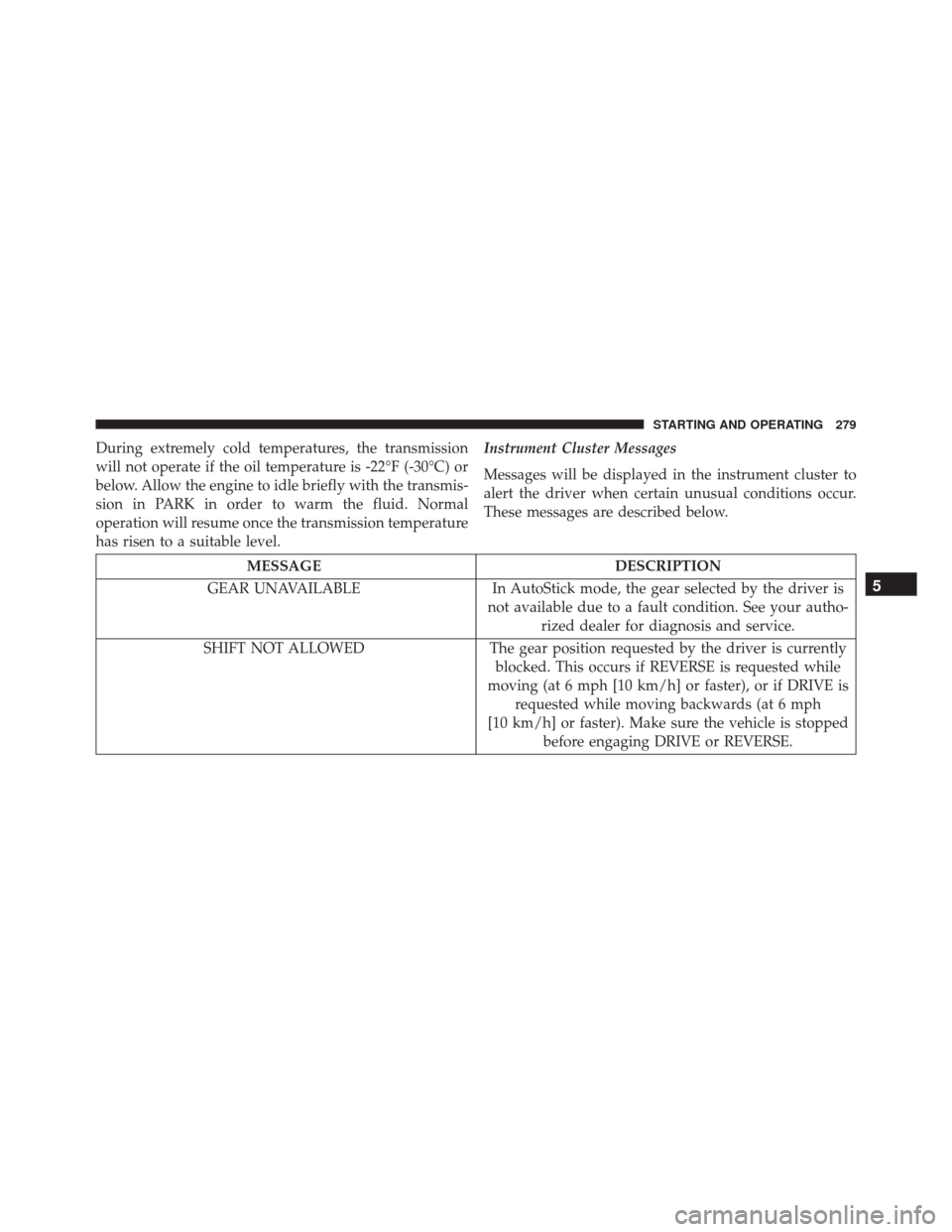
During extremely cold temperatures, the transmission
will not operate if the oil temperature is -22°F (-30°C) or
below. Allow the engine to idle briefly with the transmis-
sion in PARK in order to warm the fluid. Normal
operation will resume once the transmission temperature
has risen to a suitable level.Instrument Cluster Messages
Messages will be displayed in the instrument cluster to
alert the driver when certain unusual conditions occur.
These messages are described below.
MESSAGE
DESCRIPTION
GEAR UNAVAILABLE In AutoStick mode, the gear selected by the driver is
not available due to a fault condition. See your autho- rized dealer for diagnosis and service.
SHIFT NOT ALLOWED The gear position requested by the driver is currently
blocked. This occurs if REVERSE is requested while
moving (at 6 mph [10 km/h] or faster), or if DRIVE is requested while moving backwards (at 6 mph
[10 km/h] or faster). Make sure the vehicle is stopped before engaging DRIVE or REVERSE.
5
STARTING AND OPERATING 279
Page 283 of 476
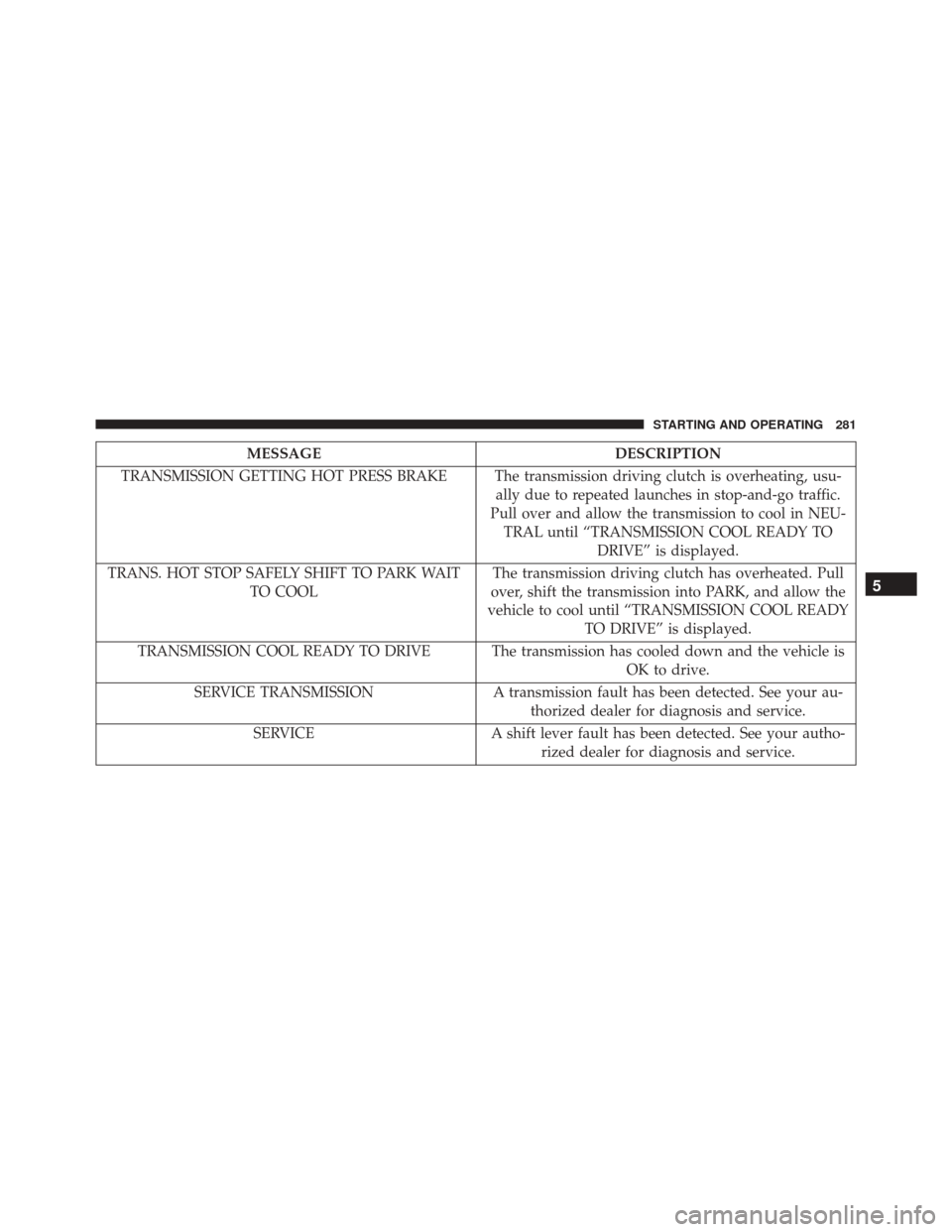
MESSAGEDESCRIPTION
TRANSMISSION GETTING HOT PRESS BRAKE The transmission driving clutch is overheating, usu- ally due to repeated launches in stop-and-go traffic.
Pull over and allow the transmission to cool in NEU- TRAL until “TRANSMISSION COOL READY TO DRIVE” is displayed.
TRANS. HOT STOP SAFELY SHIFT TO PARK WAIT TO COOL The transmission driving clutch has overheated. Pull
over, shift the transmission into PARK, and allow the
vehicle to cool until “TRANSMISSION COOL READY TO DRIVE” is displayed.
TRANSMISSION COOL READY TO DRIVE The transmission has cooled down and the vehicle is OK to drive.
SERVICE TRANSMISSION A transmission fault has been detected. See your au-
thorized dealer for diagnosis and service.
SERVICE A shift lever fault has been detected. See your autho-
rized dealer for diagnosis and service.
5
STARTING AND OPERATING 281
Page 285 of 476
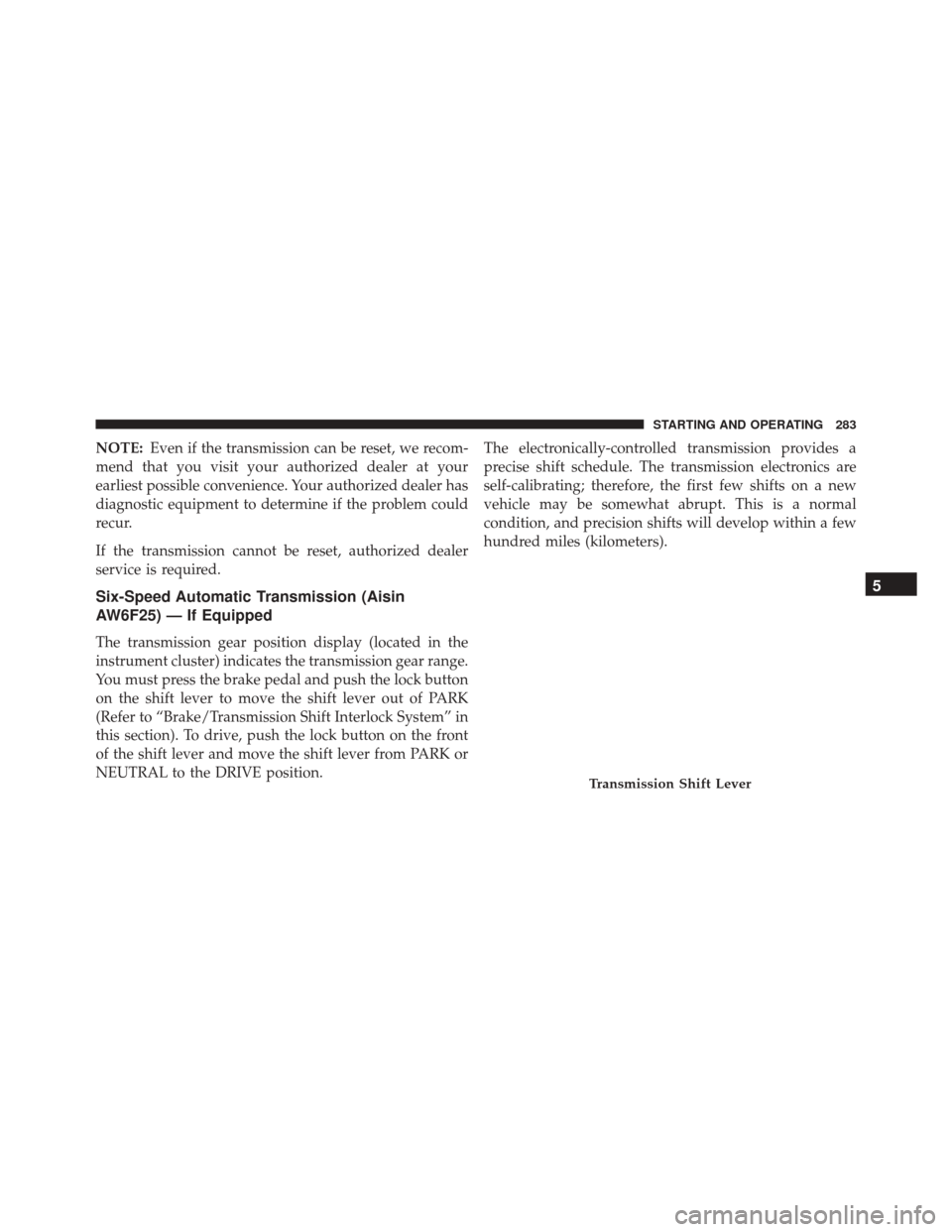
NOTE:Even if the transmission can be reset, we recom-
mend that you visit your authorized dealer at your
earliest possible convenience. Your authorized dealer has
diagnostic equipment to determine if the problem could
recur.
If the transmission cannot be reset, authorized dealer
service is required.
Six-Speed Automatic Transmission (Aisin
AW6F25) — If Equipped
The transmission gear position display (located in the
instrument cluster) indicates the transmission gear range.
You must press the brake pedal and push the lock button
on the shift lever to move the shift lever out of PARK
(Refer to “Brake/Transmission Shift Interlock System” in
this section). To drive, push the lock button on the front
of the shift lever and move the shift lever from PARK or
NEUTRAL to the DRIVE position. The electronically-controlled transmission provides a
precise shift schedule. The transmission electronics are
self-calibrating; therefore, the first few shifts on a new
vehicle may be somewhat abrupt. This is a normal
condition, and precision shifts will develop within a few
hundred miles (kilometers).
Transmission Shift Lever
5
STARTING AND OPERATING 283
Page 286 of 476
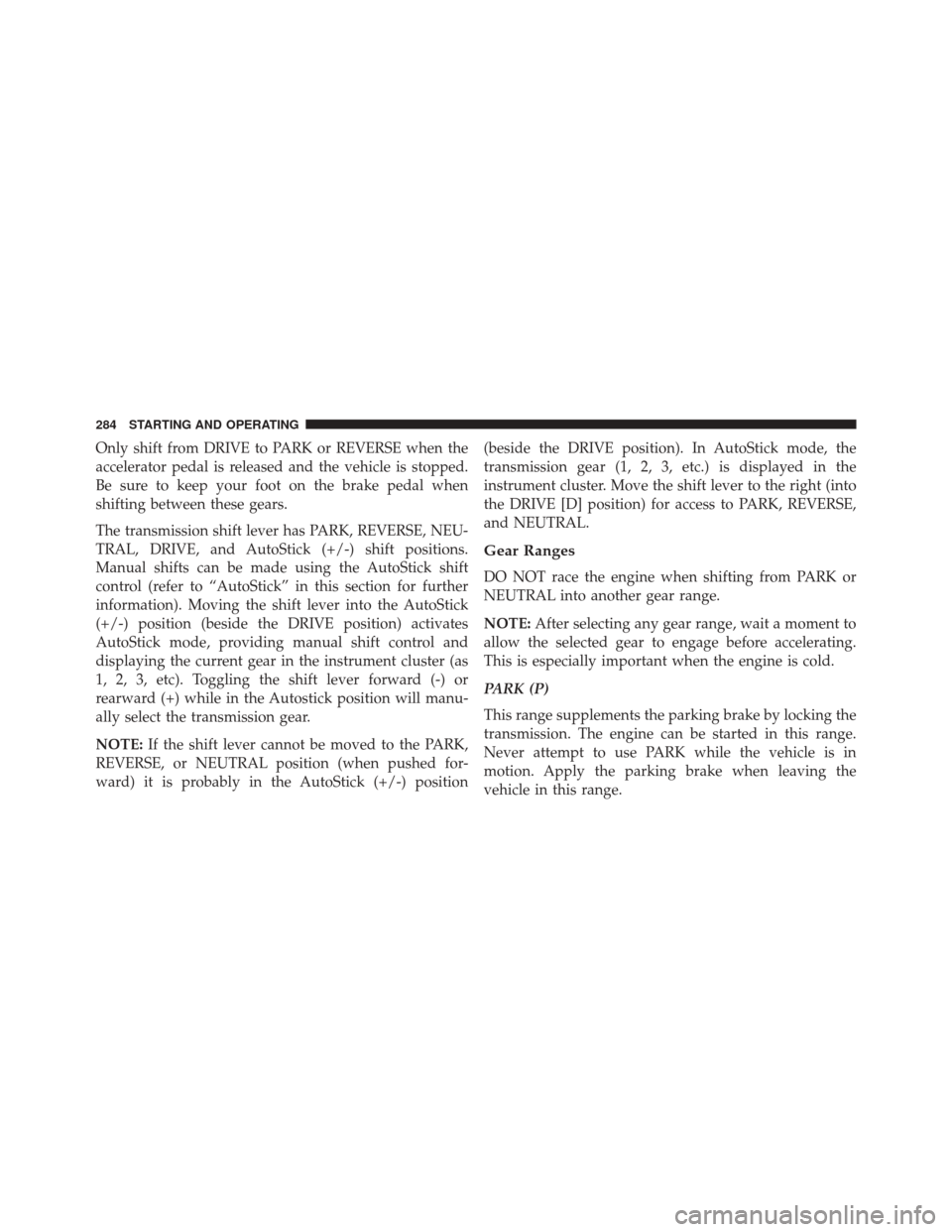
Only shift from DRIVE to PARK or REVERSE when the
accelerator pedal is released and the vehicle is stopped.
Be sure to keep your foot on the brake pedal when
shifting between these gears.
The transmission shift lever has PARK, REVERSE, NEU-
TRAL, DRIVE, and AutoStick (+/-) shift positions.
Manual shifts can be made using the AutoStick shift
control (refer to “AutoStick” in this section for further
information). Moving the shift lever into the AutoStick
(+/-) position (beside the DRIVE position) activates
AutoStick mode, providing manual shift control and
displaying the current gear in the instrument cluster (as
1, 2, 3, etc). Toggling the shift lever forward (-) or
rearward (+) while in the Autostick position will manu-
ally select the transmission gear.
NOTE:If the shift lever cannot be moved to the PARK,
REVERSE, or NEUTRAL position (when pushed for-
ward) it is probably in the AutoStick (+/-) position (beside the DRIVE position). In AutoStick mode, the
transmission gear (1, 2, 3, etc.) is displayed in the
instrument cluster. Move the shift lever to the right (into
the DRIVE [D] position) for access to PARK, REVERSE,
and NEUTRAL.
Gear Ranges
DO NOT race the engine when shifting from PARK or
NEUTRAL into another gear range.
NOTE:
After selecting any gear range, wait a moment to
allow the selected gear to engage before accelerating.
This is especially important when the engine is cold.
PARK (P)
This range supplements the parking brake by locking the
transmission. The engine can be started in this range.
Never attempt to use PARK while the vehicle is in
motion. Apply the parking brake when leaving the
vehicle in this range.
284 STARTING AND OPERATING
Page 289 of 476
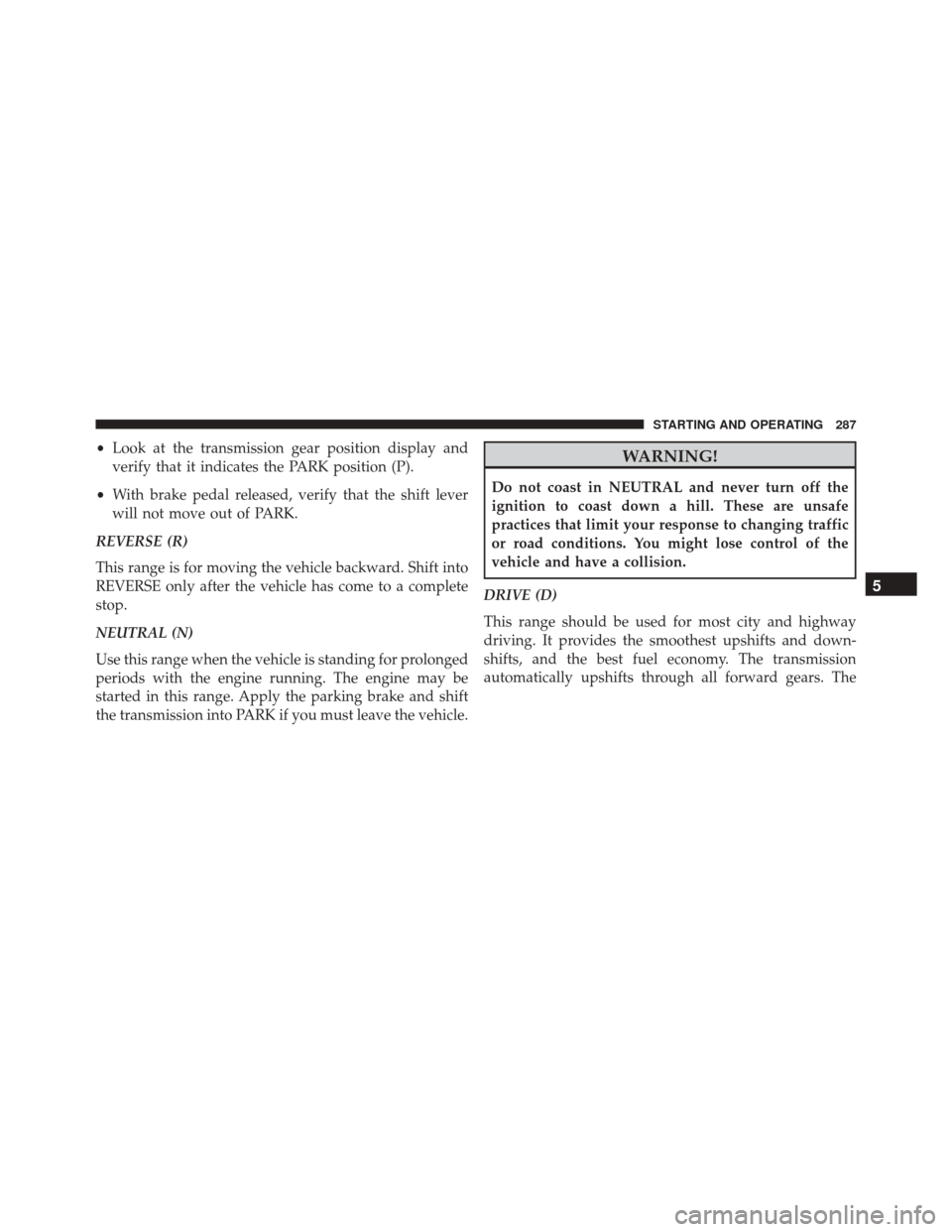
•Look at the transmission gear position display and
verify that it indicates the PARK position (P).
• With brake pedal released, verify that the shift lever
will not move out of PARK.
REVERSE (R)
This range is for moving the vehicle backward. Shift into
REVERSE only after the vehicle has come to a complete
stop.
NEUTRAL (N)
Use this range when the vehicle is standing for prolonged
periods with the engine running. The engine may be
started in this range. Apply the parking brake and shift
the transmission into PARK if you must leave the vehicle.WARNING!
Do not coast in NEUTRAL and never turn off the
ignition to coast down a hill. These are unsafe
practices that limit your response to changing traffic
or road conditions. You might lose control of the
vehicle and have a collision.
DRIVE (D)
This range should be used for most city and highway
driving. It provides the smoothest upshifts and down-
shifts, and the best fuel economy. The transmission
automatically upshifts through all forward gears. The
5
STARTING AND OPERATING 287
Page 291 of 476
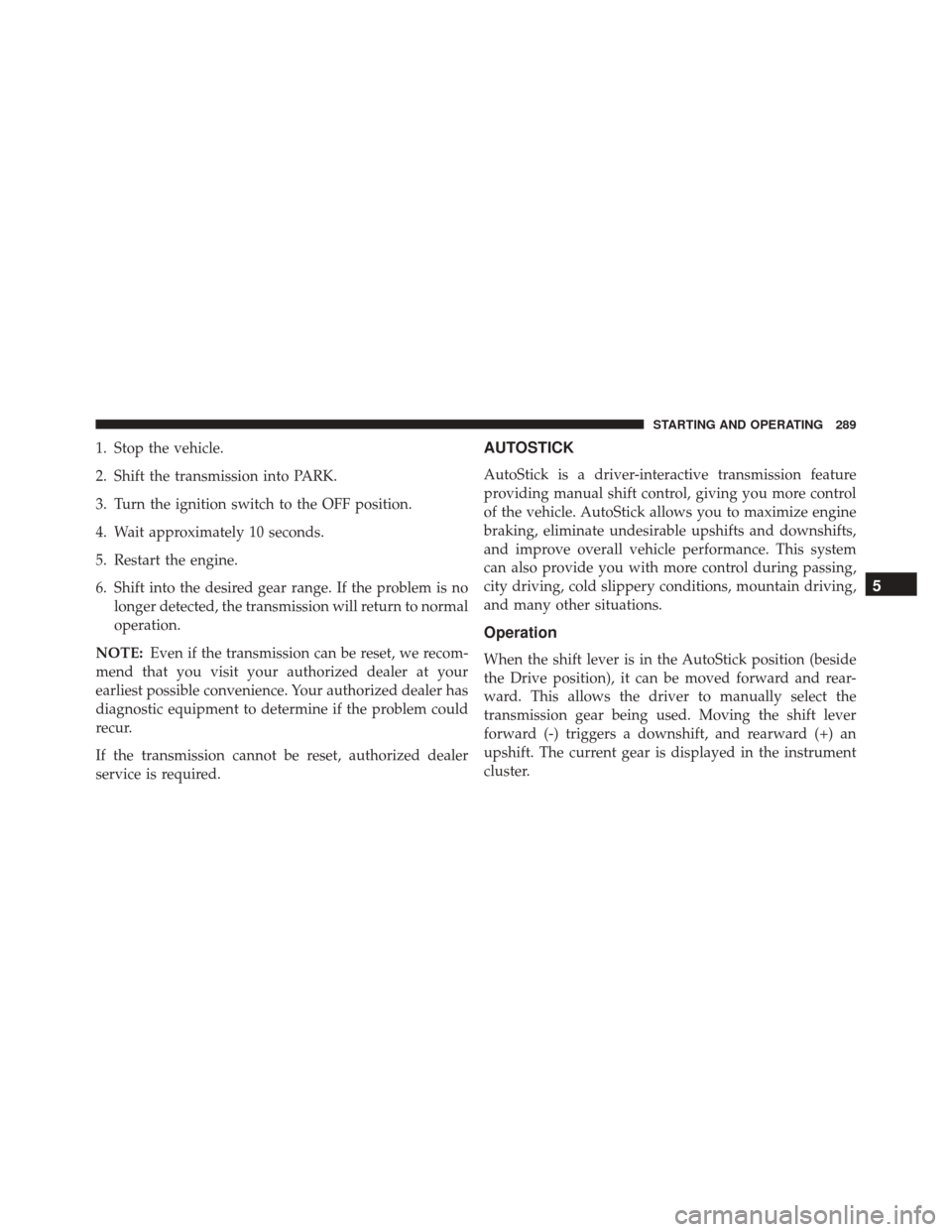
1. Stop the vehicle.
2. Shift the transmission into PARK.
3. Turn the ignition switch to the OFF position.
4. Wait approximately 10 seconds.
5. Restart the engine.
6. Shift into the desired gear range. If the problem is nolonger detected, the transmission will return to normal
operation.
NOTE: Even if the transmission can be reset, we recom-
mend that you visit your authorized dealer at your
earliest possible convenience. Your authorized dealer has
diagnostic equipment to determine if the problem could
recur.
If the transmission cannot be reset, authorized dealer
service is required.AUTOSTICK
AutoStick is a driver-interactive transmission feature
providing manual shift control, giving you more control
of the vehicle. AutoStick allows you to maximize engine
braking, eliminate undesirable upshifts and downshifts,
and improve overall vehicle performance. This system
can also provide you with more control during passing,
city driving, cold slippery conditions, mountain driving,
and many other situations.
Operation
When the shift lever is in the AutoStick position (beside
the Drive position), it can be moved forward and rear-
ward. This allows the driver to manually select the
transmission gear being used. Moving the shift lever
forward (-) triggers a downshift, and rearward (+) an
upshift. The current gear is displayed in the instrument
cluster.
5
STARTING AND OPERATING 289
Page 292 of 476
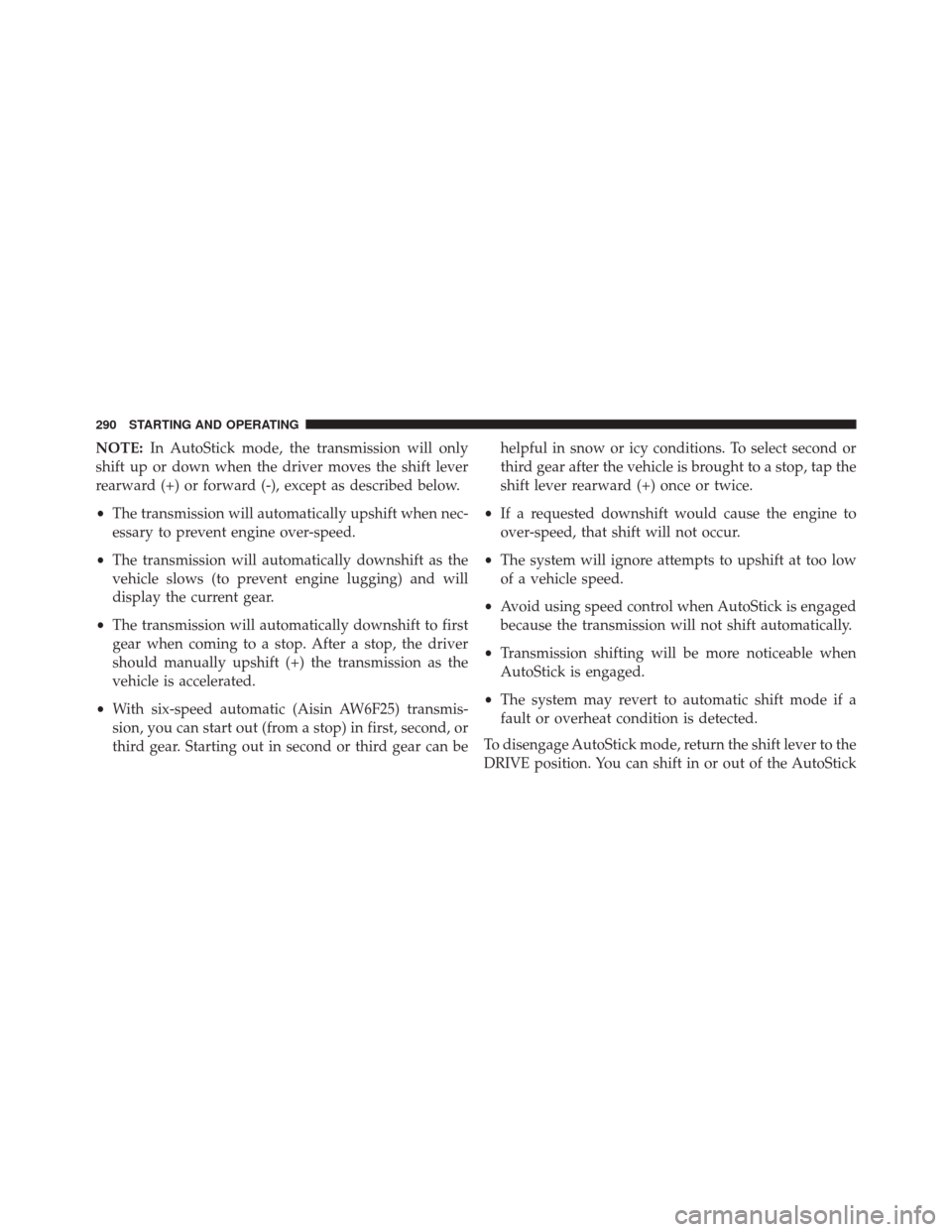
NOTE:In AutoStick mode, the transmission will only
shift up or down when the driver moves the shift lever
rearward (+) or forward (-), except as described below.
• The transmission will automatically upshift when nec-
essary to prevent engine over-speed.
• The transmission will automatically downshift as the
vehicle slows (to prevent engine lugging) and will
display the current gear.
• The transmission will automatically downshift to first
gear when coming to a stop. After a stop, the driver
should manually upshift (+) the transmission as the
vehicle is accelerated.
• With six-speed automatic (Aisin AW6F25) transmis-
sion, you can start out (from a stop) in first, second, or
third gear. Starting out in second or third gear can be helpful in snow or icy conditions. To select second or
third gear after the vehicle is brought to a stop, tap the
shift lever rearward (+) once or twice.
• If a requested downshift would cause the engine to
over-speed, that shift will not occur.
• The system will ignore attempts to upshift at too low
of a vehicle speed.
• Avoid using speed control when AutoStick is engaged
because the transmission will not shift automatically.
• Transmission shifting will be more noticeable when
AutoStick is engaged.
• The system may revert to automatic shift mode if a
fault or overheat condition is detected.
To disengage AutoStick mode, return the shift lever to the
DRIVE position. You can shift in or out of the AutoStick
290 STARTING AND OPERATING
Page 338 of 476
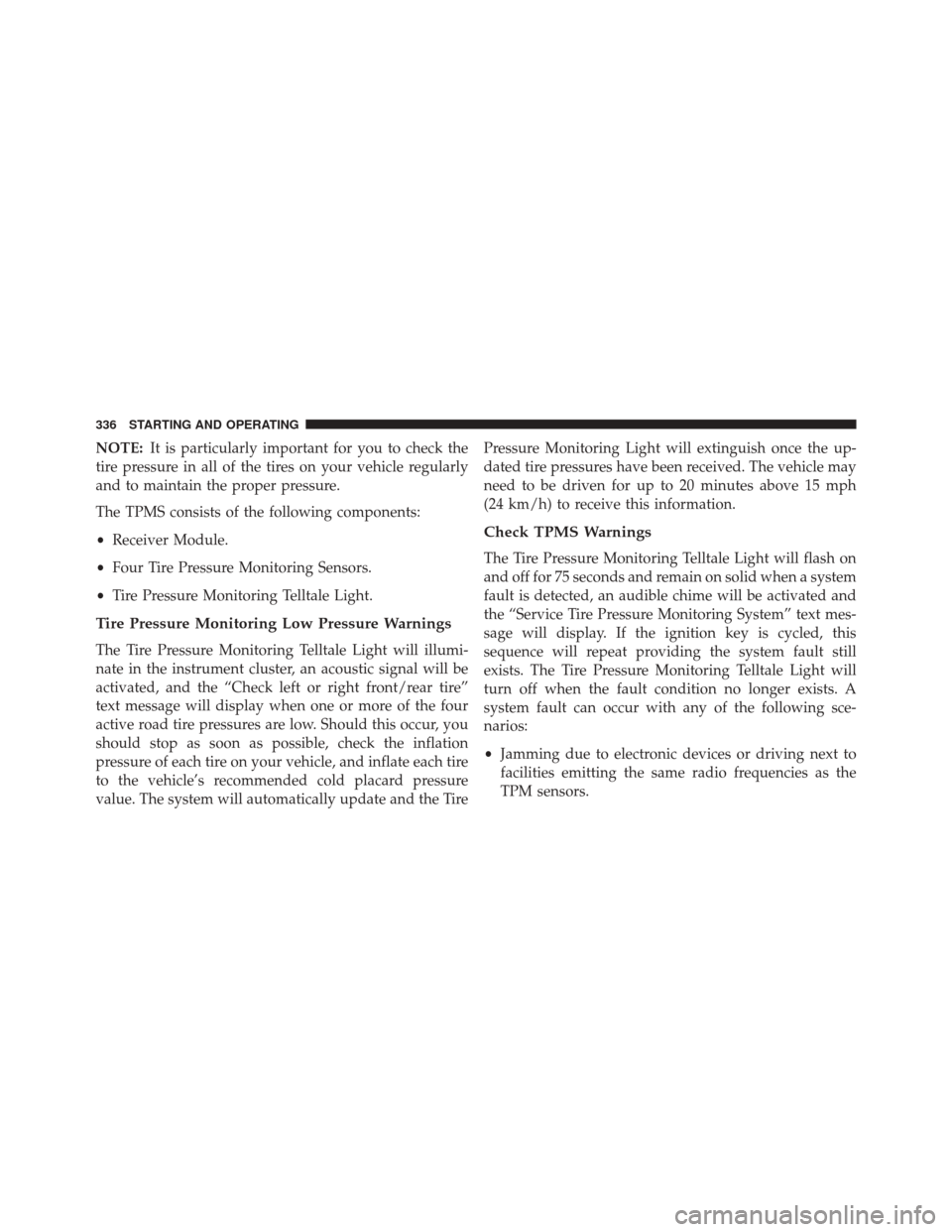
NOTE:It is particularly important for you to check the
tire pressure in all of the tires on your vehicle regularly
and to maintain the proper pressure.
The TPMS consists of the following components:
• Receiver Module.
• Four Tire Pressure Monitoring Sensors.
• Tire Pressure Monitoring Telltale Light.
Tire Pressure Monitoring Low Pressure Warnings
The Tire Pressure Monitoring Telltale Light will illumi-
nate in the instrument cluster, an acoustic signal will be
activated, and the “Check left or right front/rear tire”
text message will display when one or more of the four
active road tire pressures are low. Should this occur, you
should stop as soon as possible, check the inflation
pressure of each tire on your vehicle, and inflate each tire
to the vehicle’s recommended cold placard pressure
value. The system will automatically update and the Tire Pressure Monitoring Light will extinguish once the up-
dated tire pressures have been received. The vehicle may
need to be driven for up to 20 minutes above 15 mph
(24 km/h) to receive this information.
Check TPMS Warnings
The Tire Pressure Monitoring Telltale Light will flash on
and off for 75 seconds and remain on solid when a system
fault is detected, an audible chime will be activated and
the “Service Tire Pressure Monitoring System” text mes-
sage will display. If the ignition key is cycled, this
sequence will repeat providing the system fault still
exists. The Tire Pressure Monitoring Telltale Light will
turn off when the fault condition no longer exists. A
system fault can occur with any of the following sce-
narios:
•
Jamming due to electronic devices or driving next to
facilities emitting the same radio frequencies as the
TPM sensors.
336 STARTING AND OPERATING
Page 442 of 476
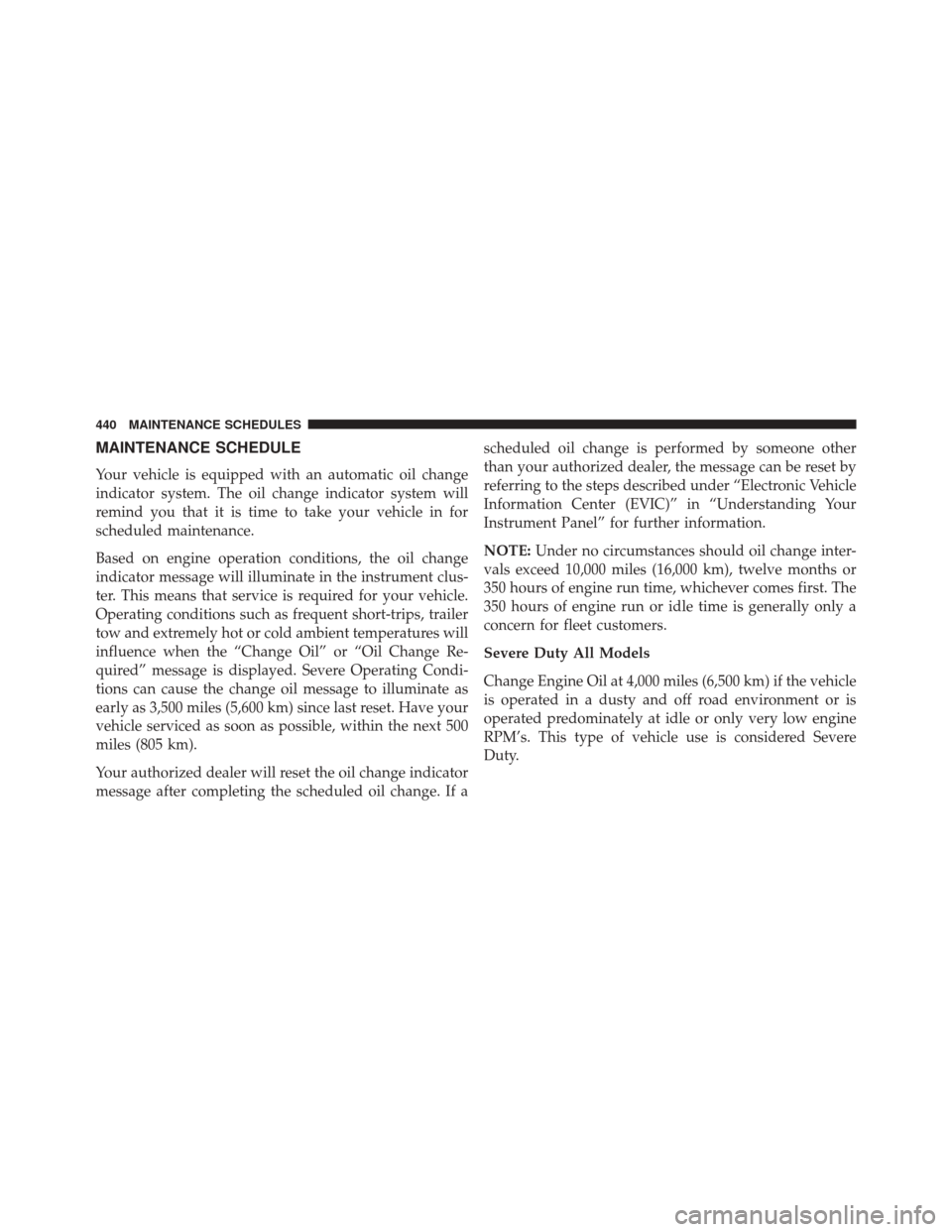
MAINTENANCE SCHEDULE
Your vehicle is equipped with an automatic oil change
indicator system. The oil change indicator system will
remind you that it is time to take your vehicle in for
scheduled maintenance.
Based on engine operation conditions, the oil change
indicator message will illuminate in the instrument clus-
ter. This means that service is required for your vehicle.
Operating conditions such as frequent short-trips, trailer
tow and extremely hot or cold ambient temperatures will
influence when the “Change Oil” or “Oil Change Re-
quired” message is displayed. Severe Operating Condi-
tions can cause the change oil message to illuminate as
early as 3,500 miles (5,600 km) since last reset. Have your
vehicle serviced as soon as possible, within the next 500
miles (805 km).
Your authorized dealer will reset the oil change indicator
message after completing the scheduled oil change. If ascheduled oil change is performed by someone other
than your authorized dealer, the message can be reset by
referring to the steps described under “Electronic Vehicle
Information Center (EVIC)” in “Understanding Your
Instrument Panel” for further information.
NOTE:
Under no circumstances should oil change inter-
vals exceed 10,000 miles (16,000 km), twelve months or
350 hours of engine run time, whichever comes first. The
350 hours of engine run or idle time is generally only a
concern for fleet customers.
Severe Duty All Models
Change Engine Oil at 4,000 miles (6,500 km) if the vehicle
is operated in a dusty and off road environment or is
operated predominately at idle or only very low engine
RPM’s. This type of vehicle use is considered Severe
Duty.
440 MAINTENANCE SCHEDULES