automatic transmission FIAT 500L 2019 Owner handbook (in English)
[x] Cancel search | Manufacturer: FIAT, Model Year: 2019, Model line: 500L, Model: FIAT 500L 2019Pages: 248, PDF Size: 5.74 MB
Page 61 of 248
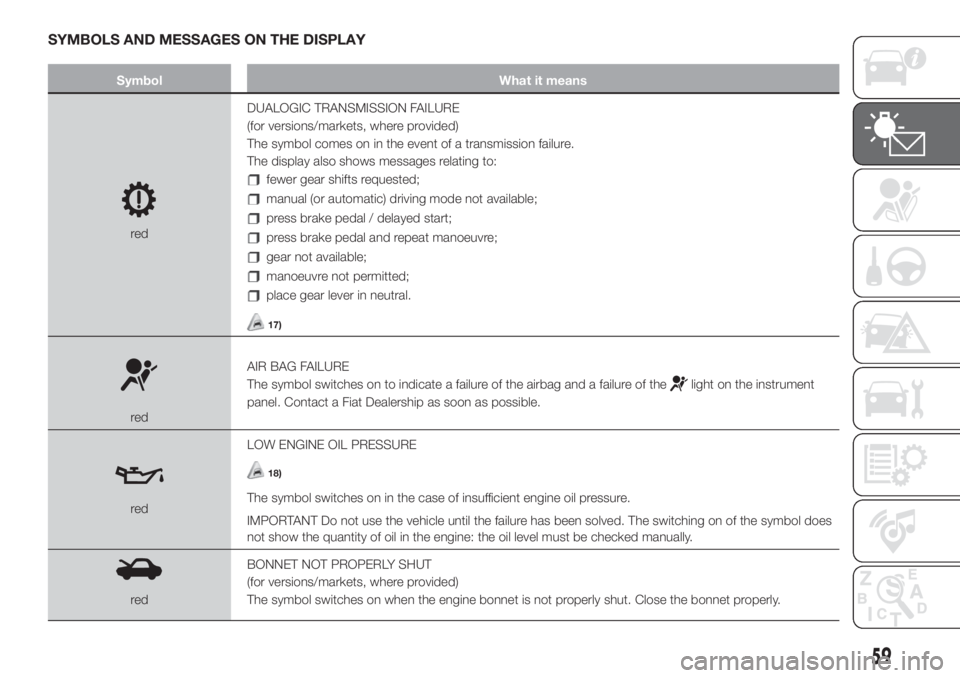
SYMBOLS AND MESSAGES ON THE DISPLAY
Symbol What it means
redDUALOGIC TRANSMISSION FAILURE
(for versions/markets, where provided)
The symbol comes on in the event of a transmission failure.
The display also shows messages relating to:
fewer gear shifts requested;
manual (or automatic) driving mode not available;
press brake pedal / delayed start;
press brake pedal and repeat manoeuvre;
gear not available;
manoeuvre not permitted;
place gear lever in neutral.
17)
redAIR BAG FAILURE
The symbol switches on to indicate a failure of the airbag and a failure of the
light on the instrument
panel. Contact a Fiat Dealership as soon as possible.
redLOW ENGINE OIL PRESSURE
18)
The symbol switches on in the case of insufficient engine oil pressure.
IMPORTANT Do not use the vehicle until the failure has been solved. The switching on of the symbol does
not show the quantity of oil in the engine: the oil level must be checked manually.
redBONNET NOT PROPERLY SHUT
(for versions/markets, where provided)
The symbol switches on when the engine bonnet is not properly shut. Close the bonnet properly.
59
Page 68 of 248
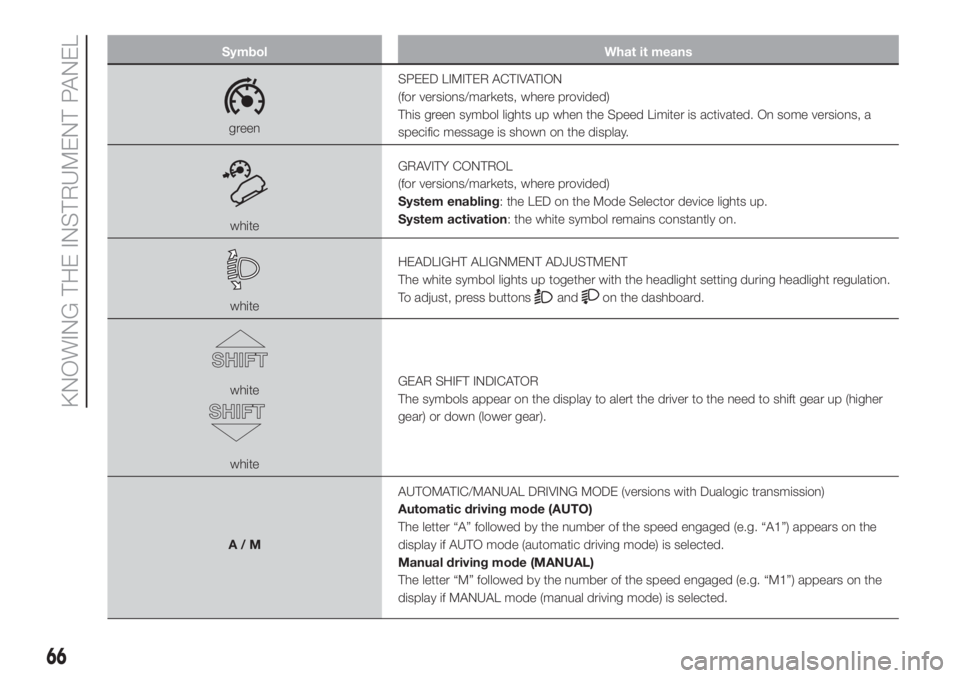
Symbol What it means
greenSPEED LIMITER ACTIVATION
(for versions/markets, where provided)
This green symbol lights up when the Speed Limiter is activated. On some versions, a
specific message is shown on the display.
whiteGRAVITY CONTROL
(for versions/markets, where provided)
System enabling: the LED on the Mode Selector device lights up.
System activation: the white symbol remains constantly on.
whiteHEADLIGHT ALIGNMENT ADJUSTMENT
The white symbol lights up together with the headlight setting during headlight regulation.
To adjust, press buttonsandon the dashboard.
white
whiteGEAR SHIFT INDICATOR
The symbols appear on the display to alert the driver to the need to shift gear up (higher
gear) or down (lower gear).
A/MAUTOMATIC/MANUAL DRIVING MODE (versions with Dualogic transmission)
Automatic driving mode (AUTO)
The letter “A” followed by the number of the speed engaged (e.g. “A1”) appears on the
display if AUTO mode (automatic driving mode) is selected.
Manual driving mode (MANUAL)
The letter “M” followed by the number of the speed engaged (e.g. “M1”) appears on the
display if MANUAL mode (manual driving mode) is selected.
66
KNOWING THE INSTRUMENT PANEL
Page 74 of 248

The system is automatically activated in
the following conditions:
uphill: vehicle stationary on a road
with a gradient higher than 5%, engine
running, brake pressed and
transmission in neutral or gear other
than reverse engaged;
downhill: car stationary on a road
with a gradient of more than 5%,
engine running, brake pressed and
reverse gear engaged.
ASR (AntiSlip
Regulation) SYSTEM
The system automatically operates in
the event of slipping, loss of grip on wet
roads (aquaplaning) and acceleration
on slippery, snowy or icy roads, etc. on
one or more drive wheels.
Engagement/disengagement of the
system
The system switches on automatically
each time the engine is started. The
ASR can be turned off and then turned
back on again whilst driving by pressing
the button located in the dashboard
fig. 56.
When travelling on snowy roads with
snow chains, it may be helpful to turn
the ASR off: in fact, in these conditions,
the driving wheels skidding when
moving off gives you better traction.DST (Dynamic Steering
Torque or steering
corrector) system
54)
The DST (steering corrector) system
function uses the integration of the ESC
system with the electric power steering
to increase the safety level of the whole
car. In critical situations (e.g.
understeering, oversteering, braking
with different grip conditions), through
the DST function the ESC system
controls the steering to implement an
additional torque contribution on the
steering wheel, to suggest the most
correct manoeuvre to be performed to
the driver.ERM (Electronic Rollover
Mitigation) SYSTEM
55)
The system monitors the tendency of
the wheels to rise from the ground if the
driver performs extreme manoeuvres
like quick steering to avoid an obstacle,
especially in poor road conditions.
If these conditions occur, the system
intervenes on the brakes and engine
power to reduce the possibility that the
wheels are raised from the ground. It
is not possible to avoid tendency to roll
over if the phenomenon is due to
reasons such as driving on high side
gradients, collision with objects or other
vehicles.
WARNING
36)When the ABS intervenes and you feel
the brake pedal pulsating, do not reduce
the pressure, but hold it down firmly and
confidently; in doing so you will brake
in the shortest distance possible,
depending on the current road conditions.
37)For maximum efficiency of the braking
system, a bedding-in period of about
500 km is needed: during this period it is
better to avoid sharp, repeated and
prolonged braking.
56F0Y0656C
72
SAFETY
Page 76 of 248
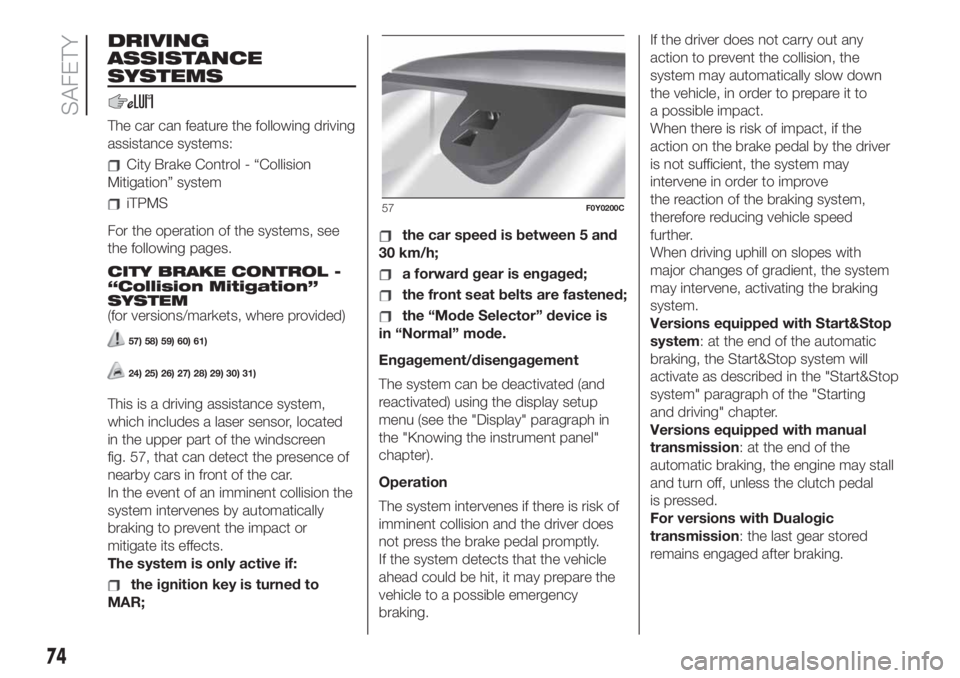
DRIVING
ASSISTANCE
SYSTEMS
The car can feature the following driving
assistance systems:
City Brake Control - “Collision
Mitigation” system
iTPMS
For the operation of the systems, see
the following pages.
CITY BRAKE CONTROL -
“Collision Mitigation”
SYSTEM
(for versions/markets, where provided)
57) 58) 59) 60) 61)
24) 25) 26) 27) 28) 29) 30) 31)
This is a driving assistance system,
which includes a laser sensor, located
in the upper part of the windscreen
fig. 57, that can detect the presence of
nearby cars in front of the car.
In the event of an imminent collision the
system intervenes by automatically
braking to prevent the impact or
mitigate its effects.
The system is only active if:
the ignition key is turned to
MAR;
the car speed is between 5 and
30 km/h;
a forward gear is engaged;
the front seat belts are fastened;
the “Mode Selector” device is
in “Normal” mode.
Engagement/disengagement
The system can be deactivated (and
reactivated) using the display setup
menu (see the "Display" paragraph in
the "Knowing the instrument panel"
chapter).
Operation
The system intervenes if there is risk of
imminent collision and the driver does
not press the brake pedal promptly.
If the system detects that the vehicle
ahead could be hit, it may prepare the
vehicle to a possible emergency
braking.If the driver does not carry out any
action to prevent the collision, the
system may automatically slow down
the vehicle, in order to prepare it to
a possible impact.
When there is risk of impact, if the
action on the brake pedal by the driver
is not sufficient, the system may
intervene in order to improve
the reaction of the braking system,
therefore reducing vehicle speed
further.
When driving uphill on slopes with
major changes of gradient, the system
may intervene, activating the braking
system.
Versions equipped with Start&Stop
system: at the end of the automatic
braking, the Start&Stop system will
activate as described in the "Start&Stop
system" paragraph of the "Starting
and driving" chapter.
Versions equipped with manual
transmission: at the end of the
automatic braking, the engine may stall
and turn off, unless the clutch pedal
is pressed.
For versions with Dualogic
transmission: the last gear stored
remains engaged after braking.
57F0Y0200C
74
SAFETY
Page 105 of 248
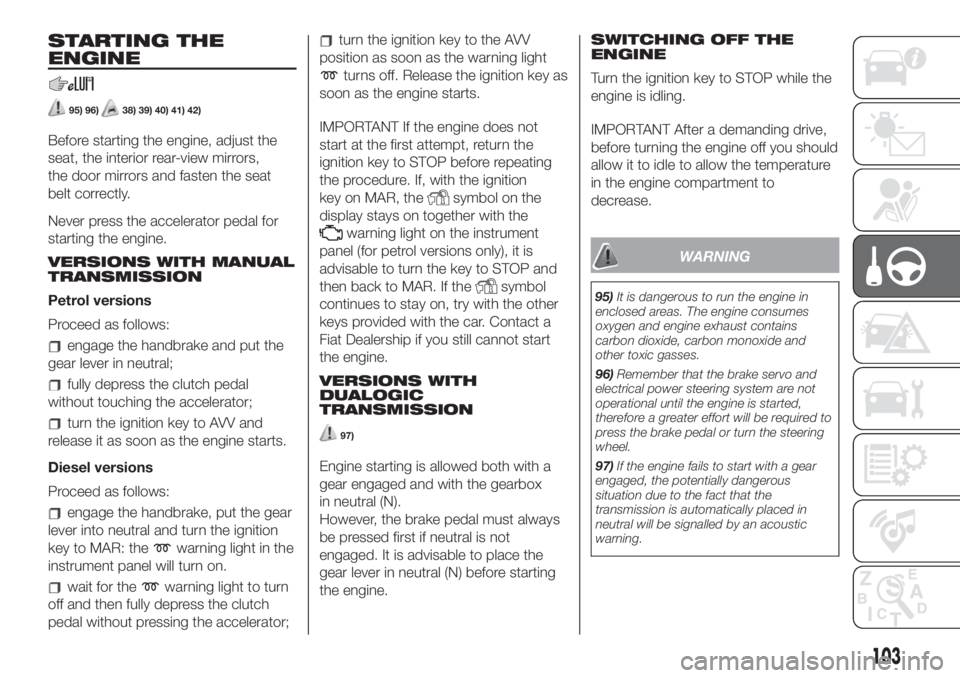
STARTING THE
ENGINE
95) 96)38) 39) 40) 41) 42)
Before starting the engine, adjust the
seat, the interior rear-view mirrors,
the door mirrors and fasten the seat
belt correctly.
Never press the accelerator pedal for
starting the engine.
VERSIONS WITH MANUAL
TRANSMISSION
Petrol versions
Proceed as follows:
engage the handbrake and put the
gear lever in neutral;
fully depress the clutch pedal
without touching the accelerator;
turn the ignition key to AVV and
release it as soon as the engine starts.
Diesel versions
Proceed as follows:
engage the handbrake, put the gear
lever into neutral and turn the ignition
key to MAR: the
warning light in the
instrument panel will turn on.
wait for thewarning light to turn
off and then fully depress the clutch
pedal without pressing the accelerator;
turn the ignition key to the AVV
position as soon as the warning light
turns off. Release the ignition key as
soon as the engine starts.
IMPORTANT If the engine does not
start at the first attempt, return the
ignition key to STOP before repeating
the procedure. If, with the ignition
key on MAR, the
symbol on the
display stays on together with the
warning light on the instrument
panel (for petrol versions only), it is
advisable to turn the key to STOP and
then back to MAR. If the
symbol
continues to stay on, try with the other
keys provided with the car. Contact a
Fiat Dealership if you still cannot start
the engine.
VERSIONS WITH
DUALOGIC
TRANSMISSION
97)
Engine starting is allowed both with a
gear engaged and with the gearbox
in neutral (N).
However, the brake pedal must always
be pressed first if neutral is not
engaged. It is advisable to place the
gear lever in neutral (N) before starting
the engine.SWITCHING OFF THE
ENGINE
Turn the ignition key to STOP while the
engine is idling.
IMPORTANT After a demanding drive,
before turning the engine off you should
allow it to idle to allow the temperature
in the engine compartment to
decrease.
WARNING
95)It is dangerous to run the engine in
enclosed areas. The engine consumes
oxygen and engine exhaust contains
carbon dioxide, carbon monoxide and
other toxic gasses.
96)Remember that the brake servo and
electrical power steering system are not
operational until the engine is started,
therefore a greater effort will be required to
press the brake pedal or turn the steering
wheel.
97)If the engine fails to start with a gear
engaged, the potentially dangerous
situation due to the fact that the
transmission is automatically placed in
neutral will be signalled by an acoustic
warning.
103
Page 108 of 248
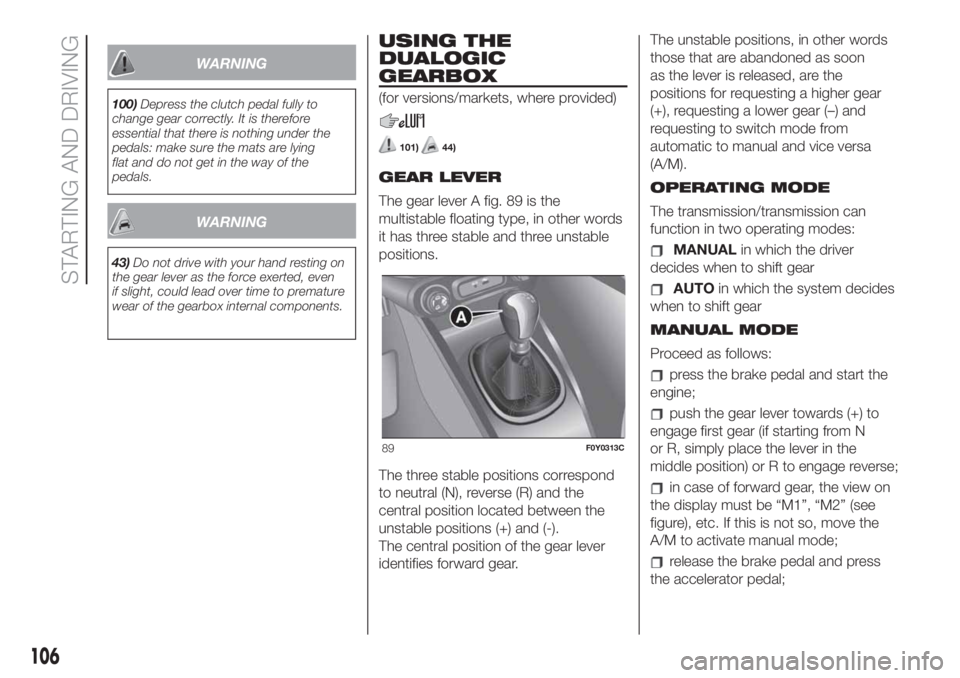
WARNING
100)Depress the clutch pedal fully to
change gear correctly. It is therefore
essential that there is nothing under the
pedals: make sure the mats are lying
flat and do not get in the way of the
pedals.
WARNING
43)Do not drive with your hand resting on
the gear lever as the force exerted, even
if slight, could lead over time to premature
wear of the gearbox internal components.
USING THE
DUALOGIC
GEARBOX
(for versions/markets, where provided)
101)44)
GEAR LEVER
The gear lever A fig. 89 is the
multistable floating type, in other words
it has three stable and three unstable
positions.
The three stable positions correspond
to neutral (N), reverse (R) and the
central position located between the
unstable positions (+) and (-).
The central position of the gear lever
identifies forward gear.The unstable positions, in other words
those that are abandoned as soon
as the lever is released, are the
positions for requesting a higher gear
(+), requesting a lower gear (–) and
requesting to switch mode from
automatic to manual and vice versa
(A/M).
OPERATING MODE
The transmission/transmission can
function in two operating modes:
MANUALin which the driver
decides when to shift gear
AUTOin which the system decides
when to shift gear
MANUAL MODE
Proceed as follows:
press the brake pedal and start the
engine;
push the gear lever towards (+) to
engage first gear (if starting from N
or R, simply place the lever in the
middle position) or R to engage reverse;
in case of forward gear, the view on
the display must be “M1”, “M2” (see
figure), etc. If this is not so, move the
A/M to activate manual mode;
release the brake pedal and press
the accelerator pedal;
89F0Y0313C
106
STARTING AND DRIVING
Page 110 of 248
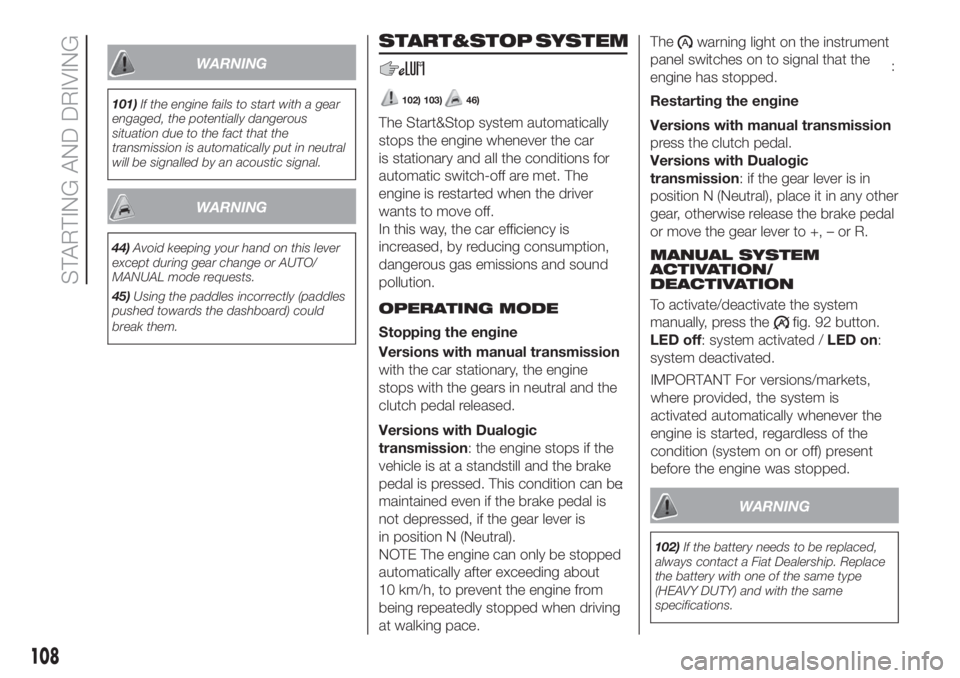
WARNING
101)If the engine fails to start with a gear
engaged, the potentially dangerous
situation due to the fact that the
transmission is automatically put in neutral
will be signalled by an acoustic signal.
WARNING
44)Avoid keeping your hand on this lever
except during gear change or AUTO/
MANUAL mode requests.
45)Using the paddles incorrectly (paddles
pushed towards the dashboard) could
break them.
START&STOP
SYSTEM
102) 103)46)
The Start&Stop system automatically
stops the engine whenever the car
is stationary and all the conditions for
automatic switch-off are met. The
engine is restarted when the driver
wants to move off.
In this way, the car efficiency is
increased, by reducing consumption,
dangerous gas emissions and sound
pollution.
OPERATING MODE
Stopping the engine
Versions with manual transmission
: with the car stationary, the engine
stops with the gears in neutral and the
clutch pedal released.
Versions with Dualogic
transmission: the engine stops if the
vehicle is at a standstill and the brake
pedal is pressed. This condition can be
maintained even if the brake pedal is
not depressed, if the gear lever is
in position N (Neutral).
NOTE The engine can only be stopped
automatically after exceeding about
10 km/h, to prevent the engine from
being repeatedly stopped when driving
at walking pace.The
warning light on the instrument
panel switches on to signal that the
engine has stopped.
Restarting the engine
Versions with manual transmission:
press the clutch pedal.
Versions with Dualogic
transmission: if the gear lever is in
position N (Neutral), place it in any other
gear, otherwise release the brake pedal
or move the gear lever to +, – or R.
MANUAL SYSTEM
ACTIVATION/
DEACTIVATION
To activate/deactivate the system
manually, press the
fig. 92 button.
LED off: system activated /LED on:
system deactivated.
WARNING
102)If the battery needs to be replaced,
always contact a Fiat Dealership. Replace
the battery with one of the same type
(HEAVY DUTY) and with the same
specifications.
108
STARTING AND DRIVING
IMPORTANT For versions/markets,
where provided, the system is
activated automatically whenever the
engine is started, regardless of the
condition (system on or off) present
before the engine was stopped.
Page 149 of 248
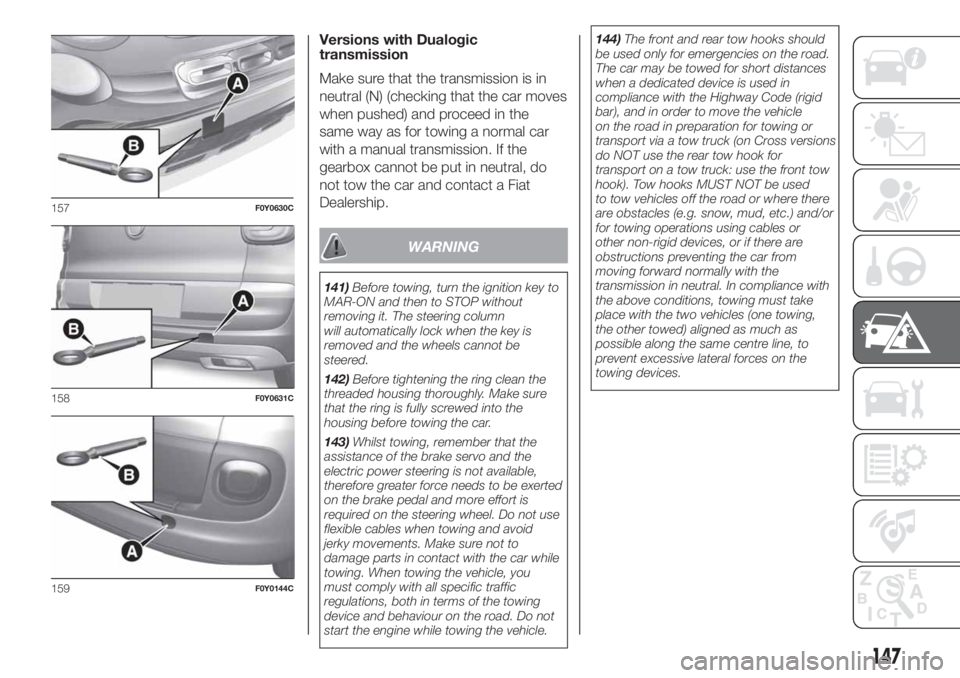
Versions with Dualogic
transmission
Make sure that the transmission is in
neutral (N) (checking that the car moves
when pushed) and proceed in the
same way as for towing a normal car
with a manual transmission. If the
gearbox cannot be put in neutral, do
not tow the car and contact a Fiat
Dealership.
WARNING
141)Before towing, turn the ignition key to
MAR-ON and then to STOP without
removing it. The steering column
will automatically lock when the key is
removed and the wheels cannot be
steered.
142)Before tightening the ring clean the
threaded housing thoroughly. Make sure
that the ring is fully screwed into the
housing before towing the car.
143)Whilst towing, remember that the
assistance of the brake servo and the
electric power steering is not available,
therefore greater force needs to be exerted
on the brake pedal and more effort is
required on the steering wheel. Do not use
flexible cables when towing and avoid
jerky movements. Make sure not to
damage parts in contact with the car while
towing. When towing the vehicle, you
must comply with all specific traffic
regulations, both in terms of the towing
device and behaviour on the road. Do not
start the engine while towing the vehicle.144)The front and rear tow hooks should
be used only for emergencies on the road.
The car may be towed for short distances
when a dedicated device is used in
compliance with the Highway Code (rigid
bar), and in order to move the vehicle
on the road in preparation for towing or
transport via a tow truck (on Cross versions
do NOT use the rear tow hook for
transport on a tow truck: use the front tow
hook). Tow hooks MUST NOT be used
to tow vehicles off the road or where there
are obstacles (e.g. snow, mud, etc.) and/or
for towing operations using cables or
other non-rigid devices, or if there are
obstructions preventing the car from
moving forward normally with the
transmission in neutral. In compliance with
the above conditions, towing must take
place with the two vehicles (one towing,
the other towed) aligned as much as
possible along the same centre line, to
prevent excessive lateral forces on the
towing devices.
157F0Y0630C
158F0Y0631C
159F0Y0144C
147
Page 229 of 248
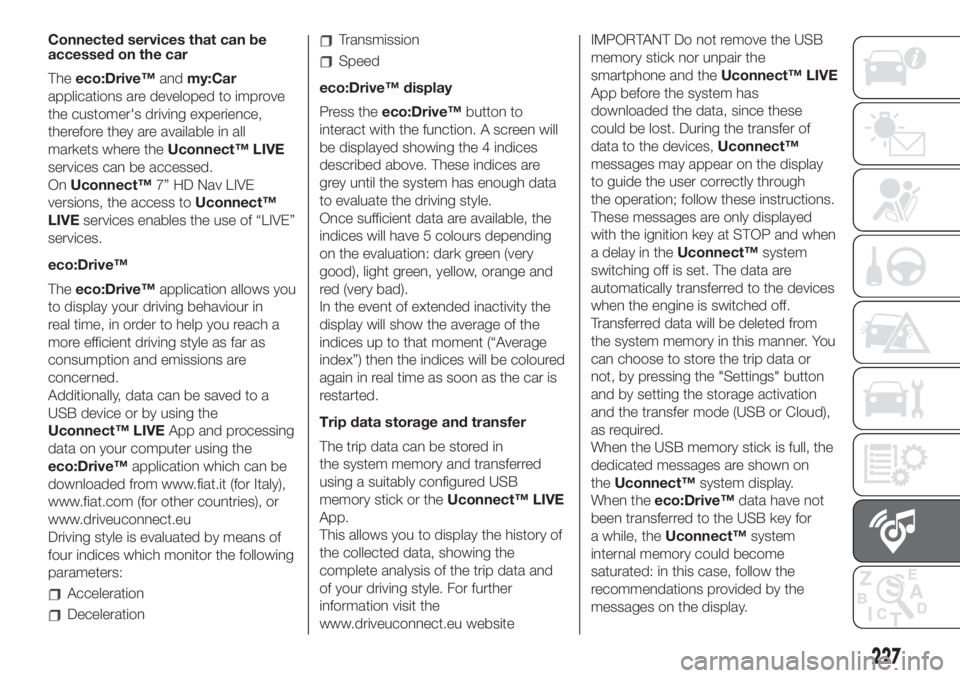
Connected services that can be
accessed on the car
Theeco:Drive™andmy:Car
applications are developed to improve
the customer's driving experience,
therefore they are available in all
markets where theUconnect™ LIVE
services can be accessed.
OnUconnect™7” HD Nav LIVE
versions, the access toUconnect™
LIVEservices enables the use of “LIVE”
services.
eco:Drive™
Theeco:Drive™application allows you
to display your driving behaviour in
real time, in order to help you reach a
more efficient driving style as far as
consumption and emissions are
concerned.
Additionally, data can be saved to a
USB device or by using the
Uconnect™ LIVEApp and processing
data on your computer using the
eco:Drive™application which can be
downloaded from www.fiat.it (for Italy),
www.fiat.com (for other countries), or
www.driveuconnect.eu
Driving style is evaluated by means of
four indices which monitor the following
parameters:
Acceleration
Deceleration
Transmission
Speed
eco:Drive™ display
Press theeco:Drive™button to
interact with the function. A screen will
be displayed showing the 4 indices
described above. These indices are
grey until the system has enough data
to evaluate the driving style.
Once sufficient data are available, the
indices will have 5 colours depending
on the evaluation: dark green (very
good), light green, yellow, orange and
red (very bad).
In the event of extended inactivity the
display will show the average of the
indices up to that moment (“Average
index”) then the indices will be coloured
again in real time as soon as the car is
restarted.
Trip data storage and transfer
The trip data can be stored in
the system memory and transferred
using a suitably configured USB
memory stick or theUconnect™ LIVE
App.
This allows you to display the history of
the collected data, showing the
complete analysis of the trip data and
of your driving style. For further
information visit the
www.driveuconnect.eu websiteIMPORTANT Do not remove the USB
memory stick nor unpair the
smartphone and theUconnect™ LIVE
App before the system has
downloaded the data, since these
could be lost. During the transfer of
data to the devices,Uconnect™
messages may appear on the display
to guide the user correctly through
the operation; follow these instructions.
These messages are only displayed
with the ignition key at STOP and when
a delay in theUconnect™system
switching off is set. The data are
automatically transferred to the devices
when the engine is switched off.
Transferred data will be deleted from
the system memory in this manner. You
can choose to store the trip data or
not, by pressing the "Settings" button
and by setting the storage activation
and the transfer mode (USB or Cloud),
as required.
When the USB memory stick is full, the
dedicated messages are shown on
theUconnect™system display.
When theeco:Drive™data have not
been transferred to the USB key for
a while, theUconnect™system
internal memory could become
saturated: in this case, follow the
recommendations provided by the
messages on the display.
227
Page 243 of 248

INDEX
A
BS (system).......................71
Active safety systems................71
Additive for diesel emissions
AdBlue (UREA)..................121
ASR (system).......................72
Automatic dual-zone climate
control system....................23
Battery (electrolyte level check).....162
Battery (recharging)................164
Bodywork
(cleaning and maintenance)......168
Bonnet.............................36
Brake fluid (level check).............162
Bulb replacement..................130
Bulb types.........................132
Cargo Magic Space................38
Carrying children safely..............82
Changes/alterations to the car........5
Checking levels....................159
Child protection systems.............82
Child safety device..................33
City Brake Control - Collision
Mitigation system.................74
Climate control system..............22
CO2 emissions....................198
Control buttons (display).............44
Control panel and on-board
instruments.......................42
Cornering lights (light activation)......26Courtesy lights......................26
Cruise Control
(constant speed regulator).......109
Dashboard.........................10
Dashboard fusebox;................139
Daytime running lights (DRL)
(activation)........................25
Demanding use of the car..........149
Dimensions........................180
Dipped headlights
(bulb replacement)...............133
Direction indicators (activation).......26
Direction indicators (bulb
replacement)....................133
Display.............................44
Door emergency device.............33
Door locking / unlocking.............33
Doors...............................33
Driver knee bag.....................97
Driving assistance systems..........74
DST (system)........................72
Dualdrive
(electric power steering)...........39
Dualogic (transmission).............106
Dusk sensor........................26
Electric sunroof.....................31
Electric windows....................34
Engine compartment...............159
Engine compartment junction
unit.............................138Engine coolant fluid
(level check).....................162
Engine oil (consumption)............162
ERM (system).......................72
ESC (system).......................71
Exterior lights.......................25
Fiat CODE (system).................12
Fix&Go Automatic (kit)..............128
Fixed glass roof.....................30
Flashing (activation)..................26
Fluids and lubricants...............195
Fog lights (bulb replacement).......135
Fog lights / rear fog light
(activation)........................25
Follow Me Home (device)............27
Front airbag driver's side.............96
Front airbags........................95
Front ceiling light....................27
Front lower light cluster.............133
Front seats..........................15
Fuel consumption..................198
Fuel cut-off system.................146
Fuses (replacement)................138
Gear Shift Indicator (system)........44
Gravity Control (function).............71
Handbrake........................104
Hazard warning lights..............123
Head restraints......................18
Hill Holder (system)..................71