power steering FIAT 500X 2019 Owner handbook (in English)
[x] Cancel search | Manufacturer: FIAT, Model Year: 2019, Model line: 500X, Model: FIAT 500X 2019Pages: 284, PDF Size: 8.33 MB
Page 55 of 284
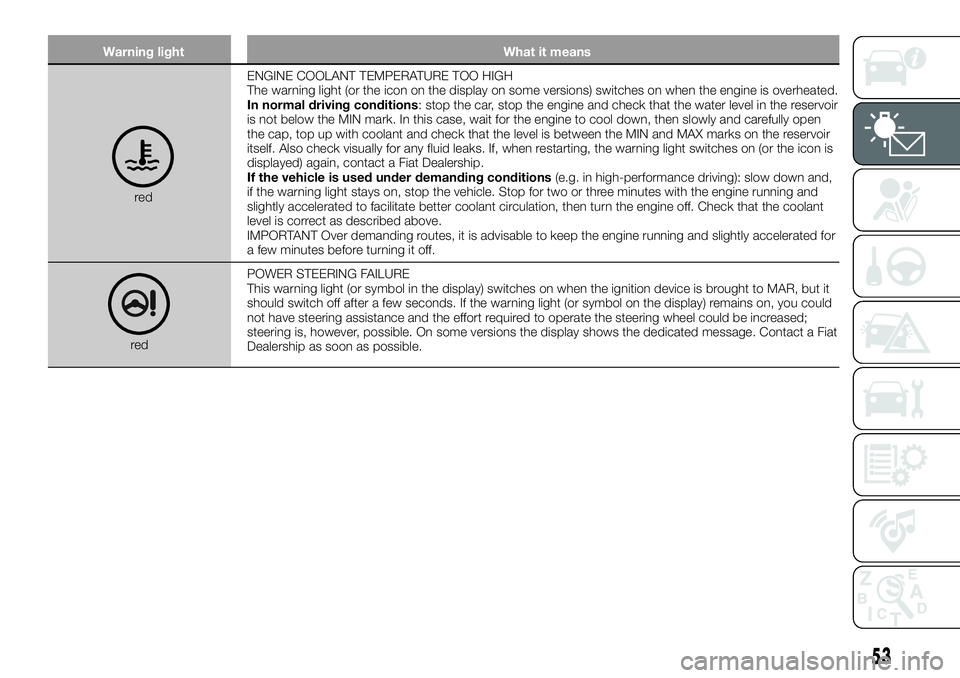
Warning light What it means
redENGINE COOLANT TEMPERATURE TOO HIGH
The warning light (or the icon on the display on some versions) switches on when the engine is overheated.
In normal driving conditions: stop the car, stop the engine and check that the water level in the reservoir
is not below the MIN mark. In this case, wait for the engine to cool down, then slowly and carefully open
the cap, top up with coolant and check that the level is between the MIN and MAX marks on the reservoir
itself. Also check visually for any fluid leaks. If, when restarting, the warning light switches on (or the icon is
displayed) again, contact a Fiat Dealership.
If the vehicle is used under demanding conditions(e.g. in high-performance driving): slow down and,
if the warning light stays on, stop the vehicle. Stop for two or three minutes with the engine running and
slightly accelerated to facilitate better coolant circulation, then turn the engine off. Check that the coolant
level is correct as described above.
IMPORTANT Over demanding routes, it is advisable to keep the engine running and slightly accelerated for
a few minutes before turning it off.
redPOWER STEERING FAILURE
This warning light (or symbol in the display) switches on when the ignition device is brought to MAR, but it
should switch off after a few seconds. If the warning light (or symbol on the display) remains on, you could
not have steering assistance and the effort required to operate the steering wheel could be increased;
steering is, however, possible. On some versions the display shows the dedicated message. Contact a Fiat
Dealership as soon as possible.
53
Page 78 of 284
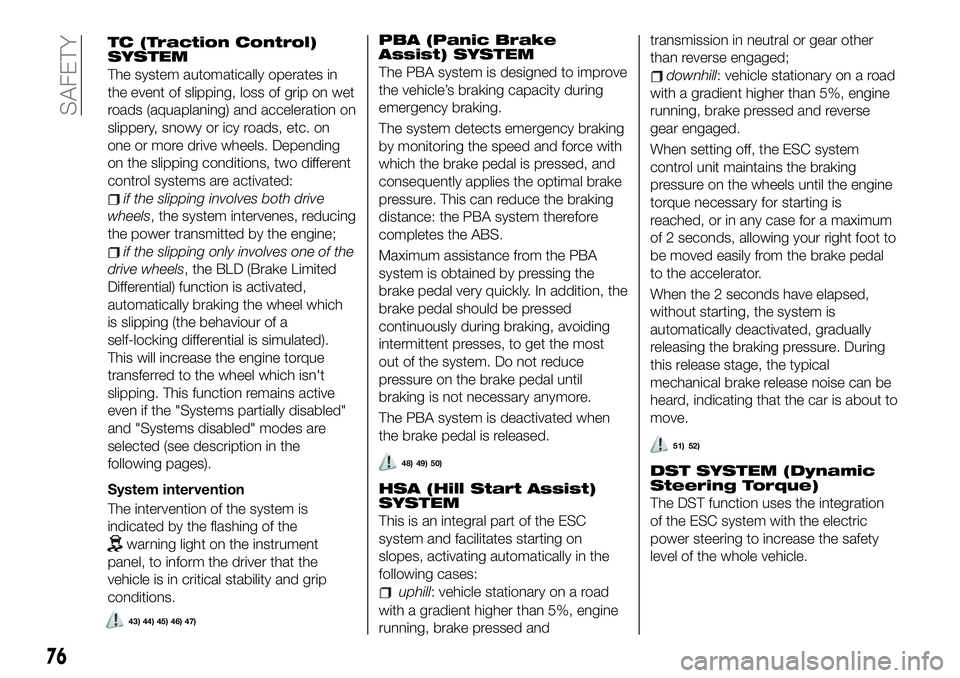
TC (Traction Control)
SYSTEM
The system automatically operates in
the event of slipping, loss of grip on wet
roads (aquaplaning) and acceleration on
slippery, snowy or icy roads, etc. on
one or more drive wheels. Depending
on the slipping conditions, two different
control systems are activated:
if the slipping involves both drive
wheels, the system intervenes, reducing
the power transmitted by the engine;
if the slipping only involves one of the
drive wheels, the BLD (Brake Limited
Differential) function is activated,
automatically braking the wheel which
is slipping (the behaviour of a
self-locking differential is simulated).
This will increase the engine torque
transferred to the wheel which isn't
slipping. This function remains active
even if the "Systems partially disabled"
and "Systems disabled" modes are
selected (see description in the
following pages).
System intervention
The intervention of the system is
indicated by the flashing of the
warning light on the instrument
panel, to inform the driver that the
vehicle is in critical stability and grip
conditions.
PBA (Panic Brake
Assist) SYSTEM
The PBA system is designed to improve
the vehicle’s braking capacity during
emergency braking.
The system detects emergency braking
by monitoring the speed and force with
which the brake pedal is pressed, and
consequently applies the optimal brake
pressure. This can reduce the braking
distance: the PBA system therefore
completes the ABS.
Maximum assistance from the PBA
system is obtained by pressing the
brake pedal very quickly. In addition, the
brake pedal should be pressed
continuously during braking, avoiding
intermittent presses, to get the most
out of the system. Do not reduce
pressure on the brake pedal until
braking is not necessary anymore.
The PBA system is deactivated when
the brake pedal is released.
48) 49) 50)
HSA (Hill Start Assist)
SYSTEM
This is an integral part of the ESC
system and facilitates starting on
slopes, activating automatically in the
following cases:
uphill: vehicle stationary on a roadtransmission in neutral or gear other
than reverse engaged;
downhill: vehicle stationary on a road
with a gradient higher than 5%, engine
running, brake pressed and reverse
gear engaged.
When setting off, the ESC system
control unit maintains the braking
pressure on the wheels until the engine
torque necessary for starting is
reached, or in any case for a maximum
of 2 seconds, allowing your right foot to
be moved easily from the brake pedal
to the accelerator.
When the 2 seconds have elapsed,
without starting, the system is
automatically deactivated, gradually
releasing the braking pressure. During
this release stage, the typical
mechanical brake release noise can be
heard, indicating that the car is about to
move.
51) 52)
DST SYSTEM (Dynamic
Steering Torque)
The DST function uses the integration
of the ESC system with the electric
power steering to increase the safety
level of the whole vehicle.
76
SAFETY
43) 44) 45) 46) 47)with a gradient higher than 5%, engine
running, brake pressed and
Page 79 of 284
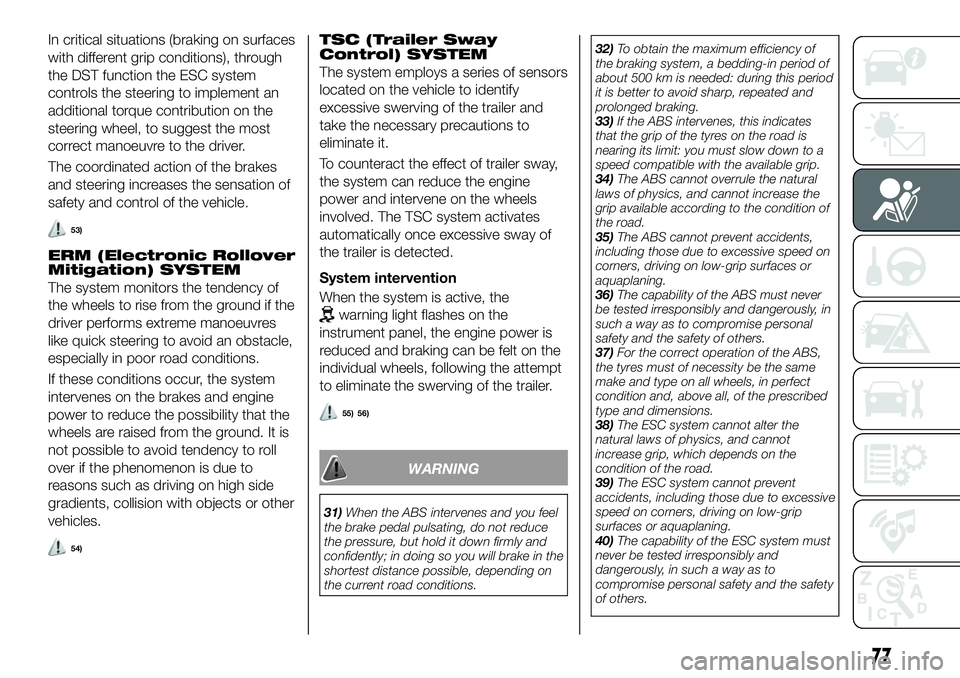
In critical situations (braking on surfaces
with different grip conditions), through
the DST function the ESC system
controls the steering to implement an
additional torque contribution on the
steering wheel, to suggest the most
correct manoeuvre to the driver.
The coordinated action of the brakes
and steering increases the sensation of
safety and control of the vehicle.
53)
ERM (Electronic Rollover
Mitigation) SYSTEM
The system monitors the tendency of
the wheels to rise from the ground if the
driver performs extreme manoeuvres
like quick steering to avoid an obstacle,
especially in poor road conditions.
If these conditions occur, the system
intervenes on the brakes and engine
power to reduce the possibility that the
wheels are raised from the ground. It is
not possible to avoid tendency to roll
over if the phenomenon is due to
reasons such as driving on high side
gradients, collision with objects or other
vehicles.
54)
TSC (Trailer Sway
Control) SYSTEM
The system employs a series of sensors
located on the vehicle to identify
excessive swerving of the trailer and
take the necessary precautions to
eliminate it.
To counteract the effect of trailer sway,
the system can reduce the engine
power and intervene on the wheels
involved. The TSC system activates
automatically once excessive sway of
the trailer is detected.
System intervention
When the system is active, the
warning light flashes on the
instrument panel, the engine power is
reduced and braking can be felt on the
individual wheels, following the attempt
to eliminate the swerving of the trailer.
55) 56)
WARNING
31)When the ABS intervenes and you feel
the brake pedal pulsating, do not reduce
the pressure, but hold it down firmly and
confidently; in doing so you will brake in the
shortest distance possible, depending on
the current road conditions.32)To obtain the maximum efficiency of
the braking system, a bedding-in period of
about 500 km is needed: during this period
it is better to avoid sharp, repeated and
prolonged braking.
33)If the ABS intervenes, this indicates
that the grip of the tyres on the road is
nearing its limit: you must slow down to a
speed compatible with the available grip.
34)The ABS cannot overrule the natural
laws of physics, and cannot increase the
grip available according to the condition of
the road.
35)The ABS cannot prevent accidents,
including those due to excessive speed on
corners, driving on low-grip surfaces or
aquaplaning.
36)The capability of the ABS must never
be tested irresponsibly and dangerously, in
such a way as to compromise personal
safety and the safety of others.
37)For the correct operation of the ABS,
the tyres must of necessity be the same
make and type on all wheels, in perfect
condition and, above all, of the prescribed
type and dimensions.
38)The ESC system cannot alter the
natural laws of physics, and cannot
increase grip, which depends on the
condition of the road.
39)The ESC system cannot prevent
accidents, including those due to excessive
speed on corners, driving on low-grip
surfaces or aquaplaning.
40)The capability of the ESC system must
never be tested irresponsibly and
dangerously, in such a way as to
compromise personal safety and the safety
of others.
77
Page 179 of 284
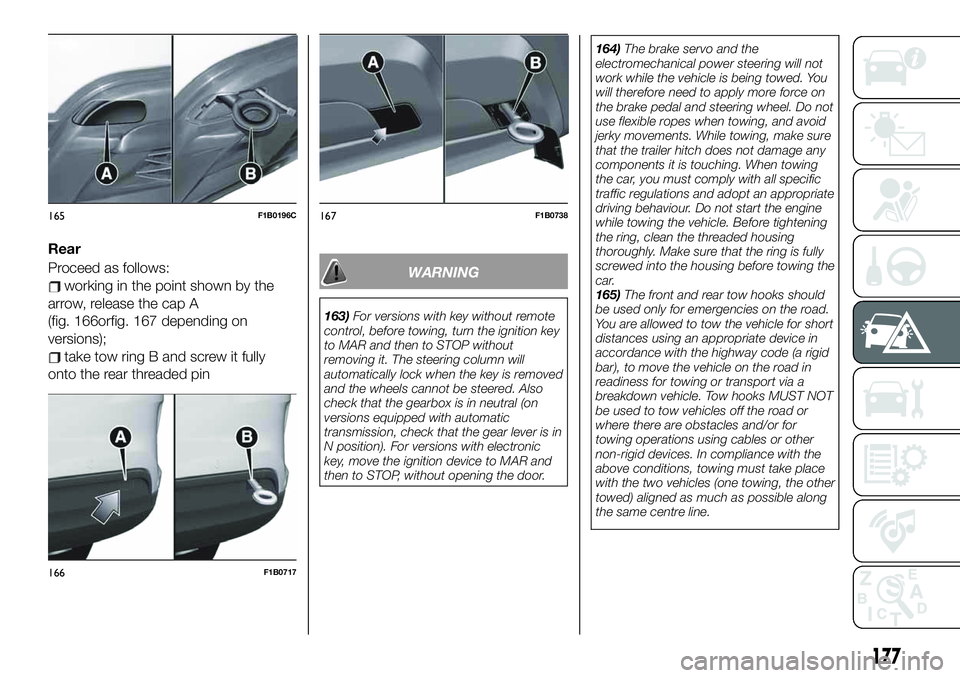
Rear
Proceed as follows:
working in the point shown by the
arrow, release the cap A
(fig. 166orfig. 167 depending on
versions);
take tow ring B and screw it fully
onto the rear threaded pin
WARNING
163)For versions with key without remote
control, before towing, turn the ignition key
to MAR and then to STOP without
removing it. The steering column will
automatically lock when the key is removed
and the wheels cannot be steered. Also
check that the gearbox is in neutral (on
versions equipped with automatic
transmission, check that the gear lever is in
N position). For versions with electronic
key, move the ignition device to MAR and
then to STOP, without opening the door.164)The brake servo and the
electromechanical power steering will not
work while the vehicle is being towed. You
will therefore need to apply more force on
the brake pedal and steering wheel. Do not
use flexible ropes when towing, and avoid
jerky movements. While towing, make sure
that the trailer hitch does not damage any
components it is touching. When towing
the car, you must comply with all specific
traffic regulations and adopt an appropriate
driving behaviour. Do not start the engine
while towing the vehicle. Before tightening
the ring, clean the threaded housing
thoroughly. Make sure that the ring is fully
screwed into the housing before towing the
car.
165)The front and rear tow hooks should
be used only for emergencies on the road.
You are allowed to tow the vehicle for short
distances using an appropriate device in
accordance with the highway code (a rigid
bar), to move the vehicle on the road in
readiness for towing or transport via a
breakdown vehicle. Tow hooks MUST NOT
be used to tow vehicles off the road or
where there are obstacles and/or for
towing operations using cables or other
non-rigid devices. In compliance with the
above conditions, towing must take place
with the two vehicles (one towing, the other
towed) aligned as much as possible along
the same centre line.
165F1B0196C
166F1B0717
167F1B0738
177
Page 250 of 284
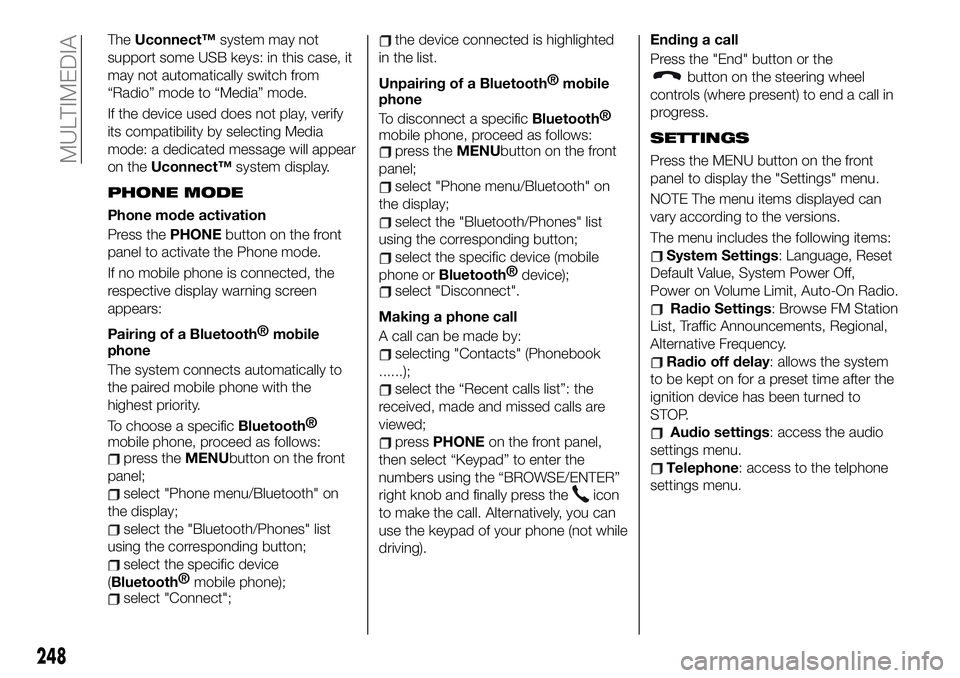
TheUconnect™system may not
support some USB keys: in this case, it
may not automatically switch from
“Radio” mode to “Media” mode.
If the device used does not play, verify
its compatibility by selecting Media
mode: a dedicated message will appear
on theUconnect™system display.
PHONE MODE
Phone mode activation
Press thePHONEbutton on the front
panel to activate the Phone mode.
If no mobile phone is connected, the
respective display warning screen
appears:
Pairing of a
Bluetooth®
mobile
phone
The system connects automatically to
the paired mobile phone with the
highest priority.
To choose a specific
Bluetooth®
mobile phone, proceed as follows:
press theMENUbutton on the front
panel;
select "Phone menu/Bluetooth" on
the display;
select the "Bluetooth/Phones" list
using the corresponding button;
select the specific device
(
Bluetooth®
mobile phone);
select "Connect";
the device connected is highlighted
in the list.
Unpairing of a
Bluetooth®
mobile
phone
To disconnect a specific
Bluetooth®
mobile phone, proceed as follows:
press theMENUbutton on the front
panel;
select "Phone menu/Bluetooth" on
the display;
select the "Bluetooth/Phones" list
using the corresponding button;
select the specific device (mobile
phone or
Bluetooth®
device);
select "Disconnect".
Making a phone call
A call can be made by:
selecting "Contacts" (Phonebook
......);
select the “Recent calls list”: the
received, made and missed calls are
viewed;
pressPHONEon the front panel,
then select “Keypad” to enter the
numbers using the “BROWSE/ENTER”
right knob and finally press the
icon
to make the call. Alternatively, you can
use the keypad of your phone (not while
driving).Ending a call
Press the "End" button or the
button on the steering wheel
controls (where present) to end a call in
progress.
SETTINGS
Press the MENU button on the front
panel to display the "Settings" menu.
NOTE The menu items displayed can
vary according to the versions.
The menu includes the following items:
System Settings: Language, Reset
Default Value, System Power Off,
Power on Volume Limit, Auto-On Radio.
Radio Settings: Browse FM Station
List, Traffic Announcements, Regional,
Alternative Frequency.
Radio off delay: allows the system
to be kept on for a preset time after the
ignition device has been turned to
STOP.
Audio settings: access the audio
settings menu.
Telephone: access to the telphone
settings menu.
248
MULTIMEDIA