alarm FIAT BARCHETTA 2001 1.G Radio Tape Player And External CD Manual
[x] Cancel search | Manufacturer: FIAT, Model Year: 2001, Model line: BARCHETTA, Model: FIAT BARCHETTA 2001 1.GPages: 32, PDF Size: 0.34 MB
Page 4 of 32
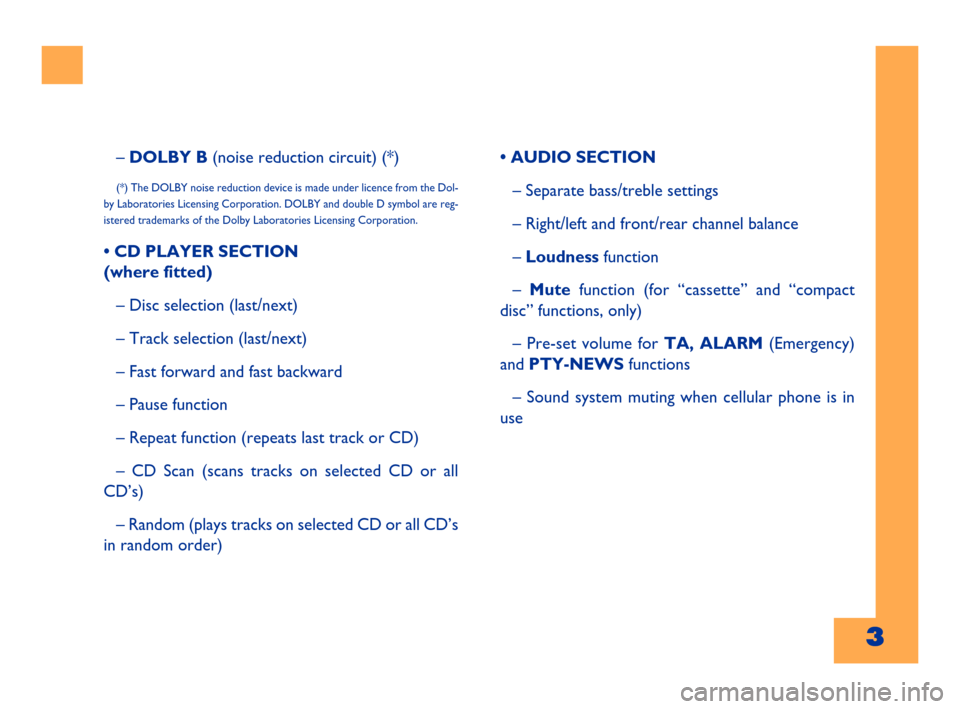
3Cyan GialloMagenta Nero603.47.453
– DOLBY B(noise reduction circuit) (*)
(*) The DOLBY noise reduction device is made under licence from the Dol-
by Laboratories Licensing Corporation. DOLBY and double D symbol are reg-
istered trademarks of the Dolby Laboratories Licensing Corporation.
• CD PLAYER SECTION
(where fitted)
– Disc selection (last/next)
– Track selection (last/next)
– Fast forward and fast backward
– Pause function
– Repeat function (repeats last track or CD)
– CD Scan (scans tracks on selected CD or all
CD’s)
– Random (plays tracks on selected CD or all CD’s
in random order)• AUDIO SECTION
– Separate bass/treble settings
– Right/left and front/rear channel balance
– Loudness function
– Mute function (for “cassette” and “compact
disc” functions, only)
– Pre-set volume forTA, ALARM(Emergency)
and PTY-NEWSfunctions
– Sound system muting when cellular phone is in
use
3
Page 9 of 32
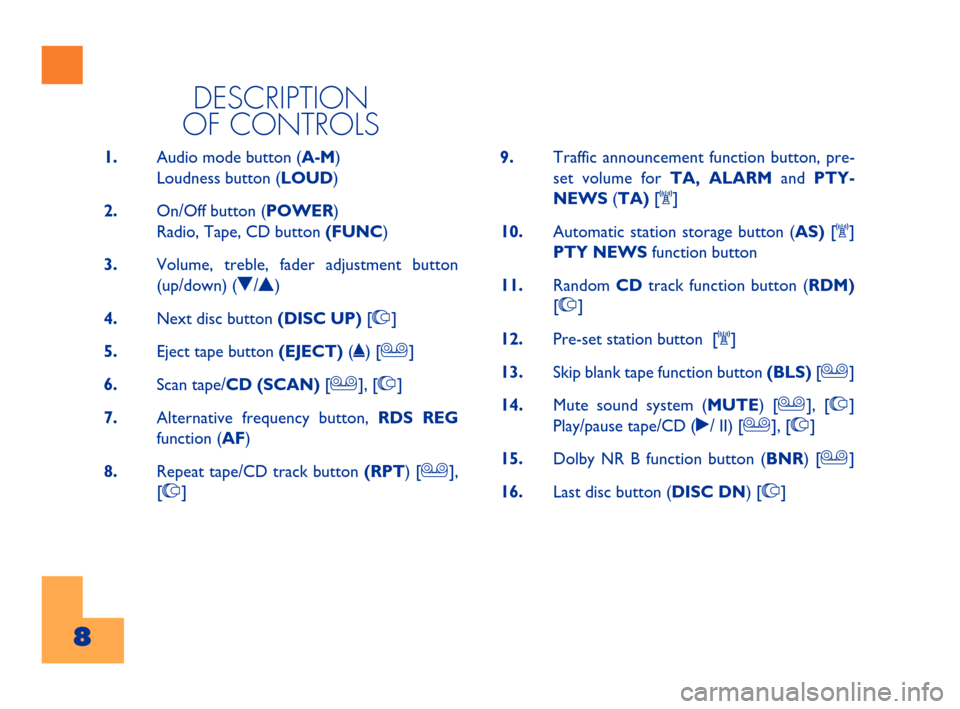
8Cyan GialloMagenta Nero603.47.453
8
DESCRIPTION
OF CONTROLS
1.Audio mode button (A-M)
Loudness button (LOUD)
2.On/Off button (POWER)
Radio, Tape, CD button (FUNC)
3.Volume, treble, fader adjustment button
(up/down) (O/N)
4.Next disc button (DISC UP)[I]
5.Eject tape button (EJECT)(˚) [J]
6.Scan tape/CD (SCAN)[J], [I]
7.Alternative frequency button, RDS REG
function (AF)
8.Repeat tape/CD track button (RPT) [J],
[I]9.Traffic announcement function button, pre-
set volume for TA, ALARM andPTY-
NEWS(TA)[K]
10.Automatic station storage button (AS)[K]
PTY NEWSfunction button
11.Random CDtrack function button (RDM)
[I]
12.Pre-set station button [K]
13.Skip blank tape function button (BLS)[J]
14.Mute sound system (MUTE) [J
], [I]
Play/pause tape/CD (˙/ II) [J], [I]
15.Dolby NR B function button (BNR) [J]
16.Last disc button (DISC DN) [I]
Page 18 of 32
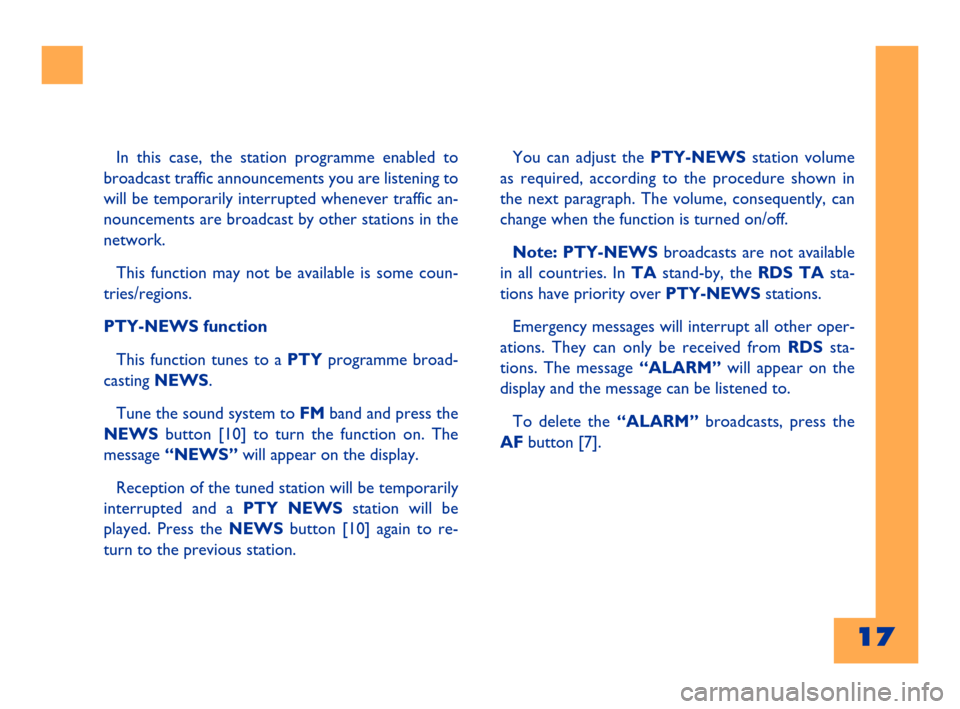
17Cyan GialloMagenta Nero603.47.453
17
You can adjust the PTY-NEWSstation volume
as required, according to the procedure shown in
the next paragraph. The volume, consequently, can
change when the function is turned on/off.
Note: PTY-NEWS broadcasts are not available
in all countries. In TAstand-by, the RDS TA sta-
tions have priority over PTY-NEWSstations.
Emergency messages will interrupt all other oper-
ations. They can only be received from RDS sta-
tions. The message “ALARM”will appear on the
display and the message can be listened to.
To delete the“ALARM”broadcasts, press the
AF button [7]. In this case, the station programme enabled to
broadcast traffic announcements you are listening to
will be temporarily interrupted whenever traffic an-
nouncements are broadcast by other stations in the
network.
This function may not be available is some coun-
tries/regions.
PTY-NEWS function
This function tunes to a PTYprogramme broad-
casting NEWS.
Tune the sound system toFMband and press the
NEWSbutton [10] to turn the function on. The
message “NEWS”will appear on the display.
Reception of the tuned station will be temporarily
interrupted and a PTY NEWSstation will be
played. Press the NEWSbutton [10] again to re-
turn to the previous station.
Page 19 of 32
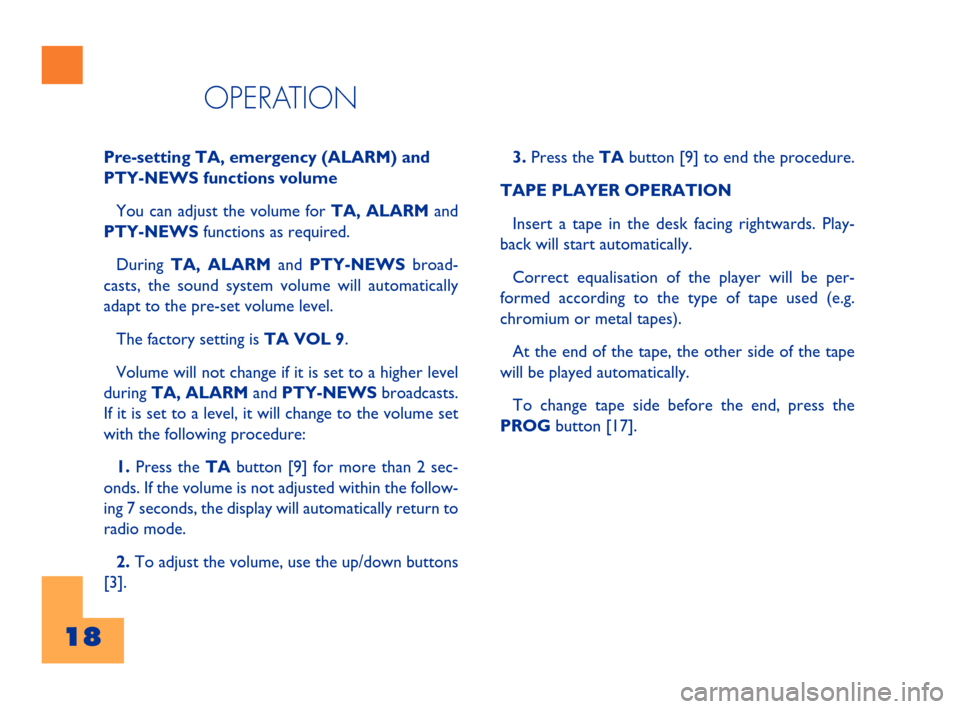
18Cyan GialloMagenta Nero603.47.453
OPERATION
18
Pre-setting TA, emergency (ALARM) and
PTY-NEWS functions volume
You can adjust the volume for TA, ALARMand
PTY-NEWSfunctions as required.
During TA, ALARMand PTY-NEWS broad-
casts, the sound system volume will automatically
adapt to the pre-set volume level.
The factory setting is TA VOL 9.
Volume will not change if it is set to a higher level
duringTA, ALARM and PTY-NEWSbroadcasts.
If it is set to a level, it will change to the volume set
with the following procedure:
1. Press theTA button [9] for more than 2 sec-
onds. If the volume is not adjusted within the follow-
ing 7 seconds, the display will automatically return to
radio mode.
2.To adjust the volume, use the up/down buttons
[3].3. Press the TAbutton [9] to end the procedure.
TAPE PLAYER OPERATION
Insert a tape in the desk facing rightwards. Play-
back will start automatically.
Correct equalisation of the player will be per-
formed according to the type of tape used (e.g.
chromium or metal tapes).
At the end of the tape, the other side of the tape
will be played automatically.
To change tape side before the end, press the
PROG button [17].