FIAT BARCHETTA 2001 1.G Radio Tape Player And External CD Manual
Manufacturer: FIAT, Model Year: 2001, Model line: BARCHETTA, Model: FIAT BARCHETTA 2001 1.GPages: 32, PDF Size: 0.34 MB
Page 1 of 32

Page 2 of 32
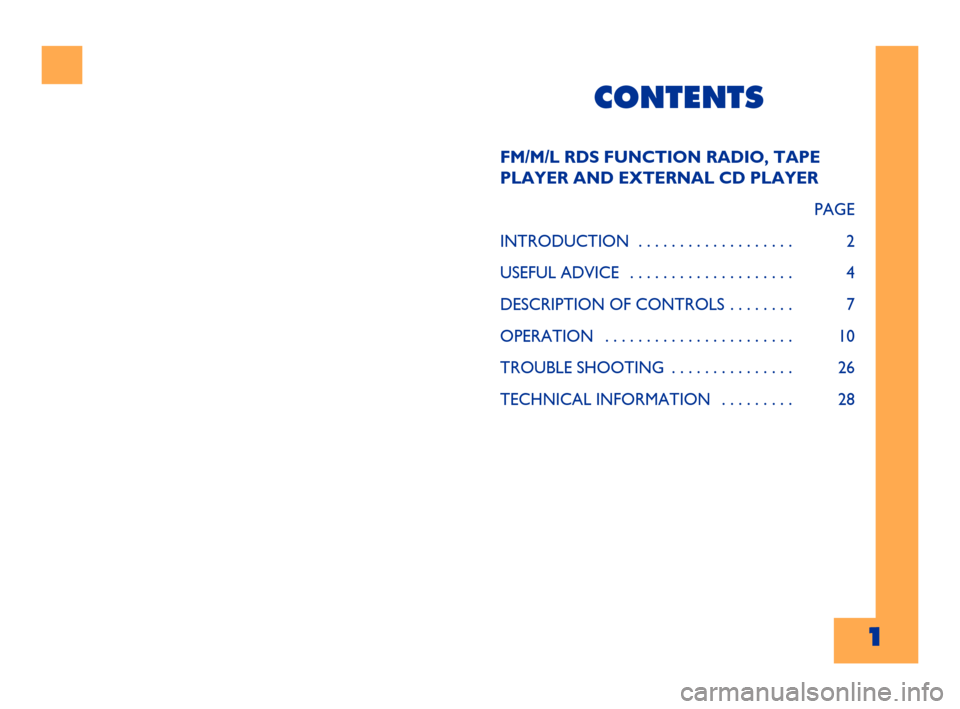
1Cyan GialloMagenta Nero603.47.453
FM/M/L RDS FUNCTION RADIO, TAPE
PLAYER AND EXTERNAL CD PLAYER
PAGE
INTRODUCTION . . . . . . . . . . . . . . . . . . . 2
USEFUL ADVICE . . . . . . . . . . . . . . . . . . . . 4
DESCRIPTION OF CONTROLS . . . . . . . . 7
OPERATION . . . . . . . . . . . . . . . . . . . . . . . 10
TROUBLE SHOOTING . . . . . . . . . . . . . . . 26
TECHNICAL INFORMATION . . . . . . . . . 28
CONTENTS
1
Page 3 of 32
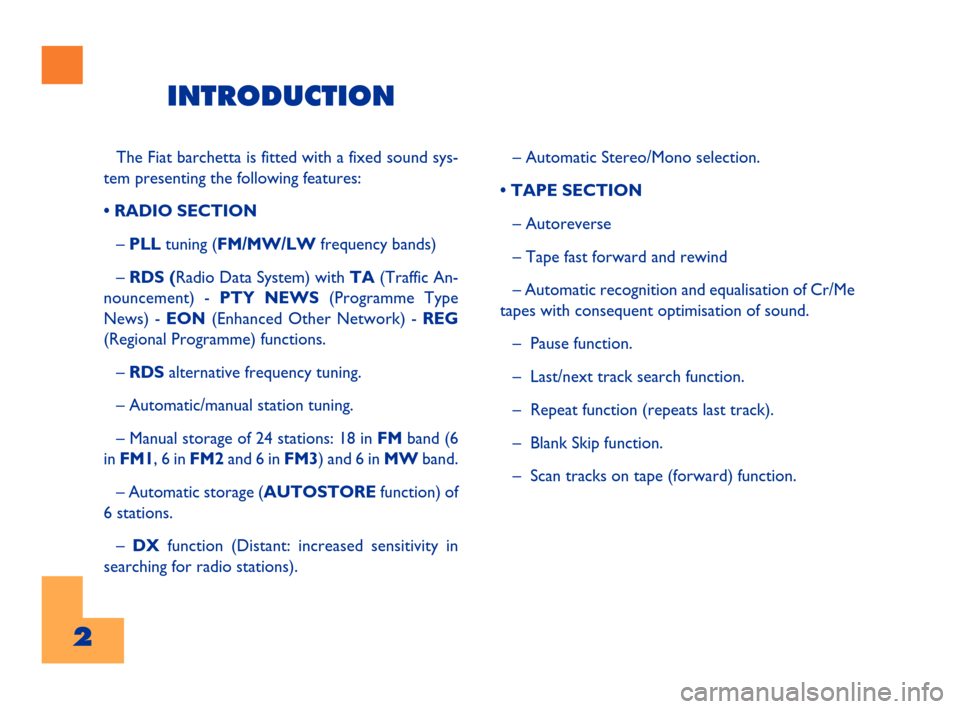
2Cyan GialloMagenta Nero603.47.453
– Automatic Stereo/Mono selection.
• TAPE SECTION
– Autoreverse
– Tape fast forward and rewind
– Automatic recognition and equalisation of Cr/Me
tapes with consequent optimisation of sound.
– Pause function.
– Last/next track search function.
– Repeat function (repeats last track).
– Blank Skip function.
– Scan tracks on tape (forward) function.
INTRODUCTION
The Fiat barchetta is fitted with a fixed sound sys-
tem presenting the following features:
• RADIO SECTION
– PLLtuning (FM/MW/LWfrequency bands)
– RDS (Radio Data System) withTA(Traffic An-
nouncement) - PTY NEWS(Programme Type
News) - EON(Enhanced Other Network) - REG
(Regional Programme) functions.
– RDSalternative frequency tuning.
– Automatic/manual station tuning.
– Manual storage of 24 stations: 18 in FMband (6
in FM1, 6 in FM2and 6 in FM3) and 6 in MWband.
– Automatic storage (AUTOSTOREfunction) of
6 stations.
– DXfunction (Distant: increased sensitivity in
searching for radio stations).
2
Page 4 of 32
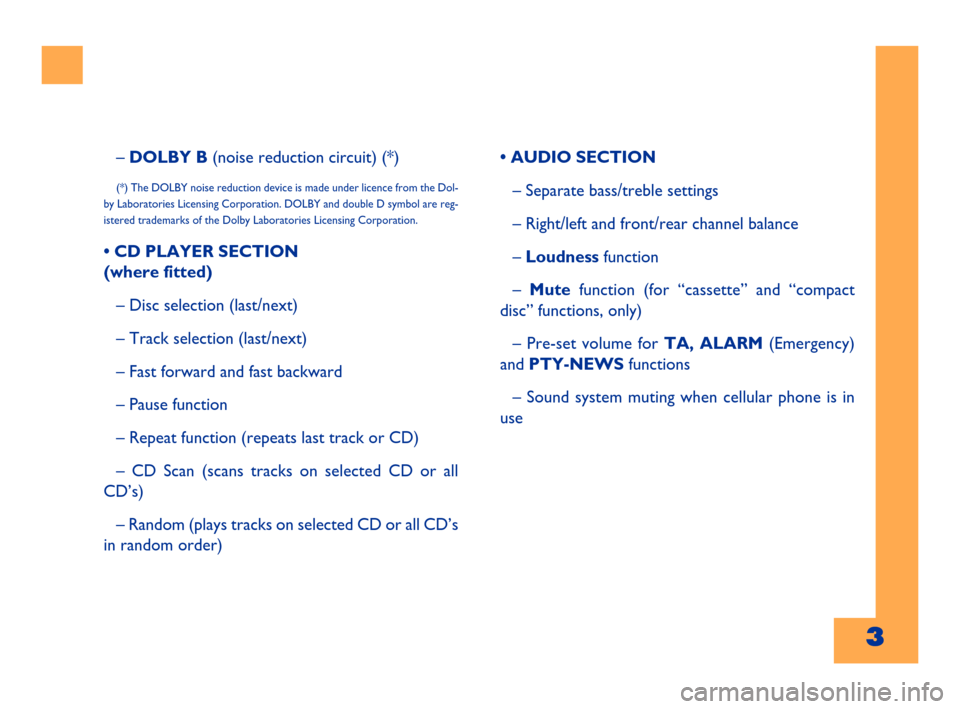
3Cyan GialloMagenta Nero603.47.453
– DOLBY B(noise reduction circuit) (*)
(*) The DOLBY noise reduction device is made under licence from the Dol-
by Laboratories Licensing Corporation. DOLBY and double D symbol are reg-
istered trademarks of the Dolby Laboratories Licensing Corporation.
• CD PLAYER SECTION
(where fitted)
– Disc selection (last/next)
– Track selection (last/next)
– Fast forward and fast backward
– Pause function
– Repeat function (repeats last track or CD)
– CD Scan (scans tracks on selected CD or all
CD’s)
– Random (plays tracks on selected CD or all CD’s
in random order)• AUDIO SECTION
– Separate bass/treble settings
– Right/left and front/rear channel balance
– Loudness function
– Mute function (for “cassette” and “compact
disc” functions, only)
– Pre-set volume forTA, ALARM(Emergency)
and PTY-NEWSfunctions
– Sound system muting when cellular phone is in
use
3
Page 5 of 32
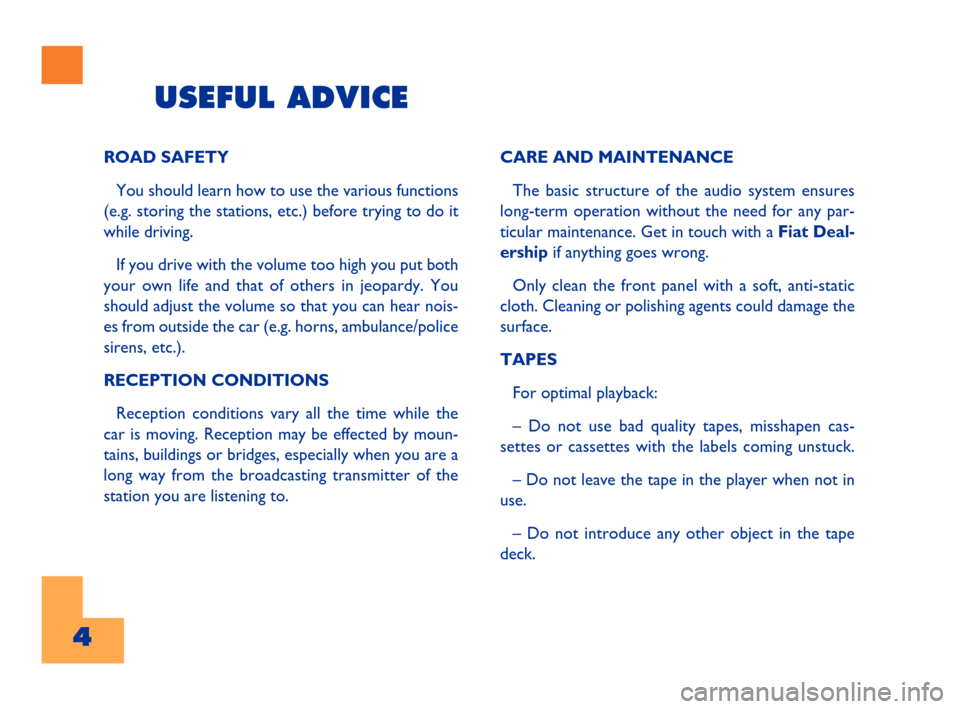
4Cyan GialloMagenta Nero603.47.453
USEFUL ADVICE
4
ROAD SAFETY
You should learn how to use the various functions
(e.g. storing the stations, etc.) before trying to do it
while driving.
If you drive with the volume too high you put both
your own life and that of others in jeopardy. You
should adjust the volume so that you can hear nois-
es from outside the car (e.g. horns, ambulance/police
sirens, etc.).
RECEPTION CONDITIONS
Reception conditions vary all the time while the
car is moving. Reception may be effected by moun-
tains, buildings or bridges, especially when you are a
long way from the broadcasting transmitter of the
station you are listening to.CARE AND MAINTENANCE
The basic structure of the audio system ensures
long-term operation without the need for any par-
ticular maintenance. Get in touch with a Fiat Deal-
ership if anything goes wrong.
Only clean the front panel with a soft, anti-static
cloth. Cleaning or polishing agents could damage the
surface.
TAPES
For optimal playback:
– Do not use bad quality tapes, misshapen cas-
settes or cassettes with the labels coming unstuck.
– Do not leave the tape in the player when not in
use.
– Do not introduce any other object in the tape
deck.
Page 6 of 32
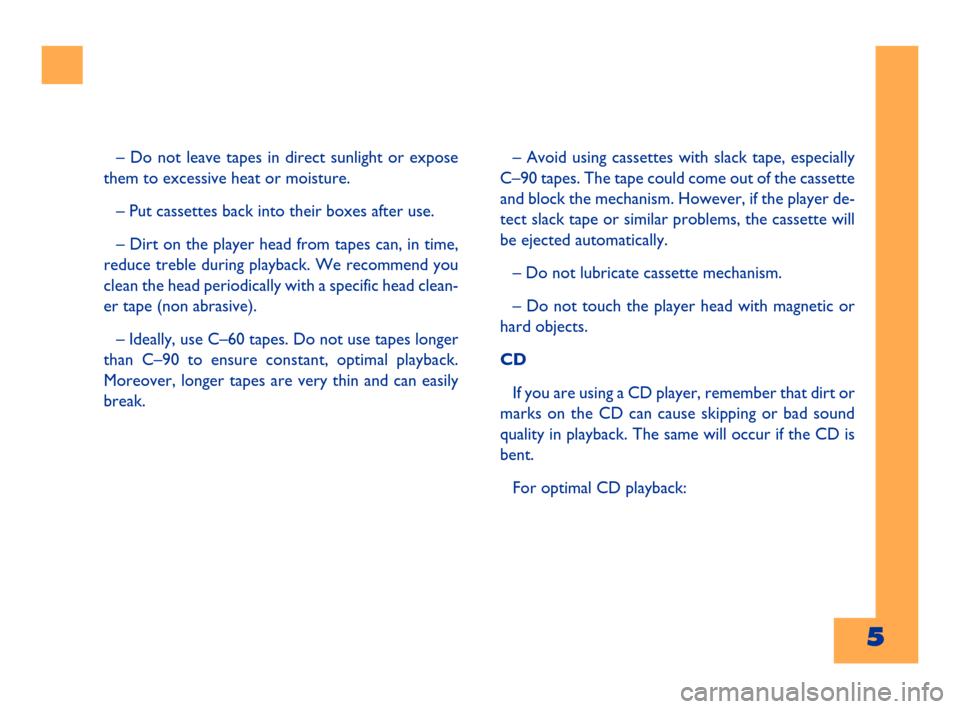
– Do not leave tapes in direct sunlight or expose
them to excessive heat or moisture.
– Put cassettes back into their boxes after use.
– Dirt on the player head from tapes can, in time,
reduce treble during playback. We recommend you
clean the head periodically with a specific head clean-
er tape (non abrasive).
– Ideally, use C–60 tapes. Do not use tapes longer
than C–90 to ensure constant, optimal playback.
Moreover, longer tapes are very thin and can easily
break.– Avoid using cassettes with slack tape, especially
C–90 tapes. The tape could come out of the cassette
and block the mechanism. However, if the player de-
tect slack tape or similar problems, the cassette will
be ejected automatically.
– Do not lubricate cassette mechanism.
– Do not touch the player head with magnetic or
hard objects.
CD
If you are using a CD player, remember that dirt or
marks on the CD can cause skipping or bad sound
quality in playback. The same will occur if the CD is
bent.
For optimal CD playback:
5Cyan GialloMagenta Nero603.47.453
5
Page 7 of 32
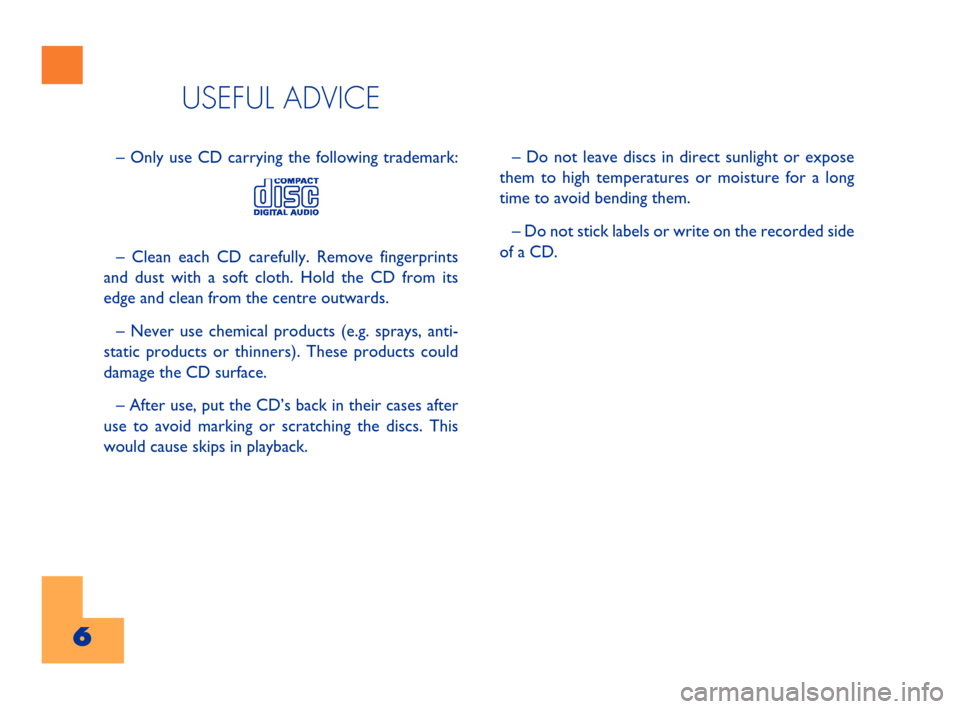
6Cyan GialloMagenta Nero603.47.453
6
– Do not leave discs in direct sunlight or expose
them to high temperatures or moisture for a long
time to avoid bending them.
– Do not stick labels or write on the recorded side
of a CD.
USEFUL ADVICE
– Only use CD carrying the following trademark:
– Clean each CD carefully. Remove fingerprints
and dust with a soft cloth. Hold the CD from its
edge and clean from the centre outwards.
– Never use chemical products (e.g. sprays, anti-
static products or thinners). These products could
damage the CD surface.
– After use, put the CD’s back in their cases after
use to avoid marking or scratching the discs. This
would cause skips in playback.
Page 8 of 32
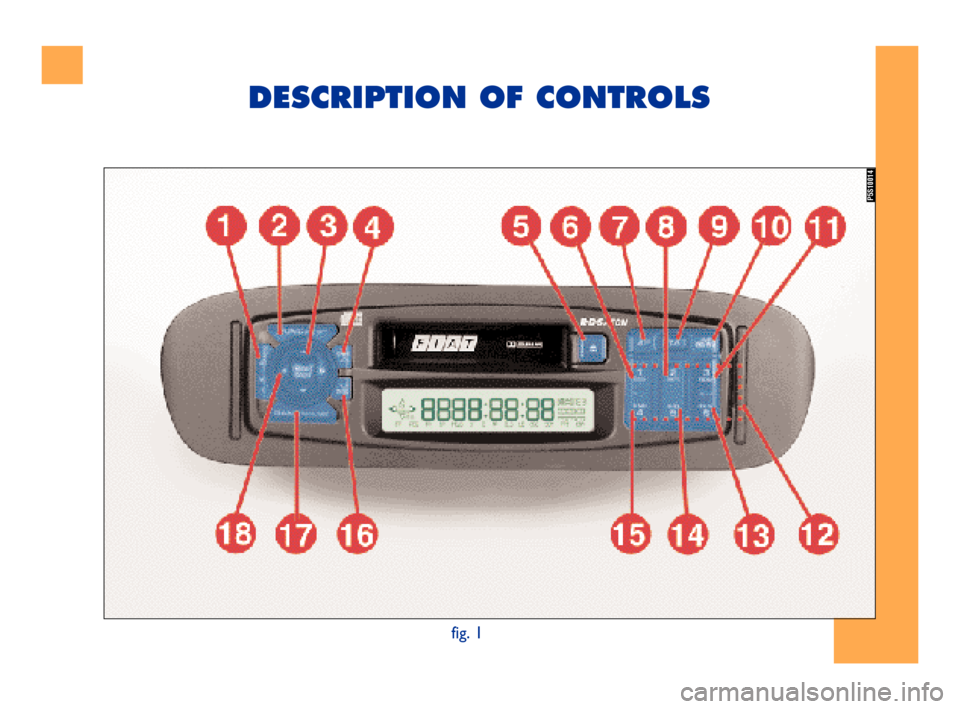
7
7Cyan GialloMagenta Nero603.47.453
DESCRIPTION OF CONTROLS
P5S10014
fig. 1
Page 9 of 32
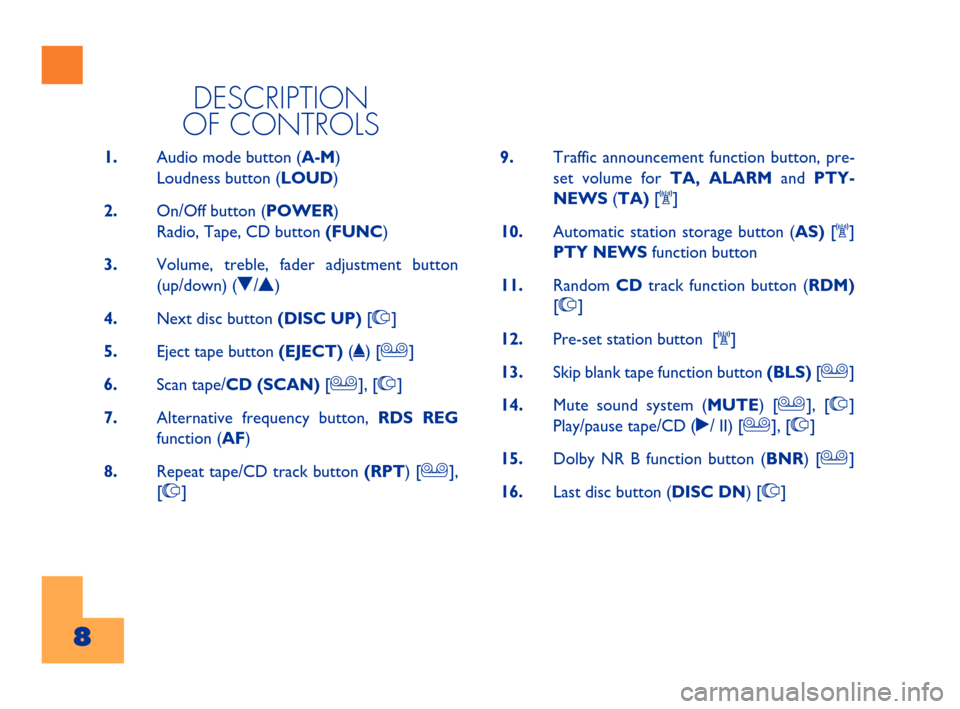
8Cyan GialloMagenta Nero603.47.453
8
DESCRIPTION
OF CONTROLS
1.Audio mode button (A-M)
Loudness button (LOUD)
2.On/Off button (POWER)
Radio, Tape, CD button (FUNC)
3.Volume, treble, fader adjustment button
(up/down) (O/N)
4.Next disc button (DISC UP)[I]
5.Eject tape button (EJECT)(˚) [J]
6.Scan tape/CD (SCAN)[J], [I]
7.Alternative frequency button, RDS REG
function (AF)
8.Repeat tape/CD track button (RPT) [J],
[I]9.Traffic announcement function button, pre-
set volume for TA, ALARM andPTY-
NEWS(TA)[K]
10.Automatic station storage button (AS)[K]
PTY NEWSfunction button
11.Random CDtrack function button (RDM)
[I]
12.Pre-set station button [K]
13.Skip blank tape function button (BLS)[J]
14.Mute sound system (MUTE) [J
], [I]
Play/pause tape/CD (˙/ II) [J], [I]
15.Dolby NR B function button (BNR) [J]
16.Last disc button (DISC DN) [I]
Page 10 of 32
![FIAT BARCHETTA 2001 1.G Radio Tape Player And External CD Manual 9Cyan GialloMagenta Nero603.47.453
9
KEY
[K]: In radio mode
[J]: In tape player mode
[I]: In CD mode
NOTE:
Various functions and settings can be made by press-
ing the up/down [3] and left/right [18 FIAT BARCHETTA 2001 1.G Radio Tape Player And External CD Manual 9Cyan GialloMagenta Nero603.47.453
9
KEY
[K]: In radio mode
[J]: In tape player mode
[I]: In CD mode
NOTE:
Various functions and settings can be made by press-
ing the up/down [3] and left/right [18](/img/10/4528/w960_4528-9.png)
9Cyan GialloMagenta Nero603.47.453
9
KEY
[K]: In radio mode
[J]: In tape player mode
[I]: In CD mode
NOTE:
Various functions and settings can be made by press-
ing the up/down [3] and left/right [18] buttons. This
operation is called the “Alpha-Touch Controller”
function. 17.Band selection button, manual tuning
(BAND) [K]
Change tape side button (PROG) [J]
CD Changer magazine button (MAG) [I]
18.Bass, balance, manual/automatic tuning, dis-
tant/locale search, tape fast forward/reverse,
next/last tape/CD track, CD fast forward/re-
verse buttons (left/right) (Gand H) [J],
[K], [I]