Doors FIAT BRAVO 2008 2.G Owners Manual
[x] Cancel search | Manufacturer: FIAT, Model Year: 2008, Model line: BRAVO, Model: FIAT BRAVO 2008 2.GPages: 246, PDF Size: 4.01 MB
Page 5 of 246
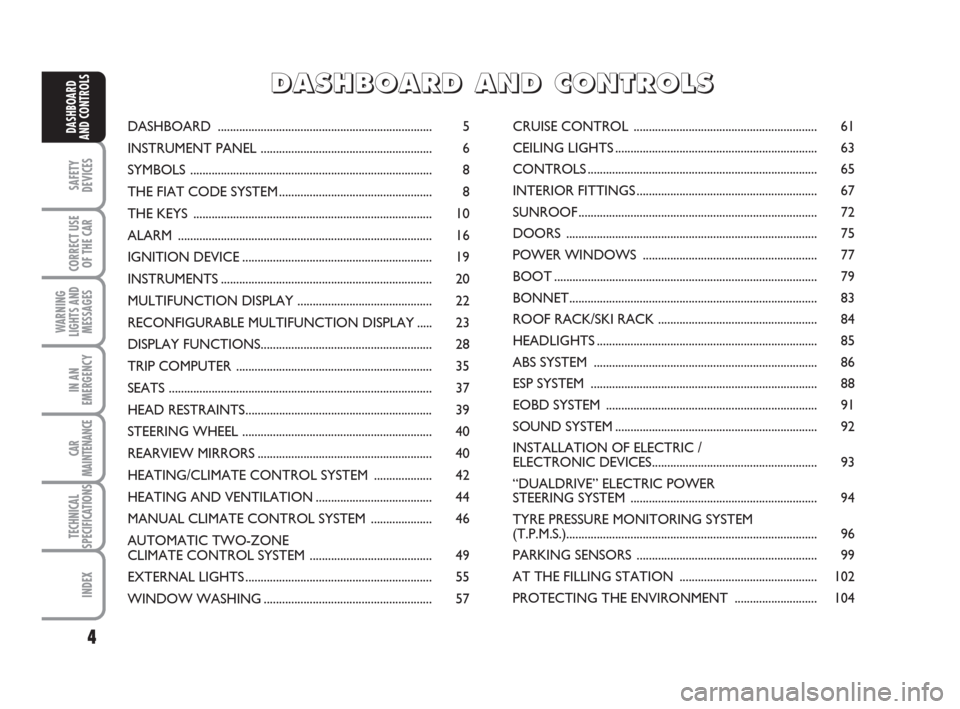
4
SAFETY
DEVICES
CORRECT USE
OF THE CAR
WARNING
LIGHTS AND
MESSAGES
IN AN
EMERGENCY
CAR
MAINTENANCE
TECHNICAL
SPECIFICATIONS
INDEX
DASHBOARD
AND CONTROLSDASHBOARD ...................................................................... 5
INSTRUMENT PANEL ........................................................ 6
SYMBOLS ............................................................................... 8
THE FIAT CODE SYSTEM.................................................. 8
THE KEYS .............................................................................. 10
ALARM ................................................................................... 16
IGNITION DEVICE.............................................................. 19
INSTRUMENTS..................................................................... 20
MULTIFUNCTION DISPLAY ............................................ 22
RECONFIGURABLE MULTIFUNCTION DISPLAY ..... 23
DISPLAY FUNCTIONS........................................................ 28
TRIP COMPUTER ................................................................ 35
SEATS ...................................................................................... 37
HEAD RESTRAINTS............................................................. 39
STEERING WHEEL .............................................................. 40
REARVIEW MIRRORS......................................................... 40
HEATING/CLIMATE CONTROL SYSTEM ................... 42
HEATING AND VENTILATION...................................... 44
MANUAL CLIMATE CONTROL SYSTEM .................... 46
AUTOMATIC TWO-ZONE
CLIMATE CONTROL SYSTEM ........................................ 49
EXTERNAL LIGHTS............................................................. 55
WINDOW WASHING....................................................... 57CRUISE CONTROL ............................................................ 61
CEILING LIGHTS.................................................................. 63
CONTROLS........................................................................... 65
INTERIOR FITTINGS........................................................... 67
SUNROOF.............................................................................. 72
DOORS .................................................................................. 75
POWER WINDOWS ......................................................... 77
BOOT ...................................................................................... 79
BONNET................................................................................. 83
ROOF RACK/SKI RACK .................................................... 84
HEADLIGHTS........................................................................ 85
ABS SYSTEM ......................................................................... 86
ESP SYSTEM .......................................................................... 88
EOBD SYSTEM ..................................................................... 91
SOUND SYSTEM.................................................................. 92
INSTALLATION OF ELECTRIC /
ELECTRONIC DEVICES...................................................... 93
“DUALDRIVE” ELECTRIC POWER
STEERING SYSTEM ............................................................. 94
TYRE PRESSURE MONITORING SYSTEM
(T.P.M.S.).................................................................................. 96
PARKING SENSORS ........................................................... 99
AT THE FILLING STATION ............................................. 102
PROTECTING THE ENVIRONMENT ........................... 104
DD D
A A
S S
H H
B B
O O
A A
R R
D D
A A
N N
D D
C C
O O
N N
T T
R R
O O
L L
S S
001-022 BRAVO GB 29-10-2008 12:36 Pagina 4
Page 11 of 246
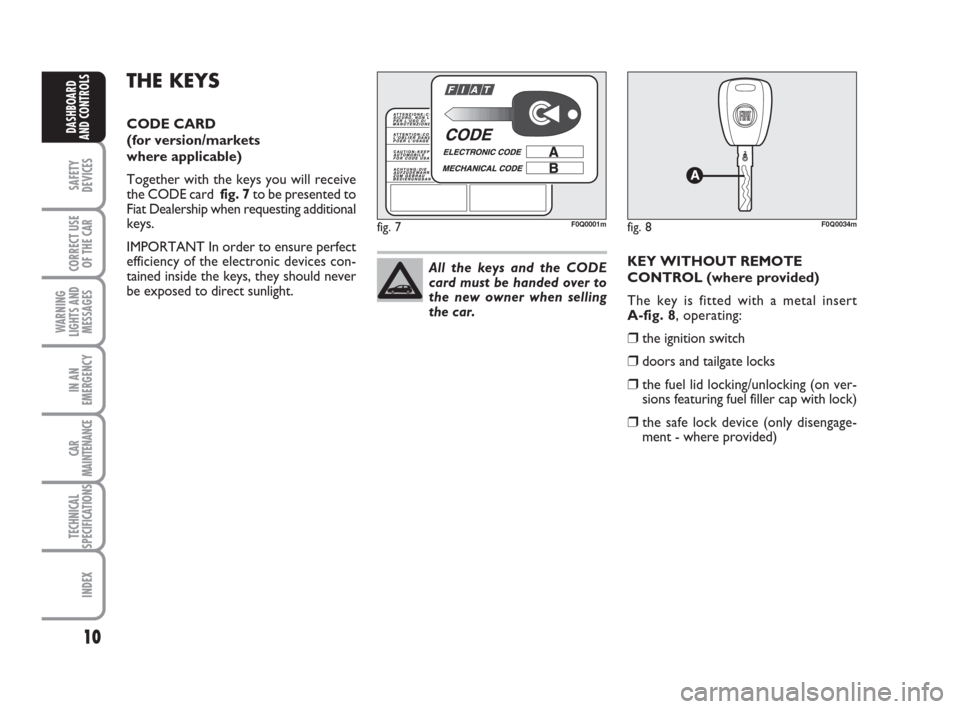
10
SAFETY
DEVICES
CORRECT USE
OF THE CAR
WARNING
LIGHTS AND
MESSAGES
IN AN
EMERGENCY
CAR
MAINTENANCE
TECHNICAL
SPECIFICATIONS
INDEX
DASHBOARD
AND CONTROLS
THE KEYS
CODE CARD
(for version/markets
where applicable)
Together with the keys you will receive
the CODE card fig. 7to be presented to
Fiat Dealership when requesting additional
keys.
IMPORTANT In order to ensure perfect
efficiency of the electronic devices con-
tained inside the keys, they should never
be exposed to direct sunlight.KEY WITHOUT REMOTE
CONTROL (where provided)
The key is fitted with a metal insert
A-fig. 8, operating:
❒the ignition switch
❒doors and tailgate locks
❒the fuel lid locking/unlocking (on ver-
sions featuring fuel filler cap with lock)
❒the safe lock device (only disengage-
ment - where provided) All the keys and the CODE
card must be handed over to
the new owner when selling
the car.
fig. 7F0Q0001mfig. 8F0Q0034m
001-022 BRAVO GB 29-10-2008 12:36 Pagina 10
Page 12 of 246

11
SAFETY
DEVICES
CORRECT USE
OF THE CAR
WARNING
LIGHTS AND
MESSAGES
IN AN
EMERGENCY
CAR
MAINTENANCE
TECHNICAL
SPECIFICATIONS
INDEX
DASHBOARD
AND CONTROLS
KEY WITH REMOTE CONTROL
The key is fitted with a metal insert
A-fig. 9, operating:
❒the ignition switch
❒doors and tailgate locks
❒the fuel lid locking/unlocking
❒the safe lock device (only disengage-
ment - where provided)
To open/close the metal insert, press but-
ton BButton
Ëfor remote unlocking of doors
and tailgate.
Button
Áfor remote locking of doors and
tailgate.
Button
Rfor remote opening of the tail-
gate. Button Bfor power-assisted open-
ing of the metal insert A.
If locking button
Áis inadver-
tently pressed from the pas-
senger compartment, when
getting out of the car only the doors
being used will unlock; the tailgate will
stay locked. To realign the system,
press again the locking/unlocking but-
tons
Á//
Ë.
Button B-fig. 9 should only
be pressed when the key is
away from the body, in particular
from the eyes and from objects that
can be spoilt (e.g. clothes). Make sure
the key can never be touched by oth-
ers, especially children, who may in-
advertently press the button.
WARNING
fig. 9F0Q0255m
Opening the doors and the tailgate
Briefly press button
Ëfor remote un-
locking of doors and tailgate and simulta-
neous alarm (where provided) deactiva-
tion, timed switching on of the internal
ceiling lights and double flashing of direc-
tion indicators (for versions/markets
where applicable).
Press button
Ëfor more than 2 seconds
to open the windows.
Doors will be unlocked automatically if the
fuel inertial cut-off switch comes into op-
eration.
001-022 BRAVO GB 29-10-2008 12:36 Pagina 11
Page 13 of 246
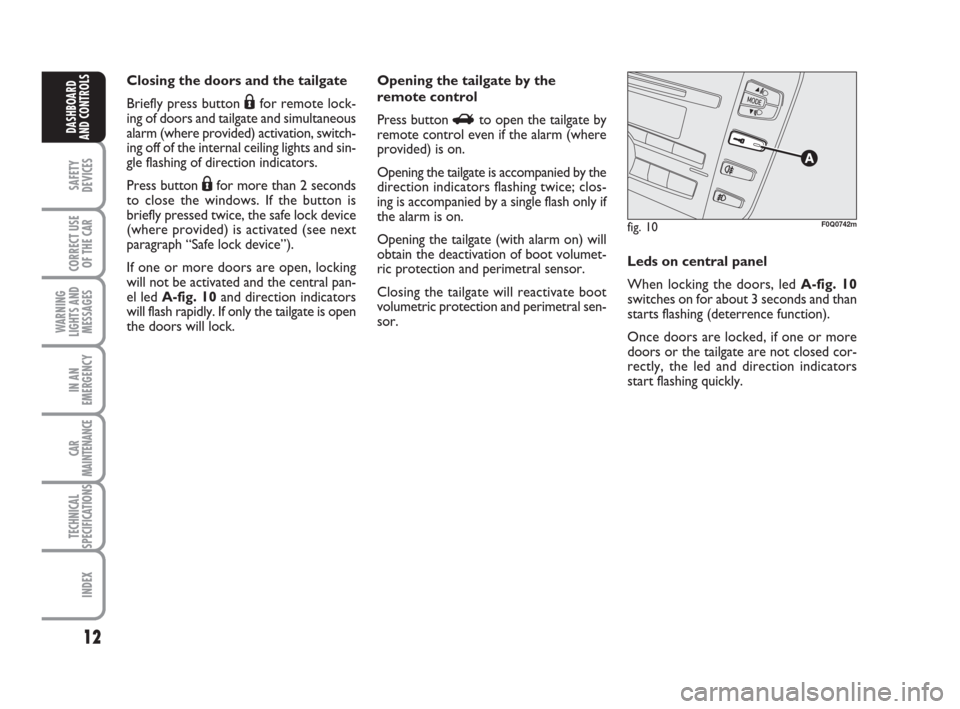
12
SAFETY
DEVICES
CORRECT USE
OF THE CAR
WARNING
LIGHTS AND
MESSAGES
IN AN
EMERGENCY
CAR
MAINTENANCE
TECHNICAL
SPECIFICATIONS
INDEX
DASHBOARD
AND CONTROLS
Closing the doors and the tailgate
Briefly press button
Áfor remote lock-
ing of doors and tailgate and simultaneous
alarm (where provided) activation, switch-
ing off of the internal ceiling lights and sin-
gle flashing of direction indicators.
Press button
Áfor more than 2 seconds
to close the windows. If the button is
briefly pressed twice, the safe lock device
(where provided) is activated (see next
paragraph “Safe lock device”).
If one or more doors are open, locking
will not be activated and the central pan-
el led A-fig. 10and direction indicators
will flash rapidly. If only the tailgate is open
the doors will lock.Opening the tailgate by the
remote control
Press button
Rto open the tailgate by
remote control even if the alarm (where
provided) is on.
Opening the tailgate is accompanied by the
direction indicators flashing twice; clos-
ing is accompanied by a single flash only if
the alarm is on.
Opening the tailgate (with alarm on) will
obtain the deactivation of boot volumet-
ric protection and perimetral sensor.
Closing the tailgate will reactivate boot
volumetric protection and perimetral sen-
sor.
fig. 10F0Q0742m
Leds on central panel
When locking the doors, led A-fig. 10
switches on for about 3 seconds and than
starts flashing (deterrence function).
Once doors are locked, if one or more
doors or the tailgate are not closed cor-
rectly, the led and direction indicators
start flashing quickly.
001-022 BRAVO GB 29-10-2008 12:36 Pagina 12
Page 15 of 246

14
SAFETY
DEVICES
CORRECT USE
OF THE CAR
WARNING
LIGHTS AND
MESSAGES
IN AN
EMERGENCY
CAR
MAINTENANCE
TECHNICAL
SPECIFICATIONS
INDEX
DASHBOARD
AND CONTROLS
SAFE LOCK DEVICE
(where provided)
This safety device enables to inhibit:
❒door internal handles;
❒buttonfig. 13for locking/unlocking the
doors, placed on the central panel;
thus hindering doors opening from inside
the passenger’s compartment in case of
attempt to break-into (e.g. window break-
ing).
The safe lock device guarantees the best
protection against unwanted access.
Therefore, it should be actuated every
time the car is parked and left unattend-
ed.
fig. 13F0Q0641m
Device activation
The device is automatically activated on
every door by pressing twice button
Áon
the key with remote control.
Device activation is signalled by three
flashes of the direction indicators and
flashing of the door-lock button led on the
dashboard (see table on next page).
If one of the doors is not perfectly closed,
the dead lock device will not activate, thus
preventing that a person getting into the
car from the open door remains blocked
inside the passenger’s compartment when
she/he closes the door.
Device deactivation
The device is deactivated automatically on
every door in the following cases:
❒when unlocking the doors;
❒when turning the ignition key to MAR.
Once the safe lock device
has been actuated, doors
cannot be opened from inside the car
in any way whatsoever. For this rea-
son, make sure there are no persons
left inside the car.
WARNING
If the battery of the key with
remote control is down, the
safe lock device can only be activat-
ed through the metal insert of the key
in the revolving plugs of the doors as
described previously: in this case the
safe lock device is active only on the
rear doors.
WARNING
001-022 BRAVO GB 29-10-2008 12:36 Pagina 14
Page 17 of 246
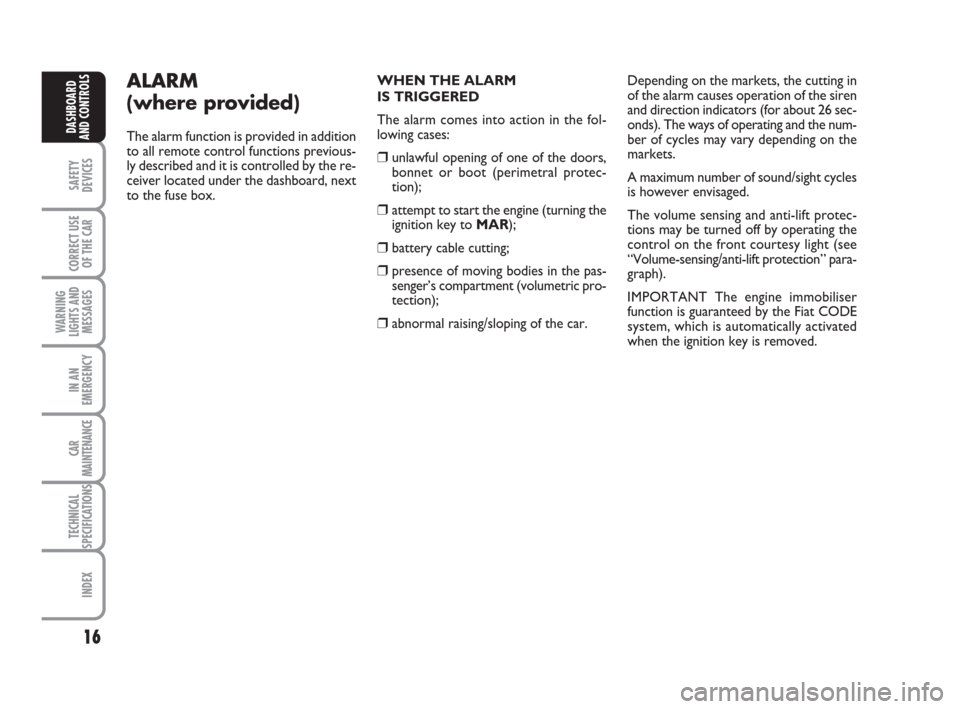
16
SAFETY
DEVICES
CORRECT USE
OF THE CAR
WARNING
LIGHTS AND
MESSAGES
IN AN
EMERGENCY
CAR
MAINTENANCE
TECHNICAL
SPECIFICATIONS
INDEX
DASHBOARD
AND CONTROLS
ALARM
(where provided)
The alarm function is provided in addition
to all remote control functions previous-
ly described and it is controlled by the re-
ceiver located under the dashboard, next
to the fuse box.WHEN THE ALARM
IS TRIGGERED
The alarm comes into action in the fol-
lowing cases:
❒unlawful opening of one of the doors,
bonnet or boot (perimetral protec-
tion);
❒attempt to start the engine (turning the
ignition key to MAR);
❒battery cable cutting;
❒presence of moving bodies in the pas-
senger’s compartment (volumetric pro-
tection);
❒abnormal raising/sloping of the car. Depending on the markets, the cutting in
of the alarm causes operation of the siren
and direction indicators (for about 26 sec-
onds). The ways of operating and the num-
ber of cycles may vary depending on the
markets.
A maximum number of sound/sight cycles
is however envisaged.
The volume sensing and anti-lift protec-
tions may be turned off by operating the
control on the front courtesy light (see
“Volume-sensing/anti-lift protection” para-
graph).
IMPORTANT The engine immobiliser
function is guaranteed by the Fiat CODE
system, which is automatically activated
when the ignition key is removed.
001-022 BRAVO GB 29-10-2008 12:36 Pagina 16
Page 18 of 246
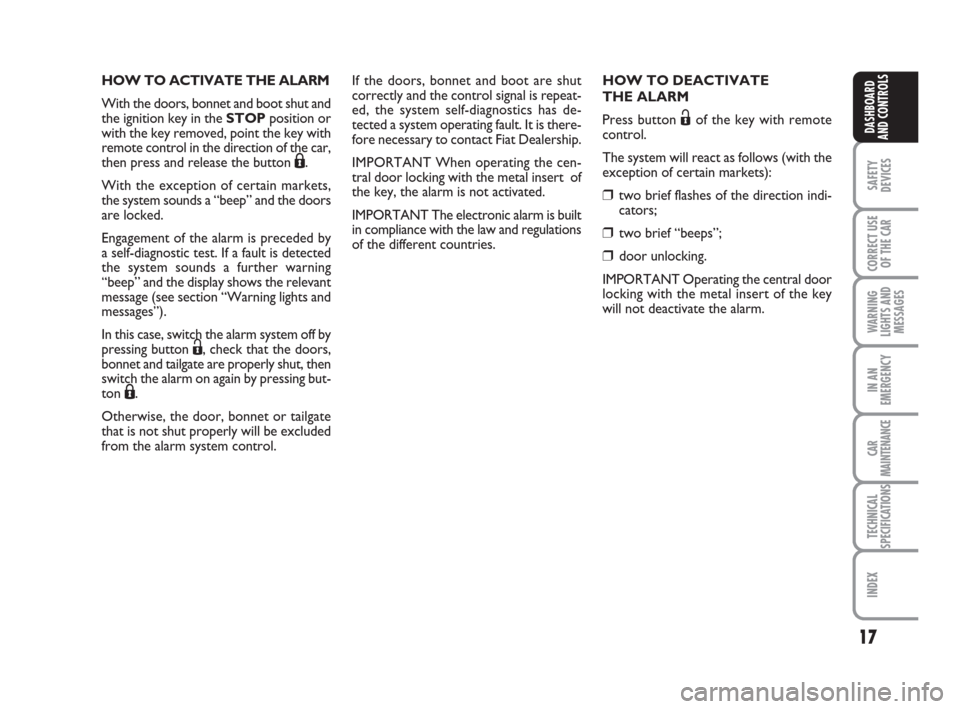
17
SAFETY
DEVICES
CORRECT USE
OF THE CAR
WARNING
LIGHTS AND
MESSAGES
IN AN
EMERGENCY
CAR
MAINTENANCE
TECHNICAL
SPECIFICATIONS
INDEX
DASHBOARD
AND CONTROLS
HOW TO ACTIVATE THE ALARM
With the doors, bonnet and boot shut and
the ignition key in the STOPposition or
with the key removed, point the key with
remote control in the direction of the car,
then press and release the button
Á.
With the exception of certain markets,
the system sounds a “beep” and the doors
are locked.
Engagement of the alarm is preceded by
a self-diagnostic test. If a fault is detected
the system sounds a further warning
“beep” and the display shows the relevant
message (see section “Warning lights and
messages”).
In this case, switch the alarm system off by
pressing button
Ë, check that the doors,
bonnet and tailgate are properly shut, then
switch the alarm on again by pressing but-
ton
Á.
Otherwise, the door, bonnet or tailgate
that is not shut properly will be excluded
from the alarm system control.If the doors, bonnet and boot are shut
correctly and the control signal is repeat-
ed, the system self-diagnostics has de-
tected a system operating fault. It is there-
fore necessary to contact Fiat Dealership.
IMPORTANT When operating the cen-
tral door locking with the metal insert of
the key, the alarm is not activated.
IMPORTANT The electronic alarm is built
in compliance with the law and regulations
of the different countries.HOW TO DEACTIVATE
THE ALARM
Press button
Ëof the key with remote
control.
The system will react as follows (with the
exception of certain markets):
❒two brief flashes of the direction indi-
cators;
❒two brief “beeps”;
❒door unlocking.
IMPORTANT Operating the central door
locking with the metal insert of the key
will not deactivate the alarm.
001-022 BRAVO GB 29-10-2008 12:36 Pagina 17
Page 23 of 246
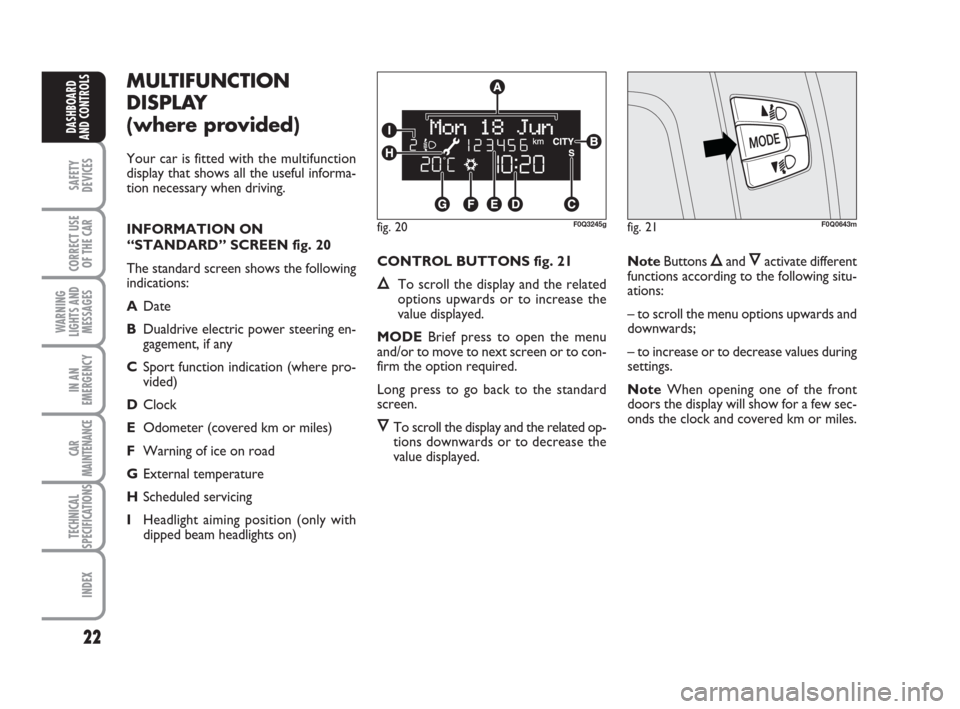
22
SAFETY
DEVICES
CORRECT USE
OF THE CAR
WARNING
LIGHTS AND
MESSAGES
IN AN
EMERGENCY
CAR
MAINTENANCE
TECHNICAL
SPECIFICATIONS
INDEX
DASHBOARD
AND CONTROLS
MULTIFUNCTION
DISPLAY
(where provided)
Your car is fitted with the multifunction
display that shows all the useful informa-
tion necessary when driving.
INFORMATION ON
“STANDARD” SCREEN fig. 20
The standard screen shows the following
indications:
ADate
BDualdrive electric power steering en-
gagement, if any
CSport function indication (where pro-
vided)
DClock
EOdometer (covered km or miles)
FWarning of ice on road
GExternal temperature
HScheduled servicing
IHeadlight aiming position (only with
dipped beam headlights on)CONTROL BUTTONS fig. 21
ÕTo scroll the display and the related
options upwards or to increase the
value displayed.
MODEBrief press to open the menu
and/or to move to next screen or to con-
firm the option required.
Long press to go back to the standard
screen.
ÔTo scroll the display and the related op-
tions downwards or to decrease the
value displayed.NoteButtons
Õand Ôactivate different
functions according to the following situ-
ations:
– to scroll the menu options upwards and
downwards;
– to increase or to decrease values during
settings.
NoteWhen opening one of the front
doors the display will show for a few sec-
onds the clock and covered km or miles.
fig. 20F0Q3245gfig. 21F0Q0643m
001-022 BRAVO GB 29-10-2008 12:36 Pagina 22
Page 26 of 246
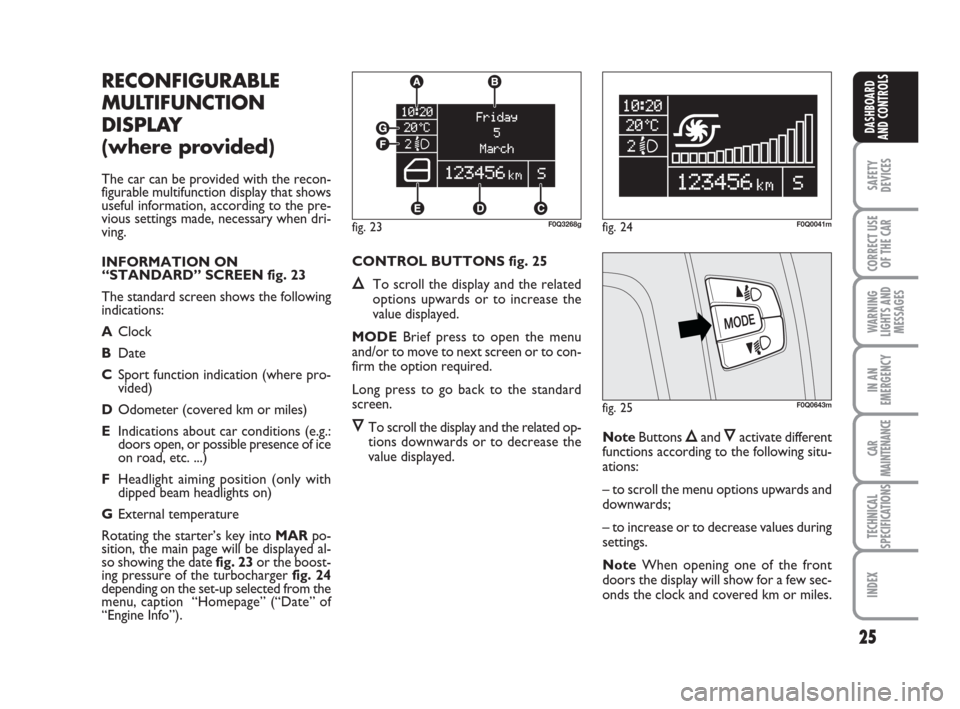
25
SAFETY
DEVICES
CORRECT USE
OF THE CAR
WARNING
LIGHTS AND
MESSAGES
IN AN
EMERGENCY
CAR
MAINTENANCE
TECHNICAL
SPECIFICATIONS
INDEX
DASHBOARD
AND CONTROLS
RECONFIGURABLE
MULTIFUNCTION
DISPLAY
(where provided)
The car can be provided with the recon-
figurable multifunction display that shows
useful information, according to the pre-
vious settings made, necessary when dri-
ving.
INFORMATION ON
“STANDARD” SCREEN fig. 23
The standard screen shows the following
indications:
AClock
BDate
CSport function indication (where pro-
vided)
DOdometer (covered km or miles)
EIndications about car conditions (e.g.:
doors open, or possible presence of ice
on road, etc. ...)
FHeadlight aiming position (only with
dipped beam headlights on)
GExternal temperature
Rotating the starter’s key into MARpo-
sition, the main page will be displayed al-
so showing the date fig. 23or the boost-
ing pressure of the turbocharger fig. 24
depending on the set-up selected from the
menu, caption “Homepage” (“Date” of
“Engine Info”).CONTROL BUTTONS fig. 25
ÕTo scroll the display and the related
options upwards or to increase the
value displayed.
MODEBrief press to open the menu
and/or to move to next screen or to con-
firm the option required.
Long press to go back to the standard
screen.
ÔTo scroll the display and the related op-
tions downwards or to decrease the
value displayed.NoteButtons Õand Ôactivate different
functions according to the following situ-
ations:
– to scroll the menu options upwards and
downwards;
– to increase or to decrease values during
settings.
NoteWhen opening one of the front
doors the display will show for a few sec-
onds the clock and covered km or miles.
fig. 25F0Q0643m
fig. 23F0Q3268gfig. 24F0Q0041m
023-036 BRAVO GB 29-10-2008 12:36 Pagina 25
Page 32 of 246
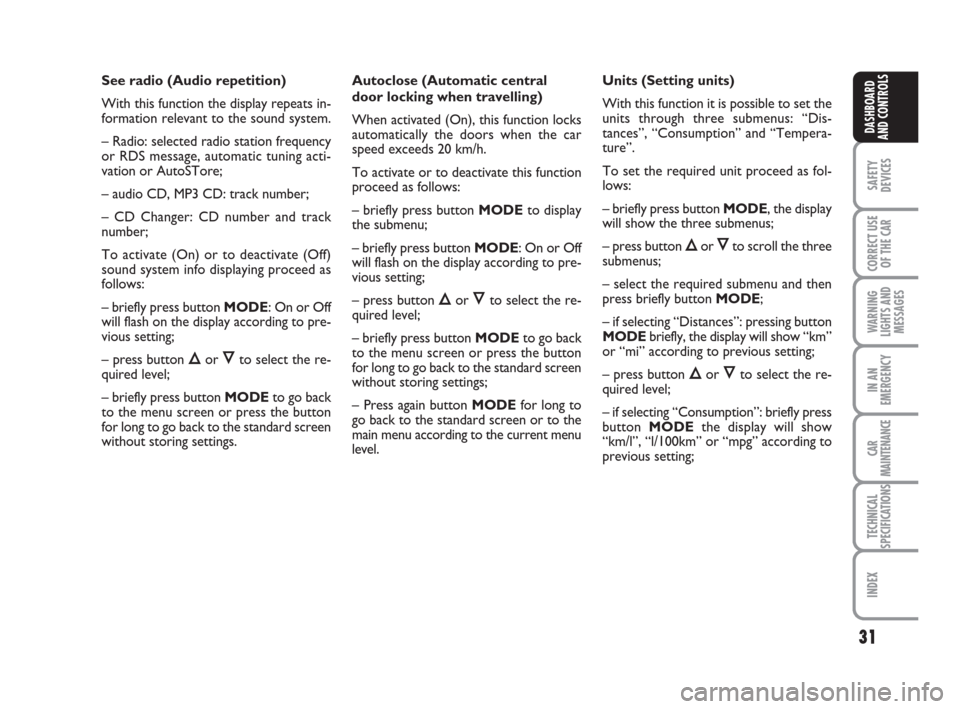
31
SAFETY
DEVICES
CORRECT USE
OF THE CAR
WARNING
LIGHTS AND
MESSAGES
IN AN
EMERGENCY
CAR
MAINTENANCE
TECHNICAL
SPECIFICATIONS
INDEX
DASHBOARD
AND CONTROLS
See radio (Audio repetition)
With this function the display repeats in-
formation relevant to the sound system.
– Radio: selected radio station frequency
or RDS message, automatic tuning acti-
vation or AutoSTore;
– audio CD, MP3 CD: track number;
– CD Changer: CD number and track
number;
To activate (On) or to deactivate (Off)
sound system info displaying proceed as
follows:
– briefly press button MODE: On or Off
will flash on the display according to pre-
vious setting;
– press button
Õor Ôto select the re-
quired level;
– briefly press button MODEto go back
to the menu screen or press the button
for long to go back to the standard screen
without storing settings.Autoclose (Automatic central
door locking when travelling)
When activated (On), this function locks
automatically the doors when the car
speed exceeds 20 km/h.
To activate or to deactivate this function
proceed as follows:
– briefly press button MODEto display
the submenu;
– briefly press button MODE: On or Off
will flash on the display according to pre-
vious setting;
– press button
Õor Ôto select the re-
quired level;
– briefly press button MODEto go back
to the menu screen or press the button
for long to go back to the standard screen
without storing settings;
– Press again button MODEfor long to
go back to the standard screen or to the
main menu according to the current menu
level.Units (Setting units)
With this function it is possible to set the
units through three submenus: “Dis-
tances”, “Consumption” and “Tempera-
ture”.
To set the required unit proceed as fol-
lows:
– briefly press button MODE, the display
will show the three submenus;
– press button
Õor Ôto scroll the three
submenus;
– select the required submenu and then
press briefly button MODE;
– if selecting “Distances”: pressing button
MODEbriefly, the display will show “km”
or “mi” according to previous setting;
– press button
Õor Ôto select the re-
quired level;
– if selecting “Consumption”: briefly press
button MODEthe display will show
“km/l”, “l/100km” or “mpg” according to
previous setting;
023-036 BRAVO GB 29-10-2008 12:36 Pagina 31