radio FIAT BRAVO 2015 2.G Owners Manual
[x] Cancel search | Manufacturer: FIAT, Model Year: 2015, Model line: BRAVO, Model: FIAT BRAVO 2015 2.GPages: 275, PDF Size: 7.55 MB
Page 7 of 275
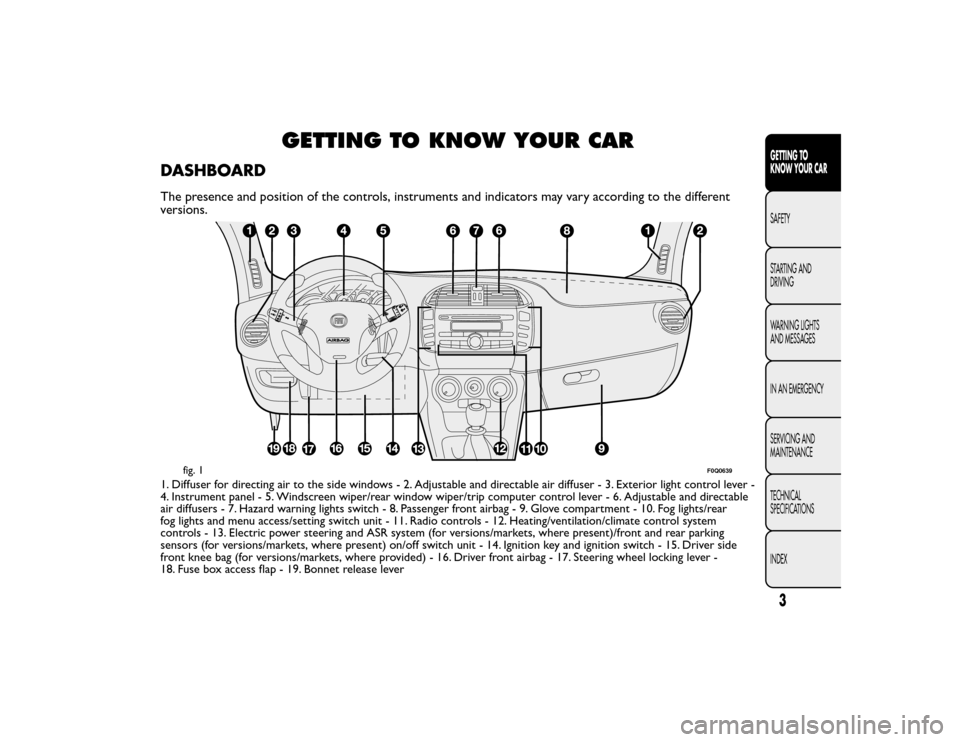
GETTING TO KNOW YOUR CAR
DASHBOARDThe presence and position of the controls, instruments and indicators may vary according to the different
versions.1. Diffuser for directing air to the side windows - 2. Adjustable and directable air diffuser - 3. Exterior light control lever -
4. Instrument panel - 5. Windscreen wiper/rear window wiper/trip computer control lever - 6. Adjustable and directable
air diffusers - 7. Hazard warning lights switch - 8. Passenger front airbag - 9. Glove compartment - 10. Fog lights/rear
fog lights and menu access/setting switch unit - 11. Radio controls - 12. Heating/ventilation/climate control system
controls - 13. Electric power steering and ASR system (for versions/markets, where present)/front and rear parking
sensors (for versions/markets, where present) on/off switch unit - 14. Ignition key and ignition switch - 15. Driver side
front knee bag (for versions/markets, where provided) - 16. Driver front airbag - 17. Steering wheel locking lever -
18. Fuse box access flap - 19. Bonnet release lever
fig. 1
F0Q0639
3GETTING TO
KNOW YOUR CAR
SAFETY
STARTING AND
DRIVING
WARNING LIGHTS
AND MESSAGES
IN AN EMERGENCY
SERVICING AND
MAINTENANCE
TECHNICAL
SPECIFICATIONS
INDEX
Page 20 of 275
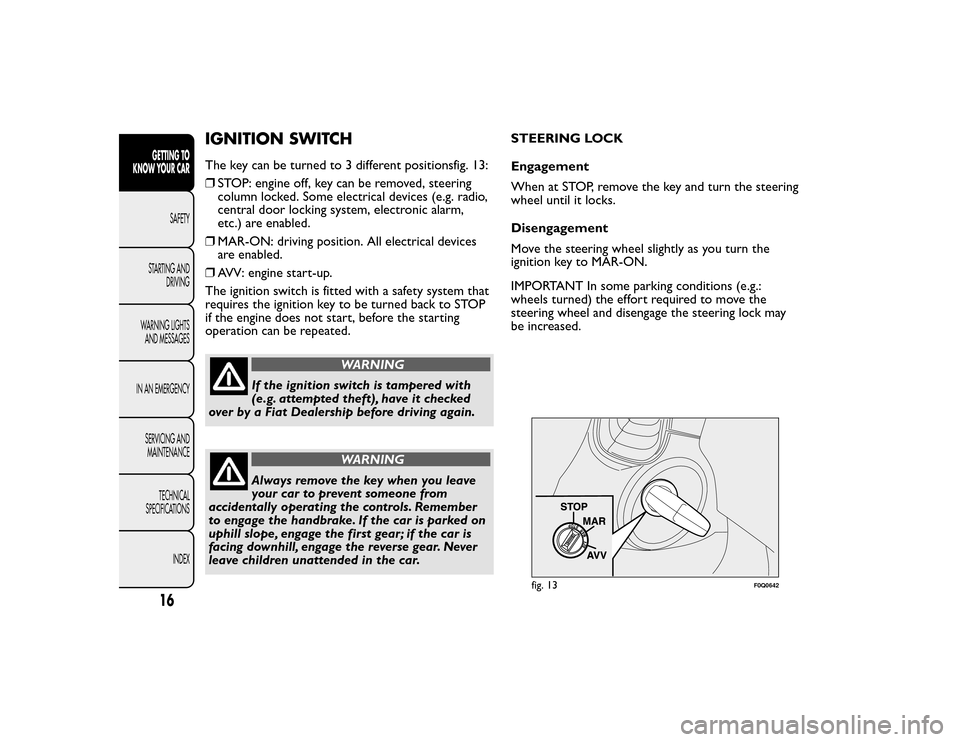
IGNITION SWITCHThe key can be turned to 3 different positionsfig. 13:
❒STOP: engine off, key can be removed, steering
column locked. Some electrical devices (e.g. radio,
central door locking system, electronic alarm,
etc.) are enabled.
❒ MAR-ON: driving position. All electrical devices
are enabled.
❒ AVV: engine start-up.
The ignition switch is fitted with a safety system that
requires the ignition key to be turned back to STOP
if the engine does not start, before the starting
operation can be repeated.
WARNING
If the ignition switch is tampered with
(e.g. attempted theft), have it checked
over by a Fiat Dealership before driving again.WARNING
Always remove the key when you leave
your car to prevent someone from
accidentally operating the controls. Remember
to engage the handbrake. If the car is parked on
uphill slope, engage the first gear; if the car is
facing downhill, engage the reverse gear. Never
leave children unattended in the car. STEERING LOCK
Engagement
When at STOP, remove the key and turn the steering
wheel until it locks.
Disengagement
Move the steering wheel slightly as you turn the
ignition key to MAR-ON.
IMPORTANT In some parking conditions (e.g.:
wheels turned) the effort required to move the
steering wheel and disengage the steering lock may
be increased.
fig. 13
F0Q0642
16GETTING TO
KNOW YOUR CAR
SAFETY
STARTING AND DRIVING
WARNING LIGHTS AND MESSAGES
IN AN EMERGENCY SERVICING ANDMAINTENANCE
TECHNICAL
SPECIFICATIONS
INDEX
Page 23 of 275
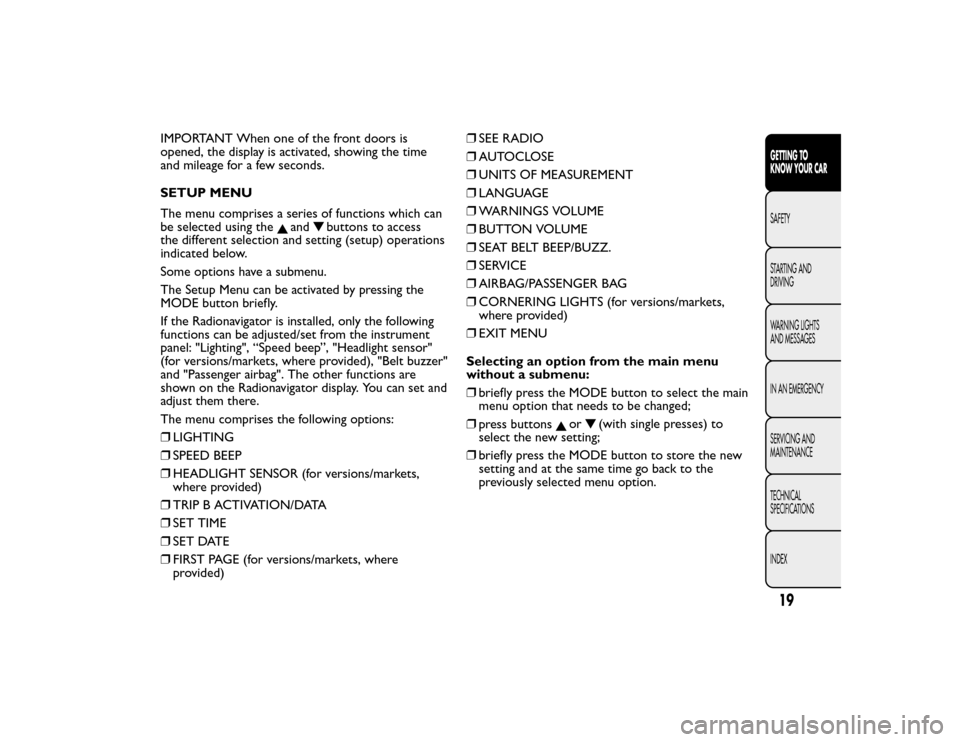
IMPORTANT When one of the front doors is
opened, the display is activated, showing the time
and mileage for a few seconds.
SETUP MENU
The menu comprises a series of functions which can
be selected using the
and
buttons to access
the different selection and setting (setup) operations
indicated below.
Some options have a submenu.
The Setup Menu can be activated by pressing the
MODE button briefly.
If the Radionavigator is installed, only the following
functions can be adjusted/set from the instrument
panel: "Lighting", “Speed beep”, "Headlight sensor"
(for versions/markets, where provided), "Belt buzzer"
and "Passenger airbag". The other functions are
shown on the Radionavigator display. You can set and
adjust them there.
The menu comprises the following options:
❒ LIGHTING
❒ SPEED BEEP
❒ HEADLIGHT SENSOR (for versions/markets,
where provided)
❒ TRIP B ACTIVATION/DATA
❒ SET TIME
❒ SET DATE
❒ FIRST PAGE (for versions/markets, where
provided) ❒
SEE RADIO
❒ AUTOCLOSE
❒ UNITS OF MEASUREMENT
❒ LANGUAGE
❒ WARNINGS VOLUME
❒ BUTTON VOLUME
❒ SEAT BELT BEEP/BUZZ.
❒ SERVICE
❒ AIRBAG/PASSENGER BAG
❒ CORNERING LIGHTS (for versions/markets,
where provided)
❒ EXIT MENU
Selecting an option from the main menu
without a submenu:
❒ briefly press the MODE button to select the main
menu option that needs to be changed;
❒ press buttons
or
(with single presses) to
select the new setting;
❒ briefly press the MODE button to store the new
setting and at the same time go back to the
previously selected menu option.
19GETTING TO
KNOW YOUR CAR
SAFETY
STARTING AND
DRIVING
WARNING LIGHTS
AND MESSAGES
IN AN EMERGENCY
SERVICING AND
MAINTENANCE
TECHNICAL
SPECIFICATIONS
INDEX
Page 24 of 275
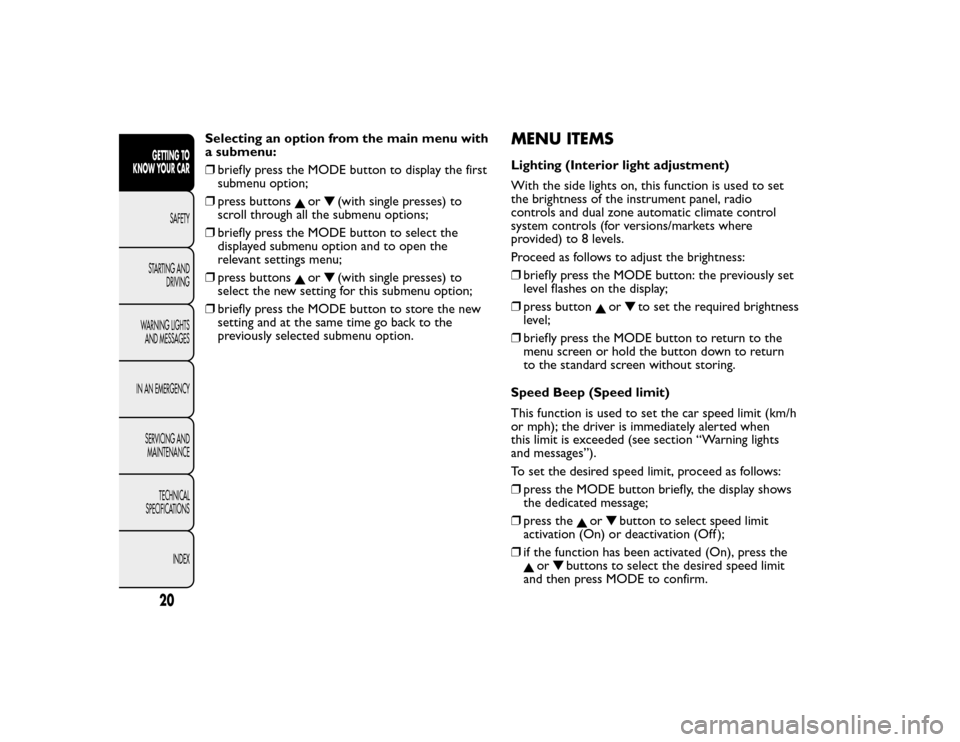
Selecting an option from the main menu with
a submenu:
❒briefly press the MODE button to display the first
submenu option;
❒ press buttons
or
(with single presses) to
scroll through all the submenu options;
❒ briefly press the MODE button to select the
displayed submenu option and to open the
relevant settings menu;
❒ press buttons
or
(with single presses) to
select the new setting for this submenu option;
❒ briefly press the MODE button to store the new
setting and at the same time go back to the
previously selected submenu option.
MENU ITEMSLighting (Interior light adjustment)
With the side lights on, this function is used to set
the brightness of the instrument panel, radio
controls and dual zone automatic climate control
system controls (for versions/markets where
provided) to 8 levels.
Proceed as follows to adjust the brightness:
❒briefly press the MODE button: the previously set
level flashes on the display;
❒ press button
or
to set the required brightness
level;
❒ briefly press the MODE button to return to the
menu screen or hold the button down to return
to the standard screen without storing.
Speed Beep (Speed limit)
This function is used to set the car speed limit (km/h
or mph); the driver is immediately alerted when
this limit is exceeded (see section “Warning lights
and messages”).
To set the desired speed limit, proceed as follows:
❒ press the MODE button briefly, the display shows
the dedicated message;
❒ press the
or
button to select speed limit
activation (On) or deactivation (Off );
❒ if the function has been activated (On), press the
or
buttons to select the desired speed limit
and then press MODE to confirm.
20GETTING TO
KNOW YOUR CAR
SAFETY
STARTING AND DRIVING
WARNING LIGHTS AND MESSAGES
IN AN EMERGENCY SERVICING ANDMAINTENANCE
TECHNICAL
SPECIFICATIONS
INDEX
Page 28 of 275

See radio (Audio information display)
With this function the display shows information
about the sound system.
❒Radio: selected radio station frequency or RDS
message, automatic tuning activation or
AutoSTore;
❒ Audio CD, MP3 CDs: track number;
❒ CD Changer: CD number and track number;
To show the radio information on the display (On)
or clear it (Off ), proceed as follows:
❒ briefly press the MODE button, the display will
show "On" or "Off" flashing depending on the
previous setting;
❒ press
or
to make your choice;
❒ briefly press the MODE button to return to the
menu screen or hold the button down to return
to the standard screen without storing.
Autoclose (Automatic central locking with
the car in motion)
When activated (On), this function locks the doors
automatically when the vehicle speed exceeds 20
km/h.
Proceed as follows to activate or deactivate this
function:
❒ briefly press the MODE button to display a
submenu; ❒
briefly press the MODE button: "On" or "Off"
flashes on the display according to the previous
setting;
❒ press
or
to make your choice;
❒ press the MODE button briefly to return to the
submenu screen or hold the button down to
return to the main menu screen without storing;
❒ hold down the MODE button again to return to
the standard screen or to the main menu
according to where you are in the menu.
Unit of measurement (Setting the unit of
measurement)
With this function it is possible to set the units
through three submenus: "Distances",
"Consumption" and "Temperature". To set the
desired unit, proceed as follows:
❒ briefly press the MODE button to display the
three submenus;
❒ press buttonor
to navigate through the three
submenus;
❒ once you have selected the submenu to be
changed, press the MODE button briefly;
❒ when you select the “Distances” submenu, briefly
pressing the MODE button makes the display
show “km” or “mi” depending on the previous
setting;
24GETTING TO
KNOW YOUR CAR
SAFETY
STARTING AND DRIVING
WARNING LIGHTS AND MESSAGES
IN AN EMERGENCY SERVICING ANDMAINTENANCE
TECHNICAL
SPECIFICATIONS
INDEX
Page 99 of 275
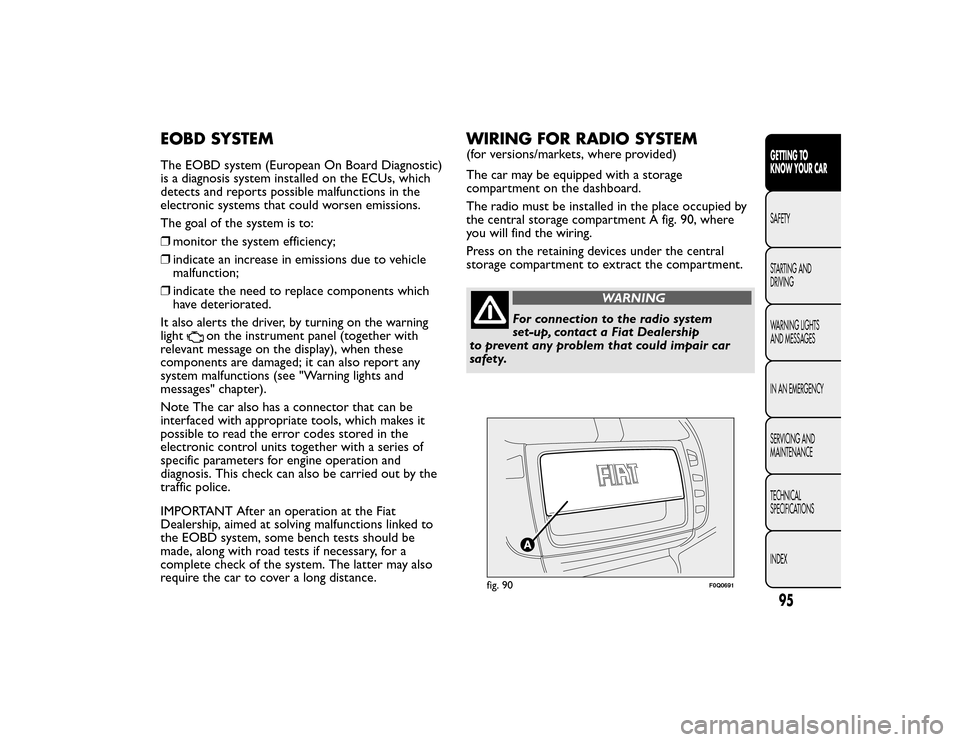
EOBD SYSTEMThe EOBD system (European On Board Diagnostic)
is a diagnosis system installed on the ECUs, which
detects and reports possible malfunctions in the
electronic systems that could worsen emissions.
The goal of the system is to:
❒monitor the system efficiency;
❒ indicate an increase in emissions due to vehicle
malfunction;
❒ indicate the need to replace components which
have deteriorated.
It also alerts the driver, by turning on the warning
light
on the instrument panel (together with
relevant message on the display), when these
components are damaged; it can also report any
system malfunctions (see "Warning lights and
messages" chapter).
Note The car also has a connector that can be
interfaced with appropriate tools, which makes it
possible to read the error codes stored in the
electronic control units together with a series of
specific parameters for engine operation and
diagnosis. This check can also be carried out by the
traffic police.
IMPORTANT After an operation at the Fiat
Dealership, aimed at solving malfunctions linked to
the EOBD system, some bench tests should be
made, along with road tests if necessary, for a
complete check of the system. The latter may also
require the car to cover a long distance.
WIRING FOR RADIO SYSTEM(for versions/markets, where provided)
The car may be equipped with a storage
compartment on the dashboard.
The radio must be installed in the place occupied by
the central storage compartment A fig. 90, where
you will find the wiring.
Press on the retaining devices under the central
storage compartment to extract the compartment.
WARNING
For connection to the radio system
set-up, contact a Fiat Dealership
to prevent any problem that could impair car
safety.
fig. 90
F0Q0691
95GETTING TO
KNOW YOUR CAR
SAFETY
STARTING AND
DRIVING
WARNING LIGHTS
AND MESSAGES
IN AN EMERGENCY
SERVICING AND
MAINTENANCE
TECHNICAL
SPECIFICATIONS
INDEX
Page 100 of 275
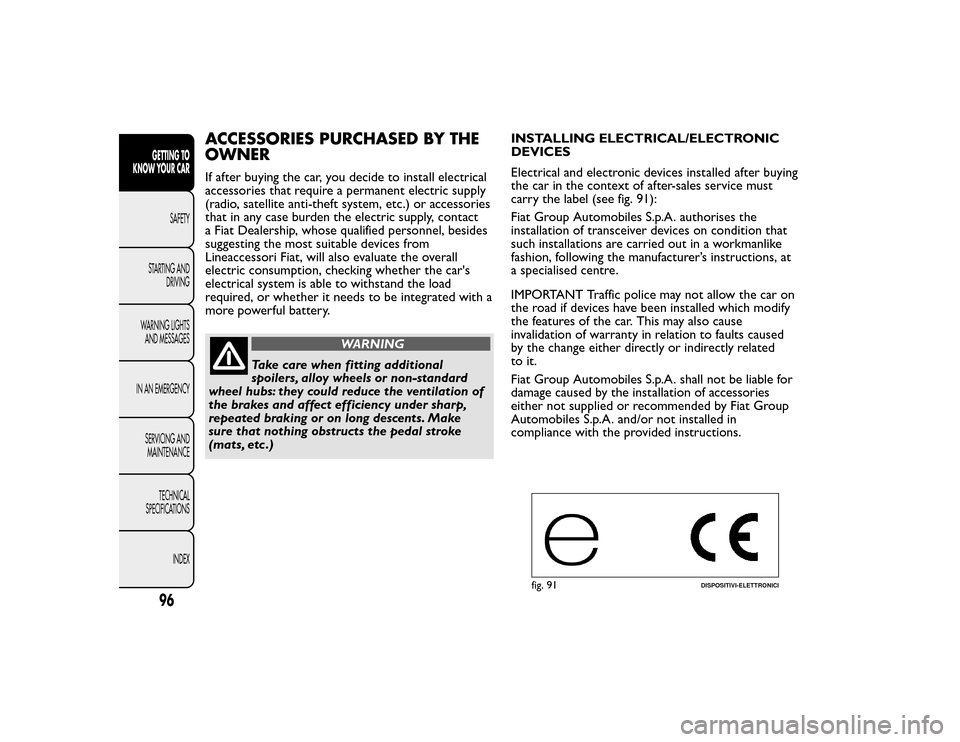
ACCESSORIES PURCHASED BY THE
OWNERIf after buying the car, you decide to install electrical
accessories that require a permanent electric supply
(radio, satellite anti-theft system, etc.) or accessories
that in any case burden the electric supply, contact
a Fiat Dealership, whose qualified personnel, besides
suggesting the most suitable devices from
Lineaccessori Fiat, will also evaluate the overall
electric consumption, checking whether the car's
electrical system is able to withstand the load
required, or whether it needs to be integrated with a
more powerful battery.
WARNING
Take care when fitting additional
spoilers, alloy wheels or non-standard
wheel hubs: they could reduce the ventilation of
the brakes and affect efficiency under sharp,
repeated braking or on long descents. Make
sure that nothing obstructs the pedal stroke
(mats, etc .) INSTALLING ELECTRICAL/ELECTRONIC
DEVICES
Electrical and electronic devices installed after buying
the car in the context of after-sales service must
carry the label (see fig. 91):
Fiat Group Automobiles S.p.A. authorises the
installation of transceiver devices on condition that
such installations are carried out in a workmanlike
fashion, following the manufacturer’s instructions, at
a specialised centre.
IMPORTANT Traffic police may not allow the car on
the road if devices have been installed which modify
the features of the car. This may also cause
invalidation of warranty in relation to faults caused
by the change either directly or indirectly related
to it.
Fiat Group Automobiles S.p.A. shall not be liable for
damage caused by the installation of accessories
either not supplied or recommended by Fiat Group
Automobiles S.p.A. and/or not installed in
compliance with the provided instructions.
fig. 91
DISPOSITIVI-ELETTRONICI
96GETTING TO
KNOW YOUR CAR
SAFETY
STARTING AND DRIVING
WARNING LIGHTS AND MESSAGES
IN AN EMERGENCY SERVICING ANDMAINTENANCE
TECHNICAL
SPECIFICATIONS
INDEX
Page 101 of 275
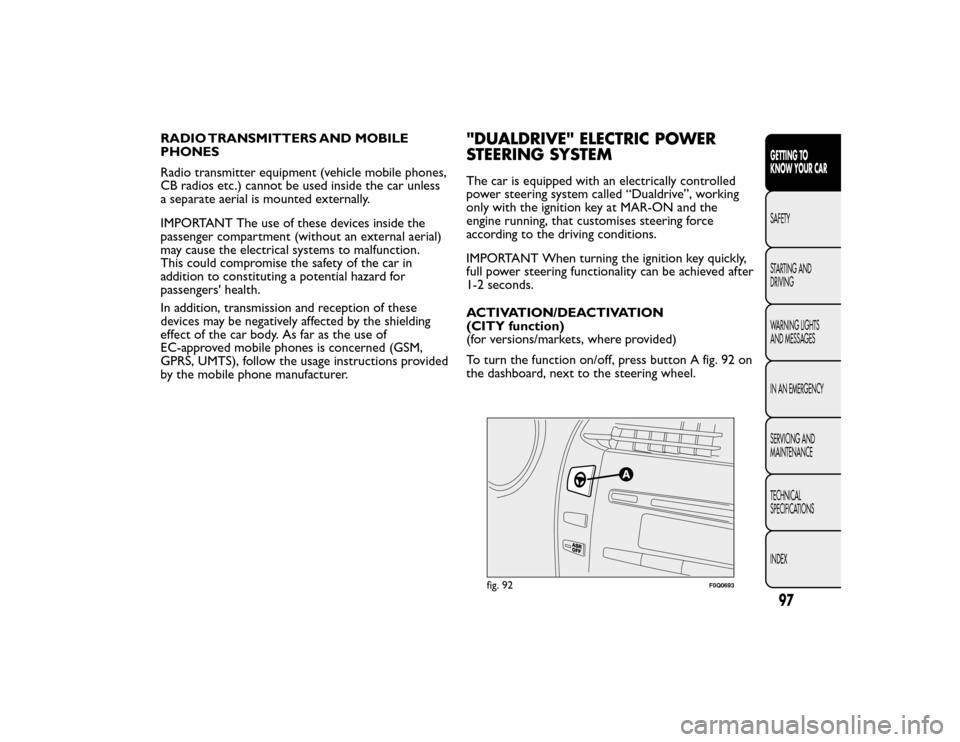
RADIO TRANSMITTERS AND MOBILE
PHONES
Radio transmitter equipment (vehicle mobile phones,
CB radios etc.) cannot be used inside the car unless
a separate aerial is mounted externally.
IMPORTANT The use of these devices inside the
passenger compartment (without an external aerial)
may cause the electrical systems to malfunction.
This could compromise the safety of the car in
addition to constituting a potential hazard for
passengers' health.
In addition, transmission and reception of these
devices may be negatively affected by the shielding
effect of the car body. As far as the use of
EC-approved mobile phones is concerned (GSM,
GPRS, UMTS), follow the usage instructions provided
by the mobile phone manufacturer.
"DUALDRIVE" ELECTRIC POWER
STEERING SYSTEMThe car is equipped with an electrically controlled
power steering system called “Dualdrive”, working
only with the ignition key at MAR-ON and the
engine running, that customises steering force
according to the driving conditions.
IMPORTANT When turning the ignition key quickly,
full power steering functionality can be achieved after
1-2 seconds.
ACTIVATION/DEACTIVATION
(CITY function)
(for versions/markets, where provided)
To turn the function on/off, press button A fig. 92 on
the dashboard, next to the steering wheel.
fig. 92
F0Q0693
97GETTING TO
KNOW YOUR CAR
SAFETY
STARTING AND
DRIVING
WARNING LIGHTS
AND MESSAGES
IN AN EMERGENCY
SERVICING AND
MAINTENANCE
TECHNICAL
SPECIFICATIONS
INDEX
Page 104 of 275
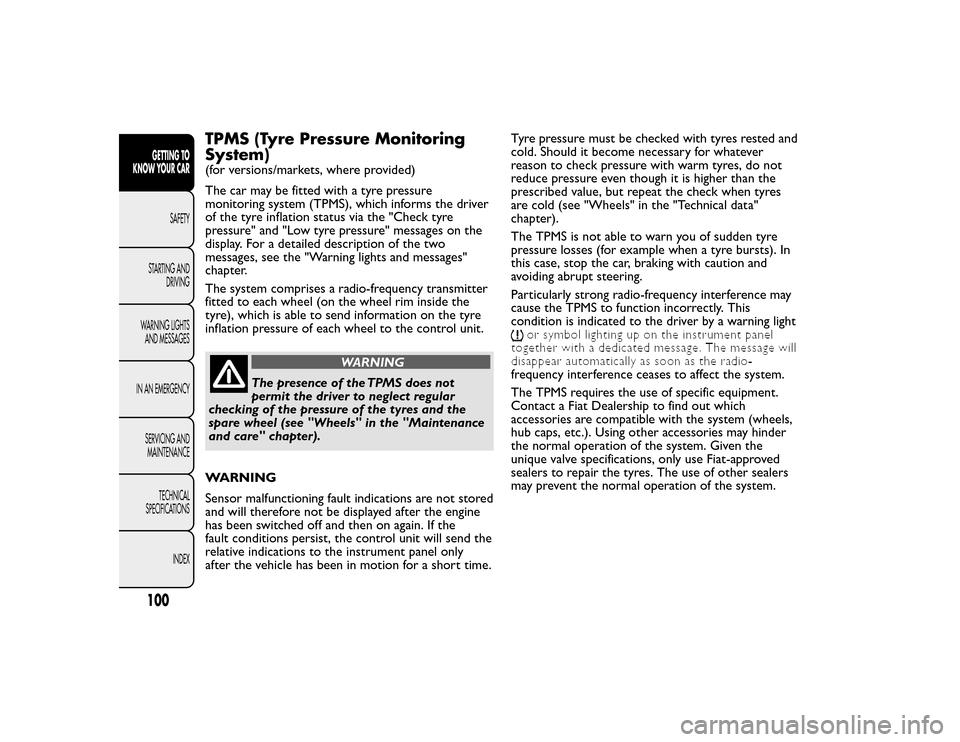
TPMS (Tyre Pressure Monitoring
System)(for versions/markets, where provided)
The car may be fitted with a tyre pressure
monitoring system (TPMS), which informs the driver
of the tyre inflation status via the "Check tyre
pressure" and "Low tyre pressure" messages on the
display. For a detailed description of the two
messages, see the "Warning lights and messages"
chapter.
The system comprises a radio-frequency transmitter
fitted to each wheel (on the wheel rim inside the
tyre), which is able to send information on the tyre
inflation pressure of each wheel to the control unit.
WARNING
The presence of the TPMS does not
permit the driver to neglect regular
checking of the pressure of the tyres and the
spare wheel (see "Wheels" in the "Maintenance
and care" chapter).
WARNING
Sensor malfunctioning fault indications are not stored
and will therefore not be displayed after the engine
has been switched off and then on again. If the
fault conditions persist, the control unit will send the
relative indications to the instrument panel only
after the vehicle has been in motion for a short time. Tyre pressure must be checked with tyres rested and
cold. Should it become necessary for whatever
reason to check pressure with warm tyres, do not
reduce pressure even though it is higher than the
prescribed value, but repeat the check when tyres
are cold (see "Wheels" in the "Technical data"
chapter).
The TPMS is not able to warn you of sudden tyre
pressure losses (for example when a tyre bursts). In
this case, stop the car, braking with caution and
avoiding abrupt steering.
Particularly strong radio-frequency interference may
cause the TPMS to function incorrectly. This
condition is indicated to the driver by a warning light
or symbol lighting up on the instrument panel
together with a dedicated message. The message will
disappear automatically as soon as the radio-
frequency interference ceases to affect the system.
The TPMS requires the use of specific equipment.
Contact a Fiat Dealership to find out which
accessories are compatible with the system (wheels,
hub caps, etc.). Using other accessories may hinder
the normal operation of the system. Given the
unique valve specifications, only use Fiat-approved
sealers to repair the tyres. The use of other sealers
may prevent the normal operation of the system.
100GETTING TO
KNOW YOUR CAR
SAFETY
STARTING AND DRIVING
WARNING LIGHTS AND MESSAGES
IN AN EMERGENCY SERVICING ANDMAINTENANCE
TECHNICAL
SPECIFICATIONS
INDEX
Page 161 of 275
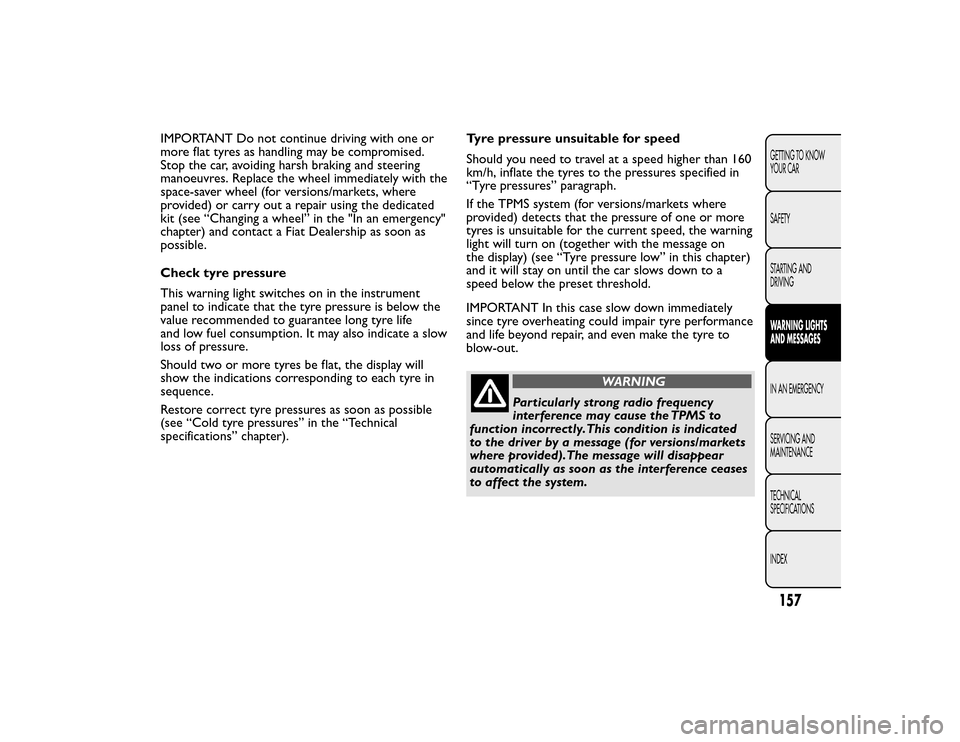
IMPORTANT Do not continue driving with one or
more flat tyres as handling may be compromised.
Stop the car, avoiding harsh braking and steering
manoeuvres. Replace the wheel immediately with the
space-saver wheel (for versions/markets, where
provided) or carry out a repair using the dedicated
kit (see “Changing a wheel” in the "In an emergency"
chapter) and contact a Fiat Dealership as soon as
possible.
Check tyre pressure
This warning light switches on in the instrument
panel to indicate that the tyre pressure is below the
value recommended to guarantee long tyre life
and low fuel consumption. It may also indicate a slow
loss of pressure.
Should two or more tyres be flat, the display will
show the indications corresponding to each tyre in
sequence.
Restore correct tyre pressures as soon as possible
(see “Cold tyre pressures” in the “Technical
specifications” chapter).Tyre pressure unsuitable for speed
Should you need to travel at a speed higher than 160
km/h, inflate the tyres to the pressures specified in
“Tyre pressures” paragraph.
If the TPMS system (for versions/markets where
provided) detects that the pressure of one or more
tyres is unsuitable for the current speed, the warning
light will turn on (together with the message on
the display) (see “Tyre pressure low” in this chapter)
and it will stay on until the car slows down to a
speed below the preset threshold.
IMPORTANT In this case slow down immediately
since tyre overheating could impair tyre performance
and life beyond repair, and even make the tyre to
blow-out.
WARNING
Particularly strong radio frequency
interference may cause the TPMS to
function incorrectly.This condition is indicated
to the driver by a message (for versions/markets
where provided).The message will disappear
automatically as soon as the interference ceases
to affect the system.
157GETTING TO KNOW
YOUR CAR
SAFETY
STARTING AND
DRIVING
WARNING LIGHTS
AND MESSAGES
IN AN EMERGENCY
SERVICING AND
MAINTENANCE
TECHNICAL
SPECIFICATIONS
INDEX