CD player FIAT CROMA 2004 2.G Radio CD Manual
[x] Cancel search | Manufacturer: FIAT, Model Year: 2004, Model line: CROMA, Model: FIAT CROMA 2004 2.GPages: 80, PDF Size: 0.62 MB
Page 53 of 80
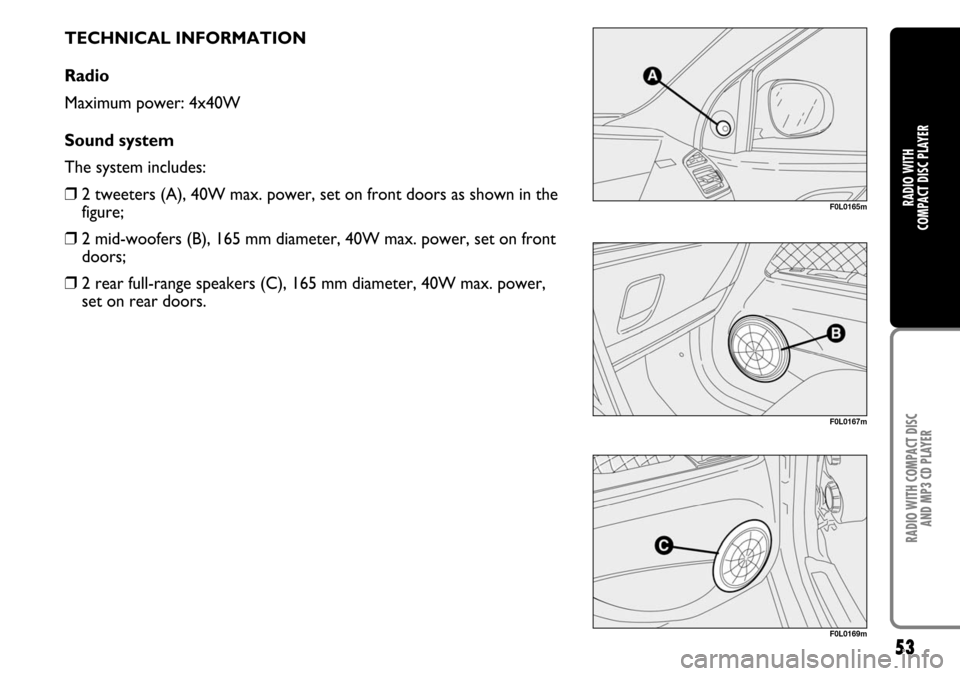
53
RADIO WITH COMPACT DISC
AND MP3 CD PLAYER
RADIO WITH
COMPACT DISC PLAYER
TECHNICAL INFORMATION
Radio
Maximum power: 4x40W
Sound system
The system includes:
❒2 tweeters (A), 40W max. power, set on front doors as shown in the
figure;
❒2 mid-woofers (B), 165 mm diameter, 40W max. power, set on front
doors;
❒2 rear full-range speakers (C), 165 mm diameter, 40W max. power,
set on rear doors.
F0L0165m
F0L0167m
F0L0169m
Page 54 of 80
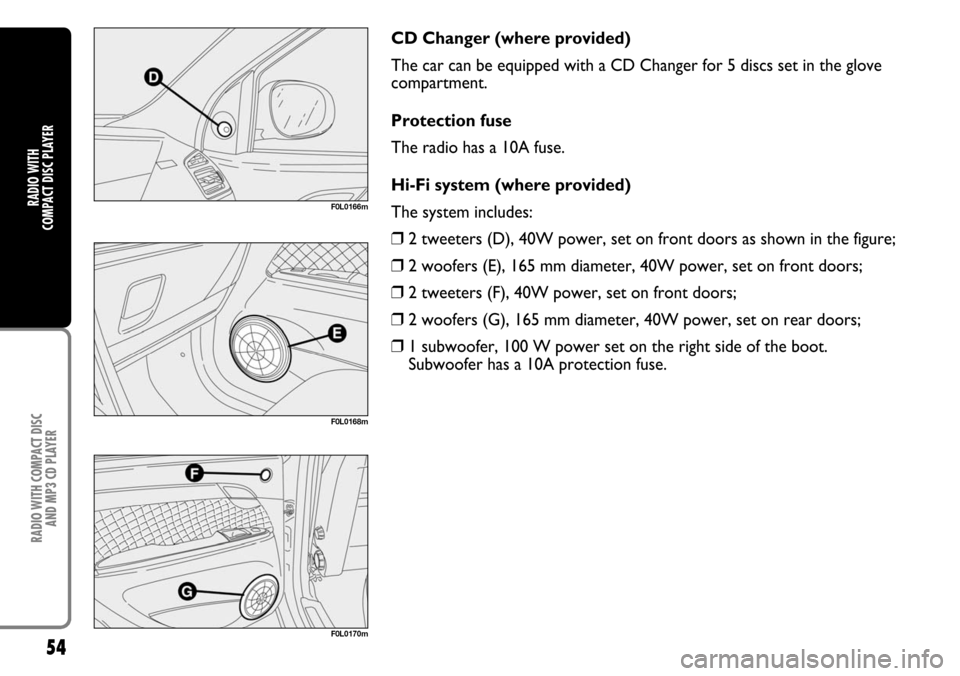
54
RADIO WITH COMPACT DISC
AND MP3 CD PLAYER
RADIO WITH
COMPACT DISC PLAYER
CD Changer (where provided)
The car can be equipped with a CD Changer for 5 discs set in the glove
compartment.
Protection fuse
The radio has a 10A fuse.
Hi-Fi system (where provided)
The system includes:
❒2 tweeters (D), 40W power, set on front doors as shown in the figure;
❒2 woofers (E), 165 mm diameter, 40W power, set on front doors;
❒2 tweeters (F), 40W power, set on front doors;
❒2 woofers (G), 165 mm diameter, 40W power, set on rear doors;
❒1 subwoofer, 100 W power set on the right side of the boot.
Subwoofer has a 10A protection fuse.
F0L0166m
F0L0168m
F0L0170m
Page 55 of 80
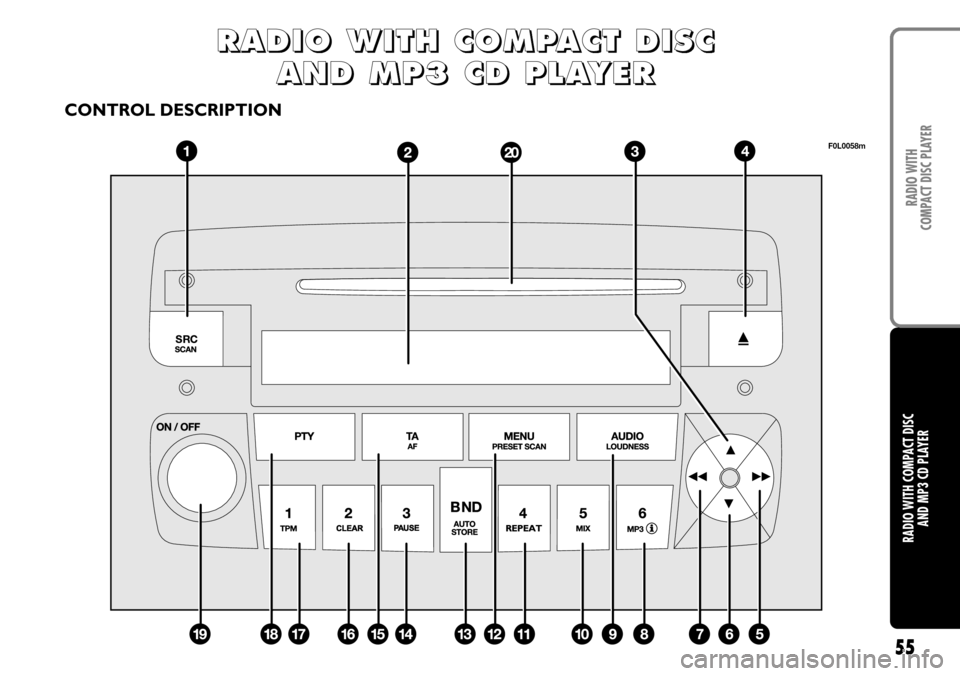
55
RADIO WITH COMPACT DISC
AND MP3 CD PLAYERRADIO WITH
COMPACT DISC PLAYER
F0L0058m
R R R R
A A A A
D D D D
I I I I
O O O O
W W W W
I I I I
T T T T
H H H H
C C C C
O O O O
M M M M
P P P P
A A A A
C C C C
T T T T
D D D D
I I I I
S S S S
C C C C
A A A A
N N N N
D D D D
M M M M
P P P P
3 3 3 3
C C C C
D D D D
P P P P
L L L L
A A A A
Y Y Y Y
E E E E
R R R R
CONTROL DESCRIPTION
Page 56 of 80
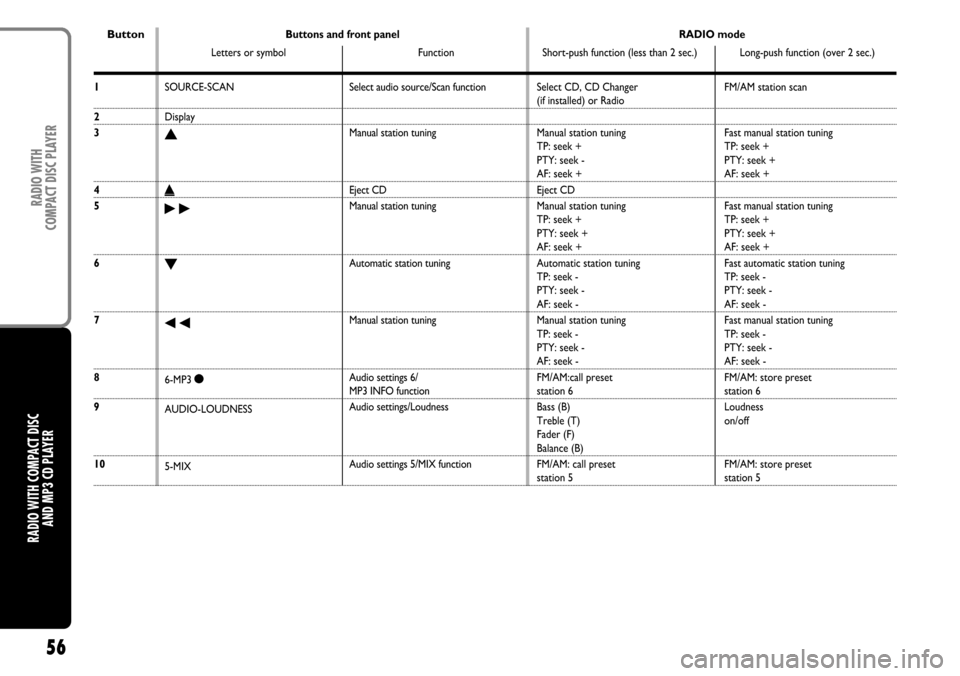
56
RADIO WITH COMPACT DISC
AND MP3 CD PLAYERRADIO WITH
COMPACT DISC PLAYER
1
2
3
4
5
6
7
8
9
10
SOURCE-SCAN
Display
N
˚
˜
O
÷
6-MP3 |
AUDIO-LOUDNESS
5-MIXSelect audio source/Scan function
Manual station tuning
Eject CD
Manual station tuning
Automatic station tuning
Manual station tuning
Audio settings 6/
MP3 INFO function
Audio settings/Loudness
Audio settings 5/MIX functionSelect CD, CD Changer
(if installed) or Radio
Manual station tuning
TP: seek +
PTY: seek -
AF: seek +
Eject CD
Manual station tuning
TP: seek +
PTY: seek +
AF: seek +
Automatic station tuning
TP: seek -
PTY: seek -
AF: seek -
Manual station tuning
TP: seek -
PTY: seek -
AF: seek -
FM/AM:call preset
station 6
Bass (B)
Treble (T)
Fader (F)
Balance (B)
FM/AM: call preset
station 5FM/AM station scan
Fast manual station tuning
TP: seek +
PTY: seek +
AF: seek +
Fast manual station tuning
TP: seek +
PTY: seek +
AF: seek +
Fast automatic station tuning
TP: seek -
PTY: seek -
AF: seek -
Fast manual station tuning
TP: seek -
PTY: seek -
AF: seek -
FM/AM: store preset
station 6
Loudness
on/off
FM/AM: store preset
station 5
ButtonButtons and front panel
Letters or symbol FunctionRADIO mode
Short-push function (less than 2 sec.) Long-push function (over 2 sec.)
Page 57 of 80
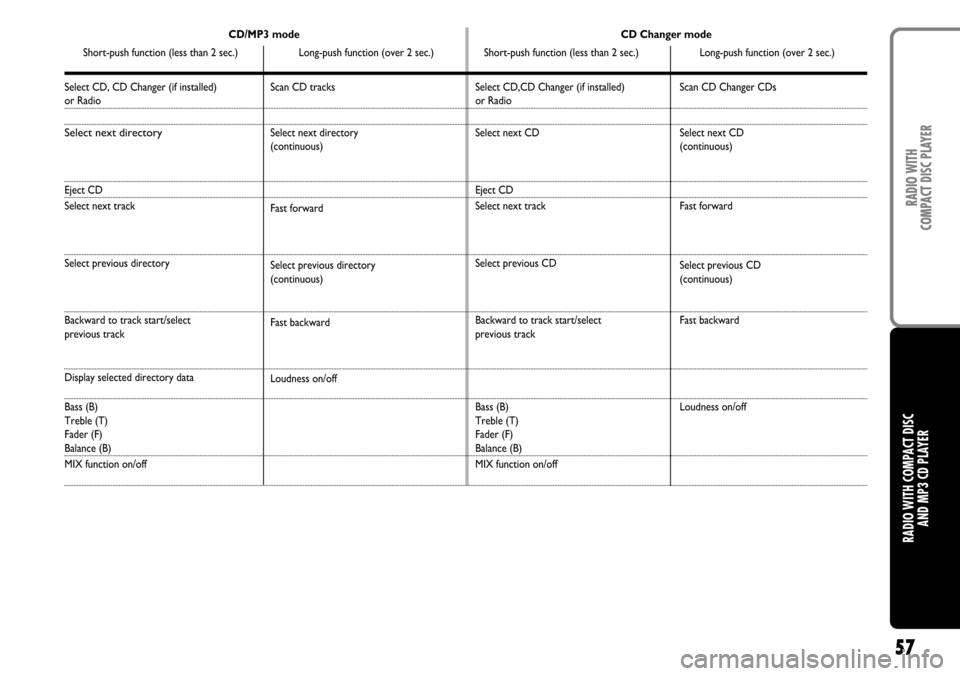
57
RADIO WITH COMPACT DISC
AND MP3 CD PLAYERRADIO WITH
COMPACT DISC PLAYERRADIO WITH COMPACT DISC
AND MP3 CD PLAYERRADIO WITH
COMPACT DISC PLAYER
Select CD, CD Changer (if installed)or Radio
Select next directory
Eject CD
Select next track
Select previous directory
Backward to track start/select
previous track
Display selected directory data
Bass (B)
Treble (T)
Fader (F)
Balance (B)
MIX function on/off
Scan CD tracks
Select next directory
(continuous)
Fast forward
Select previous directory
(continuous)
Fast backward
Loudness on/offSelect CD,CD Changer (if installed)
or Radio
Select next CD
Eject CD
Select next track
Select previous CD
Backward to track start/select
previous track
Bass (B)
Treble (T)
Fader (F)
Balance (B)
MIX function on/offScan CD Changer CDs
Select next CD
(continuous)
Fast forward
Select previous CD
(continuous)
Fast backward
Loudness on/off
CD/MP3 mode
Short-push function (less than 2 sec.) Long-push function (over 2 sec.)CD Changer mode
Short-push function (less than 2 sec.) Long-push function (over 2 sec.)
Page 58 of 80
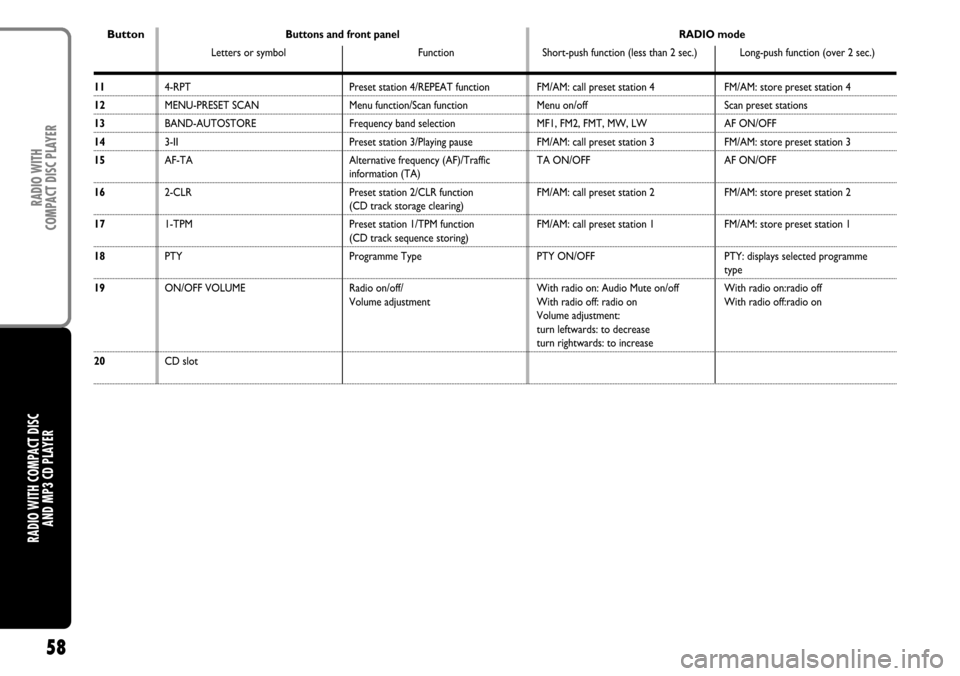
58
RADIO WITH COMPACT DISC
AND MP3 CD PLAYERRADIO WITH
COMPACT DISC PLAYER
11
12
13
14
15
16
17
18
19
20
4-RPT
MENU-PRESET SCAN
BAND-AUTOSTORE
3-II
AF-TA
2-CLR
1-TPM
PTY
ON/OFF VOLUME
CD slotPreset station 4/REPEAT function
Menu function/Scan function
Frequency band selection
Preset station 3/Playing pause
Alternative frequency (AF)/Traffic
information (TA)
Preset station 2/CLR function
(CD track storage clearing)
Preset station 1/TPM function
(CD track sequence storing)
Programme Type
Radio on/off/
Volume adjustmentFM/AM: call preset station 4
Menu on/off
MF1, FM2, FMT, MW, LW
FM/AM: call preset station 3
TA ON/OFF
FM/AM: call preset station 2
FM/AM: call preset station 1
PTY ON/OFF
With radio on: Audio Mute on/off
With radio off: radio on
Volume adjustment:
turn leftwards: to decrease
turn rightwards: to increaseFM/AM: store preset station 4
Scan preset stations
AF ON/OFF
FM/AM: store preset station 3
AF ON/OFF
FM/AM: store preset station 2
FM/AM: store preset station 1
PTY: displays selected programme
type
With radio on:radio off
With radio off:radio on
ButtonButtons and front panel
Letters or symbol FunctionRADIO mode
Short-push function (less than 2 sec.) Long-push function (over 2 sec.)
Page 59 of 80
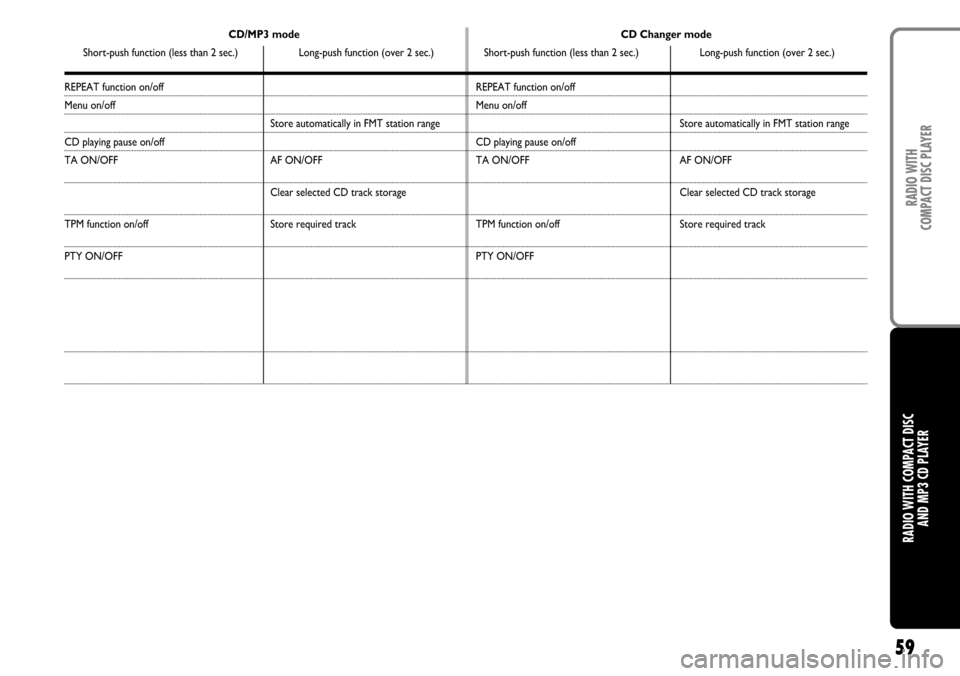
59
RADIO WITH COMPACT DISC
AND MP3 CD PLAYERRADIO WITH
COMPACT DISC PLAYER
REPEAT function on/off
Menu on/off
CD playing pause on/off
TA ON/OFF
TPM function on/off
PTY ON/OFF
Store automatically in FMT station range
AF ON/OFF
Clear selected CD track storage
Store required trackREPEAT function on/off
Menu on/off
CD playing pause on/off
TA ON/OFF
TPM function on/off
PTY ON/OFFStore automatically in FMT station range
AF ON/OFF
Clear selected CD track storage
Store required track
CD/MP3 mode
Short-push function (less than 2 sec.) Long-push function (over 2 sec.)CD Changer mode
Short-push function (less than 2 sec.) Long-push function (over 2 sec.)
Page 60 of 80
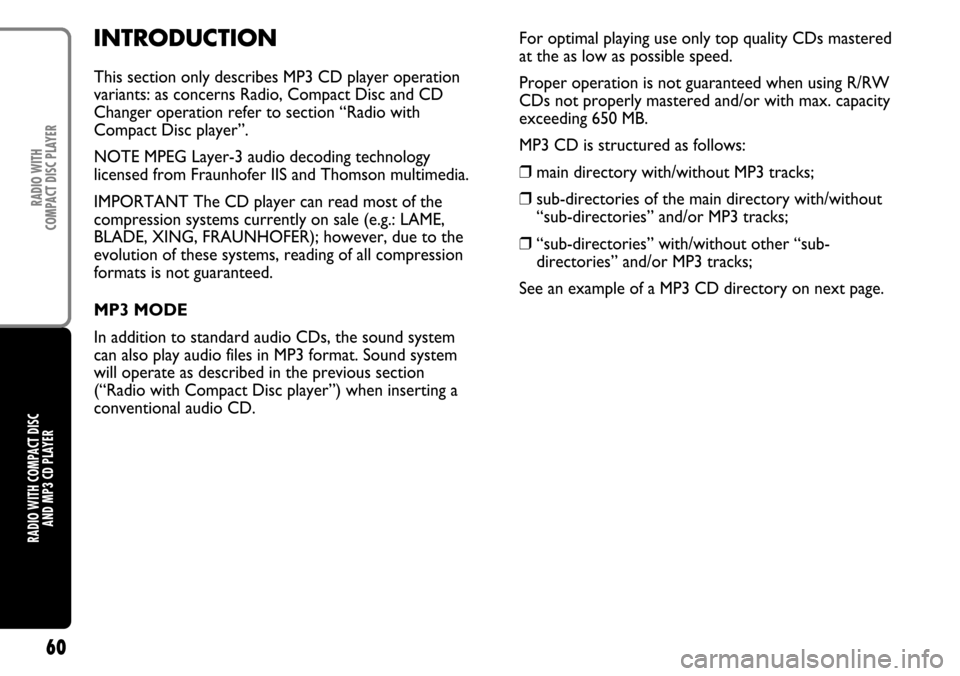
60
RADIO WITH COMPACT DISC
AND MP3 CD PLAYERRADIO WITH
COMPACT DISC PLAYER
INTRODUCTION
This section only describes MP3 CD player operation
variants: as concerns Radio, Compact Disc and CD
Changer operation refer to section “Radio with
Compact Disc player”.
NOTE MPEG Layer-3 audio decoding technology
licensed from Fraunhofer IIS and Thomson multimedia.
IMPORTANT The CD player can read most of the
compression systems currently on sale (e.g.: LAME,
BLADE, XING, FRAUNHOFER); however, due to the
evolution of these systems, reading of all compression
formats is not guaranteed.
MP3 MODE
In addition to standard audio CDs, the sound system
can also play audio files in MP3 format. Sound system
will operate as described in the previous section
(“Radio with Compact Disc player”) when inserting a
conventional audio CD.For optimal playing use only top quality CDs mastered
at the as low as possible speed.
Proper operation is not guaranteed when using R/RW
CDs not properly mastered and/or with max. capacity
exceeding 650 MB.
MP3 CD is structured as follows:
❒main directory with/without MP3 tracks;
❒sub-directories of the main directory with/without
“sub-directories” and/or MP3 tracks;
❒“sub-directories” with/without other “sub-
directories” and/or MP3 tracks;
See an example of a MP3 CD directory on next page.
Page 61 of 80
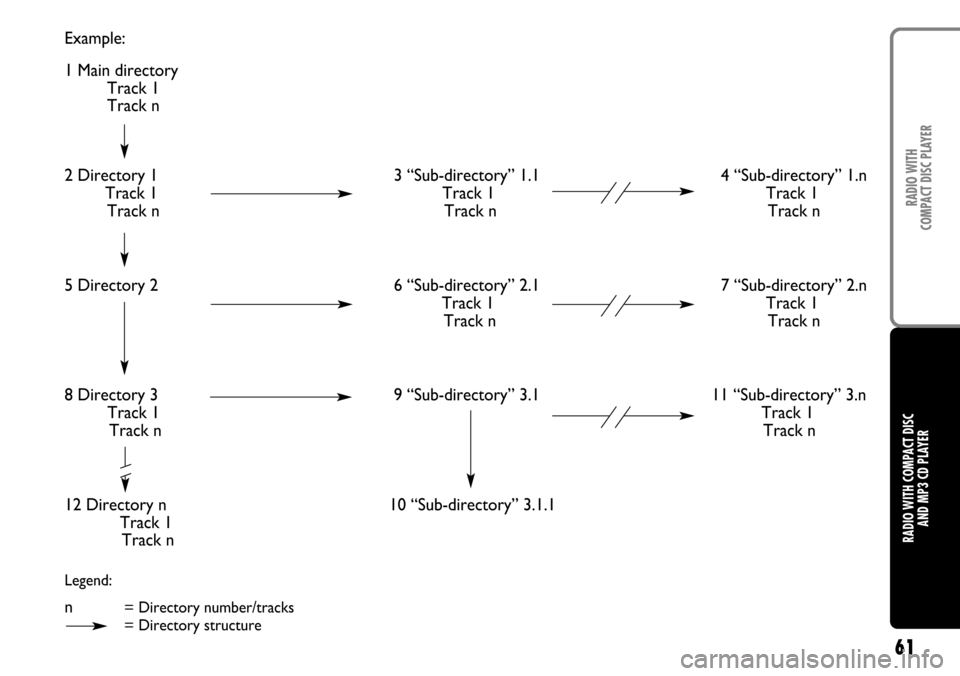
61
RADIO WITH COMPACT DISC
AND MP3 CD PLAYERRADIO WITH
COMPACT DISC PLAYER
Example:
5 Directory 2
8 Directory 3
Track 1
Track n
12 Directory n
Track 1
Track n6 “Sub-directory” 2.1
Track 1
Track n
9 “Sub-directory” 3.1
10 “Sub-directory” 3.1.1
Legend:
n= Directory number/tracks
= Directory structure
7 “Sub-directory” 2.n
Track 1
Track n
11 “Sub-directory” 3.n
Track 1
Track n 1 Main directory
Track 1
Track n
2 Directory 1
Track 1
Track n3 “Sub-directory” 1.1
Track 1
Track n4 “Sub-directory” 1.n
Track 1
Track n
Page 62 of 80
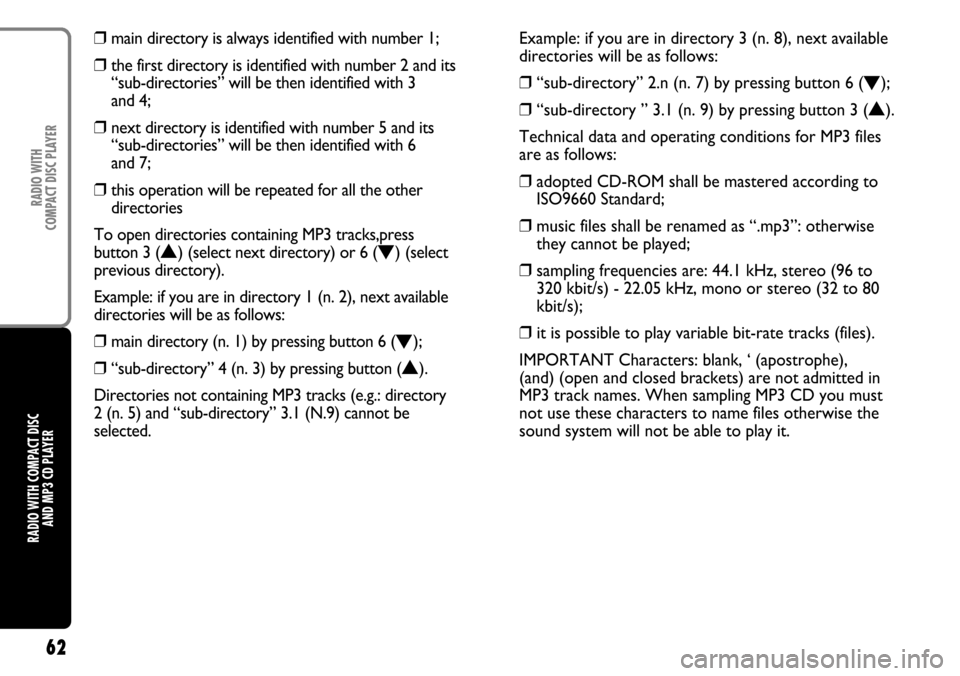
62
RADIO WITH COMPACT DISC
AND MP3 CD PLAYERRADIO WITH
COMPACT DISC PLAYER
❒main directory is always identified with number 1;
❒the first directory is identified with number 2 and its
“sub-directories” will be then identified with 3
and 4;
❒next directory is identified with number 5 and its
“sub-directories” will be then identified with 6
and 7;
❒this operation will be repeated for all the other
directories
To open directories containing MP3 tracks,press
button 3 (
N) (select next directory) or 6 (O) (select
previous directory).
Example: if you are in directory 1 (n. 2), next available
directories will be as follows:
❒main directory (n. 1) by pressing button 6 (
O);
❒“sub-directory” 4 (n. 3) by pressing button (
N).
Directories not containing MP3 tracks (e.g.: directory
2 (n. 5) and “sub-directory” 3.1 (N.9) cannot be
selected.Example: if you are in directory 3 (n. 8), next available
directories will be as follows:
❒“sub-directory” 2.n (n. 7) by pressing button 6 (
O);
❒“sub-directory ” 3.1 (n. 9) by pressing button 3 (
N).
Technical data and operating conditions for MP3 files
are as follows:
❒adopted CD-ROM shall be mastered according to
ISO9660 Standard;
❒music files shall be renamed as “.mp3”: otherwise
they cannot be played;
❒sampling frequencies are: 44.1 kHz, stereo (96 to
320 kbit/s) - 22.05 kHz, mono or stereo (32 to 80
kbit/s);
❒it is possible to play variable bit-rate tracks (files).
IMPORTANT Characters: blank, ‘ (apostrophe),
(and) (open and closed brackets) are not admitted in
MP3 track names. When sampling MP3 CD you must
not use these characters to name files otherwise the
sound system will not be able to play it.