trip computer FIAT DOBLO 2007 1.G Owners Manual
[x] Cancel search | Manufacturer: FIAT, Model Year: 2007, Model line: DOBLO, Model: FIAT DOBLO 2007 1.GPages: 218, PDF Size: 3.19 MB
Page 32 of 218
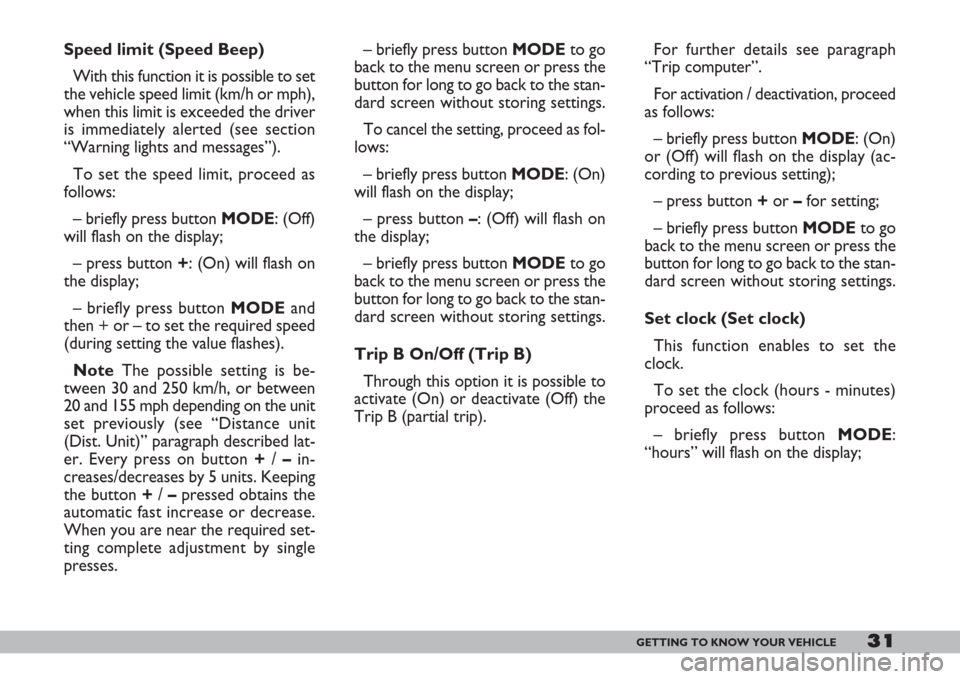
31GETTING TO KNOW YOUR VEHICLE
– briefly press button MODEto go
back to the menu screen or press the
button for long to go back to the stan-
dard screen without storing settings.
To cancel the setting, proceed as fol-
lows:
– briefly press button MODE: (On)
will flash on the display;
– press button –: (Off) will flash on
the display;
– briefly press button MODEto go
back to the menu screen or press the
button for long to go back to the stan-
dard screen without storing settings.
Trip B On/Off (Trip B)
Through this option it is possible to
activate (On) or deactivate (Off) the
Trip B (partial trip). Speed limit (Speed Beep)
With this function it is possible to set
the vehicle speed limit (km/h or mph),
when this limit is exceeded the driver
is immediately alerted (see section
“Warning lights and messages”).
To set the speed limit, proceed as
follows:
– briefly press button MODE: (Off)
will flash on the display;
– press button +: (On) will flash on
the display;
– briefly press button MODEand
then + or – to set the required speed
(during setting the value flashes).
NoteThe possible setting is be-
tween 30 and 250 km/h, or between
20 and 155 mph depending on the unit
set previously (see “Distance unit
(Dist. Unit)” paragraph described lat-
er. Every press on button +/ –in-
creases/decreases by 5 units. Keeping
the button +/ –pressed obtains the
automatic fast increase or decrease.
When you are near the required set-
ting complete adjustment by single
presses.For further details see paragraph
“Trip computer”.
For activation / deactivation, proceed
as follows:
– briefly press button MODE: (On)
or (Off) will flash on the display (ac-
cording to previous setting);
– press button +or –for setting;
– briefly press button MODEto go
back to the menu screen or press the
button for long to go back to the stan-
dard screen without storing settings.
Set clock (Set clock)
This function enables to set the
clock.
To set the clock (hours - minutes)
proceed as follows:
– briefly press button MODE:
“hours” will flash on the display;
Page 37 of 218
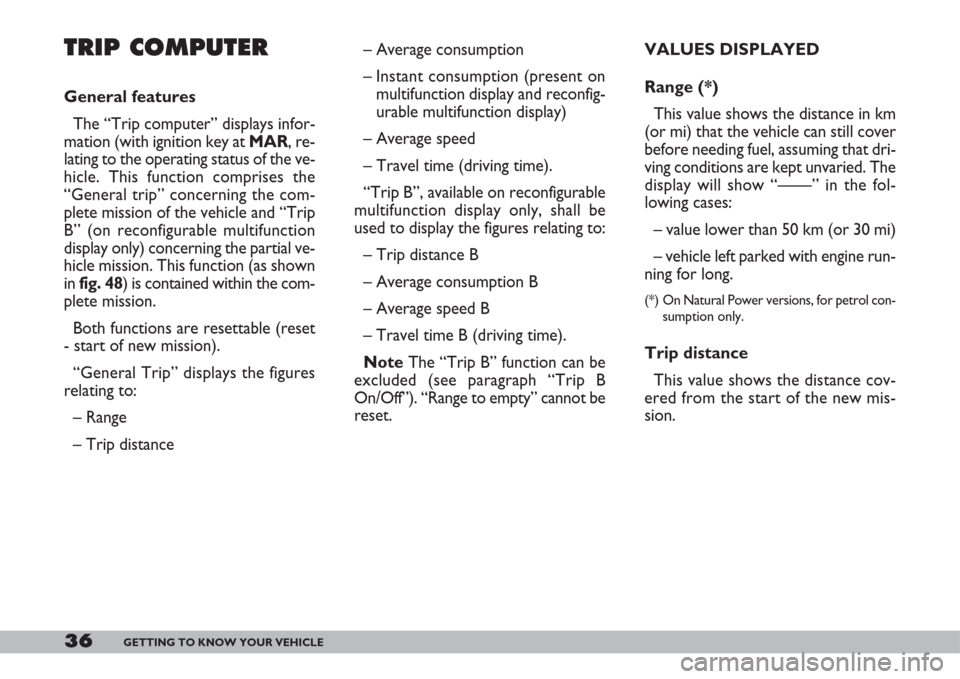
36GETTING TO KNOW YOUR VEHICLE
– Average consumption
– Instant consumption (present on
multifunction display and reconfig-
urable multifunction display)
– Average speed
– Travel time (driving time).
“Trip B”, available on reconfigurable
multifunction display only, shall be
used to display the figures relating to:
– Trip distance B
– Average consumption B
– Average speed B
– Travel time B (driving time).
NoteThe “Trip B” function can be
excluded (see paragraph “Trip B
On/Off”). “Range to empty” cannot be
reset.TRIP COMPUTER
General features
The “Trip computer” displays infor-
mation (with ignition key at MAR, re-
lating to the operating status of the ve-
hicle. This function comprises the
“General trip” concerning the com-
plete mission of the vehicle and “Trip
B” (on reconfigurable multifunction
display only) concerning the partial ve-
hicle mission. This function (as shown
in fig. 48) is contained within the com-
plete mission.
Both functions are resettable (reset
- start of new mission).
“General Trip” displays the figures
relating to:
– Range
– Trip distanceVALUES DISPLAYED
Range (*)
This value shows the distance in km
(or mi) that the vehicle can still cover
before needing fuel, assuming that dri-
ving conditions are kept unvaried. The
display will show “——” in the fol-
lowing cases:
– value lower than 50 km (or 30 mi)
– vehicle left parked with engine run-
ning for long.
(*) On Natural Power versions, for petrol con-
sumption only.
Trip distance
This value shows the distance cov-
ered from the start of the new mis-
sion.
Page 38 of 218
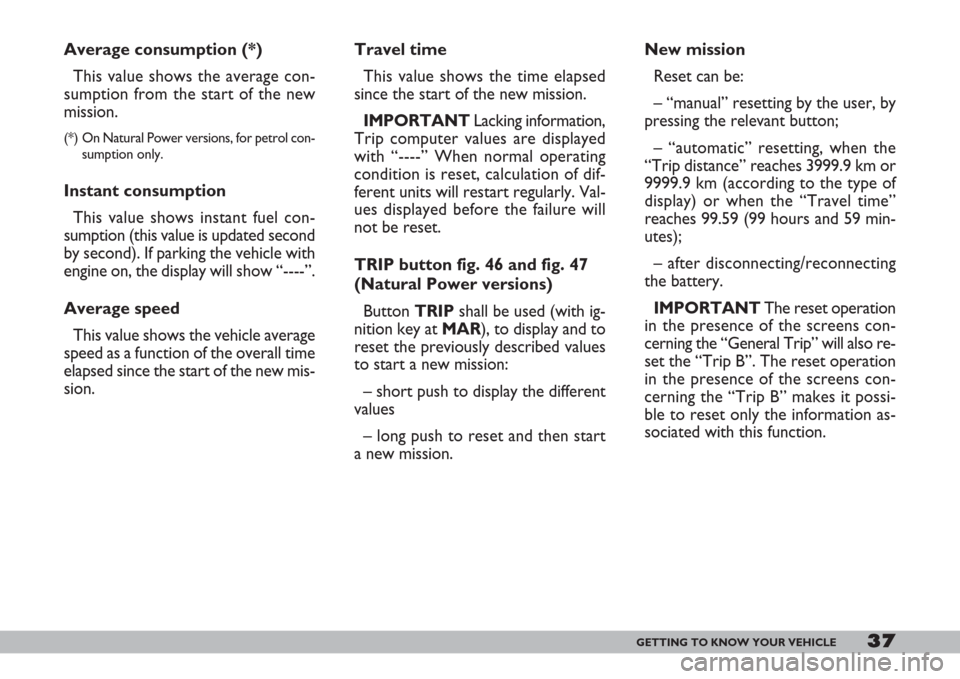
37GETTING TO KNOW YOUR VEHICLE
Travel time
This value shows the time elapsed
since the start of the new mission.
IMPORTANTLacking information,
Trip computer values are displayed
with “----” When normal operating
condition is reset, calculation of dif-
ferent units will restart regularly. Val-
ues displayed before the failure will
not be reset.
TRIP button fig. 46 and fig. 47
(Natural Power versions)
Button TRIPshall be used (with ig-
nition key at MAR), to display and to
reset the previously described values
to start a new mission:
– short push to display the different
values
– long push to reset and then start
a new mission. Average consumption (*)
This value shows the average con-
sumption from the start of the new
mission.
(*) On Natural Power versions, for petrol con-
sumption only.
Instant consumption
This value shows instant fuel con-
sumption (this value is updated second
by second). If parking the vehicle with
engine on, the display will show “----”.
Average speed
This value shows the vehicle average
speed as a function of the overall time
elapsed since the start of the new mis-
sion.New mission
Reset can be:
– “manual” resetting by the user, by
pressing the relevant button;
– “automatic” resetting, when the
“Trip distance” reaches 3999.9 km or
9999.9 km (according to the type of
display) or when the “Travel time”
reaches 99.59 (99 hours and 59 min-
utes);
– after disconnecting/reconnecting
the battery.
IMPORTANTThe reset operation
in the presence of the screens con-
cerning the “General Trip” will also re-
set the “Trip B”. The reset operation
in the presence of the screens con-
cerning the “Trip B” makes it possi-
ble to reset only the information as-
sociated with this function.
Page 212 of 218
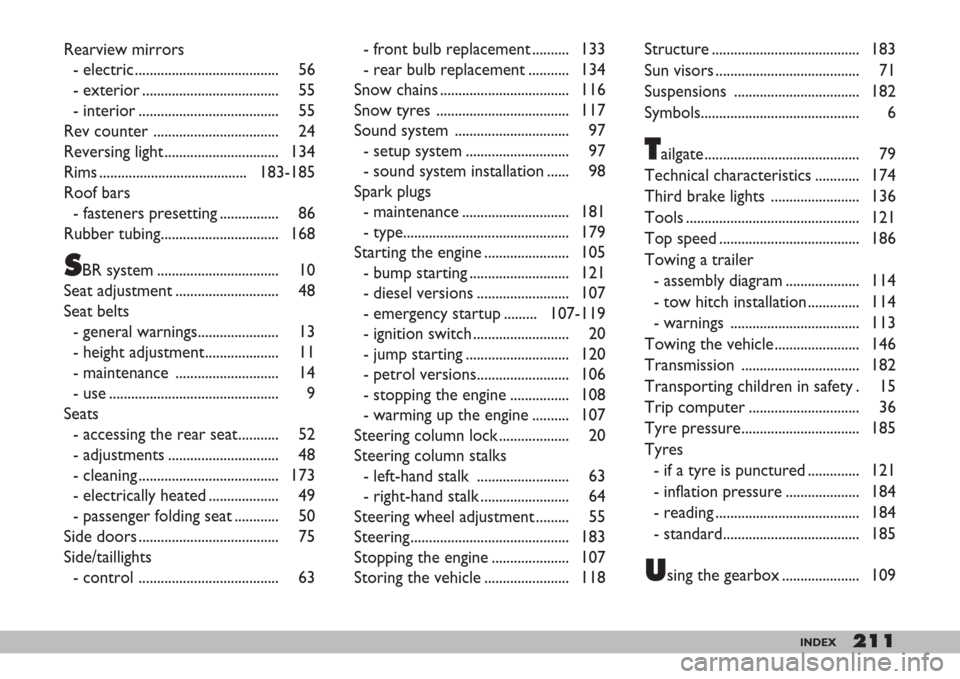
211INDEX
Rearview mirrors
- electric ....................................... 56
- exterior ..................................... 55
- interior ...................................... 55
Rev counter .................................. 24
Reversing light ............................... 134
Rims ........................................ 183-185
Roof bars
- fasteners presetting ................ 86
Rubber tubing................................ 168
SBR system ................................. 10
Seat adjustment ............................ 48
Seat belts
- general warnings...................... 13
- height adjustment.................... 11
- maintenance ............................ 14
- use .............................................. 9
Seats
- accessing the rear seat........... 52
- adjustments .............................. 48
- cleaning ...................................... 173
- electrically heated ................... 49
- passenger folding seat ............ 50
Side doors ...................................... 75
Side/taillights
- control ...................................... 63- front bulb replacement .......... 133
- rear bulb replacement ........... 134
Snow chains ................................... 116
Snow tyres .................................... 117
Sound system ............................... 97
- setup system ............................ 97
- sound system installation ...... 98
Spark plugs
- maintenance ............................. 181
- type............................................. 179
Starting the engine ....................... 105
- bump starting ........................... 121
- diesel versions ......................... 107
- emergency startup ......... 107-119
- ignition switch .......................... 20
- jump starting ............................ 120
- petrol versions......................... 106
- stopping the engine ................ 108
- warming up the engine .......... 107
Steering column lock ................... 20
Steering column stalks
- left-hand stalk ......................... 63
- right-hand stalk ........................ 64
Steering wheel adjustment ......... 55
Steering........................................... 183
Stopping the engine ..................... 107
Storing the vehicle ....................... 118Structure ........................................ 183
Sun visors ....................................... 71
Suspensions .................................. 182
Symbols........................................... 6
Tailgate.......................................... 79
Technical characteristics ............ 174
Third brake lights ........................ 136
Tools ............................................... 121
Top speed ...................................... 186
Towing a trailer
- assembly diagram .................... 114
- tow hitch installation .............. 114
- warnings ................................... 113
Towing the vehicle ....................... 146
Transmission ................................ 182
Transporting children in safety . 15
Trip computer .............................. 36
Tyre pressure................................ 185
Tyres
- if a tyre is punctured .............. 121
- inflation pressure .................... 184
- reading ....................................... 184
- standard..................................... 185
Using the gearbox ..................... 109