Panel lights FIAT DOBLO COMBI 2010 Owner handbook (in English)
[x] Cancel search | Manufacturer: FIAT, Model Year: 2010, Model line: DOBLO COMBI, Model: FIAT DOBLO COMBI 2010Pages: 274, PDF Size: 6.16 MB
Page 4 of 274
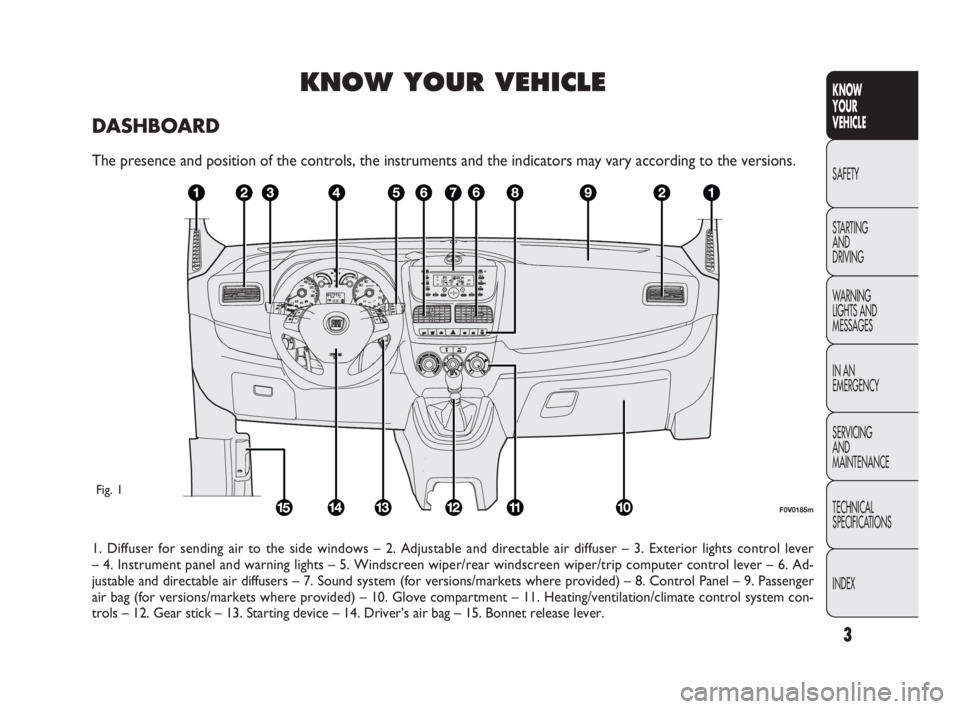
3
KNOW
YOUR
VEHICLE
SAFETY
STARTING
AND
DRIVING
WARNING
LIGHTS AND
MESSAGES
IN AN
EMERGENCY
SERVICING
AND
MAINTENANCE
TECHNICAL
SPECIFICATIONS
INDEX
KNOW YOUR VEHICLE
DASHBOARD
The presence and position of the controls, the instruments and the indicators may vary according to the versions.
1. Diffuser for sending air to the side windows – 2. Adjustable and directable air diffuser – 3. Exterior lights control lever
– 4. Instrument panel and warning lights – 5. Windscreen wiper/rear windscreen wiper/trip computer control lever – 6. Ad-
justable and directable air diffusers – 7. Sound system (for versions/markets where provided) – 8. Control Panel – 9. Passenger
air bag (for versions/markets where provided) – 10. Glove compartment – 11. Heating/ventilation/climate control system con-
trols – 12. Gear stick – 13. Starting device – 14. Driver’s air bag – 15. Bonnet release lever.
F0V0185m
Fig. 1
001-034 DOBLO LUM EN 2e 7.0 21-05-2010 8:38 Pagina 3
Page 5 of 274

4
KNOW
YOUR
VEHICLE
SAFETY
STARTING
AND
DRIVING
WARNING
LIGHTS AND
MESSAGES
IN AN
EMERGENCY
SERVICING
AND
MAINTENANCE
TECHNICAL
SPECIFICATIONS
INDEX
THE FIAT CODE SYSTEM
This is an electrical engine immobiliser system which in-
creases protection against attempted theft of the vehicle.
It is automatically activated when the ignition key is ex-
tracted.
Each key contains an electronic device which modulates
the signal emitted during starting by an antenna built into
the starting device. This signal is the ‘password’ which
changes at each starting and which the control unit uses
to recognise the key and enable starting.
OPERATION
Each time the vehicle is started by turning the ignition key
to MAR, the Fiat CODE system control unit sends a recog-
nition code to the engine management control unit to de-
activate the immobiliser.
The code is only sent if the Fiat CODE system control unit
has recognised the code transmitted by the key.
Each time the ignition key is turned to STOP, the Fiat
CODE system deactivates the functions of the engine man-
agement control unit.
If, during starting, the code is not correctly recognised,
warning light
Ylights up in the instrument panel.
In this case, turn the key to STOP and then to MAR; if it
is still locked, try again with the other keys that come with
the vehicle. Contact a Fiat Service Network if you still can-
not start the engine.
SYMBOLS
Special coloured labels have been attached near or on
some of the components of your vehicle. These labels bear
symbols that draw your attention to the precautions re-
quired when handling the component in question.
A plate summarising these symbols can be found under the
engine bonnet.
001-034 DOBLO LUM EN 2e 7.0 21-05-2010 8:38 Pagina 4
Page 12 of 274
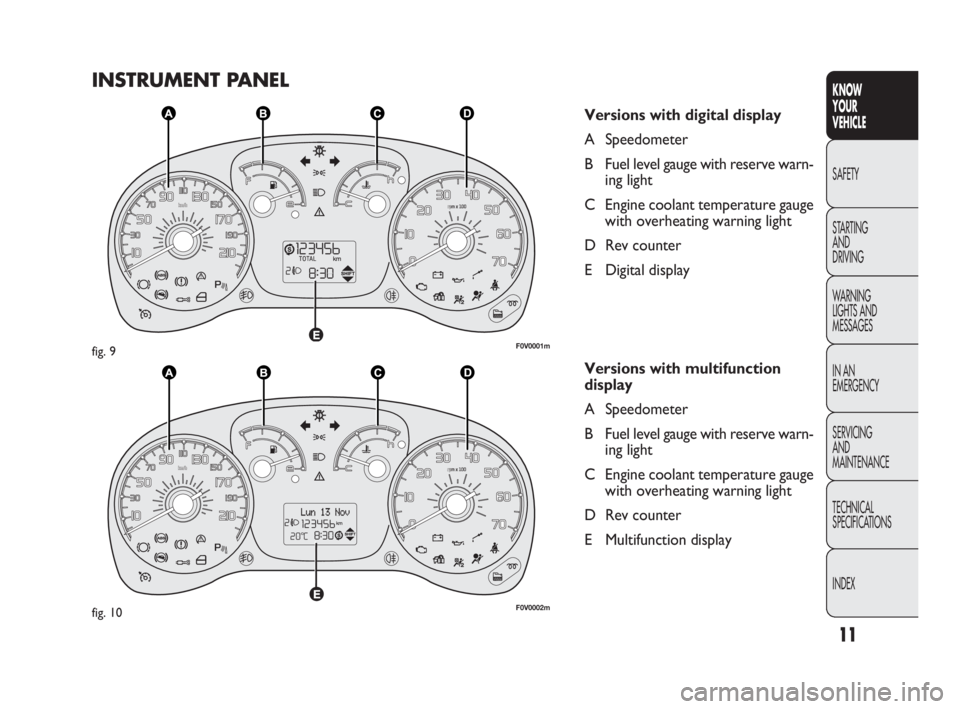
11
KNOW
YOUR
VEHICLE
SAFETY
STARTING
AND
DRIVING
WARNING
LIGHTS AND
MESSAGES
IN AN
EMERGENCY
SERVICING
AND
MAINTENANCE
TECHNICAL
SPECIFICATIONS
INDEX
INSTRUMENT PANEL
Versions with digital display
A Speedometer
B Fuel level gauge with reserve warn-
ing light
C Engine coolant temperature gauge
with overheating warning light
D Rev counter
E Digital display
Versions with multifunction
display
A Speedometer
B Fuel level gauge with reserve warn-
ing light
C Engine coolant temperature gauge
with overheating warning light
D Rev counter
E Multifunction display
F0V0001mfig. 9
F0V0002mfig. 10
001-034 DOBLO LUM EN 2e 7.0 21-05-2010 8:38 Pagina 11
Page 17 of 274

Proceed as follows to adjust the brightness:
– press the SET ESC button: the display will show ILLU;
– press button ▲or ▼to adjust the brightness level;
– press the SET ESC button to go back to the menu screen
or hold the button down to go back to the standard screen
without saving.
Setting the speed limit (SPEEd)
This function is used to set a speed limit (km/h or mph);
the driver is alerted when this limit is exceeded (see
“Warning lights and messages”).
To set the desired speed limit, proceed as follows:
– press SET ESC: the word SPEEd and the previously set
unit (km/h or mph) will appear on the display;
– press button ▲or ▼to select speed limit activation (On)
or deactivation (Off);
– when the function is activated (On), press buttons
▲or ▼to select the speed limit and press SET ESC to
confirm. Hold down the SET ESC button
– to quit the setup menu if you are in the menu;
– to quit to the menu if you are setting an option;
– to save only the settings already memorized (confirmed
by pressing the SET ESC button).
The setup menu page is timed. Only the changes already
memorized by pressing the SET ESC button are saved
when you come out of the menu.
Adjusting the vehicle interior lighting
(ILLU)
This function is available, with the dipped headlamps on
and at night, to adjust the brightness of the instrument pan-
el, buttons, radio display and automatic climate control dis-
play.
During the daytime, and with the dipped headlamps on,
the instrument panel, buttons and radio and automatic cli-
mate control displays are set to maximum brightness.
16
KNOW
YOUR
VEHICLE
SAFETY
STARTING
AND
DRIVING
WARNING
LIGHTS AND
MESSAGES
IN AN
EMERGENCY
SERVICING
AND
MAINTENANCE
TECHNICAL
SPECIFICATIONS
INDEX
001-034 DOBLO LUM EN 2e 7.0 21-05-2010 8:38 Pagina 16
Page 21 of 274
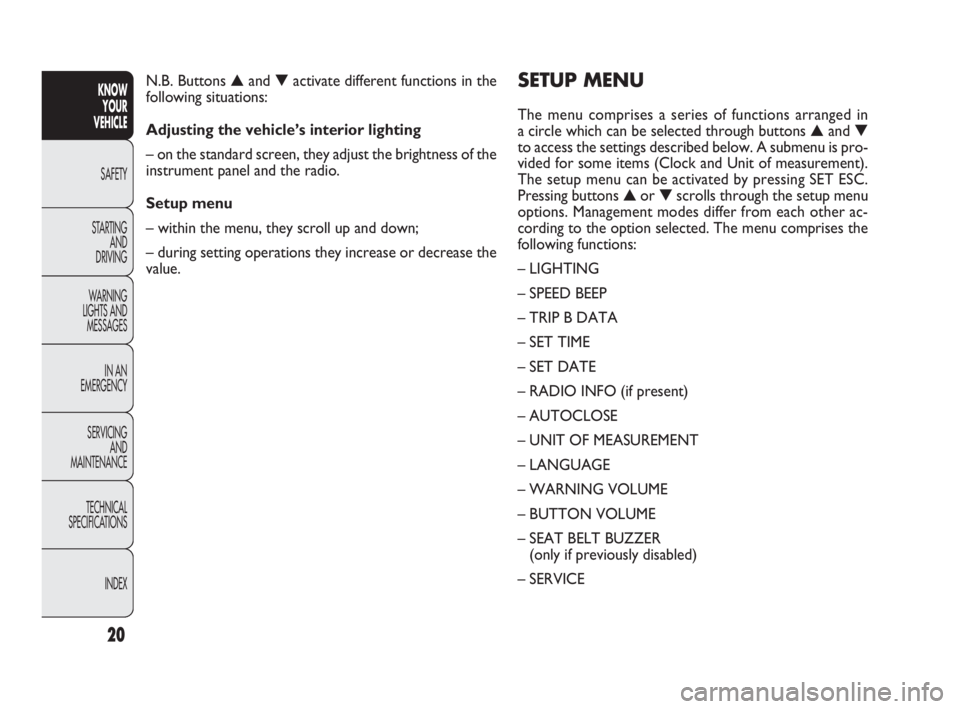
20
KNOW
YOUR
VEHICLE
SAFETY
STARTING
AND
DRIVING
WARNING
LIGHTS AND
MESSAGES
IN AN
EMERGENCY
SERVICING
AND
MAINTENANCE
TECHNICAL
SPECIFICATIONS
INDEX
SETUP MENU
The menu comprises a series of functions arranged in
a circle which can be selected through buttons ▲and ▼
to access the settings described below. A submenu is pro-
vided for some items (Clock and Unit of measurement).
The setup menu can be activated by pressing SET ESC.
Pressing buttons ▲or ▼scrolls through the setup menu
options. Management modes differ from each other ac-
cording to the option selected. The menu comprises the
following functions:
– LIGHTING
– SPEED BEEP
– TRIP B DATA
– SET TIME
– SET DATE
– RADIO INFO (if present)
– AUTOCLOSE
– UNIT OF MEASUREMENT
– LANGUAGE
– WARNING VOLUME
– BUTTON VOLUME
– SEAT BELT BUZZER
(only if previously disabled)
– SERVICE N.B. Buttons ▲and ▼activate different functions in the
following situations:
Adjusting the vehicle’s interior lighting
– on the standard screen, they adjust the brightness of the
instrument panel and the radio.
Setup menu
– within the menu, they scroll up and down;
– during setting operations they increase or decrease the
value.
001-034 DOBLO LUM EN 2e 7.0 21-05-2010 8:38 Pagina 20
Page 22 of 274
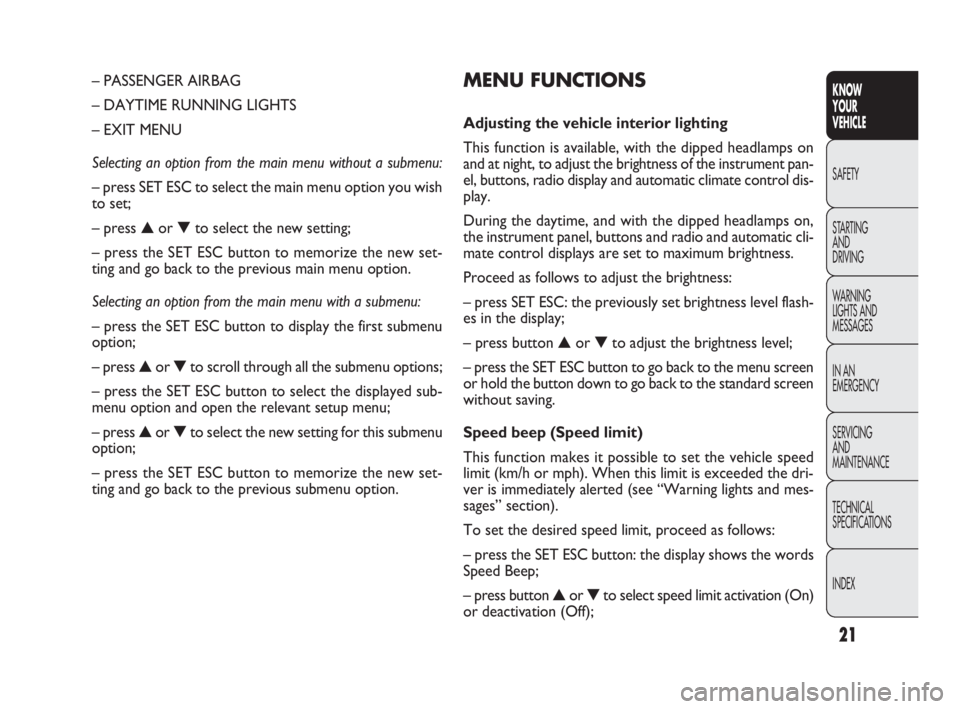
21
KNOW
YOUR
VEHICLE
SAFETY
STARTING
AND
DRIVING
WARNING
LIGHTS AND
MESSAGES
IN AN
EMERGENCY
SERVICING
AND
MAINTENANCE
TECHNICAL
SPECIFICATIONS
INDEX
MENU FUNCTIONS
Adjusting the vehicle interior lighting
This function is available, with the dipped headlamps on
and at night, to adjust the brightness of the instrument pan-
el, buttons, radio display and automatic climate control dis-
play.
During the daytime, and with the dipped headlamps on,
the instrument panel, buttons and radio and automatic cli-
mate control displays are set to maximum brightness.
Proceed as follows to adjust the brightness:
– press SET ESC: the previously set brightness level flash-
es in the display;
– press button ▲or ▼to adjust the brightness level;
– press the SET ESC button to go back to the menu screen
or hold the button down to go back to the standard screen
without saving.
Speed beep (Speed limit)
This function makes it possible to set the vehicle speed
limit (km/h or mph). When this limit is exceeded the dri-
ver is immediately alerted (see “Warning lights and mes-
sages” section).
To set the desired speed limit, proceed as follows:
– press the SET ESC button: the display shows the words
Speed Beep;
– press button ▲or ▼to select speed limit activation (On)
or deactivation (Off); – PASSENGER AIRBAG
– DAYTIME RUNNING LIGHTS
– EXIT MENU
Selecting an option from the main menu without a submenu:
– press SET ESC to select the main menu option you wish
to set;
– press ▲or ▼to select the new setting;
– press the SET ESC button to memorize the new set-
ting and go back to the previous main menu option.
Selecting an option from the main menu with a submenu:
– press the SET ESC button to display the first submenu
option;
– press ▲or ▼to scroll through all the submenu options;
– press the SET ESC button to select the displayed sub-
menu option and open the relevant setup menu;
– press ▲or ▼to select the new setting for this submenu
option;
– press the SET ESC button to memorize the new set-
ting and go back to the previous submenu option.
001-034 DOBLO LUM EN 2e 7.0 21-05-2010 8:38 Pagina 21
Page 60 of 274

59
KNOW
YOUR
VEHICLE
SAFETY
STARTING
AND
DRIVING
WARNING
LIGHTS AND
MESSAGES
IN AN
EMERGENCY
SERVICING
AND
MAINTENANCE
TECHNICAL
SPECIFICATIONS
INDEX
F0V0052mfig. 45
DIPPED HEADLAMPS/SIDE LIGHTS fig. 45
With the ignition key turned to MAR, turn the twist switch
to
2. If dipped headlamps are activated, the daytime lights
go out and the side lights and dipped headlamps come on.
The warning light
3in the instrument panel comes on.
When the ignition key is turned to STOP or removed and
the twist switch is turned from Oto
2, all the side lights
and number plate lights come on. The warning light
3in the instrument panel comes on.
MAIN BEAM HEADLAMPS fig. 45
With the twist switch at position
2, push the lever for-
wards toward the dashboard (stable position). The warn-
ing light
1in the instrument panel will come on. They
switch off when the lever is pulled towards the wheel
(dipped headlamps come back on).
FLASHING fig. 45
You can flash the headlights by pulling the lever towards
the wheel (temporary position). The warning light
1in
the instrument panel will come on.
EXTERIOR LIGHTS
The left lever fig. 45 includes the controls for the exteri-
or lights. The exterior lights can only be switched on when
the ignition key is in MAR. The instrument panel and the
various controls on the dashboard will be lit up when the
exterior lights are switched on.
DAYTIME RUNNING LIGHTS (DRL) fig. 45
(for versions/markets where provided)
With the ignition key turned to MAR and the twist switch
turned to position
Othe daytime running lights are auto-
matically activated; the other lights and interior lighting re-
main off. The automatic operation of the daytime running
lights can be activated/deactivated via the display menu (see
“Digital/multifunction display” in this section). If the day-
time running lights are deactivated, no light comes on when
the twist switch is turned to
O.
The daytime running lights are an alter-
native to the dipped headlamps for driving
during the daytime in countries where it is com-
pulsory to have lights on during the day, and they
are also permitted in those countries where this
not obligatory. Daytime running lights cannot re-
place dipped headlamps when driving at night or
through tunnels. The use of daytime running lights
is governed by the highway code of the country in
which you are driving. Keep to the rules.
WARNING
035-114 DOBLO LUM EN 2e 7.0 21-05-2010 9:54 Pagina 59
Page 61 of 274

60
KNOW
YOUR
VEHICLE
SAFETY
STARTING
AND
DRIVING
WARNING
LIGHTS AND
MESSAGES
IN AN
EMERGENCY
SERVICING
AND
MAINTENANCE
TECHNICAL
SPECIFICATIONS
INDEX
FV0053mfig. 46
Lane change function
If you wish to signal a lane change, put the left lever in the
temporary position for less than half a second. The direc-
tion indicator on the side selected will flash five times and
then go out automatically.
“FOLLOW ME HOME” DEVICE
This device lights up the space in front of the vehicle for
a short time.
Activation
With the ignition key in the STOP position or extracted,
pull the lever towards the steering wheel and move it with-
in 2 minutes of the engine switching off.
Each time the lever is moved, the lights stay on for an ex-
tra 30 seconds up to a maximum of 210 seconds; then the
lights are switched off automatically.
Each time the lever is moved, warning light 3 on the in-
strument panel comes on and the corresponding mes-
sage will appear on the display (see “Warning lights and
messages”) for as long as the function remains on. The
warning light comes on when the lever is operated and
stays on until the function is automatically deactivated. Each
movement of the lever only increases the amount of time
the lights stay on.
Deactivation
Keep the lever pulled towards the steering wheel for more
than two seconds. DIRECTION INDICATORS fig. 46
Place the lever in the (stable) position:
❒up (position 1): activation of right direction indicator;
❒down (position 2): activation of left direction indicator.
The
¥or Îwarning lights will come on intermittently in
the instrument panel.
Direction indicators switch off automatically when the ve-
hicle is back in a straight line.
If you want the indicator to flash briefly to show that you
are about to change lane, move the lever up or down with-
out it clicking into position. When released, the lever will
return to its default position.
035-114 DOBLO LUM EN 2e 7.0 21-05-2010 9:54 Pagina 60
Page 64 of 274
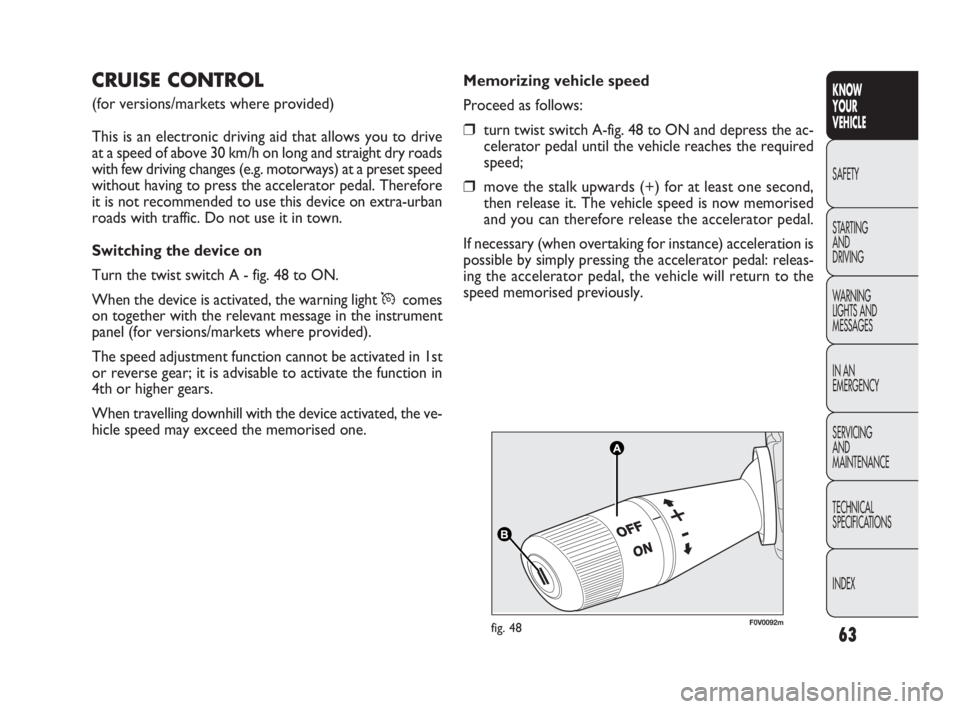
63
KNOW
YOUR
VEHICLE
SAFETY
STARTING
AND
DRIVING
WARNING
LIGHTS AND
MESSAGES
IN AN
EMERGENCY
SERVICING
AND
MAINTENANCE
TECHNICAL
SPECIFICATIONS
INDEX
A A
B B
F0V0092mfig. 48
Memorizing vehicle speed
Proceed as follows:
❒turn twist switch A-fig. 48 to ON and depress the ac-
celerator pedal until the vehicle reaches the required
speed;
❒move the stalk upwards (+) for at least one second,
then release it. The vehicle speed is now memorised
and you can therefore release the accelerator pedal.
If necessary (when overtaking for instance) acceleration is
possible by simply pressing the accelerator pedal: releas-
ing the accelerator pedal, the vehicle will return to the
speed memorised previously.
CRUISE CONTROL
(for versions/markets where provided)
This is an electronic driving aid that allows you to drive
at a speed of above 30 km/h on long and straight dry roads
with few driving changes (e.g. motorways) at a preset speed
without having to press the accelerator pedal. Therefore
it is not recommended to use this device on extra-urban
roads with traffic. Do not use it in town.
Switching the device on
Turn the twist switch A - fig. 48 to ON.
When the device is activated, the warning light Ücomes
on together with the relevant message in the instrument
panel (for versions/markets where provided).
The speed adjustment function cannot be activated in 1st
or reverse gear; it is advisable to activate the function in
4th or higher gears.
When travelling downhill with the device activated, the ve-
hicle speed may exceed the memorised one.
035-114 DOBLO LUM EN 2e 7.0 21-05-2010 9:54 Pagina 63
Page 68 of 274
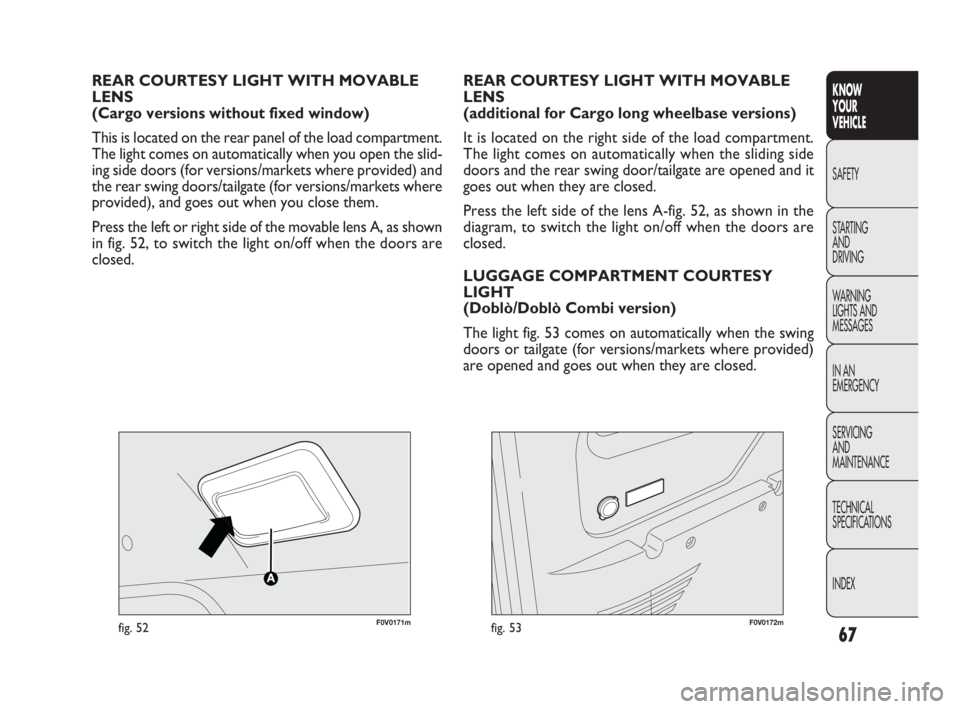
67
KNOW
YOUR
VEHICLE
SAFETY
STARTING
AND
DRIVING
WARNING
LIGHTS AND
MESSAGES
IN AN
EMERGENCY
SERVICING
AND
MAINTENANCE
TECHNICAL
SPECIFICATIONS
INDEX
F0V0171mfig. 52
REAR COURTESY LIGHT WITH MOVABLE
LENS
(Cargo versions without fixed window)
This is located on the rear panel of the load compartment.
The light comes on automatically when you open the slid-
ing side doors (for versions/markets where provided) and
the rear swing doors/tailgate (for versions/markets where
provided), and goes out when you close them.
Press the left or right side of the movable lens A, as shown
in fig. 52, to switch the light on/off when the doors are
closed.REAR COURTESY LIGHT WITH MOVABLE
LENS
(additional for Cargo long wheelbase versions)
It is located on the right side of the load compartment.
The light comes on automatically when the sliding side
doors and the rear swing door/tailgate are opened and it
goes out when they are closed.
Press the left side of the lens A-fig. 52, as shown in the
diagram, to switch the light on/off when the doors are
closed.
LUGGAGE COMPARTMENT COURTESY
LIGHT
(Doblò/Doblò Combi version)
The light fig. 53 comes on automatically when the swing
doors or tailgate (for versions/markets where provided)
are opened and goes out when they are closed.
F0V0172mfig. 53
035-114 DOBLO LUM EN 2e 7.0 21-05-2010 9:54 Pagina 67